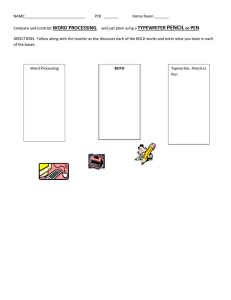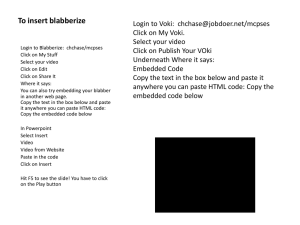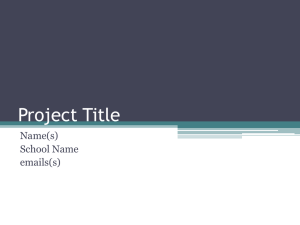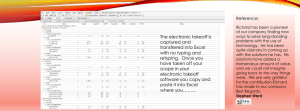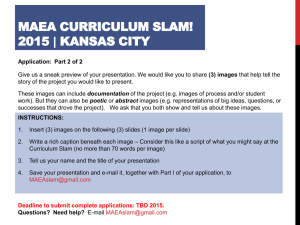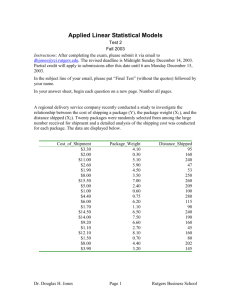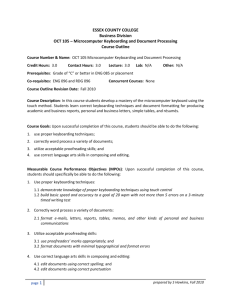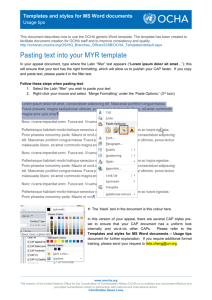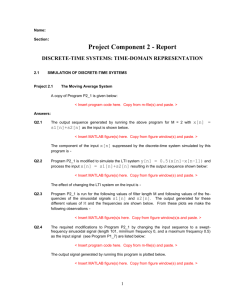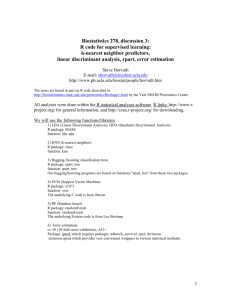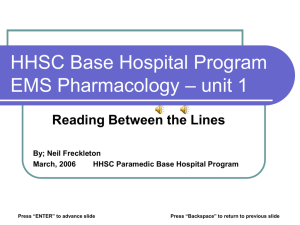Irvine Unified School District
advertisement
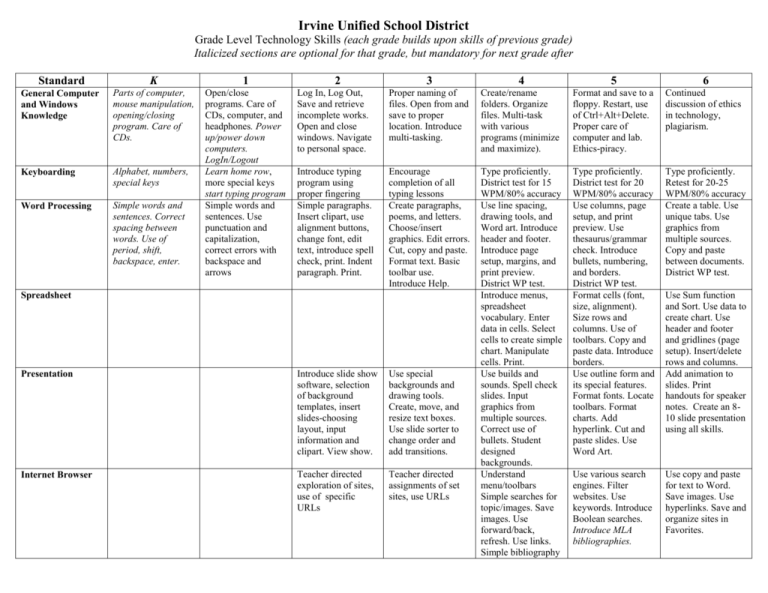
Irvine Unified School District Grade Level Technology Skills (each grade builds upon skills of previous grade) Italicized sections are optional for that grade, but mandatory for next grade after Standard K 1 General Computer and Windows Knowledge Parts of computer, mouse manipulation, opening/closing program. Care of CDs. Keyboarding Alphabet, numbers, special keys Word Processing Simple words and sentences. Correct spacing between words. Use of period, shift, backspace, enter. Open/close programs. Care of CDs, computer, and headphones. Power up/power down computers. LogIn/Logout Learn home row, more special keys start typing program Simple words and sentences. Use punctuation and capitalization, correct errors with backspace and arrows 3 4 5 6 Log In, Log Out, Save and retrieve incomplete works. Open and close windows. Navigate to personal space. 2 Proper naming of files. Open from and save to proper location. Introduce multi-tasking. Create/rename folders. Organize files. Multi-task with various programs (minimize and maximize). Format and save to a floppy. Restart, use of Ctrl+Alt+Delete. Proper care of computer and lab. Ethics-piracy. Continued discussion of ethics in technology, plagiarism. Introduce typing program using proper fingering Simple paragraphs. Insert clipart, use alignment buttons, change font, edit text, introduce spell check, print. Indent paragraph. Print. Encourage completion of all typing lessons Create paragraphs, poems, and letters. Choose/insert graphics. Edit errors. Cut, copy and paste. Format text. Basic toolbar use. Introduce Help. Type proficiently. District test for 15 WPM/80% accuracy Use line spacing, drawing tools, and Word art. Introduce header and footer. Introduce page setup, margins, and print preview. District WP test. Introduce menus, spreadsheet vocabulary. Enter data in cells. Select cells to create simple chart. Manipulate cells. Print. Use builds and sounds. Spell check slides. Input graphics from multiple sources. Correct use of bullets. Student designed backgrounds. Understand menu/toolbars Simple searches for topic/images. Save images. Use forward/back, refresh. Use links. Simple bibliography Type proficiently. District test for 20 WPM/80% accuracy Use columns, page setup, and print preview. Use thesaurus/grammar check. Introduce bullets, numbering, and borders. District WP test. Format cells (font, size, alignment). Size rows and columns. Use of toolbars. Copy and paste data. Introduce borders. Use outline form and its special features. Format fonts. Locate toolbars. Format charts. Add hyperlink. Cut and paste slides. Use Word Art. Type proficiently. Retest for 20-25 WPM/80% accuracy Create a table. Use unique tabs. Use graphics from multiple sources. Copy and paste between documents. District WP test. Use various search engines. Filter websites. Use keywords. Introduce Boolean searches. Introduce MLA bibliographies. Use copy and paste for text to Word. Save images. Use hyperlinks. Save and organize sites in Favorites. Spreadsheet Presentation Introduce slide show software, selection of background templates, insert slides-choosing layout, input information and clipart. View show. Use special backgrounds and drawing tools. Create, move, and resize text boxes. Use slide sorter to change order and add transitions. Internet Browser Teacher directed exploration of sites, use of specific URLs Teacher directed assignments of set sites, use URLs Use Sum function and Sort. Use data to create chart. Use header and footer and gridlines (page setup). Insert/delete rows and columns. Add animation to slides. Print handouts for speaker notes. Create an 810 slide presentation using all skills.