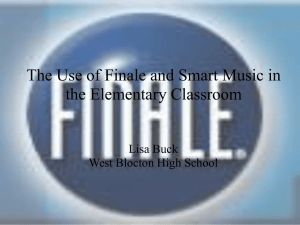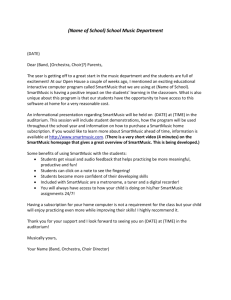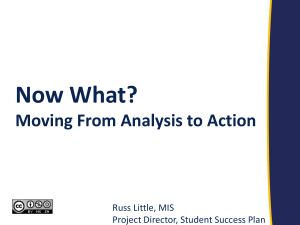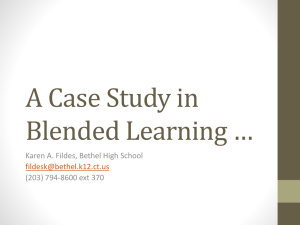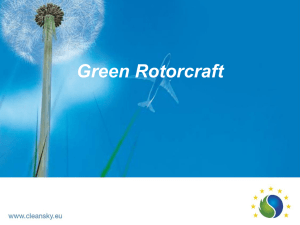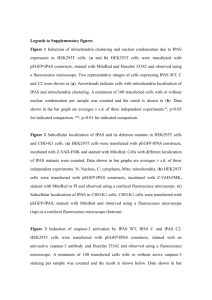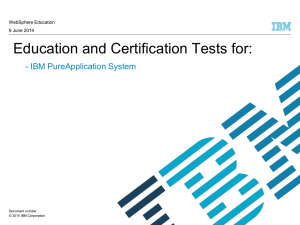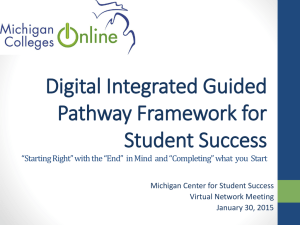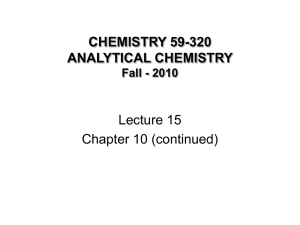Comparison of Online Music Assessment Software
advertisement
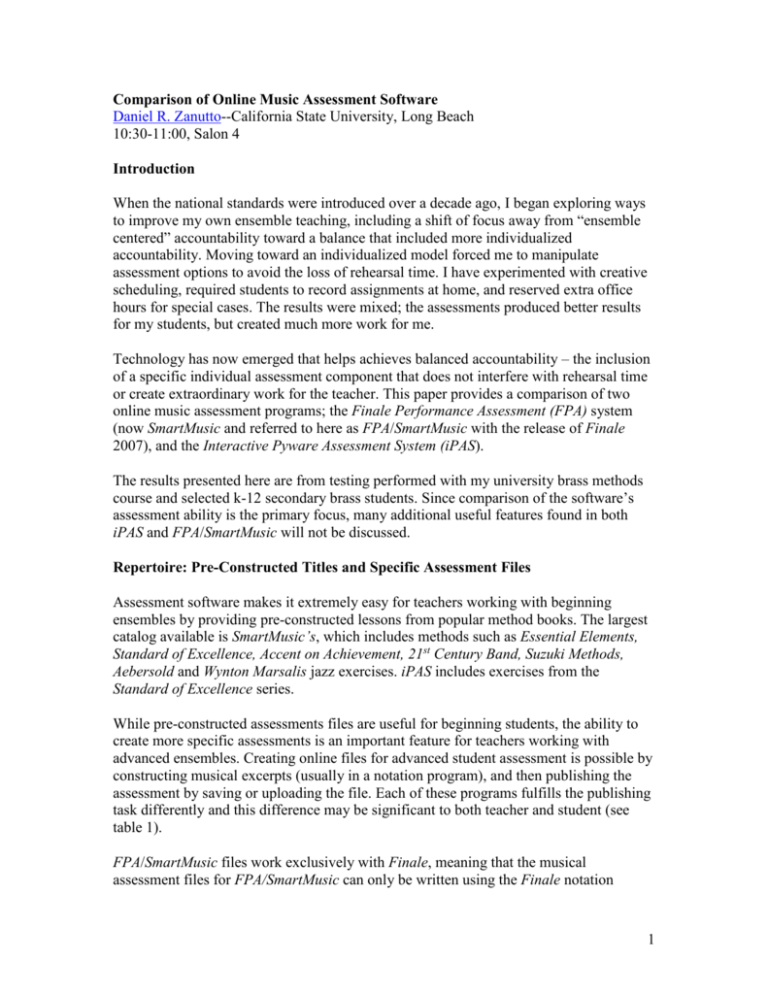
Comparison of Online Music Assessment Software Daniel R. Zanutto--California State University, Long Beach 10:30-11:00, Salon 4 Introduction When the national standards were introduced over a decade ago, I began exploring ways to improve my own ensemble teaching, including a shift of focus away from “ensemble centered” accountability toward a balance that included more individualized accountability. Moving toward an individualized model forced me to manipulate assessment options to avoid the loss of rehearsal time. I have experimented with creative scheduling, required students to record assignments at home, and reserved extra office hours for special cases. The results were mixed; the assessments produced better results for my students, but created much more work for me. Technology has now emerged that helps achieves balanced accountability – the inclusion of a specific individual assessment component that does not interfere with rehearsal time or create extraordinary work for the teacher. This paper provides a comparison of two online music assessment programs; the Finale Performance Assessment (FPA) system (now SmartMusic and referred to here as FPA/SmartMusic with the release of Finale 2007), and the Interactive Pyware Assessment System (iPAS). The results presented here are from testing performed with my university brass methods course and selected k-12 secondary brass students. Since comparison of the software’s assessment ability is the primary focus, many additional useful features found in both iPAS and FPA/SmartMusic will not be discussed. Repertoire: Pre-Constructed Titles and Specific Assessment Files Assessment software makes it extremely easy for teachers working with beginning ensembles by providing pre-constructed lessons from popular method books. The largest catalog available is SmartMusic’s, which includes methods such as Essential Elements, Standard of Excellence, Accent on Achievement, 21st Century Band, Suzuki Methods, Aebersold and Wynton Marsalis jazz exercises. iPAS includes exercises from the Standard of Excellence series. While pre-constructed assessments files are useful for beginning students, the ability to create more specific assessments is an important feature for teachers working with advanced ensembles. Creating online files for advanced student assessment is possible by constructing musical excerpts (usually in a notation program), and then publishing the assessment by saving or uploading the file. Each of these programs fulfills the publishing task differently and this difference may be significant to both teacher and student (see table 1). FPA/SmartMusic files work exclusively with Finale, meaning that the musical assessment files for FPA/SmartMusic can only be written using the Finale notation 1 software. Assessment files are created within Finale, and then saved as SmartMusic files. The SmartMusic file can be emailed, posted to a school website, or loaded on a school computer for student use. Prior to summer 2006, FPA files were distributed using a free browser plug-in that appeared on screen via the SmartMusic playback panel. FPA files and the plug-in are no longer supported, and have been migrated to the SmartMusic system with the release of Finale 2007. The significance is that users must now use a SmartMusic subscription to access files. Former FPA users can convert their existing FPA (.MUS) files into SmartMusic files by opening through the Finale notation program and then saving again as a SmartMusic file. With iPAS, music teachers have more flexibility because excerpts can be created from any program capable of saving in MIDI format, be that notation or a sequencing program. The iPAS Teacher’s Edition includes the iPAS Lesson Wizard which builds the lesson from your MIDI file, the Student Manager which uploads and manages lessons and files, and the iPAS user interface. iPAS provides score templates for both Finale and Sibelius that simplifies the MIDI excerpt task. Once the MIDI file is created and saved, it is the then placed in the iPAS MIDI file folder, where it is ready to use with the iPAS Lesson Designer Wizard. Four lesson style formats are available to adjust options for tuning, listening, practicing, and assessment. With lesson format selected, the MIDI file score is then attached, from which individual parts are then extracted. The iPAS Student Manager provides is a database of class information that provides the conduit to the server where student records and assignments are stored. The iPAS Student Edition allows students to access the server to retrieve and submit save music assignments 24/7. Table 1 Creating Assessment Files FPA/SmartMusic – uses Finale Individual musical Finale exclusively excerpt created using… Conversion to Export as assessment SmartMusic file Published and Posted on website, accessed via… emailed, on school site computer iPAS – uses MIDI Score of musical Any MIDI source excerpt created (i.e. notation or using… sequence program) Conversion to Using iPAS assessment “Lesson Wizard” Published and To iPAS server accessed via… using iPAS “Student Manager” Getting Assignments Online As mentioned earlier, there is a significant difference in the publishing options between these two programs, which I refer to as internal versus external publishing. FPA/SmartMusic requires an external publishing format by posting files to a website, via email attachment, or preloaded on a school site computer. Incoming grade reports generated by the software are routed back to the instructor’s email account for processing. iPAS maintains an internal publishing option - a server website that is included in the cost of the Teacher’s Edition. Class records and assignments are uploaded from the Student 2 Manager to the server, where students send and receive assignments using username and passwords. An email feature is available as well. Once the student is satisfied with their performance, they must send the results to their teacher. FPA/SmartMusic handles this process via direct email to the teacher, whereas iPAS results are either uploaded to the server or sent via email. From a practical standpoint, the email approach is very straightforward, but I will confirm from personal experience that when managing large student numbers, you will receive volumes of assessment email that need to be opened, read, with grades to be transferred to your grading system. The email exchange is easy to set-up and operate, but may be better suited for smaller numbers of students. Conversely, the iPAS system involves more initial work to set-up the “Student Manager”, but once in place the program manages student assessment records on the server. The server system may be the better choice when dealing with large numbers of students. Table 2 Assessment Interface FPA/SmartMusic – External Publishing Teacher publishing Email, website options… or school site computer Student access… Email, website or school site computer Student transfer of Internal email assessment… feature within SmartMusic Teacher access to Teacher email – graded assessment… each assessment individually sent iPAS – Internal Publishing Teacher publishing… iPAS “Student Manager” Student access… Student transfer of assessment… Teacher access to graded assessment… iPAS “Student Manager” password protected iPAS “Student Manager” password protected iPAS “Student Manager” database Reliability In field test trials, more precise results were recorded with iPAS. Users reported that similar performances between the two programs produced inconsistent grading with FPA. Both programs state that certain conditions may contribute to unreliable scores, notably poor microphone quality and or placement, instrumental tone quality and or volume, and ambient noise. All things being equal, students found that results from the iPAS system tended to be more accurate and complete. iPAS scores for pitch, rhythm, and intonation are displayed, as well as a composite total score, plus offers an option for “one chance” assessment suitable for sight-reading or auditions. Each program uses different pitch recognition drivers or software. The former FPA assessment received an upgrade as it migrated to SmartMusic, the IRCAM Pitch Recognition Engine. SmartMusic technical support reports that the IRCAM pitch recognition engine has significantly improved results when compared to the previous FPA format. Random samples played through the new SmartMusic assessment do appear 3 to yield fewer errors, but sensitivity to articulations (i.e. detached vs. legato) remains negligible. Similar attempts through iPAS demonstrated a higher sensitivity to articulations. iPAS software designers use their own proprietary algorithm for pitch and rhythm recognition. User Interface Ease of use and a stimulating design are important considerations and the following examples provide visual representations. Each example is of an identical musical excerpt created specifically for the field test assessment. The FPA/SmartMusic’s graphical organization is logical and all features are accessible via button displays at the top of the screen. Tuner, metronome and volume adjustments are found on this screen by clicking the appropriate button. Additionally, the musical excerpt is represented in notation format allowing the student to read along from the computer monitor. This example represents an assessed file, in which notes are displayed in green as having been played correctly. If notes are played incorrectly, they display in red, with accidentals and directional clues indicative of relative pitch placement. Viewing assessment grade information requires the student to select from an Assessment drop down menu. Figure 1 SmartMusic Assessment View 4 Students send their assessment files to the teacher via email. FPA/SmartMusic automates the email with formatting that includes grading and tempo indicators. Students may also select to send along an audio file as well as a screen shot of the visual assessment, as seen in the following example. Figure 2 FPA/SmartMusic Email Function In contrast, the iPAS screen displays a graphic “piano roll” view of the notation, somewhat less convenient for the student as they must interact with the monitor as well as their printed notation. Tuning, metronome and volume adjustments are found on a previous screen which requires more navigation. Graphic representation of the “piano roll” does include the clef sign, meter, and measure lines. Below that is an assessment pane that displays visual assessment information such as intonation and duration (attack and release points). iPAS scoring includes more specific information, such as This Score (an averaged summary score), Accuracy (accuracy of notes, rhythm and intonation), as well as Score Card which represents multiple attempts. Figure 3 iPAS Assessment View 5 iPAS has two options for submitting assessment files. The first choice is to “Transmit Assignments” (not shown) back to the instructor within the iPAS program. Assignments are then stored in database format on the iPAS server. Using this option, teachers benefit by virtue of the program’s record keeping function, while also avoiding large volumes of email. Similar to FPA/SmartMusic, iPAS also has a feature to submit via email. The sample below includes options for attaching the recording and the visual graph. Figure 4 iPAS Email function Pedagogical Implications How and why are we assessing? Ensemble teachers rely on various degrees of formal and informal assessment of individual and ensemble abilities which are clearly necessary to 6 meet curricular goals and to achieve high quality ensemble performances. Informal listening provides insight into the daily struggles and accomplishments. Formal evaluations provide specific and objective information of the student’s musical abilities, but unfortunately the formal assessments exact a price in terms of available rehearsal time. Standards are clear regarding goals for student achievement, and formal assessment of performance skills should be included for each student in your music program. What can we assess? Technology is not a panacea. In fact it is not particularly good at assessing higher level musical skills, but it can provide valuable feedback regarding basic performance skills; note reading, rhythm, pitch, and intonation accuracy. Large numbers of students could achieve basic performance competencies (scales, rhythms, intonation, musical excerpts, auditions, etc.), by engaging in this formal self-reported assessment, thereby leaving subjective and substantive individual and ensemble evaluation to the human ear. Financial Outlay Comparison of online assessment software by cost alone is misleading and unwise. The programs described here include a variety of additional features that should be considered for their additional advantages. First, FPA/SmartMusic system includes access to a remarkable library of materials and method books as well as several thousand accompaniments for vocal and instrumental literature. The iPAS system includes a band method series, while its server feature provides an smart time-saving database to help manage assessment records. Although both programs offer pre-constructed titles (from method books), neither program operates as a complete entity; they each rely on musical excerpts created outside of the program. As mentioned earlier FPA/SmartMusic is exclusively linked to Finale, whereas iPAS is open to any MIDI source. Therefore, if you intend to utilize the limitless potential of custom assessment files, you may need to consider the cost of input source of a notation or sequencing program. Table 3 Costs FPA/SmartMusic School Site Account $100 Annually Subscription Rate Additional School $25 Annually Computer (per computer) Student Cost $25 Annually iPAS School Site Account $399 One-time Cost Teacher’s Edition Additional School One lab computer Computer included with T.E. Student Cost $4 One-time Cost iPAS Enhancer Kit (www.kjos.com) Field Study Comparisons and Comments 7 Comparisons were made by university and high school students playing identical passages on each system. Students had a full semester’s experience with the FPA, but only brief instructions prior to using iPAS at the conclusion of the course. From these experiences, students were asked to comment on the functionality of each program. Using a scale of 1-4, the choices were described as 1 = frustrating, 2 = minor problems, 3 = satisfactory, 4 = clearly best. The results follow: Table 4 Field Study Comparisons Measurements Ease of Use – clarity of instruction Help Menu – comprehensive instructions Screen Display – engaging, easy on eyes Input/Output – microphone and speaker controls Assessment Rhythmic Accuracy Pitch Accuracy Intonation Accuracy *FPA results reported Overall Satisfaction FPA* 3.5 3 3.25 3 2.75 2 2.5 iPAS 3.5 3.3 3.75 2.5 3.5 3.5 3.5 2.75 3.25 Conclusions From my own K-12 teaching experiences, I have learned that committing program resources requires careful consideration. Therefore, deciding which online assessment program to use may likely include several factors, two of the most important may well be financial investment and which notation program you use. Purchasing iPAS is initially more expensive, but in the long term (four years to break-even point) it is more cost effective than the annual SmartMusic subscription rate. Also, student cost for SmartMusic is $25 annually, whereas iPAS student kits are a one-time $4 investment. If you are already using Finale as your notation program, then adding SmartMusic assessments are very easy to produce. However, if you use another notation or sequencing program, then iPAS is the only workable solution. A balance sheet could be useful to sort out the major issues, with an added benefit convincing school administrators to provide financial support. Table 5 Balance Sheet of Considerations Factors to Consider School Site Cost Student Cost Time Needed to Develop Assessments Need for Robust Assessments Email vs. Server Site Extras that have Specific Benefit Notation Program already in Use Computer System Requirements FPA/SmartMusic iPAS 8 Whichever program you decide on, creating time-saving individualized assessments will provide benefits to your program, allowing for objective assessment of individual performance standards, and ultimately improving your ensembles basic performance skills without spending precious rehearsal time. APPENDIX SmartMusic System Requirements Windows Pentium III®-class 800 MHz Pentium processor or higher 256 MB RAM Windows® 2000/XP 700 MB free disk space CD-ROM drive DirectX® 9 compatible soundcard with full duplex support Monitor resolution of 1024x768 (800x600 minimum) Microphone Headphones or speakers One available USB or serial port for the optional foot pedal Mac 867MHz G4 processor or higher 512 MB RAM (256MB RAM minimum) Mac OS 10.3.9 or higher 700 MB free disk space CD-ROM drive Monitor resolution of 1024x768 (800x600 minimum) Microphone and microphone adaptor Headphones or speakers One available USB port for the optional foot pedal iPAS System Requirements Windows Windows 98 SE or greater 650 Mhz processor or greater 128 MB of RAM or greater 50 MB Hard Drive Space Microphone Headphones or speakers Internet access required for some functions Mac OS 10.2.6 or greater 650 Mhz processor or greater 128 MB of RAM or greater 50 MB Hard Drive Space Microphone Headphones or speakers Internet access required for some functions 9 Student Comments from Field Study FPA “Better [system] …the music is clearly displayed on screen.” “Scoring not as accurate. Played a wrong note but it gave me 100%.”** “Red notes are too ambiguous; how sharp/flat, how early/late? The student can’t learn much from seeing those.” “I liked the clarity and size of the notes to be played; it also helps that a cursor follows the note.” “If I get lost, I can hop back in instead of having to wait for it to finish.” **FPA results. SmartMusic uses new sound recognition technology iPAS “Very accurate. Clear display of where each note played (length and pitch) lies.” “I like the fact that you could select your best playing and the assessment in % is quickly shown in the breakdown of notes, rhythms, and pitch.” “Pitch line makes it easy to see where you are.” “This program was very easy to navigate and nice to look at.” “I liked the preciseness of attack/release information.” “I would like to have individual control over solo line/Accompaniment/Metronome (3 different sliders). 10