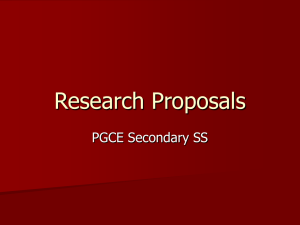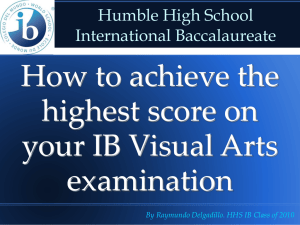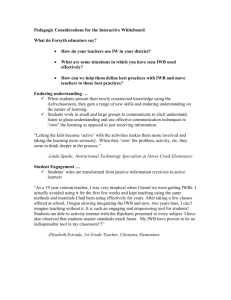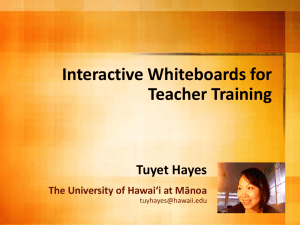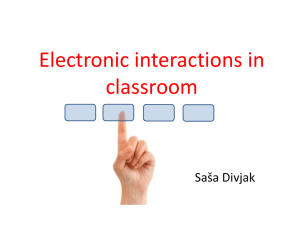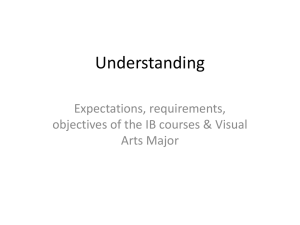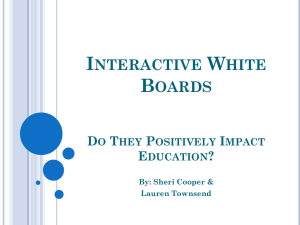Using IWB technology in the special needs classroom: motivating
advertisement
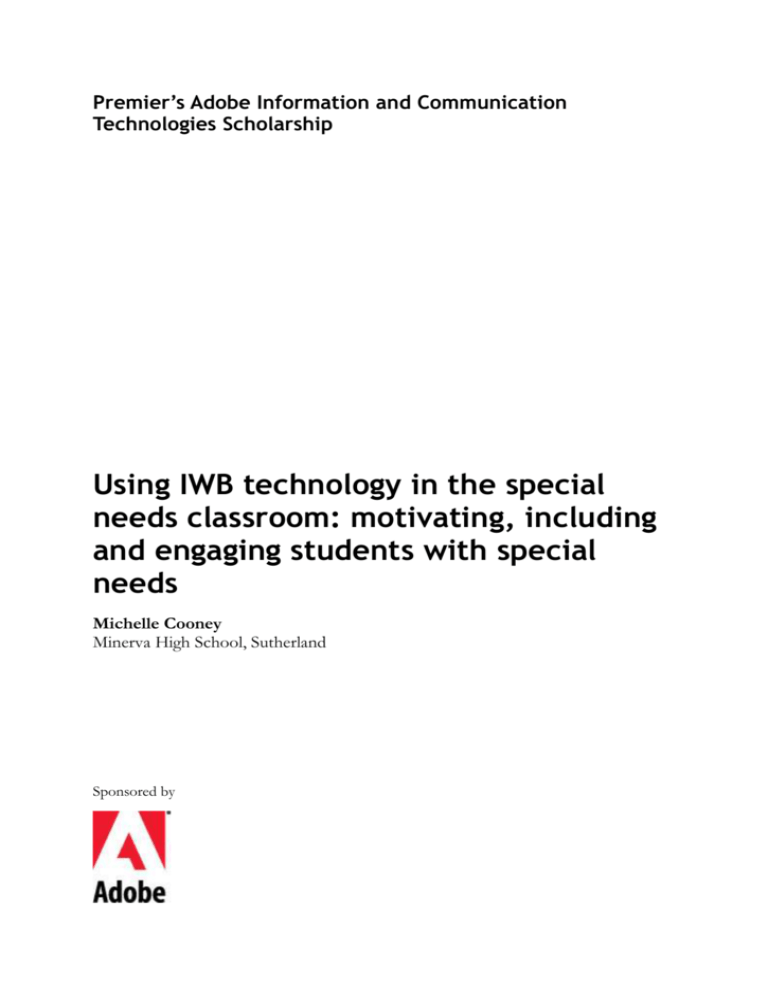
Premier’s Adobe Information and Communication Technologies Scholarship Using IWB technology in the special needs classroom: motivating, including and engaging students with special needs Michelle Cooney Minerva High School, Sutherland Sponsored by If you can reach that highly distracted student, or the non-verbal child or the kid who always sits at the back of the classroom - then all of a sudden you have connected ICT to something teachers have been trying to do for years. It generates a momentum. Alan Black, Principal Beatrice Tate School London Introduction The National School pride component of the NSW Government’s Building the Education Revolution has included the installation of over 3500 interactive whiteboards in schools across the state (NSW DET Para.3). Donelly (2009:36) asserts that the introduction of this new technology is radically transforming Australian state and territory schools. Interactive whiteboard (IWB) technology is having a vast impact on teaching and learning practices and carries the potential to alter the way Australian educators meet the learning and behavioural difficulties encountered by students with special needs. With the excitement that accompanies the potential of this emerging technology is the responsibility for special educators to adapt traditional teaching techniques and formats to ensure not only that learning activities are relevant but also that the delivery of content is motivating, inclusive and engaging for all students in a variety of educational settings. Focus areas The purpose of my international study tour was to move beyond current research and discussion related to IWB technology and its benefits for students with special needs. Research conducted during my study tour focused on how positive gains are achieved for students with special needs and was undertaken through: Knowledge gained from attending the ‘Flat Classroom Conference’ in Beijing, China; Investigation of specific software packages, applications, hardware and innovative pedagogy utilised by a wide variety of special needs schools in the United States, Ireland, Scotland, England and Dubai; Examination of how IWB technology is used to motivate, include and engage students with physical disabilities, intellectual disabilities, learning, behavioural and emotional difficulties; Interviews with students, staff, executive, principals and classroom observations. In contrast to many special needs schools overseas, IWB technology is relatively new to Australian special needs schools (Sweeney 2008:para.2). The educational settings included in my study tour were selected based on the diverse nature of students they cater for and their strong background in IWB technology. The aim of this report is to showcase international uses of IWBs in a range of special educational settings. My report will provide practical, ready-to-use ideas and lists of resources for Australian special educators to use in their classrooms for the benefit of all students. Flat Classroom Conference, Beijing China 2012 Flattening the classroom The Flat Classroom Conference is a unique event bringing together students and educators from around the world to “develop and share their vision for the future of education using leadingedge tools of technology” (Flat Classroom 2010: para.1). The conference was defined by its diverse participants and allowed smaller groups to interact with leading world-class presenters in a ‘flattened’ environment, where virtual participants joined in the conversation from remote corners of the world. The 2011 Flat Classroom conference was held over three days in Beijing, China. The ‘virtual’ nature of the conference allowed participants to collaborate and share ideas using technology tools such as wikis, blogs, social networking and multi-media storytelling. Guest speaker Kim Corfino spoke on the importance of engaging learners with authentic tasks, letting technology accelerate learning to achieve the goal. As the only special needs educator attending the conference, I had the unique opportunity to analyse the information presented and to delve into the practical applications for teachers working in special education settings. The following list provides four practical, authentic and engaging learning tasks that could be used in conjunction with IWBs to engage and motivate students with a range of special needs: ePals - students and teachers can connect and collaborate globally in a protected, project-based learning network (ePals, Inc 2010:para.1). A unique opportunity for Australian special needs schools, teachers and students to connect with other special needs schools around the world. http://www.epals.com/ Wiki spaces for educators - no cost to create and allows teachers and students to share text, images, web links and audio-visual content. http://www.wikispaces.com/content/for/teachers/ Flickr - online photo management and sharing application. Allows users to create slideshows, upload pictures, make cards, calendars etc. http://www.flickr.com/ Digital storytelling – using digital tools to tell a story. Stories use a mixture of computer-based images, text, recorded audio narration, video clips and/or music (University of Houston 2011:para.1). Used to introduce projects, reinforce concepts and appeal to a variety of learning types. The web link below contains over 30 digital storytelling sites for students. http://ilearntechnology.com/?p=3190 Uses of IWBs in special needs schools in USA, UK and Dubai Los Angeles The Dubnoff Center for Child Development, based in North-West Los Angeles, caters for students with moderate to severe learning, emotional and behavioural difficulties aged from 1022years. The Center also runs two licensed residential facilities for boys who require 24 hour care. These boys may have histories of neglect, behavioural problems and very often multiple failures in previous placements The Dubnoff Center runs nine classes with an IWB in each room. In the junior classes, IWBs were used to focus the students’ attention and maintain their motivation as well as for prompting, recall and drill for abstract concepts. Junior class teacher Miss Melissa stated that the IWB was ‘ ...a great way to provide visual imagery to supplement the students’ reading and understanding of class novels’. She added that the vibrant visual images in clips from YouTube and Google were excellent ways to motivate her students and helped them to understand the content by providing another dimension to their learning. High school classes utilized the IWB for interactive maps, notebook flip charts, DVDs and educational games. Staff in the junior and senior school, were aligned in their strategic approach to using IWBs in the classroom, using the technology to ‘supplement’ rather than to replace traditional teaching and texts. Most teachers created their own flipcharts and modified learning content to suit the learning and behavioural needs of the students. The use of IWBs at Dubnoff Center for Child Development was linked directly to the individual needs of the students. Due to the nature of the students’ behaviour issues, IWBs were used to focus, motivate and engage students through visual imagery, music, educational games and hands-on student interaction. My observations revealed that the level of student motivation and involvement was proportionate to the skills and experience the teacher had in IWB software and associated applications. New York The Parkside School is a state charter, not-for-profit institution established in 1986 to meet the special needs of 5-10 year old students with language-based learning difficulties in the New York City area. Parkside uses an ‘integration’ model where all teachers, therapists and specialists collaborate with each other to create and deliver individual learning programs for students. Parskide School installed eight Starboards and purchased two mobile IWB units for their school approximately seven years ago. Recently, they have purchased five Smart board slates which have yet to be trialed. Educational Director Leslie Thorne is a passionate and dedicated leader who has fostered a culture of excellence in ICT at her school. I was fortunate enough to visit each classroom at Parkside and observed teachers who were highly skilled and proficient in their use of IWBs. The following list outlines the extensive uses to which Parkside puts its Smart board technology in the classroom: Educational videos Enlarging pictures for various purposes Google Maps Slide shows of class activities and excursions IXL and other educational internet games Sorting activities Maths drills Infinity tool for place value, counting and money activities Print out of completed lessons Print out of group note taking Page recording,graphs, illustration, semantic maps Powerpoint presentations Tracking activities ‘Shade’ feature to hide and reveal text Organising units Highlighting important information from text Variety of teacher created content and activities Sentence construction, reading, writing and decoding Daily schedule My observations revealed that students were extremely focused and attentive during interactive IWB lessons. IWB activities produced by the teachers at Parkside were designed for maximum student interaction to maintain interest and focus. Mobile IWB unit Smart board slate Ireland Our Lady of Good Counsel School in Ballincollig, Southern Ireland caters for students aged 417 years with moderate learning difficulties and challenging behaviours. The school has four large, adjustable promethean boards and five Interwrite boards which were installed over five years ago. Teachers were provided with one formal IWB training session and the head teacher is involved with the continual training and up skilling of staff. Each teacher is given a laptop so they can create content and files at home to be shared amongst fellow staff. Three software programs that were used extensively across the school and to which the students responded most positively were: Handwriting without tears – developed by an occupational therapist. A complete curriculum with multi-sensory hands-on materials, sing-along music, online activities and workbooks for each stage of development. http://www.hwtears.com/hwt Sherston suite of Games – Eary Learning Home Edition CD ROM as well as online activities and games to encourage and engage young learners. http://shop.sherston.com/sherston/ Downsed vocabulary – educational software for students with Down syndrome. http://www.dseinternational.org/en/gb/ Scotland Kelbourne Park School in Glasgow, Scotland caters for students 2-12 years with mild and moderate physical and intellectual impairments. Fifty two students attend the school and are supported by over 40 staff including teachers, teaching assistants, speech therapists, Occupational Therapists and other specialists. Kelbourne has eight small, mobile and adjustable smart boards that are back-lit, allowing students and staff to use them without creating a shadow as occurs with front-lit IWBs. Due to the nature of the students’ needs the IWB content at the school centres mainly on teaching cause and effect. One of the eight mobile, adjustable back-lit Smart boards used at Kelbourne Park School, Scotland Kelbourne Park School used the following educational game and software package across the grades from pre-school to primary to deliver engaging and motivational IWB learning content: Education City - educational games in the form of online activities for children and interactive whiteboard resources for teachers. http://www.educationcity.com/ Crick Software - innovative educational software for students of all ages and abilities. Kelbourne used Clicker 5 programs for reading and comprehension eg: Daisy and Alfie books and create-your-own talking books. http://www.cricksoft.com/uk/home.aspx The adjustable IWBs have the versatility to be used across the grades to cater for student height, mobility and visual impairment. I had the opportunity to speak with Azeem, a nine year old student with muscular dystrophy who uses a motorized wheelchair and has poor fine motor control. During my observation he was using an IR Wand on the IWB to play a maths game with his fellow classmate. I asked Azeem if he liked using the IWBs to which he responded “Yeah it’s great, I can still play (the game) because I don’t have to write and my hand doesn’t get tired.” Azeem’s comment highlights the inclusivity of IWB technology and reinforces how this technology is being used in special needs classrooms to motivate, engage and include all learners. London Beatrice Tate School in London is a purpose-built day school for pupils aged 11-19 years whose educational needs cannot adequately be met in mainstream schools. The school provides education for approximately 60 students with profound and severe multiple learning disabilities. A Beatrice Tate student using the HP Touchsmart LCD computer Beatrice Tate has had five mounted Smartboards and seven adjustable, mobile touch screen plasma TVs for over eight years. In each classroom there is also an HP Touchsmart LCD computer. Class teacher Lynette Emery using PowerPoint on the IWB for the student’s daily schedule Due to the nature of the students’ special needs, the delivery of IWB learning content incorporates a large number of movement and sound activities and audiovisual applications to support text including video DJ, yoga, shopping programs and speaking and listening PECS activities. I observed a variety of different classrooms and noted that teachers were extremely skilled at creating their own content to suit the learning and behavioural needs of the students. Class teacher Lynette Emery has been working at Beatrice Tate for over four years and has produced hundreds of motivational, engaging and inclusive lessons for her students using IWB technology. All teacher-created content is made available on share drives so that every member of staff has access to and can record exactly which students have covered which different learning objectives throughout their time at Beatrice Tate. During my observations the following software program and website was used throughout the school: Espresso education - an extensive library of high quality, video rich broadband teaching resources and student activities that motivates pupils and supports teachers (Espresso Education Ltd 2011:para.1). http://www.espresso.co.uk/index.html ‘Switch it’ – Hygiene extra by Inclusive Technology - range of switching activities including picture builds, stories and flashcards on the theme of personal hygiene. The areas covered include: showering, cleaning teeth, hair care, clean clothes, food hygiene and dressing (Inclusive Technology Ltd. 2011:para.1). http://www.inclusive.co.uk/switchit-hygieneextra-p2351 Interview with Deputy Mick Whaley The Deputy Principal of Beatrice Tate stated that IWBs have had an enormous positive impact at bringing ‘front of class’ teaching back to education so that it is easier for students to focus. Mick asserts that the best thing about IWBs for the school’s students (whose needs are, universally, high and complex) is the ability it has to create lessons based around sensory and auditory cues. Massed practice of learning concepts is extremely important for students at Beatrice Tate and the IWB is a device which allows reinforcement of learning through PowerPoint and pictures. As an educator of students with special needs the IWB is part of a whole generation of embracing technology. Because the whole world is moving towards technology-based devices, I feel confident that IWBs are the way to go for our students. Technology is part of our everyday lives and it should therefore be part of the way our students learn. Interview with Principal Alan Black Alan Black strongly supports the use of IWBs in his classrooms however he emphasized that the IWB is purely a piece of hardware and what is important is what occurs once you move away from the board. He states that shifting focus from the board enables you to focus on the software and ask the question ‘What do I want my students to learn and how can I use the IWB as a medium to achieve that? Mr Black stated that the major advantage of IWB technology is massed practice and reinforcement as long as lessons and learning objectives are ‘pupil-centred.’ “ICT shouldn’t be there just for fun or to bamboozle but to provide an appropriate level of challenge for the child.” Warwickshire Ridgeway School is situated in Warwickshire, England and caters for over 100 students aged 211 years with high and complex support needs. There are nine classes of approximately eight to twelve students supported by over 40 staff across the school. Ridgeway has two large mounted IWBs and nine large touch screen plasma TVs. There are also touch screen plasmas in staff rooms, for weekly teacher sharing, on-going training; sharing ideas, knowledge and resources. After interviewing a number of the students the following is a list of programs that they love to use on the IWBs: Writing with Symbols/Communicate in Print Rapid Maths ICT Games – Star spell Splosh – paint program Simple Software games and activities Choose and Tell Nursery Rhymes by Inclusive Technology BBC website – dance mat typing Come Alive Phonics – interactive game to help with sounds and tracking The following is a list of some of the hardware devices used at Ridgeway: Visualisers - captures images of text, 3D objects, transparencies and microscope slides I Flip – small, hand-held recording device with a flip out USB ready to plug straight into computer or IWB. Talking Photo Albums – digitized speech device that can record four minutes of speech. Beebot - programmable floor robots that have been purpose-built for use with early phase and primary students (Education Services Australia 2011:para.1). RM TuffCam – digital video and still camera designed for education Talk Time Cards - cards feature a built-in digital sound recording chip that enables student or teacher to record a brief voice file describing the drawing on the card. Visualiser used at Ridgeway Brooke School is located in Rugby, Warwickshire and caters for over 160 students aged from 219 years with severe and profound multiple learning difficulties, as well as behaviour, emotional and social difficulties. Brooke school has 19 mounted Smartboards which were installed over four years ago. The school has an experienced and innovative IT integrator who works two days a week to collect resources and train staff. Once a term the teachers also run their own ICT workshops as well as weekly staff meetings where they hold ‘share and show’ sessions. The following are three programs used in a variety of classrooms across the grades: SEN switcher – Northern Grid for Learning - a suite of programs designed to help teach early ICT skills to people with profound and multiple learning difficulties (Northern Grid for Learnin 2011:para.10. http://www.northerngrid.org/index.php/component/content/article/81-sen/271-sen-switcher petewells.co.uk – a compilation of free sensory stories Crazy Talk animation using Realusion software – uses innovative tools to create animation clips. http://www.reallusion.com/crazytalk/ Dubai The SNF Children Development Center commenced operations in April 2007 as an extension of the Special Needs Families Support Group in Dubai, United Arab Emirates. The aim of the Center is primarily to provide an institution for young adults with special needs who are in need of occupational and vocational training (SNF 2009:para.3). The SNF center is in its infancy and currently runs from an apartment within a commerce and shopping district in Karama, Dubai. Director Safia Bari is dedicated to raising support in her area in order to expand the Center. As there are fewer than 15 students who work in four different rooms within the apartment, there is limited space for IWBs but the Center does have a number of computers and is looking to introducing IWBs in the future. During my observations the students enjoyed using computers for academic programs, functional maths, fine motor activities and typing skills. The computer teacher at SNF had a variety of software programs available for the students but expressed her desire to be able to use IWB technology to increase student motivation and concentration. My visit to SNF helped to reinforce the concept of the positive gains that can be achieved with IWBs in special needs classrooms and it is my hope that SNF will be able to raise the financial support they need to expand their facilities and incorporate IWB technology, software and applications. Conclusion and recommendations Each of the schools that I visited during my study tour used the IWB in a variety of different ways to cater for the specific needs of their students. By visiting such a large variety of special needs settings I have been able to provide a list of practical, ready-to-use resources that Australian special needs educators can select from to use in their classrooms to fit the specific needs of their students. Teachers can use IWBs to motivate, include and enagage students in special education settings by: allowing the specific needs of the students to guide the function the IWB plays in achieving the learning outcome becoming proficient with the technology ensuring lessons and learning objectives are student-centered designing their own content to suit the academic level and interest areas of the students continually up-skilling and attending retraining and workshops joining ICT and SEN websites and keeping up to date with new software and hardware, and collaborating with fellow educators - sharing resources, knowledge, ideas and inspiration, both in their own school and online. A comprehensive list of the resources and ideas I gathered during my international study tour can be found on my blog www.michelle-cooney.blogspot.com Bibliography Education Services Australia (2010) Bee-Bots- FloorRobots. Retrieved 12th April 2011 from http://www.edna.edu.au/edna/go/ece/pid/3858 ePals Inc. (2010) ‘Welcome to the World's Largest K-12 Learning Network!’. Retrieved 18th April 2011 from http://www.epals.com/ Espresso Education Ltd. (2011) Inspirational Curriculm Resources. Retrieved 17th April from http://www.espresso.co.uk/index.html University of Houston (2010) The Educational Uses of Digital Storytelling, Retrieved 8th April from http://digitalstorytelling.coe.uh.edu/ Flat Classroom, The Project Based Learning Conference for Students and Educators, Flat Classroom TM. Retrieved 12th April 2011 from http://www.flatclassroomconference.com/ Inclusive Technology Ltd. (2011) Switch It: Hygiene extra. Retrieved 5th April 2011 from http://www.inclusive.co.uk/switchit-hygiene-extra-p2351 Northern grid for Learning (2011) SEN Switcher, Delivering broadband to support learning and public sectors in the North East. Retrieved 2nd April from http://www.northerngrid.org/index.php/component/content/article/81-sen/271-senswitcher NSW Department of Education and Training (2010) ‘Achievements of the NSP Program’, Building the Education Revolution, NSW Government. Retrieved 12th March 2010 from http://www.ber.nsw.gov.au/index.php/2010/02/achievements-of-the-nsp-program/ SNF (2009) SNF Children Development Center. Retrieved 7th April 2011 from http://www.snfgroup.com/About-Us.aspx Sweeney, T. (2008) ‘Transforming learning with interactive whiteboards: towards a developmental framework’, Vol.7, No.8, Australian Educational Computing, Curriculum Leadership. Retrieved 5th March 2010 from http://www.curriculum.edu.au/leader/abstracts.58.html