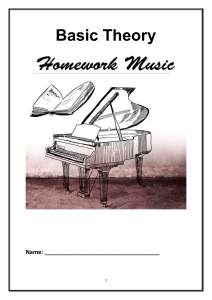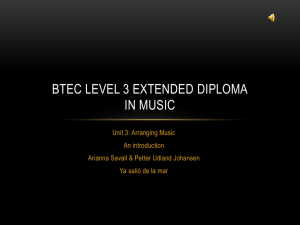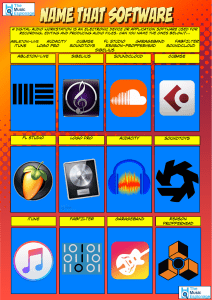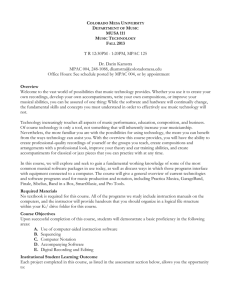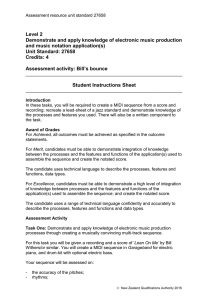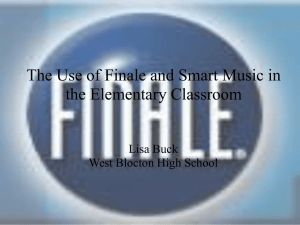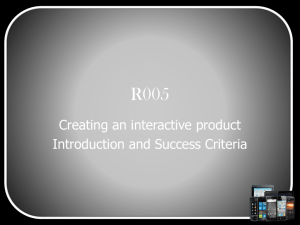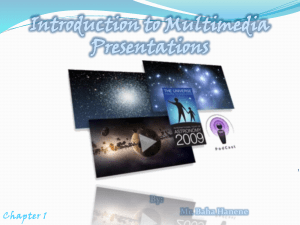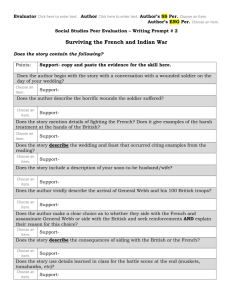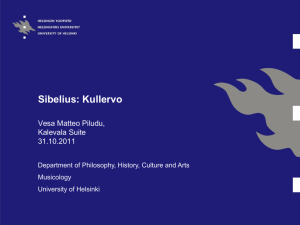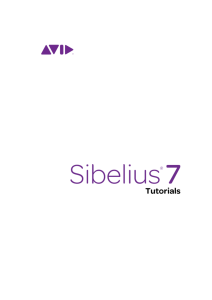Music technology is being used in more and more classrooms every
advertisement
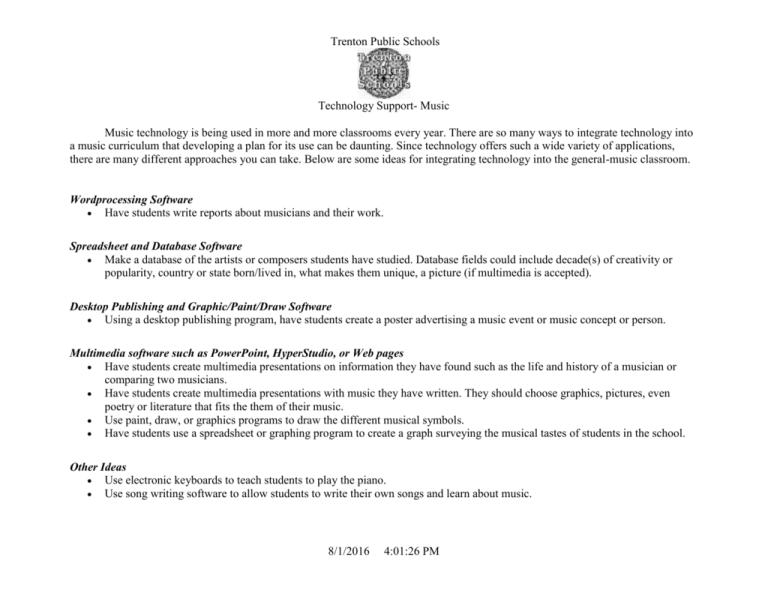
Trenton Public Schools Technology Support- Music Music technology is being used in more and more classrooms every year. There are so many ways to integrate technology into a music curriculum that developing a plan for its use can be daunting. Since technology offers such a wide variety of applications, there are many different approaches you can take. Below are some ideas for integrating technology into the general-music classroom. Wordprocessing Software Have students write reports about musicians and their work. Spreadsheet and Database Software Make a database of the artists or composers students have studied. Database fields could include decade(s) of creativity or popularity, country or state born/lived in, what makes them unique, a picture (if multimedia is accepted). Desktop Publishing and Graphic/Paint/Draw Software Using a desktop publishing program, have students create a poster advertising a music event or music concept or person. Multimedia software such as PowerPoint, HyperStudio, or Web pages Have students create multimedia presentations on information they have found such as the life and history of a musician or comparing two musicians. Have students create multimedia presentations with music they have written. They should choose graphics, pictures, even poetry or literature that fits the them of their music. Use paint, draw, or graphics programs to draw the different musical symbols. Have students use a spreadsheet or graphing program to create a graph surveying the musical tastes of students in the school. Other Ideas Use electronic keyboards to teach students to play the piano. Use song writing software to allow students to write their own songs and learn about music. 8/1/2016 4:01:26 PM Trenton Public Schools Technology Support- Music TI:ME'S SIX A good way to start is to become familiar with the six areas of competency in music technology as defined by TI:ME, the Technology Institute for Music Educators (www.ti-me.org; see Fig. 1). They are: 1. 2. 3. 4. 5. 6. Electronic musical instruments Music production Music-notation software Technology-assisted learning Multimedia Productivity tools, classroom and lab management The six areas of technology can be applied to all aspects of music education in general and to the general-music classroom in particular. For a more thorough explanation of these areas, go to www.ti-me.org/timeareas.html. You can also read about them in the TI:ME publication Technology Strategies for Music Education, 2nd edition (TI:ME Publications, 2005). This book includes more than 200 strategies categorized for either teacher or student use. If you are not already familiar with music technology, begin by finding uses for it outside the classroom in the teacher-use category. Technology can be intimidating, and being comfortable with it is critical before exploring activities with your students. These tools to create lots of student materials and manage classroom information: Use a word processor, such as Microsoft Word, to produce handouts, worksheets, and notes, A spreadsheet program, such as Microsoft Excel, can be used to manage class lists, instrument inventory, and A music library. Use notation software such as Finale or Sibelius to create examples and worksheets for student use. This software is especially effective for producing reading exercises and printing out songs for singing in any key. For more about this, see “Lesson Plan: Create Practice Files with Sibelius” in the April/May 2007 issue of MET and “Lesson Plan: Creating Finale Practice Files” in the September/October 2007 issue. Both are also available online at www.metmagazine.com/lessonplan. 8/1/2016 4:01:26 PM Trenton Public Schools Technology Support- Music Music-production software includes sequencers and digital audio workstations (DAWs), such as Apple GarageBand, Cakewalk Sonar Home Studio, and Digidesign Pro Tools, and automatic accompaniment programs, such as PG Music's Band-in-a-Box. These programs are especially useful for creating accompaniment tracks as well as for composing and arranging. (See “The Ultimate Music Minus One” in this issue for more on using GarageBand as an accompaniment tool; see also “Lesson Plan: Your New Accompanist” in the Winter 2003 issue or at www.metmagazine.com/mag/new_accompanist.) Learning to use this type of software productively often requires a lot of time, so I would not tackle it first if you're not familiar with basic computer operation. The bottom line: become competent with software before using it with students. This will help you anticipate problems and develop relevant applications in the general-music classroom. There are many strategies for effectively using one computer in a general-music classroom. For some interesting options, take a look at “The One-Computer Music Classroom” in the November/December 2004 issue or at www.metmagazine.com/mag/onecomputer_music_classroom. The same music software you used on your home or office computer to print out parts and create sound accompaniments can also be used in an entire general-music class for group activities. With notation software such as Finale or Sibelius, you can display notation for demonstration and class activities, such as creating a class composition. You can also use music-production software such as GarageBand or Sonar Home Studio to create class compositions. Instructional software can be used effectively in a one-computer classroom as well. Software that includes tutorials and games is quite effective in a group setting. For grades K-8, programs such as Harmonic Vision's Music Ace (www.harmonicvision.com); Morton Subotnick's Making Music, Hearing Music, and Playing Music (www.creatingmusic.com); and Sibelius's Groovy Music (www.sibelius.com; see Fig. 4) can all be used to present specific lessons and activities to the class. Several publications provide information about music technology. For a complete list, see “Read Me!” in the February/March 2007 issue of MET or go to www.metmagazine.com/tools/educator_books_music_technology/index2.html. 8/1/2016 4:01:26 PM