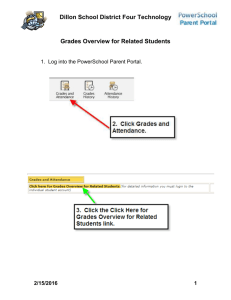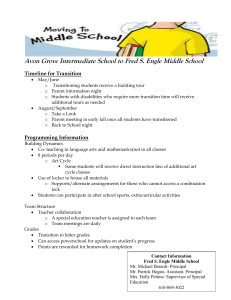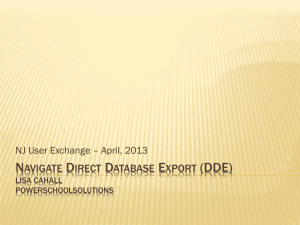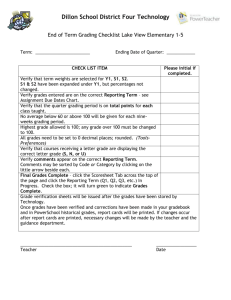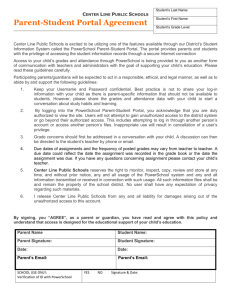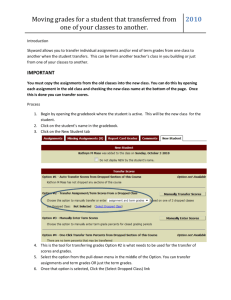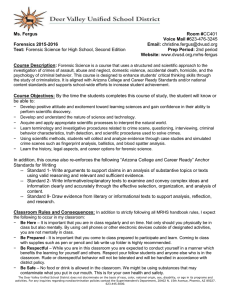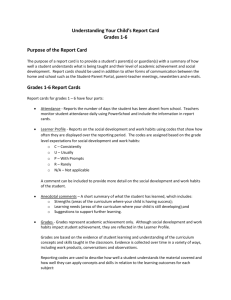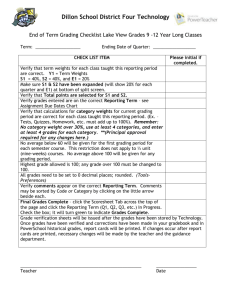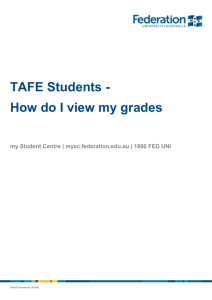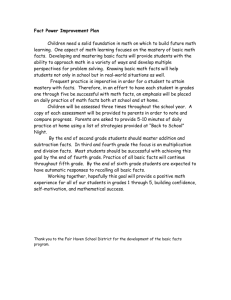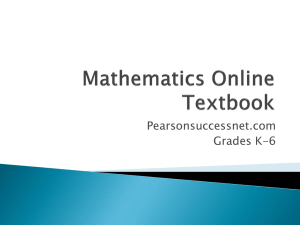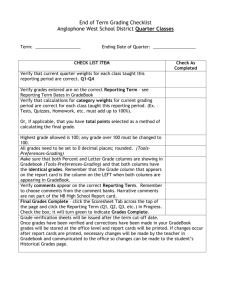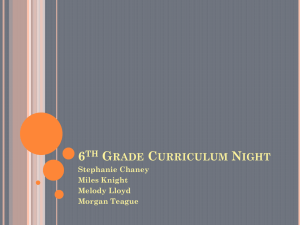Schedule Change or Transfer Student Grades Checklist
advertisement
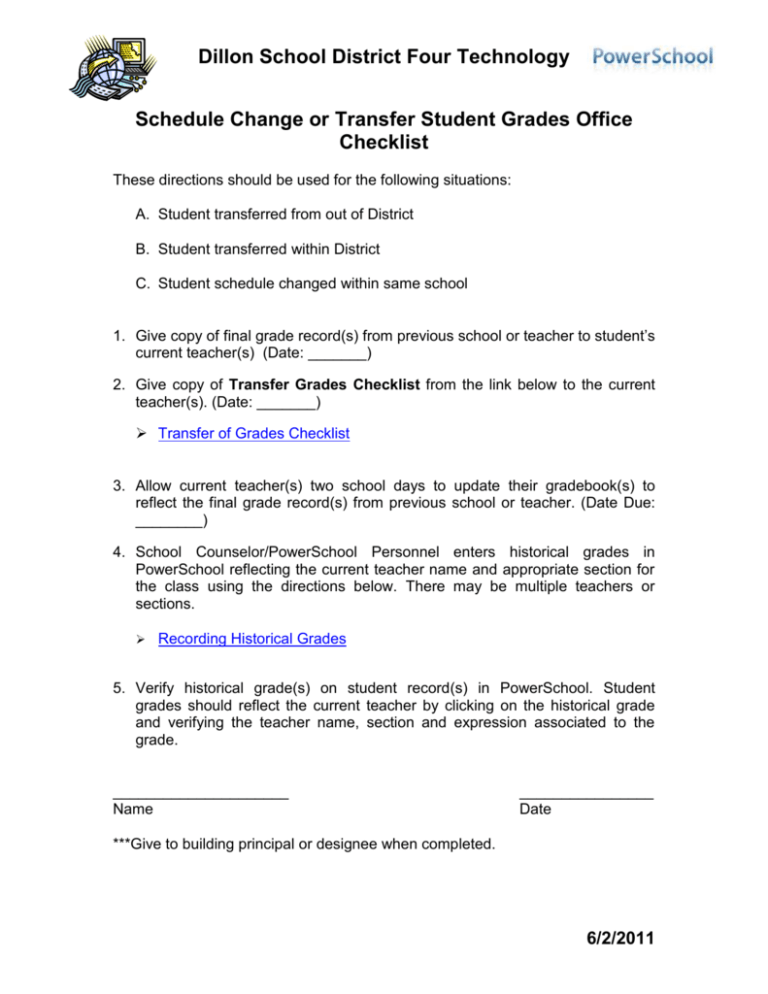
Dillon School District Four Technology Schedule Change or Transfer Student Grades Office Checklist These directions should be used for the following situations: A. Student transferred from out of District B. Student transferred within District C. Student schedule changed within same school 1. Give copy of final grade record(s) from previous school or teacher to student’s current teacher(s) (Date: _______) 2. Give copy of Transfer Grades Checklist from the link below to the current teacher(s). (Date: _______) Transfer of Grades Checklist 3. Allow current teacher(s) two school days to update their gradebook(s) to reflect the final grade record(s) from previous school or teacher. (Date Due: ________) 4. School Counselor/PowerSchool Personnel enters historical grades in PowerSchool reflecting the current teacher name and appropriate section for the class using the directions below. There may be multiple teachers or sections. Recording Historical Grades 5. Verify historical grade(s) on student record(s) in PowerSchool. Student grades should reflect the current teacher by clicking on the historical grade and verifying the teacher name, section and expression associated to the grade. _____________________ Name ________________ Date ***Give to building principal or designee when completed. 6/2/2011