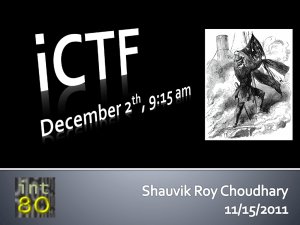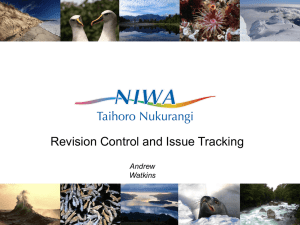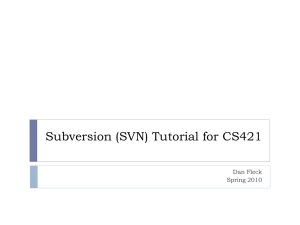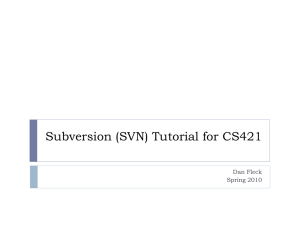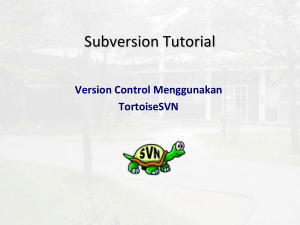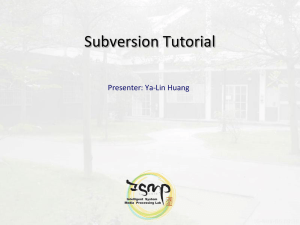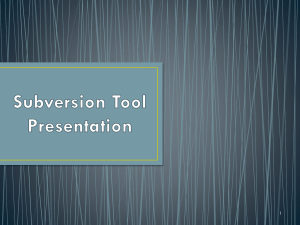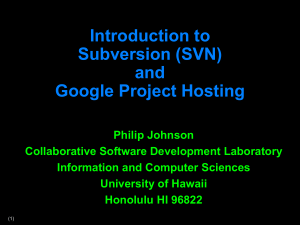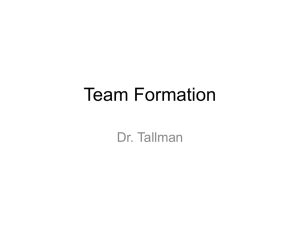Subtrain – SVN User training
advertisement
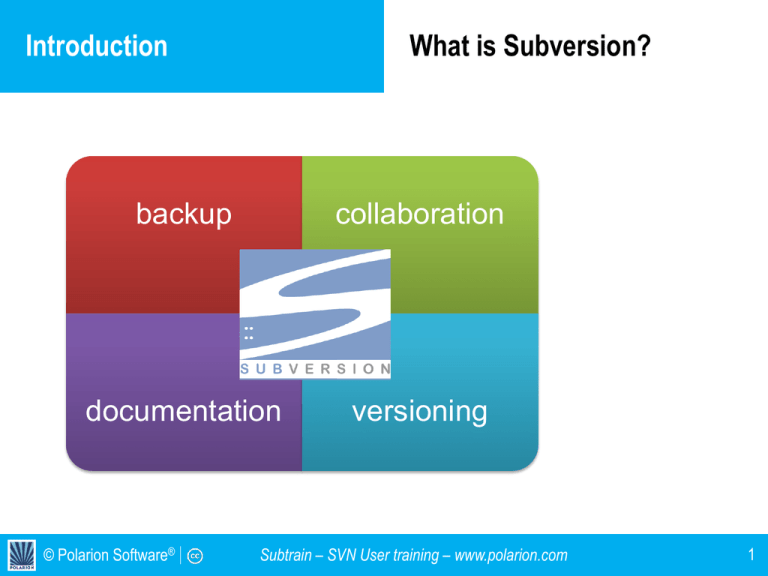
Introduction What is Subversion? backup collaboration documentation versioning © Polarion Software® Subtrain – SVN User training – www.polarion.com 1 Architecture Overview Client Interface Repository Interface FSFS GUI client apps Apache mod_dav Repository access TortoiseSVN mod_dav_svn DAV Subversive Internet Client Library (Any TCP/IP Network) SVN svnserve WebClient for SVN Local Subversion Repository Command line client apps Working Copy Management Library © Polarion Software® Berkley DB Subtrain – SVN User training – www.polarion.com 2 Architecture • Access URLs file:// Direct repository access to local or network drive. • http:// Access via WebDAV protocol to Subversion-aware Apache server. • https:// Same as http://, but with SSL encryption. • svn:// Unauthenticated TCP/IP access via custom protocol to an svnserve server. • svn+ssh:// Authenticated, encrypted TCP/IP access via custom protocol to an svn server. © Polarion Software® Subtrain – SVN User training – www.polarion.com 3 Architecture • Access URLs file://hostname/path/to/repos On local machines the hostname part must either be absent or localhost. • This results in a path like this one: file:///path/to/repos • On Windows you have to specify the drive where to find the repository: file:///X:/path/to/repos © Polarion Software® Subtrain – SVN User training – www.polarion.com 4 Architecture The working copy “Checking out” creates a working copy of a specific revision of the repository repository working copy 3 2 2 .svn SVN's config data. Do not edit these folders! 1 0 .svn © Polarion Software® Subtrain – SVN User training – www.polarion.com 5 Architecture Repository Layout trunk/tags/branches on root; each module will be tagged separately •checkout of all modules is possible •commits can span multiple modules •tags can not span multiple modules in single commit (workaround by 3rd party tools) © Polarion Software® Subtrain – SVN User training – www.polarion.com 6 The Working Cycle get content Submit your changes svn checkout svn update svn commit 100 101 Subversion Repository Make changes svn add svn move svn delete © Polarion Software® Subtrain – SVN User training – www.polarion.com 7 The Working Cycle Check Out The client machine Repository Server 2 Check out a working copy 2 1 0 • A check out will transfer the project’s content from the repository server to the client machine. © Polarion Software® Subtrain – SVN User training – www.polarion.com 8 The Working Cycle Commit The client machine Repository Server 2 commit changes to repository 3 2 1 0 A commit transfers the project’s modified files from the client machine to the repository server. © Polarion Software® Subtrain – SVN User training – www.polarion.com 9