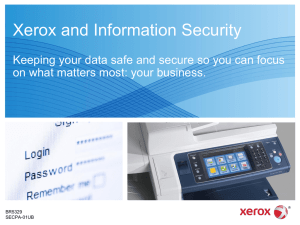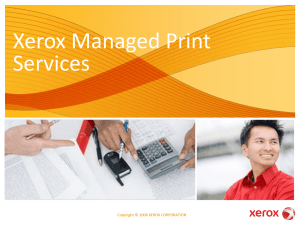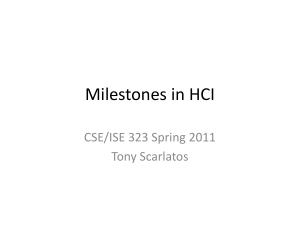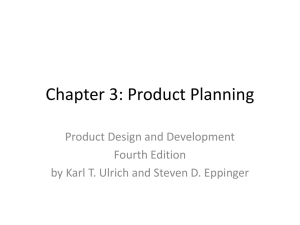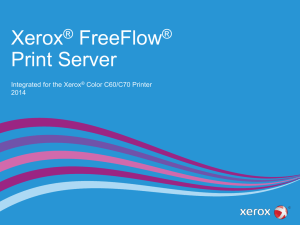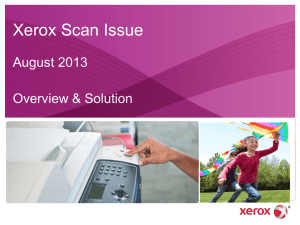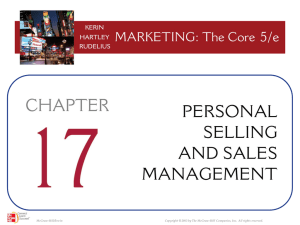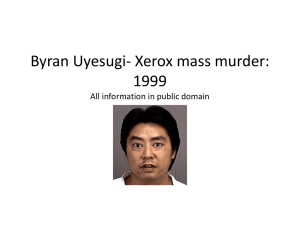Xerox® WorkCentre® 5945/5955 Multifunction Printer
advertisement
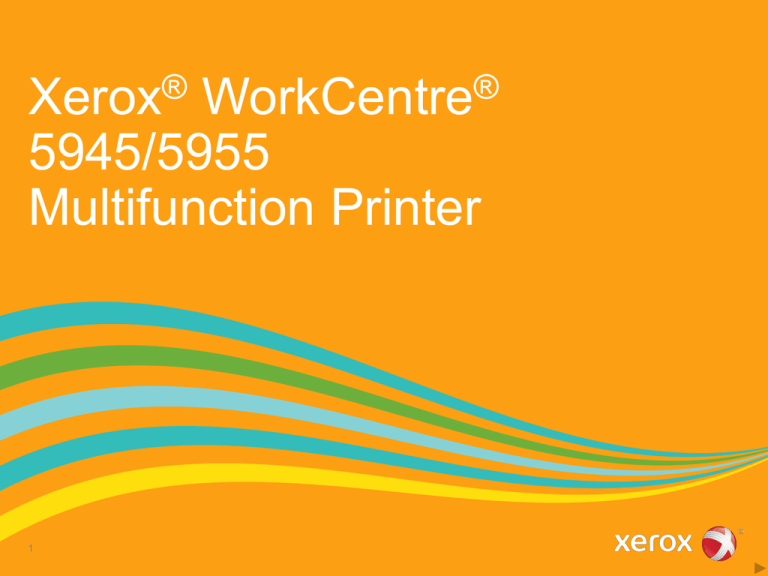
Xerox® WorkCentre® 5945/5955 Multifunction Printer 1 Xerox® WorkCentre® 5945/5955 Topics • Award-winning Xerox® ConnectKey® Technology • Technology designed for today’s marketplace. Built-in simplification from start-to-finish. • Xerox® A3 Departmental monochrome products comparison. Xerox® WorkCentre® 5945/5955 Overview Highlights and Quick Facts Highlights • Designed for today’s marketplace. Built-in simplification from start-tofinish. • Award-winning Xerox® ConnectKey® Technology brings a critical advantage. Frost and Sullivan for 2013 Global Excellence in Technology Innovation. • 5 The Xerox® WorkCentre® 5945/5955 simply gets the job done – so you can stay focused on your job and not the technology. Quick Facts Controller ConnectKey Technology Speeds 45, 55 ppm Scanning Up to 200 ipm Scan Features Color, Black-and-white, 11 x 17 in. / A3, Scan to Anywhere Print 1200 x 1200 dpi, LED imaging, EA Toner - Black Formulation Paper Size 11 x 17 in. / A3 Popular Finishing Staple, Hole Punch, Booklets, Offset stacking Xerox® WorkCentre® 5945/5955 Multifunction Printer What’s New for A3 Monochrome? Brand new engine for A3 Monochrome heartland. Platform designed for today’s marketplace. What’s new for partners? Better value, fewer consumables, Simple Customer Replaceable Units (CRU) What’s new for customers? • 45/55 ppm A3 Monochrome device • Newest member of the Xerox® ConnectKey® enabled MFP family. • Brand new device, the newest generation printer platform. • Simplification throughout (e.g. Easy access paper path, customer replaceable units) • Includes the latest advanced hardware, software and solutions 6 Next Gen Solution, Application support Newest member of the ConnectKey-enabled MFP lineup New Vertical Paper Path straight, easy access Offsetting Center Tray (Available) Energy, Certifications Easy CRU’s No Waste Bottle EA Toner , LED 1200x1200 dpi – Excellent Image Quality Award Winning Xerox® ConnectKey® Technology Common UI / Apps Xerox® App Studio & Apps Authentication & Card Support Secure Print & 256-bit Encryption Unified Address Book Support & Mgmt. Features Productivity User Permissions Mobile / Cloud access Card Access/ Authentication Single Touch Scan Cost Control Cisco® EnergyWise 7 Security ENERGY STAR® / EPEAT (U.S.) Convenience Mopria™ certified Workflow integration Find new ways to get more done in less time. You need a complete solution that delivers efficiencies you never imagined — one that solves problems now, while also providing the framework you need to stay one step ahead of potential workflow obstacles. • Convenience • Security • Productivity • Cost Control 8 Xerox is here so you can connect anywhere. Apple® AirPrint™ Print email, photos and important office documents directly from your Apple iPhone® or iPad ® with no drivers to install and no cables to connect. Xerox® Mobile Print, and more Secure, accurate printing from most mobile devices to any print device regardless of brand. Remote Control Panel Remotely operate the Xerox® WorkCentre® 5945/5955 control panel from any office PC. Optional Wi-Fi Connectivity Administrators can connect WorkCentre 5945/5955 devices anywhere, without the need for network cabling. Mopria™ Certified Mopria certification simplifies the mobile printing experience for tablets and smartphones to many printing devices, including the WorkCentre 5945/5955. 9 Enabling more time for the work that matters most. Automate common office workflows, turn challenges into routine tasks, simplify how information is shared. Easy at Your Point of Need Single Touch Scanning Create custom single touch scanning workflow buttons that can be accessed right from the color touch screen interface on the device. Unified Address Book Save favorite addresses for faster document routing via all device services. Extend Your Possibilities • Xerox® ConnectKey® for SharePoint®, Xerox® ConnectKey® for DocuShare • Xerox® ConnectKey Share to Cloud www.office.xerox.com/software-solutions 10 Unrivaled security for total peace of mind. Protection Against Intrusion Malware detection and prevention with McAfee Whitelisting technology. Powerful Partnerships Protect Confidential Information McAfee Integrity Control Safeguard all sensitive data with Encrypted PDF, Hard Drive Encryption and Image Overwrite. • Whitelisting Prevent Unauthorized Access Prevent unauthorized access to the devices with network authentication, Role based access and firewall. • Malware Detect / Prevent • Enterprise Integration Manage Security Policies Gain complete visibility on the network, device detection, network access and location aware services with Cisco TrustSec Identity Services Engine (ISE). Cisco TrustSec Stay Compliant • Location Awareness Compliance with the latest security standards such as Common Criteria (undergoing evaluation), HIPAA, Data Protection Act, COBI. 11 • Device Detection • Network Access Simplicity never looked easier. Turn complexity into a higher level of simplicity. • Administrators can install, upgrade and manage Xerox® and non-Xerox® devices from a single driver • Advanced copy and print features with support for specialized print applications including Annotation, Bates Stamping, ID Card Copy, Conservation Built-In • Meets or Exceeds Latest Energy Standards • Print settings like default two-sided printing, printing on recycled paper and draft modes allow for reduced impact on the environment 12 Xerox® ConnectKey® Standards and Options Convenience Standard Apple® AirPrint™, Single Touch Scan, Xerox® Mobile Express Driver®, Xerox® Printback, Mopria™ Certified Optional ConnectKey® for SharePoint®, ConnectKey® for DocuShare®, ConnectKey® Share to Cloud, Wi-Fi Kit, Xerox® Mobile Print, Xerox® Mobile Print Cloud Productivity Address Book Integration, Remote Control Panel, Application Defaults, Searchable PDF, Print Around, TWAIN Support, Scan to Home, Scan to Email, Scan to Mailbox, Cloning, Online Support from UI and Print Driver, Color By Words, Xerox® Global Print Driver®, Xerox® CentreWare® Web Standard Optional XPS Print Kit, ConnectKey Apps, Xerox® Scan to PC Desktop® SE and Pro, Foreign Device Interface Kit, Unicode Fonts Kit Security McAfee® Embedded, McAfee ePO Compatible, Hard Disk Image Overwrite, 256-bit Encryption (FIPS 140-2 compliant), Secure Print, Secure Fax, Secure Email, Cisco ® TrustSec Identity Services Engine (ISE) integration, Network Authentication, SSL, SNMPv3, Common Criteria Certification (undergoing evaluation) Standard Optional McAfee Integrity Control, Smart Card Enablement Kit (CAC/ PIV/.NET), Xerox Secure Access Unified ID System® Cost Control 13 Standard Print Policies, User Permissions, Xerox® Standard Accounting, Cisco® EnergyWise enabled by Xerox® Power MIB, Earth Smart Print Driver Optional Equitrac® Professional, Equitrac Office®, Equitrac Express®, YSoft® SafeQ®, Print Audit and many other solutions by Business Innovation Partners Extend Your Possibilities Further Xerox® Mobile Print Solution (Cloud or Onsite) Learn more > 14 Xerox® ConnectKey® Share to Cloud Learn more > Xerox® ConnectKey® for SharePoint® Learn more > ConnectKey® Apps Learn more > Xerox® WorkCentre® 5945/5955 Multifunction Printer Speed 15 WorkCentre 5945 WorkCentre 5955 • 45 and 55 ppm models Up to 45 ppm Up to 55 ppm • ConnectKey Technology Xerox® ConnectKey® Controller Award winning Technology Resolution 1200 x 1200 dpi Xerox® Emulsion Aggregation Toner - Black Formulation, LED Technology Scan Input 600 x 600 dpi Color/Mono Scanner, Single-Pass Duplex Automatic Document Feeder, Up to 200 ipm Standard Features Adobe® Finishing Staple, Hole Punch, Booklets, Offset Stacking PostScript®3™, Full Network Scan Kit, Server Fax, iFax, Image Overwrite, Encryption, McAfee Embedded, Network Accounting, Xerox Extensible Interface Platform®, Xerox® Copier Assistant®, USB • Straight, vertical paper path with easy access panels • Flexible configuration choices • Fast, Single-pass Full Color Scanning Xerox® WorkCentre® 5945/5955 Choice of Finishing Offsetting Center Tray Office Finisher • Offset stacking of up to 400 sheets • Note: Shown above with convenience Stapler available with any 5945/5955. • • 16 Offset stacking of up to 2,000 sheets Multi-position single/dual 50sheet variable length stapling. In-line stapling Office Finisher with Booklet Maker • Offset stacking of up to 2,000 sheets • Multi-position single/dual 50sheet variable length stapling. In-line stapling • 2/3, 2/4 hole punch option • Score/Crease • Saddle stitch & Fold up to 40 booklets, from 2-15 sheets (60 imposed pages). 2/3, 2/4 hole punch option Xerox® WorkCentre® 5945/5955 Multifunction Printer Configuration Options WorkCentre 5945 at 45 ppm WorkCentre 5955 at 55 ppm Finishing Options Productivity Options Unicode Printing Wireless Print CAC Enablement CAC Enablement + Reader XPS Enablement McAfee Integrity Control Enablement Office Finisher Base - Center Offset Tray 400 sheets Requires a Finisher WorkCentre 5945/5955 Copier/Printer/Color Scanner with 200 Sheet SPDH, 4 trays (4,600 sheets), 100-sheet Bypass Tray, 2 GB Memory, Network Accounting, Server Fax, Internet Fax, Data Security Kit (Image Overwrite, Encryption, ® ® McAfee Enhanced Security, Cisco TrustSec), ® Xerox Extensible Interface Platform , Scanning ® ® Kit, PostScript, Xerox Copier Assistant, Apple AirPrint™ and more 17 Office Finisher with Booklet Maker Convenience Stapler – all models Office Finisher - Offset stacking of up to 2,000 sheets, multi-position single/dual 50-sheet variable length stapling, optional 2/3/4-hole punch Legal Punch Kit, Envelope Kit (fits in tray 2) Office Finisher with Booklet Maker Adds score/crease, saddle-stitch 2-15 sheets (up to 60 imposed pages). Secure Access License MiFare Scan To PC Desktop V12.0 and PRO Embedded Fax - 1 Line Embedded Fax - 2 Line Efficiently Scan to Virtually Anywhere Single-pass Automatic Document Feeder automatically scans documents as fast as 200 images per minute. Single-pass Scanner • Fast, full color, 600 x 600 dpi, up to 11 x 17 in. / A3 • Xerox® ConnectKey® enabled MFP with Single Touch Scanning • Scan to Email, USB, Xerox® ConnectKey® for SharePoint, Xerox® ConnectKey® Share to Cloud 18 Quality that Exceeds Expectations • Advanced LED Image Technology, 1200 x 1200 dots per inch. • Xerox® Emulsion Aggregation (EA) Toner uses chemically grown particles for a smaller, more uniform print. Leverages benchmark production-class Xerox® toner. • Superior sharpness, crisp text, smooth gradients. Deepest richest black in the segment. • Consistent, fine detail in reports, invoices, bar codes, drawings and more. 19 EA Toner Conventional Toner Benchmark image quality is both costeffective and impressive looking Simple Vertical Paper Path • Built for simplicity from start-tofinish • Easy access and reliable • Almost the entire paper path is accessed with a single door. 20 Easy access, paper path location accessed from Left Hand side Legendary Xerox Quality Now Simpler. Easier. Always Ready. All printers have components that eventually wear out. Simple slide-in / slide-out replacement keeps the Xerox® WorkCentre® 5945/5955 always up and running. • Designed with fewer parts that do more. • Newly redesigned print cartridge includes more components in the allin-one module – a comprehensive, but simple slide-out/slide-in kit • No Waste Toner Bottles needed Designed to always be ready. 21 EA Toner Fuser Module Print Cartridge* *Print Cartridge includes Xerographic drums, developer module (including dual auger ring, toner dispense inlet, Automatic Toner Concentration Sensor, Magnetic Development Roll, trim bar, developer materials.) Xerox® Departmental A3 Monochrome Products Xerox® WorkCentre® 5945/5955 Multifunction Printer Entry Point, Good Value • Smaller footprint via Offset Center Tray • Xerox® EA Toner • Simple access vertical paper path • Simple CRU’s • No Waste Toner Bottle Replaces Xerox® WorkCentre® 5845/5855 Multifunction Printer Xerox® WorkCentre® 5865/5875/5890 Multifunction Printer Xerox® ConnectKey® enabled MFP • McAfee / Cisco • Advanced Security • Convenience, Mobility • Advanced Cost Controls • Apple® AirPrint™, Xerox® Mobile Print, Mopria™ certified • Xerox® ConnectKey® for SharePoint • USB to/from, Single Touch Scanning • Fast Single-pass Scanner More Volume / Speeds / Productivity • Higher Volumes • Finisher Selections • Illuminated Paper Path • Precut Tab Support • Highest Capacity • Larger HCF, Stack Options, C/Z folder, Post Inserter Options Both model families replace Xerox® WorkCentre® 5135/5150, Xerox® WorkCentre® 5600 Series, Xerox® WorkCentre® 5700 Series Multifunction Printers 22 Quick Compare Xerox® WorkCentre® 5745/5755 vs. Xerox® WorkCentre® 5945/5955 Features WorkCentre 5745/5755 WorkCentre 5945/5955 with Xerox® ConnectKey® Technology Speed (ppm) Up to 45 / 55 ppm Up to 45 / 55 ppm Print and Scan to USB No Standard Address Book Integration Basic Enhanced Single Touch Scanning No Yes Single-pass Scanning No Yes ConnectKey for DocuShare or ConnectKey for SharePoint, or Share to Cloud Option *Older A3 mono such as 5100, 5600, devices do not support options Option Wireless Yes (Third party only) Yes (Wi-Fi Kit) Apple AirPrint™ No Yes Resolution 600 x 1800 dpi 1200 x 1200 dpi Xerox® EA Toner No Yes Easy-access Paper Path No Yes Simple CRU’s Basics Yes Waste Toner Bottle Required Yes No Scan Print ® 23 Quick Comparison Xerox® WorkCentre® 5745/5755 vs. Xerox® WorkCentre® 5945/5955 WorkCentre 5745/5755 WorkCentre 5945/5955 with Xerox® ConnectKey® Technology Image Overwrite / HD Encryption Optional Yes--Standard McAfee® Secure No Yes Cisco® TrustSec No Yes SMTP over SSL No Yes No Yes Standard Accounting Not Fully Supported Full Support Standard User Permissions Standard Enhanced External High Capacity Feeder Optional Not Available Center Offset Tray Optional Offset Catch Tray Center Offset Tray High Volume Finisher, C/Z, Postprocess Inserter Optional Not Available Features Security Remote Management Remote Control Panel Cost Control Feeding and Finishing 24 Quick Comparison Xerox® WorkCentre® 5845/5855 vs. Xerox® WorkCentre® 5945/5955 Features WorkCentre 5845/5855 WorkCentre 5945/5955 with Xerox® ConnectKey® Technology Speed (ppm) Up to 45 / 55 ppm Up to 45 / 55 ppm Print and Scan to USB Standard Standard Address Book Integration Enhanced Enhanced Single Touch Scanning Yes Yes Single-pass Scanning Yes Yes ConnectKey for DocuShare or ConnectKey for SharePoint, or Share to Cloud Option *Older A3 mono such as 5100, 5600, devices do not support options Option Wireless Yes (Third party only) Yes (Wi-Fi Kit) Apple AirPrint™ Yes Yes Resolution 600 x 1800 dpi 1200 x 1200 dpi Xerox® EA Toner No Yes Easy-access Paper Path No Yes Simple CRU’s Basics Yes Waste Toner Bottle Required Yes No Scan Print ® 25 Quick Comparison Xerox® WorkCentre® 5845/5855 vs. Xerox® WorkCentre® 5945/5955 WorkCentre 5845/5855 WorkCentre 5945/5955 with Xerox® ConnectKey® Technology Image Overwrite / HD Encryption Standard Standard McAfee® Secure Yes Yes Cisco® TrustSec Yes Yes SMTP over SSL Yes Yes Standard Standard External High Capacity Feeder Optional Not Available Center Offset Tray Optional Offset Catch Tray Center Offset Tray High Volume Finisher, C/Z, Postprocess Inserter Optional Not Available Features Security Remote Management Remote Control Panel Feeding and Finishing 26 Learn more. • Brochure • Detailed Specifications • Xerox® ConnectKey® Brochure (Interactive Version) • Xerox® ConnectKey® Brochure (Printable Version) • Security Guide • Security Presentation 27