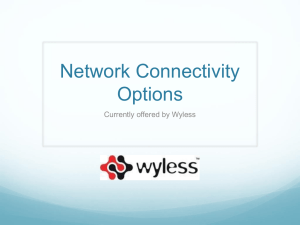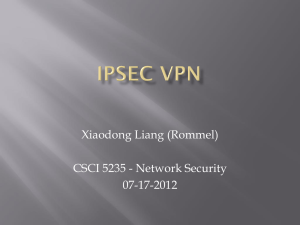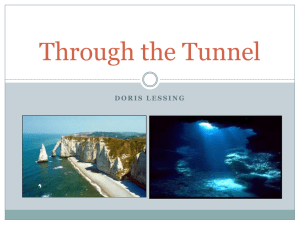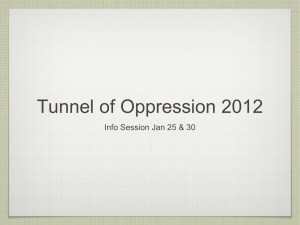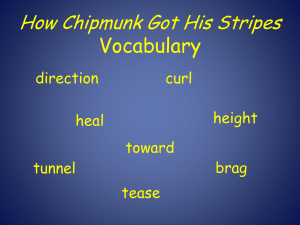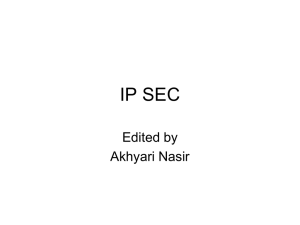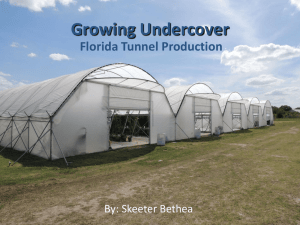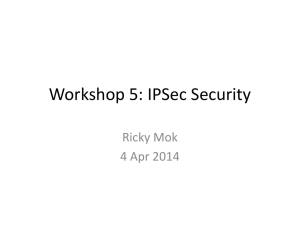cis185-ROUTE-lecture7-BranchOfficeMobileWorker
advertisement
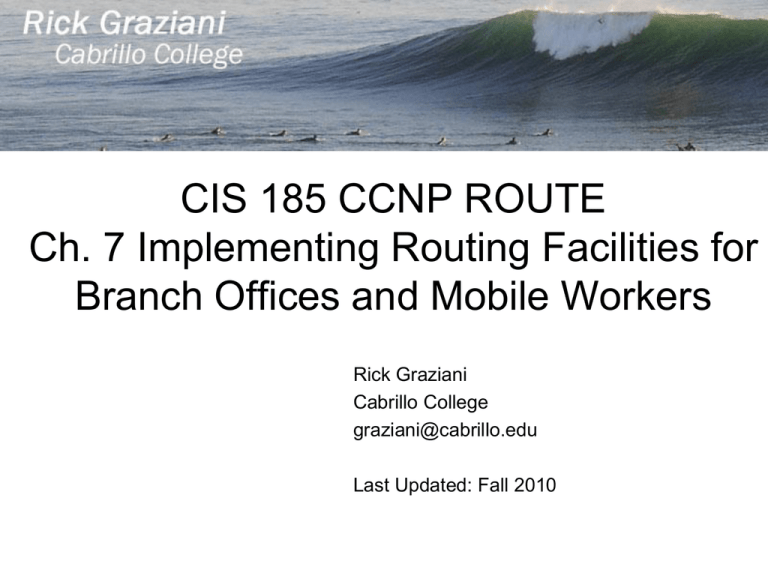
CIS 185 CCNP ROUTE
Ch. 7 Implementing Routing Facilities for
Branch Offices and Mobile Workers
Rick Graziani
Cabrillo College
graziani@cabrillo.edu
Last Updated: Fall 2010
Materials
Book:
Implementing Cisco IP Routing
(ROUTE) Foundation Learning
Guide: Foundation learning for the
ROUTE 642-902 Exam
By Diane Teare
Book
ISBN-10: 1-58705-882-0
ISBN-13: 978-1-58705-882-0
eBook
ISBN-10: 0-13-255033-4
ISBN-13: 978-0-13-255033-8
2
At the end of this presentation…
Created our broadband connection
Configured a floating static route
If Private WAN is down use Internet (ISP)
Configured NAT for traffic over Internet
Changes private source IP address for traffic over the Internet
Configured IPsec
Want all traffic including LAN-to-LAN to use Internet (ISP)
Want to secure LAN-to-LAN traffic between Branch and HQ over the
Internet using IPsec
Problem: LAN-to-LAN traffic is being sent over Private WAN
Solution: Modify NAT to create a NAT exemption
Problem: IPsec does not support broadcasts and multicasts so cannot
send EIGRP routing updates
Solution: Use GRE tunnel – Encapsulate traffic inside a GRE pointto-point tunnel, then inside an IPsec tunnel
Must add GRE tunnel network to EIGRP so all LAN-to-LAN traffic
uses GRE tunnel
3
Lab will reinforce concepts and commands
4
Branch Office Design
5
Branch Office Requirements
There are common requirements that every branch network design
needs to address:
Connectivity
Security
Availability
Voice
Application
6
The challenges when addressing these requirements include the following:
Bandwidth and network requirements
Video, voice, and data, and supporting mission critical functions and
applications.
Consolidated data centers
Centralized security and management control
Mobility
The dispersion of the staff coupled with the consolidation of the IT
resources
Disparate networks
Branch offices built in isolation running aging and separate voice and
data networks.
Management costs
Patchwork of network devices in which branch offices often have very
different equipment and architectures.
7
Upgrade Scenario
HQ router routes to the branches using EIGRP as routing protocol
Currently no redundancy
The branch site also provides basic services:
DHCP
NAT
8
When deploying branch services, one must consider how the following
trends and considerations affect the implementation plan:
Consolidation
Integration
High availability
VPNs as a WAN option
9
Implementation Plan
To accomplish the branch office upgrade we will include configurations at
both the branch and the headquarters routers, as follows:
Step 1
Deploy broadband connectivity
Step 2
Configure static routing
Step 3
Document and verify other services
Step 4
Implement and tune the IPsec VPN
Step 5
Configure GRE tunnels
10
Step 1: Deploying Broadband Connectivity
Broadband technologies provide always on access which can
support enhanced voice and video services.
Often refers to any connection of 256 Kbps or greater.
11
Broadband (FYI)
Broadband:
(General) Data transmission using multiplexing methodology to
provide more efficient use of the bandwidth.
(Cable) Frequency Division Multiplexing (FDM) of multiple signals
in a wide radio frequency (RF) bandwidth over hybrid fiber-coaxial
(HFC) network and the capability to handle large amounts of
information.
Frequency Division Multiplexing: FDM is a means by which information
from multiple channels or frequencies can be allocated bandwidth on a
single wire.
12
Broadband can include many different connection options, including:
Wireless broadband
Broadband cable access
Digital subscriber line (DSL)
13
Wireless
Broadband
New developments in broadband wireless technology include:
Municipal Wi-Fi
WiMAX
Satellite Internet
14
Municipal Wi-Fi
Uses a mesh (series) of access points (radio transmitters).
Each access point can communicate with at least two other access
points.
Signals travel from access point to access point through this cloud
until:
Reach a node that has a wired connection to the Internet.
Reach a backhaul node
15
WiMAX (Worldwide Interoperability for Microwave Access) - IEEE 802.16
Provides wireless data over long distances
Advantages over WiFi, WiMAX operates:
At higher speeds
Over greater distances
For a greater number of users than Wi-Fi
A WiMAX tower station connects directly to the Internet using a highbandwidth connection (ex: T3 line or mircrowave).
WiMAX is able to provide coverage to rural areas out of reach of "last mile"
cable and DSL technologies.
16
FYI: http://www.wimax.com/general/what-is-wimax
WiMAX is a wireless digital communications system, also known as IEEE
802.16, that is intended for wireless "metropolitan area networks".
WiMAX can provide broadband wireless access (BWA) up to 30 miles (50
km) for fixed stations, and 3 - 10 miles (5 - 15 km) for mobile stations.
In contrast, the WiFi/802.11 wireless local area network standard is limited
in most cases to only 100 - 300 feet (30 - 100m).
17
Satellite
There are three ways to connect to the Internet using satellites:
One-way multicast satellite
Most IP protocols require two-way communication (web pages)
Full interactivity is not possible.
18
One-way terrestrial return satellite
Traditional dialup access to send outbound data through a modem
Receive downloads from the satellite
19
Two-way satellite
Satellites are used for sending and receiving data
20
Cable Background Information
Not popular for connecting branch sites
Many businesses do not have access to cable because cable TV’s main
customers are residential neighborhoods.
Uses a coaxial cable that carries radio frequency (RF) signals across the
network.
Primary medium used to build cable TV systems.
21
Hybrid Fiber-Coaxial Networks (FYI)
Transportatio
n Network
HFC architecture is relatively simple.
A web of fiber trunk cables connects the headend (or hub) to the nodes
where optical-to-RF signal conversion takes place.
The fiber carries the same broadband content as coax for:
Internet connections
telephone service
streaming video
22
Hybrid Fiber-Coaxial Networks (FYI)
Transportatio
n Network
Coaxial feeder cables originate from the node that carries RF signals
to the subscribers.
The effective range or service area of a distribution network segment
(feeder segment) is from 100 to as many as 2000 subscribers.
23
Putting it all together
(FYI)
RF
RF
Step 1
In the downstream path, the local headend (LHE) receives
television signals through the satellite dishes, antennas, analog and
digital video servers, local programming and other headends.
The CMTS (cable modem termination system) modulates digital
data on an RF signal and combines that RF signal with the TV
signals.
24
Putting it all together
(FYI)
light
Step 2
The combined signal is input to a fiber transmitter that converts the
signal from RF to light (optical) and transmits to a fiber node further
downstream.
The Fiber Node is located relatively close to the subscribers.
25
Putting it all together
(FYI)
RF
Step 3
The Fiber Node coverts the light back to RF.
RF transmitted over the coaxial network comprised of:
amplifiers
Taps
drops.
26
Putting it all together
(FYI)
Step 4
At the subscriber end:
RF splitter divides the combined RF signal into video and data
Cable Modem receives the data portion of the RF signal.
Tuned to the data RF signal channels, demodulates the
data RF signal back into digital data and finally passes the
data to the computer over an Ethernet or 802.11a/b/g
connection.
Cable set-top box receives the video portion of the RF signal.
27
Putting it all together
(FYI)
Outbound or Upstream Direction
CM decodes the digital information from the Ethernet connection,
modulates a separate RF signal with this digital information.
CM transmits this signal at a certain RF power level.
At the headend, the CMTS, tuned to the data RF channels,
demodulates the data RF signal back to digital data and routes the
digital data to the Internet.
28
DSL Background Information
Several years ago, research by Bell Labs identified that a typical voice
conversation over a local loop only required the use of bandwidth of 300 Hz to
3400 Hz.
This was enough of a frequency range for normal voice conversation – low to
high.
For many years, the telephone networks did not use the bandwidth beyond 4
kHz.
29
DSL
DSL types fall into two major categories, taking into account downstream and
upstream speeds:
Symmetrical DSL: Upstream and downstream speeds are the same.
Asymmetrical DSL: Upstream and downstream speeds are different.
Downstream speed is typically higher than upstream speed.
Term xDSL covers a number of DSL variations.
Data rate that DSL service can provide depends on the distance between the
subscriber and the CO.
The shorter the distance: the higher the bandwidth available.
30
DSL Variants
DSL
Data Rate
Technology Down/Up
Maximum
Distance
Nature
Data & POTS
same time
ADSL
8 / 1 Mbps
18,000 ft.
Asymmetric
Yes
RADSL
Adaptable
Adaptable
Asymmetric
Yes
VDSL
55 / 13 Mbps
4,500 ft.
Asymmetric
Symmetric
Yes
IDSL
144/144 Kbps
18,000 ft.
Symmetric
No
SDSL
768/768 Kbps
22,000 ft.
Symmetric
No
G.SHDSL
2.3/2.3 Mbps
28,000 ft.
Symmetric
No
31
Data Transmission over ADSL
Three ways to encapsulate IP packets over DSL connection:
RFC 1483/2684 Bridged
PPP over Ethernet (PPPoE)
PPP over ATM (PPPoA)
32
PPP over ATM (PPPoA)
PPPoA used mainly with cable modem, DSL and ADSL services
Provides:
Authentication
Encryption
Compression
Slightly more overhead than PPPoE
PPPoA is a routed solution, unlike RFC 1483 Bridged and PPPoE.
33
Configuring PPPoA
In our scenario, the Internet service provider has provided the
branch site with a PPPoA connection to the Internet.
The steps to configure PPPoA on the branch router, where
components of both the DSL architecture and of basic branch IP
services are required, are as follows:
1. Configure an ATM interface.
2. Configure a dialer interface.
3. Configure PAT.
4. Configure the branch router as a local DHCP server.
5. Configure a static default route.
34
E0/0
ATM0/0
CPE
ATM
IP
PVC
DHCP
Server
ISP
Router
ATM and dialer interfaces will establish the ATM virtual circuits and the PPP
sessions.
A dialer interface is a virtual interface that is configured as an on-demand
component.
Up upon successful DSL subscriber authentication.
35
This presentation…
Created our broadband connection
Configured a floating static route
If Private WAN is down use Internet (ISP)
Configured NAT for traffic over Internet
Changes private source IP address for traffic over the Internet
Configured IPsec
Want all traffic including LAN-to-LAN to use Internet (ISP)
Want to secure LAN-to-LAN traffic between Branch and HQ over the
Internet using IPsec
Problem: LAN-to-LAN traffic is being sent over Private WAN
Solution: Modify NAT to create a NAT exemption
Problem: IPsec does not support broadcasts and multicasts so cannot
send EIGRP routing updates
Solution: Use GRE tunnel – Encapsulate traffic inside a GRE pointto-point tunnel, then inside an IPsec tunnel
Must add GRE tunnel network to EIGRP so all LAN-to-LAN traffic
uses GRE tunnel
36
Here is a high-level overview of the
Branch Router configuration
37
The branch router provides DHCP
services to users connected to the
inside LAN interface.
Users connecting to the inside
LAN interface would be provided
with a private address from the
192.168.1.0 pool.
38
The configuration specifics of the
ATM 0/0 interface and the
permanent virtual circuit (PVC) are
provided by the DSL service
provider.
Notice the combination of the ATM
interface dialer pool-member 1
command and the dialer interface
dialer-pool 1 commands.
These two commands associate
the ATM 0/0 interface to the Dialer
0 interface.
39
The Dialer 0 interface is a virtual
interface that initiates PPP
connectivity including
authentication
Notice that it is also identified as
the outside NAT interface.
40
NAT is configured to translate
traffic initiated at the LAN port to
the IP address of the dialer
interface, which is obtained via
DHCP from the DSL provider. 41
Notice that the static default route
points to the dialer interface.
The routing of traffic to this default
route would trigger the dialer
42
interface to activate.
This presentation…
Created our broadband connection
Configured a floating static route
If Private WAN is down use Internet (ISP)
Configured NAT for traffic over Internet
Changes private source IP address for traffic over the Internet
Configured IPsec
Want all traffic including LAN-to-LAN to use Internet (ISP)
Want to secure LAN-to-LAN traffic between Branch and HQ over the
Internet using IPsec
Problem: LAN-to-LAN traffic is being sent over Private WAN
Solution: Modify NAT to create a NAT exemption
Problem: IPsec does not support broadcasts and multicasts so cannot
send EIGRP routing updates
Solution: Use GRE tunnel – Encapsulate traffic inside a GRE pointto-point tunnel, then inside an IPsec tunnel
Must add GRE tunnel network to EIGRP so all LAN-to-LAN traffic
uses GRE tunnel
43
Configuring Routing and Floating Static Route
Because PPP, ATM and DSL are beyond the scope of this chapter
we will modify our scenario without DSL.
44
EIGRP
Currently, the main connection to the HQ is via the private WAN network
because it is configured for routing with EIGRP.
45
Default
What happens if the private WAN link fails?
Traffic to the HQ e-mail server or to the Internet would not be possible.
By adding floating default static route to the branch router, we can
accomplish resiliency.
Whenever the link through the private WAN link fails, the floating would
populate the routing table.
When the private WAN reactivates, EIGRP would reroute traffic through the
private WAN.
46
EIGRP
Default
It would seem like this would work but ...
This scenario would really not be feasible, because the private addresses of
the branch LAN would be filtered by the ISP router.
Therefore, on the branch router, the internal private IP addresses must be
translated via NAT to global public IP addresses.
47
This presentation…
Created our broadband connection
Configured a floating static route
If Private WAN is down use Internet (ISP)
Configured NAT for traffic over Internet
Changes private source IP address for traffic over the Internet
Configured IPsec
Want all traffic including LAN-to-LAN to use Internet (ISP)
Want to secure LAN-to-LAN traffic between Branch and HQ over the
Internet using IPsec
Problem: LAN-to-LAN traffic is being sent over Private WAN
Solution: Modify NAT to create a NAT exemption
Problem: IPsec does not support broadcasts and multicasts so cannot
send EIGRP routing updates
Solution: Use GRE tunnel – Encapsulate traffic inside a GRE pointto-point tunnel, then inside an IPsec tunnel
Must add GRE tunnel network to EIGRP so all LAN-to-LAN traffic
uses GRE tunnel
48
Configuring NAT/PAT for Branch Services
Notice the NAT pool of global IP addresses available on the branch router.
Also notice that the Branch server has a static NAT global address
(209.165.200.254).
The branch router must be configured to deploy NAT as shown above.
There are three generic steps to configuring NAT.
1. Which traffic will be translated
2. To what address will it be translated
3. Which interfaces are involved in the translation selection
49
•
Configure the interfaces involved in this
particular NAT translation (outside interface is
ISP facing interface)
•
Translate addresses coming from the branch
LAN, regardless of destination.
•
The NAT pool of public IP address is defined
using the ip nat pool command.
The NAT pool is named BRANCH-NAT-POOL
and identifies a range of valid and available
Internet IP address.
interface serial 0/0/1
ip nat outside
interface fastethernet 0/0
ip nat inside
ip access-list extended BRANCH-NAT-ACL
permit ip 192.168.1.0 0.0.0.255 any
•
ip nat pool BRANCH-NAT-POOL 209.165.200.249
209.165.200.253 prefix-length 29
•
ip nat inside source command: “From
BRANCH-NAT-ACL to BRANCH-NAT-POOL”
•
Creates a static translation entry in the router,
where the inside local address 192.168.1.254
is always translated to the global
209.165.200.254 on the outside.
50
ip nat inside source list BRANCH-NAT-ACL pool
BRANCH-NAT-POOL
ip nat inside source static 192.168.1.254
209.165.200.254
Other than the static translation to the inside web server, there are no
dynamic translations listed in the NAT cache.
51
Displays the number of active translations, which in this case is one static
and zero dynamic translation.
Lists the interfaces involved in the NAT translations
The specifics of the BRANCH-NAT-POOL in use, including the BRANCHNAT-ACL access list used for the traffic to be translated.
52
telnet
Telnet from inside Branch LAN to HQ router works (well, if we had a
password set on the router)
53
54
This presentation…
Created our broadband connection
Configured a floating static route
If Private WAN is down use Internet (ISP)
Configured NAT for traffic over Internet
Changes private source IP address for traffic over the Internet
Configured IPsec
Want all traffic including LAN-to-LAN to use Internet (ISP)
Want to secure LAN-to-LAN traffic between Branch and HQ over
the Internet using IPsec
Problem: LAN-to-LAN traffic is being sent over Private WAN
Solution: Modify NAT to create a NAT exemption
Problem: IPsec does not support broadcasts and multicasts so cannot
send EIGRP routing updates
Solution: Use GRE tunnel – Encapsulate traffic inside a GRE pointto-point tunnel, then inside an IPsec tunnel
Must add GRE tunnel network to EIGRP so all LAN-to-LAN traffic
uses GRE tunnel
55
Verifying and Tuning IPsec
VPNs
56
VPN
So far we have…
Broadband connectivity
Floating static route
NAT
Now we need to secure our LAN-to-LAN Internet links using IPsec VPN
tunnels over the Internet as a primary connectivity option (WAN link is too
expensive)
The intent of this section is not to provide detailed coverage of IPsec
VPNs.
This section is about understanding the impact on routing services
and addressing schemes when deploying IPsec VPNs at branch office
routers.
57
IPsec
Technologies
VPN
IPsec resolves two issues:
By default, all the traffic leaving on the public network is in clear text.
Need to have LAN-to-LAN traffic travel as if it were over a private WAN
using private IP addresses
IPsec provides two significant benefits:
Encryption
IPsec encrypts the data exchanged over the public Internet.
Encapsulation
Using tunneling technology, IPsec encapsulates the data as it
leaves site, thus protecting its original IP address.
58
IPsec Encryption
IPsec encryption provides three major services:
Confidentiality
Integrity
Authentication
59
IPsec Encryption
Confidentiality
Confidentiality provides encryption during the exchange of the data.
Only the recipient in possession of the valid key can decrypt the packets.
Uses cryptographic algorithms, such as Data Encryption Standard (DES),
Triple DES (3DES), and Advanced Encryption Standard (AES).
Protecting data from eavesdroppers
VPNs achieve confidentiality using:
encapsulation and
encryption
60
IPsec Encryption
Integrity
Integrity provides a check to confirm that the data was not altered during the
transmission.
Uses hashing algorithms such as message digest algorithm 5 (MD5) and
Secure Hash (SHA).
Data integrity guarantees that between the source and destination:
No tampering or alternation to data
VPNs typically use one of three technologies to ensure data integrity:
one-way hash functions
message authentication codes (MAC)
digital signatures
61
IPsec Encryption
Authentication
Provides assurance that the data is exchanged with the rightful party.
Provided by signing the results of hashing algorithms
Ensures that a message:
comes from an authentic source and
goes to an authentic destination
VPN technologies use of several methods for establishing the identity of the
party at the other end of a network:
passwords
digital certificates
smart cards
Biometrics
62
IPsec Encapsulation
One of the benefits of IPsec is its capability to tunnel packets using an
additional encapsulation.
Tunneling is the transmission of data through a public network so that
routing nodes in the public network are unaware that the transmission is
part of a private network.
Allows the use of public networks to carry data on behalf of users as though
the users had access to a private network.
This is where the name VPN comes from.
63
Tunneling: The original packet is encapsulated inside a new IP packet
before it leaves the branch office.
64
The VPN routers at Branch and HQ are responsible for this encapsulation
and decapsulation tasks (the tunnel).
The IPsec encapsulation process:
Adds an additional IP header to the original packet
Can performs security functions (confidentiality, integrity, authentication)
65
Host at branch site 192.168.1.10 wants to contact HQ host 10.10.10.10.
The link is secured using a site-to-site IPsec VPN.
The packet leaves the branch router, this traffic will be flagged as being
interesting so
An IPsec VPN (tunnel) is established between the branch and HQ routers.
The two routers negotiate and secure a tunnel that encapsulates the original IP
header into another, secure new IP header.
The packet will then be forwarded to the HQ site.
Packet arrives at the HQ site:
Decrypts the packet with the correct preshared key
Extracting the IP packet
66
Forwards it to the HQ host
Configuration commands associated with IPsec VPNs are beyond the
scope of this chapter.
We will focus on the commands to verify proper configuration and operation.
The details of cryptographic services such as confidentiality, integrity, and
VPN end-point authentication will be transparent to us.
67
IPsec Site-to-Site VPN Configuration
To better understand how to verify an IPsec VPN, we must ensure that
certain concepts are understood.
The steps to configure an IPsec VPN are as follows:
1. Configure the initial key (ISAKMP) details.
2. Configure the IPsec details.
3. Configure the crypto ACL.
4. Configure the VPN tunnel details.
68
The ISAKMP policy identifies the specifics for the
initial key and security parameters exchange
The IPsec details define how the IP packet will be encapsulated and how it will be
identified by the named HQ VPN.
The VPN tunnel information is identified in the
crypto map named HQ-MAP, which combines the
ISAKMP policies, IPsec packet detail, the peer
address, and ACL 110.
ACL 110 is the crypto access control list that identifies interesting traffic that will trigger the VPN to activate.
The crypto map is applied to the tunnel interface
Complete IPsec configuration for Branch router
69
ISAKMP Policy
The first stage is to negotiate and exchange credentials (key and security
parameters) with a peer.
Uses the protocol called ISAKMP on UDP port 500.
The ISAKMP parameters are configured using the crypto isakmp policy
This command enables you to specify the following:
Which encryption method to use
How the authentication key is exchanged
(Diffie-Hellman key size)
Which hashing method to use
How long of a random number to use when creating unique key strings
between peers
How long before these parameters have to be exchanged
Configuring the Preshared key
70
IPsec Details
IPsec is the framework that enables a VPN tunnel to be created.
Uses crypto ipsec transform-set command to create a transform set (an
acceptable combination of security protocols and algorithms) that the peers
will agree on
Identifies how the packets will be encapsulated (protected) by
identifying an acceptable combination of:
security protocols
algorithms
other settings
During the IPsec security association (SA) negotiation, the peers agree to
use a particular transform set when protecting a particular data flow.
ESP Authentication Transform: ESP with the SHA (HMAC variant)
authentication algorithm
ESP Encryption Transform: ESP with the 168-bit DES encryption
algorithm (3DES or Triple DES)
71
VPN Tunnel
Information
Next the actual VPN tunnel specifics must be entered.
The crypto map command enters a subconfiguration mode where you can
create or edit a named entry that specifies the VPN settings to apply them
to an interface.
The crypto map is where you specify the following:
Which IPsec transform set to use
Which peer router to establish an IPsec VPN tunnel with
Which ACL will be used to identify interesting traffic
How long the security association should be kept before it is
renegotiated
72
Conceptually, a crypto map is similar to a funnel.
You:
Configure the IPsec settings
Group them together in a crypto map
Then apply the crypto map to the interface
When traffic meets the criteria (interesting traffic defined by ACL or other
means):
It passes through the funnel
Its policies are enforced
Traffic that does not meet criteria configured in the crypto maps leaves the
Internet-facing interface unencrypted.
73
VPN ACL – Defining the interesting traffic
The crypto ACL is an extended IP ACL that is used to identify the traffic that should be
protected.
A permit statement: Results in the traffic being encrypted (uses VPN tunnel)
A deny statement: Results in the traffic being sent out unencrypted (does not use VPN
tunnel)
Both VPN peers must have reciprocating ACLs.
The branch router requires an extended ACL to identify traffic going from its LAN to the
HQ LAN
The HQ router requires an ACL to identify traffic going from its LAN to the branch LAN.
74
Apply the Crypto Map
Last, the named crypto map must be applied to the Internet-facing interface
that the peering router will connect to using the crypto map interface
configuration command.
Once configured, if the traffic matches the ACL, the router will begin the
process to encrypt and tunnel traffic across to the VPN peer.
75
Verifying an IPsec VP
show crypto session
To display status information for active crypto sessions
show crypto ipsec sa
To display the settings used by current SAs
76
?
Although the ping was successful, it appears that the tunnel is down.
Recall that we also implemented NAT.
Perhaps this is causing some problems with the IPsec tunnel being created.
To test this, we will enable the debug ip nat command and reissue the
extended ping
77
Again, the pings are successful.
Notice, however, that the internal IP address is being translated to a global
NAT IP address, making the source traffic uninteresting – source IP is
NOT 192.168.1.0/24 but from the NAT Pookl 209.165.200.249.
Corporate LAN-to-LAN IPsec traffic does not need to be translated by NAT.
It should remain private in its path, because it is encapsulated inside
another IP packet.
However, NAT can interfere with this process.
Because the NAT process takes place before the encryption process,
by the time the traffic arrives at the crypto map ACL, it looks like it is
from 209.165.200.248 /29 going to 10.10.10.0.
78
This presentation…
Created our broadband connection
Configured a floating static route
If Private WAN is down use Internet (ISP)
Configured NAT for traffic over Internet
Changes private source IP address for traffic over the Internet
Configured IPsec
Want all traffic including LAN-to-LAN to use Internet (ISP)
Want to secure LAN-to-LAN traffic between Branch and HQ over the
Internet using IPsec
Problem: LAN-to-LAN traffic is being sent over Private WAN
Solution: Modify NAT to create a NAT exemption
Problem: IPsec does not support broadcasts and multicasts so cannot
send EIGRP routing updates
Solution: Use GRE tunnel – Encapsulate traffic inside a GRE pointto-point tunnel, then inside an IPsec tunnel
Must add GRE tunnel network to EIGRP so all LAN-to-LAN traffic
uses GRE tunnel
79
Interesting traffic for VPN
Traffic to be translated via NAT
ACL 110 identifies interesting VPN traffic
BRANCH-NAT-ACL identifies traffic to be translated
The crypto map ACL 110 is configured to encrypt traffic between 192.168.1.0/24
to 10.10.10.0/24 but…
The traffic arrives at the crypto process with a 209.165.200.249 source IP
address
So, the crypto map does not encrypt it (does not use the VPN tunnel)
So the current NAT configuration is creating a problem
Solution is to create a NAT exemption.
The NAT access list must also identify when traffic should not be translated.
80
NAT exemption
Existing command
For the NAT process (ACL that identified traffic to translate):
a deny line means "do not translate”
Do not translate packets going from Branch LAN to HQ LAN
a permit line in an access list means "translate"
Do translate packets to Branch LAN to all other destinations
81
The ping is successful, but it appears that NAT still translated the inside
LAN address.
Let’s verify the NAT translation …
82
Notice that the 192.168.1.1 address is still in the NAT cache.
This is the cause of our current problem.
The NAT translations should be cleared, and only then will the branch router
enforce the new BRANCH-NAT-ACL entries.
83
Now our VPN link has been activated
Notice four out of the five pings were successful.
Typical for the initial traffic that initiates the VPN tunnel may time out
84
Verify
85
This presentation…
Created our broadband connection
Configured a floating static route
If Private WAN is down use Internet (ISP)
Configured NAT for traffic over Internet
Changes private source IP address for traffic over the Internet
Configured IPsec
Want all traffic including LAN-to-LAN to use Internet (ISP)
Want to secure LAN-to-LAN traffic between Branch and HQ over the
Internet using IPsec
Problem: LAN-to-LAN traffic is being sent over Private WAN
Solution: Modify NAT to create a NAT exemption
Problem: IPsec does not support broadcasts and multicasts so
cannot send EIGRP routing updates
Solution: Use GRE tunnel – Encapsulate traffic inside a GRE pointto-point tunnel, then inside an IPsec tunnel
Must add GRE tunnel network to EIGRP so all LAN-to-LAN traffic
uses GRE tunnel
86
Multicast and
Broadcast
Impact on Routing
A significant drawbacks of an IPsec VPN is that it cannot route multicast
and broadcast packets.
Routing protocols (IGPs) such as EIGRP and OSPF that use multicast
packets cannot send routing advertisements through an IPsec VPN.
However, IPsec can be combined with Generic Routing Encapsulation
(GRE) to create a tunnel to circumvent the issue with IGP routing within
VPN tunnels.
87
Configuring GRE Tunnels
There are four options to route dynamic routing protocols through an IPsec
tunnel:
Point-to-point generic routing encapsulation (P2P GRE)
Virtual tunnel interface (VTI)
Dynamic multipoint VPN (DMVPN)
Group encrypted transport VPN (GET VPN)
In this section, we focus on P2P GRE
88
IPsec Tunnel (LAN-toLAN)
GRE Tunnel
EIGRP traffic
GRE is a tunneling protocol developed by Cisco
Creates a virtual point-to-point link
Common option to use GRE to pass dynamic routing protocol traffic across
an IPsec tunnel.
GRE and IPsec:
Tunnel Within a Tunnel
Does not provide encryption services.
GRE is just an encapsulation protocol.
Our GRE packets will be encrypted by IPsec
89
Point-to-point GRE encapsulates routing protocols in GRE first
Then the GRE packets are encapsulated in IPsec and encrypted.
90
Configuring
GRE
These following three configuration steps will help us accomplish our goal:
1. Create tunnel interfaces for GRE.
First configure the tunnel interfaces with GRE encapsulation.
Make sure that the tunnel is up and running.
2. Change the crypto ACL to encrypt GRE traffic.
Make a change to the IPsec configuration to include GRE traffic to
the crypto ACL.
This will cause GRE traffic (routing updates) to be channeled
across the IPsec VPN tunnel like other interesting traffic.
3. Configure routing protocols to route through the GRE tunnel.
Last configure our routing protocol to use the tunnel interface.
91
To avoid errant EIGRP neighbor messages from appearing, remove EIGRP
The tunnel IP address is 172.16.100.2 /30, which will serve as the tunnel
destination in the HQ router tunnel configuration.
Internet-facing interface on the branch router.
The tunnel source command
Used to specify either the source interface or the source IP address
We have chosen to specify the IP address.
The tunnel destination address will be the reachable global IP address of
the HQ router.
92
Repeat the preceding configurations on the HQ router
The tunnel IP address is 172.16.100.1 /30, which will serve as the tunnel
destination in the HQ router tunnel configuration.
Internet-facing interface on the HQ router.
The tunnel source command
Used to specify either the source interface or the source IP address
The tunnel destination address will be the reachable global IP address of the
Branch router.
Note: GRE over IP is the default for tunnel interfaces (tunnel mode gre ip)
93
Tunnel is up and up
Tunnel IP address
Tunnel protocol is GRE over IP
Tunnel source and
destination IP addresses
Verify the current tunnel interface configuration
No traffic is currently using these tunnel interfaces because EIGRP is not
yet aware that it has to use them to communicate.
94
We must now change the crypto ACL to make the GRE traffic interesting
to enable the IPsec tunnel.
Remove the current crypto ACL and replace it
We will address the LAN-to-LAN tunnel in a moment.
The new crypto map ACL specifies that whenever the public IP address
of the branch router attempts to send a GRE update to the public IP
address of the HQ router an IPsec VPN should be enabled.
The reciprocating crypto map is configured
95
Ping the tunnel interface on peer…
We should now have basic GRE over IPv4 connectivity.
The pings are 80 percent successful, indicating that perhaps the first ping
timed out because of the IPsec VPN being activated.
96
X
Verify connectivity from the branch LAN to the HQ LAN
LANs can no longer reach each other.
97
X
Default
?
We have the 172.16.100.0 network connected to the Tunnel 0 interface.
Still have the default static route we configured earlier pointing to the ISP.
However, the branch LAN does not know about the HQ LAN located on
Private address space of 10.10.10.0 /24 via the VPN tunnel.
98
Configure EIGRP to propagate the LAN and the tunnel routing information between the
sites
LAN-to-LAN traffic will now use the Tunnel, encapsulated by GRE and therefore will use
IPsec
99
Verify
This confirms that packets are indeed traversing the IPsec VPN.
100
As you can see, regular traffic (non-LAN-to-LAN and non-router-to-router
EIGRP traffic) does not take the GRE over IPsec VPN tunnel
101
GRE Tunnel Summary
102
Summary
Created our broadband connection
Configured a floating static route
If Private WAN is down use Internet (ISP)
Configured NAT for traffic over Internet
Changes private source IP address for traffic over the Internet
Configured IPsec
Want all traffic including LAN-to-LAN to use Internet (ISP)
Want to secure LAN-to-LAN traffic between Branch and HQ over the
Internet using IPsec
Problem: LAN-to-LAN traffic is being sent over Private WAN
Solution: Modify NAT to create a NAT exemption
Problem: IPsec does not support broadcasts and multicasts so cannot
send EIGRP routing updates
Solution: Use GRE tunnel – Encapsulate traffic inside a GRE pointto-point tunnel, then inside an IPsec tunnel
Must add GRE tunnel network to EIGRP so all LAN-to-LAN traffic
uses GRE tunnel
103
Suggested Readings on VPNs
IPsec Virtual Private Network
Fundamentals
By James Henry
Carmouche
Implementing Cisco IOS
Network Security (IINS): (CCNA
Security exam 640-553)
(Authorized Self-Study Guide)
By Catherine Paquet
CIS 146 CCNA Security class
Instructor: Gerlinde Brady
Offered Spring 2011
104
Lab will reinforce concepts and commands
105
106
Planning for Mobile Worker
Implementations
Please read this section on your own.
107
The enterprise mobile worker solution provides an always-on, secure, centrally
managed connection from multiple global locations to the corporate network.
Possible options:
IPsec and Secure Sockets Layer (SSL) VPNs—Establish a secure tunnel over
existing broadband connections to central site.
Security—Safeguard the corporate network and prevent unguarded back doors.
firewall
intrusion prevention
URL filtering services
Authentication—Defines who gets access to resources and is achieved by
deploying identity-based network services with authentication using:
AAA servers
802.1X port-based access control
Cisco security
trust agents
QoS—Quality of service addresses application availability and behavior.
Prioritize traffic and optimize the use of WAN bandwidth
Management—Centrally manages and supports the mobile worker connection
and equipment, and transparently configures and pushes security and other
policies to the remote devices.
108
The following components are required to provide remote access to mobile
workers:
VPN router (for example, Cisco Easy VPN server)
Mobile worker device (for example, Cisco Easy VPN client)
IPsec VPN tunnel
Internet connectivity
109
The headend VPN router is also known as the Easy VPN server in Easy
VPN terminology.
It concentrates the bulk of the remote-end configuration, which "pushes" the
policies to the client at the moment of connection.
The remote end, the device used by the mobile worker, is known in Easy
VPN terminology as the Easy VPN remote or Easy VPN client.
The Easy VPN remote device starts an IPsec VPN tunnel to connect to the
Easy VPN server across the public network.
110
The following
server:
Step 1
Step 2
Step 3
Step 4
Step 5
steps are required to configure a router as an Easy VPN
Allow IPsec traffic.
Define an address pool for connecting clients.
Provide routing services for VPN subnets.
Tune NAT for VPN traffic flows.
Verify IPsec VPN configuration.
111
Step 1 Allow IPsec traffic
First step is to make sure we are allowing IPsec traffic in our VPN router
Router typically is running some sort of firewall service, or at least ACLs to
implement antispoofing mechanisms and other security controls.
There are different types of Cisco IOS firewalls:
A classic firewall is based on ACLs - Referred to context-based
access control (CBAC).
A zone-based firewall (ZBF) - A more recent approach to
implementing the service in routers.
112
show ip inspect command gives you the details on the classic firewall
show zone-pair security command gives you the details about the zonebased firewall
113
show ip interface fa0/1 - There is an inbound access list called
FIREWALL-INBOUND applied to interface Fa0/1
114
The access list called FIREWALL-INBOUND, currently configured in R1,
could be part of a bigger firewalling strategy
Need to investigate further whether our IOS router is configured to act as a
firewall.
115
We have a classic firewall (CBAC) configured inbound on R1.
We can also see which access lists are involved in the access control
process, so we can quickly make a note and proceed to change the ACLs to
allow IPsec traffic.
The access list is conveniently called FIREWALL-INBOUND, which we
looked at earlier.
116
show zone-pair security command on R1, we will see that zone-based
firewall has not been configured
117
We know we have a CBAC.
Let's add the IPsec support to the ACL (open up the ACL for IPsec).
IPsec uses ESP to provide confidentiality through encryption.
ESP, found at Layer 4 of the OSI model, uses protocol 50.
IPsec can also AH if only integrity is required.
AH uses protocol 51.
During the first stage of IPsec, peer negotiations and credentials are
exchanged using a protocol called ISAKMP, UDP port 500
ISAKMP is one of three components that make up IKE.
Finally, UDP 4500 will need to be opened for NAT Traversal (NAT-T),
another IPsec service.
118
Defining Address
Pools
Step 1
Step 2
Allow IPsec traffic.
Define an address pool for connecting clients.
119
Address pools for these VPN users typically using DHCP.
Hosts already have IP address to start with, which allows them to connect to
their IP network
But with IPsec tunnels, IPsec VPNs encapsulate original traffic within an
additional packet, to allow that private traffic to be routed across a public
network.
So ultimately traffic needs to go between:
a private host (located outside of the private network)
a private resource
The encapsulation process will use:
private addressing in the original (encapsulated) packet
public addressing for the "outer" (encapsulation) packet
120
Providing Routing Services for VPN Subnets
Step 1
Step 2
Step 3
Allow IPsec traffic.
Define an address pool for connecting clients.
Provide routing services for VPN subnets.
Provide effective routing services so that traffic coming from VPN clients
can reach internal resources and the return traffic can find its way back
to those remote users.
121
VPN subnets, defined by the IP address pools allocated for remote-access clients,
are ephemeral.
They appear and disappear as VPN clients connect and disconnect.
Several methods, including the following, can be used to make those address pools
known to routers in the internal network:
Proxy ARP
Simple method
Client on same network a company
(http://www.cisco.com/en/US/tech/tk648/tk361/technologies_tech_note0918
6a0080094adb.shtml)
Reverse route injection
VPN Software Clients inject their assigned IP address as hosts routes.
http://www.cisco.com/en/US/products/hw/vpndevc/ps2284/products_configur
ation_example09186a0080094a6b.shtml
Static routes with redistribution (next)
122
Redistribute
Static
One way to provide routing services to remote users is a hybrid solution
using static and dynamic features.
This is achieved by creating a static route pointing to the remote-access
address pool and then redistributing that particular static route into your
routing protocol.
The commands used are ip route and redistribute static metric
{metric_value}
Create a static route using the IP route 10.254.254.0 255.255.255.0
192.168.1.2
The static route points to R1 as the next hop, which is 192.168.1.2
This next hop is responsible for initiating and terminating VPN tunnels.
Redistribute the static route into EIGRP
It is best practice to use route filters to ensure that only the desired
routes are redistributed.
123
Redistribute
Static
R2 is aware of the remote-access VPN subnet, 10.254.254.0/24.
As soon as our VPN clients connect to our corporate network, R2 will be
able to route traffic back to them.
124
Tuning NAT for VPN Traffic Flows
125
NAT
X
Only VPN destinations should bypass translation. All other Internet-bound
traffic must be translated.
Traffic originating from any IP address, but with a destination of
10.254.254.0/24, addresses of our remote users, will be denied translation.
All other IP traffic will be subjected to translation.
126
CIS 185 CCNP ROUTE
Ch. 7 Implementing Routing Facilities for
Branch Offices and Mobile Workers
Rick Graziani
Cabrillo College
graziani@cabrillo.edu
Last Updated: Fall 2010