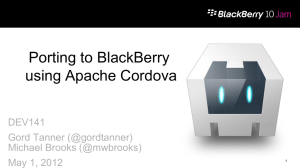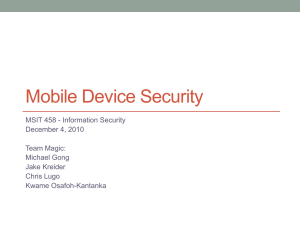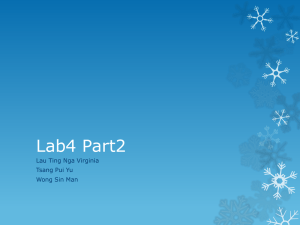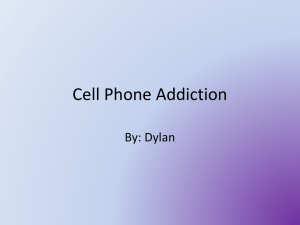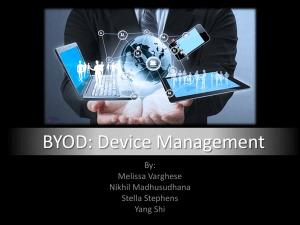Blackberry manager
advertisement
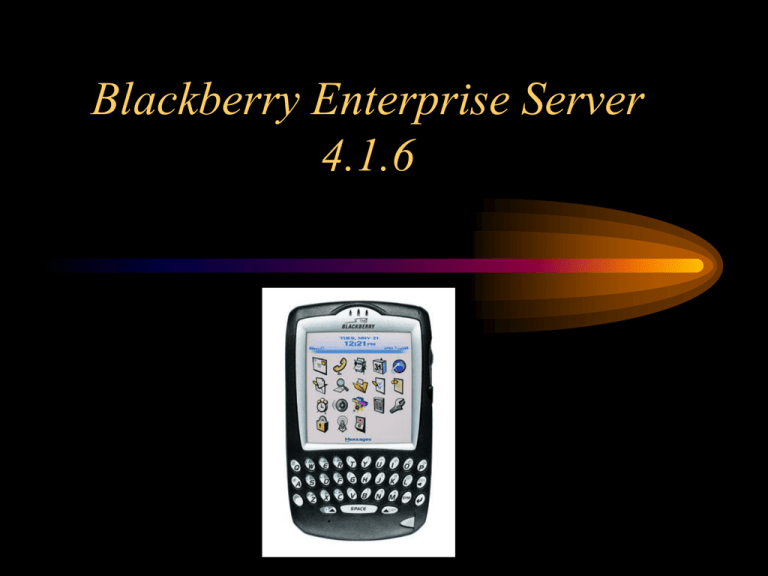
Blackberry Enterprise Server 4.1.6 Training Objective Blackberry overview & productivity Advantages . Blackberry message flow. Installation and configure the Blackberry Enterprise Server. The basic administrative tasks to manage and maintain a BlackBerry Enterprise Server Blackberry Database . The basic knowledge of the troubleshooting techniques for common installation and operational issues. Blackberry Enterprise Server Services & Logs Blackberry overview & productivity Advantages Blackberry is the leading wireless solutions Keep Mobile Profssional connected to people,data & resource that drive their day Proven Platform Secure Access to large suite of business application Well known worldwide as a wireless leader Developed by Reserch In Motions BlackBerry Enterprise Server 4.1 Overview Features of Blackberry Enterprise Server (BES) E-mails Wireless PIM synchronization Wireless Blackberry Device configuration IT Policies Wireless IT Commands Wireless Email Reconciliation Attachment Service Mobile Data Service (MDS) • The Productivity Advantage Offered By Blackberry • Instant Email Blackberry gives user the power to manage their email on the go User can Compose,Forward ,Reply ,Delete messege at their conveinece . Blackberry enterprise software securly intregate with Ms EXCHANGE & Lotus Domino .Simple terms its allow customers also to check their official email ids on ther hand heald device . One can also extend the same to inculde multiple peronal mailids (with pop3,imap access). • Phone & SMS • Blackberry wireless handheld also include intregate mobile ,which enable user to place & recive phone calls & sms • Content Organiser • Blackberry provide mobile user with a personal organiser.Users will thus be able to access calender ,addressbook ,& task list while on the go ,In additions wireless calender syncronisations also keep them up to date . • Internet A variety of Internet Services will be at the finger tips of the user thus providing them with the wireless access to the informenation on the web . • Corporate Data Access Blackberry always enables on/push based access to additional corporate data & enterprise informenations • Blackeberry core end users Features • Access to various kind of emails securly • Attachment viewing downloading editing • Push based emails – user does not need to login/wait to recive mails • OTA complete sybcronizations of emails ,calender,task , personal addessbook & memos with corporate mail server • The Built In Blackberry browser provide access to the intranet securly also the internet • The browser suppror HTML ,javascript,WAP Browser • Instant Messeging • Hand Heald Content Serch,Content Encription & Much More • J2ME Complaint & JDK avilibilty • Lets customer & vendors create add on application for the blackberry • Blackberry Overview Two Basic Solutions Enterprise Solutions With BES Using Blackberry enterprise server Works with MS exchange & IBM lotus domino,Novel Groupware Designed for Business & Government customers Prosumer Solutions with BIS Using Blackberry Internet Service Internet based solution no server software required Desinged For Indivual Customer or small office customer Uses various email account like pop3 ,yahoo,Hotmail • BIS solutons • Blackbery for indivuals • Access to existin personal & business emails without the need for BES Alllow Up to 10 Enail address • Deliver push always on .Always Connected email • Internet Browser • Instant Messeging • BIS Architecture Blackberry Message Flow Desktop PCs running Microsoft Outlook / Lotus Notes SRP New Mail Wireless Networks Firewall srp.eu.blackberry.net Port 3101 Internet Cloud Blackberry Device Mail Server BES Message Flow to Blackberry Device Blackberry Message Flow SRP Desktop PCs running Microsoft Outlook / Lotus Notes Wireless Networks Firewall srp.eu.blackberry.net Port 3101 Internet Cloud Blackberry Device Mail Server BES Message Flow from Blackberry Device Blackberry Message Flow SRP Desktop PCs running Microsoft Outlook / Lotus Notes Wireless Networks Firewall Port 3101 Internet Cloud Blackberry Device Mail Server BES Blackberry enterprise solution & security End User Enhancements Remote address lookup. Attachment Handling. Internet Browsing. Access to corporate data. Blackberry Push Technology BES Pushes mails to Blackberry device when it arrives in User’s Mailbox. Instant notification of new mail. Dial up NOT required to send or receive emails. BlackBerry Enterprise Server Features • E-Mail Redirection Receive, Send, Reply, and Forward email wirelessly. • Over The Air Calendar (OTAC)Support Create, Accept, and Decline calendar events wirelessly. • Wireless PIM synchronization Personal Address Book, Task, Memo. • Wireless E-mail Reconciliation Synchronizes Mail deletion and Read/Unread status. BlackBerry Enterprise Server 4.1 Features • Attachment Service Supported formats – .doc, .xls, .ppt, .pdf, .txt, .jpg, .gif, .bmp, .zip, .html • Data Security Triple DES / AES Encryption. Secure transfer of messages between BES and the Blackberry handheld. Blackberry Enterprise Server 4.1 Features • Multiple Instances Support Increase the scalability Installing Multiple Instances of the BlackBerry Enterprise Server on a Single Server (up to 4 BES Instances) Up to 2000 Blackberry users (max 500 users per BES instance) Still requires a separate SRP ID and authentication key for each instance of BES Blackberry Enterprise Server 4.1 Features • Wireless IT Policies The administrators now can set an IT policy to all the Blackberry user devices or to specific user devices. • Wireless IT Administration • Blackberry Enterprise Server 4.0 allows IT administrators to accomplish some administration tasks wirelessly using the Blackberry Manager Set Password and Lock handheld. Set Owner info. Erase all data and kill handheld. Resend Service Book. BlackBerry Enterprise Server (BES) • What does the BES do? – – – – – Monitors predefined mailboxes for new messages Filtering and selection of messages to be redirected Triple DES encryption and decryption of messages Transmits and receives encrypted message content Compress and decompress message content prior to encryption System Requirements For Exchange Microsoft Windows 2000/2003 Server with latest Service Pack Pentium 4 1 GHz or higher 1GB of RAM 80GB of Hard Drive Microsoft Exchange Administrator with SP4 or Microsoft Exchange 2000 System Manager with SP1 (SP3 recommended) CDO Hot fix MSDE 2000 or Microsoft SQL 2000 Server Java 2 Runtime Environment v1.4 SRP Identifier (from RIM) SRP Authentication Key (from RIM) Corporate Firewall Configured for Port 3101 Access Outlook NOT Installed (No MAPI Client Installed on the BES) System Requirements For Domino • • • • • • • • • • • Microsoft Windows 2000/2003 Server with latest Service pack Pentium 4 1 GHz or higher 1GB of RAM 80GB of Disk drive Lotus Domino Server ( Additional Server ) MSDE 2000 or Microsoft SQL 2000 Server Java 2 Runtime Environment v1.4 SRP Identifier (from RIM) SRP Authentication Key (from RIM) Corporate Firewall Configured for Port 3101 Access Lotus Notes SHOULD NOT be Installed on BES server Blackberry Management Database • Maintains important information stored into the MSDE/SQL database’s tables Global Settings MDS Configurations MDS Map (Email-to-PIN mapping) MDS Statistics IT Policy License Keys Note: This is not an inclusive list but rather a representative sample of the information that tends to be most important to persons maintaining and managing a BlackBerry wireless email solution BlackBerry Enterprise Server Components • BlackBerry Attachment Service The BlackBerry Attachment Service converts email attachments into a format that can be viewed on BlackBerry devices. BlackBerry Collaboration Service The BlackBerry Collaboration Service encrypts the communications between instant messaging servers and the instant messenger client on client on BlackBerry devices BlackBerry Configuration Database The BlackBerry Configuration Database is a relational database that stores the configuration information for the BES components, using either Microsoft SQL Developer Edition (MSDE) or Microsoft SQL Server. BlackBerry Controller The BlackBerry Controller monitors BES components and restarts any stopped services. BlackBerry Dispatcher The BlackBerry Dispatcher handles compression and encryption for BlackBerry data. BlackBerry Manager The BlackBerry Manager is used for administration of the BES. BlackBerry MDS Connection Service The BlackBerry MDS Connection Service is used to connect BlackBerry devices to online content and applications . BlackBerry MDS Services The BlackBerry MDS Services provide connectivity between BlackBerry MDS Studio Applications on BlackBerry devices and enterprise applications. BlackBerry MDS Studio Application Repository Application Repository stores and manages Blackberry MDS Studio Applications . BlackBerry Messaging Agent The BlackBerry Messaging Agent serves as the connection between the email server . BlackBerry Policy Service and the other BES components The BlackBerry Policy Service manages the IT policies for the BlackBerry devices. BlackBerry Router The BlackBerry Router connects to the BlackBerry Infrastructure and communicates with the BlackBerry devices. BlackBerry Synchronization Service The BlackBerry Synchronization Service syncs organizer data (tasks, calendar, etc.) between the email server and the BlackBerry devices. Blackberry Profile Database • • • • • • • • • • • • Blackberry Profile database IBM Lotus domino On the IBM lotus domino platform, the Blackberry profile database (blackberryprofile.nsf) stores the following for each blackberry Smartphone user: A link to the blackberry Smartphone user’s blackberry state database The current AES or Triple DES encryption key PIN Filter settings Auto Signature Return email address Statistics Connection status and default settings Enable or disable status Network type (for example, GPRS) Blackberry State Database On the IBM Lotus Domino platform, the Blackberry state database contains information related to each email message. • Message ID: The message ID is the message reference identifier which facilitates email message reconciliation, message forwarding and replying • PIN : The PIN belongs to the Blackberry Smartphone that sent the message. • Date: The date represents the time at which the message arrives in the Blackberry Enterprise Server. • Last try: The last try is the time of last attempt to deliver the message to the Blackberry Smartphone. • Message tag: The message tag tracks the message to the wireless network and determines its status Blackberry State Database • Status: The status has pending or undeliverable status values • Sent: The sent field indicates that the message has been sent to the wireless network • New Message: The new message field indicates that the message is waiting to be sent to the Blackberry Smartphone. • Delivered/Failed: Delivered/Failed indiates that the message was either delivered to the Blackberry Smartphone or failed to be delivered to the Blackberry Smartphone Mobile Data Service Overview • How MDS fits into the BlackBerry architecture? MDS is an add on the BES MDS is not a separate product Provides a secure pipe between the handheld and Blackberry Server for application data Support for standard protocols (HTTP(S), XML, WML,…) • MDS allows: Web browsing. Custom applications that access servers behind the corporate firewall. Message Staging What happens to messages when a user is out of coverage – First five messages are sent to BlackBerry Relay. – Relay queues up messages and forwards messages to wireless network. – Relay will store messages for seven (7) days after which an expired acknowledgment (ACK) is returned to the BES. Message Staging If BES has sent 5 messages to the Relay and has not received an ACK for any, it will not send any more out. As soon as an ACK is received be the BES a new message for that user is sent out to the Relay. This ACK that is returned from the Relay is what the BES uses to change a message state from Pending to Forwarded or Expired. Purge Pending will remove all messages sitting on the Relay and any queued at the BES. Blackberry Manager Blackberry Enterprise server is managed and administered using Blackberry Manager. Blackberry Manager can be accessed through Start > Programs > Blackberry Enterprise Server > Blackberry Manager Blackberry manager Blackberry Server Licenses Server Statistics Blackberry Enterprise Server Service Control Adding users in Blackberry Enterprise Server Adding users in Blackberry Enterprise Server Blackberry Enterprise Server User List User Statistics User Service Access User IT Administration User Service Control Mobile Data Service Mobile Data Service Properties Mobile Data Service Properties Mobile Data Service Properties Mobile Data Service Properties Mobile Data Service Properties Mobile Data Service Properties Blackberry Server Configuration Blackberry Server Configuration Blackberry Server Configuration Blackberry Server Configuration Blackberry Server Configuration Blackberry Server Configuration Blackberry Server Configuration • Blackberry Desktop Manager for managing and configuring handheld. BlackBerry Desktop Software Application Loder Backup & Restore Syncronization Email Setting Media Manager Switch Device Wizard • BlackBerry HandHeald Abbreviations for Blackberry Enterprise Server debug logs ACNV = Blackberry Attachment Conversion ALRT = Blackberry Alert ASRV = Blackberry Attachment Service BBUA = Blackberry User Admin Service CBCK = Backup Connector CEXC = Exchange Connector CMNG = Management Connector CNTS = Notes Connector CONN = Blackberry Synchronization Connector CTRL = Blackberry Controller DISP = Blackberry Dispatcher HHCG = Blackberry Configuration Tool MAGT = Blackberry Messaging Agent MDAT = Blackberry Mobile Data Service MDBC = Blackberry Database Consistency Service MNGR = Blackberry Manager POLC = Blackberry Policy Service ROUT = Blackberry Router SYNC = Blackberry Synchronization Service BlackBerry Web Sites http://www.blackberry.net/index.shtml http://www.blackberry.net/support/index.shtml http://www.blackberry.net/uk/support/index.sht ml Who I am? Prasad Thombre BlackBerry Support Specialist Advance Certified Lotus Proffesional MCSE with Exchange 2003 Email: Prasad.Thombre@wipro.com