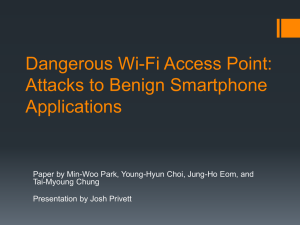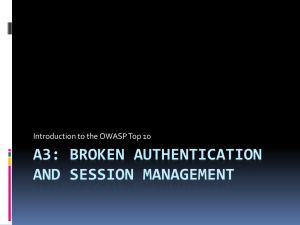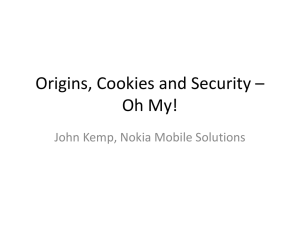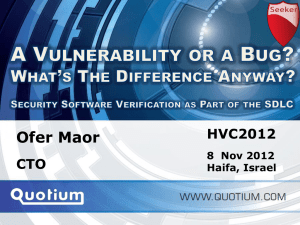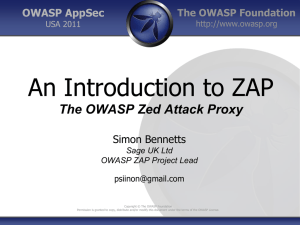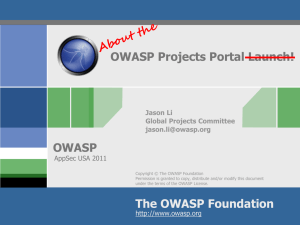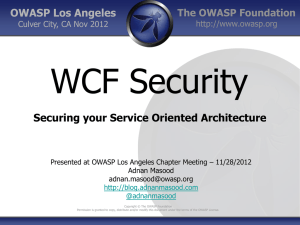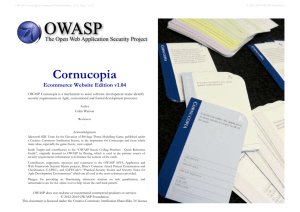PPTX - OWASP AppSec USA 2011
advertisement
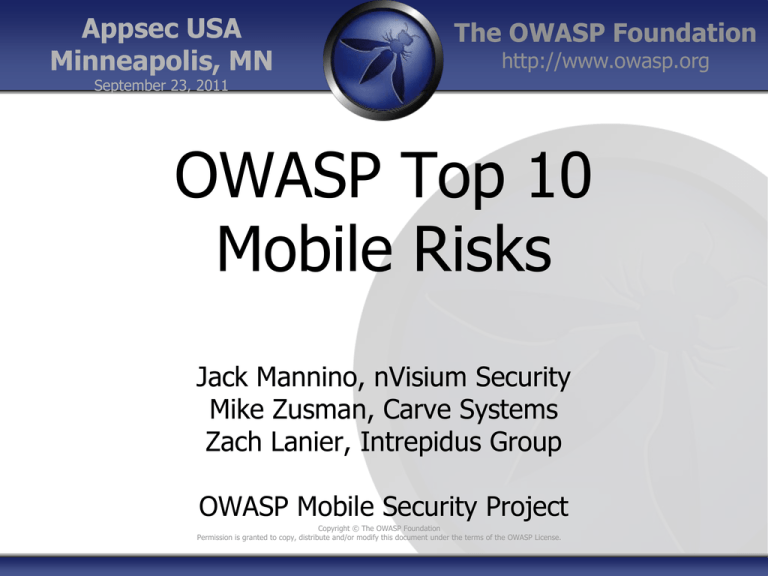
Appsec USA
Minneapolis, MN
The OWASP Foundation
http://www.owasp.org
September 23, 2011
OWASP Top 10
Mobile Risks
Jack Mannino, nVisium Security
Mike Zusman, Carve Systems
Zach Lanier, Intrepidus Group
OWASP Mobile Security Project
Copyright © The OWASP Foundation
Permission is granted to copy, distribute and/or modify this document under the terms of the OWASP License.
Agenda
• Introductions
• Mobile Security
Project
• Mobile Threat
Model
• Top 10 Risks
• Wrap Up/Q&A
2
Introductions
Mike Zusman
Jack Mannino
• Carve Systems
• nVisium Security • Intrepidus Group
• Principal
• CEO
Consultant
•
http://www.carvesystems.com
•
Zach Lanier
• Principal
https://www.nvisiumsecurity.com
•
Consultant
https://intrepidusgroup.com
3
Mobile Security Project
• Began Q3 2010
• Why Unique and
different security risks
• Goal To build security
into mobile dev. life cycle
• Interested? Contribute
Threat Model
Risks
Controls
Training
Dev. Guide
Secure Libraries
Tools
Methodologies
Cheat Sheets
4
Mobile Threat Model
Mobile Threat Model
• Platforms vary with mileage
• Very different from traditional web app
model due to wildly varying use cases
and usage patterns
• Must consider more than the ‘apps’
• Remote web services
• Platform integration (iCloud, C2DM)
• Device (in)security considerations
6
Mobile Threat Model
7
Mobile Threat Model
8
Top 10 Risks
Top 10 Risks
• Intended to be platform-agnostic
• Focused on areas of risk rather than
individual vulnerabilities
• Weighted utilizing the OWASP Risk
Rating Methodology
•
https://www.owasp.org/index.php/OWASP_Risk_Rating_Methodology
• Thanks to everyone who participated
10
Top 10 Risks
11
M1- Insecure Data Storage
• Sensitive data left unprotected
• Applies to locally stored data +
cloud synced
• Generally a result of:
• Not encrypting data
• Caching data not intended for long-term
storage
• Weak or global permissions
• Not leveraging platform best-practices
Impact
• Confidentiality
of data lost
• Credentials
disclosed
• Privacy
violations
• Non-
compliance
12
M1- Insecure Data Storage
13
M1- Insecure Data Storage
Prevention Tips
• Store ONLY what is absolutely
required
• Never use public storage areas (ieSD card)
Control
#
Description
1.1-1.14 Identify and protect
sensitive data on the mobile
device
2.1, 2.2, Handle password
2.5
credentials securely on the
device
• Leverage secure containers and
platform provided file encryption
APIs
• Do not grant files world readable or
world writeable permissions
14
M2- Weak Server Side Controls
• Applies to the backend services
• Not mobile specific per se, but
essential to get right
• We still can’t trust the client
• Luckily, we understand these
issues well
• Existing controls may need to be
Impact
• Confidentially
of data lost
• Integrity of
data not
trusted
re-evaluated (ie- out of band
comms)
15
M2- Weak Server Side Controls
OWASP Top 10
• https://www.owasp.org/index.php/Category:O
WASP_Top_Ten_Project
OWASP Cloud Top 10
• https://www.owasp.org/images/4/47/CloudTop10-Security-Risks.pdf
16
M2- Weak Server Side Controls
Prevention Tips
• Understand the additional risks
mobile apps introduce into existing
architectures
Control
#
5.1-5.8
Description
Keep the backend APIs
(services) and the platform
(server) secure
• Leverage the wealth of knowledge
that is already out there
• OWASP Web Top 10, Cloud Top
10, Web Services Top 10
• Cheat sheets, development guides,
ESAPI
17
M3- Insufficient Transport Layer Protection
• Complete lack of encryption for
transmitted data
• Yes, this unfortunately happens often
• Weakly encrypted data in transit
• Strong encryption, but ignoring
security warnings
• Ignoring certificate validation errors
• Falling back to plain text after failures
Impact
• Man-in-the-
middle attacks
• Tampering w/
data in transit
• Confidentiality
of data lost
18
M3- Insufficient Transport Layer Protection
Real World Example: Google ClientLogin
Authentication Protocol
• Authorization header sent over HTTP
• When users connected via wifi, apps
automatically sent the token in an attempt
to automatically synchronize data from
server
• Sniff this value, impersonate the user
•
http://www.uni-ulm.de/in/mi/mitarbeiter/koenings/catching-authtokens.html
19
M3- Insufficient Transport Layer Protection
Prevention Tips
• Ensure that all sensitive data
leaving the device is
encrypted
Control
#
3.1.3.6
Description
Ensure sensitive data is
protected in transit
• This includes data over carrier
networks, WiFi, and even NFC
• When security exceptions are
thrown, it’s generally for a
reason…DO NOT ignore them!
20
M4- Client Side Injection
• Apps using browser libraries
• Pure web apps
• Hybrid web/native apps
• Some familiar faces
• XSS and HTML Injection
• SQL Injection
• New and exciting twists
Impact
• Device
compromise
• Toll fraud
• Privilege
escalation
• Abusing phone dialer + SMS
• Abusing in-app payments
21
M4- Client Side Injection
Garden Variety XSS….
With access to:
22
M4- Client Side Injection
Prevention Tips
• Sanitize or escape untrusted data
before rendering or executing it
Control
#
6.3
Pay particular attention to
validating all data received
from and sent to nontrusted third party apps
before processing
10.110.5
Carefully check any runtime
interpretation of code for
errors
• Use prepared statements for
database calls…concatenation is
still bad, and always will be bad
Description
• Minimize the sensitive native
capabilities tied to hybrid web
functionality
23
M5- Poor Authorization and Authentication
• Part mobile, part architecture
• Some apps rely solely on
immutable, potentially
compromised values (IMEI, IMSI,
UUID)
• Hardware identifiers persist across
Impact
• Privilege
escalation
• Unauthorized
access
data wipes and factory resets
• Adding contextual information is
useful, but not foolproof
24
M5- Poor Authorization and Authentication
25
M5- Poor Authorization and Authentication
Prevention Tips
• Contextual info can enhance
things, but only as part of a
multi-factor implementation
• Out-of-band doesn’t work
Control
#
Description
4.1-4.6
Implement user
authentication/authorization
and session management
correctly
8.4
Authenticate all API calls to
paid resources
when it’s all the same device
• Never use device ID or
subscriber ID as sole
authenticator
26
M6- Improper Session Handling
• Mobile app sessions are generally
MUCH longer
• Why? Convenience and usability
• Apps maintain sessions via
• HTTP cookies
• OAuth tokens
• SSO authentication services
• Bad idea= using a device identifier
as a session token
Impact
• Privilege
escalation
• Unauthorized
access
• Circumvent
licensing and
payments
27
M6- Improper Session Handling
Prevention Tips
• Don’t be afraid to make users
re-authenticate every so often
• Ensure that tokens can be
revoked quickly in the event
of a lost/stolen device
Control
#
Description
1.13
Use non-persistent
identifiers
4.1-4.6
Implement user
authentication/authorization
and session management
correctly
• Utilize high entropy, tested
token generation resources
28
M7- Security Decisions Via Untrusted Inputs
• Can be leveraged to bypass
permissions and security models
• Similar but different depending on
platform
• iOS- Abusing URL Schemes
• Android- Abusing Intents
• Several attack vectors
• Malicious apps
Impact
• Consuming
paid resources
• Data
exfiltration
• Privilege
escalation
• Client side injection
29
M7- Security Decisions Via Untrusted Inputs
Skype iOS URL Scheme Handling Issue
• http://software-security.sans.org/blog/2010/11/08/insecure-handling-url-schemes-apples-ios/
30
M7- Security Decisions Via Untrusted Inputs
Prevention Tips
• Check caller’s permissions at
input boundaries
• Prompt the user for additional
Control
#
10.2
Description
Run interpreters at minimal
privilege levels
authorization before allowing
• Where permission checks
cannot be performed, ensure
additional steps required to
launch sensitive actions
31
M8- Side Channel Data Leakage
• Mix of not disabling platform features and
programmatic flaws
• Sensitive data ends up in unintended places
•
Web caches
•
Keystroke logging
•
Screenshots (ie- iOS backgrounding)
•
Logs (system, crash)
•
Temp directories
Impact
• Data retained
indefinitely
• Privacy
violations
• Understand what 3rd party libraries in your
apps are doing with user data
(ie- ad networks, analytics)
32
M8- Side Channel Data Leakage
Screenshots
Logging
33
M8- Side Channel Data Leakage
Prevention Tips
•
Never log credentials, PII, or other sensitive data to
system logs
•
Remove sensitive data before screenshots are taken,
disable keystroke logging per field, and utilize anticaching directives for web content
•
Debug your apps before releasing them to observe
files created, written to, or modified in any way
•
Carefully review any third party libraries you
introduce and the data they consume
•
Test your applications across as many platform
versions as possible
Control
#
Description
7.3
Check whether you are
collecting PII, it may not
always be obvious
7.4
Audit communication
mechanisms to check for
unintended leaks (e.g.
image metadata)
34
M9- Broken Cryptography
• Two primary categories
• Broken implementations using strong
crypto libraries
• Custom, easily defeated crypto
implementations
• Encoding != encryption
• Obfuscation != encryption
• Serialization != encryption
Impact
• Confidentiality
of data lost
• Privilege
escalation
• Circumvent
business logic
35
M9- Broken Cryptography
ldc literal_876:"QlVtT0JoVmY2N2E=”
invokestatic byte[] decode( java.lang.String )
invokespecial_lib java.lang.String.<init> //
pc=2
astore 8
private final byte[]
com.picuploader.BizProcess.SendRequest.routine_
12998
(com.picuploader.BizProcess.SendRequest,
byte[], byte[] );
{
enter
new_lib
net.rim.device.api.crypto.TripleDESKey
36
M9- Broken Cryptography
Prevention Tips
• Storing the key with the
encrypted data negates
everything
Control
#
Description
1.3
Utilize file encryption API’s
2.3
Leverage secure containers
• Leverage battle-tested crypto
libraries vice writing your own
• Take advantage of what your
platform already provides!
37
M10- Sensitive Information Disclosure
• We differentiate by stored (M1) vs.
embedded/hardcoded (M10)
Impact
• Apps can be reverse engineered
• Credentials
• Code obfuscation raises the bar, but
• Intellectual
with relative ease
doesn’t eliminate the risk
• Commonly found “treasures”:
disclosed
property
exposed
• API keys
• Passwords
• Sensitive business logic
38
M10- Sensitive Information Disclosure
39
M10- Sensitive Information Disclosure
Prevention Tips
• Private API keys are called that
for a reason…keep them off of
the client
Control
#
2.10
Description
Do not store any passwords
or secrets in the application
binary
• Keep proprietary and sensitive
business logic on the server
• Almost never a legitimate reason
to hardcode a password (if there
is, you have other problems)
40
Wrap Up
Going Forward
• 60 day review period open to the public
• RC1 then becomes ‘Final v1.0’
• 12 month revision cycle
• Rapidly evolving platforms
• Stale data = not as useful
• If you have suggestions or ideas, we
want them!
42
Conclusion
• This is a good start, but we have a long
way to go
• We’ve identified the issues…now we
have to fix them
• Platforms must mature, frameworks
must mature, apps must mature
• The OWASP Mobile body of knowledge
must grow
43
Q&A
Thanks for listening!
• Jack Mannino jack@nvisiumsecurity.com
http://twitter.com/jack_mannino
• Zach Lanier zach.lanier@intrepidusgroup.com
http://twitter.com/quine
• Mike Zusman mike.zusman@carvesystems.com
http://twitter.com/schmoilito
44