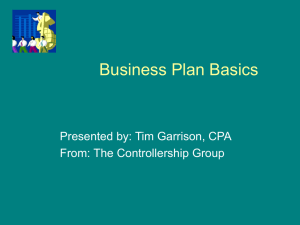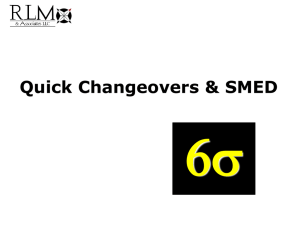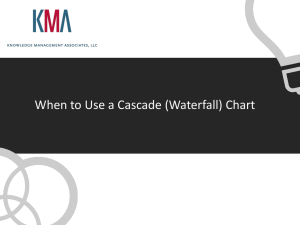Pareto Chart
advertisement
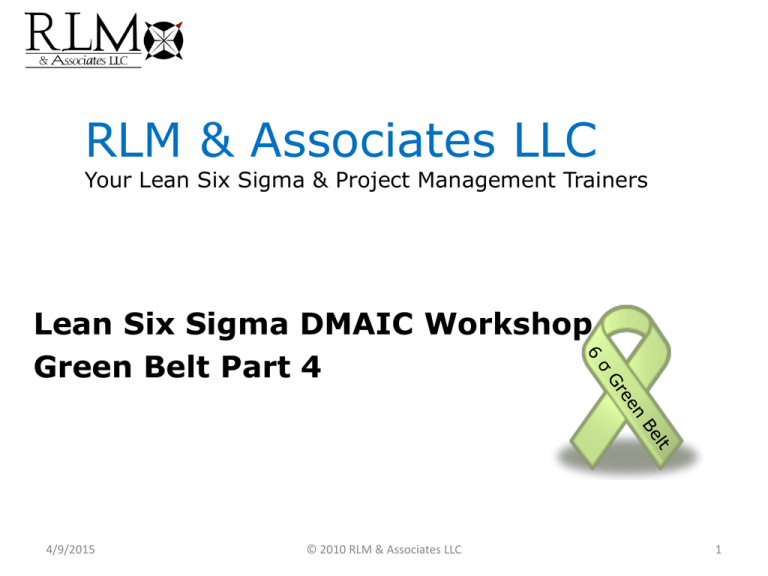
RLM & Associates LLC Your Lean Six Sigma & Project Management Trainers Lean Six Sigma DMAIC Workshop Green Belt Part 4 4/9/2015 © 2010 RLM & Associates LLC 1 Financials Financials 4/9/2015 © 2010 RLM & Associates LLC 2 Why We Measure - Recipe for Success CSF: Quantifiable Measures & Results: 6σ projects should be designed to pay their way… Quantifiable benefits must be traceable to the organization’s bottom line 4/9/2015 © 2010 RLM & Associates LLC 3 Why We Measure the Financial Impact Primary reason is to ensure financial benefits from projects are real … validates success and establishes credibility What gets measured, gets done Drives bottom-line focus Forces value-add mind set Facilitates filtering and prioritization of projects 4/9/2015 © 2010 RLM & Associates LLC 4 Establishing the Financial Baseline Baselines reflect the current “as-is” state of the process – Current revenue or cost structure – Use budgetary approach Determine the ORGANIZATION’s resources consumed at each step of the process – Head count, material, overtime, external charges (contracts, etc.), expediting charges, etc. 4/9/2015 © 2010 RLM & Associates LLC 5 Establishing the Financial Baseline Baselines should concentrate on the relevant costs – those costs that will be impacted by your project For example, a project targeted at reducing packaging costs could ignore freight, forwarding, and duty costs if they were unaffected by the packaging It is still important to understand all costs to be sure the project is targeted in the most appropriate area 4/9/2015 © 2010 RLM & Associates LLC 6 Establishing the Financial Baseline Baselines for period costs or costs that have little variation should generally represent the most recent month’s cost structure Baselines impacted by seasonality will generally need to be established over a longer period of time 4/9/2015 © 2010 RLM & Associates LLC 7 Establishing the Financial Baseline Areas with great variability will also generally need to establish their baselines over a longer period of time Regression can be used to project historical baselines of measuring incremental sales Sound judgment will be required 4/9/2015 © 2010 RLM & Associates LLC 8 Level I Benefits Nature… Examples… Direct and certain impact on the bottom line Clear cause and effect 90% confidence required The improvement must be real…there must be economic substance Each cost element must be analyzed separately Period cost reallocation doesn‘t count Demonstrated improvement required 4/9/2015 Material cost reduction Certain warranty reductions Reduction in overtime Cancellation of external lease Enterprise headcount reduction Incremental volume Price realization Direct freight reduction Scrap reduction © 2010 RLM & Associates LLC 9 Level II Benefits Nature… Examples… Productive redeployment of resources Must be whole person The improvement must be real…there must be economic substance Need must be demonstrated Level II resource redeployments Efficiently by reducing additional resource requirements 4/9/2015 People redeployed in support of enterprise growth with documented senior management approval Equipment productively redeployed to a different plant/process thereby avoiding capital spend or outsourcing of operation © 2010 RLM & Associates LLC 10 Level III Benefits Nature… Examples… Generally less direct & certain than Level I benefits 70% confidence required Includes avoidances Benefits measured on Net Present Value People made available for redeployment Demonstrated improvement required 4/9/2015 Benefits from projects that qualify for NPV based measurement Margin on incremental volume with 70% confidence Cost or capital avoidance Reduction in current manpower requirements where headcount is not redeployed. © 2010 RLM & Associates LLC 11 Analyze Analyze 4/9/2015 © 2010 RLM & Associates LLC 12 Analyze Process Flow Review Analysis Tools Apply Graphical Analysis Tools Identify Sources of Variation 4/9/2015 © 2010 RLM & Associates LLC 13 Key Concepts Graphical Analysis Root Cause Root Cause Verification 4/9/2015 © 2010 RLM & Associates LLC 14 Analyze Objectives State the definition and purpose of the basic tools for graphical analysis Describe the application and use of the basic tools for graphical analysis Describe the methods for verifying root cause(s) 4/9/2015 © 2010 RLM & Associates LLC 15 Analyze Phase Looking to target further improvement opportunities by taking a closer look at the data ”News you can use!” 4/9/2015 © 2010 RLM & Associates LLC 16 Graphical Analysis Tools Produces a graphical representation of the data based on a chosen set of parameters Attribute Data Tools – Pareto Charts Variable Data Tools –Run Chart –Histogram –Scatter Plots 4/9/2015 © 2010 RLM & Associates LLC 17 Pareto Analysis Pareto Charts –A Way to Stratify Data Pareto analysis is used to organize data to show what major factors make up the subject being analyzed. It is frequently referred to as “the search for significance.” The basis for building a Pareto is the 80/20 rule. Typically, approximately 80% of the problem(s) result from approximately 20% of the causes. 4/9/2015 © 2010 RLM & Associates LLC 18 Pareto Construction How to Construct a Pareto Diagram 1. Identify data to be used. 2. Select categories to be explored. Remember you are “searching for significance”, some of those stratifications may not yield the “significant few.” 3. Sort the data into categories and make the graph with the bars ordered in decreasing frequency beginning from the left. 4. Check your Pareto for the 80/20 pattern, a “flat” Pareto categories having similar percentages indicates the need for different stratification of the data. 5. Check to make sure you haven‘t mixed dissimilar categories or separated similar categories. 4/9/2015 © 2010 RLM & Associates LLC 19 Charting Standard 3 UP Charts consist of: A Trend Chart in the upper left hand corner Trend charts show how a process or issue perform over time Trend charts may be line charts or bar charts Trend charts contain goal lines that increase (or decrease) over time Trend charts could contain trend lines that demonstrate the general direction of the activity A Pareto Chart in the upper right hand corner Pareto charts display the causes of key issues leading to trends. Pareto charts prioritize the issues so action plans can be developed Pareto charts are bar charts that run most to least or worst to best Action Items go across the bottom of the page Action items are commitments/plans to address the issues presented in the Pareto chart Action items are accompanied by owners and dates of completion Action items lead to an understanding that measurement alone will not lead to change 4/9/2015 © 2010 RLM & Associates LLC 20 Charting Standard 4 UP Charts consist of: A Trend Chart in the upper left hand corner Trend charts show how a process or issue perform over time Trend charts may be line charts or bar charts Trend charts should contain goal lines that increase (or decrease) over time Trend charts could contain trend lines that demonstrate the general direction or the activity A Pareto Chart in the upper right hand corner Pareto charts display the causes/reasons/breakdown of key issues leading to trends. Pareto charts prioritize the issues so data-based action plans can be developed Pareto charts are bar charts that run from most to least or worst to best 4/9/2015 © 2010 RLM & Associates LLC 21 Charting Standard 4 UP Charts consist of: Action Items go in the lower left hand corner of the page Action items are commitments/plans to address the issues presented in the Pareto chart Action items are accompanied by owners (1 per action) and dates of completion Action items lead to an understanding that measurement alone will not lead to change Barriers and Issues go in the lower right hand corner Barriers and issues are things or situations that prevent owners from completing their action items Barriers and issues provide updates when no action items have been completed Barriers and issues explain delays 4/9/2015 © 2010 RLM & Associates LLC 22 Problem Statement Stratification of the data gathered should result in the construction of the problem statement. An effective problem statement summarizes findings with clarity and objectivity. Good problem statements describe in specific terms what the data reveals and the target to be achieved. It will also present the undesirable state while avoiding solutions. Criteria – States effect: What is wrong, why it is wrong (to business) – Focuses on gap: Deviation from what is to what is expected (targeted performance) – Measurable: How often, when, how much – Focus on the pain: Highlights the affect it has (to customer) – Targeted performance: Performance level expected to achieve 4/9/2015 © 2010 RLM & Associates LLC 23 Notes of Caution Sigma High Sigma (Few Defects) Low Sigma (Many Defects) 4/9/2015 Big Contributor? Yes Big Contributor? No Use Impact (Defects vs. Don’t bother with these Target) to determine problems at this time whether to work on these problems Work on these problems first © 2010 RLM & Associates LLC Use Impact (Defects vs. Target) to determine whether to work on these problems 24 Analyze Analyze 4/9/2015 © 2010 RLM & Associates LLC 25 Run Charts Used to monitor process measures to see if the average is changing Actual number is not as important as the observable trend DANGER!! Beware of averages 4/9/2015 © 2010 RLM & Associates LLC 26 Run/Trend Charts What: Displays a representation of the data over time Monitors a system or process to see whether or not the long range average is changing Most valuable in identifying meaningful trends in shifts of the average Use for simplistic trend display within observation points over a specified period of time 4/9/2015 © 2010 RLM & Associates LLC 27 Run/Tend Charts How: 1. Determine process and time period 2. Collect the data 3. Build the Chart Determine scale Time across bottom - Frequency on the vertical 4. Plot data points 5. ”Connect the dots” 6. Determine desired state and time frame 7. Plot improvement goal line 4/9/2015 © 2010 RLM & Associates LLC 28 Histogram Charts What: A visual representation of the distribution, or variability of your data When: You want to analyze a specific measurement for variation or capability of meeting customer expectations How: 1. Review your data for the minimum and maximum number 2. Compile like numbers 3. Plot on vertical bar graph Frequency of occurrence on the vertical axis Data/number/criteria on the horizontal axis 4/9/2015 © 2010 RLM & Associates LLC 29 Histogram of Material Spend % Defects (Over 50%)= 826 Opportunities (Jobs)= 11593 4/9/2015 Overall DPMO= 71,249.89 Overall Sigma Level= 2.95 © 2010 RLM & Associates LLC 30 Next Steps Correlation vs Causation Items that appear to be related show ….. Items that have been proven to be related show ….. 4/9/2015 © 2010 RLM & Associates LLC 31 Scatter Plots Identifies possible relationships between two different variables One variable is plotted on the horizontal axis, the other on the vertical axis Direction and ―tightness‖ of the plotted points provide a clue as to the strength of the relationship A straight line indicates a strong positive relationship in the two variables -correlation 4/9/2015 © 2010 RLM & Associates LLC 32 SAT Scores by Year 4/9/2015 © 2010 RLM & Associates LLC 33 Hypotheses Testing Correlation – ”P” Values – If “P” is low, the null must go” – The null hypothesis indicates that there is not a relationship between two variables 4/9/2015 © 2010 RLM & Associates LLC 34 Graphical Tools Tips Consider what might be discovered in the data and select the tool that offers the appropriate analysis Try various tools to look at the data in as many different ways as possible No single tool will provide all of the answers 4/9/2015 © 2010 RLM & Associates LLC 35 Team Exercise Determine Potential Root Causes 4/9/2015 © 2010 RLM & Associates LLC 36 Root Cause Objectives Develop potential root causes – Possible explanations for the problem Refine, reject, or confirm ( hypothesis) using – Data – Process Analysis – Experience Select the most important root cause – The vital few x‘s 4/9/2015 © 2010 RLM & Associates LLC 37 How? Re-examine existing data and analysis Collect additional data if needed for further clarification Turn the problem situation on and off 4/9/2015 © 2010 RLM & Associates LLC 38 Guidelines DO NOT use opinions to verify root causes. Do not assume that this is the cause. Check it out. Use the existing cause and effect diagram to focus on a few deeper causes Visually note whether or not ―verified‖ root causes have been addressed on the diagram 4/9/2015 © 2010 RLM & Associates LLC 39 Sources of Variation Determine the Root Cause of the Problem The objective of sigma process improvement is to permanently eliminate the root cause of defects, which are the source of customer‘s dissatisfaction and poor business results Y = f (X) = X1 + X2 + X3 . . . Suppliers Process Inputs Business Processes Process Outputs CCRs Defects X’s Y are activities or factors within the process that are the root cause of variation in Y 4/9/2015 © 2010 RLM & Associates LLC Variation in the output of processes causes defects 40 Searching for the Sources of Variation Problem Investigation Identify events that occurred “What happened?” Identify conditions that exist now or before failure Keep in mind “What changed?” Single case boring –walk through failure/event Investigate location of defect - Environment - Position Investigate the defect type - Material - Differences in products Investigate symptom 4/9/2015 © 2010 RLM & Associates LLC 41 Searching for the Sources of Variation Clues to solving the problem lie in the problem itself Some of the information/knowledge obtained in the field can not be put into data form. But works as a catalyst in a chemical reaction and gives us new hints for solving the problem during the ‘thinking’ process for probable root causes. 4/9/2015 © 2010 RLM & Associates LLC 42 Searching for the Sources of Variation Obstacles Guidelines for Surmounting Them 1. Root causes are not easy to find •Challenge initial assumptions. •Be persistent. •Seek input from as many sources as possible. 2. Pressure for quick solutions (managers, customers, stakeholders, etc.) •Be patient. Do not jump to conclusions. •Do not overlook easy opportunities. •Communicate interim results to outsiders 3. Preconceived notions for causes •Let data reveal the true picture problems. •Bring out and explore dissenting views. •Use analytical tools. 4. Resistance to collecting more •Look for data that is already available. •Collect data intelligently. Look for opportunities to collect cause data during initial data collection efforts. •Distribute the workload evenly among all team members. •Plan data collection. Use good checksheets and collect the right data the first time. data 4/9/2015 © 2010 RLM & Associates LLC 43 Ishikawa Diagram Perhaps the most useful tool for identifying root causes is the cause and effect diagram. It goes by several names (Ishikawa, fishbone, etc.) and there are a variety of ways to use it. The cause and effect diagram is primarily a tool for organizing information to establish and clarify the relationships between an effect and its main causes. 4/9/2015 © 2010 RLM & Associates LLC 44 Ishikawa Diagram The cause and effect diagram identifies the potential root cause(s) of the problem so that collective actions can be taken to eliminate their recurrence. The cause and effect diagram assists in reaching a common understanding of the problem and exposes the potential drivers of the problem. Receipt Process Rushed salespeople Hourly completion required Rushed salespeople Too many sales Salespeople 4/9/2015 Analyses were unable to verify 40% of January receipts Not enough sales coverage at peak times © 2010 RLM & Associates LLC 45 Ishikawa Construction Major Categories There are different approaches used to determine the major categories. 1. Most common approach utilized is using “generic” categories (6Ms) of: – – – – – – Man Method Machine Material Mother Nature (environment) Measurement 4/9/2015 © 2010 RLM & Associates LLC 46 Ishikawa Construction 2. Use the major activities of the process from your flowchart, assigning each a major bone on the diagram 3. You may brainstorm possible causes of the observed effect. After the list is generated, affinitize into major categories to be used as major bones on the diagram 4. “Prioritize” the major categories in descending order, with your “most likely” closest to the effect 4/9/2015 © 2010 RLM & Associates LLC 47 4/9/2015 © 2010 RLM & Associates LLC 48 How to Construct a Why-Because Diagram 1. Write the cause you want to analyze (from the Ishikawa diagram) in the left box 2. Ask “why” the cause occurs 3. Note the answer(s) in a connecting box 4. Repeat steps 2 and 3 until a particular path is exhausted 5. Pursue other paths until the exercise is completed 4/9/2015 © 2010 RLM & Associates LLC 49 Potential Root Causes Once the fishbone is set up with the major categories, begin with the “most likely” –the questioning of “why.” • Why does this occur? • Why does the condition exist? Root Cause –Most Basic Reason a Problem Has or Could Occur 1. Ask “Why” 3 -5 times –Why is this failure mode active? Progressively becomes more difficult and a more thought provoking assignment Symptom 1 ‘why” Symptom 2 ‘why” Early questions are usually superficial, obvious; the later ones more substantive Symptom 3 ‘why” Why did this happen? 4/9/2015 Symptom 4 And more “why’s” © 2010 RLM & Associates LLC Probable Root Cause 50 Potential Root Causes 2. Get to something “Actionable” - Something can be done that will, if fixed, prevent problem from existing or recurring - Revisit each sub-bone for additional causes - Complete the entire cause and effect diagram using this same methodology - Identify the most likely root causes and circle or cloud them –the last element in the chain you identified - Verify the potential root causes using data 4/9/2015 © 2010 RLM & Associates LLC 51 Root Cause – Most Basic Reason a Problem Has or Could Occur 3. Check the logic in reverse direction – Probable root cause can cause symptom 4 to occur – Symptom 4 can cause symptom 3 to occur – Symptom 3 can cause symptom 2 to occur – Symptom 2 can cause symptom 1 to occur – Symptom 1 can cause failure Why is this failure mode active? Symptom 1 ‘can cause” Symptom 2 ‘can cause” Symptom 3 ‘can cause” 4/9/2015 Symptom 4 “can cause” © 2010 RLM & Associates LLC Probable Root Cause 52 Histogram of Material Spend % 4. Check the logic from probable root cause to problem/top event – If the probable root cause is eliminated or corrected, would it prevent the problem from existing or occurring? – When the probable root cause occurs, does the problem occurs? 5. No procedure and no training are usually potential solutions, not a potential root cause No Procedure Identify the Knowledge Gap No Training Identify the Skill Deficiency 4/9/2015 © 2010 RLM & Associates LLC 53 Example Why do we mop the walkways? – Because oil gets tracked onto them Why? – Because oil collects under one of the machines Why? – Because the machine leaks Why? – Because a valve is broken Why? – Because it is worn out and we did not notice it How can we get it fixed? – Maintenance will order the part and replace it 4/9/2015 © 2010 RLM & Associates LLC 54 Team Exercise Determine Potential Root Causes 4/9/2015 © 2010 RLM & Associates LLC 55 4/9/2015 © 2010 RLM & Associates LLC 56
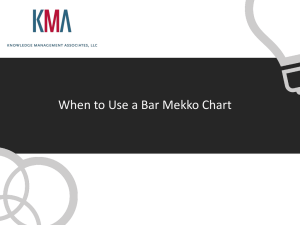
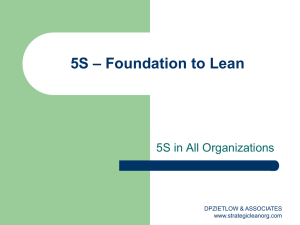
![Your_Solutions_LLC_-_New_Business3[1]](http://s2.studylib.net/store/data/005544494_1-444a738d95c4d66d28ef7ef4e25c86f0-300x300.png)