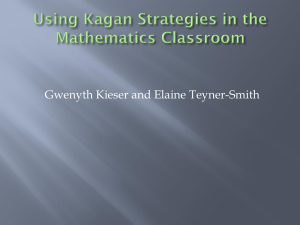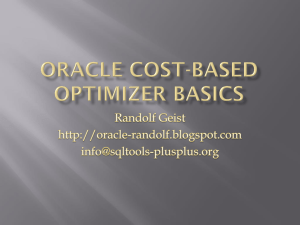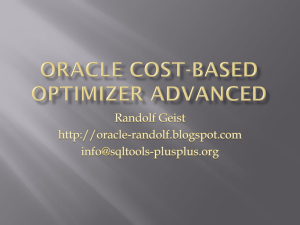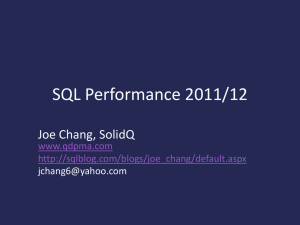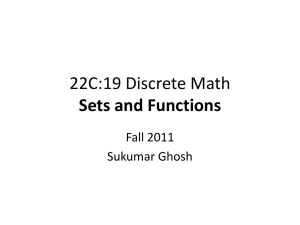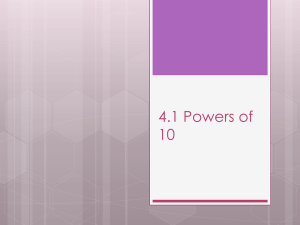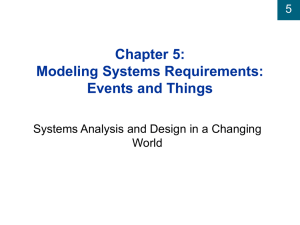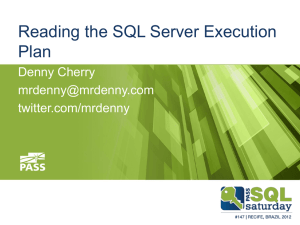SQL tuning and cardinality
advertisement
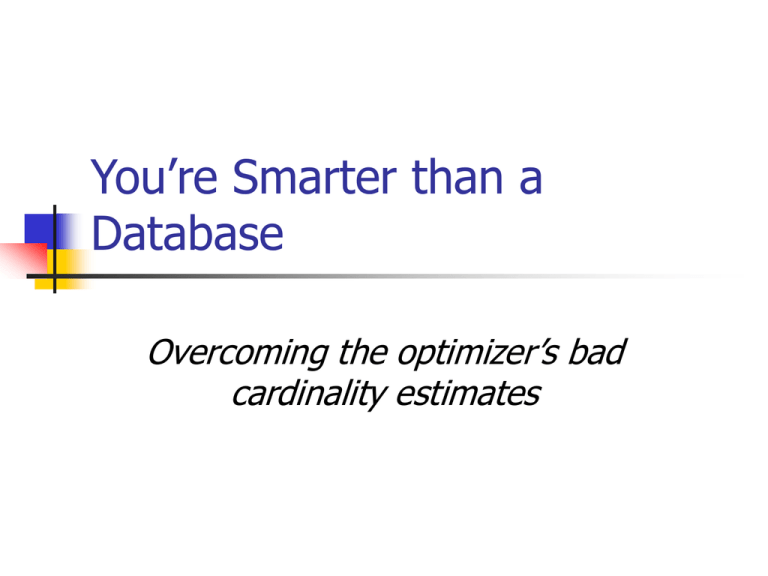
You’re Smarter than a
Database
Overcoming the optimizer’s bad
cardinality estimates
About me
Bobby Durrett
US Foodservice
bobbyandmarielle@yahoo.com
Scripts in
http://www.geocities.com/bobbyandma
rielle/sqltuning.zip
What you know
What the database knows
Before SQL
Example - mainframe Datacom/DB COBOL
List index names
Write loops
read a from one index i1 where one.c=10
while more table one rows exist get next row
read b from two index i2 where two.a = one.a
while more table two rows exist get next row
print one.a,two.b
end while
end while
SQL
Tell what you want, not how to get it
select one.a,two.b
from
one,two
where
one.c=10 and one.a=two.a;
Pre-SQL versus SQL
Pre-SQL code very efficient – runs in
megabytes – VSE mainframe COBOL
Labor intensive
SQL can be inefficient – runs in
gigabytes (if you are lucky!)
Much more productive – do in minutes
what took hours before – create tables
What the database doesn’t
know
Optimizer has a limited set of statistics
that describe the data
It can miscalculate the number of rows
a query will return, its cardinality
A cardinality error can lead optimizer to
choose a slow way to run the SQL
Example plan/Cardinality
------------------------------------------------| Id | Operation
| Name | Rows | Cost
------------------------------------------------|
0 | SELECT STATEMENT |
|
10 |
3
|* 1 | TABLE ACCESS FULL| TEST1 |
10 |
3
------------------------------------------------
Plan = how Oracle will run your query
Rows = how many rows optimizer thinks that
step will return
Cost = estimate of time query will take, a
function of the number of rows
How to fix cardinality
problems
Find out if it really is a cardinality issue
Determine the reason it occurred
Single column
Multiple columns
Choose a strategy
Give the optimizer more information
Override optimizer decision
Change the application
Four examples
Four examples of how the optimizer
calculates cardinality
Full scripts and their outputs on portal,
pieces on slides – edited for simplicity
Step 1: Find out if it really is a
cardinality issue
Example 1
Data
select a,count(*) from test1 group by a;
A
COUNT(*)
---------- ---------1
10
Query
select * from test1 where a=1;
Step 1: Find out if it really is a
cardinality issue
Get estimated cardinality from plan
------------------------------------------| Id | Operation
| Name | Rows |
------------------------------------------|
0 | SELECT STATEMENT |
|
10 |
|* 1 | TABLE ACCESS FULL| TEST1 |
10 |
------------------------------------------
Do query for actual number of rows
select count(*) from test1 where a=1;
Step 1: Find out if it really is a
cardinality issue
Plan is a tree – find cardinality and select
count(*) on part of query represented by that
part of plan.
join
table
join
table
table
Step 2: Understand the reason
for the wrong cardinality
Unequal distribution of data:
Within a single column
Last name
“Smith” or “Jones”
Among multiple columns –
Address
Zipcode and State
Step 2: Understand the reason
for the wrong cardinality
Example 2 - Unequal distribution of values in a
single column
1,000,000 rows with value 1
1 row with value 2
select a,count(*) from TEST2 group by a;
A
COUNT(*)
---------- ---------1
1000000
2
1
Step 2: Understand the reason
for the wrong cardinality
SQL statement – returns one row
select * from TEST2 where a=2;
Step 2: Understand the reason
for the wrong cardinality
Plan with wrong number of rows = 500,000
Full scan instead of range scan – 100 times slower
--------------------------------------------| Operation
| Name
| Rows |
--------------------------------------------| SELECT STATEMENT
|
|
500K|
| INDEX FAST FULL SCAN| TEST2INDEX |
500K|
---------------------------------------------
Step 2: Understand the reason
for the wrong cardinality
Column statistics – two distinct values
LOW
HIGH NUM_DISTINCT
---------- ---------- -----------1
2
2
Table statistic – total # of rows – 1,000,001
NUM_ROWS
---------1000001
Step 2: Understand the reason
for the wrong cardinality
Rows in plan = (rows in table)/
(distinct values of column)
500000=1000001/2
Optimizer knew that there were only
two values – assumed they had equal
number of rows
Step 2: Understand the reason
for the wrong cardinality
Example 3 - Combinations of column values
not equally distributed
1,000,000 rows with values 1,1
1,000,000 rows with values 2,2
1 row with value 1,2
~ Equal numbers of 1’s and 2’s in each column
A
B
COUNT(*)
---------- ---------- ---------1
1
1000000
1
2
1
2
2
1000000
Step 2: Understand the reason
for the wrong cardinality
SQL statement – retrieves one row
select sum(a+b)
from TEST3
where
a=1 and b=2;
Step 2: Understand the reason
for the wrong cardinality
Plan with wrong number of rows = 500,000
Inefficient full scan
---------------------------------------------| Operation
| Name
| Rows |
---------------------------------------------| SELECT STATEMENT
|
|
1 |
| SORT AGGREGATE
|
|
1 |
|
INDEX FAST FULL SCAN| TEST3INDEX |
500K|
----------------------------------------------
Step 2: Understand the reason
for the wrong cardinality
Column statistics
C
LOW
HIGH NUM_DISTINCT
- ---------- ---------- -----------A
1
2
2
B
1
2
2
Table statistic – total # of rows – 2,000,001
NUM_ROWS
---------2000001
Step 2: Understand the reason
for the wrong cardinality
Rows in plan = (rows in table)/
(distinct values A * distinct values B)
500000=2000001/(2 * 2)
Optimizer assumes all four
combinations (1,1),(1,2),(2,1),(2,2)
equally likely
Step 2: Understand the reason
for the wrong cardinality
How to tell which assumption is in play?
Select count(*) each column
select a,count(*) from TEST3 group by a;
select b,count(*) from TEST3 group by b;
count(*) each column combination
select a,b,count(*) from TEST3
group by a,b;
Step 3: Choose the best strategy
for fixing the cardinality problem
Giving the optimizer more information
Overriding optimizer decisions
Histograms
SQL Profiles
Hints
Changing the application
Try to use optimizer as much as possible to
minimize development work
Step 3: Choose the best strategy
for fixing the cardinality problem
Giving the optimizer more information –
using histograms
Works for unequal distribution within a
single column
A histogram records the distribution of
values within a column in up to 254
“buckets”
Works best on columns with fewer than
255 distinct values
Step 3: Choose the best strategy
for fixing the cardinality problem
Run gather_table_stats command to get
histograms on the column – 254 is max
number of buckets
method_opt=>'FOR ALL COLUMNS SIZE 254'
Step 3: Choose the best strategy
for fixing the cardinality problem
Plan for Example 2 with correct number of rows
with histogram
Uses range scan
----------------------------------------| Operation
| Name
| Rows |
----------------------------------------| SELECT STATEMENT |
|
1 |
| INDEX RANGE SCAN| TEST2INDEX |
1 |
----------------------------------------
Step 3: Choose the best strategy
for fixing the cardinality problem
Column statistics – two buckets
LOW
HIGH NUM_DISTINCT NUM_BUCKETS
---------- ---------- ------------ ----------1
2
2
2
Table statistic – unchanged
NUM_ROWS
---------1000001
Step 3: Choose the best strategy
for fixing the cardinality problem
Time without histograms (1 second):
Elapsed: 00:00:01.00
Time with histograms(1/100th second):
Elapsed: 00:00:00.01
Step 3: Choose the best strategy
for fixing the cardinality problem
Giving the optimizer more information – using
SQL Profiles
Works for unequal distribution among multiple
columns
Includes information about the relationship
between columns in the SQL – correlated columns
or predicates
Step 3: Choose the best strategy
for fixing the cardinality problem
SQL Tuning Advisor gathers statistics on the
columns
...DBMS_SQLTUNE.CREATE_TUNING_TASK(...
...DBMS_SQLTUNE.EXECUTE_TUNING_TASK(...
Accept the SQL Profile it creates to use the
new statistics
...DBMS_SQLTUNE.ACCEPT_SQL_PROFILE (...
Step 3: Choose the best strategy
for fixing the cardinality problem
Example 3 plan with correct number of rows = 1
using SQL profile
-------------------------------------------------| Operation
| Name
| Rows | Bytes |
-------------------------------------------------| SELECT STATEMENT |
|
1 |
6 |
| SORT AGGREGATE
|
|
1 |
6 |
|
INDEX RANGE SCAN| TEST3INDEX |
1 |
6 |
-------------------------------------------------|
Step 3: Choose the best strategy
for fixing the cardinality problem
Time without a profile (1 second):
Elapsed: 00:00:01.09
Time with a profile(1/100th second):
Elapsed: 00:00:00.01
Step 3: Choose the best strategy
for fixing the cardinality problem
Overriding optimizer decisions – using hints
Example 4 has unequal distribution of column
values across two tables – histograms and SQL
Profiles don’t work
Hint forces index range scan
Small amount of additional code – not like
Cobol on mainframe
Step 3: Choose the best strategy
for fixing the cardinality problem
Example 4 - SMALL table
MANY relates to 1 – there are many rows with
value 1
FEW relates to 2 – there are few with value 2
insert into SMALL values ('MANY',1);
insert into SMALL values ('FEW',2);
Step 3: Choose the best strategy
for fixing the cardinality problem
Example 4 - LARGE table:
1,000,000 rows with value 1
1 row with value 2
NUM
COUNT(*)
---------- ---------1
1000000
2
1
Step 3: Choose the best strategy
for fixing the cardinality problem
SQL statement – returns one row
select B.NUM
from SMALL A,LARGE B
where
A.NUM=B.NUM and
A.NAME='FEW';
Step 3: Choose the best strategy
for fixing the cardinality problem
Plan with wrong number of rows = 125,000
---------------------------------------------| Operation
| Name
| Rows |
---------------------------------------------| SELECT STATEMENT
|
|
125K|
| HASH JOIN
|
|
125K|
|
TABLE ACCESS FULL
| SMALL
|
1 |
|
INDEX FAST FULL SCAN| LARGEINDEX | 1000K|
----------------------------------------------
Step 3: Choose the best strategy
for fixing the cardinality problem
Column statistics – two buckets on all
columns – using histograms
LOW
HIGH NUM_DISTINCT NUM_BUCKETS
---------- ---------- ------------ ----------1
2
2
2
LOW HIGH NUM_DISTINCT NUM_BUCKETS
---- ---- ------------ ----------FEW MANY
2
2
Step 3: Choose the best strategy
for fixing the cardinality problem
Table statistics – SMALL has 2 rows,
LARGE 1000001
NUM_ROWS
---------2
NUM_ROWS
---------1000001
Step 3: Choose the best strategy
for fixing the cardinality problem
125000=1000001/8
Optimizer appears to assume all eight
combinations of the three columns’
values are equally likely
Can’t verify formula – references don’t
include formula with histograms
Even worse without histograms –
cardinality is 500000
Step 3: Choose the best strategy
for fixing the cardinality problem
No SQL profile from SQL Tuning Advisor:
There are no recommendations to improve the
statement.
Neither histograms nor SQL profiles help
example 4
Step 3: Choose the best strategy
for fixing the cardinality problem
Statement with hints:
Use index
Don’t do full scan
select /*+ INDEX(B LARGEINDEX)
NO_INDEX_FFS(B LARGEINDEX)
B.NUM
from SMALL A,LARGE B
where
a.NUM=B.NUM and
A.NAME='FEW';
*/
Step 3: Choose the best strategy
for fixing the cardinality problem
Time without a hint (1 second):
Elapsed: 00:00:01.03
Time with a hint (1/100th second):
Elapsed: 00:00:00.01
Step 3: Choose the best strategy
for fixing the cardinality problem
Changing the application
Change your tables so that the optimizer gets your
SQL’s cardinality right
Requires more work designing tables, but keeps
productivity benefits of SQL
Step 3: Choose the best strategy
for fixing the cardinality problem
Example 4 – moved NAME column to LARGE table and
split table in two
One million (‘MANY’,1) rows in LARGEA
One (‘FEW’,2) row in LARGEB
Query:
select NUM
from (select * from largea
union
select * from largeb)
where
NAME='FEW';
Step 3: Choose the best strategy
for fixing the cardinality problem
Plan is just as efficient as with hint:
Number of rows = 2 (reality is 1)
Range Scan
-------------------------------------------------------------| Id | Operation
| Name
| Rows |
-------------------------------------------------------------|
0 | SELECT STATEMENT
|
|
2 |
|
1 | VIEW
|
|
2 |
|
2 |
SORT UNIQUE
|
|
2 |
|
3 |
UNION-ALL
|
|
|
|
4 |
TABLE ACCESS BY INDEX ROWID| LARGEA
|
1 |
|* 5 |
INDEX RANGE SCAN
| LARGEAINDEX |
1 |
|
6 |
TABLE ACCESS BY INDEX ROWID| LARGEB
|
1 |
|* 7 |
INDEX RANGE SCAN
| LARGEBINDEX |
1 |
--------------------------------------------------------------
Step 3: Choose the best strategy
for fixing the cardinality problem
Time without table change (1 second):
Elapsed: 00:00:01.03
Time with table change (1/100th second):
Elapsed: 00:00:00.01
Conclusion
SQL improves productivity, optimizer has limits
Identify cases where cardinality is wrong
Understand why the database got it wrong
One column
Multiple columns
Choose best strategy to fix
Give optimizer more info
Override optimizer’s choices
Redesign tables
References
Cost Based Optimizer Fundamentals, Jonathan Lewis
Metalink Note:212809.1, Limitations of the Oracle Cost Based
Optimizer
Metalink Note:68992.1, Predicate Selectivity
Histograms – Myths and Facts, Wolfgang Breitling
Select Journal, Volume 13, Number 3