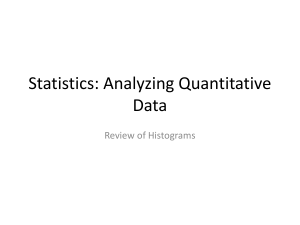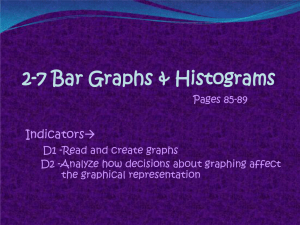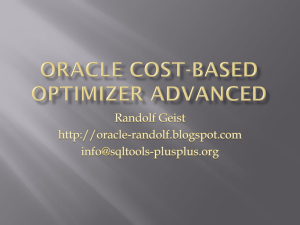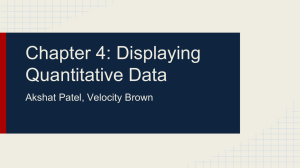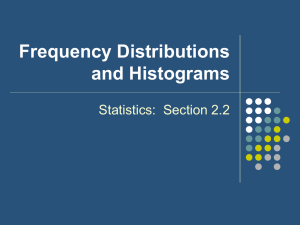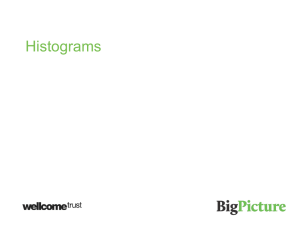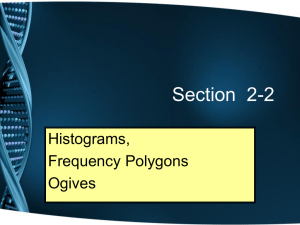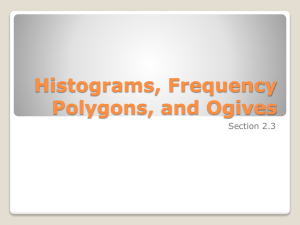3_08_kanagaraj
advertisement
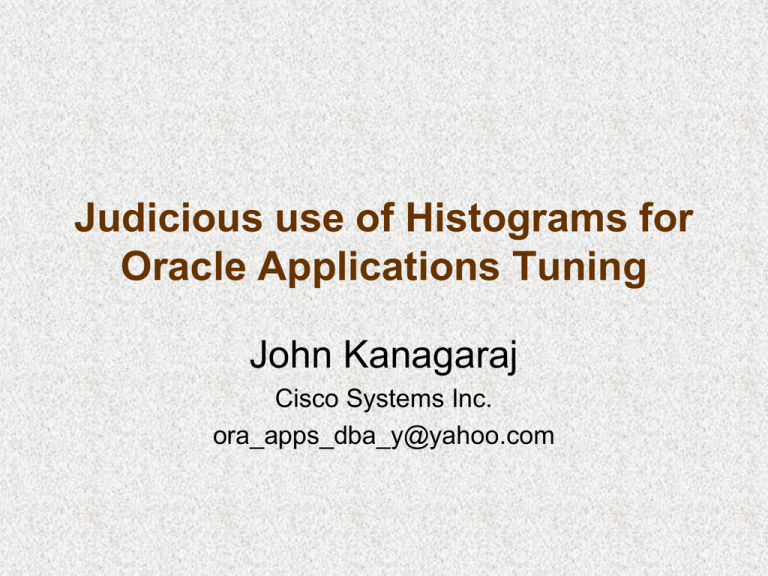
Judicious use of Histograms for
Oracle Applications Tuning
John Kanagaraj
Cisco Systems Inc.
ora_apps_dba_y@yahoo.com
Learning Objectives
• As a result of this presentation, you will
be able to know:
– What Histograms are
– How Histograms influence SQL performance
– How EBS R12/11i uses Histograms
– How to configure Histogram collection in EBS
– A real life example in an EBS environment
Speaker’s Qualifications
• IT Architect @ Cisco Systems Inc
• Executive Editor for IOUG’s
SELECT Journal
• Oracle ACE
• Author and Technical Editor
– Oracle Database 10g Insider Solutions
– Oracle Wait Interface
– Oracle RAC Handbook
• Skilled in Oracle Database and
Applications Tuning
• Link up with me on LinkedIn
Presentation Agenda
•
•
•
•
•
•
•
Introduction to Optimizer and Histograms
Histograms’ influence on SQL Execution
Caveats and overheads for Histograms
Applicability to EBS R12/11i
Collection methods in EBS R12/11i
A real-life example
Wrap up, Q & A
The Oracle Optimizer
•
•
•
•
•
The Optimizer twins - CBO and RBO
CBO available since 7.0
RBO de-supported in Oracle Db 10g
EBS11i first to use CBO
Optimizer determines data access path for
SQL statements
– CBO uses Cost of access (Table/Index Stats)
– RBO uses a set of rules (Set of 15 Rules)
CBO
• CBO characteristics
– Requires Table, Index, Column statistics
– Histograms introduced in Oracle 7.3 (more later)
– Caters to new object types and accesses
– Flexible access path
– Traced via the 10053 event
– Statistics needs to be kept up to date
– Sensitive to Optimizer parameters and
algorithms
– “When she is good, she is very, very good..”
What are Histograms?
• Histograms describe data skew
– Columns with non-unique, repeating keys
– Few distinct values forming sizeable portion of
the row count
• Typically on secondary keys such as
Organization IDs, Type IDs
• Histograms quantify spread of distinct
values
• Described in terms of buckets
– Height-balanced or Width-balanced
How are Histograms used?
• Simplest example – FTS vs Indexed read
– Large table indexed by few distinct values
– Histogram enables choice of FTS vs Index
– CBO considers total cost of I/O
• Complex example – Multi-table join
– Histograms help determine Table join order
– Join producing least number of rows first
• Histograms greatly influence Selectivity
• Helps tune SQL without code change
Histograms and the DD
• Collected using DBMS_STATS (all levels)
• Exposed via the following views
– DBA_TAB_HISTOGRAMS
– DBA_PART_HISTOGRAMS (partitioned tab)
– Equivalent ALL_ and USER_ views
• Based on HISTGRM$ and HIST_HEAD$
• Uses memory in the Data Dictionary
Cache (SHARED_POOL_SIZE)
• Affects parse time (minimal)
Caveats
• Version specifics
– Histograms considered only when hard-coded values
used in Oracle 8i
– Histograms considered at first parse even if bind
variables are used in versions > Oracle 9i
• Bind variable peeking in Oracle 9i/10g
–
–
–
–
–
–
Initial parse determines future paths!
Widely varying and unpredictable performance
Performance could vary across RAC nodes
Controlled by “_optim_peek_user_binds”
10g increased this problem (METHOD_OPT default)
“Fixed” in Oracle 11g using Adaptive Cursor Sharing
Histograms and EBS
• Histograms are used in EBS R12/11i
• But… we collect them differently! (good)
• Stats gathering: ‘Gather <Level> Statistics’
– Calls FND_STATS which calls DBMS_STATS
– Guided collection of Histograms
• Seeded table FND_HISTOGRAM_COLS
– Contains Application ID, Table, Column and
Maximum Number of Histograms (254)
– Inserted into by (internal use only)
FND_STATS.LOAD_HISTOGRAM_COLS
– Initial seed data; additions via patches
Histogram candidates
• Use not-so-well documented
FND_STATS.CHECK_HISTOGRAM_COLS
• Algorithm from code
– Checks leading cols in non-unique indexes
– Single value occupies >=1/75th of sample
select decode(floor(sum(tot)/(max(cnt)*75)),0,
'YES','NO') HIST
from (select count(col) cnt , count(*) tot
from tab sample (S)
where col is not null group by col);
– Count of at least 3000 recommended
A real life example
• Inventory Report Performance
– Widely varying run-times
– 1.5 hours for some orgs, 2-3 minute for others
– Differentiating parameter – Org ID
– Complex SQL handling various parameters
– Top CPU consumer when run
– Large tables involved (CST_ITEM_COSTS,
RCV_SHIPMENT_LINES,
MTL_ONHAND_QUANTITIES_*)
A real life example (contd.)
• The investigation
–
–
–
–
–
Large amount of PIO and LIO (V$SESSTAT)
Used ‘10046 Level 12’ extended SQL Trace
Level 12 (8+4) shows both bind (4) and wait events (8)
Determine objects accessed and count
TKPROF results
call cnt
----- --Parse
2
Execute 1
Fetch
1
----- --total
4
cpu
------0.04
0.01
5102.81
------5102.86
elapsed
------0.06
0.01
5425.30
------5425.37
disk query current
rows
----- ------ ------- ----0
0
0
0
0
0
0
0
37506 226144503
5
47
----- ---------- --- -----37506 226144503
5
47
A real life example (contd.)
• The investigation (continued)
– Extended trace shows exact fetches and values
– Refer “Optimizing Oracle” (Cary Millsap) and the “OWI” book by
Kirti Deshpande and others
– Metalink notes 39817.1 and 171647.1
BINDS #18:
bind 0: dty=1 mxl=128(40) mal=00 scl=00 pre=00 oacflg=03 oacfl2=10 size=128
offset=0
bfp=01b16e70 bln=128 avl=03 flg=05
value="558"
<snipped>
WAIT #18: nam='file open' ela= 0 p1=0 p2=0 p3=0
WAIT #18: nam='db file sequential read' ela= 4 p1=432 p2=169056 p3=1
WAIT #18: nam='db file sequential read' ela= 1 p1=72 p2=195769 p3=1
WAIT #18: nam='db file sequential read' ela= 1 p1=73 p2=197743 p3=1
WAIT #18: nam='db file scattered read' ela= 2 p1=65 p2=95737 p3=8
FETCH #18:c=510281,e=542530,p=37506,cr=226144503,cu=5,
mis=0,r=47,dep=0,og=4,tim=2464590823
A real life example (contd.)
• The investigation (continued)
– SQL to show segments accessed
select segment_type, segment_name from dba_extents
where file_id = 432
and 169056 between block_id and block_id + blocks – 1;
– Indexed read of MTL_ONHAND_QUANTITIES
– Majority was indexed reads of the 2.6 Gb
CST_ITEM_COSTS table
– Indexed read is good, but not when it is excessive
– This was probably due to wrong access path for that
ORG_ID (confirmed via Execution plan) i.e. skew in
data patterns for ORG_IDs
A real life example (contd.)
• The Solution
– Connecting the dots (patterns – Data, parameter, I/O)
– Ran FND_STATS.CHECK_HISTOGRAM_COLS
execute fnd_stats.check_histogram_cols('PO.RCV_SHIPMENT_LINES,
INV.MTL_ONHAND_QUANTITIES_DETAIL,BOM.CST_ITEM_COSTS',
factor=>75,percent=>99,degree=>4);
–
–
–
–
Showed need for Histograms on some of the columns
Added rows into FND_HISTOGRAM_COLS
Reran “Gather Table Stats” for changed tables
Modified Report to use Literal values (ok since this is
parsed only once)
– No functional or SQL structural change
A real life example (contd.)
• The Result
call cnt
cpu elapsed disk
---- ---- ---- ------- ----Parse
2 0.04
0.02
3
Execute 1 0.00
0.01
0
Fetch
1 30.71 101.28 42423
---- ---- ---- ------- ----total
4 30.75 101.31 42426
query current rows
------ ------- ---10
0
0
0
0
0
913573
32
47
------ ------- ---913583
32
47
– Dramatic reduction in CPU, LIO and runtime
– Increased PIO; Most of it was FTS to large tables
– Final Runtime: 1 ½ to 3 minutes for all Orgs!!!
Conclusion
•
•
•
•
•
•
•
•
Knowledge of CBO and Histograms
Business knowledge (data patterns, usage)
Use of tracing tools
Connecting the dots
Knowledge of sparsely documented features
Test, Test, Test! (And Validate!!)
Judicious use of Histograms
Validate results, again using tracing
Q&A