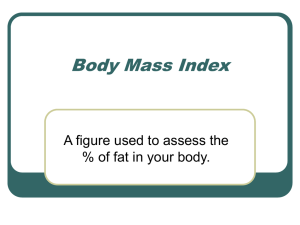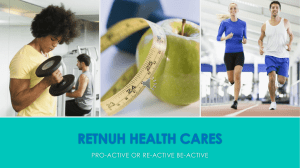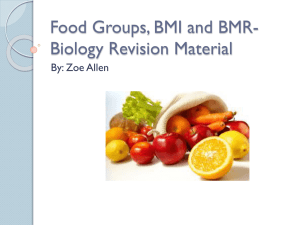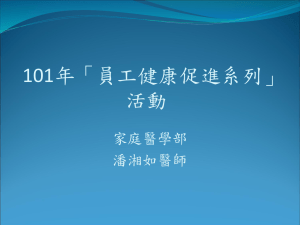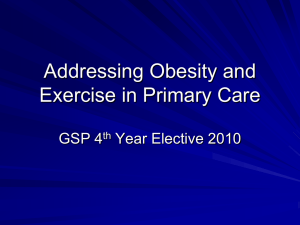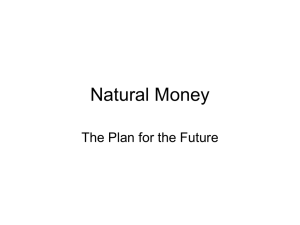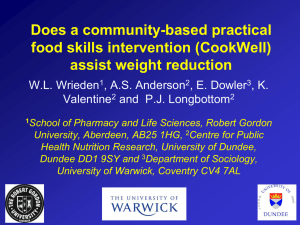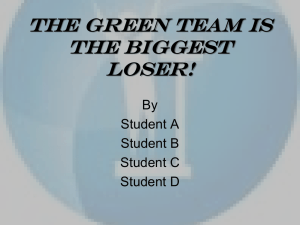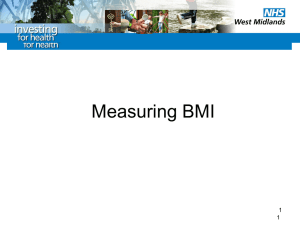Document
advertisement
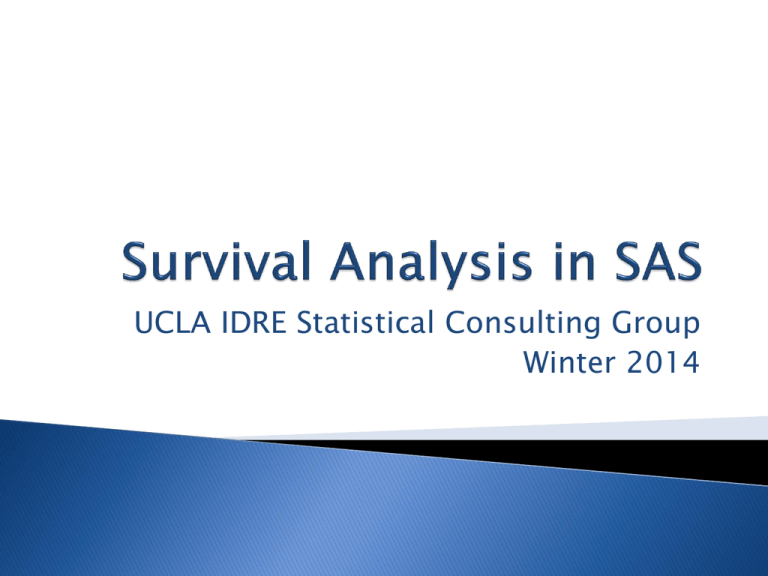
UCLA IDRE Statistical Consulting Group Winter 2014 Survival analysis models factors that influence the time to an event. ◦ Or time to “failure” Shouldn’t use linear regression ◦ Non-normally distributed outcome ◦ Censoring proc lifetest ◦ Non-parametric methods proc phreg ◦ Cox proportional hazards regression Still very popular survival analysis method Worcester Heart Attack Study ◦ WHAS500 Examines factors that affect time to death after heart attack 500 subjects Many observations are right-censored ◦ Loss to follow up ◦ Do not know when they died, but do know at least how long they lived Important variables ◦ lenfol: length of followup, the outcome ◦ fstat: the censoring variable, loss to followup=0, death=1 ◦ age: age at hospitalization ◦ bmi: body mass index ◦ hr: initial heart rate ◦ gender: males=0, females=1 Two ways SAS accepts survival data One row per subject ◦ proc lifetest and proc phreg both accept ◦ One variable for time to event One censoring variable Optional if everyone fails ◦ Explanatory variables fixed Obs ID LENFOL FSTAT AGE BMI HR GENDER 1 1 2178 0 83 25.5405 89 Male 2 2 2172 0 49 24.0240 84 Male 3 3 2190 0 70 22.1429 83 Female Multiple rows per subject ◦ Only proc phreg accepts ◦ Follow up time partitioned into intervals Start and stop variables define endpoints ◦ One variable defines count of events in each interval 0 or 1 in Cox model – same as censoring ◦ Explanatory variables may vary within subject Obs id start stop status treatment 1 1 0 100 0 1 2 1 100 2178 1 0 proc univariate for individual variable summaries ◦ Means and variances ◦ Histograms ◦ frequencies Bivariate relationships proc corr data = whas500 plots(maxpoints=none)=matrix(histogram) noprob; var lenfol gender age bmi hr; run; Nonparametric methods used to get an idea of overall survival ◦ Descriptive and exploratory Make no assumptions about shape of survival function But do not estimate magnitude of covariate effects either Kaplan-Meier survival function estimates probability of survival up to each event time in data from the beginning of follow up time ◦ Unconditional survival probability Basically calculated by multiplying proportion of those at risk who survive each interval up to interval of interest ◦ S(3rd interval) = prop_surv(1st) x prop_surv(2nd) x prop_surv(3rd) Requires use of time statement ◦ Specify event time variable at minimum ◦ Censoring variable also if any censoring Put values representing censoring in () ◦ atrisk option add Number at Risk to output table proc lifetest data=whas500 atrisk outs=outwhas500; time lenfol*fstat(0); run; Product-Limit Survival Estimates LENFOL Number Observed at Risk Events Survival Failure Survival Standard Number Number Error Failed Left 0.00 500 0 1.0000 0 0 0 500 1.00 . . . . . 1 499 1.00 . . . . . 2 498 1.00 . . . . . 3 497 1.00 . . . . . 4 496 1.00 . . . . . 5 495 1.00 . . . . . 6 494 1.00 . . . . . 7 493 1.00 500 8 0.9840 0.0160 0.00561 8 492 Product-Limit Survival Estimates LENFOL Number Observed at Risk Events Survival Failure Survival Standard Number Number Error Failed Left 0.00 500 0 1.0000 0 0 0 500 1.00 . . . . . 1 499 1.00 . . . . . 2 498 1.00 . . . . . 3 497 1.00 . . . . . 4 496 1.00 . . . . . 5 495 1.00 . . . . . 6 494 1.00 . . . . . 7 493 1.00 500 8 0.9840 0.0160 0.00561 8 492 Time interval: 0 days to 1 day Product-Limit Survival Estimates LENFOL Number Observed at Risk Events Survival Failure Survival Standard Number Number Error Failed Left 0.00 500 0 1.0000 0 0 1.00 . . . 1.00 . . . . . 2 498 1.00 . . . . . 3 497 1.00 . . . . . 4 496 1.00 . . . . . 5 495 1.00 . . . . . 6 494 1.00 . . . . . 7 493 1.00 500 8 0.9840 0.0160 0.00561 8 492 0 500 . beginning, . 499 500 at 8 died in 1this interval Product-Limit Survival Estimates LENFOL Number Observed at Risk Events Survival Failure Survival Standard Number Number Error Failed Left 0.00 500 0 1.0000 0 0 0 1.00 . . . . . 1 1.00 . . . . . 2 1.00 . . . . . 3 1.00 . . . . . 4 1.00 . . . . . 5 1.00 . . . . . 6 1.00 . . . . . 7 493 1.00 500 8 0.9840 0.0160 0.00561 8 492 500 499 Survival 498 probability from 497 496 to beginning this time 495 point 494 Product-Limit Survival Estimates LENFOL Number Observed at Risk Events Survival Failure Survival Standard Number Number Error Failed Left 0.00 500 0 1.0000 0 0 0 500 1.00 . . . . . 1 499 1.00 . . . . . 2 498 1.00 . . . . . 3 497 1.00 . . . . . 4 496 1.00 . . . . . 5 495 1.00 . . . . . 6 494 1.00 . . . . . 7 493 1.00 500 8 0.9840 0.0160 0.00561 8 492 Product-Limit Survival Estimates LENFOL Number at Risk Observed Events Survival Survival Number Number Failure Standard Failed Left Error 359.00 . . . . 359.00 365 2 0.7260 363.00 363 1 136 364 0.2740 0.0199 137 363 0.7240 0.2760 0.0200 138 362 . 138 361 368.00 * 362 0 . 371.00 * . 0 . 371.00 * . 0 . 371.00 * 361 0 . 373.00 * 358 0 . 376.00 * . 0 376.00 * 357 382.00 385.00 . . . . 138 360 Censored observations . 138 359 Notice. Number at Risk vs Observed . 138 358 Events. . . 138 357 . . . 138 356 0 . . . 138 355 355 1 0.7220 0.2780 0.0200 139 354 354 1 0.7199 0.2801 0.0201 140 353 Product-Limit Survival Estimates LENFOL Number at Risk Observed Events Survival Survival Number Number Failure Standard Failed Left Error 359.00 . . . . 359.00 365 2 0.7260 363.00 363 1 136 364 0.2740 0.0199 137 363 0.7240 0.2760 0.0200 138 362 138 361 368.00 * 362 0 . . 371.00 * . 0 . . 371.00 * . 0 . . 371.00 * 361 0 . . 373.00 * 358 0 . . 376.00 * . 0 . . 376.00 * 357 0 . . 382.00 355 1 0.7220 385.00 354 1 0.7199 . . . 138 360 Survival estimate changes 359 just. a little,138 even though . leave138 many study –358 Censoring . 138 357 doesn’t change survival . 138 356 . 138 355 0.2780 0.0200 139 354 0.2801 0.0201 140 353 proc lifetest produces graph of overall survival by default We add plot=survival(cb) to get confidence bands proc lifetest data=whas500 atrisk plots=survival(cb) outs=outwhas500; time lenfol*fstat(0); run; Step function drops when someone dies Tick marks are censored observations Last few observations are censored, Calculated as sum of proportion of those at risk who died in each interval up to time t ◦ H(3rd interval) = prop_died(1st) + prop_died(2nd) + prop_died(3rd) Interpreted as expected number of events from beginning to time t Has a simple relationship with survival ◦ S(t) = exp(-H(t)) If you add “nelson” to proc lifetest statement, SAS will add Nelson-Aalen cumulative hazard to survival table proc lifetest data=whas500 atrisk nelson; time lenfol*fstat(0); run; Survival Function and Cumulative Hazard Rate Product-Limit LENFOL Number at Risk Observed Events 0.00 500 1.00 Nelson-Aalen Number Number Failed Left Survival Survival Failure Standard Error Cum Haz Cumulative Standard Hazard Error 0 1.0000 0 0 0 . 0 500 . . . . . . . 1 499 1.00 . . . . . . . 2 498 1.00 . . . . . . . 3 497 1.00 . . . . . . . 4 496 1.00 . . . . . . . 5 495 1.00 . . . . . . . 6 494 1.00 . . . . . . . 7 493 1.00 500 8 0.9840 0.0160 0.00561 0.0160 0.00566 8 492 proc lifetest will produce estimates of mean and median survival time by default ◦ Because distribution is very skewed, median often better indicator of “middle” Quartile Estimates Percent 95% Confidence Interval Point Estimate Transform [Lower Upper) 75 2353.00 LOGLOG 2350.00 2358.00 50 1627.00 LOGLOG 1506.00 2353.00 25 296.00 LOGLOG 146.00 406.00 Mean Standard Error 1417.21 48.14 We can specify a covariate on the “strata” statement to compare survival between levels of the covariate ◦ SAS will produce graph and tests of comparison proc lifetest data=whas500 atrisk plots=survival(atrisk cb) outs=outwhas500; strata gender; time lenfol*fstat(0); run; 3 chi-squared based tests of equality ◦ 2 differ in how much they weight each interval Log rank = all intervals equal Wilcoxon = earlier times more weight Test of Equality over Strata Test Chi-Square DF Pr > Chi-Square Log-Rank 7.7911 1 0.0053 Wilcoxon 1 0.0186 1 0.0012 5.5370 -2Log(LR) 10.5120 With nonparametrics, we model the survival (or cumulative hazard) function With regression methods, we look at the hazard function, h(t) ◦ Hazard function gives instantaneous rate of failure at time t ◦ Hazard function should be strictly nonnegative Another reason we shouldn’t use linear regression The Cox model is typically parameterized like so: ℎ 𝑡 = ℎ0 𝑡 exp 𝑥𝛽 where ◦ ℎ0 𝑡 = baseline hazard function of reference group ◦ 𝑥 = predictors in the model ◦ 𝛽 = regression coefficients exp 𝑥𝛽 always evaluates to positive, which ensures hazard rate is always positive (or 0) ◦ Nice!! We can express the change in the hazard rate as a hazard ratio (HR). Imagine 𝑥1 changes to 𝑥2 ℎ0 t exp(𝑥2 𝛽) 𝐻𝑅 = ℎ0 t exp(𝑥1 𝛽) exp(𝑥2 𝛽) 𝐻𝑅 = exp(𝑥1 𝛽) 𝐻𝑅 = exp(𝛽(𝑥2 − 𝑥1 )) 𝐻𝑅 = exp(𝛽(𝑥2 − 𝑥1 )) Predictor effects on the hazard rate are multiplicative (as in logistic regression), not additive (as in linear regression) ◦ They are additive on the log hazard rate log(𝐻𝑅) = 𝛽(𝑥2 − 𝑥1 ) Notice that the baseline hazard rate cancels out of the hazard ratio formula: exp(𝑥2 𝛽) 𝐻𝑅 = exp(𝑥1 𝛽) This means we need not make any assumptions about the baseline hazard rate The fact that we can leave it unspecified is one of the great strengths of the Cox model ◦ Since the baseline hazard is not parameterized, the Cox model is semiparametric Model statement works similarly to proc lifetest (provided one row per subject structure) ◦ A variable for failure time ◦ A variable for censoring (optional if everyone fails) Numbers in parentheses represent censoring proc phreg data = whas500; class gender; model lenfol*fstat(0) = gender age; run; Model fit statistics used to compare between models ◦ Lower is generally better ◦ SBC also known as BIC Model Fit Statistics Criterion Without Covariates With Covariates -2 LOG L 2455.158 2313.140 AIC 2455.158 2317.140 SBC 2455.158 2323.882 Tests overall fit of model vs model with no predictors ◦ Null model assumes everyone has same hazard rate ◦ Prefer likelihood ratio in small samples Testing Global Null Hypothesis: BETA=0 Test Chi-Square DF Pr > ChiSq Likelihood Ratio 142.0177 2 <.0001 Score 126.6381 2 <.0001 Wald 119.3806 2 <.0001 Regression table of coefficients ◦ Also includes exponentiated coefficients as hazard ratios Analysis of Maximum Likelihood Estimates Parameter GENDER AGE DF Female 1 1 Parameter Standard Chi-Square Pr > ChiSq Estimate Error Hazard Ratio Label -0.06556 0.14057 0.2175 0.6410 0.937 GENDER Female 0.06683 116.3986 <.0001 1.069 0.00619 When “plots=survival” is specified on proc phreg statement, SAS will produce survival curve for “reference” group ◦ At reference group for all categorical covariates ◦ At mean of all continuous covariates proc phreg data = whas500 plots=survival; class gender; model lenfol*fstat(0) = gender age; run; Survival curve for males, age 69.85 To get comparison curves, need to use baseline statement in proc phreg ◦ A little tricky to use at first 1. 2. 3. 4. 5. First create dataset of covariate values for which we would like survival curves Specify this dataset on “covariates=“ option on baseline statement Use group= option to get separate graphs by group Use rowid = option to get separate lines by group Additionally need to specify “plots(overlay=group)” for separate graphs (with possibly separate lines per graph), or at least “plots(overlay)” to get separate lines data covs; format gender gender.; input gender age; datalines; 0 69.845947 1 69.845947 ; run; proc phreg data = whas500 plots(overlay)=(survival); class gender; model lenfol*fstat(0) = gender age; baseline covariates=covs out=base / rowid=gender; run; Effect of gender not significant after accounting for age Interactions allow the effect of one covariate to vary with the level of another ◦ Perhaps effect of age differs by gender Can model interactions between terms using “|” ◦ Can also model quadratic (and higher order) effects this way ◦ We suspect bmi has quadratic effect (because high and low ends tend to have worse health outcomes) proc phreg data = whas500; class gender; model lenfol*fstat(0) = gender|age bmi|bmi hr; run; Model fit statistics have improved with addition of interactions Model Fit Statistics Model Fit Statistics Without With Covariates Covariates Criterion Without Covariates With Covariates Criterion -2 LOG L 2455.158 2313.140 -2 LOG L 2455.158 2276.150 AIC 2455.158 2317.140 AIC 2455.158 2288.150 SBC 2455.158 2323.882 SBC 2455.158 2308.374 Interactions are significant ◦ Age effect depends on gender Less “severe” for females (negative interaction term) ◦ The effect of bmi depends on what the bmi score is Begins negative (at bmi=0, an unrealistic value) and flattens as bmi rises Analysis of Maximum Likelihood Estimates Parameter GENDER AGE DF Parameter Standard Hazard Chi-Square Pr > ChiSq Label Estimate Error Ratio Female 1 2.10986 0.99330 4.5117 0.0337 . 1 0.07086 0.00835 72.0368 <.0001 . AGE*GENDER Female 1 -0.02925 0.01251 5.4646 0.0194 . BMI 1 -0.23323 0.08791 7.0382 0.0080 . BMI*BMI 1 0.00363 0.00164 4.8858 0.0271 . HR 1 0.01277 0.00276 21.4528 <.0001 1.013 GENDER Female GENDER Female * AGE BMI * BMI hazardratio statement is useful for interpreting interactions ◦ Hazard ratios not printed in regression table for terms involved in interactions Because hazard ratio changes with level of interacting covariate Useful for interpreting effects of categorical and continuous predictors and their interactions Syntax of hazardratio statement ◦ After keyword hazardratio, you can apply an optional label to the hazard ratio ◦ Then the variable whose levels we would like to compare in the hazard ratio ◦ For interactions, after “/”, use option “at=“ to specify level of interacting covariate proc phreg data = whas500; class gender; model lenfol*fstat(0) = gender|age bmi|bmi hr ; hazardratio '1-unit change in age byb gender‘ age / at(gender=ALL); hazardratio 'gender across ages' gender / at(age=(0 20 40 60 80)); hazardratio '5-unit change in bmi across bmi' bmi / at(bmi = (15 18.5 25 30 40)) units=5; run; Effect of 1-unit change in age by gender: Hazard Ratios for AGE Description Point Estimate 95% Wald Confidence Limits AGE Unit=1 At 1.042 GENDER=Female 1.022 1.063 AGE Unit=1 At GENDER=Male 1.056 1.091 1.073 Effect of gender across ages: Hazard Ratios for GENDER Description Point Estimate 95% Wald Confidence Limits GENDER Female vs Male At AGE=0 8.247 1.177 57.783 GENDER Female vs Male At AGE=20 4.594 1.064 19.841 GENDER Female vs Male At AGE=40 2.559 0.955 6.857 GENDER Female vs Male At AGE=60 1.426 0.837 2.429 GENDER Female vs Male At AGE=80 0.794 0.601 1.049 Effect of 5-unit change in bmi across bmi: Hazard Ratios for BMI Description Point Estimate 95% Wald Confidence Limits BMI Unit=5 At BMI=15 0.588 0.428 0.809 BMI Unit=5 At BMI=18.5 0.668 0.535 0.835 BMI Unit=5 At BMI=25 0.846 0.733 0.977 BMI Unit=5 At BMI=30 1.015 0.797 1.291 BMI Unit=5 At BMI=40 1.459 0.853 2.497 Let’s analyze gender by age interaction by plotting survival curves for each gender across 3 ages, 40, 60 and 80 ◦ First create covariates dataset using data step ◦ On the baseline statement, we request separate graphs by gender using “group=gender” and separate lines by age using “rowid=age” ◦ Also include “plots(overlay=group)=(survival)” on proc phreg statement data covs2; format gender gender.; input gender age bmi hr; datalines; 0 40 26.614 23.586 0 60 26.614 23.586 0 80 26.614 23.586 1 40 26.614 23.586 1 60 26.614 23.586 1 80 26.614 23.586 ; run; proc phreg data = whas500 plots(overlay=group)=(survival); class gender; model lenfol*fstat(0) = gender|age bmi|bmi hr; baseline covariates=covs2 / rowid=age group=gender; run; data covs2; format gender gender.; input gender age bmi hr; datalines; 0 40 26.614 23.586 0 60 26.614 23.586 0 80 26.614 23.586 1 40 26.614 23.586 1 60 26.614 23.586 1 80 26.614 23.586 ; run; proc phreg data = whas500 plots(overlay=group)=(survival); class gender; model lenfol*fstat(0) = gender|age bmi|bmi hr; baseline covariates=covs2 / rowid=age group=gender; run; Greater separation between lines suggests stronger effect of age for males Thus far, only dealt with fixed covariates ◦ One row of data per subject Obs ID LENFOL FSTAT LOS 1 1 2178 0 5 2 2 2172 0 5 3 3 2190 0 5 4 4 297 1 10 5 5 2131 0 6 6 6 1 1 1 7 7 2122 0 5 Sometimes, we wish to model effects of covariates whose value may change over time ◦ For example, whether hospitalization affects hazard rate (patients often leave hospital before failure time) ◦ Ideally, the data come already in the “start” and “stop” counting process format If not, we can possibly use programming statements to create one Hospitalization appears significant…but confounded with beginning of follow up time Analysis of Maximum Likelihood Estimates Parameter DF Parameter Standard Hazard Chi-Square Pr > ChiSq Label Estimate Error Ratio in_hosp 1 2.09971 0.39617 28.0906 <.0001 8.164 Additive changes in covariates are assumed to have multiplicative effects on hazard rate ◦ But maybe this isn’t the true relationship ◦ What if hazard rate changes with multiplicative changes in covariate? Or square of covariate? Or cube? ◦ Perhaps it is not a one-unit change in x that causes a doubling of the hazard rate, but a 10% increase in x 𝑥2 𝐻𝑅 = exp(𝛽 log 𝑥2 − log 𝑥1 = exp 𝛽 𝑙𝑜𝑔 𝑥1 Hard to know a priori what the correct functional form of a covariate should be Martingale residuals can help us Martingale residual is excess oberserved events: ◦ M = Observed events – expected event Therneau et al. (1990) show that a smoothed plot of martingale residuals from a null model against a covariate reveals the functional form! Procedure to check functional form using martingale residuals: 1. Run a null Cox model (no predictors after “=“) 2. Save martingale residuals to output dataset by supplying a name of variable to store them after “resmart” option on the output statement 3. Use proc loess to generate scatter plot smooths of residuals vs covariates 1. Vary smoothing parameter to see if smooth changes much 2. Plot residuals (not martingale) from smooth to check for good fit using option “plots=ResidualsBySmooth” proc phreg data = whas500; class gender; model lenfol*fstat(0) = ; output out=residuals resmart=martingale; run; proc loess data = residuals plots=ResidualsBySmooth(smooth); model martingale = bmi / smooth=0.2 0.4 0.6 0.8; run; Low bmi scores have more events than expected under null model Smooths look similar and suggest quadratic effect of bmi Higher bmi scores have fewer events than expected under null model Residuals look good, flat line at 0 SAS has built-in checks for functional form with the assess statement In a nutshell, martingale residuals can be grouped cumulatively by covariate value or follow up time If the model is correct then these cumulative residuals should fluctuate randomly around 0 These cumulative residuals can be simulated under the assumption that the model is correct If the model is misspecified, then the observed cumulative residuals will look quite different from the simulated residuals ◦ The pattern of the observed residuals gives insight into its functional form ◦ In such a case, we should consider modifying the model, including covariate functional forms In other words, we simulate the random error under the proposed model, and then compare the simulations to observed error This method of simulating cumulative sums of martingales can detect ◦ Incorrect functional forms ◦ Violations of proportional hazards ◦ Incorrect link function Assess is very easy to specify Simply list the variables whose functional forms you would like to assess in parentheses after “var=“ Add the “resample” option to request a significance test ◦ Supremum test calculates proportion of 1,000 simulations where max residual exceeds observed max residual Let’s assess a model with just a linear effect of bmi proc phreg data = whas500; class gender; model lenfol*fstat(0) = gender|age bmi hr; assess var=(age bmi hr) / resample; run; Solid line doesn’t look too aberrant, but doesn’t look random either Not sig Now let’s assess a model with linear and quadratic effect of bmi proc phreg data = whas500; class gender; model lenfol*fstat(0) = gender|age bmi|bmi hr; assess var=(age bmi bmi*bmi hr) / resample; run; Looks more random around 0 now Supremum Test for Functional Form Variable Maximum Absolute Value Replications Seed Pr > MaxAbsVal AGE 9.7412 1000 179001001 0.2820 BMI 7.8329 1000 179001001 0.6370 BMIBMI 7.8329 1000 179001001 0.6370 HR 9.1548 1000 179001001 0.4200 All functional forms look pretty good now Assumption of Cox regression that covariate effects do not change over time ◦ Proportional hazards ◦ Violation can cause biased estimates and incorrect inference In graphs, proportional hazards is reflected by parallel survival curves ◦ Graphing K-M survival curves across levels of a categorical variable is a simple check Schoenfeld residual is defined for each covariate (and for each observation) For a given observation, defined as difference between covariate value for observation and average covariate value for those at risk Grambsch and Therneau (1994) showed that the mean of a scaled version of Schoenfeld residuals approximates the change in a coefficient over time In other words, if the mean of the scaled Schoenfeld residuals is non-zero, that implies that the coeffient changes over time 𝑚𝑒𝑎𝑛_𝑆𝑐ℎ𝑜𝑒𝑛 𝑡 + 𝛽𝑓𝑖𝑥𝑒𝑑 = 𝛽(𝑡) Thus, we plot Schoenfeld residuals vs time, smooth the plot, and check if the smooth is flat at 0 Obtained in output dataset using “ressch=” option There are scaled Schoenfeld residuals for each parameter, so will need to supply as many variable names after “ressch=“ as there are parameters ◦ Or don’t get them all Should check for nonlinear relationship with time, so we plot against log(time) as well Use proc loess to smooth plots proc phreg data=whas500; class gender; model lenfol*fstat(0) = gender|age bmi|bmi hr; output out=schoen ressch=schgender schage schgenderage schbmi schbmibmi schhr; run; data schoen; set schoen; loglenfol = log(lenfol); run; proc loess data = schoen; model schage=lenfol / smooth=(0.2 0.4 0.6 0.8); run; proc loess data = schoen; model schage=loglenfol / smooth=(0.2 0.4 0.6 0.8); run; Flat at 0 Flat at 0 Just as we did with functional forms, we can assess proportional hazards by simulating a transform of the cumulative martingale under the null hypothesis of no model misspecificaiton Just add “ph” option to assess statement proc phreg data=whas500; class gender; model lenfol*fstat(0) = gender|age bmi|bmi hr; assess var=(age bmi bmi*bmi hr) ph / resample ; run; Solid blue line looks pretty typical Supremum Test for Proportionals Hazards Assumption Maximum Absolute Value Replications Seed Pr > MaxAbsVal GENDERFema 4.4713 le 1000 350413001 0.7860 AGE 0.6418 1000 350413001 0.9190 GENDERFema 5.3466 leAGE 1000 350413001 0.5760 BMI 5.9498 1000 350413001 0.3170 BMIBMI 5.8837 1000 350413001 0.3440 HR 0.8979 1000 350413001 0.2690 Variable Perhaps ignore it if change in coefficient is small or caused by outliers Stratify by covariate ◦ Use “strata” in proc phreg ◦ Cannot measure effect of stratifying variable Run Cox model on intervals of time, rather than entirety Add an interaction with time to model proc phreg data=whas500; class gender; model lenfol*fstat(0) = gender|age bmi|bmi hr hrtime; hrtime = hr*lenfol; run; Do we expect hrtime interaction to be significant? Should check for observations that have disproportionately large impact on model ◦ Check if data entry error ◦ Non-representative of population dfbeta for an observation measures how much a coefficient changes if you rerun the model without that observation ◦ Large dfbetas signify large influence ◦ Positive dfbeta indicates inclusion of observation causes coefficient to increase (observation pulls up coefficient) ◦ Plots of dfbeta vs covariates help to identify influential observations ◦ Obtained in output dataset with “dfbeta=“ option ◦ Specify one variable name per parameter if you want them all Use proc sgplot to plot, replace marker symbol with observation number to ease identification ◦ Use “markerchar=“ option proc phreg data = whas500; class gender; model lenfol*fstat(0) = gender|age bmi|bmi hr; output out = dfbeta dfbeta=dfgender dfage dfagegender dfbmi dfbmibmi dfhr; run; proc sgplot data = dfbeta; scatter x = bmi y=dfbmi / markerchar=id ; run; These 2 almost double the bmi coefficient Analysis of Maximum Likelihood Estimates Parameter GENDER AGE DF Parameter Standard Hazard Chi-Square Pr > ChiSq Label Estimate Error Ratio Female 1 2.07605 1.01218 4.2069 0.0403 . 1 0.07412 0.00855 75.2370 <.0001 . AGE*GENDER Female 1 -0.02959 0.01277 5.3732 0.0204 . BMI 1 -0.39619 0.09365 17.8985 <.0001 . BMI*BMI 1 0.00640 0.00171 14.0282 0.0002 . HR 1 0.01244 0.00279 19.9566 <.0001 1.013 GENDER Female GENDER Female * AGE BMI * BMI Likelihood displacement scores quantify how much likelihood changes when deleting an observation ◦ Similar to Cook’s D Obtain and plot them in the same way as dfbeta, except only one likelihood displacement score proc phreg data = whas500; class gender; model lenfol*fstat(0) = gender|age bmi|bmi hr; output out = ld ld=ld; run; proc sgplot data=ld; scatter x=lenfol y=ld / markerchar=id; run; The usual suspects THANKS!