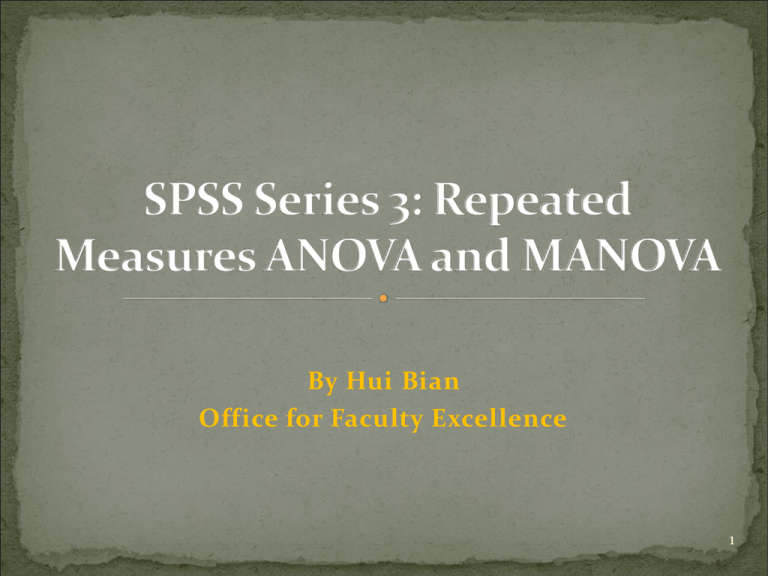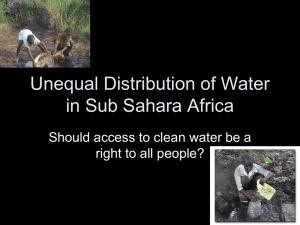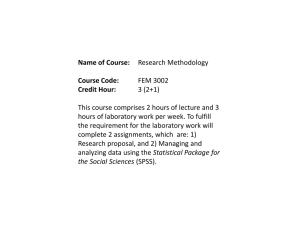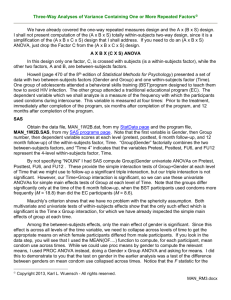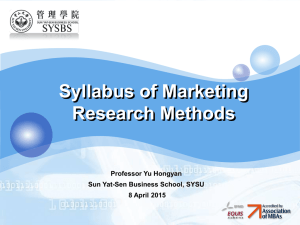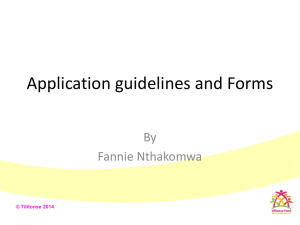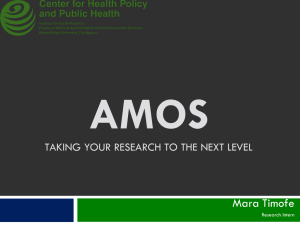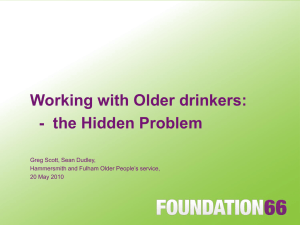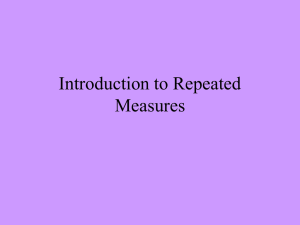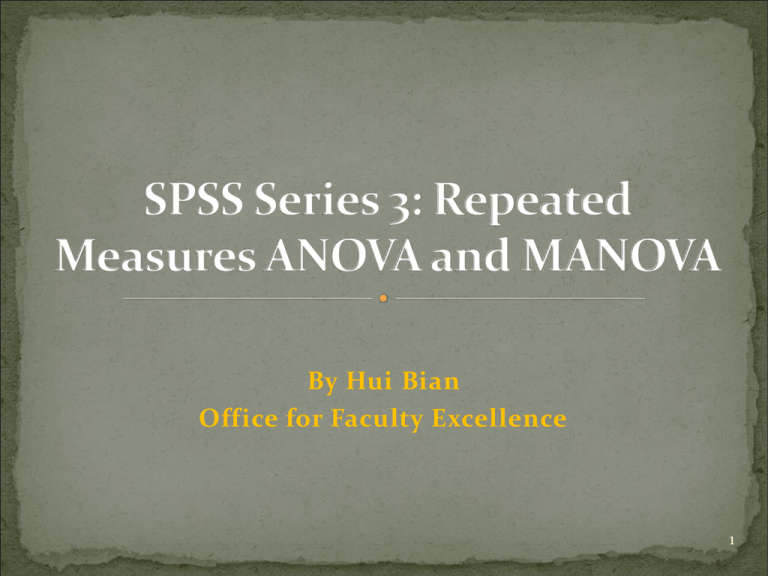
By Hui Bian
Office for Faculty Excellence
1
Repeated measures ANOVA with SPSS
One-way within-subjects ANOVA with SPSS
One between and one within mixed design with
SPSS
Repeated measures MANOVA with SPSS
How to interpret SPSS outputs
How to report results
2
When the same measurement is made several
times on each subject or case, such as
Same group of people are pretested and post-tested
on a dependent variable.
Comparing the same subjects under several
different treatments.
Interested in the performance trends over time: is it
linear, quadratic, or cubic?
3
Between and within factors
Between factors: a grouping or classification variables
such as sex, age, grade levels, treatment conditions etc.
Within factors: is the one with multiple measures from a
group of people such as time.
4
Assumptions
Independence of the observations
Violation is serious
Multivariate normality
Fairly robust against violation
Sphericity
Not necessary for the multivariate approach
The variance-covariance matrices are the same across
the cells formed by the between-subjects effects.
5
A simplest design
One within-subjects factor
One dependent variable
A group of subjects measured at different points in time
6
Example: sample is from high school students.
Research questions:
1. whether there is a significant change on frequency of
drinking over time (3 months) before and after treatment;
2. whether the relationship between the within factor (time)
and frequency of drinking is linear, quadratic, or cubic.
Within-subjects factor: time.
Dependent variable: frequency of drinking (a28 and
b28).
Two-time points data: a28 means baseline and b28
means 3-month posttest
Two conditions: before treatment and after treatment
7
The design
Conditions
Subjects
Before treatment
After treatment
1
2
3
4
.
.
.
n
8
Select Intervention group as our sample
Go to Data
Select Cases
Check If conditions…
Then click If
9
Let Conditions = 1
Then click Continue
10
Run Repeated Measures analysis
Analyze
General Linear Model
Repeated
Measures
Type Time as Within-Subject Factor Name, type 2 as
Number of Levels, then click Add
Type dv1 as Measure Name (dv means dependent
variable), then click Add
11
Then click Define
12
After Define you should get this window
Move a28 to (1, dv1)
Move b28 to (2, dv2)
13
We don’t have any between-subjects factors
Click Options to get this
Check Compare main effects
even we have two levels for
within-subjects factor. I just
want to show the pair
comparison function.
14
Click Plots to get this window
15
SPSS outputs
Descriptive statistic results
16
SPSS outputs
Within-subjects effect: results of two tables are same.
17
Correction options include Geenhouse-Geisser, Huyn-Feldt, and Lower-bound
when sphericity is not assumed. They produce more conservative estimates.
18
SPSS outputs
Within-subjects effect: if there is no homogeneity of
dependent variable covariance matrix, the Sphericity is
not assumed. We should use the correction options.
19
SPSS outputs
The mathematical properties underlying the
relationship between within-subjects factor and
dependent variable.
Test linear component of
Time effect
The linear component is
not significant
20
SPSS outputs
Plot
21
Quadratic
Cubic
22
SPSS outputs
Pairwise comparisons: the within-subjects factor only
has two levels. So we get the same results as multivariate
tests table shows.
23
Results
One-way within-subjects ANOVA was performed to test
whether there was a difference of frequency of drinking
between before-treatment and after-treatment
conditions. The observed F value was not statistically
significant, F(1, 136) = .42, p = .52, partial η2 = .003, which
indicated no difference of frequency of drinking over
time.
24
Two-way mixed design
Two independent factors: one is a between-subjects
factor and one is a within-subjects factor
One dependent variable.
Tests null hypotheses about the effects of both the
between-subjects factor and within-subjects factor.
Tests the effect of interactions between factors.
25
Example:
Research questions:
whether there is a significant change on frequency of
drinking over time (3 months) between intervention and
control group.
Within-subjects factor: time.
Between-subjects factor: conditions (intervention vs.
control).
Dependent variable: frequency of drinking (a28 and
b28).
Two-time points data: a28 means baseline and b28
means 3-month posttest
26
The design
Conditions
Intervention
Subjects
Time 1
Time 2
Control
Time 1
Time 2
1
2
3
4
.
.
.
n
27
Run repeated measures analysis
Select all cases
Go to Analyze
General Linear Model
Repeated
Measures
The same procedure to define the within-subjects factor
and dependent variable.
Move Conditions to…
28
Click Options
Click Plots
29
SPSS outputs
Multivariate tests
30
SPSS outputs
Estimated marginal means
31
SPSS outputs
Plots
32
Results
The intervention effect was analyzed using repeated
measures ANOVA. There was no statically significant
difference between intervention and control group over
time on frequency of drinking, F(1,285) = .90, p = .34,
partial η2 = .003.
33
Example
Research questions:
whether there is a significant change on drinking behaviors
over time (3 months) between intervention and control
groups; or whether there is an intervention effect on drinking
behaviors.
Within-subjects factor: time.
Between-subjects factor: conditions (two levels)
Dependent variables: frequency of drinking (a28 and
b28), quantity of drinking (a31 and b31), and heavy
drinking (a34 and b34).
Two-time points data: baseline and posttest
34
Run repeated measures analysis
Go to Analyze
General Linear Model
Repeated
Measures
We have three dependent variables
Still one within-subjects factor
Click Define
35
Move a28/b28, a31/b31, and a34/b34 to…
36
Options and Plots
37
SPSS outputs
Multivariate tests
38
SPSS outputs
Within-subjects effects
39
SPSS outputs
Univariate tests
40
SPSS outputs
Estimated marginal means
41
SPSS outputs
Plots: dv1 (frequency of drinking)
42
SPSS outputs
Plots: dv2 (quantity of drinking)
43
SPSS outputs
Plots: dv3 (heavy drinking)
44
Results
Repeated measures MANOVA test was conducted to test
intervention effect on drinking behaviors. The results
showed there was no difference between intervention
and control group on frequency, quantity, and heavy
drinking over time, F(3, 283) = 1.18, p = .32, η2 = .01.
Univariate tests also indicated there was no intervention
effect on individual drinking behavior, F(1, 285) = .90, p
= .34, η2 = .003 for frequency, F(1, 285) = .67, p = .41, η2 =
.002 for quantity, and F(1, 285) = .39, p = .53, η2 = .001 for
heavy drinking.
45
Example (planned comparisons)
One within-subjects factor: time
One between-subjects factor: living condition (11r)
One dependent variable: frequency of drinking (a28 and
b28)
46
Contrasts are used to test for differences among the
levels of a between-subjects factor.
Go to Analyze
General Linear Model
Repeated Measures
The same procedure to define within-subjects factor
and dependent variable
Click Contrasts
47
You should get the left window
Choose Simple (simple means compares the mean of
each level to the mean of a reference).
Pull
down
48
Decide which category of between-subjects factor is a
reference category.
The between-subjects factor is a11r: 1= Mother and
father; 2 = Mother and stepfather; 3 = Mother; 4 =
Others.
Use 1 = Mother and father as a reference.
Check First, then
click Change
49
SPSS outputs
50
Meyers, L. S., Gamst, G., & Guarino, A. J. (2006).
Applied multivariate research: design and
interpretation. Thousand Oaks, CA: Sage Publications,
Inc.
Stevens, J. P. (2002). Applied multivariate statistics for
the social sciences. Mahwah, NJ: Lawrence Erlbaum
Associates, Inc.
51
52