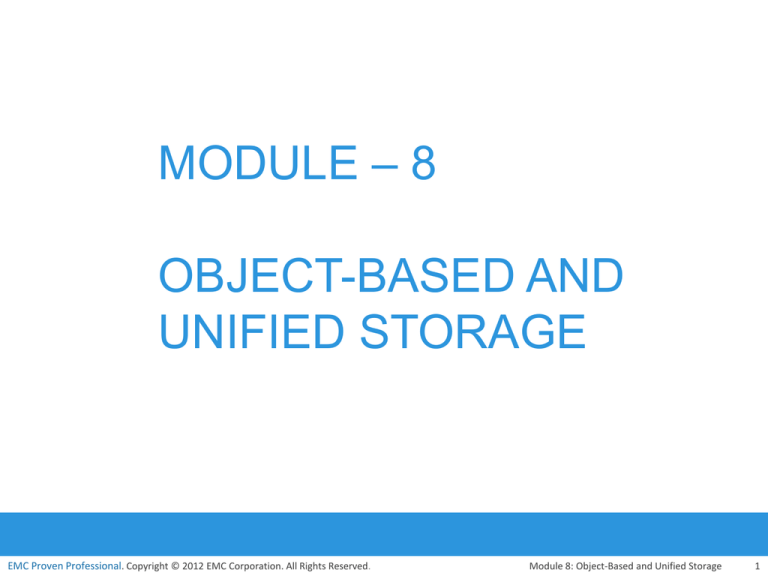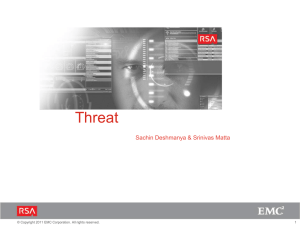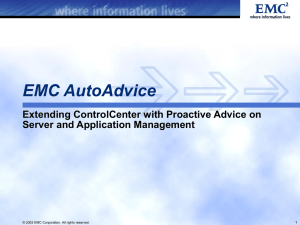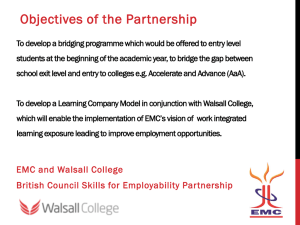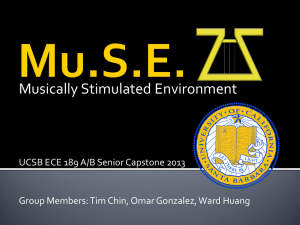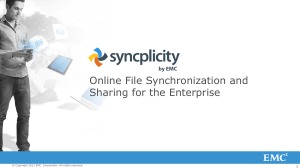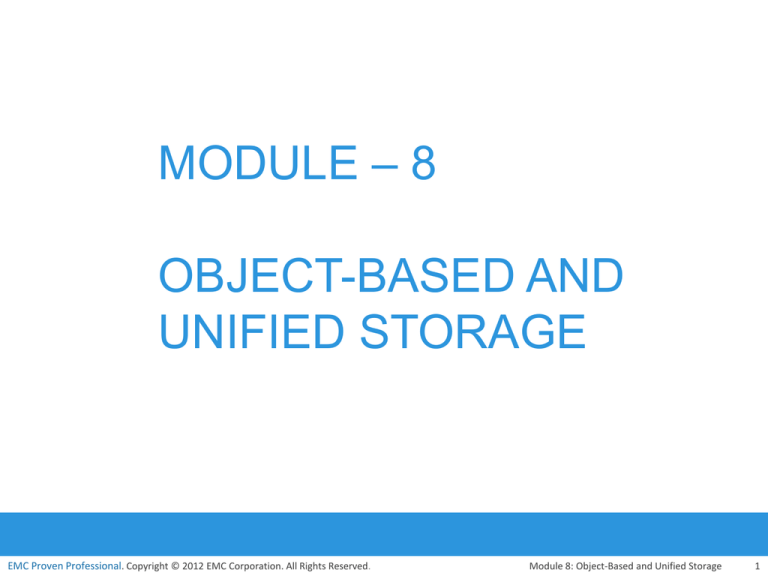
MODULE – 8
OBJECT-BASED AND
UNIFIED STORAGE
EMC Proven Professional. Copyright © 2012 EMC Corporation. All Rights Reserved.
Module 8: Object-Based and Unified Storage
1
Module 8: Object-based and Unified
Storage
Upon completion of this module, you should be able to:
• Describe the object-based storage model
• List the key components of object-based storage
• Describe the storage and retrieval process in object-based
storage
• Describe content-addressed storage
• List the key components of unified storage
• Describe the process of data access from unified storage
EMC Proven Professional. Copyright © 2012 EMC Corporation. All Rights Reserved.
Module 8: Object-Based and Unified Storage
2
Module 8: Object-based and Unified
Storage
Lesson 1: Object-based Storage
During this lesson the following topics are covered:
• Comparison of hierarchical file system and flat address space
• Object-based storage model
• Key components of object-based storage
• Storage and retrieval process in object-based storage devices
• Content-addressed storage
EMC Proven Professional. Copyright © 2012 EMC Corporation. All Rights Reserved.
Module 8: Object-Based and Unified Storage
3
Drivers for Object-based Storage
• More than 90% of the data being generated is unstructured
• Traditional solutions are inefficient to handle the growth
High overhead on NAS due to managing large number of
permissions and nested directories
• These challenges demanded a smarter approach to manage
unstructured data based on its content
Object-based storage is a way to store file data in the form of objects
on flat address space based on its content and attributes rather than
the name and location
EMC Proven Professional. Copyright © 2012 EMC Corporation. All Rights Reserved.
Module 8: Object-Based and Unified Storage
4
Hierarchical File System Vs. Flat Address Space
Filenames/inodes
Object IDs
Object
Object
Object
Object ID
Attributes
Hierarchical File System
Object
Object
Metadata
Data
Object
Object
Flat Address Space
• Hierarchical file system organizes data in the form of files and directories
• Object-based storage devices store the data in the form of objects
It uses flat address space that enables storage of large number of objects
An object contains user data, related metadata, and other attributes
Each object has a unique object ID, generated using specialized algorithm
EMC Proven Professional. Copyright © 2012 EMC Corporation. All Rights Reserved.
Module 8: Object-Based and Unified Storage
5
Traditional Vs. Object-based Storage Model
Application
Application
System Call Interface
System Call Interface
File System User
Component
File System User
Component
File System Storage
Component
Block Interface
OSD Interface
Network
Block I/O
OSD Storage
Component
Block I/O
Storage
Storage
Block-Level Access
Object-Level Access
EMC Proven Professional. Copyright © 2012 EMC Corporation. All Rights Reserved.
Module 8: Object-Based and Unified Storage
6
Key Components of Object-based Storage Device
Metadata Server
Metadata
Server
Metadata
Service
IP
Storage Server
Storage
Server
Storage
Internal
Network
Service
OSD Node
OSD Node
Application
Server
OSD Nodes
OSD System
Storage
• OSD system typically comprises three key components:
OSD nodes
Internal network
Storage
EMC Proven Professional. Copyright © 2012 EMC Corporation. All Rights Reserved.
Module 8: Object-Based and Unified Storage
7
Process of Storing Object in OSD
2. OSD node divides the file into two parts,
user data and metadata
1. Application server sends a file to OSD
Metadata
Metadata
Server
Metadata
Server
Service
6. Acknowledgment sent to the application
server
Storage Server
Storage
Server
Storage
3. OSD node generates
object ID from the user data
Service
OSD Node
OSD Node
Application
Server
OSD Node
5. OSD stores user data (object)
using the storage service
4. OSD stores metadata and
object ID using the metadata service
Storage
EMC Proven Professional. Copyright © 2012 EMC Corporation. All Rights Reserved.
Module 8: Object-Based and Unified Storage
8
Process of Retrieving Object from OSD
2. Metadata service locates the
object ID for the requested file
1. Application server request file from OSD
3. Metadata service sends the object ID to the application server
Metadata
Metadata
Server
Metadata
Server
Service
4. Application server sends the object ID to the OSD storage
service for object retrieval
Storage Server
Storage
Server
Storage
6. Storage service sends the file to the application server
OSD Node
OSD Node
Service
Application
Server
OSD Node
5. OSD storage service retrieves the
object from the storage device
Storage
EMC Proven Professional. Copyright © 2012 EMC Corporation. All Rights Reserved.
Module 8: Object-Based and Unified Storage
9
Key Benefits of Object-based Storage
Benefits
Description
Security and
reliability
• Unique object ID generated by specialized algorithms ensures
data integrity and content authenticity
• Request authentication is performed at storage device
Platform
independence
• Because objects are abstract containers of data, it enables
sharing of objects across heterogeneous platforms
• This capability makes object-based storage suitable for cloud
computing environment
Scalability
• Both OSD nodes and storage can be independently scaled
Manageability
• Have inherent intelligence to manage objects
• Have self-healing capability
• Policy based management capability enables OSD to handle
routine jobs automatically
EMC Proven Professional. Copyright © 2012 EMC Corporation. All Rights Reserved.
Module 8: Object-Based and Unified Storage
10
Use Case 1: Cloud-based Storage
Web Application
Thin clients
Content Management
File Sharing
Heterogeneous platforms or tenants accessing
data from cloud storage
HTTP/S (REST, SOAP), NFS, CIFS
Global, Intelligent, Web-based, and Self-Service
Site #1
Site #2
Site #3
Site #4
Cloud-based Storage
EMC Proven Professional. Copyright © 2012 EMC Corporation. All Rights Reserved.
Module 8: Object-Based and Unified Storage
11
Use Case 2: Content Address Storage (CAS)
• Storage designed to store fixed content
• Stores data as objects
• Each object is assigned a globally unique identifier, known as
content address (CA)
CA is derived from the binary representation of the data
• CAS device can be accessed via the CAS API running on the
application server
EMC Proven Professional. Copyright © 2012 EMC Corporation. All Rights Reserved.
Module 8: Object-Based and Unified Storage
12
Key Features of CAS
• Content authenticity and integrity
• Location independence
• Single instance storage
• Retention enforcement
• Data protection
• Fast record retrieval
• Load balancing
• Scalability
• Self diagnosis and repair
• Audit trail and event notification
EMC Proven Professional. Copyright © 2012 EMC Corporation. All Rights Reserved.
Module 8: Object-Based and Unified Storage
13
Use Case 1: Healthcare Solution
Hospital
API
Patient Records
Stored locally for
short-term use
(60 days)
Data moved to CAS
(after 60 days)
CAS System
Application Server
• Each X-ray image size range from about 15MB to over 1GB
• Patient records are stored online for a period of 60 days
• Beyond 60 days patient records are archived to CAS
EMC Proven Professional. Copyright © 2012 EMC Corporation. All Rights Reserved.
Module 8: Object-Based and Unified Storage
14
Use Case 2: Financial Solution
Bank
Stored locally for
short-term use
(60 days)
API
Data moved to CAS
(after 60 days)
Application Server
CAS System
• Each check image size is about 25KB
• Check imaging service provider might process around 90 million
•
•
check images per month
Checks are stored online for a period of 60 days
Beyond 60 days data is archived to CAS
EMC Proven Professional. Copyright © 2012 EMC Corporation. All Rights Reserved.
Module 8: Object-Based and Unified Storage
15
Module 8: Object-based and Unified
Storage
Lesson 2: Unified Storage
During this lesson the following topics are covered:
• Key components of unified storage
• Data access from unified storage
EMC Proven Professional. Copyright © 2012 EMC Corporation. All Rights Reserved.
Module 8: Object-Based and Unified Storage
16
Drivers for Unified Storage
• Deploying disparate storage solutions (SAN, NAS, and OSD) adds
•
management cost, complexity, and environmental overhead
Unified storage consolidates block, file, and object-based access
within one unified platform
Supports multiple protocols for data access
Can be managed through single management interface
EMC Proven Professional. Copyright © 2012 EMC Corporation. All Rights Reserved.
Module 8: Object-Based and Unified Storage
17
Components of Unified Storage
Components of unified
storage are:
• Storage Controller
• NAS head
• OSD node
• Storage
Application Servers
NAS Clients
iSCSI/FC/FCoE
CIFS/NFS
Block Request
Web Application Servers
REST/SOAP/
API
File Request
NAS Head
Object Request
OSD Node
Block I/O
Block I/O
Storage Controller
Unified Storage
EMC Proven Professional. Copyright © 2012 EMC Corporation. All Rights Reserved.
Module 8: Object-Based and Unified Storage
18
Data Access from Unified Storage
Block, file, and object
requests to the storage
travel through different
I/O paths.
Application Servers
NAS Clients
iSCSI/FC/FCoE
CIFS/NFS
Block Request
Web Application Servers
REST/SOAP/
API
File Request
NAS Head
Object Request
OSD Node
Block I/O
Block I/O
Storage Controller
Unified Storage
EMC Proven Professional. Copyright © 2012 EMC Corporation. All Rights Reserved.
Module 8: Object-Based and Unified Storage
19
Module 8: Object-based and Unified Storage
Concept in Practice
• EMC Atmos
• EMC VNX
• EMC Centera
EMC Proven Professional. Copyright © 2012 EMC Corporation. All Rights Reserved.
Module 8: Object-Based and Unified Storage
20
EMC Atmos
• Massively scalable objects-based storage
• Can be deployed in two ways: purpose-built hardware appliance
or virtual machine (VM)
• Key features
Enable policy-based management
Provide protection with replication and parity
Provide services such as compression and deduplication
Support web service and legacy protocols
REST, SOAP, CIFS, NFS, and Installable File System
Enable automated system management
Supports multitenancy
Flexible administration
EMC Proven Professional. Copyright © 2012 EMC Corporation. All Rights Reserved.
Module 8: Object-Based and Unified Storage
21
EMC Centera
Storage Nodes
Access
Nodes
Private
LAN
External
LAN
Client
EMC Centera
API
Application Server
EMC Centera is offered in three different
models
• EMC Centera Basic
• EMC Centera Governance Edition
• EMC Centera Compliance Edition Plus
(CE+)
EMC Proven Professional. Copyright © 2012 EMC Corporation. All Rights Reserved.
Module 8: Object-Based and Unified Storage
22
EMC VNX
• Unified storage platform that consolidates block, file, and object
accesses in one solution
Supports block access via storage processors
File access via X-Blade
Object access via EMC Atmos VE
• Components of VNX are:
Storage processor
X-Blade
Control station
Disk-array enclosures
Standby power supply
EMC Proven Professional. Copyright © 2012 EMC Corporation. All Rights Reserved.
Module 8: Object-Based and Unified Storage
23
Module 8: Summary
Key points covered in this module:
• Object-based storage model
• Key components of object-based storage
• Process of storage and retrieval in object-based storage
• Content-addressed storage
• Key components of unified storage
• Process of data access from unified storage
EMC Proven Professional. Copyright © 2012 EMC Corporation. All Rights Reserved.
Module 8: Object-Based and Unified Storage
24