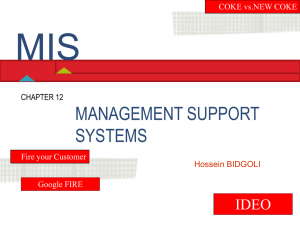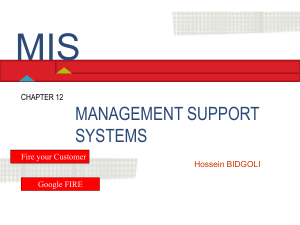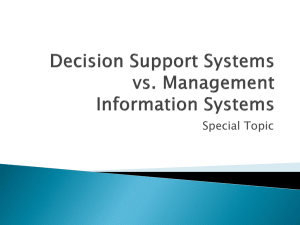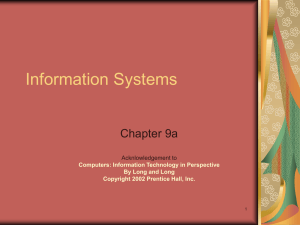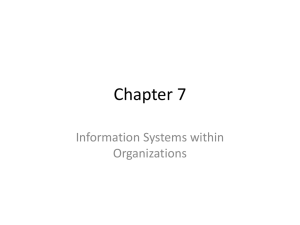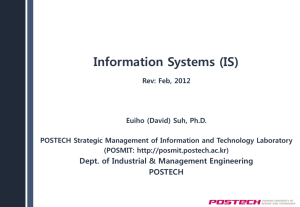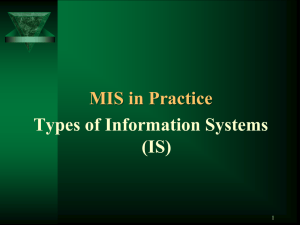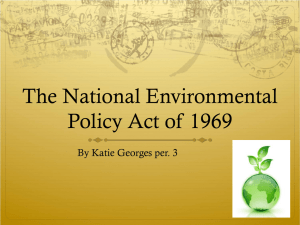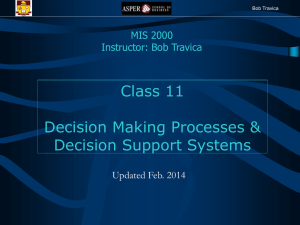Power Point Slides of Chapter 8
advertisement
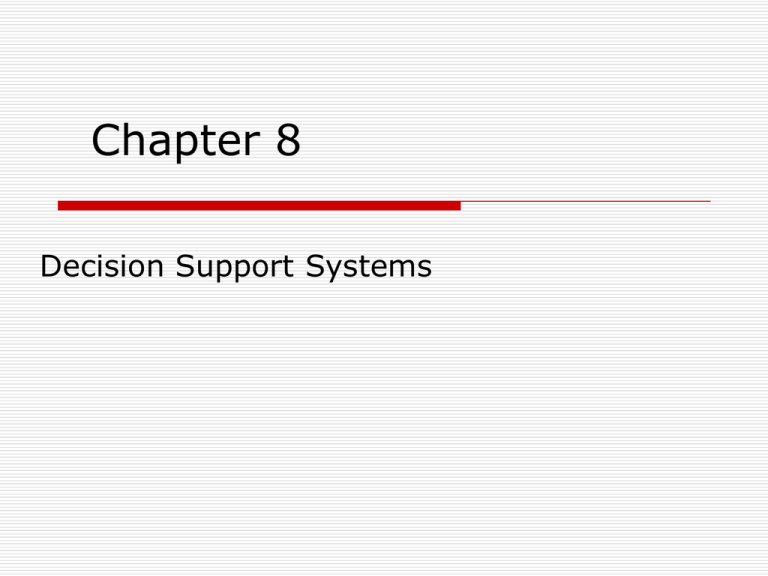
Chapter 8 Decision Support Systems Managers and Decision Making A decision refers to a choice made between alternatives. Why Managers Need the Support of Information Technology. It is very difficult to make good decisions without valid, timely and relevant information. Number of alternatives to be considered is increasing Many decisions are made under time pressure. Due to uncertainty in the decision environment, it is frequently necessary to conduct a sophisticated analysis. It is often necessary to rapidly access remote information. Can we make better decisions? Decision Process Decision makers go through a fairly systematic process. Define the “Process or Problem” Develop Alternative Courses of Action Select The “Best” One Review It Act on it The nature of decisions Information systems can support decision-making levels. These include the three levels of management activity. Strategic management, tactical management, and operational management. Strategic management A board of directors and an executive committee of the CEO develop longrange planning. Decisions made at the strategic level tend to be unstructured. Tactical management Mid-level mangers deal with middle level management activities such as short-term planning, medium range plans and control. Decisions made at the tactical management level tend to be semistructured. Operational management Operating managers deal with day-today operations of an organization, such as assigning employees to tasks, or placing or purchase an order. Decisions made at the operational management level tend to be more structured. Structured decisions Structured decisions are repetitive and routine problems for which standard solutions exist. Ex: finding an appropriate inventory level, finding an optimal investment strategy. MIS primarily analyzes structured problems. Semi-structured decisions Semi-structured problems fall between structured and unstructured problems. Only some of the phases are structured in semi-structured problems. It requires a combination of standard procedures and individual judgment. Ex: annual evaluation of employees, trading bonds, setting marketing budgets for consumer products. Unstructured decisions Unstructured problems are novel and nonroutine, complex. For unstructured problems we cannot specify some procedures to make a decision. Ex: expanding the business, moving operations to foreign countries. IS must provide a wide range of information products to support these types of decisions at all levels of the organization. Decision Complexity Decision making ranges from simple to very complex decisions that fall along a continuum that ranges from structured to unstructured. Structured processes refer to routine & repetitive problems with standard solutions. While Unstructured are "fuzzy," complex problems with no clear-cut solutions. Obj ect i ve St r at egi c Pr obl em Co mpl ex Impo r t an t Semi st r uct ur ed Tact i cal Oper at i on al Un st r uct ur ed In f or mat i on Repet i t i ve St r uct ur ed Oper at i on Mul t i Di men si on al OLAP It s b een d o n e b ef o r e Day t o Day Repor t Management Support Systems Management Information Systems Decision Support Systems Executive Information Systems Management Information Systems (MIS) MIS primarily provides information on the firm’s performance to help managers in monitoring and controlling the business. MIS Information provided by MIS is used by decision makers at the operational and tactical levels of organization. They face with more structured and semistructured types of decision situations. A typical MIS report might show a summary of monthly sales for each of the major sales territories of a company. MIS MIS typically produces fixed, regularly scheduled reports based on data extracted and summarized from the organization's underlying transaction processing systems. Sometimes MIS produces exception reports, highlighting only exceptional conditions, such as when the sales quotas for a specific territory fall below an anticipated level or employees who have exceeded their spending limit in a dental care plan. Traditional MIS produced primarily hard copy reports. Today, these reports might be available online through an intranet, and more MIS reports can be generated on demand. Decision Support Systems (DSS) DSS is a part of special category of information systems that are designed to enhance managerial decisionmaking. Decision support system (DSS) is a computer-based information system that combines models and data in an attempt to solve semi-structured and unstructured problems with user involvement. They help managers make more effective decisions by answering complex questions such as; Should a newer, more powerful machine replace two older pieces of equipment? Should your company sell directly to the retail market, continue to sell through distributors, or both? Should your company order parts more frequently and in smaller lots? DSS DSSs help managers make decisions that are unique, rapidly changing and not easily specified in advance. Although DSS uses internal information from TPS and MIS, it also uses external sources, such as current stock prices or product prices of competitors. DSS DSSs combine data and sophisticated analytical models to support semistructured and unstructured decision making. DSSs help managers better use their knowledge and help create new knowledge. They are essential components of knowledge management systems. DSS Components DSS relies on model bases and databases. A model (in decision making) is a simplified representation of reality. Simplified because reality is too complex to copy exactly and much of the processes complexity is irrelevant to a specific problem. A DSS model base is a software component that contains all the models used to develop applications to run the system. DSS uses models to manipulate data. Ex: If you have some historic sales data, you can use many different types of models to create a forecast of future sales. DSS Components DSS software is a collection of software tools that are used for data analysis or a collection of mathematical and analytical models. There can be 3 different types of modeling software for DSSs: statistical models, optimization models, forecasting models. Statistical modeling Statistical modeling software can be used to help establish relationships such as relating product sales to differences in age, income or other factors between communities. Ex: SPSS. Optimization models Optimization models often using Linear Programming (LP) determine the proper mix of products within a given market to maximize profit. Forecasting models The user of this type of model might supply a range of historical data to project future conditions and sales that might result from those conditions. Companies often use this software to predict the action of competitors. Capabilities of DSS Using a DSS involves 4 basic types of analytical modeling activities: What-if analysis Sensitivity analysis Goal-seeking analysis Optimization analysis What-if analysis An end user makes predictions and assumptions regarding the input data, many of which are based on the assessment of uncertain futures. When the model is solved, the results depend on these assumptions. What-if analysis attempts to check the impact of a change in the assumptions on the proposed solution. Ex: What will happen to the total inventory cost if the originally assumed cost of carrying inventories is not 10 percent but 12 percent? Or, what will be the market share if the initially assumed advertising budget is overspent by 5 percent? In a well designed DSS, managers themselves can interactively ask the computer these types of questions as many times as needed. Sensitivity Analysis Investigation of the effect that changes in one or more parts of a model have on other parts of the model. Usually we check the impact that changes in input variables on output variables. It is a special case of what-if analysis. Goal-seeking analysis Attempts to find the value of the inputs necessary to achieve a desired level of outputs. Ex: let us say that a DSS solution yielded a profit of $ 2 million. Management wants to know that what sales volume and additional advertising would be necessary to generate a profit of $2.7 million. This is a goalseeking problem. Optimization analysis Often uses Linear Programming. Determines optimal resource allocation to max or minimize specified variable such as cost, profit, revenue, or risk. A classic use of optimization analysis is to determine the proper mix products within a given market to maximize profits. The benefits of DSSs Improved decision making through better understanding of the businesses An increased number of decision alternatives examined The ability to implement ad hoc analysis Faster response to expended situations Improved communication More effective teamwork Better control Time and costs savings DSS-MIS DSS MIS Uses data from TPS, MIS, and external data Uses data from TPS. Interactive Not interactive Emphasis on models. Assumptions, display graphics. Not fixed format reports. Pre-specified, fixed format reports Supports semi-structured and Addresses structured and unstructured problems semi-structured problems Data Visualization • Data visualization refers to presentation of data by technologies such as digital images, geographical information systems, graphical user interfaces, multidimensional tables and graphs, virtual reality, threedimensional presentations, videos and animation. By presenting data in graphical form helps users see patterns. Visualization software packages offer users capabilities for self-guided exploration and visual analysis of large amounts of data. Geographical Information System (GIS) A geographical information system (GIS) is a computerbased system for capturing, storing, checking, integrating, manipulating, and displaying data using digitized maps. Every record or digital object has an identified geographical location. It employs spatially oriented databases. GIS software uses geographic information tying data to points, lines and areas on a map. GIS software simplifies the analysis and visualization of information about entities whose physical location is important. GIS can be used to support decisions that require knowledge about the geographic distribution of people or other resources in scientific research and resource management. GIS (Cont’d) GIS might be used to help state and local governments calculate emergency response times to natural disasters or to help banks identify the best locations for installing new branches or ATM terminals. GIS tools have become affordable even for small businesses and some can be used on the Web. GIS Applications Company What the application does PepsiCo, Inc. Helps select new locations for Taco Bell and Pizza Hut restaurants by combining demographic data and traffic patterns. Sears Supports planning of truck routes CellularOne Corp. Maps company’s entire cellular network to identify clusters of call disconnects and to dispatch technicians accordingly. Toyota, GM Direct drivers to destinations Sun Microsystems Manages leased property in dozens of places worldwide Wilkening & Co. (consulting services) Designs optimal sales territories and routes for clients, reducing travel costs by 15 percent Executive Information Systems (EIS) • An executive information system (EIS), also known as an executive support system (ESS), is a technology designed in response to the specific needs of top-level managers and executives. EIS help managers with unstructured problems, focusing on the information needs of Senior management. EIS helps senior executives monitor organizational performance, track activities of competitors, spot problems, identify opportunities, and forecast trends. EIS (cont’d) EIS: very user friendly supported by graphics provides the capabilities of exception reporting (reporting only the results that deviate from a set standard) provides drill down (investigating information in increasing detail). EIS (cont’d) Contemporary EIS can bring together data from all parts of the organization and allow managers to select, access them as needed using easy-to-use desktop analytical tools and online data displays. It also helps managers to determine the critical success factors which are critical to accomplishing an organization's objective. Today’s systems try to avoid the problem of data overload because data can be filtered and viewed in graphic format. EIS (cont’d) EIS has the ability to drill down, moving from a piece of summary data to lower and lower levels of detail. Drill down capability provides details behind any given information. EIS (cont’d) External data including data from Web are now easily available in many EISs. Executives need a variety of external data from current stock market news to competitor information, industry trends. Through their EIS, many managers have access to news services, financial market databases and economic information. EIS (cont’d) EIS includes tools for modeling and analysis. With only a min. experience, most managers can use these tools to create graphic comparisons of data by time, region, product, price, and so on. EIS provides for ad hoc analysis capabilities, with which executives can make specific requests for data analysis. Instead of merely having access to existing reports, the executives can do creative analysis on their own. EIS (cont’d) BENEFITS: FLEXIBILITY ABILITY TO ANALYZE, COMPARE, HIGHLIGHT TRENDS GRAPHICS HELP EXPLORE SITUATION MONITOR PERFORMANCE TIMELINESS, AVAILABILITY OF DATA ALLOWS PROMPT ACTION Data mining for Decision Support • Data mining is a tool for analyzing large amounts of data. • It derives its name from the similarities between searching for valuable business information in a large database, and mining a mountain for a vein of valuable ore. Data mining Data mining helps organize information by analyzing huge quantities of data and looking for patterns, trends, associations, exceptions, and changes in data that are too complicated for normal human detection. Data mining uses a variety of tools, such as artificial intelligence and statistical and visualization tools to analyze the data in a database. Artificial Intelligence (AI)- (when) Will computers be smarter than you? Several capabilities are considered to be the signs of intelligence: learning and understanding from experience, responding quickly and successfully to a new situation, dealing with complex situations, etc. Artificial Intelligence • Artificial intelligence (AI) is concerned with studying the thought processes of humans and representing those processes via machines (computers, robots, and so on). • It’s ultimate goal is to build machines that will mimic human intelligence. AI Why businesses are interested in AI; To create a mechanism that is not subject to human feelings, such as fatigue and worry. To eliminate routine and unsatisfying jobs held by people. To enhance the organization's knowledge base by generating solutions to specific problems that are too massive and complex to be analyzed by human being in a short period of time. Major areas of AI Expert System. It is an attempt to mimic human experts. It is decisionmaking software that can reach a level of performance comparable to a human expert in some specialized and usually narrow problem area. E xp e rt S y s te m N e u ra l N e tw o rk s R o b o tic s Artificial neural networks (ANNs) simulate massive parallel processes that involve processing elements interconnected in a network. N a tu ra l Language P ro c e s s in g C o g n itiv e /L e a rn in g S c ie n c e V is u a l & A u d ito ry P ro c e s s in g AI Fuzzy logic deals with uncertainties by simulating the process of human reasoning, allowing the computer to behave less precisely and logically than conventional computers do. Major areas of AI 1. Cognitive science: It is based on research in biology, neurology, mathematic and many disciplines. It focuses on researching how the human brain works and how human think and learn. Its major applications are intelligent agents, neural networks, and fuzzy logic. Intelligent agents Intelligent agents represent a new technology with the potential to become one of the most important tools of information technology. It is a software surrogate for end user or process that fulfills a stated need or activity. Wizards is one of its examples. Wizard is a built-in package capability that watches users and offers suggestions as they attempt to perform tasks by themselves. Ex: Excel’s or Word’s wizards. Artificial Neural Networks (ANN) It is an architecture that mimics certain data processing capabilities of human brain. It is a computer model which can handle fast retrieval of large amounts of information and has the ability to recognize patterns based on experiences. It consists of interconnected processing elements, called neurons. It emulates a biological neural network. The neurons in an ANN receive information from other neurons or from external sources, transform the information, and pass it on to other neurons or as external outputs. ANN The value of neural network technology includes its usefulness for pattern recognition, learning, and the interpretation of incomplete inputs. ANNs have the potential to provide some of the human characteristics of problem solving that are difficult to simulate using the logical, analytical techniques of DSSs. ANN can analyze large quantities of data to discover patterns and characteristics in situations where the logic or rules are not known. ANN Ex: Loan applications would be a good example. By reviewing many historical cases of applicants’ responses to questionnaires and the granting decisions (yes or no), the ANN can create “patterns” or “profiles” of applications that should be approved, or those that should be denied. Let us say, a new application is matched against the pattern. If it comes close enough, the computer classifies it as a “yes” or “no”. Otherwise it goes to a human to decide. Applications can thus be processed more rapidly. ANN Specific business areas that are well-suited to the use of ANNs are; Tax fraud: identifying, enhancing, and finding irregularities. Airline management: seat demand forecasting and crew scheduling. Prediction of consumer behavior on the Internet: predicting consumer behavior in order to plan ecommerce advertising. Stocks, bonds, and commodity selection and trading: analyzing various investment alternatives, including pricing of initial public offerings. Signature validation: matching against previous signatures. Evaluation of personnel and job candidates: matching personnel data to job requirements and performance criteria. Fuzzy Logic It deals with uncertainties by simulating the process of human reasoning. These systems allow computers to behave less precisely and logically than conventional computers do. The idea behind this approach is that decision making is not always a matter of true or false, black and white. It often involves gray areas where the terms approximately, possible, and similar are more appropriate. Fuzzy Logic Ex: The variable “height”. Most people would agree that if you are above 6 feet, you are tall. Similarly, if your height is less than 5 feet, you are short. But between 6 feet and 5.75 feet, there is less probability that you will be considered tall. Similarly, between 5 and 5.25 feet some will consider you short. Notice that in the area between 5.25 and 5.75 feet you have a chance for being considered either short or tall. Fuzzy logic systems can process such data that are ambiguous, that is fuzzy data, instead of relying only on crisp data, such as binary (yes/no) choices. It quickly provides approximate, but acceptable solutions to problems. It allows for approximate values and inferences. Currently there are only a few examples of fuzzy logic applications in business. The Japanese trade shares on the Tokyo Stock Exchange using a stock-trading program based on fuzzy logic rules. Major Areas of AI (cont’d) 2.Robotics: Robot machines are electromechanical devices that can be programmed and reprogrammed to automate manual tasks. In computer aided manufacturing robotics are used. Major Areas of AI (cont’d) 3.Natural Interfaces: Virtual reality is an example of natural interfaces. Virtual reality is a computer-simulated reality. Human users can experience computer-simulated objects, spaces, activities as if they actually exist. It is interactive, uses computer-generated, threedimensional graphics. Ex: CAD. Ex: NEC Corporation (Japan) developed a ski simulator, which is available in amusement centers. It is also used for training. Expert Systems Expert systems are an attempt to mimic human experts. • It is a decision-making software that can reach a level of performance comparable to a human expert in some specialized and usually narrow problem area. • The idea is simple: expertise is transferred from an expert or other source of expertise to the computer. Expert systems It captures the expertise of an expert or group of experts in a computer-based information system. The necessary expertise is stored electronically in a knowledge base. The computer is programmed so that it can make inferences. During the past few years, the technology of expert systems have been successfully applied in thousands of organizations worldwide to problems ranging from identifying credit card fraud to medical diagnosis to the analysis of dust in mines.