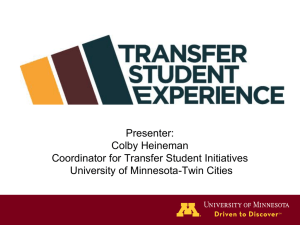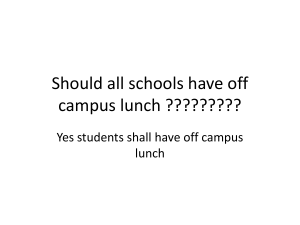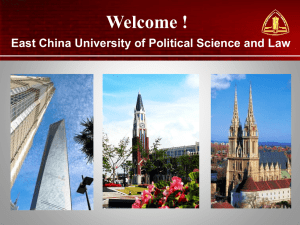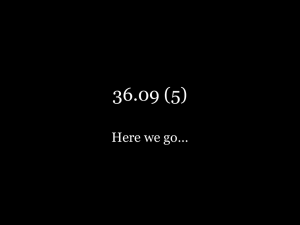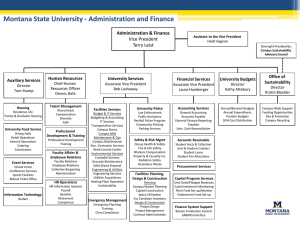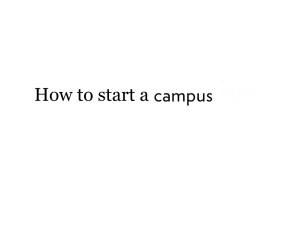Presentation PPT
advertisement
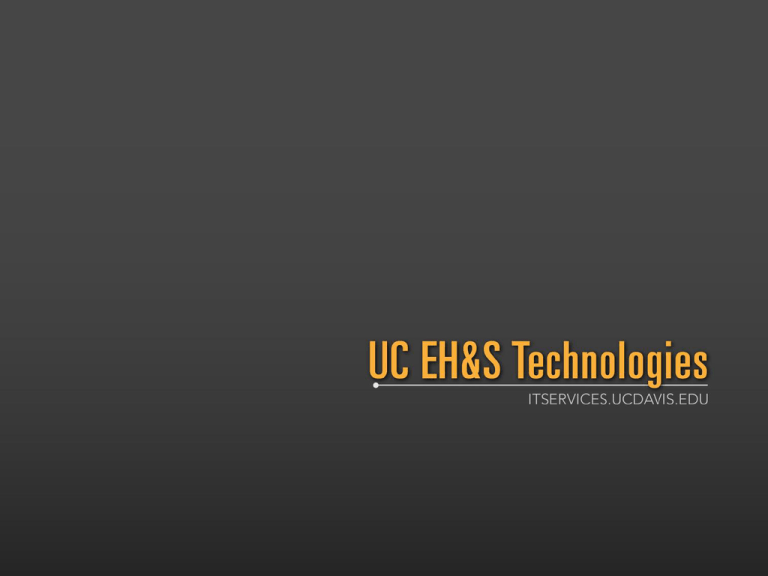
What is Core Services? Management of shared data (people, locations and chemicals), across the EH&S suite of applications. People Chemicals Locations What is the Profile App? A centralized application where Responsible Persons, PIs and EH&S Admins can go to manage their common data (groups consisting of people & locations). Contact Information People Locations Access Profile App Manage Profile Share Data With Client Apps Contact Information Create Groups Add People Add Locations What is the Laboratory Hazard Assessment Tool (LHAT)? LHAT is a UC wide assessment tool that helps Principal Investigators identify activities and hazards to ensure that lab personnel are properly protected in their work environment. LHAT provides an on-line solution that facilitates reviews of lab risks, as well as the on-going distribution of personal protective equipment. LHAT Process Distribution Benefits of LHAT Now • People working in UC Laboratories have correct PPE • Helps EH&S identify who lab personnel and responsible persons are • Automates process; more time to focus on research • Facilitates compliance with settlement mandates Future • Integration with other EH&S applications • Enhancements based on user feedback What is the Safety Inspection Tool (SIT)? The Safety Inspection Tool is a web based audit application that reduces the amount of time any given danger exists in a workspace. With a flexible feature set applicable to many types of safety programs, the software assists with inspection, correction and compliance. Safety Inspection Tool Process SIT Has Roles For: • • • • EH&S Admins (Program Manager Role) Inspectors PIs and Managers (Responsible Party Role) Departmental Safety Coordinators What is the Employer’s First Report (EFR)? A system designed to capture occupational injuries and illnesses from when the injury first occurs through starting the claim in iVOS EFR Process Benefits of EFR • Allows the entire campus community to report work related injuries on-line • Streamlines the flow of information between the Employee, Supervisor and Workers Compensation for work related injuries or illness • Captures information to reduce risks • Improves communication with Supervisors/Departments who are responsible for investigating those incidents • Immediate access to incidents; prevention follow up • Update employee work status • Complies with OSHA regulation for work place safety EFR is a Mobile Friendly System! What is the Chemical Inventory System (CIS)? CIS is a web-based inventory system that houses chemical inventories found within campus laboratories and facilities. The systemwide application was developed by the vendor eCompliance. Who uses CIS? Individuals that use, handle, or store chemicals are required to maintain an accurate chemical inventory. Primary Roles • Principal Investigators and/or Campus CIS Users/Chemical Owners • Authorized Users associated to a Principal Investigator • CIS Campus System Administrators Read-only roles • • • • Fire Marshall DSC - Department Safety Coordinators EH&S Staff LSO-Lab Safety Officers Benefits of CIS • • • • • Easy to use Secure management of chemical inventories Ability to export any data/reports to Excel Access to a larger chemical library Ability to print customized door placards based on chemical inventory hazards • Compatible with County and State chemical reporting systems What is Chemical and Biological Information System (CBIS)? • Optional tool within CIS • Available to all Principal Investigators • Ability to search chemical structures and compounds Who uses CBIS? Campus System Administrators • CIS Campus System Administrators will also be the Campus System Administrators for CBIS Principal Investigators • Includes Chemical Owners and CIS Campus users that use, handle, or store chemicals to maintain an accurate inventory Authorized Users • Maintain chemical inventory on behalf of the Principal Investigator Benefits of CBIS • Tracks inventory quantities of chemicals, containers, and reagents • Tools for drawing molecule structures and reactions • Tools for drawing and viewing pictures of compound structures • Optional Chem4D Database module for creating personal databases of structures and reactions What is Risk Assessment Determinations in Chemical Academic Laboratory (RADiCAL)? A risk management tool that quickly determines a controlbanded Standard Operating Procedure (SOP) to provide researchers with pertinent information to conduct their research safely. RADiCAL Provides: • • • • Researcher, PI, and CHO access System for SOP Development UC wide Shared Library of Experiment Information Hazard/Precaution Information on 60,000+ Chemicals • Dynamic Rule System for generating safety levels • Routing of SOPs for input and approval • Printable Safe Operating Card What is Waste Accumulation Storage Tracking electronically (WASTe)? WASTe is a system that allows a user to create and print a tag for hazardous waste in less than one minute. WASTe accommodates four types of hazardous waste: Chemical, Mixed, Radiological and Universal. WASTe Benefits of WASTe For Researchers • Researchers can manage personnel within application • Create and print tags in less than 60 seconds • Easy to signal containers for pickup For Waste Yard Staff • Ability to view all campus inventories • Electronic Pickup simplifies check-in process to WAA • Inventory and accumulation time tracking For Administrators • Adheres to regulations monitored by Department of Toxic Substance Control • In-app notifications allow emailing lab directly regarding specific tags Benefits of WASTe Tags • Creates tags for Chemical, Radiological and Universal waste • Meets regulatory requirements for labeling hazardous waste • Provides communication between generators and waste staff via embedded notifications system Tracking • Provides inventory of containers in storage locations • Tracks waste accumulation days • Automatically notifies waste staff when containers have reached accumulation time limit Convenience • Will share people and location data with other EH&S apps (Summer 2014) • User guides embedded in application System Highlights Secure • Single Sign-On authentication replaces app-specific passwords and reduces administration using CAS Authentication Compliant • Adheres to regulations monitored by Department of Toxic Substance Control • Ability to track single unit from accumulation in lab, to pickup by EH&S staff, to consolidation, to shipment offsite Standardizes Practices • Admins can identify and correct labeling errors • Scanning capabilities • Robust reporting capabilities What is Biosafety Information Online (BIO)? BIO automates the Biological Use Authorization process and manages the documentation required for use of viruses, fungi, bacteria and recombinant DNA. BIO Process Benefits of BIO Regulatory Compliance • Provides a secure site from which BUAs can be accessed by research staff, authorizing IBC personnel, and EH&S monitors • Allows access for the campus Institutional Animal Care and Use Committee to establish work standards and facility requirements for BUAs involving animal subjects Risk Mitigation • Gives researchers a campus-appropriate, risk-based Exposure Control Plan • Enables authorized research staff to conveniently refer to their lab’s approved BUA Standardizes Practices • Standardizes terms and descriptions used in applications • Promotes standardized and streamlined biosafety processes across the UC system and replaces labor intensive campus specific processes Benefits of BIO (continued) Secure • Uses campus CAS Authentication • Paperless system protects integrity of research data Convenient • Researchers have access to their BUAs at all times • Biosafety Staff can easily locate any BUA in their system • All campus BUAs available in one location Time Saving • Submit new BUA or amended or renewed active authorizations • Assign authorized users and maintain required training data BIO System Highlights Automated Data • Automated building feeds • Automated people feeds Security • Single Sign-On authentication • Hosted on HIPAA compliant servers at the San Diego Super Computer Center Infrastructure • Infrastructure overhead (servers, development teams, customer support, etc.), is supported centrally by IT Services for all UC campuses What is Occupational Health Surveillance System (OHSS)? OHSS provides a rapid mechanism for lab employees to receive medical clearance for their work duties. Captures workplace risk data and health information and routes it to a Medical Professional for evaluation. System Roles Benefits of OHSS • Assists UC systems in minimizing health risks • Establishes care plans for high risk employees • Provides PIs and staff with information on health risks • Keeps employee health information confidential • Speeds the process of medical clearance • Reduces physician workload • Easy to use What is Field Safety/ Travel Operations Planner (FSTOP)? FSTOP is a web-based tool used to create a customized field trip plan to address possible risks associated with a trip. The goal of the system is to increase personal safety and awareness of risks for the participant. Who uses FSTOP? • Anyone can access FSTOP with UC campus credentials • Individuals planning a field trip for research or instructional purposes Roles in FSTOP FSTOP Campus Administrators • Manage Responsible Party and Scribe accounts • Modify plans • Review/Approve Submissions Responsible Party • Create, edit and approve plans • Add Scribes Scribe • Create and modify plans on the Responsible Party’s behalf FSTOP is built around five Important Questions Everyone Should Consider Before Leaving on a Trip 1. 2. 3. 4. 5. What are you planning to go and do? What are the hazards involved? How do you plan to control the hazards? How will you ensure these controls are implemented? How will you provide feedback to make improvements to the plan? Benefits of FSTOP • FSTOP encourages the trip organizers to think about, plan for, and communicate otherwise potentially forgotten important items • The application helps to streamline communication for participants and the contacts back at the local campus • Improves overall safety for the trip participants What is Business Intelligence (BI)? BI is an umbrella term that includes the applications, infrastructure and tools, and best practices that enable access to and analysis of information to improve and identify actionable outcomes. Who are Business Intelligence users? Anyone currently using or anticipating to use the EH&S Technology Suite Benefits of Business Intelligence • Expedites informed decision making by streamlining processes and removing extra workload • Enables communication to multiple groups of people by leveraging data from across the EH&S Suite of applications • Identifies efficient business processes and inefficient business processes by unlocking the inherent (but not necessarily apparent) value in our data • Aids in business predictability • Empowers people Report Example UC EHS Technology Suite Support For information about any of our EH&S systems Contact the UC ERM Service Desk at ERM@ucop.edu