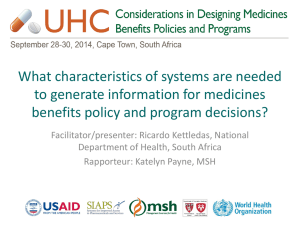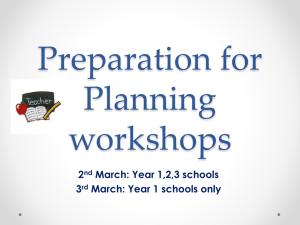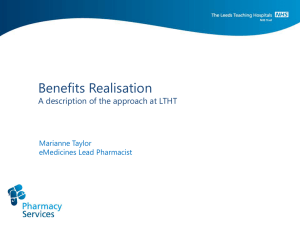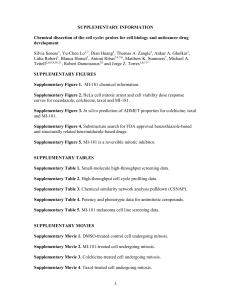Optical Character Recognition for Logistics Reporting
advertisement
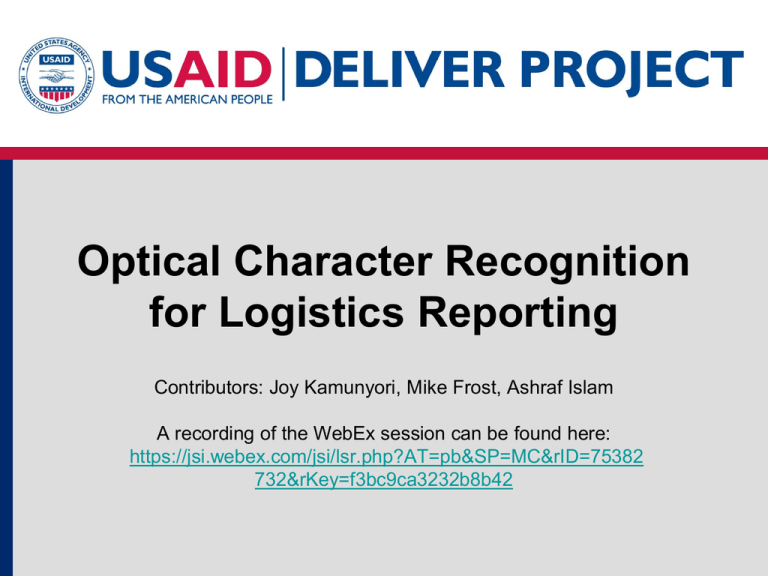
Optical Character Recognition for Logistics Reporting Contributors: Joy Kamunyori, Mike Frost, Ashraf Islam A recording of the WebEx session can be found here: https://jsi.webex.com/jsi/lsr.php?AT=pb&SP=MC&rID=75382 732&rKey=f3bc9ca3232b8b42 Testing Methodology Select Tools Collect Forms Perform & Document OCR Tools • • • • • OmniPage Professional 18 (desktop-based, licensed) Abbyy FineReader 11 (desktop-based, licensed) Tesseract-OCR (desktop-based, open-source) Evernote (mobile phone–based, free) Captricity (web-based, paid) Testing Protocol 1. Pass field-filled logistics management information system (LMIS) form through application 2. Fill out blank LMIS form carefully and pass through 3. Record number of correctly vs. incorrectly identified fields (numeric) 4. Calculate character recognition accuracy rates. Form 1: Tanzania Essential Medicines R&R Form 2: Tanzania Essential Medicines Supplementary Form Form 3: Zimbabwe ARV R&R OmniPage Professional 18 • Licensed tool—$499.99 • General impressions: – Easy to use after initial orientation – Fast processing (less than 1 minute) – Can verify/validate recognized text Interface Output Wizara ya Afya na Ustawi wa Jam ii Integrated Logistics System FOMU 2C: FOMU TUPU YA TAAR I FA NA MAOMBI (R&R) TA DAWA/VIFA A VYA TIBA VYA ZIA DA N° 388151 MALI YA ZIADA Namba ya MSD Mali Kip Wadi ya Kilichopokele UPotevu, we kipindi Wadihiki ya Makadirlo .ya Kia51! Kiasi , Kilichoagi ' I'm cha Ugavi Kuanzla (B) Marekebisho Mwisho Matumizi Kinacholutajika (G) (A) (C) (D) [A+B+C.D] (E.3)x7-D] 1E) (F) 10 l0 ‘1) CD(ACt tA -t.DC. A., 9C C) e) O a ii. s--G, 3 A-bat-kl..-7 10101 D 3,s"`2„tou_CAC..) IA -Q4Pc- OCx-k--i L...b 0C c 2 kl6-6) C93"1:'' V triffrivcpi 0 0 0 0 0 kr.C1 q2:: go g . c 0 .y...,,, I, Lz.1 . to io to ^../1.1 IN ryll & p_S lel ICD CLANkl_r-30 0C 24 S—LA 0.3 ViID to L 0 ._62 C_./....L 4.krv. CD t. r- c 0 0 0 0\ g6" z L:7^ ^_c,r...3 lootO \_)3I t VI. f.) C c C c) iq s („) 3 ha_ _r-tt-:%,t, , e,-co„),:2_,_ks,_,,--4: to 01,, v., t-__Ty,k Lu.st (A-) C 0 C.) 0 1 g, `7 („ .____, Bei (H) Gharama (GxH) )(Iasi Gharama (i) Kilicho iltyo idhinishwaidhinishwa (J) (K) a-A ;71C.AD . . Rr c:ND r) 9 oo 0 . .,...,..2) Zii IDOtt 20 t Deo '3) 4-,,Dot ; /} k-i-I C'o • 4 _..., Zahanati au kituo cha afya kutuma kwa DMO nakala ya juu na ya kali. Tunza nakala ya chini. Vihlaya kutuma MSD nakala JumlaGharama: ya juu. Tunza na nakala Jumla Wyo. ya kati. Tupa nakala :'.... --`,:.ya chini 13 g2CADidhinishwa: Hospitali kutuma MSO nakala ya 1:111 Tunza nakala yake OmniPage Professional 18 Accuracy rates (numerical fields): • Forms filled out in the field: – TZ essential medicines: 13% – TZ supplementary form: 21% • Forms filled out by tester: – TZ essential medicines: 53% – TZ supplementary form: 76% Abbyy FineReader 11 • Licensed tool—$169.99 • General impressions: – Easy to use after initial orientation— harder to learn to use than OmniPage – Fast processing (1–3 mins) – Can verify/validate recognized text Interface Output Wizara ya Afya na Ustawi wa JamiiIntegrated Logistics System FOMU 2C: FOMU TUPU YATAARIFA NA MAOMBI (R&R) YA DAWA/VlFAA VYA TlBA VYA ZlADAN° 088151 Zahanan aj kituo cha afya kutuma kwa Df/O naka*a ya juu na ya kali Tunza nakala ya chini. Wtlaya kutima MSD nakala ya juu. Tunza na nakala ya kali Hospitali kut Tupa nakaia ya chini MALI YAZIADA Mamba Mali Kipimoch Idadi ya Kilichopo Upotevu/ Idadi ya Makadiri Kiasi Kiasi Bei Gharama Kiasi Gharama CouQv\icvoro OcV^ 2Jo /Vt^uuT 0o 6£ o £Tk s> SH/ioo • IDIDID Cou-Ct v\ D ft D o o Q^ 3 33>rtoo 3 V iTfvTvwi laowr b <?o B o o O O o toe. 22)?» 2> ^OGO 0.6 vj Cv oa\ (O Pi CDmu^Se .ojmo ^ D o o o o 2 if Sb. 3 Sfr.OOt ■6 CAl-Av^v O o o o o 3> 2adOC .3 UjtoiO PlCKb . c? a o o o 3><^ 3 2^001: 'j tDtolo ^fecbo^- ro o o o \ Q. 3> ^ 3 ^&oo 3 • Jumla Gharama: 13^,20 Jumla iliyo^dhinish wa: *• Abbyy FineReader 11 Accuracy rates (numerical fields): • Forms filled out in the field: – TZ essential medicines: 10% – TZ supplementary form: 10% • Forms filled out by tester: – TZ essential medicines: 39% – TZ supplementary form: 43%. Tesseract-OCR • Open-source tool • General impressions: – – – – Does not have a graphical user interface Is a command line tool—needs to be run from command line Difficult for users who do not know command line use Requires input file in image format (i.e., .png, .jpg) Tesseract-OCR • In the example below, we ran Tesseract with a scanned image file and an output file to hold the recognized text: Interface Program install location Output text file name Program name Scanned image Source File Output Evernote • Can send pictures of documents • Not useful for character recognition or data entry • Allows tagging on the image, e.g., district/facility Captricity • Web-based, paid service • Offers several tiers of pricing: – “Pay as you go”—$0.01 per field – Discounts as number of fields increase – “Premier” tier—$335/month for 50,000 fields • $0.0067 per field – “Enterprise” tier—custom tier, depending on volume • provides dedicated account manager and support • volume discounts. Captricity Process: 1.User creates template for form 2.System creates digital fingerprint from template 3.Compares uploaded form to digital fingerprint – Fixes skews, or flips form, if needed 4.Does human validation field-by-field – never see the entire form – preserves privacy 5.Output in .csv file. Captricity General impressions: • Initially, time intensive – must separate forms into single files, per page – must set up templates for each page, e.g., one page form took 10 minutes to create • Requires Internet connection • Approximately 24-hour turnaround for first time – turnaround time is reduced after first processing. Interface Output Captricity: Accuracy rates (numerical fields) • Forms filled out in the field: – TZ essential medicines: 65% – TZ supplementary form: 99% – Zim antiretrovirals: 52% • Forms filled out by tester: – TZ essential medicines: 98% – TZ supplementary form: 100% – Zim antiretrovirals: 98% Research conclusion: Captricity looks most promising Digging deeper… Captricity Positives • Shows best results – Validation of output is critical • Fast turnaround time • Digitization is accurate – data entry staff did not introduce new errors • Cloud storage can store data indefinitely • Output in .csv format (readable by a database). Captricity Negatives • Requires Internet connection; must be used at higher levels of supply chain • Set up is time-intensive; must— – split up forms – create templates – rotate to landscape • Validation/reconciliation can be time consuming • Cost can be high, but discounts available for high volume – Cheaper than hiring data entry clerks? Use Cases for LMIS Reporting Using Captricity Use Case 1 Central database District: Upload and verify SDP/CHW: Send paper report Use Case 2 Central database District: Upload and verify SDP/CHW: Take photo of form Use Case 3 Central: Upload and verify District: Aggregate reports SDP/CHW: Send paper report Central database Thank You! Questions?