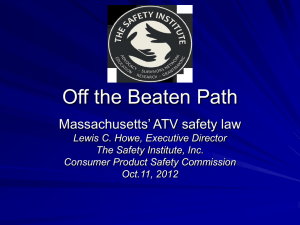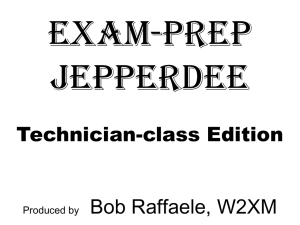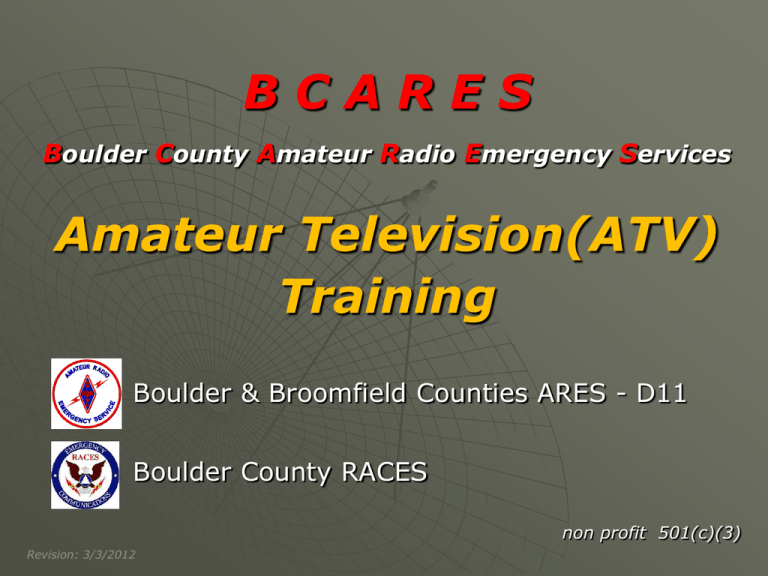
BCARES
Boulder County Amateur Radio Emergency Services
Amateur Television(ATV)
Training
Boulder & Broomfield Counties ARES - D11
Boulder County RACES
non profit 501(c)(3)
Revision: 3/3/2012
BCARES
Presenter:
Dave Sharpe – KI0HG
D-11
What is Amateur Television (ATV)
ATV is the transmission of Video and Audio
signals over any of the frequencies allocated to
Amateurs.
Various transmission standards are available, but
here in the United States it’s: NTSC/RS-170
Any Cable ready Analog TV (CATV) may be used
as a receiver.(CATV/Cable Channel 58-61 fall within the 70cm band)
Bands suitable for ATV Propagation are ≥70cm
Propagation is line-of-sight (typical of UHF)
This is Fast-Scan TV (FSTV) signal
(Not to be confused with Slow-Scan TV (SSTV) which can transmit via shortwave)
No Amateur license class restrictions.
Deployments
BCARES has provided video for:
21 wild-land fires
22 Simulated Emergency Tests
78 CU Football games
5 ARRL Field Days
9 BCARES only exercises
8 EOC sponsored Special Events
1 Search and Rescue
BCARES records 1994-2011
There are likely some not recorded
ATV Use & Privacy
Certain privacy protections do apply but there is no
expectation of privacy in a public place.
BCARES always operates in full view of the public.
Be aware of what the camera’s microphone is picking up!
In compliance with FCC audio rules we generally don’t
transmit the audio signal.
However…. Our served agencies may review video from the
recorded media at a later time.
The video recording can provide documentation to be used
by any party.
BCARES ATV policy is typically reviewed on an annual basis.
Identifying The Transmission
The same rules that apply to regular FM Voice
transmissions, also apply to ATV. But there are
several ways this may be accomplished:
CW-Tone/Voice on the audio carrier.
Visually on screen – Such as a title or placard
(FM Signal)
BCARES uses a separate simplex frequency for
video coordination and typically makes use of
Tactical designators for each Camera/Location.
Identifying/Logging The Event
Net Control keeps a log of all events and incidents:
Information about video entries are noted.
Older 8mm Tape Cameras with “time on tape“
Newer Digital Cameras by cycling the record.
To help in after action reports and training; Some
agencies like us to provide tapes along with logs
It is not uncommon for the incident or event to
be documented on multiple cameras and tapes.
ATV Band Plans
Amateur Radio Television (ATV) Band Plans
Band
70cm
430-450MHz
33cm
902-928MHz
23cm
1240-1300MHz
Video Carrier
421.250MHz
Cable Channel 57
427.250MHz
Cable Channel 58
433.250MHz
Cable Channel 59 (Not Recommended)
439.250MHz
Cable Channel 60
445.250MHz
Cable Channel 61 (Not Recommended)
909-915MHz
(910.25MHz)
921-927MHz
1240-1246MHz
ATV #1
1252-1258MHz
ATV #2
1260-1270MHz
1276-1282MHz
1288-1294MHz
13cm
2390-2450MHz
2390-2396MHz
2418-2430MHz
2438-2450MHz
ATV #3
70cm Band (420-450MHz)
CH-57
CH-58
CH-59
CH-60
CH-61
Each ATV Channel has a 6MHz Bandwidth.
CH-59 & CH-61 are NOT recommended due to there likely
interference to Repeaters and other active frequencies.
Vestigial Sideband (VSB) is recommended for ATV
Vestigial Sideband (VSB)
Video information typically contains frequencies as high as
4.2 MHz A fully amplitude modulated television signal would
then occupy 2(4.2) = 8.4 MHz
This is an excessive amount of bandwidth and is wasteful of
spectrum space, because not all of it is required to reliably
transmit a TV signal.
To reduce the bandwidth to the 6 MHz maximum allowed by the
FCC or TV signals, a portion of the lower sideband of the TV signal
is suppressed leaving only a small vestige of the lower sideband.
Such an arrangement is known as a vestigial sideband signal.
Video signals above 0.75 MHz (750 kHz) are suppressed in the
low sideband, and all video frequencies are transmitted in the
upper sideband.
Spectrum International
7 Pole PSF ATV VSB Filter
What’s in a Channel?
Video Signal is AM
Audio Signal is FM
Affect of Vestigial
Sideband Filtering
Composite Video (NTSC RS-170)
In 1953 the National Television System Committee (NTSC)
approved the Color Television Standard we know today as
RS-170a
In 2009 the FCC mandated that all Commercial analog
Television broadcasts would cease and be replaced by
Digital Television DTV broadcasts. (We still use analog)
Each Analog television signal consists of:
29.97 Interlaced frames
of video per second.
525 Lines per frame.
262.5 lines per field
Odd/Even
640x480 (WxH) Pixels
Composite Video (NTSC RS-170)
Vertical Synchronization or Serrations signal the beginning
or top of each field. (Odd & Even, and each is slightly different)
Also known as the Vertical Blanking Interval.
20 Horizontal Lines in length
Odd field starts Top Left
Even starts Top Middle
Composite Video (NTSC RS-170)
Each Horizontal “Line” consists of:
Standard NTSC Video Level is 1Vp-p or 140 IRE.
Horizontal “Sync Tip” signals the beginning of each new
line. (-40 IRE or about -300mV)
Full Video Frame is 525 of these Lines in Two fields.
Composite Video (NTSC RS-170)
Color is the result of Phase, not Amplitude:
Color Burst 3.58MHz is each lines reference.
Phase difference determines the Hue (Color)
Contrast is the product of the magnitude.
Picture Quality
Knowing how to communicate the picture quality is vital!
“P” Stands for Picture Level and ranges from 0 to 5.
Example: “Your signal is P5 plus” or Broadcast Quality.
Like any signal reporting system, the report is based on
experience. Thus there is some subjectivity that goes along
with the signal to noise ratio.
P5
P4
P3
P2
P1
P0
(SNR>45dB) No discernible noise. “Broadcast Quality”
(35-45dB) Slight/Minimal Noise. “Typical Quality”
(20-35dB) Somewhat Noisy.
“Useable”
(8-20dB) Definitely Noisy.
“Barely Usable”
(3-8dB) Barely see Text ID, Image shadows.
(<3dB) Is there really a signal there? “No Picture”
But what do they look like?
Picture Quality P0-P5
P0
P1
P2
P3
P4
P5
Photos courtesy of WA8RMC
Amateur Television in Central Ohio
When Operating a Camera
Common Video Terminology:
Panning – Left/Right Movement of the picture. “Pan Left”
Tilt – Up/Down movement of the picture.
Zooming – Level of video picture magnification.
• “Zoom In” = Magnify the picture/More clarity
• “Zoom Out” = More stuff in picture/Less clarity
Tight or Wide – Applies to the level of zoom or amount of
information in the cameras field of view.
“Get a tight shot of the face, then zoom back out where you have it now”
Night Shot – This is a mode on most of our BCARES
cameras that puts the camera in a mode more sensitive at
lower light levels. It also picks out Forest Fire hot spots at
dusk really well!!
When Operating a Camera
While Operating, Please, Please, Please:
Zoom OUT before moving the camera or panning.
When Panning do so in a slow and smooth motion.
We Deploy Teams, #2+ has responsibility to keep both safe
These operating practices greatly reduce viewer motion sickness
and demonstrate the professional attitude of BCARES.
Example Video’s Placeholder
But Wait…
There’s More !!
Time for a Break
Be Back in 10min
CU Boulder Football Games
One of our most significant training activities are
CU Football Games.
BCARES provides a great service to CUPD, BCSO, BPD, and
Others helping ensure the safety of all who attend.
A large portion of our technical and operational competency
with ATV is directly related to our efforts at CU.
CU Boulder Football Games
The “Tower” is the primary receive point and Stadium Base
Located on the 11th floor of the Duane Physics building.
Served Agency displays are located in the corner for the
chief and at mid room.
A 23cm Link transmits to the Press Box
70cm Receive antenna has good view of
both main gate areas of Folsom Field.
CU Boulder Football Games
“Press Box” is the location of CUPD’s Chief, Security, and
control of fixed camera points around the stadium.
Located on the 5th floor of the Field House.
Display is located on the North wall for the chief and tie-in
to Digital Video Recorders (DVR).
The 23cm Link from the tower feeds Press Box
An additional 70cm Receive antenna has a moderate view
of both gate areas of Folsom Field for direct receive.
CU Boulder Football Games
Student Gate or “Gate 6” is where most of the action is.
Located near by is Franklin Field. (Tail-Gate Area)
Typical Operating point for TV-57 and TV-60
CU Boulder Football Games
Buffalo Plaza or “Gate 1” is the main outside concession
area and access to Field House.
Located across Colorado from Duane Physics Tower and the
loading dock.
Typical Operating point for TV-58
CU Boulder Football Games
Advance Team consists of the more technical folks who arrive
about an hour ahead for equipment load-in and setup.
Participants park at the parking structure by CUPD and must
clearly display a BCARES/CU parking pass.
We gather at the loading dock at the base of Duane Physics,
where Game color wristbands are issued.
Still need your BCARES ID and Hat, Shirt, or other BCARES dress.
With enough people we make every effort to move people around
to the different operating positions. Even catch some of the game
Certification Requirements
BCARES Associate Level ATV Certification:
Ability to select appropriate apparatus from equipment
cache. (ATV Pack, Antenna, Poles, Tripods, Batteries, etc…)
Demonstrate the ability to setup an ATV backpack and
provide a video signal to the NCS.
Show proficiency in camera operation.
Qualify annually by participating in an exercise, event, or
training and show ‘ATV Proficiency’ to a BCARES Board
Certified Trainer.
Knowledge and ability to operate the ATV Quad Box or
Repeater is not required for this level of certification.
Remember BCARES members have the ability to check
out equipment. Just coordinate with our Quartermaster.
BCARES
EQUIPMENT
D-11
BCARES
Video Backpack
SONY video camera
20 ~ 40 x optical zoom
on screen titling (for ID & time)
12 volt power supply
7 amp-hour gel cell and power
distribution
The backpack also contains
a vestigial sideband filter and
an ATV transmitter
D-11
BCARES
ATV accessory bag
Accessories:
extra power supply
power splitter and extra cable
video /audio extension cable
small video monitor
extra gel cell battery
extra video tapes
mag. mount antenna
other accessories:
2x & 3x telephoto converters
D-11
Monitors
Haier HLT-71 7” LCD Monitor
Composite, HDTV, CATV, 12V
BCARES
ATV Transmitter
Home brew 70 cm
AM transmitter
using a PC Electronics
AM module as
the basic component.
It is one of our older
units.
D-11
BCARES
D-11
We are now using this basic ATV module. The
frequency can be changed using 4 dip switches.
Videolynx VM-70X
P.C. Electronics
www.hamtv.com
ATV Quad Receivers
Typically referred to as “The Quad Box”. There are several
different flavors within BCARES.
Made up of multiple receivers. (PicoMacom MPCD CATV Receiver modules)
Quad Processor gives ability to show Four video signals
on a single screen.
Extra Filtering – Typically another VSB filter for each
channel.
Video Distribution Amplifier or “DA”.
2 meter Radio for Coordination (Typically 144.370MHz)
In addition to the “Quad Box” are extra video monitors,
Antenna’s, and possibly transmitter/s for repeater operation.
Quad Display
Picture provided to Broomfield ICV during the 2008 Republican State Convention
CU Quad Receiver
Housed in CU equipment cache, primary use is CU Football
ATV Repeaters
BCARES uses both a fixed and mobile ATV repeaters.
Permanent Repeater is located on Chautauqua Park – W0BCR
•
•
•
•
Input: TV-60 (439.250MHz)
Output: TV-57 (421.250MHz)
Secondary Input on 23cm
Repeater is controlled via FM Voice Frequency.
Portable Repeater
(Field Deployable)
• Input: TV-57
• Output: TV-60
• Used As: Transmit Only, Receive Only, or Repeater operation.
Several BCARES members have personal Equipment that is also
capable of ATV Repeater operation, and in some cases multiple
“hop’s” may be required to get back to the EOC.
Portable ATV Repeater
BCARES
D-11
BCARES tries to standardize the
video equipment. Our “Red Book”
describes set-up and use of all cache
equipment. Instructions are also
located in all go-bags and backpacks
that hold the equipment. The “Red
Book” is available on our web site and
on the training CD given to each
member.
www.BoulderCountyARES.com/Reference.html
BCARES
D-11
In the equipment cache there are lists of
everything needed for deployment so you don’t
find yourself in the field with a missing component.
Accolades
This presentation is the result of significant and generous
contributions of time, talent, material, and experience.
The presenters wish to thank:
David Sharpe (KI0HG)
Mark Huff (K0LRS)
Dale Scott (KA0QPV)
George Weber (KA0BSA)
Ueli Hauser (KB9TTY)
Copyright ©2012 - All Rights are Reserved:
Boulder County Amateur Radio Emergency Services (BCARES)
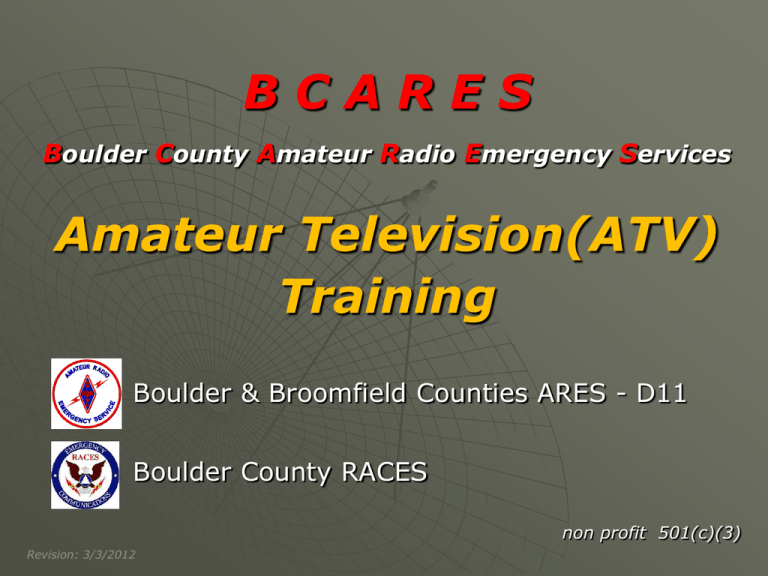
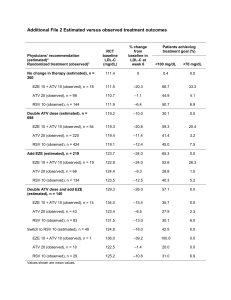
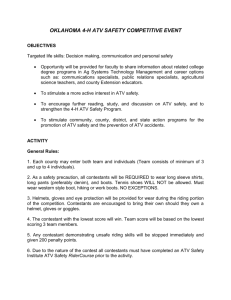
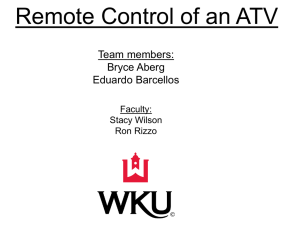
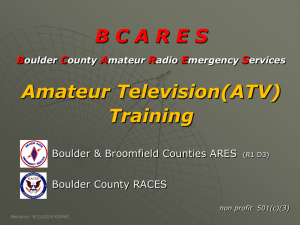
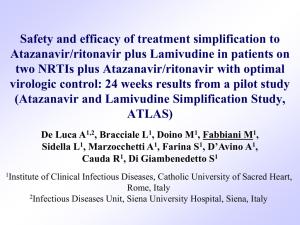

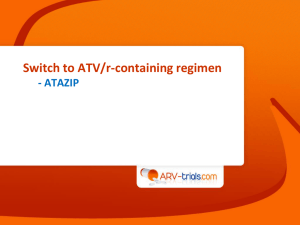
![[Share-My-Toys Membership] Marketing Plan](http://s2.studylib.net/store/data/005475303_1-5c5fcecf250fc9c92c1a18cc8f242409-300x300.png)