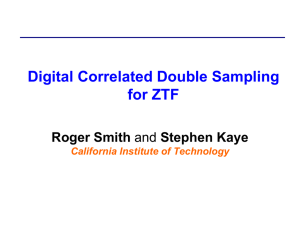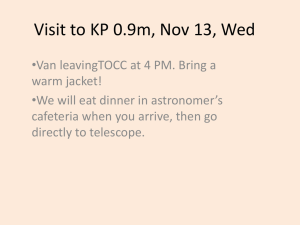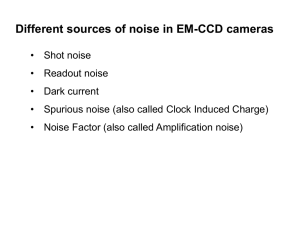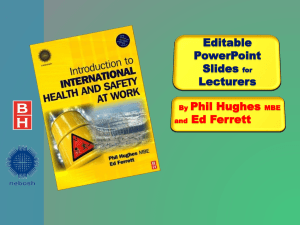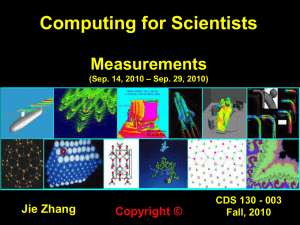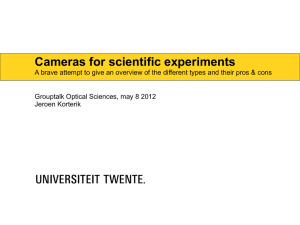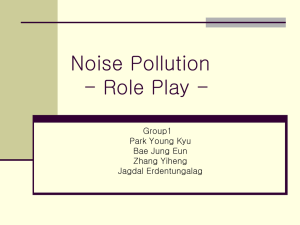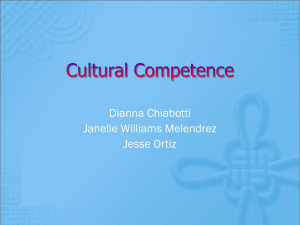Camera Theory
advertisement
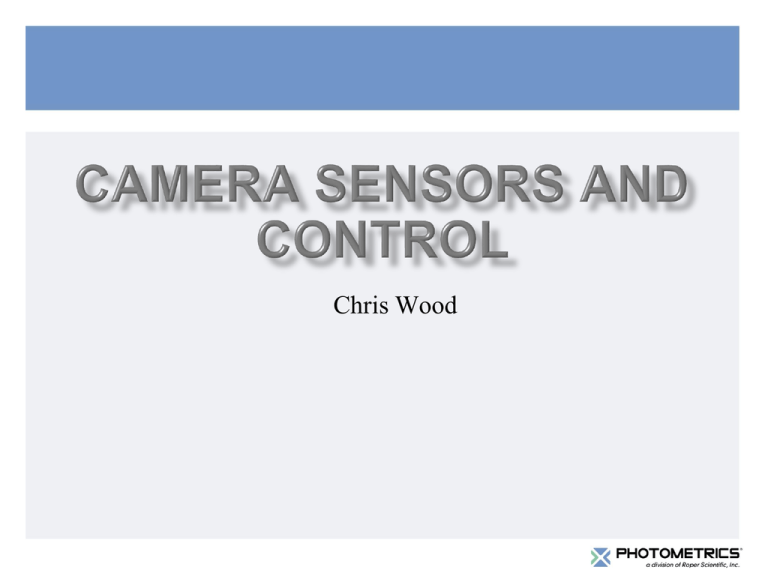
Chris Wood Overview •What is an Image? •Camera sensors •Quantum Efficiency •What is bit depth? •Noise and Signal to Noise •What is resolution? •What are you resolving? •Camera control parameters What is an Image? •Since computers store data and understand data in a numerical form, we can say that an image is a numerical representation of a “picture” – a set of numbers interpreted by the computer which creates a visual representation that is understood by humans •The images we will be dealing with are generated from what instruments termed • CCD (Charge Coupled Device) • CMOS (Complementary Metal Oxide Sensor) • Laser Scanning Confocal microscopes. •A charged coupled device is made from a modified piece of silicon which has an array of wells of a known size, which we refer to as pixels. What is an image? This.......... Is really this Think like the computer – The Bitmap •The Bitmap is the information the computer uses to form the image, each pixel can be seen in its XY position and with its corresponding greyscale value. • Remember the image is these values interpreted by your eyes The Histogram •The Histogram is a graphical representation of the distribution of greyscales within an image •This acts as a description of the image and we can clearly see the dark spots and the grey background •We can use this information to make measurements based on greyscale The Line Profile •The Line Profile is a great exploratory tool for looking at discrete regions within an image •When we select the tool, a line appears on the image which we can move and grow •This gives us the greyscale information along the line •By selecting to view either a thick vertical or thick horizontal line we can see how flat our image is and so see whether we need to account for this before we do any processing Bit Depth •Depending on the camera used, each pixel can carry from 1 to 32-bits. •For a normal 8-bit monochrome camera each pixel has a possible 256 grey scale values. •Black = 0 •White = 255 •For a 12-bit monochrome camera each pixel has a possible 4096 grey scale values •Black = 0 •White = 4095 Bit Depth and Grey Scale •The Human eye can accurately detect around 40-60 grey levels •8-Bit cameras detect 256 grey levels; each grey level captured will be accurately repeated by the monitor display •12-bit cameras generate 12-bit images; these contain 4096 grey levels •The 12-bit scale gives far greater ability to capture the Dynamic range. This allows you to extract your data from a larger range 8-bit versus 12-bit •Of the two images shown opposite, the top one was taken with a regular 8-bit video camera and the bottom one with a 12-bit Scientific Grade CCD camera •When the greyscales are matched for the monitor we can see very little difference between them 8-bit versus 12-bit •On closer investigation of the darker regions - by effectively zooming into the brightness - we can see that the 12-bit image holds far more information •We can achieve this by altering the Display Range (section 2) •Capturing a greater range of greyscales gives higher intensity Auto Scaling •As we live in an 8-bit world with 12, 14 and 16-bit image files we often have to scale images to make them visible •Example: low light but 100 electrons of signal will give me reasonable data using a 14-bit camera. •With 14-bits my camera assigns 1e/1grey level meaning my image will have 100 grey levels (+ the offset) of greyscales which will be visible in an image with 65535, so unless we scale the image we will not see the data Sensor Types •CCD – Charge Coupled Devices •EMCCD – Electron Multiplied CCD •CMOS - Complimentary Metal Oxide Semiconductor CCD Fundamentals The Charge-Coupled Device (CCD) • Invented in 1970 at Bell Labs • A silicon chip that converts an image to an electrical signal • Image is focused directly onto the silicon chip • Widely used in TV cameras and consumer camcorders • Special high-performance CCDs made by: Eastman Kodak (Rochester, NY) Thomson CSF (France) Marconi (formerly EEV — England) SITe (Beaverton, OR) Sony Others CCD Fundamentals Preamplifier Parallel Register Serial Register Output Node CCD Fundamentals CCD Fundamentals CCD Fundamentals CCD Fundamentals CCD Fundamentals Full Frame Preamplifier Serial Register Active Array Output Node CCD Fundamentals Preamplifier Serial Register Active Array Output Node CCD Fundamentals Preamplifier Serial Register Active Array Output Node CCD Fundamentals Preamplifier Serial Register ADC Active Array Output Node CCD Fundamentals Preamplifier Serial Register Active Array Output Node CCD Fundamentals Preamplifier Serial Register ADC Active Array Output Node CCD Fundamentals Preamplifier Serial Register Active Array Output Node CCD Fundamentals Preamplifier Serial Register ADC Active Array Output Node CCD Fundamentals Preamplifier Serial Register Active Array Output Node CCD Fundamentals Preamplifier Serial Register ADC Active Array Output Node CCD Fundamentals Full Frame Frame Transfer (EMCCD) Interline Transfer Sensitivity • Sensitivity is a horrible word which is often confused with Quantum Efficiency, Pixel Size, Signal and Signal to Noise. We do know some key facts: • Photons convert to electrons in sensors and they can then be measured – this conversion rate is defined as Quantum Efficiency • Sensors convert photons of some wavelengths better than others • The number of photons that interact with our pixel will depend on the physical size of the pixel • We can have a sensitive sensor but if our signal to noise is low we get a noisy image with data we cannot decipher What is Quantum Efficiency? • Quantum efficiency (QE) is a measure of the effectiveness of an imager to produce electronic charge from incident photons. • In the high-purity crystalline form, each atom of silicon is covalently bonded to its neighbour. Energy greater than the band gap energy, about 1.1 eV, is required to break a bond and create an electron/hole pair. • The wavelength of incoming light and photon absorption depth are directly related; the shorter the wavelength, the shorter the penetration depth into the silicon. • Light normally enters the CCD through gates of the parallel register (front-illuminated CCD). These gates are made of very thin polysilicon, which is reasonably transparent at long wavelengths, but becomes opaque at wavelengths shorter than 400 nm. Thus, at short wavelengths, gate structure attenuates incoming light. QE Curves • Spectral response curves are often shown on camera specification sheets. • Some manufacturers claim higher responses than are achievable , but note these often vary from sensor to sensor • Some manufacturers will also quote a relative response from 0 to 1 • The battle for good QE is fought in the flatness, max peak and responses to red dyes such as Cy5 (670nm) • A QICAM is not suitable at this part of the spectrum as QE is only 5% at 670nm Front and Back illumination •Some cameras are back thinned and back illuminated to be as efficient as possible with incoming light •Typical front illuminated QE 40-60% at Lambda Max •Typical Back illuminated QE 90% at Lambda Max What is actually happening at each Pixel? System Gain e-/grey Quantum Efficiency What’s happening 1. Photon hits the CCD sensor 2. Photon is then converted to an Electron 3. Electron is then digitised using an Analogue to Digital converter (ADC) 4. Electron value is now converted to a grey scale 5. User measures grey scale (ADU) Note - The camera is completely in control over grey scale values and changing camera parameters doesn’t change the light detected. Reconstructing the Image •The image is generated by the reconstruction of the well information (now digitized into grayscale values) into the image pixels. •Pixels are identified by their position in a grid (twodimensional array), referenced by its row (x), and column (y). Noise Overview •Living with Noise •What is Noise •Noise sources •Signal to Noise equations •Telling signals apart Living with Noise Noise exists on every camera and in every measurement Dependent on the image scale used you may or may not see it. Why do we see noise ? •We normally see noise when the signal we have is low in comparison to our required exposure Reasons for trying to get a short exposure: •Need to monitor at high speed •Need to minimise sample damage •Need to focus at live rate Measurement Uncertainty •If you measure a signal of 100 electrons in one pixel and 102 in another, are they different values? •Noise distorts measurements and increases the uncertainty in measurements. Image Quality Although images are purely data you can’t avoid the pretty picture club Low Gain – Long Exposure – Low Noise Higher Gain – Short Exposure – More Visible Noise Noise Sources • CCD systems suffer from 3 types of noise: 1. Dark Current – noise from heat and cosmic noise - exposure dependent 2. Read Noise – noise of reading the signal - fixed 3. Photon Shot – square root of signal - signal dependent Read Noise • Minimized by careful electronic design • Under low-light/low-signal conditions where read noise exceeds photon noise, data is read noise limited • Read noise is not as significant in highsignal applications • Read noise = std* system gain* 0.707 (std of subtracted bias images) Reading all the buckets - what’s my Error? Dark Current •Dark Current is created by heat and cosmic noise and can be reduced by cooling •Dark Current builds over time unlike read noise •Dark current reduction is sensor dependent •For example, some sensors will halve dark current for every 7 degrees of cooling; some require more cooling •Other technologies can be applied which reduce the cooling required Retiga SRV (cooled to -30) Dark Current 0.15 e/p/s Exi Blue (cooled to zero) Dark Current 0.005 e/p/s Photon Shot Noise •Law of physics •Square root relationship between signal and noise •Noise = square root of number of electrons •Poisson distribution •When photon noise exceeds system noise, data is photon (shot) noise limited Signal to Noise •Standard CCD SNR Equation: •SNR = [S*QE]÷ √[S*QE2 + D + σR2] •S = Signal in Photons (converted to electrons by * QE) •QE = Quantum Efficiency of light at that emission •D = Dark Current Noise = Dark Current * Exposure Squared •σR = Read Noise •All values must be compared in electrons Signal to Noise Calculators • Many Signal to Noise calculators exist but a quick and easy one to use is at www.photomet.com Select scientific imaging tools • Simply enter your gain, signal, read noise, dark current and exposure time • A good experiment is to see how varying dark from 2 to 0.001 effects a 100ms exposure Measurement Confidence • If we have 2 pixels next to each other one has a value of 30 and the other 20, we will assume noise is 5 electrons 40 • Q, Can we tell them apart? 30 35 25 • A, No – the error bars overlap and so we have no confidence in the measurement 20 Signal 15 • The signal change that can be detected with confidence is calculated using a confidence level calculation 10 5 0 Pixel 1 Pixel 2 Confidence Level Equations (Inverse of SNR)*2*100 = % of intensity fluctuation that can be detected with a 95% confidence level •The rule is based on applying 2 standard deviations to give you 95% •20:1 signal to noise will detect a 5% intensity change with 95% confidence •10:1 = 20% •5:1 = 40% SNR Calculators – Why are they useful? •Accuracy of measurements – confidence intervals •Sample Preservation - If you could reduce your exposure time and achieve the same/similar signal to noise to save your sample, you would •Speed Increases – If you could reduce your exposure time and achieve the same/similar signal to noise to achieve higher speeds, you would Perceptions “I need a High Resolution Digital Camera - what Megapixel cameras do you have?” high-resolution 3.34 million pixel images DP70, a 12.5 megapixel cooled digital color camera Resolution: The Rules 1. Resolution is ultimately dependent on the N.A. of the objective or lens used 2. Microscope resolution in your camera is dependent solely on the size of the pixel – not the number of pixels 3. Number of Pixels can affect resolution in non-microscope applications 4. Dynamic range plays a significant role in resolution 5. How big a field of view you see is determined by size of the chip 1. Colour cameras that use a Bayer Mask are lower resolution than the monochrome equivalent by a factor of 3 2. DPI is only an output resolution. This number represents the resolution of a printed image Resolution is ultimately dependent on the N.A. of the objective. Optical Resolution 1.22 * Wavelength (μm) d(μm) = NAobj + NACond* * Fluorescence use (2*NAobj ) Fluorescent App: FITC Emission Example 1: Plan Apo 60x oil (NA 1.4) 1.22 * .510 = 0.22 μm d(μm) = 1.4 + 1.4 Example 2: Plan Fluor 10x dry (NA 0.3) 1.22 * .510 = 1.037 μm d(μm) = 0.3 + 0.3 We know what our optics can resolve - can our detector pick it up? Remember: Resolution in your camera is dependent solely on the size of the pixel Our resolving tools •CCD Chips: – Sony ICX282AQ - 3.4 μm pixels, 9.74 mm x 7.9 mm imaging – Sony ICX-205AL – 4.5 μm pixels, 6.5 x 4.8 mm imaging area – Sony ICX-285 - 6.45 μm pixels, 8.77 x 6.6 mm imaging area – Kodak KA4021 - 7.9μm pixels, 16.67mm x 16.05mm imaging area – CCD97 16 μm – E2V EMCCD sensor Magnification Factor •How big is our pixel in the Object space? Calibrated pixel size = Pixel size / Total Magnification Easy Maths: 60x objective, Sony 285 senor Calibrated pixel size = 6.45 μm / 60x = 0.1075 μm/ pixel We know our smallest object size in our image plane (the specimen), we know the pixel size of our CCD… What next? Sampling Requirements Two objects 1x Sampling 2x Sampling CCD Chip Resulting Image Does our Camera match the Resolving power of our 60x 1.4 NA objective? Rayleigh Criterion: Plan Apo 60x oil (NA 1.4) = 0.22 μm Nyquist: requires a sampling interval equal to twice the highest specimen spatial frequency Pixel size in Object Space = 6.45 μm / 60x = 0.1075 μm/ pixel Quick Calculation Pixel Size/Objective Power x 2.3 = Resolution At 10x what size pixel do we need to resolve? 1. Optical Resolution: Example 2: Plan Fluor 10x dry (NA 0.3) 1.22 * .510 d(um) = = 1.037 um 0.3 + 0.3 2. Size of the object on the face of the CCD Object size = 1.037 * 10 = 10.037 um 3. Nyquist Sampling frequency: 10.037 / 2.3 = 4.36 um = Pixel size to Resolve object Recap •Lens resolution = (1.22*wavelength)/2NA •Camera resolution = Pixel Size/Objective *2.3 •Appropriate Pixel size = (resolution (um) * total magnification)/2.3 Camera Field of View – 1x C -mount Gain is not Evil •Gain is a camera control – it’s not evil and if used correctly can aid imaging, achieving lower exposure times •This allows users to see signal in real time or minimise exposure •Gain does kill dynamic range so it is not exactly angelic Gain •Gain is a way of amplifying signal relative to the image scale allowing users to lower the exposure time to achieve the same grey scale values •Gain really can be thought of as electrons per ADU •ADU = grey scale value •Gain is thought to increase noise - this is not necessarily true as noise does not really change, but the grey scales which represent it do increase Increasing gain effectively lowers dynamic range What is actually happening at each Pixel? System Gain e-/grey Quantum Efficiency • System Gain = Single Pixel Full Well (e-) / Bit Depth (ADU) Single Pixel Full Well = 16,000 eSystem Gain = 16,000e- / 4,095ADU A/D Converter Bit Depth = 4,095 1x Gain = 4e- /ADU using 12 bit A/D What would it be for a 14 bit camera? Full Well = 16,000 e- 4 electrons = 1 ADU A/D Converter Bit Depth = 4,095 1x Gain = 4e- /ADU Full Well = 16,000 eThis 4e-:1ADU ratio continues until both the CCD Full Well and the A/D converter are filled completely and at the same time. A/D Converter Bit Depth = 4,095 1x Gain = 4e- /ADU Full Well = 16,000 e- When the CCD and A/D are full, the system has reached Full Well and the A/D limit. A/D Converter Bit Depth = 4,095 1x Gain = 4e- /ADU 4x User Gain 4x gain effectively lowers the full well of the CCD by 1/4. In this example, the CCD’s effective full well is now 4,000 electrons. 4x single pixel Full Well = 1x single pixel Full Well /4 = 16,000- /4 = 4,000e- A/D Converter Bit Depth = 4,095 4x Gain = 1e-/ADU 4x User Gain Full Well = 4,000e- Now, at 4x gain, 1 electron will produce 1 ADU. A/D Converter Bit Depth = 4,095 4x full well 4x Gain = 1e-/ADU 4x User Gain Full Well = 4,000eThis 1e-:1ADU ratio continues until the A/D converter has reached its limit. 4x full well A/D Converter Bit Depth = 4,095 4x Gain = 1e-/ADU Measuring Gain - Mean Variance • The mean-variance test is an experimental way to determine the gain • The premise of this test is rather simple: if the amount of light (electrons) going into the camera is linearly increased, is the response of the camera (ADUs) also linear? • With a linear response it becomes apparent that a constant gain value is being applied by the camera. If the response of the camera starts becoming non-linear, then all the measurements in the non-linear region cannot be accurately quantified Well Depth and Dynamic Range Well Depth / Full Well Capacity Usable Dynamic Range •Well Depth defines the number of electrons we can hold in the well •Dynamic Range is quoted as Full Well/Read Noise •Well Depth drives image quality allowing you to capture both bright and dark images at the same time in neighbouring pixels •This gives us the number of statistically measureable points •Consider the QICAM 10,000 e and the Retiga 2000R 40,000 e •QICAM 10,000/12 = 833 •Exi 16,000/5 = 3200 Usable dynamic range • Every CCD placed in a camera has what is called a Full-Well Capacity. This fullwell capacity defines the number of electrons that each pixel can detect • In an ideal world, each electron detected would be translated into the image; however, in real world applications, we have to deal with the effects of noise • Read noise is a measurement of the noise generated by the camera electronics while reading the electron levels in a CCD. In essence, read noise is the minimum number of electrons that can be detected at any point from the CCD. • How does this affect the dynamic range? • Let’s say a CCD has a full-well capacity of 1000 electrons per pixel, and the read noise is 50 electrons. Since the minimum number of electrons you can detect at any point is 50, you will only be able to detect 20 discrete levels of signal, resulting in a dynamic range of 20:1. Useable Dynamic Range •CoolSnap HQ2 has 16000 electrons in gain 1x = read noise is 5 = Dynamic range 3333:1 •CoolSnap HQ2 has 4000 electrons in 4x gain = read noise is 5 = 800:1 •CoolSnap HQ2 has 32,000 electrons in bin 2x = read noise = 5 = 6400 Changing gain to match grey scale – effect on dynamic range CoolSnap Gain 1 (1e/ADU) 1 second exposure –Mean 2000 grey scales Signal = 2000 electrons Noise 45 electrons =45 greyscales S/N = 2000/45= 44:1 Well Depth 16,000 Dynamic Range 16000:5 = 3333:1 CoolSnap Gain 4x (0.25e/ADU) 250ms exposure – Mean 2000 grey scales Signal =500 electrons Noise = 23 electrons = 92 greyscales S/N = 500/22= 25:1 Well Depth 4,000 Dynamic Range 4000:5 = 800:1 What gain should I use? •Gain 1x – This should be designed by the engineer to give you the highest number of discernable grey levels = Largest Dynamic Range •Higher than 1x Gain – this can be used to achieve a visible signal earlier (please note the camera is not more sensitive to light at this point) •Lower than 1x Gain – this should be used when the camera is set to binning mode to enable high dynamic range Using lower than 1x •Pre digitisation the electronic charge is held in the output node •When binning, the output node must now accommodate more charge than the linear full well of a sensor •In such occasions the AD, which was set previously to match the full well, is no longer maximising dynamic range •By lowering the gain we maximise our sensor for dynamic range in a binned state Output Node Binning - Higher Dynamic Range - Higher Signal-to-Noise Ratio - Faster Readout - Dynamically Change Pixel Size/Aspect Ratio Above all gained at the expense of Spatial Resolution!! CCD Fundamentals Binning Preamplifier Serial Register Active Array Output Node CCD Fundamentals Preamplifier Serial Register Active Array Output Node CCD Fundamentals Preamplifier Serial Register Active Array Output Node CCD Fundamentals Preamplifier Serial Register Active Array Output Node CCD Fundamentals Preamplifier Serial Register Active Array Output Node CCD Fundamentals Preamplifier Serial Register ADC Active Array Output Node CCD Fundamentals Preamplifier Serial Register Active Array Output Node CCD Fundamentals Preamplifier Serial Register Active Array Output Node CCD Fundamentals Preamplifier Serial Register ADC Active Array Output Node Thanks for listening