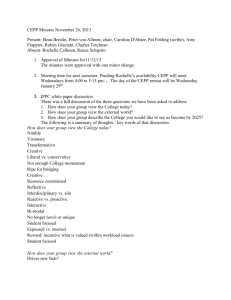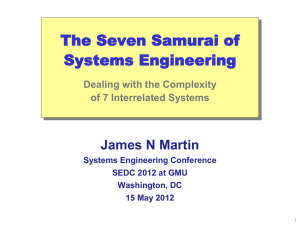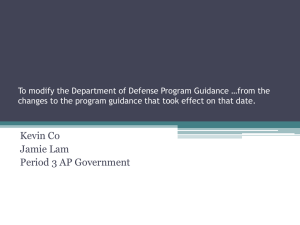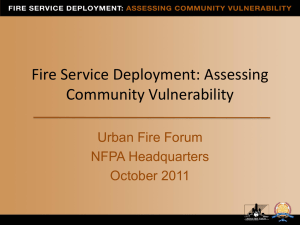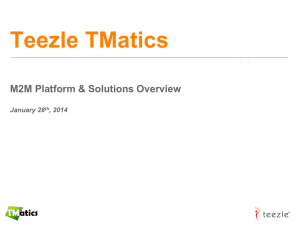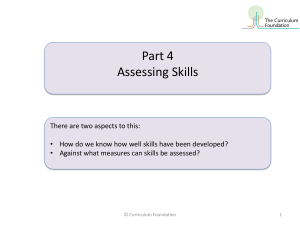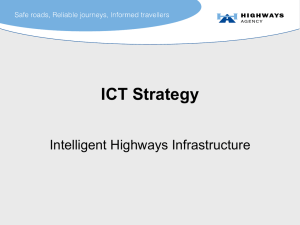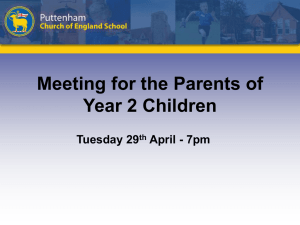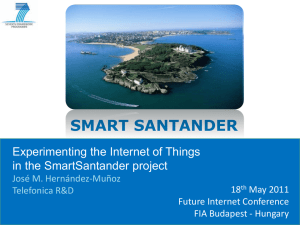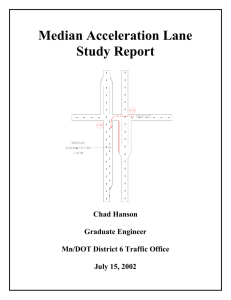SAMMS-II Overview
advertisement
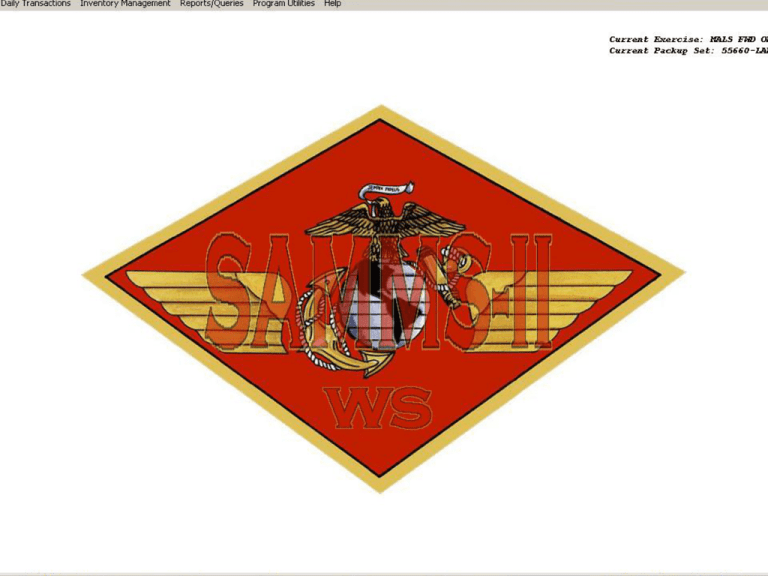
SAMMS-II Overview • SAMMS-II consists of 2 separate applications – SAMMS-II ws (PC based Workstation program) – SAMMS-II Web • SAMMS-II can be used for deployed operations regardless of Web availability SAMMS-II Overview • SAMMS-II ws Capabilities – – – – – Operates On your Desktop or external hard drive Operates on deployed PC (laptop or desktop) Performs deployed Supply functions Manage User capabilities by billet Connects to SAMMS-II web via a Web service • Passes Issue and Refer docs to Parent MALS or Enroute Support Base (ESB) • Manages Single UIC or Multi-UIC deployments like WTI • Send/Receive Supply Status between multiple PMALS • Upload A0A, X31, X34, X71 and PUK Replenishment to Web • Uploads Reports etc: (HIPRI, MSSR, RECAIDS) SAMMS II program is installed to a “samms” folder Individual deployment data is stored in “samms datasets” folder Individual Packup data is stored in separate folders. Example: ‘DS0’ = F25316, ‘DS2’ = L53162 SAMMS-II Overview • SAMMS-II web Capability – http://usmc.govapps.com/samms-iiweb – Passes Issue and Refer docs via email – Tracks Retrograde – World-wide visibility Single User • Support Package files on local computer – Not restricted on NMCI computers • Stand-alone or network capable • Connected to SAMMS-II web – Via Internet connection • Always on (LAN, WAN) • On demand (Dial-up) example: INMARSAT • Supports single or multiple packups from same Parent MALS or multiple UICs Single User with Internet access DEPLOYED SITE SERVER PARENT MALS Multi-User Network • Packup files maintained on shared network resource • Stand-alone or connected to SAMMS-II web • Supports single or multiple packups from same PMALS or multiple UICs Multiple-users at deployed site DEPLOYED SITE PARENT MALS DEPLOYED SITE SERVER SAMMS-II ws Tasks • Ordering Parts – Auto part number crossing via FEDLOG – Packup issues • Error free Cross Packup issues from multiple PMALS UIC – Requisition tracking and referral • Maintaining Inventory • Packup Replenishments – Automatic using Issue DDSN – Batch Def to RO reorder – Manual • Material Receipt Notification SAMMS-II ws Tasks • Management Reports – Up loadable to SAMMS-II web • HIPRI • DTO • Packup Replenishment • Configuration – Squadrons – Aircraft BUNO – Document serial number assignment – Packup Priority – Project Code SAMMS-II web Tasks • Communicate with Parent MALS – Via email and Web browser • Worldwide requirement visibility • Carcass Tracking – Interactive with FedEx, UPS, DHL, NAC, etc • Status processing – Interfaces back to SAMMS-II ws • Report viewing – View or download reports from website Requisition Processing NIS/NC in packup(s) LSC updated to REFER MALSP-II Pilot • Locations – Parent MALS • V52841 MALS-29 New River, NC – Enroute Support Base (ESB) • Bahrain – Forward Operating Base (FOB) • HOA, Djibouti Africa Basic Tenet of AIRSpeed & MALSP II Create an integrated system that operates as a Pull system vs. a Push system. Big Supply MALS ESB FOB O-Level “Reducing inventory, investments and costs by increasing the speed and responsiveness of the enterprise.” MALSP-II Pilot • SAMMS-II Parent-Child Enhancements – Electronic Interface • No more manual input of Child documents – Automatic status to Child • ‘BA’ status on issues • ‘AS1’ from new Proof of Shipment screen – EBMM interface • History records for time tracking • MILSTRIP status records QUESTIONS?