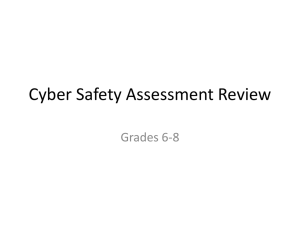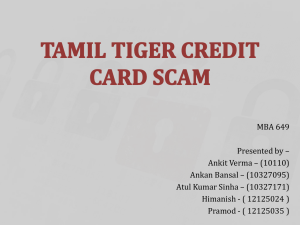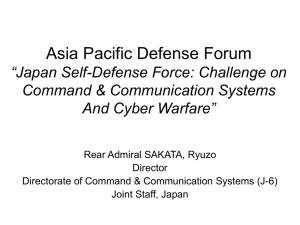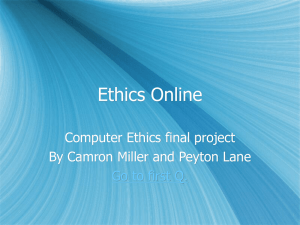Cyber Safety Assessment Review
advertisement
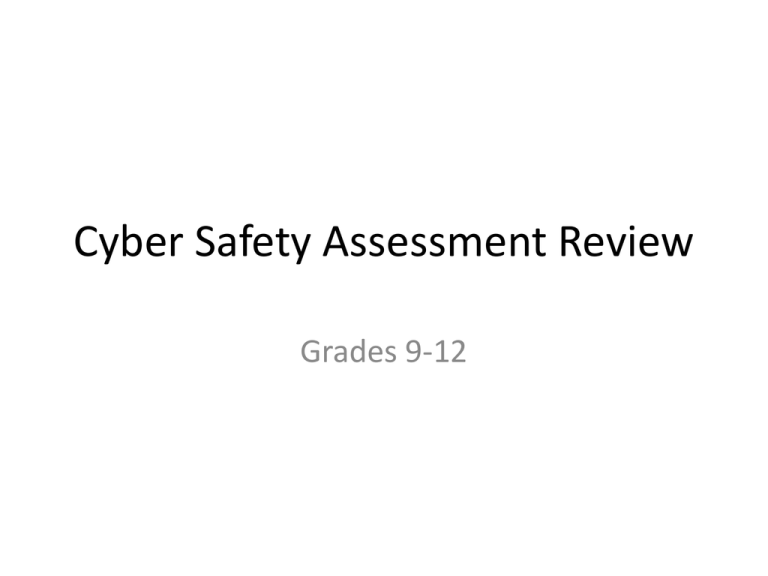
Cyber Safety Assessment Review Grades 9-12 Question #1 Hurtful cell phone messages are not considered a cyber bully threat. • TRUE • FALSE Question #1 Hurtful cell phone messages are not considered a cyber bully threat. • TRUE • FALSE All forms of electronic communication that harasses, threatens, or embarrasses you is considered cyber bullying. Question #2 Violating copyright laws is: a) A Federal offense b) Against school policy c) Morally wrong d) All of the above Question #2 Violating copyright laws is: a) A Federal offense b) Against school policy c) Morally wrong d) All of the above Copyright laws protect the rights of ownership and must be followed at all times. Question #3 When you receive an email offering an opportunity to win fabulous prizes, you should: a) Sign up – you love fabulous prizes b) Sign up – and then forward it to your friends c) Leave your email site immediately d) Delete the email – it is most likely a scam Question #3 When you receive an email offering an opportunity to win fabulous prizes, you should: a) Sign up – you love fabulous prizes b) Sign up – and then forward it to your friends c) Leave your email site immediately d) Delete the email – it is most likely a scam Internet scams are numerous and tricky. Don’t be a victim of this criminal deception. Question #4 Online dating is dangerous because: a) You can never be sure who you are talking to online b) The picture that is posted of the person might be a total lie c) It might be a trick to lure you to a meeting d) All of the above Question #4 Online dating is dangerous because: a) You can never be sure who you are talking to online b) The picture that is posted of the person might be a total lie c) It might be a trick to lure you to a meeting d) All of the above Dating someone online is dangerous because you do not know what intentions the person you meet online has, or even if they are who they say they are. Question #5 When using blogs, chat rooms, email, or instant messaging: a) Never reveal your last name b) Never reveal personal information such as address or phone number c) Never reveal your user name or password d) Never reveal any of the above information Question #5 When using blogs, chat rooms, email, or instant messaging: a) Never reveal your last name b) Never reveal personal information such as address or phone number c) Never reveal your user name or password d) Never reveal any of the above information Any personal information you may reveal online can be used to find you, harass you, and/or embarrass you. Be careful! Question #6 Using a cell phone to send or receive text messages is very similar to using email or instant messaging and some of the same safety rules apply. • TRUE • FALSE Question #6 Using a cell phone to send or receive text messages is very similar to using email or instant messaging and some of the same safety rules apply. • TRUE • FALSE Cell phones and text messaging have the same important safety rules that online chat rooms and social media have. Question #7 If someone online is making you feel uncomfortable: a) Confront them online and tell them how you feel b) Try to find out information about the person you are uneasy about c) Leave the Internet site immediately and tell someone about it d) Immediately change the subject to one that makes you feel better Question #7 If someone online is making you feel uncomfortable: a) Confront them online and tell them how you feel b) Try to find out information about the person you are uneasy about c) Leave the Internet site immediately and tell someone about it d) Immediately change the subject to one that makes you feel better Tell a trusted adult about the occurrence and block the person from sending you messages in the future Question #8 When posting photos online, the most important thing to remember is: a) Your friends and family will appreciate your photos b) You must always tag each photo with your name c) Use only the most flattering photos available d) Any photos you can post can then be used without your permission Question #8 When posting photos online, the most important thing to remember is: a) Your friends and family will appreciate your photos b) You must always tag each photo with your name c) Use only the most flattering photos available d) Any photos you can post can then be used without your permission Once you post a photo, you lose control of who has it and how it is being used Question #9 You can usually trust the information you find on a website without evaluating it. • TRUE • FALSE Question #9 You can usually trust the information you find on a website without evaluating it. • TRUE • FALSE Anyone can post information online, so be sure to check out facts in several places before considering it to be unbiased and/or true. Question #10 Which of the following would be the most secure password for an online sale? a) “computer” b) “$trawb3rry” c) “5555555555” d) “football37” Question #10 Which of the following would be the most secure password for an online sale? a) “computer” b) “$trawb3rry” c) “5555555555” d) “football37” Passwords should contain letters, numbers, and symbols. Question #11 Violating copyright laws is: a) Illegal b) OK because no one enforces copyright laws c) OK because everyone does it d) All of the above Question #11 Violating copyright laws is: a) Illegal b) OK because no one enforces copyright laws c) OK because everyone does it d) All of the above Copyright laws protect original music, art, literature, ideas, websites, images, logos, and lots of other things. Without copyright protection, no one would publish their work. Question #12 Cyber bullying victims tend to be harassed by: a) A stranger who is much older than them b) A stranger who is much younger than them c) Someone they know from school d) A relative e) None of the above Question #12 Cyber bullying victims tend to be harassed by: a) A stranger who is much older than them b) A stranger who is much younger than them c) Someone they know from school d) A relative e) None of the above Victims of cyber bullying are usually harassed by people they know from their school. Question #13 If you find untrue information about yourself online, take appropriate steps to have it removed immediately. • TRUE • FALSE Question #13 If you find untrue information about yourself online, take appropriate steps to have it removed immediately. • TRUE • FALSE False identity information could jeopardize you in the future, so you must take all possible steps to remove untrue data about yourself as soon as you recognize it online. Question #14 When file-sharing programs to swap files and music: a) Always save your files to your computer that you receive from others b) You will almost always receive files or music you do not want c) You are violating copyright laws 100% of the time d) You are opening your computer up to receiving nasty viruses. Question #14 When file-sharing programs to swap files and music: a) Always save your files to your computer that you receive from others b) You will almost always receive files or music you do not want c) You are violating copyright laws 100% of the time d) You are opening your computer up to receiving nasty viruses. Even music files that are not copyright protected and legal to swap can contain viruses that could harm your computer. Question #15 Email attachments are: a) Safe for your computer b) Can contain viruses that could harm your computer c) Not a good way to send files to friends d) Only good for sending images Question #15 Email attachments are: a) Safe for your computer b) Can contain viruses that could harm your computer c) Not a good way to send files to friends d) Only good for sending images Opening emails from senders you do not recognize could cause huge problems fro your computer system and might put your information in jeopardy of being stolen. Question #16 When reading your email you should always: a) Carefully read all mail before you delete it b) Scan the from line and do not open any mail from people you don’t know c) Save all attachments to your computer before you open them d) Forward all email scam mail to your friends Question #16 When reading your email you should always: a) Carefully read all mail before you delete it b) Scan the from line and do not open any mail from people you don’t know c) Save all attachments to your computer before you open them d) Forward all email scam mail to your friends Opening emails from senders you do not know will endanger your computer to viruses that could damage your information. Question #17 Laptops often have built in cameras that are the size of a pinhole. • TRUE • FALSE Question #17 Laptops often have built in cameras that are the size of a pinhole. • TRUE • FALSE Covering up your computer camera lens is a good idea unless you are absolutely certain you know the person you are communicating with. Question #18 You should check for a secure Internet connection when: a) You are posting to a social networking site b) You are buying something online using a credit card or PayPal account c) You are searching for copyright free resources d) You are emailing a friend Question #18 You should check for a secure Internet connection when: a) You are posting to a social networking site b) You are buying something online using a credit card or PayPal account c) You are searching for copyright free resources d) You are emailing a friend Looking for the secure Internet symbols is the only safe way to upload financial information online. Question #19 Always unplug or cover your webcam when not in use. • TRUE • FALSE Question #19 Always unplug or cover your webcam when not in use. • TRUE • FALSE It is a good idea to protect your privacy by disconnecting or covering your webcam when it is not in use. Question #20 How do you know that a web site has a secure connection? a) There is a lock in the top right or bottom right of your web browser b) There is a red flashing pop-up that informs you c) The web address looks to be legitimate d) It is impossible to know Question #20 How do you know that a web site has a secure connection? a) There is a lock in the top right or bottom right of your web browser b) There is a red flashing pop-up that informs you c) The web address looks to be legitimate d) It is impossible to know You should always look for the locked lock on the web browser page to make sure the site is secure before giving any personal information concerning finances.