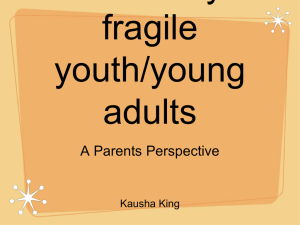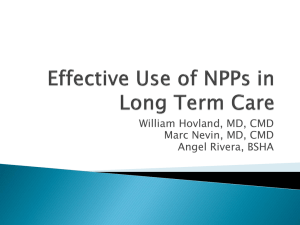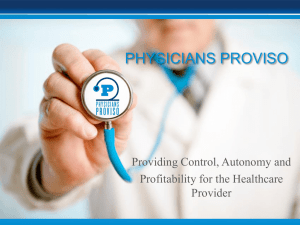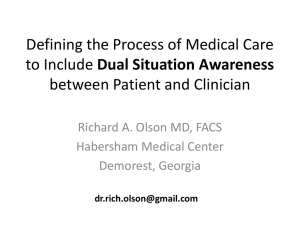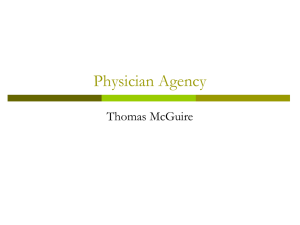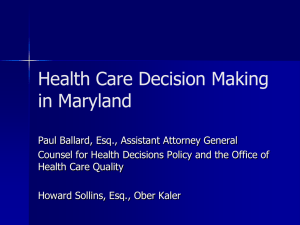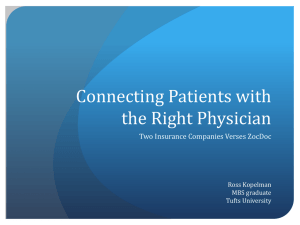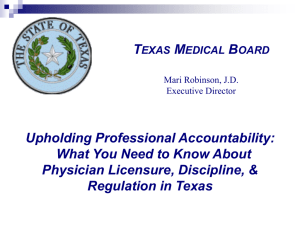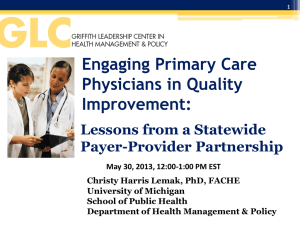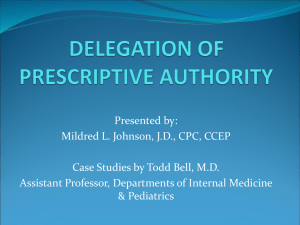Out the Door (Overview)
advertisement
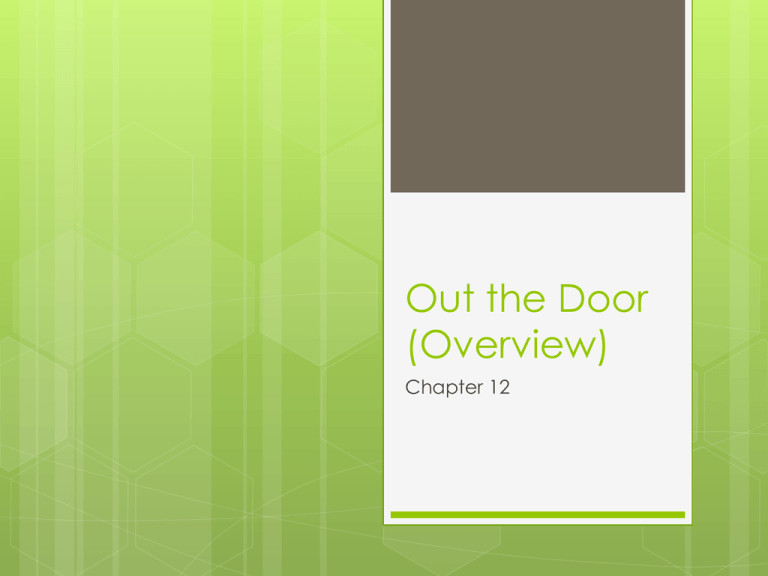
Out the Door (Overview) Chapter 12 Objective Understand screen the Visit Documentation Key Concepts Subjective Objective Assessment Plan SOAP notes Right information to the right person at the right time Targeted information Blink speed Visit documentation Out the door Evaluation and management(E/M)-also referred to as the level of service Out The Door Efficient medical workflow-minimizes time takes physician to document subjective/objective findings based on exam, assessment of condition and plan for treatment These components=SOAP Subjective Objective Assessment Plan Out The Door Present the right information to the right person at the right time MedTrak does this by presenting only information needed at the time to make decision when requested. Reduces clutter on screen so clinicians can focus on targeted information Reduces weight of each screen-amount of data downloaded which allows instantaneous screen changes Streamlined MedTrak streamlines order entry process by problem-focusing the order selection screens to present most likely orders that physician would need for presenting problem(s) with minimal clicks of mouse Presenting Targeted Information MedTrak developed processor for physicians to use visit documentation which includes these sections: Additional orders needed for patient’s care Referrals to specialists/specialized testing Diagnosing Documenting the history/exam findings(subjective/objective data) Aftercare instructions for patient to take Evaluation and management(E/M) level of service Documentation Screen Place cursor next to patient’s name click Out The Door button Term originated when MedTrak was being developed to run the emergency department of a hospital. During visits to ER we would hear physicians telling ward clerk that they were done with patients and wanted them “out the door.” Two-Minute Drill Goal was to have physicians place additional orders, order a referral, enter patient’s diagnosis, prescribe for patient, provide patient with aftercare instructions and select patient’s level of service in 2 minutes are less This was achieved without documenting the history and exam portions-which are the only 2 portions that do not have to be documented before the patient leaves the facility as no charges relate to these Out The Door Review Visit documentation screen enables physician to document patient’s visit by working down the section on screen Screen refreshes as physician documents to show the work Top of screen displays date of service for visit, clinical staff’s answer to medication allergies questions, patient’s name, reason for visit Figure 12-1 Orders Enables physician to: Place additional orders using problemfocused order entry method Place additional orders using order codes than can be entered directly on screen Cancel an order Access the open orders processor to document an order Referral/Authorizations Enables the physician to: Place an order for patient to see specialist (orthopedic surgeon, dermatologist, etc.) Place an order for physical therapy, occupational therapy, chiropractic care Place an order for MRI, CT scan, EMG or other scheduled testing Diagnosis Enable physician to choose, maintain the diagnoses using: Problem-focused diagnoses tree based on physician’s checklist Find DX process that provides seven different ways to locate diagnosis Top 60 DX process that displays most common diagnoses on one screen Add DX process that starts at top of diagnosis tree Delete DX process to remove a diagnosis History And Exam Enables physician to document history/exam findings: History/Exam questions based on diagnosis Physicians can use check box process with touch-screen tablet Physicians can use voice recognition software Physicians can dictate history/exam finding to transcriptionist Physicians can type answers using keyboard and stored response processor Medications Enables physician to: Order both dispensed/prescribed medications using problem-focused order entry process Order both dispensed/prescribed medications using order codes process Cancel a medication order Instructions Enables the physician to select patient’s problem-focused aftercare instructions based on diagnoses. Physician can: Instruct patient as to what to do at home Instruct patient as to what to do at work Document patient’s plan of care Schedule patient’s next appointment with minimal effort Level Of Service Enables physician to select level of service for visit: Based on complexity of history, exam, decision-making for primary care Based on type of visit for orthopedics Provides first aid designation for worker’s compensation visits Provides for consultation visits Done Or Not Done Enables physician to indicate whether the visit documentation is done or not Sometimes physicians are interrupted with phone calls from patients, questions from clinical staff and cannot finish documenting the visit at that time Physician can return to this screen when they have time-however, patient will not be discharged from Clinic Status until physician indicates that he/she is Done with patient and they are “out the door”