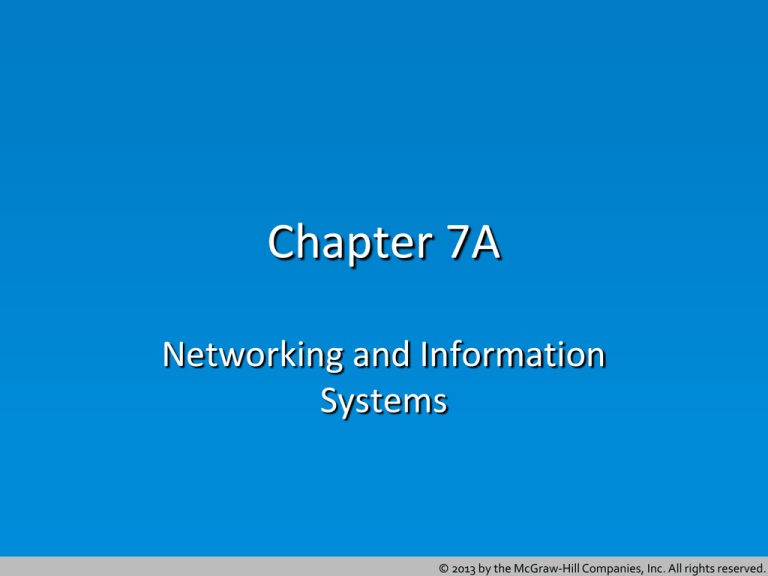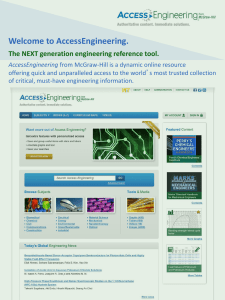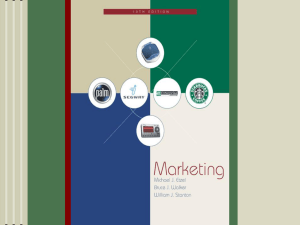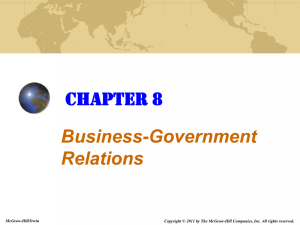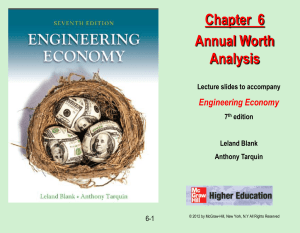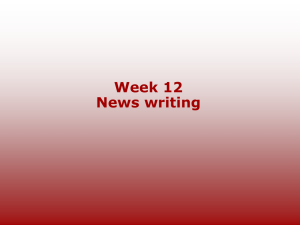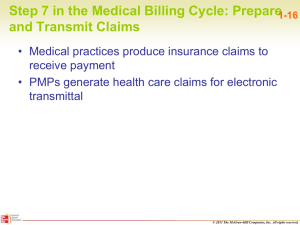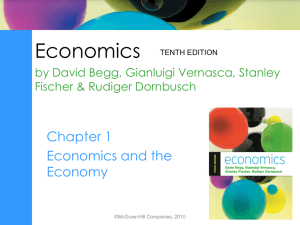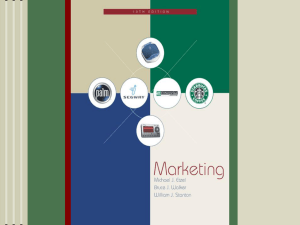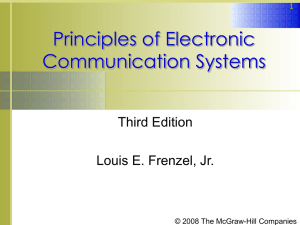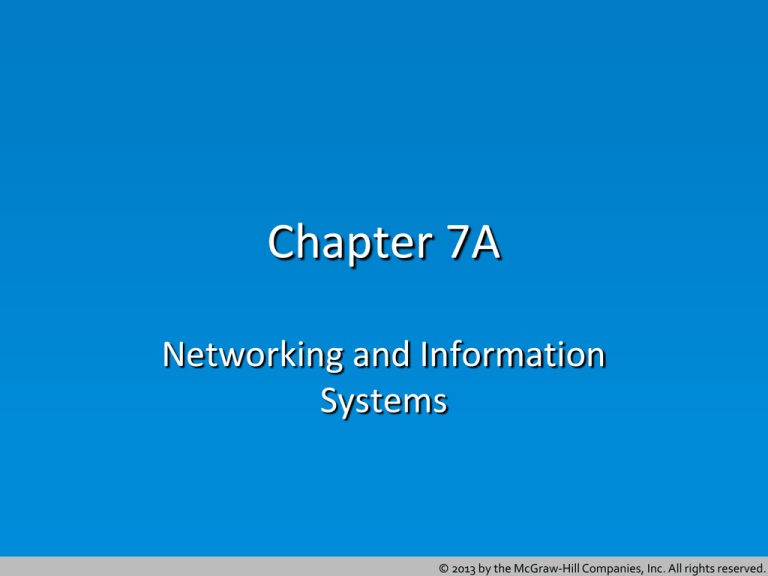
Chapter 7A
Networking and Information
Systems
© 2013 by the McGraw-Hill Companies, Inc. All rights reserved.
2
Learning Objectives
7.1
7.2
7.3
7.4
Describe the benefits of using networks, the
common types of networks, and network
hardware
Define the term information system, and list
the basic structural components of any
information system
Identify types of information systems, and
explain the basic purpose of each
Describe fault-tolerant computing, as related
to information systems, and explain the
purpose of electronic data interchange
© 2013 by the McGraw-Hill Companies, Inc. All rights reserved.
3
Computer Networks
• Network : a set of hardware, software, and media
systems used to connect computers together
• Benefits of networks:
– Users easily share data,
programs, and hardware
– Make it easy to back up data
– Open up new ways to
communicate
© 2013 by the McGraw-Hill Companies, Inc. All rights reserved.
4
Types of Networks
• Common types of networks
– Local area network (LAN) : a data communication system
consisting of multiple devices
– Wide area network (WAN) : the connection of two or
more central computers or LANs
– Intranet : an internal version of the Internet the contains
only the company's private information
– Extranet : shares intranet resources with people outside of
the organization
© 2013 by the McGraw-Hill Companies, Inc. All rights reserved.
5
Network Media
• Network media are the means used to link together
a computer network’s nodes
• Types of media:
– Twisted-pair cable: normally consists of four pairs of wires
– Coaxial cable: has two conductors with an insulator
between
– Fiber-optic cable: a thin strand of glass that transmits
pulsating beams of light rather than electric current
– Wireless networks: use radio or infrared signals that travel
through the air to transmit data
© 2013 by the McGraw-Hill Companies, Inc. All rights reserved.
6
Network Topologies
• Packets: pieces of a message broken down in to
small units
– Data moves through the network in packets
– Most packets have two parts:
• Header: first part; contains information needed by the network
• Payload: the actual data being transmitted between the nodes
• Topology: logical layout of the cables and devices
© 2013 by the McGraw-Hill Companies, Inc. All rights reserved.
7
Types of Topologies
• Bus topology: arranges the network nodes in a
series, linking one node to the next via a single cable
– A terminator is attached at the start and end points
• Star topology: all nodes are connected to a hub wire
and communicate through it
• Ring topology: connects the network’s nodes in a
circular chain
• Mesh topology: a cable runs from every computer to
every other computer
© 2013 by the McGraw-Hill Companies, Inc. All rights reserved.
8
Network Hardware
• Linking devices:
– Repeaters: prevent attenuation when packets are traveling
long distances
– Hubs: provide multiple ports for connecting nodes
© 2013 by the McGraw-Hill Companies, Inc. All rights reserved.
9
Network Hardware
• Linking devices:
– Bridges: connect two LANs
or two segments of a LAN
– Switches: devices that are
aware of the exact address
so they can send packets
to the correct destination
– Routers: devices that
store the routing
information
– Gateways: create
connections between
different types of networks
© 2013 by the McGraw-Hill Companies, Inc. All rights reserved.
10
Standards
• Each LAN is governed by a protocol
– An agreed-upon message format for transmitting data
between two devices
• Physical transmission standards:
– Ethernet: Most installations use an Ethernet star topology
with either twisted-pair or fiber-optic cables
– Fast Ethernet: available using the same topology as
Ethernet, but can achieve speeds up to 100 Mbps
– Gigabit Ethernet: version of Ethernet technology that
supports data transfer rates of 1 gigabit per second
© 2013 by the McGraw-Hill Companies, Inc. All rights reserved.
11
Options for Data Communication
• Modems with telephone lines
• Broadband access
– Broadband: can transmit data faster than standard dial-up
connection using a modem
– Asynchronous transfer mode: a more efficient way to
send data over a single network
• Wireless networks
– Wi-Fi: popular standard for wireless networking
– Wireless access point: where one or more computers can
connect to the network
© 2013 by the McGraw-Hill Companies, Inc. All rights reserved.
12
Information Systems
• Information system: a system for acquiring, storing,
organizing, using, and sharing data and information
• Basic components
– Physical means for storing data
– Physical means, methods, procedures for distributing and
sharing information
– Procedures for handling information to ensure its integrity
– Rules regarding data use and distribution
© 2013 by the McGraw-Hill Companies, Inc. All rights reserved.
13
Types of Information
• Office automation system: Uses computers and/or
networks to perform operations needed in an office
environment
– Off-the-shelf applications: software available for purchase
by anyone
• Transaction processing system:
system that handles the
processing and tracking
of transactions
– Transaction: A complete
information operation
© 2013 by the McGraw-Hill Companies, Inc. All rights reserved.
14
Types of Information
• Management information system: set of software
tools that enables managers to gather, organize, and
evaluate information
• Decision support system:
collects and reports certain
types of data to help managers
make better decisions
• Expert system: type of
information system that
performs analytical tasks
© 2013 by the McGraw-Hill Companies, Inc. All rights reserved.
15
Fault-Tolerance
• Mission-critical systems must run without failure or
with nearly instant recovery from failure
• Fault-tolerant computers are able to continue
operation even when components and programs fail
– Redundant computers have multiple hardware systems
performing the same task at the same time
– Redundant array of independent disks (RAID): Storage
system that links an array of disk drives so they act as a
single disk
© 2013 by the McGraw-Hill Companies, Inc. All rights reserved.
16
RAID
• Striping (or RAID 0): gives user rapid access by
spreading data across several disks
• Mirrored (RAID 1) system: Data written to two or
more disks simultaneously
• Striping-with-parity (RAID 5): data is spread over
multiple disks and the system stores parity
information for reconstructing data if necessary
© 2013 by the McGraw-Hill Companies, Inc. All rights reserved.
17
Scalable and Interoperable Systems
• Scalability: The capability
to provide increasing
amounts of computing
power, storage, and
software
• Interoperability: Ability of
each information system
to work with the other
information systems
© 2013 by the McGraw-Hill Companies, Inc. All rights reserved.
18
Data
• Data warehousing
– Huge data warehouses can store data from thousands or
millions of transactions
• Data mining
– Analysis uncovers trends, opportunities, threats
• Data scrubbing:
– process of safeguarding against erroneous or
duplicate data
© 2013 by the McGraw-Hill Companies, Inc. All rights reserved.
19
Data Transactions
• Organizations that send large volumes of
information need a more efficient method
than e-mail
• Electronic data interchange (EDI): A standardized
electronic transfer of information between
companies over networks
– Can occur over extranets or the Internet
– Not a way to transfer funds
© 2013 by the McGraw-Hill Companies, Inc. All rights reserved.