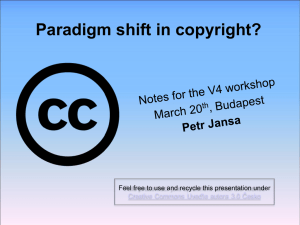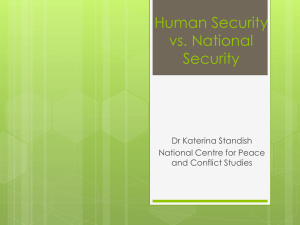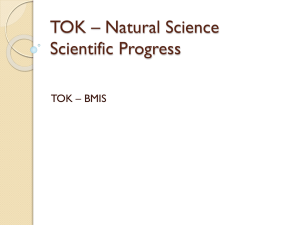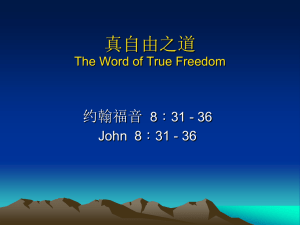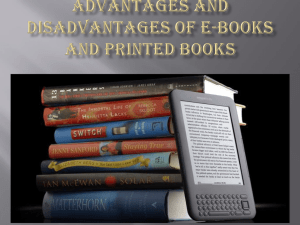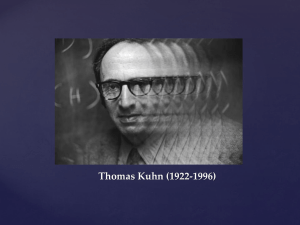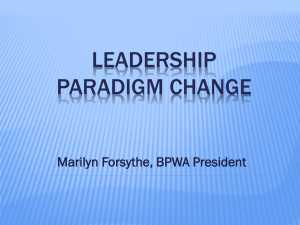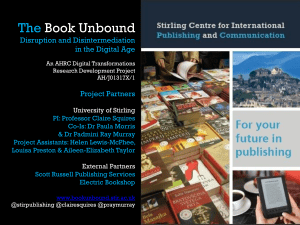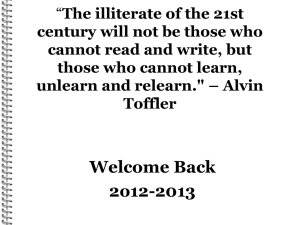ODW_Ch3_PPT_without_Audio
advertisement
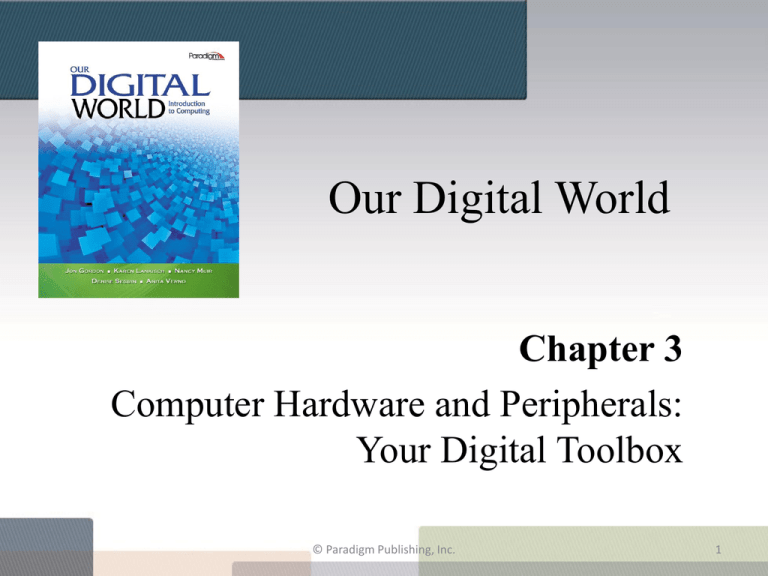
Our Digital World Chapter 3 Computer Hardware and Peripherals: Your Digital Toolbox © Paradigm Publishing, Inc. 1 This chapter will help you be able to: • Identify and explain functions of the computer system. • Understand how a computer uses memory. • Identify input and output devices. • Explain features to look for when purchasing a computer. © Paradigm Publishing, Inc. 2 Main Topics • • • • 3.1 3.2 3.3 3.4 A World of Digital Devices The Parts That Make Up Your Computer Input and Output Devices Purchasing a Computer © Paradigm Publishing, Inc. 3 Why Should You Care? • Be part of the technology age. • Choose peripherals. • Know how to make computer buying choices. © Paradigm Publishing, Inc. 4 3.1 A World of Digital Devices © Paradigm Publishing, Inc. 5 How Many Digital Devices Do You Own? © Paradigm Publishing, Inc. 6 • peripheral device Terms to Know © Paradigm Publishing, Inc. 7 Ask Yourself… Digital devices all have some form of a. b. c. d. e. Memory. operating system. power source. Storage. All of the above © Paradigm Publishing, Inc. 8 3.2 The Parts That Make Up Your Computer © Paradigm Publishing, Inc. 9 What’s Contained on the Motherboard? • The primary circuit board • The CPU • ROM and BIOS • RAM • Sound, graphics, and other expansion cards © Paradigm Publishing, Inc. 10 Power Supply • • • • • All computing devices have a power supply. Includes power cords, batteries, solar cells. What’s in the box? AC to DC. Reducing power usage. © Paradigm Publishing, Inc. 11 Ports © Paradigm Publishing, Inc. 12 Storage • Storage media read data from media and write data to media. • Storage media are accessed using drives and include: – Hard disks. – Optical drives. – External hard drives. – Flash drives. © Paradigm Publishing, Inc. 13 • • • • • • • • motherboard read-only memory (ROM) BIOS expansion card PC card multicore processor parallelized power supply Terms to Know © Paradigm Publishing, Inc. 14 • • • • • • • port physical port serial port universal serial bus (USB) port FireWire port Infrared Data Association (IrDA) port MIDI Terms to Know © Paradigm Publishing, Inc. 15 • • • • • • drive hard disk CD DVD Blue-ray disc optical drive © Paradigm Publishing, Inc. 16 • • • • optoelectronic sensor external hard drive flash drive flash memory © Paradigm Publishing, Inc. 17 Ask Yourself… What is a motherboard? a. b. c. d. a computer chip the primary circuit board a storage device the hard disc © Paradigm Publishing, Inc. 18 3.3 Input and Output Devices © Paradigm Publishing, Inc. 19 An Assortment of Input Devices • • • • • • • • Keyboard and mouse Scanner Webcam Gaming devices Electronic pen RFID reader Touchscreen Microphone © Paradigm Publishing, Inc. 20 • Bar code readers scan bar code. • Used to track sales and inventory. Computers in Your Career © Paradigm Publishing, Inc. 21 Keystroke Logging Software • • • • Malware delivered to your computer. Records keystrokes as you type. Sends information to a remote location. Protect against it using antivirus and spyware software. © Paradigm Publishing, Inc. 22 Computer Output • • • • Monitors and speakers. Printers and faxes. Projectors. Virtual reality displays. © Paradigm Publishing, Inc. 23 • • • • • • • • input device output device keyboard mouse infrared technology touchpad scanner webcam Terms to Know © Paradigm Publishing, Inc. 24 • • • • • • • gaming device wired data gloves electronic pen bar code reader RFID reader microphone keystroke logging software Terms to Know © Paradigm Publishing, Inc. 25 • • • • monitor speaker Bluetooth headset TFT active matrix liquid crystal display (LCD) • plasma displays • surface-conduction electron-emitter display (SED) Terms to Know © Paradigm Publishing, Inc. 26 • • • • • • • • • organic light emitting diode (OLED) printer photo printer thermal printer plotter fax machine LCD projector document camera virtual reality system Terms to Know © Paradigm Publishing, Inc. 27 Ask Yourself… Which of these is an input device? a. b. c. d. monitor speaker microphone printer © Paradigm Publishing, Inc. 28 3.4 Purchasing a Computer © Paradigm Publishing, Inc. 29 Analyze Your Computing Needs • Do you need a high-speed Internet connection? • Do you need portability? • Will you do more than browse the Web and check email? • Do you work with high-end graphics or video files? • What’s your budget? © Paradigm Publishing, Inc. 30 Processor Speed • Influences how fast programs run and tasks are performed. • Measured in gigahertz (GHz). • Multicore. © Paradigm Publishing, Inc. 31 Memory and Storage • RAM chips include DRAM, SRAM, and SDRAM. • RAM rated by access speed in megahertz (MHz). • Memory size measured in megabytes (MB) • Hard drive capacity measured in gigabytes (GB). © Paradigm Publishing, Inc. 32 Operating System • Windows. • Linux. • Macintosh. © Paradigm Publishing, Inc. 33 High-end Graphics or Sound • Choosing a graphics card. • Consider the quality of your sound card. • Gaming or multimedia computers. © Paradigm Publishing, Inc. 34 Can You Future-Proof Your New PC? • Why does computer hardware become obsolete so quickly? • Why should most computer buyers avoid paying for fast computer chips? • What might the computer of the future look like? © Paradigm Publishing, Inc. 35 • • • • • • • • • processor speed gigahertz (GHz) Moore’s Law memory capacity access speed megahertz (MHz) gigabytes (GB) wireless adapter clock speed Terms to Know © Paradigm Publishing, Inc. 36 Ask Yourself… Which of these manufacture Macintosh computers? a. b. c. d. a variety of manufacturers Macintosh Apple IBM © Paradigm Publishing, Inc. 37 Our Digital World © Paradigm Publishing, Inc. 38