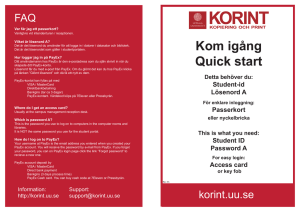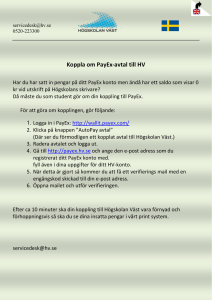Korint, affisch
advertisement
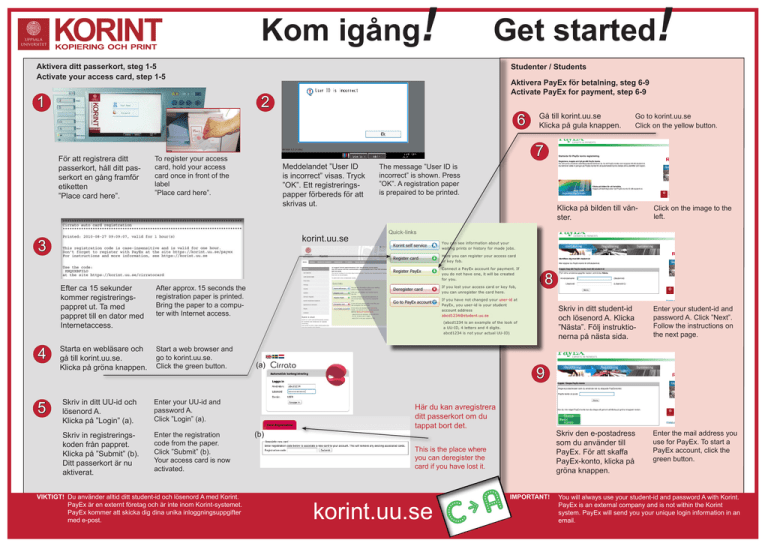
Kom igång! Get started! Aktivera ditt passerkort, steg 1-5 Activate your access card, step 1-5 1 Studenter / Students 2 För att registrera ditt passerkort, håll ditt passerkort en gång framför etiketten ”Place card here”. 5 6 Gå till korint.uu.se Klicka på gula knappen. Go to korint.uu.se Click on the yellow button. 7 To register your access card, hold your access card once in front of the label ”Place card here”. Meddelandet ”User ID is incorrect” visas. Tryck ”OK”. Ett registreringspapper förbereds för att skrivas ut. The message ”User ID is incorrect” is shown. Press ”OK”. A registration paper is prepaired to be printed. Klicka på bilden till vänster. Click on the image to the left. Skriv in ditt student-id och lösenord A. Klicka ”Nästa”. Följ instruktionerna på nästa sida. Enter your student-id and password A. Click ”Next”. Follow the instructions on the next page. Skriv den e-postadress som du använder till PayEx. För att skaffa PayEx-konto, klicka på gröna knappen. Enter the mail address you use for PayEx. To start a PayEx account, click the green button. korint.uu.se 3 4 Aktivera PayEx för betalning, steg 6-9 Activate PayEx for payment, step 6-9 Efter ca 15 sekunder kommer registreringspappret ut. Ta med pappret till en dator med Internetaccess. After approx. 15 seconds the registration paper is printed. Bring the paper to a computer with Internet access. Starta en webläsare och gå till korint.uu.se. Klicka på gröna knappen. Start a web browser and go to korint.uu.se. Click the green button. Skriv in ditt UU-id och lösenord A. Klicka på ”Login” (a). Enter your UU-id and password A. Click ”Login” (a). Skriv in registreringskoden från pappret. Klicka på ”Submit” (b). Ditt passerkort är nu aktiverat. Enter the registration code from the paper. Click ”Submit” (b). Your access card is now activated. VIKTIGT! Du använder alltid ditt student-id och lösenord A med Korint. PayEx är en externt företag och är inte inom Korint-systemet. PayEx kommer att skicka dig dina unika inloggningsuppgifter med e-post. 8 (a) (b) 9 Här du kan avregistrera ditt passerkort om du tappat bort det. This is the place where you can deregister the card if you have lost it. korint.uu.se IMPORTANT! You will always use your student-id and password A with Korint. PayEx is an external company and is not within the Korint system. PayEx will send you your unique login information in an email.