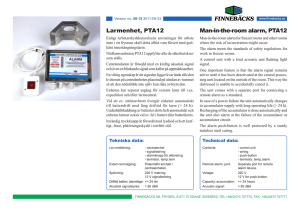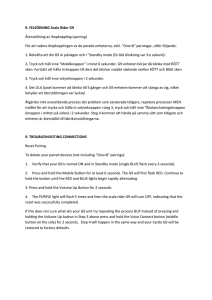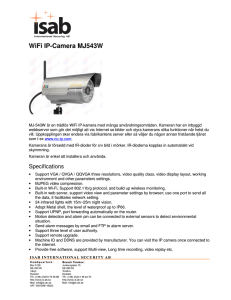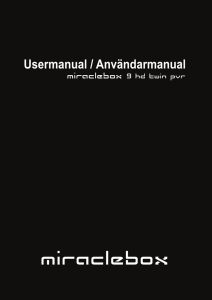Manual - YachtSafe
advertisement
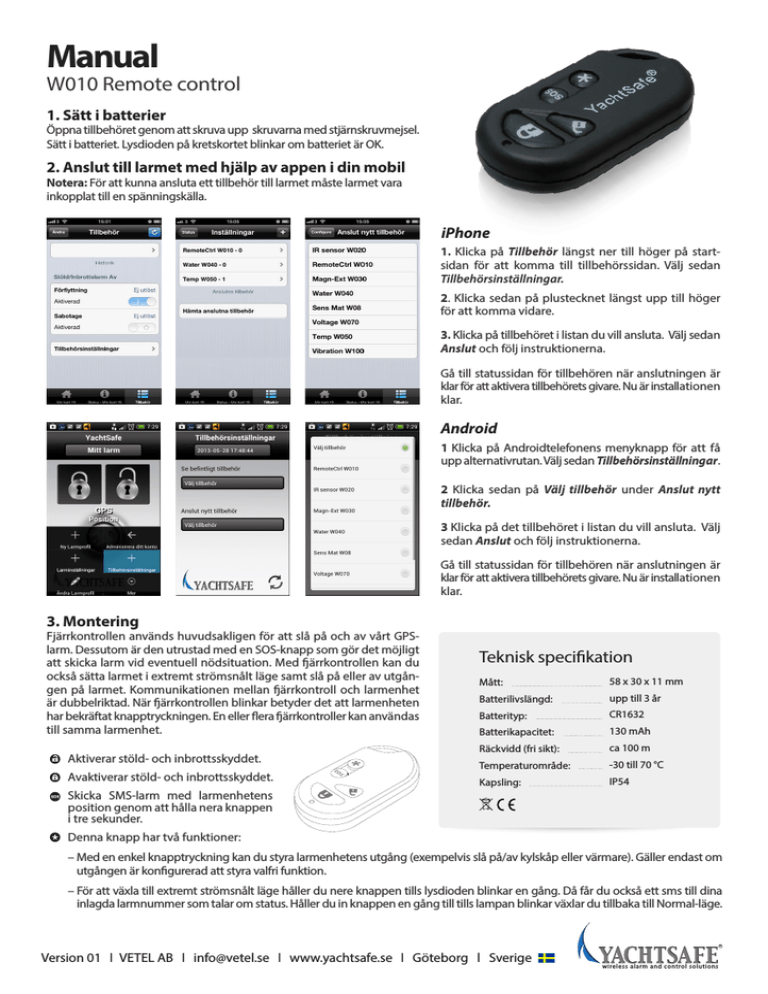
Manual W010 Remote control 1. Sätt i batterier Öppna tillbehöret genom att skruva upp skruvarna med stjärnskruvmejsel. Sätt i batteriet. Lysdioden på kretskortet blinkar om batteriet är OK. 2. Anslut till larmet med hjälp av appen i din mobil Notera: För att kunna ansluta ett tillbehör till larmet måste larmet vara inkopplat till en spänningskälla. iPhone 1. Klicka på Tillbehör längst ner till höger på startsidan för att komma till tillbehörssidan. Välj sedan Tillbehörsinställningar. 2. Klicka sedan på plustecknet längst upp till höger för att komma vidare. 3. Klicka på tillbehöret i listan du vill ansluta. Välj sedan Anslut och följ instruktionerna. Gå till statussidan för tillbehören när anslutningen är klar för att aktivera tillbehörets givare. Nu är installationen klar. Android 1 Klicka på Androidtelefonens menyknapp för att få upp alternativrutan. Välj sedan Tillbehörsinställningar. 2 Klicka sedan på Välj tillbehör under Anslut nytt tillbehör. 3 Klicka på det tillbehöret i listan du vill ansluta. Välj sedan Anslut och följ instruktionerna. Gå till statussidan för tillbehören när anslutningen är klar för att aktivera tillbehörets givare. Nu är installationen klar. 3. Montering Fjärrkontrollen används huvudsakligen för att slå på och av vårt GPSlarm. Dessutom är den utrustad med en SOS-knapp som gör det möjligt att skicka larm vid eventuell nödsituation. Med fjärrkontrollen kan du också sätta larmet i extremt strömsnålt läge samt slå på eller av utgången på larmet. Kommunikationen mellan fjärrkontroll och larmenhet är dubbelriktad. När fjärrkontrollen blinkar betyder det att larmenheten har bekräftat knapptryckningen. En eller flera fjärrkontroller kan användas till samma larmenhet. Aktiverar stöld- och inbrottsskyddet. Avaktiverar stöld- och inbrottsskyddet. Skicka SMS-larm med larmenhetens position genom att hålla nera knappen i tre sekunder. Teknisk specifikation Mått: 58 x 30 x 11 mm Batterilivslängd: upp till 3 år Batterityp: CR1632 Batterikapacitet: 130 mAh Räckvidd (fri sikt): ca 100 m Temperaturområde: -30 till 70 °C Kapsling: IP54 Denna knapp har två funktioner: – Med en enkel knapptryckning kan du styra larm­enhetens utgång (exempelvis slå på/av kylskåp eller värmare). Gäller endast om utgången är konfigurerad att styra valfri funktion. – För att växla till extremt strömsnålt läge håller du nere knappen tills lysdioden blinkar en gång. Då får du också ett sms till dina inlagda larmnummer som talar om status. Håller du in knappen en gång till tills lampan blinkar växlar du tillbaka till Normal-läge. R Version 01 l VETEL AB l info@vetel.se l www.yachtsafe.se l Göteborg l Sverige wireless alarm and control solutions Manual W010 Remote control 1. Mount the batteries Use cross-headed screwdriver to release the screws and be able to open up the product. Mount the battery. The LED lamp is flashing if the battery is OK. 2. Connect with the alarm by using the Smartphone app Note: The alarm unit needs to be connected to a voltage source while pairing. iPhone 1. Click on Accessories at the bottom right of the start page. Choose then Accessories settings. 2. Click on the plus button at the top right of the page. 3. Click on the accessory you want to connect. Later choose Connect and follow the instructions. Go to the status page for the accessories to activate the sensors of the accessories. The installation is now done. Android 1 Click on the menu button at the bottom of the Android phone to see the box of alternatives. Choose later Accessory Setting. 2 Click on Choose accessory under Connect new accessory. 3. Click on the accessory you want to connect. Later choose Connect and follow the instructions. Go to the status page for the accessories to activate the sensors of the accessories. The installation is now done. 3. Mounting The main function of the remote control is to turn on and off the GPSalarm.There is also a SOS button that activates an alert message with position information which is sent to the predefined alarm numbers. It’s also possible to put the alarm unit in a low power consumption mode or control power of an external device, e.g. a heater or fridge in a boat. The communication between the remote control and the alarm unit is bidirectional. When the remote is flashing, it means that the command is sent and the alarm unit has received the key press. One or several remote controls can be used for the same alarm unit. Activate the alarm for theft and burglary. Technical specification Measurements: 58 x 30 x 11 mm Battery lifetime: upp till 3 år Type of battery: CR1632 Battery capacity: 130 mAh Distance range (free sight): ca 100 m Temperature range: -30 to 70 °C Sealing: IP54 Inactivate the alarm for theft and burglary. Send a text message with the position of the alarmunit by holding the button down for three seconds. This button has two different functions. – By pressing the button you can turn on or off the power of an external device, e.g. a heater or fridge if this is chosen. – To switch to the low power consumption mode you hold down the button until the LED-light is flashing once. You also receive a text message with status information to your predefined alarm numbers. To switch back you just hold down the button again until the light is flashing. R Version 01 l VETEL AB l info@vetel.se l www.yachtsafe.se l Göteborg l Sverige wireless alarm and control solutions