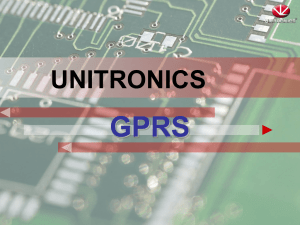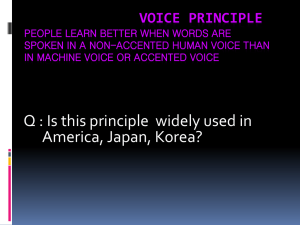Installation and Connection FleetGuard
advertisement
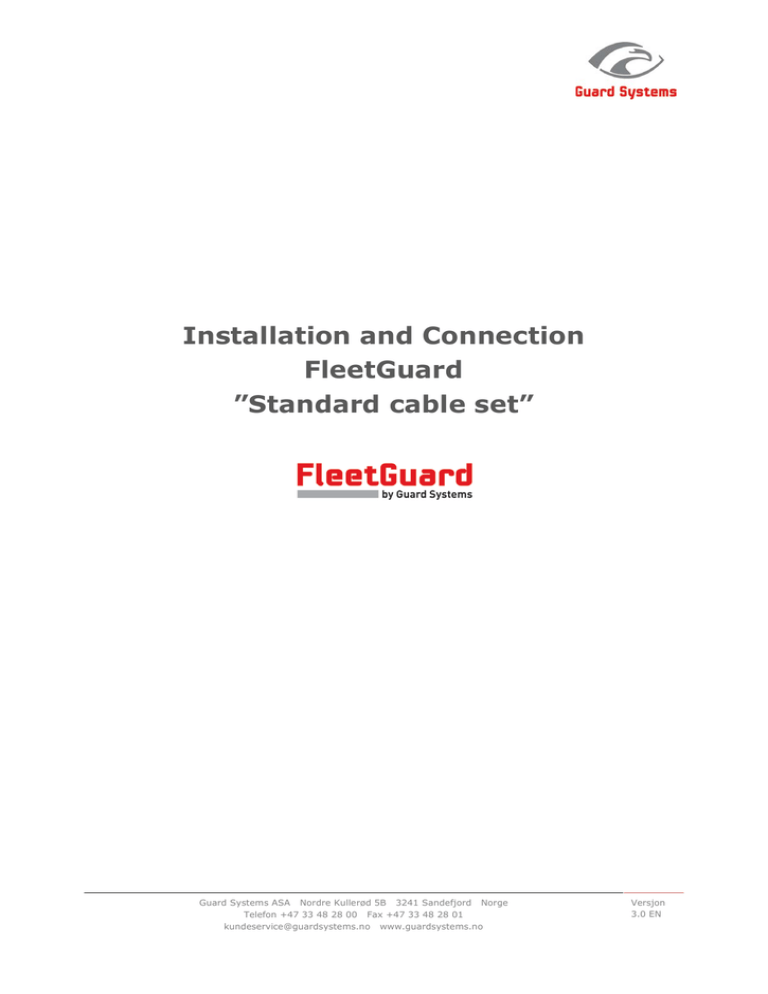
Installation and Connection FleetGuard ”Standard cable set” Guard Systems ASA Nordre Kullerød 5B 3241 Sandefjord Norge Telefon +47 33 48 28 00 Fax +47 33 48 28 01 kundeservice@guardsystems.no www.guardsystems.no Versjon 3.0 EN 1. Introduction Cello-F include GPS positioning receiver (GPS receiver) and a GPRS communication unit (GPRS unit), which will transfer real time data from the object in question to a web based monitoring system. In addition to getting the objects position marked in a map, you will also have the possibility to get a number of status information, depended on what the Cello-F unit is connected to. The system is web based. This means that you can log on to the Internet independent of where you are and get access to all of the information. You receive your own username and password in order to get access to your objects. 2. Content Cello-F are delivered with the following content: • 1 GPRS/GPS unit • 1 set of cables • 1 Fuse holder • 1 Contract • 1 User manual GPRS/GPS Unit NOTE! It is very important that this side faces up when installing the FleetGuard Cable set and fuse holder GPS antenna (* this is bought separately) (Optional - Only used if the conditions requires better signal strength.) Guard Systems ASA Nordre Kullerød 5B 3241 Sandefjord Norge Telefon +47 33 48 28 00 Fax +47 33 48 28 01 kundeservice@guardsystems.no www.guardsystems.no Versjon 3.0 EN 3. Connections Follow the instructions below in order to connect the GPRS/GPS unit, cable set: Leader Function Mode of operation Red 9-32 Volt Connect to the electricity supply + pole.There must always be voltage on this spot. N.B! Use the fuse holder Black GND Connected electricity supply - pole Purple Ignition switch Connect to point that gives + voltage when ignition ON Yellow Alarm input Connect to alarm system output for warning by SMS. Normally connected to minus (-). The alarm will be trigged when connection are broken (open contact) *Optional The GPRS / GPS unit are tested and there are inserted a SIM card when delivered. 4. Commissioning The following guidelines apply for commissioning; • Connect wires for power/ignition etc. Make sure that there is voltage on the plug is between 9-32 VDC with correct polarity. 5. Location – Installation 1. The GPRS/ GPS unit must be placed so it has a free view to the sky and can only be put under one layer of plastic/wood/glass fibre. It is important that the unit is placed with the correct side up against the satellites. The GPRS/ GPS unit is marked with “This side up”. 2. The GPRS/ GPS unit should be not be placed close to other electronic devices, since the unit can cause GSM interference when placed closed to radios etc. In order to achieve best possible signals, the unit should be placed as high as possible in the object. 3. The GPRS /GPS unit must be well attached when using screws, double-sided tape, Velcro or other kind of fastening methods. 4. The GPRS /GPS unit must not be placed in such a manner that it can be exposed to water, oil or moisture in general. The GPRS/ GPS unit should be hidden in the object, however in such a manner that it is accessible for normal service. If needed, please contact Guard Systems when installation is executed in a moist environment. Guard Systems ASA Nordre Kullerød 5B 3241 Sandefjord Norge Telefon +47 33 48 28 00 Fax +47 33 48 28 01 kundeservice@guardsystems.no www.guardsystems.no Versjon 3.0 EN 6. Test Before you place the GPRS/ GPS unit in the object, you should make sure in forehand that the FleetGuard is shown on the web site. It is important to notice that it can take a few minutes before the GPRS / GPS unit are reporting when being installed for the first time. Please contact Guard Systems if you have need for technical assistance during installation. Best Regards, Guard Systems ASA Technical Department Tel: 33 48 28 00 E-mail: Kundeservice@guardsystems.no Guard Systems ASA Nordre Kullerød 5B 3241 Sandefjord Norge Telefon +47 33 48 28 00 Fax +47 33 48 28 01 kundeservice@guardsystems.no www.guardsystems.no Versjon 3.0 EN