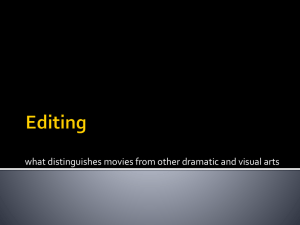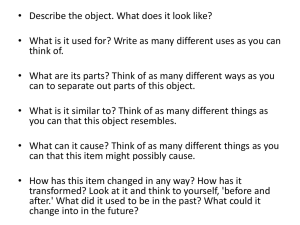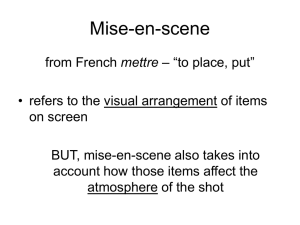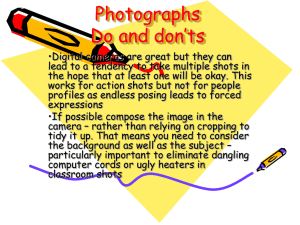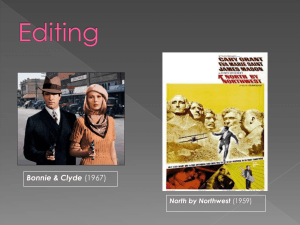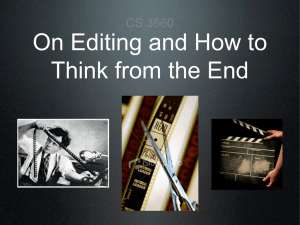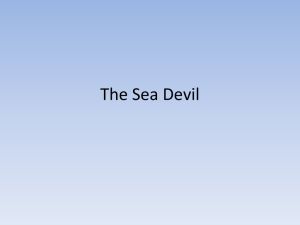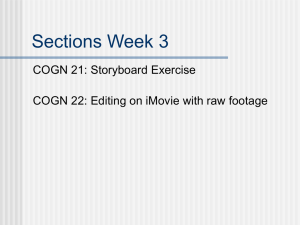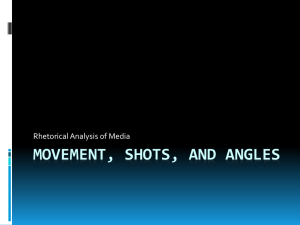Picturization
advertisement
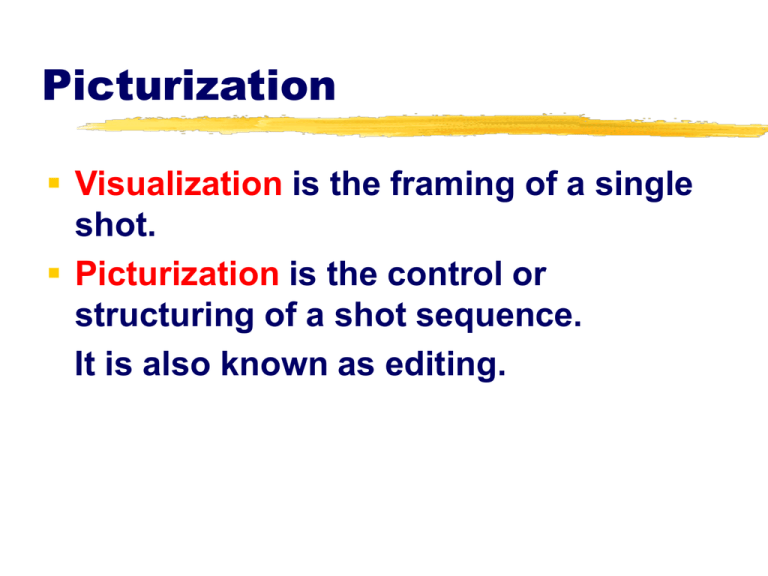
Picturization Visualization is the framing of a single shot. Picturization is the control or structuring of a shot sequence. It is also known as editing. Basic Transition Devices Cut Dissolve Wipe Fade The Cut an instantaneous change from one image (shot) to another. most common and least obtrusive transition. basically used for clarification and intensification. clarification means that you show the viewer the event as clearly as possible. intensification means that you sharpen the impact of the screen event. Main reasons for using a cut to continue the action to reveal detail to change time and place to change impact to establish an event rhythm The Dissolve a gradual transition from shot to shot, whereby the two images temporarily overlap. unlike the cut, the dissolve is a clearly visible transition. when you hold the dissolve in the middle, you create a superimposition (super). do not overuse dissolves - they are very visible and create no rhythmic beat. The main reasons for using a dissolve as a smooth bridge for action. to indicate a change of locale or time. to indicate a strong relationship between two images. The Wipe there are a great variety of wipes available. normally classified as a special effect. tells the viewers that they are definitely going to see something else. use carefully - overused or inappropriate wipes easily upstage the shots they are to connect. used to signal the end of one scene and the beginning of another. The Fade the picture either goes gradually to black (fade-out) or appears gradually on the screen from black (fade-in). used to signal a definite beginning (fade-in) or end (fade-out) of a show or scene. cross-fade decisively separates the preceding and following images from each other. Continuity Editing Continuity editing means to achieve story continuity despite the fact that much of the story is actually missing, and to assemble the shots in such a way that viewers are unaware of the edits. Continuity Editing Observe these aesthetic factors: subject identification mental map vectors movement color sound Subject Identification Avoid editing between shots of extreme changes in distance or angle. Subject Identification Jump Cut Avoid editing between shots that are too similar. Mental Map Tells viewer where things are or are supposed to be on- and off-screen. Continuity and the 2 Shot With both cameras shooting a standard 2-shot, the central talent appears to jump from one side of the screen to the other as we take between the shots. Vectors Continuity editing is little more than using the graphic, index, and motion vectors in the source material to establish or maintain a mental map onand off-screen. Index Vectors An index vector is created by something that points unquestionably in a specific direction, such as an arrow or person’s gaze. Graphic Vectors A graphic vector is created by stationary elements that guide our eyes in a specific direction. Motion Vectors Continuing Converging Diverging A motion vector is brought about by something moving. Vector Line Motion vector line Index vector line The vector line is formed by extending the converging index vectors or a motion vector. Vector Line With Correct Camera Positions 1 Camera position for shot 1 Index vector line A A shot 1 B A shot 2 B B 2 Camera position for shot 2 Crossing the Vector Line 1 Camera position for shot 1 vector line A shot 1 B B shot 2 A A B 2 Camera position for shot 2 Crossing the Vector Line B A Index vector line B A Index vector line Crossing the Motion Vector Line Motion vector line Camera position for shot 2 2 shot 2 1 Camera position for shot 1 shot 1 Crossing the Vector Line If cameras are placed on both sides of the vector line, the screen direction will be reversed when cutting between cameras. Vector Line V d b c e line c Vector doesonot run e between thet e cameras a m t s w o e r n e r o e a l t n s i n r t e u h When both cameras are placed on the same side of the vector line, they will both perceive the action moving in the same direction. n e Vector Line Crossing the Vector Line If you must edit together shots in which the car changes direction, you can insert a neutral shot (or head on-shot) between the two opposing shots. Movement When editing, or cutting an action, try to continue the action as much as possible from shot to shot. Cut during the motion, not before or after it. If one shot contains a moving object, do not follow it with a shot that shows the object stationary. If you follow a moving object in one shot with a camera panning, do not cut to a stationary camera. Movement Do not cut from a stationary camera to a moving one. When working with footage in which the action has been shot from both sides of the motion vector line (resulting in a reversal of directions), separate the two shots by a cutaway or head-on shot so that the reversed directions can be perceived as continuing. Color Color continuity must also be maintained from shot to shot. Pay careful attention to white-balancing cameras to the prevailing color temperature of the lighting. Sound Make sure to preserve general speech rhythm. In an interview the cut usually occurs at the end of a question or answer. Reaction shots are often smoother when they occur during, rather than at the end of, phrases or sentences. Action is always a stronger motivation for a cut than dialogue. Sound Maintain background sounds. In music, try to cut with the beat. If the general rhythm of the music is casual or flowing, dissolves may be more appropriate than hard cuts. Cutting “around the beat” (slightly earlier or later than the beat) can make the cutting rhythm less mechanical. Complexity Editing Complexity editing is the juxtaposition of shots that primarily, thought not exclusively, helps to intensify the screen event. Complexity Editing Editing conventions as advocated in continuity editing are often purposely violated. The selection and sequence of shots is no longer guided by maintaining visual and aural continuity, but by ways of getting and keeping the attention of the viewers and increasing their emotional involvement. Complexity Editing Complexity editing does not mean that you are free to ignore the rules and conventions of continuity editing. It means that you may deliberately break them to intensify your communication intent. Context and Ethics In all types of editing , but especially editing news and documentaries, you must preserve the true context in which the main event took place. In editing nonfiction, the most important principle is to remain as true to the actual event as possible. There is a fine line between intensifying an event through careful editing and distorting an event through careless or unethical editing practices. Basic functions of a production switcher To provide the fundamental transition methods between video sources. To create special effects. To permit previewing of any video source or special effect before putting it on the air. Super (superimposition) In a super one image overlaps the other. Super (superimposition) Super vs. Key Internal Key In a key one image is electronically "cut out" of the other. Background image Key signal cuts hole and fills it Matte Key Matte Key in Edge Mode Matte Key in Outline Mode Matte Key in Drop-Shadow Chroma Key The photo on the right was created by chroma keying the model into the beach scene. Although any color can be used in chroma key, royal blue and a saturated green are the most commonly used. Chroma Key The photo on the right was created by chroma keying the weathercaster into this computer-enhanced satellite photo. Although any color can be used in chroma key, royal blue and a saturated green are the most commonly used. Chroma Key The source for this background image is a video frame of the museum exterior from the ESS file. The studio camera focuses on the actor playing a tourist in front of the blue chroma key background. All blue areas are replaced by the background image; the tourist appears to be in front of the museum.