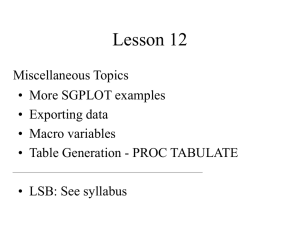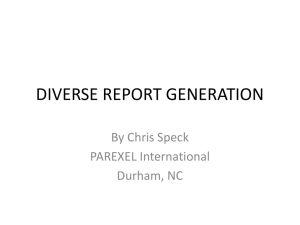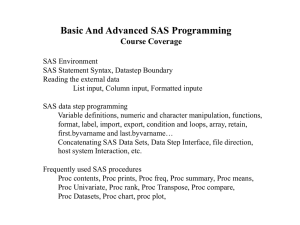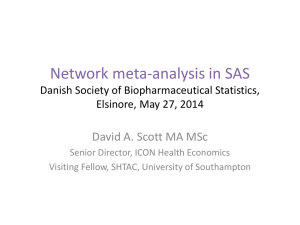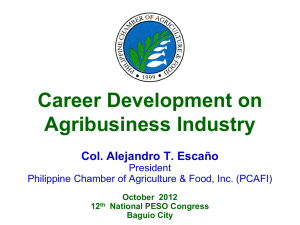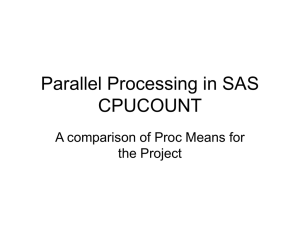Lesson 13
advertisement
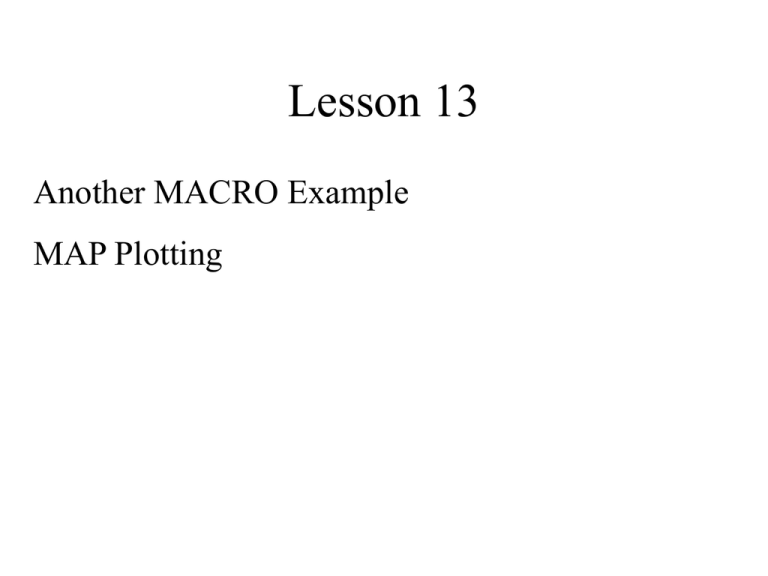
Lesson 13 Another MACRO Example MAP Plotting Macro Example Goal of Macro named Summary: For a given dataset give summary statistics using PROC CONTENTS, MEANS and FREQ and (optionally) display the data using PROC PRINT. Instead of having to write the code each time, write a macro. Name of macro Parameters to Macro = defaults %macro summary ( dataset=, mvar=_numeric_, fvar = _character_, print=N, pvar=_all_); Dataset: Name of dataset used Mvar: List of variables to run for PROC MEANS (default is all numeric var) Fvar: List of variables to run for PROC FREQ (default is all character var) Print: If set to Y then run PROC PRINT (default is N) Pvar: List of variables to run for PROC PRINT Remember: SAS Macros generate SAS code when you call it Name of macro Parameters to Macro %macro summary ( dataset=, mvar=_numeric_, fvar = _character_, print=N, pvar=_all_); proc contents data=&dataset varnum; run; proc means data=&dataset; var &mvar; run; proc freq data=&dataset; tables &fvar; run; %if &print = Y %then %do; This will generate the proc print code proc print data=&dataset; only if the macro variable print equals Y. var &pvar; %end; %mend summary; CALL TO MACRO: libname here '~/PH6420/data/'; data state; set here.pop; run; option mprint; %summary (dataset=state); * This is the macro; proc contents data=&dataset varnum; run; proc means data=&dataset; var &mvar; run; proc freq data=&dataset; tables &fvar; run; %if &print = Y %then %do; proc print data=&dataset; var &pvar; %end; Code Generated: MPRINT(SUMMARY): MPRINT(SUMMARY): MPRINT(SUMMARY): MPRINT(SUMMARY): MPRINT(SUMMARY): MPRINT(SUMMARY): MPRINT(SUMMARY): MPRINT(SUMMARY): proc contents data=state varnum; run; proc means data=state; var _numeric_; run; proc freq data=state; tables _character_; run; CALL TO MACRO: libname here '~/PH6420/data/'; data state; set here.pop; run; option mprint; %summary (dataset=state, print=Y); * This is the macro; proc contents data=&dataset varnum; run; proc means data=&dataset; var &mvar; run; proc freq data=&dataset; tables &fvar; run; %if &print = Y %then %do; proc print data=&dataset; var &pvar; %end; Code Generated: MPRINT(SUMMARY): MPRINT(SUMMARY): MPRINT(SUMMARY): MPRINT(SUMMARY): MPRINT(SUMMARY): MPRINT(SUMMARY): MPRINT(SUMMARY): MPRINT(SUMMARY): MPRINT(SUMMARY): MPRINT(SUMMARY): MPRINT(SUMMARY): proc contents data=state varnum; run; proc means data=state; var _numeric_; run; proc freq data=state; tables _character_; run; proc print data=state; var _all_; run; CALL TO MACRO: libname here '~/PH6420/data/'; data state; set here.pop; run; option mprint; %summary (dataset=state,fvar=state statename); * This is the macro; proc contents data=&dataset varnum; run; proc means data=&dataset; var &mvar; run; proc freq data=&dataset; tables &fvar; run; %if &print = Y %then %do; proc print data=&dataset; var &pvar; %end; Code Generated: MPRINT(SUMMARY): MPRINT(SUMMARY): MPRINT(SUMMARY): MPRINT(SUMMARY): MPRINT(SUMMARY): MPRINT(SUMMARY): MPRINT(SUMMARY): MPRINT(SUMMARY): proc contents data=state varnum; run; proc means data=state; var _numeric_; run; proc freq data=state; tables state statename; run; SAS MAPS: Choropleth Map Map Design • There is an overall region (like country or state) • There are sub-divisions of the region (like counties within states or states within country) • Use color-coding to show data by subdivision (e.g. population, ethnicity, election results). SAS Tools • SAS has map datasets with latitude and longitude coordinates • PROC GPROJECT projects the map dataset so points will plot properly on 2D image. • PROC GMAP generates map with (optional) data associated with sub-regions of plot. pattern1 pattern2 pattern3 pattern4 pattern5 pattern6 c=CXAAAAFF c=CX6F6FFF c=CX3333FF c=CXEEA6A6 c=CXE26262 c=CXCD2626 ; ; ; ; ; ; Sets colors for 6 margin of victory levels. 1-3 are shades of blue, 4-6 are shades of red. * Choro is a choropleth map; proc gmap map=mn_county data=county all; id county; choro wincat/ discrete ; format wincat wincat.; label wincat = 'Margin' ; This is dataset with run; margin of victory (1-6) for each county. Needs to be on each dataset SAS supplied dataset that draws map data mn_county; Has data to draw all county set maps.county; lines in US. State=27 is MN where state = 27; run; proc print data=mn_county (obs=10); run; Obs 1 2 3 4 5 6 7 8 9 10 STATE 27 27 27 27 27 27 27 27 27 27 SEGMENT 1 1 1 1 1 1 1 1 1 1 COUNTY 1 1 1 1 1 1 1 1 1 1 X Y 1.63672 1.63669 1.63668 1.62412 1.62422 1.62411 1.62409 1.63068 1.63066 1.63705 0.81313 0.81686 0.82083 0.82076 0.81623 0.81016 0.80561 0.80554 0.80714 0.80709 proc gproject data=mn_county out=mn_county; id county; run; Obs 1 2 3 4 5 6 7 8 9 10 X -.004946566 -.004906222 -.004879097 0.003679749 0.003628907 0.003728457 0.003760163 -.000803074 -.000787884 -.005206215 Y 0.002584 0.006315 0.010286 0.010210 0.005679 -0.000393 -0.004944 -0.005021 -0.003421 -0.003457 STATE 27 27 27 27 27 27 27 27 27 27 SEGMENT 1 1 1 1 1 1 1 1 1 1 COUNTY 1 1 1 1 1 1 1 1 1 1 proc gmap map=mn_county data=mn_county; id county; choro county/nolegend discrete; run; proc gmap map=mn_county data=mn_county; id county; choro county/nolegend levels=1; run; Linking Data with County Obs 1 2 3 4 5 6 7 8 9 10 11 12 13 14 15 16 17 18 19 20 county 1 3 5 7 9 11 13 15 17 19 21 23 25 27 29 31 33 35 37 39 county_name AITKIN ANOKA BECKER BELTRAMI BENTON BIG STONE BLUE EARTH BROWN CARLTON CARVER CASS CHIPPEWA CHISAGO CLAY CLEARWATER COOK COTTONWOOD CROW WING DAKOTA DODGE wincat 4 4 5 2 5 4 2 6 3 6 5 1 5 2 5 3 6 5 1 5 Coded 1-6 dependent on level of difference between Romney and Obama pattern1 pattern2 pattern3 pattern4 pattern5 pattern6 c=CXAAAAFF c=CX6F6FFF c=CX3333FF c=CXEEA6A6 c=CXE26262 c=CXCD2626 ; ; ; ; ; ; Sets colors for 6 margin of victory levels. 1-3 are shades of blue, 4-6 are shades of red. proc gmap map=mn_county data=county all; id county; choro wincat/ discrete ; format wincat wincat.; label wincat = 'Margin' ; run; This is dataset with margin of victory (1-6) for each county. Needs to be on each dataset SAS MAPS * Draw map of US; data states; set maps.states; if state in(2,72,15) then delete; run; proc gproject data=states out=states; id state; run; proc gmap map=states data=states; id state; choro state/ discrete nolegend ; run; Where to get help for SAS? • • • • • • • Google Help within PC SAS SAS Documentation on web: http://support.sas.com/documentation/onlinedoc/bookshelf/93/ Take a class from SAS Take a class from OIT at U of M http://uttc.umn.edu/training/courses/description/?designator=SAS001 (free online classes) • UCLA website www.ats.ucla.edu/stat/sas