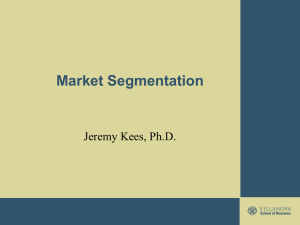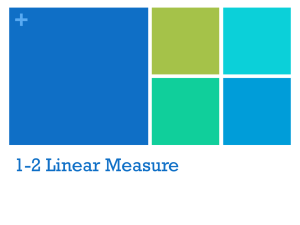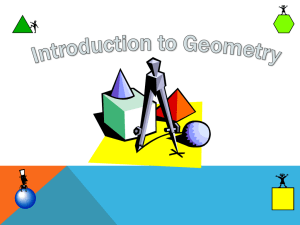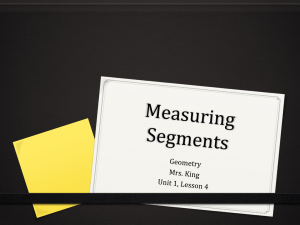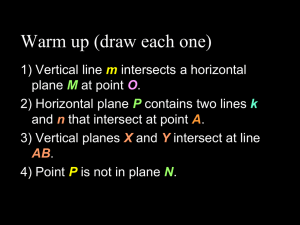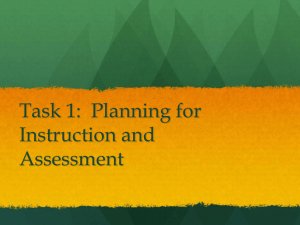Introduction to Intel x86 Assembly and Architecture
advertisement
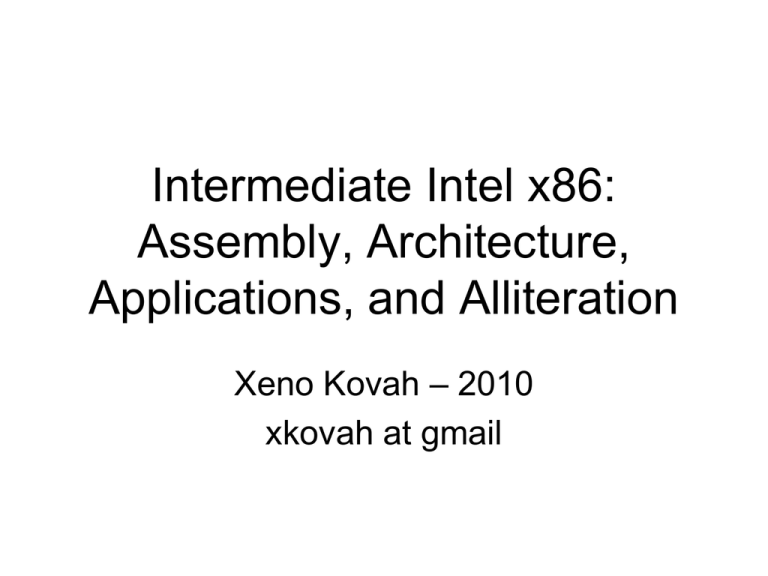
Intermediate Intel x86:
Assembly, Architecture,
Applications, and Alliteration
Xeno Kovah – 2010
xkovah at gmail
All materials are licensed under a Creative
Commons “Share Alike” license.
• http://creativecommons.org/licenses/by-sa/3.0/
2
Credits Page
• Your name here! Just tell me something
I didn’t know which I incorporate into the
slides!
• Veronica Kovah for reviewing slides and
suggesting examples & questions to
answer
• Murad Kahn for Google NaCl stuff
3
Answer me these questions three
• What, is your name?
• What, is your quest?
• What…is your department?
4
Agenda
•
•
•
•
Part 1 - Segmentation
Part 2 - Paging
Part 3 - Interrupts
Part 4 – Debugging, I/O, Misc fun on a
bun
5
Miss Alaineous
• Questions: Ask ‘em if you got ‘em
– If you fall behind and get lost and try to tough it out
until you understand, it’s more likely that you will
stay lost, so ask questions ASAP.
• Browsing the web and/or checking email
during class is a great way to get lost ;)
• 2 hours, 10 min break, 2 hours, 1 hour lunch,
1 hour at a time with 5 minute breaks after
lunch
• Adjusted depending on whether I’m running
fast or slow (or whether people are napping 6
after lunch :P)
Class Scope
• We’re going to only be talking about 32bit
architecture (also called IA-32). No 16bit or 64bit.
• Also not really going to deal with floating point
assembly or registers since you don’t run into them
much unless you’re analyzing math/3d code.
• This class focuses on diving deeper into architectural
features
• Some new instructions will be covered, but mostly in
support of understanding the architectural topics, only
two are learning new instruction’s sake. As shown in
last class, we have already covered the majority of
instructions one will see when examining most
programs.
7
What I hope you get out of the
class
• A better understanding of Intel architecture
and how it’s leveraged by OSes
– Which can in turn translate to understanding how
OSes are virtualized
• Knowledge of where hardware support for
security exists, and how it is or isn’t used.
• A base for understanding even more
advanced features. The curiosity to
independently explore advanced features.
• The satisfaction that comes with knowing how
something works at a very fundamental level. 8
Instructions Quiz
•
•
•
•
•
•
•
•
•
•
•
•
•
•
Learned around 26 instructions and variations
About half are just math or logic operations
NOP
PUSH/POP
CALL/RET
MOV/LEA
ADD/SUB
JMP/Jcc
CMP/TEST
AND/OR/XOR/NOT
SHR/SHL/SAR/SAL
IMUL/DIV
REP STOS, REP MOVS
LEAVE
9
Stack Quiz:
Example1.c
//Example1 - using the stack
//to call subroutines
//New instructions:
//push, pop, call, ret, mov
int sub(){
return 0xbeef;
}
int main(){
sub();
return 0xf00d;
}
sub:
00401000 push
00401001 mov
00401003 mov
00401008 pop
00401009 ret
main:
00401010 push
00401011 mov
00401013 call
00401018 mov
0040101D pop
0040101E ret
ebp
ebp,esp
eax,0BEEFh
ebp
ebp
ebp,esp
sub (401000h)
eax,0F00Dh
ebp
10
That’s what you’re
going to learn! :D
Madness
11
ME
THIS!
IS!
INTERMEDIATE
X86!!!
You
by the
end
As a nerd I actually find this graphic to be disappointingly inaccurate because this is
not where he said the line…I couldn’t find a good picture of that moment.
12
If I took any pride in my work I would have rented the video and taken a screen shot…
Morning Warm Up
CPUID - CPU (feature) Identification
• Different processors support different features
• CPUID is how we know if the chip we’re running on
supports newer features, such as hardware
virtualization, 64 bit mode, HyperThreading, thermal
monitors, etc.
• CPUID doesn’t have operands. Rather it “takes input”
as value preloaded into eax (and possibly ecx). After
it finished the outputs are stored to eax, ebx, ecx, and
edx.
13
How do we even know if we
can use CPUID?
• CPUID not added until late model 486s
• ID Flag in EFLAGS (bit 21)
• “The ability of a program or
procedure to set or clear this flag
indicates support for the CPUID
instruction.” (Vol. 3a, Sect. 2.3)
• How do we read/write to EFLAGS?
• PUSHFD/POPFD
14
PUSHFD - Push EFLAGS onto Stack
• If you need to read the entire EFLAGS
register, make sure you use PUSHFD,
not just PUSHF. (I found Visual Studio
forces the 16 bit form if you don’t have
the D!)
15
POPFD - Pop Stack Into EFLAGS
• There are some flags which will not be transferred
from the stack to EFLAGS unless you’re in ring 0.
• If you need to set the entire EFLAGS register, make
sure you use POPFD, not just POPF. (I found Visual
Studio forces the 16 bit form if you don’t have the D!)
16
Some Example CPUID Inputs and Outputs
REGISTER
BEFORE CPUID
EXECUTES
REGISTERS
AFTER CPUID
EXECUTES
17
Lab: CPUID.c
int main(){
unsigned int maxBasicCPUID;
char vendorString[13];
char * vendorStringPtr = (char *)vendorString; //Move the address into its own register
//because it makes the asm syntax easier
//First we will check whether we can even use CPUID
//Such a check is actually more complicated than it seems (OMITED FROM SLIDES)
if(CheckIfWeCanUseCPUID() == 1){
__asm{
mov edi, vendorStringPtr; //Get the base address of the char[] into a register
mov eax, 0; //We're going to do CPUID with input of 0
cpuid;
//As stated, the instruction doesn't have any operands
//Get back the results which are now stored in eax, ebx, ecx, edx
//and will have values as specified by the manual
mov maxBasicCPUID, eax;
mov [edi], ebx; //We order which register we put into which address
mov [edi+4], edx; //so that they all end up forming a human readable string
mov [edi+8], ecx;
}
vendorString[12] = 0;
printf("maxBasicCPUID = %#x, vendorString = %s\n", maxBasicCPUID, vendorString);
}
else{
printf("Utter failure\n");
}
return 0xb45eba11;
}
18
CPUID Misc
• I highly recommend Amit Singh’s CPUID info
dumping program for *nix systems
– http://www.osxbook.com/blog/2009/03/02/retrievin
g-x86-processor-information/
• Also see “Intel Processor Identification and
the CPUID Instruction - Application Note 485”
for a lot more info about CPUID
– http://www.intel.com/Assets/PDF/appnote/241618.
pdf
19
In the beginning, there was real
mode. And it was teh suck.
• Real-address Mode - (I call it Real Mode or maybe
“For Reals Mode…Seriously. For Reals. Mode.”)
“This mode implements the programming
environment of the Intel 8086 processor with
extensions (such as the ability to switch to protected
or system management mode). The processor is
placed in real-address mode following power-up or a
reset.”
• DOS runs in Real Mode.
• No virtual memory, no privilege rings, 16 bit mode
20
Vol. 1, Sect. 3.1
Processor Modes 2
• Protected Mode - “This mode is the native state of
the processor. Among the capabilities of protected
mode is the ability to directly execute ‘Real-address
mode’ 8086 software in a protected, multi-tasking
environment. This feature is called virtual-8086
mode, although it is not actually a processor mode.
Virtual-8086 mode is actually a protected mode
attribute that can be enabled for any task.”
• Virtual-8086 is just for backwards compatibility, and I
point it out only to say that Intel says it’s not really its
own mode.
• Protected mode adds support for virtual memory and
privilege rings.
• Modern OSes operate in protected mode
21
Vol. 1, Sect. 3.1
Processor Modes 3
• System Management Mode - “This mode provides an
operating system or executive with a transparent
mechanism for implementing platform-specific functions
such as power management and system security. The
processor enters SMM when the external SMM interrupt
pin (SMI#) is activated or an SMI is received from the
advanced programmable interrupt controller (APIC).”
• SMM has become a popular target for advanced rootkit
discussions recently because access to SMM memory is
locked so that neither ring 0 nor VMX hypervisors can
access it. Thus if VMX is more privileged than ring 0 (“ring
-1”), SMM is more privileged than VMX (“ring -2”) because
a hypervisor can’t even read SMM memory.
• Reserving discussion of VMX and SMM for Advanced x86
class
22
Vol. 1, Sect. 3.1
23
From http://support.amd.com/us/Processor_TechDocs/24593.pdf
Privilege Rings
• MULTICS was the first OS with support for
hardware-enforced privilege rings
• x86’s rings are also enforced by hardware
• You often hear that normal programs execute
in “ring 3” (userspace/usermode) and the
privileged code executes in “ring 0”
(kernelspace/kernelmode)
• The lower the ring number, the more
privileged the code is
• In order to find the rings, we need to
24
understand a capability called segmentation
Rings on x86
Vol. 3a
Sect. 5.5
25
Paravirtualized Xen
(requires a modified Guest OS)
(Newest Xen instead uses hw VMX to be more privileged than OS kernel)
http://www.valinux.co.jp/imgs/pict/shot/tech/techlib/eos/xen_ia64_memory/figure5.gif
26
Segmentation
• “Segmentation provides a mechanism for dividing the
processor’s addressable memory space (called the linear
address space) into smaller protected address spaces called
segments.” (emphasis theirs)
Vol.3a, Sect. 3.1
& 3.2.3
27
Segment Addressing
• “To locate a byte in a particular segment, a logical
address (also called a far pointer) must be provided. A
logical address consists of a segment selector and an
offset.”
• “The physical address space is defined as the range of
addresses that the processor can generate on its
address bus”
– Normally the physical address space is based on how much
RAM you have installed, up to a maximum of 2^32 (4GB). But
there is a mechanism (physical address extentions - PAE)
which we will talk about later which allows systems to access a
space up to 2^36 (64GB).
– Basically a hack for people with more than 4GB of RAM but
who aren’t using a 64 bit OS.
• Linear address space is a flat 32 bit space
• If paging (talked about later) is disabled, linear address
space is mapped 1:1 to physical address space
28
Vol.3a, Sect. 3.1
Segmentation Restated
• Segmentation is not optional
• Segmentation translates logical addresses to linear addresses
automatically in hardware by using table lookups
• Logical address (also called a far pointer) = 16 bit segment
selector + 32 bit offset
• If paging (which is talked about later) is disabled, linear
addresses map directly to physical addresses
29
The Big Picture
Assume paging is disabled for now
linear address == physical address
The wool over your eyes
30
Vol.3a, Sect. 3.1
Segment Selectors
• A segment selector is a 16 bit value held in a
segment register. It is used to select an index for a
segment descriptor from one of two tables.
– GDT - Global Descriptor Table - for use system-wide
– LDT - Local Descriptor Table - intended to be a table perprocess and switched when the kernel switches between
process contexts
• Note that the table index is actually 13 bits not 16, so
the tables can each hold 2^13 = 8192 descriptors
2 bit “privilege level”?
Hmmm…getting warm
push that onto a
mental stack
31
The Six Segment Registers
(Harbingers of DOOOOOM!!!)
• CS - Code Segment
• SS - Stack Segment
– “Stack segments are data segments which must be
read/write segments. Loading the SS register with a
segment selector for a nonwritable data segment generates
a general-protection exception (#GP)”
• DS - Data Segment
• ES/FS/GS - Extra (usually data) segment registers
• The “hidden part” is like a cache so that segment
descriptor info doesn’t have to be looked up each
time.
32
Implicit use of segment registers
• When you’re accessing the stack, you’re implicitly
using a logical address that is using the SS (stack
segment) register as the segment selector. (I.e.
“ESP” == “SS:ESP”)
• When you’re modifying EIP (with jumps, calls, or rets)
you’re implicitly using the CS (code segment) register
as the segment selector. (“EIP” == “CS:EIP”)
• Even if a disassembler doesn’t show it, the use of
segment registers is built into some of your favorite
instructions.
33
Explicit use of segment
registers
• You can write assembly which explicitly specifies
which segment register it wants to use. Just prefix the
memory address with a segment register and a colon
• “mov eax, [ebx]” vs “mov eax, fs:[ebx]”
• The assembly just puts a prefix on the instruction to
say “When this instruction is asking for memory, it’s
actually asking for memory in this segment”. We will
talk about segment prefixes along with other
instruction prefixes at the end of the class if we have
time.
• In this way you’re actually specifying a full logical
34
address/far pointer.
Lab: UserspaceSegmentRegisters.c
• Userspace version of code which reads
the segment
• Moves from segment registers to
memory, but the manual considers that
the same as the other types of moves
(but it does describe the special
constraints which exist when moving
to/from segment registers)
35
Lab: KernelspaceSegmentRegisters.c
• Kernel version of the same code,
implemented as a kernel driver.
• This isn’t a class on windows drivers, so
– open the “Windows XP Checked Build
Environment” link on your desktop, navigate to
IntermediateX86Code\KernelspaceSegmentRegisters
– type “build –c”
– run the magic “load.bat”
• We use Sysinternals’ DebugView to see the
output of the kernel space DbgPrint()
statements. (They would also show up if
attached to a kernel debugger.)
36
1
2
3
37
1
2
3
4
5:Confirm
5:Confirm
6: results
38
Results for our WinXP systems
(subject to change on other versions, service pack levels, etc)
UserspaceSegmentRegisters.c
KernelspaceSegmentRegisters.c
Segment
Register
RPL
Table
Index
Segment
Register
RPL
Table
Index
CS =
0x1b
3
GDT
3
CS =
0x8
0
GDT
1
SS =
0x23
3
GDT
4
SS =
0x10
0
GDT
2
DS =
0x23
3
GDT
4
DS =
0x23
3
GDT
4
ES =
0x23
3
GDT
4
ES =
0x23
3
GDT
4
FS =
0x3B
3
GDT
7
FS =
0x30
0
GDT
6
GS = 0
Invalid
Invalid Invalid
GS = 0
Invalid
Invalid Invalid
39
Inferences
• Windows maintains different CS, SS, &
FS segment selectors for userspace
processes vs kernel ones
• The RPL field seems to correlate with
the ring for kernel or userspace
• Windows doesn’t change DS or ES
when moving between userspace and
kernel (they were the exact same
values)
• Windows doesn’t use GS
40
One more time
One of the segment registers
(SS/CS/DS/ES/FS/GS)
Address used in some
assembly instruction
GDT or LDT
41
GDT & LDT
All entries in
these tables
are “Segment
Descriptor”
structures
Special registers
point to the base
of the tables &
specify their size
42
Global Descriptor Table Register
(GDTR)
From Vol 3a.
Figure 2-5
• The upper 32 bits ("base address") of the
register specify the linear address where the
GDT is stored.
• The lower 16 bits ("table limit") specify the
size of the table in bytes.
• Special instructions used to load a value into
the register or store the value out to memory
– LGDT - Load 6 bytes from memory into GDTR
– SGDT - Store 6 bytes of GDTR to memory
43
Local Descriptor Table Register (LDTR)
From Vol 3a.
Figure 2-5
• Like the segment registers, the LDT has a
visible part, the segment selector, and a
hidden part, the cached segment info which
specifies the size of the LDT.
– The selector’s Table Indicator (T) bit must be set
to 0 to specify that it’s selecting from the GDT, not
from itself ;)
• Special instructions used to load a value into
the register or store the value out to memory
– LLDT - Load 16 bit segment selector into LDTR
– SLDT - Store 16 bit segment selector of LDTR to
44
memory
Segment Descriptors
• “Each segment has a segment descriptor, which specifies the
size of the segment, the access rights and privilege level for the,
the segment type, and the location of the first byte of the
segment in the linear address space (called the base address of
the segment).”
45
Descriptor Description
• Base (32 bits) - linear address where the segment
starts
• Limit (20 bits) - Size of segment (either in bytes or
4kb blocks). End address of segment = base + limit.
• G (Granularity) flag - if 0, interpret limit as size in
bytes. If 1, interpret as size in 4kb blocks.
• D/B - Default operation size flag. 0 = 16 bit default, 1
= 32 bit default. This is what actually controls
whether an overloaded opcode is interpreted as
dealing with 16 or 32 bit register/memory sizes
• DPL (Descriptor Privilege Level - 2 bits) Hmm…another interesting field which can range from
0 to 3 “with 0 being the most privileged level”. Push
that onto your mental stack with the RPL.
46
Segmentation and Opcodes
• We can now dig into the simplification I told you in the
intro class time about operands being treated as 32 bits
just because you’re in protected mode.
• Instead the processor (using the D/B bit in segment
descriptors) interprets instructions as referring to address
and operand sizes which are the same as the type of code
or data segment you’re currently using. So if CS points to
a 32 bit segment it uses 32 bit forms, and if it points at a
16 bit segment 16 bit forms.
• A normal OS like Win/Mac/Linux is going to be using 32
bit segments for all normal code.
• But what I said was good enough for before insofar as real
mode doesn’t have the ability to use 32 bit segments, and
therefore being in protected mode is a prereq to using 32
bit instructions.
47
Descriptor Description 2
• L Flag - 64 bit segment - ignore
• S (System) Flag - 0 for System segment. 1 for Code
or Data segment.
• Type (4 bits) - Whether a segment is code or data,
what the permissions are, whether it’s been
accessed, and some other stuff. See next slide
• P (Present) Flag - 0 for not present. 1 for present. “If
this flag is clear, the processor generates a segmentnot-present exception (#NP) when a segment
selector that points to the segment descriptor is
loaded into a segment register.”
48
Code And Data Segment
Types
49
System Segment Types
50
Lab:
WinDbg & the !descriptor plugin
• Found a WinDbg plugin for printing out
IDT/GDT/LDT entries here
– http://www.codeguru.com/cpp/wp/system/devicedriverdevelopment/article.p
hp/c8035/
• Made modifications relevant for the
class such as printing out segment
types, dumping entire table
• First we need to get cozy with WinDbg
51
Configuring VMWare for kernel debugging
(tested on VMWare Server 1.x (Windows & Linux), & ESX & vSphere)
(for ESX/vSphere don’t put the \\.\pipe\ in front of names)
Debuggee
*Add virtual serial port
*Use named pipe
- Windows name: \\.\pipe\whatever
- Linux name: /tmp/whatever
* This end is a server
(VM Debugger) Other end is a virtual machine
(Host Debugger) Other end is an application
This slide is for if you want to
test this with your own VMs
VM Debugger
Host Debugger (Windows only)
*Add virtual serial port
*Use named pipe
- Windows name: \\.\pipe\whatever
- Linux name: /tmp/whatever
* This end is a client
* Other end is a virtual machine
*In WinDbg on the host when you’ve
selected kernel debug
*Under the COM tab
- Port: \\.\pipe\whatever
- Click the “pipe” checkbox
52
Connecting Debugger
53
Connecting Debugger 2
\\.\pipe\whatever
54
Mouse over to see
description of which
type of window it
opens up
55
56
57
58
59
Getting kernel debug symbols
You can also download symbols for offline
debugging, in which case you’d just put
put the folder you installed them into.
Also if you’re working on your own code,
you can specify the folder where you have
the .pdb files.
60
If “Source mode
on” is clicked,
when you step, it
will step one
source line at a
time (assuming
you have source)
Step into
Continue
Step over
Stop debugging
Restart debugging
Step out
Set breakpoint
wherever the
cursor is currently
If “Source mode
off” is clicked,
when you step,
it will step one
asm instruction
at a time
WinDbg breakpoints
• bp <address> : Set breakpoint
– Address can be number or human readable input
like “main” or “Example1:main”
– This will be a software (int 3) breakpoint
• bl : Breakpoints list
• bd <bp ID> : Breakpoint disable
– <bp ID> as given by first column of bl
• be <bp ID> : Breakpoint enable
– <bp ID> as given by first column of bl
• bc <bp ID> : Breakpoint clear (delete)
WinDbg misc of note
• WinDbg lists the upper 32 bits of the
GDTR as “gdtr” but the lower 16 bits as
“gdtl”
• Load the plugin in windbg with
".load protmode"
• type "!descriptor" to list the possible
commands (also supports tab
completion)
63
Stop!
• We’ve actually overshot what we need to know to discuss the
protection rings. They are the interaction between the
Requested Privilege Level (RPL), Descriptor Privilege Level
(DPL), and introducing the Current Privilege Level (CPL)
• “The CPL is defined as the protection level of the currently
executing code segment.” (Sect 2.1.1)
• Privilege rings are automatically enforced by the hardware on
certain operations.
– E.g. if attempting to jump/call/return from one segment into a
different segment, the hardware will check the DPL of the target
segment and allow the access only if CPL <= DPL
– E.g. if attempting to use many privileged assembly instructions, the
hardware will only allow it if CPL == 0
• Kernel is responsible for setting up userspace in the first place
and making sure that when it allows userspace programs to run,
their CPL == 3.
64
You wish
• You may be saying, “Oh, well, if the
CPL is just the lower two bits of CS, I’ll
just go ahead and load a segment
selector which is the same as the
current one, but with those bits set to 0,
and I will be ring 0!”
• Intel says “Yeah right” - “The MOV instruction
cannot be used to load the CS register. Attempting to
do so results in an invalid opcode exception”
65
Call Gates
("I'm down with Bill Gates, I call him Money for short. I phone him up at home, and I make him do my tech support!"
- Weird Al, "It's All About the Pentiums")
•Call gates are basically a way to transfer control from one segment to
another segment (possibly at a different privilege ring, possible at a
different size in terms of whether it's 16/32 bits.)
•But the key point is you don't want people to be able to call to anywhere
in the other segment, you want the interface to be controlled and wellunderstood. So calling to a call gate brings code to a specific place 66
which the kernel has set up.
Call Gates 2
• The CALL, RET, and JMP x86 instructions have a
special form for when they are doing inter-segment
control flow transfer (normal call, ret, jmps are
intra-segment for reasons which will become clear
shortly.)
• Each of them takes a single far pointer as an
argument (though in ret's case, it's popping it off
the stack).
• A call gate expects as many parameters as
specified by the "Param Count" field on the
previous slide (max of 16 due to 4 bit field).
Parameters are just pushed onto the stack right to
left like a normal cdecl/stdcall calling convention.
• Return value from the far call is returned in eax.
• __asm{call fword ptr 0x08:0x12345678};
67
Surprise! No one uses segmentation
directly for memory protection! :D
• On most systems, segmentation is not
providing the primary RWX type permissions,
they instead rely on paging protections.
Vol.3a, Sect.
3.2.1
68
Why did we even bother learning it?
• Because it subtly influences aspects of the system.
– We’ve already seen that it’s the basis for the notions of
userspace/kernel separation (which includes the
enforcement of limiting access to privileged instructions), but
it also influences most of the topics we will be covering in
this class
• On 32 bit systems, the GDT is required, and at least
flat segmentation must be set up.
– Segmentation support mostly removed in x86-64, but it’s so
embedded in the architecture, and chip makers so prize
backward compatibility. that it will continue to influence
design for a while.
• It’s just good to understand how stuff works as
accurately as possible :)
69
Who uses segmentation for
memory protection?
• Paravirtualized Xen uses it to protect the hypervisor
from the OS. Jives with the notion of putting the OS in
ring 2 per the picture we saw early on.
(http://www.cs.uiuc.edu/class/sp06/cs523/lectures/05/523-5-xen.pdf)
• Google Native Client (NaCl)!?
– Thanks to Murad Khan for pointing this out
– System for sandboxing browser plugins, which aims to allow the
plugin to be custom compiled to x86 code, and then it only
executes x86 instructions natively if they meet criteria which
ensures NaCl can analyze them to ensure safety
– Segmentation is used to provide a “data sandbox” which the
code cannot access outside of
– Combination of a lot of other academic work, but segmentation
is basically just an optimization to prevent having to intercept
reads/writes looking for things targeted to the outside of the
sandbox (can just check at the analysis stage)
–
70
http://nativeclient.googlecode.com/svn/data/docs_tarball/nacl/googleclient/native_client/doc
umentation/nacl_paper.pdf
Misc usage of segments
• On Windows as a RE you will see access to the FS
segment register frequently (e.g. mov eax, fs:[0]).
Windows manages the FS register to have it always
pointing at the base of the Thread Environment Block
(TEB) which is used to store some per-thread
information.
• In the Intro x86 class I noticed in a Linux/GCC
example which had stack cookies enabled, it seemed
to be pulling the random cookie from some structure
based at GS. But I don’t know what it was, so if
anyone wants to figure that out and LMK, I’d be much
obliged.
71
Why isn’t segmentation widely used?
• Answer: I dunno. Ideas? LMK
• Speculation: It’s one of the standard security tradeoffs, security
vs. performance. How much overhead does it add? Probably
not much, but since many OS design decisions were made in
the unfortunate time after COTS overtook MLS (Multi-level
secure) OSes, the designers probably sided with performance.
• Speculation 2: With only 6 segment registers, you can’t have a
1:1 mapping of segments to binary memory sections, because
some binaries have > 6 sections, so then the questions
becomes, what are the most appropriate places to apply
segmentation (other than code vs data), how frequently do you
want to switch, or what if there’s no compiler support?
• Speculation 3: Wikipedia says segmentation “make[s]
programming and compilers design difficult because the use of
near and far pointers affect performance” Citation needed ;), but
I can see how it would make compilers more difficult. How does
the compiler know what your OS is doing with segmentation?
• Speculation 4: All of the above. Whatever it is, support for 72
segmentation was mostly removed in x86-64
Misc: NoPill & ScoopyNG,
using LDT/GDT to detect that
we’re in a VM
• NoPill
– http://www.offensivecomputing.net/files/active/0/vm.pdf
– Redpill equivalent which profiles the LDTR rather
than IDTR (talked about later)
– Done because RedPill signature can have false
positives outside of VMs.
• ScoopyNG
– Does 7 checks including LDT/GDT as well as
other things like the VMWare I/O channel
– http://www.trapkit.de/research/vmm/scoopyng/index.html
– Source code is in the zip file
73
Misc Instructions Picked Up
Along The Way
•
•
•
•
CPUID – Identify CPU features
PUSHFD/POPFD – Push/Pop EFLAGS
SGDT/LGDT – Store/Load GDTR
SLDT/LLDT – Store/Load LDTR
74