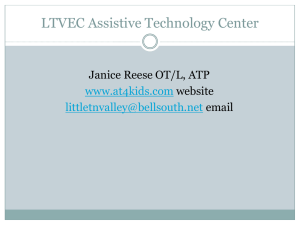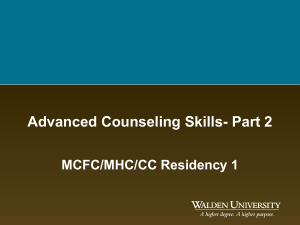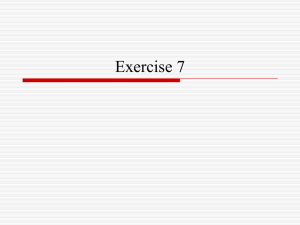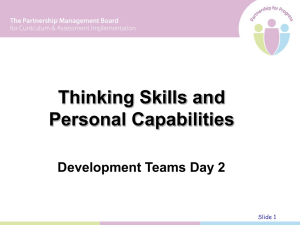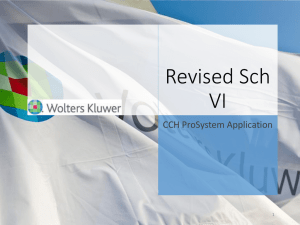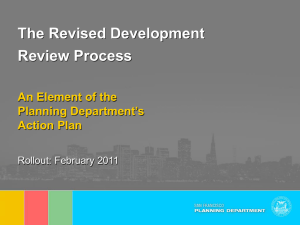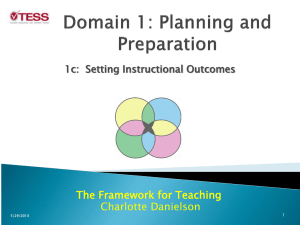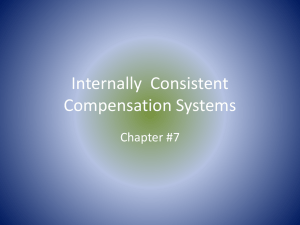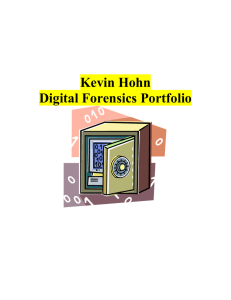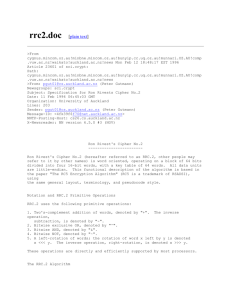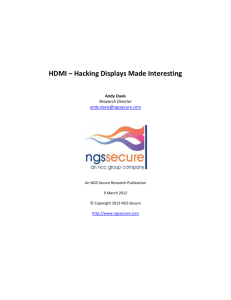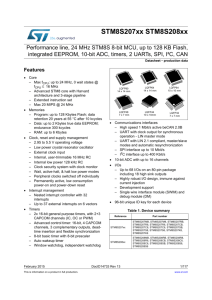Part 3
advertisement
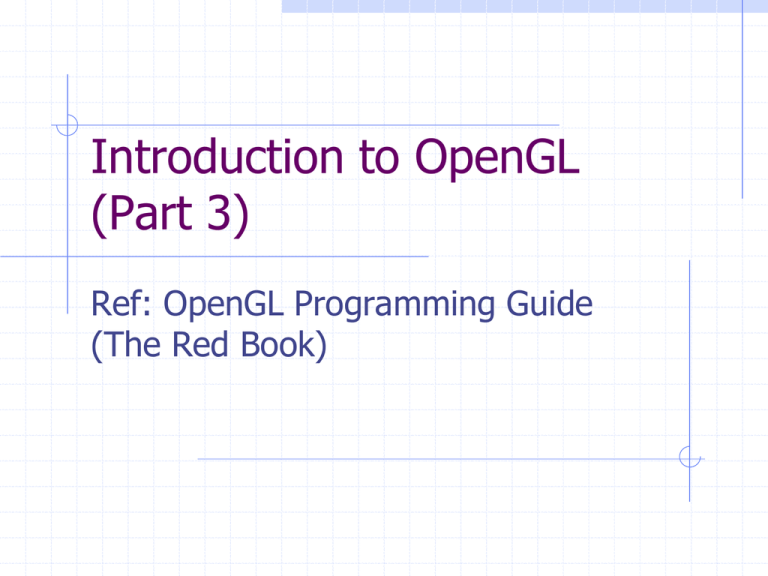
Introduction to OpenGL
(Part 3)
Ref: OpenGL Programming Guide
(The Red Book)
Topics
Part 2
Part 1
Introduction
Geometry
Viewing
Light & Material
Display List
Alpha Channel
Polygon Offset
Part 3
Image
Texture Mapping
Part 4
Fall 2009 revised
FrameBuffers
Selection & Feedback
2
OpenGL
Pixels, Bitmaps, and Images
Bitmaps
A bitmap is a rectangular array of 0s and 1s that
serves as a drawing mask for a rectangular portion of
the window
Specification:
Specified, in hex codes, in one dimensional array, row by
row, starting from lower-left corner
Width need not be multiples of 8
Fall 2009 revised
4
Bitmaps
glBitmap (w, h, xbo, ybo, xbi, ybi, bitmapPtr)
xbo, ybo: origin
xbi, ybi: increment CRP after display
Fonts: series
of bitmaps
as display
list
glBitmap(10, 12, 0, 0, 11, 0, bitmapPtr)
Fall 2009 revised
5
Bitmap (cont)
Note: You can't rotate bitmap fonts
because the bitmap is always
drawn aligned to the x and y
framebuffer axes.
Use glColor* to set
GL_CURRENT_RASTER_COLOR
Fall 2009 revised
6
Current Raster Position (CRP)
OpenGL maintains raster position, a 3D-position in
world coordinate
Modified by:
glRasterPos()
specify the object coordinates (as in glVertex); transformed by
MODELVIEW & PROJECTION, passed to the clipping stage.
If the position is not culled, raster position is updated; otherwise, it is
not valid.
glBitmap()
glGetFloatv(GL_CURRENT_RASTER_POSITION, fptr)
to obtain the CRP
glGetBooleanv
(GL_CURRENT_RASTER_POSITION_VALID, &boolvar)
to test validity of CRP
Fall 2009 revised
7
drawf.c
Fall 2009 revised
8
Bitmap Editor
This format is called xwindow bitmap,
with xbm extension
Bitmaps can be created by the GIMP
(GNU Image Manipulation Program)
Or, seek format converters
Fall 2009 revised
9
Another XBM Editor (Here)
A simple Tk Program;
require Tcl/Tk installed
Get tcltk for Windows from
ActiveTcl
Note that xbm and the
opengl xbitmap format is
slightly different (details)
Fall 2009 revised
11
Ex: XBM Edit & Display
Fall 2009 revised
12
APIs for Images (Pixel Rectangles)
glReadPixels()
Reading pixel data from
framebuffer to processor
memory.
glDrawPixels()
Writing pixel data from
processor memory to
framebuffer
glCopyPixels()
Copying pixel data within
the framebuffer
Fall 2009 revised
13
Function Arguments
glReadPixels (x, y, w, h, F, T, ptr)
x,y: window coordinate
F: pixel format
T: is data type
ptr: pointer to image memory
glDrawPixels (w, h, F, T, ptr)
Draw to current raster position
glCopyPixels (x, y, w, h, buffer)
Buffer: GL_COLOR | GL_DEPTH | GL_STENCIL
Equivalent to: Read then Draw
Fall 2009 revised
14
More on glCopyPixels
Note that there's no need for a format or
data parameter for glCopyPixels(), since
the data is never copied into processor
memory.
The read source buffer and the destination
buffer of glCopyPixels() are specified by
glReadBuffer() and glDrawBuffer()
respectively
Default:
single-buffer: GL_FRONT
Double-buffered: GL_BACK
Fall 2009 revised
15
Pixel Format
GREY SCALE
GREY SCALE
with alpha
Fall 2009 revised
16
Data Type
Fall 2009 revised
17
Example
255:
0xFF
See also image.c
for CopyPixels
Fall 2009 revised
18
Example image.c
Copy the lower left corner to the CRP (where the mouse is)
For single-buffer version, only GL_FRONT is involved
While motion is in action, display is not called
Double-buffer version: [from the API doc] glutSwapBuffers
promotes the contents of the back buffer to become the contents
of the front buffer. The contents of the back buffer then become
undefined. Reality is… two have same content
Fall 2009 revised
19
PixelZoom (xfactor,yfactor)
Enlarge/shrink images
Use negative factors for reflected images
Fall 2009 revised
20
Image Loader (TGA)
simple TGA utility in gluit.rar
only load and save uncompressed images in
greyscale, RGB or RGBA mode.
Info in TGA header:
image type [unsigned char]
1 - colour map image
2 - RGB(A) uncompressed
3 - greyscale uncompressed
9 - greyscale RLE (compressed)
10 - RGB(A) RLE (compressed)
pixel depth [unsigned char]
8 – greyscale | 24 – RGB | 32 - RGBA
Fall 2009 revised
21
Offline; Local copy at webhd2:game-lib
Image Loader (PNG)
Fall 2009 revised
22
DevIL
Fall 2009 revised
23
int pngLoadRaw (filename,rawinfo)
Must be freed manually
Fall 2009 revised
24
Remark
Most graphics formats have image
origin at upper/left corner
While OpenGL has the image origin at
lower/left corner
Hence, if no correction is done, every
image is drawn upside down.
Correction in PNG loader:
pngSetStandardOrientation (1);
Fall 2009 revised
25
Imaging Pipeline
Fall 2009 revised
26
Imaging Pipeline(cont.)
glPixelStore()
Controlling Pixel-Storage Modes
glPixelStorei(GL_UNPACK_ALIGNMENT, 1);
Packing and unpacking refer to the way that
pixel data is written to and read from processor
memory.
tells OpenGL not to skip bytes at the end of a
row
Fall 2009 revised
27
PixelStorei(GL_UNPACK_ALIGNMENT, x)
Specifies the alignment requirements
for the start of each pixel row in
memory. The allowable values are:
1
2
4
8
(byte-alignment),
(rows aligned to even-numbered bytes),
(word-alignment [default]), and
(rows start on double-word boundaries).
Byte:8-bit
Word:16-bit
Double-word:32-bit
Fall 2009 revised
28
Details
Assuming the RGB
image is of size 3x2:
(three bytes per pixel)
w=3,h=2
In client memory, the start of each row of pixels is …
Byte aligned (1)
2nd row
1st row
Aligned to even bytes (2); Word aligned (4)
Double word aligned (8)
Fall 2009 revised
29
Settings
For RGBA images, it
doesn’t matter (each
pixel has 4 bytes:
RGBARGBA…)
glPixelStorei(GL_UNPACK_ALIGNMENT, 1)
For RGB and luminance
images and images with
odd width, it should be
set to byte-aligned
(data are densely
packed)
glPixelStorei(GL_UNPACK_ALIGNMENT, 4)
Fall 2009 revised
30
Improving Pixel Pipeline Performance
A series of fragment operations is applied to pixels as
they are drawn into the framebuffer. For optimum
performance, disable all fragment operations (depth
test, …)
While performing pixel operations, disable other
costly states, such as texturing and lighting
It is usually faster to draw a large pixel rectangle
than to draw several small ones, since the cost of
transferring the pixel data can be amortized (分攤)
over many pixels
Fall 2009 revised
31
Example (depthbuffershow)
Get depth buffer content
glReadPixels()
Reverse and scale!
Near (white) far (black)
Display it as a luminance
image
glDrawPixels()
Fall 2009 revised
32
Example (rasterpos3)
Illustrate that CRP is
a point in R3
Image displayed is
always parallel to
projection plane
Fake perspective by
zooming with
distance to camera
Fall 2009 revised
33
Example (sprite)
Process sprite image
Add alpha layer
Load png image
Sprite animation
“feel of depth”
Fall 2009 revised
Back-to-front rendering
pixelzoom
34
Sprites on Google …
(ref)
(ref)
Fall 2009 revised
35
OpenGL
Texture Mapping (Introduction)
Texture Mapping
A way to render realistic picture w/o
using too many polygons
Fall 2009 revised
Parallax mapping
39
Texture Coordinate System
Texture: a 2D array of color values, each unit is
called texel (texture element)
Every texture map has (s,t) coordinates [0,0] to [1,1]
Each vertex in a polygon specifies its texture
coordinates (s,t), then map to the given image to
determine the corresponding texture
Fall 2009 revised
40
Example
Screen space view
Texture Map
Texture space view
OpenGL code
Fall 2009 revised
41
Example
Screen space view
Texture space view
Texture Map
OpenGL code
Fall 2009 revised
BACK
42
End of Part 3
Results from Xbm Editor
From top to bottom
Byte swapping
#define sample_width 16
#define sample_height 10
static char sample_bits[] =
{
0xff,0x00,
0x00,0xff,
0x00,0x00,
0x07,0xe0,
0x00,0x00,
0xf0,0xf8,
0x00,0x00,
0x00,0x00,
0x00,0x00,
0x00,0x00};
Fall 2009 revised
44
Converting to OpenGL Bitmap
Bottom to top & byte swapping
#define sample_width 16
#define sample_height 10
static char sample_bits[] =
{
0x00,0x00,
0x00,0x00,
0x00,0x00,
0x00,0x00,
0x0f,0x1f,
0x00,0x00,
0xe0,0x07,
0x00,0x00,
0x00,0xff,
Fall 2009 revised
45
0xff,0x00};
Solution
Byte swap: resolved by
glPixelStorei (GL_UNPACK_LSB_FIRST, 1);
Bottom to top:
Recall width of bitmap need not be multiples of 8,
but it is stored in units of unsigned characters
But, the XBM Editor only allows width of multiples
of 8 (8,16,24,…)
See the example code on reading it reversely
Fall 2009 revised
46
(almost) Useless API!
There seems to no way
to make the bitmap
larger (than it should be,
pixels)
glPixelZoom won’t work!
Therefore, its use is
limited
Nevertheless, the color
is free to change…
Fall 2009 revised
BACK 47