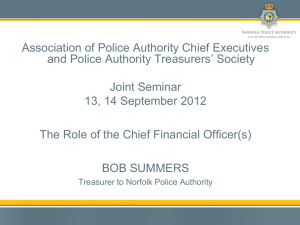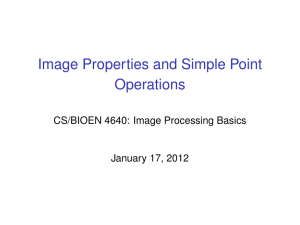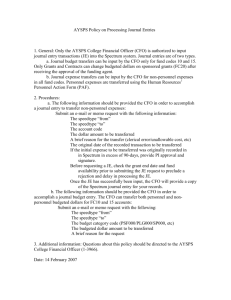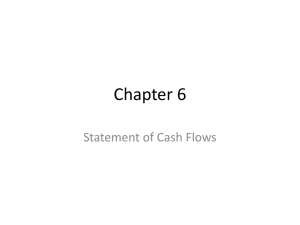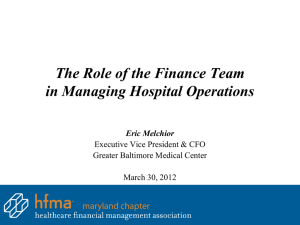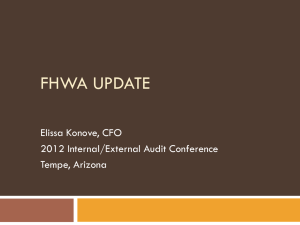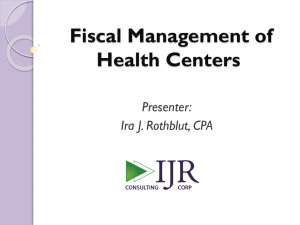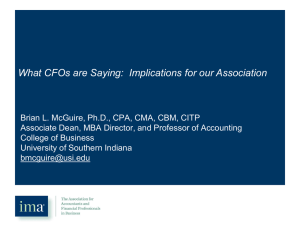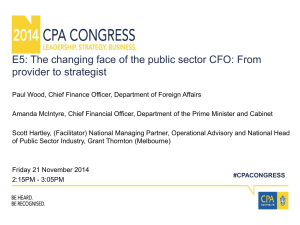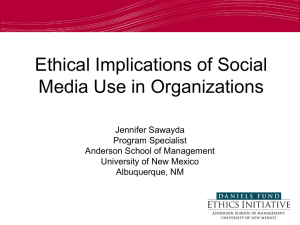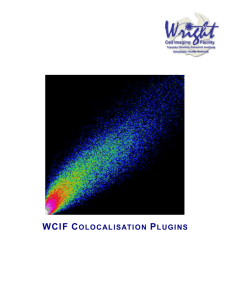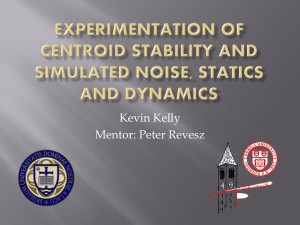Color image processing
advertisement
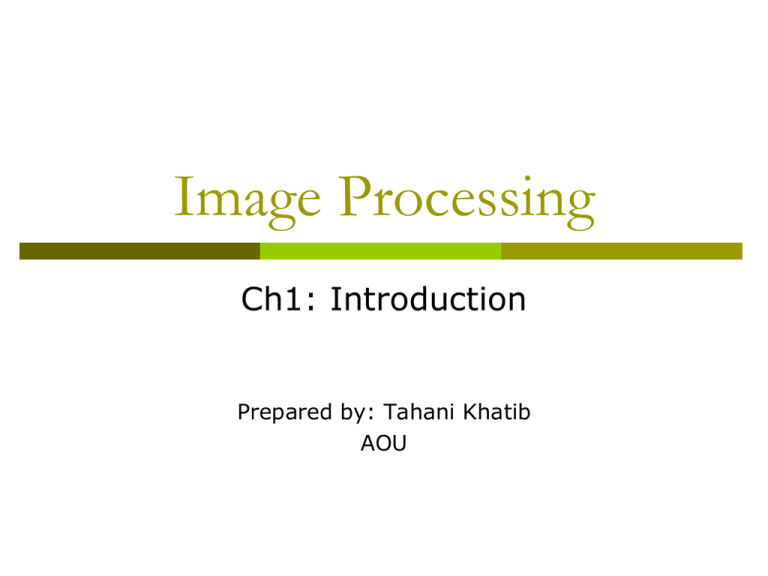
Image Processing Ch1: Introduction Prepared by: Tahani Khatib AOU Ch1, lesson1: digital image processing What is digital Image? digital image: function of 2 variables, f(x,y), where x and y are spatial coordinates, Pixels (pels): Elements of the digital image , each has intensity. Intensity of pixel: the amplitude غزارةof gray level (in gray scale images) Note: images can be: binary, grayscale, color. Ch1, lesson1: digital image processing The image consists of finite number of pixels ( f(x,y) ) What is digital image? Every pixel Is an intersection تقاطع between a row and a column. pixel every pixel has intensity كثافة Ex: f(4,3)= 123 Refers to a pixel existing on the intersection between row 4 with column 3, and its intensity is 123. Ch1, lesson1: digital image processing Remember: images can be: binary, grayscale, color. Binary Images Binary images are images that have been quantized to two values, usually denoted 0 and 1, but often with pixel values 0 and 255, representing black and white. Grayscale Images A grayscale (or graylevel) image is simply one in which the only colors are shades of gray (0 – 255) Color Images Color image: A color image contains pixels each of which holds three intensity values corresponding to the red, green, and blue or( RGB) Ch1, lesson1: digital image processing What is digital image processing? processing digital images by means of a digital computer. This includes: Analyze the image تحليل Manipulate it تعديل Store it حفظ Display it عرض Ch1, lesson1: digital image processing What are digital image processing levels? low level processes: primitive operations ex: reduce noise, enhance contrast enhancement and sharpening. مثال صورة قديمة نريد تحسينها Mid: segmentation (partitioning image as regions and objects). صورة لكرسي نريد تعديلها حاسوبيا لنبرز حوافه:مثال High –level: recognizing objects صورة لمشتبه فيه نريد الحاسوب ان يتعرف عليه:مثال Ch1, lesson2: Fundamental steps in digital image processing Fundamental steps in digital image processing Ch1, lesson2: Fundamentals steps in digital image processing Fundamentals steps in digital image processing Image acquisition (ch2): capturing an image in digital form Image enhancement (ch3,4): making an image look better in a subjective way. Image restoration (ch5): improving the appearance of any image objectively. Color image processing (ch6): color models and basic color processing Wavelets and multiresolution processing (ch7): Wavelet transform in one and two dimensions. Image compression (ch8): reducing the stored and transmitted image data. Morphological image processing (ch9): extracting image components that are useful in the representation and description of shape. Image segmentation (ch10): partitioning an image into its constituent parts or objects. Representation and description (ch11) : boundary representation vs. region representation. Boundary descriptors vs. region descriptors. Recognition (ch12): assigning a label to an object based on its descriptors