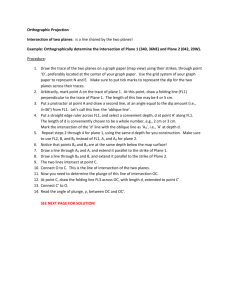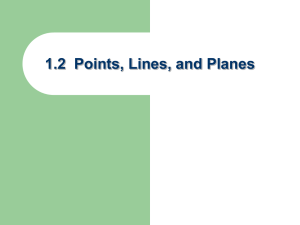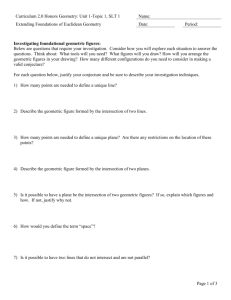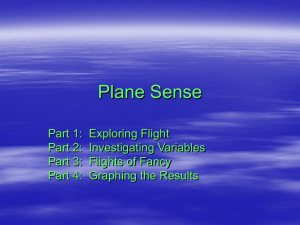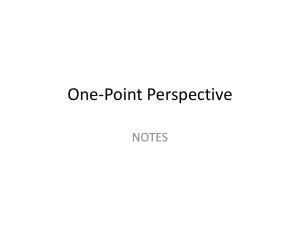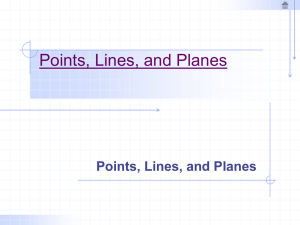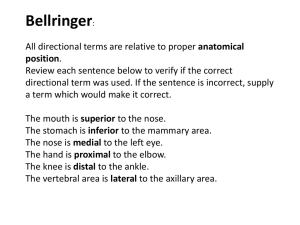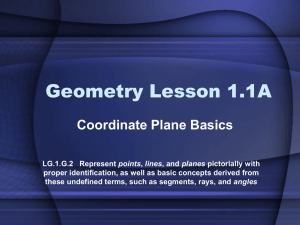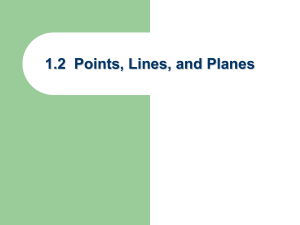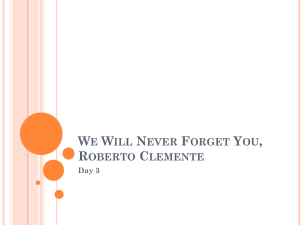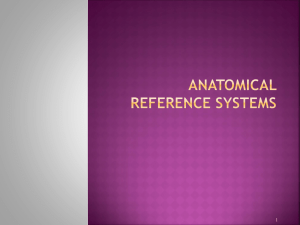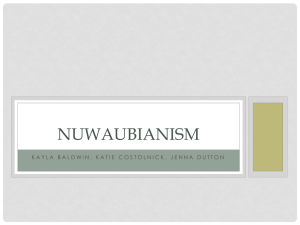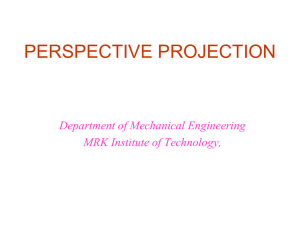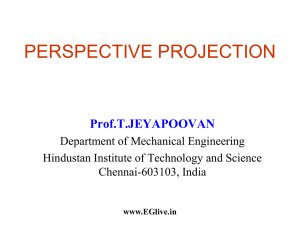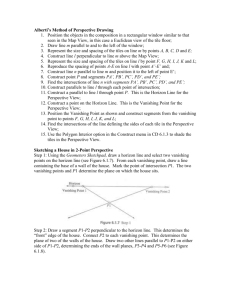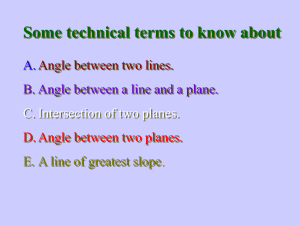Perspective Construction
advertisement
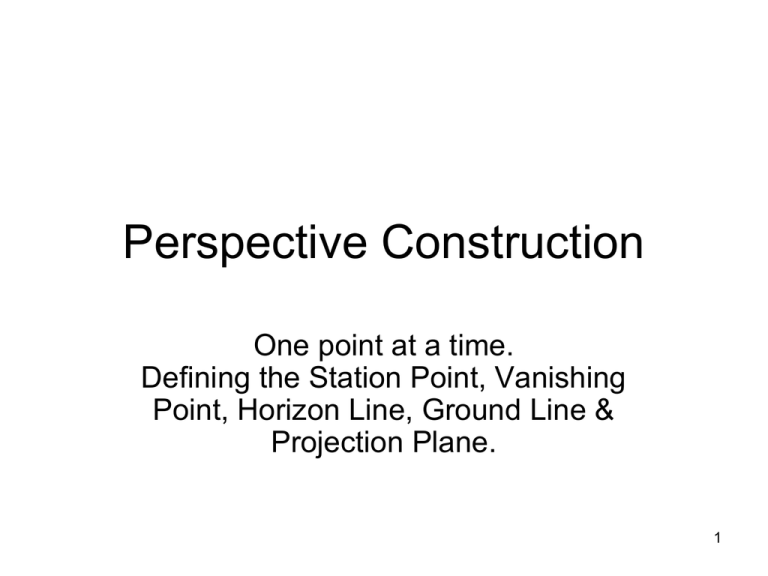
Perspective Construction One point at a time. Defining the Station Point, Vanishing Point, Horizon Line, Ground Line & Projection Plane. 1 GL – the “ground line” HL – the horizon line SP – the “station point” – basically eyelevel – usually located on HL Front View 2 OB – the “object point” – the point to be put in perspective; happens to be behind the PP PP – the “projection plane” – the plane of the paper or monitor screen Top View 3 Top & front views combined OB is not yet shown in the front view. 4 Line A passes through OB and crosses the Projection Plane at an angle, a. In working with a single point, this line A is more or less arbitrary. 5 Mark the true height (or elevation) of the Object Point in the front view. It happens to be above HL. 6 The intersection of Line A and the PP is projected straight down to locate point 4, on the true elevation of OB. 7 Line through SP, parallel to Line A, drawn in the top view. The intersection of that line with the PP is projected straight down to the HL. That defines the Vanishing Point, VP. 8 The line joining Point 4 and VP is Line A as seen from the front view. The line of sight from SP to OB crosses the PP. From that intersection, project straight down to that front view Line A. 9 The point 3 is the point OB in perspective, as viewed from the point SP. 10 All that work to place one point in the perspective drawing. . . . 11 Perspective Construction Planes Parallel edges converge at a Vanishing Point. Locating the front & back edges. 12 Three identical planes, viewed from SP. We choose the PP to be at the front edge of the middle plane. Top view 13 Front view is added. The VP is identified by projecting the intersection of Line A & PP onto the HL. Line A is parallel to the planes. Note that the HL is above the true height of the planes. We are looking down on them. 14 Likewise, the front & back edges of the planes are located by projecting downward the intersections of lines from the SP with the PP. 15 The left most of the three planes is distorted, just as Greenland is distorted on a Mercator projection. Even though that plane is rather far to the observer’s left, we force its projection onto the flat projection plane, PP. 16 Perspective Construction A Street Scene Multiple Vanishing Points. 17 Top view of a street scene, drawn “full-sized.” 18 Choose SP & PP. Place HL & GL in front view. 19 Project the sight lines from SP to the front & back of the building. Establish the right VP by drawing a line A parallel to the right side of the building. 20 Draw in the right side of the building in perspective. 21 Repeat the process for the left side of the building. 22 23 The street is not parallel to the building, so it has its own VP. 24 Notice that the street crosses the PP at ground level, GL. 25 Since there is only one tree next to the street, we chose to use the VP of the street to get the correct positions for the top & bottom of the tree. The height of the tree is less than the height of the building. 26 27 28 The street scene in perspective. 29 Blank, intentionally. 30 Perspective Summary • Draw a full-sized top view. • Select a convenient SP & PP. • Draw the HL, GL & SP in the front view, which will become the perspective view. • Select a line in the top view. Draw a line (Line A) through SP, parallel to that selected line. • Project the intersection of Line A with PP down to HL in the front view. That is the VP for the selected line, and all lines parallel to that line. 31 • In the top view, draw lines of sight from SP to reference points on the selected line, such as the front & back edges, or a midpoint. • Project the intersections of those lines of sight with the PP down to the front view. • If the reference point is not on the PP, then the selected line has to be extrapolated, in the top view, to intersect the PP. Project that intersection down to the “true height of that reference point” in the front view. That is point 4 mentioned on an earlier slide. • The line connecting point 4 with the VP is the perspective version of the selected line in the top view. 32