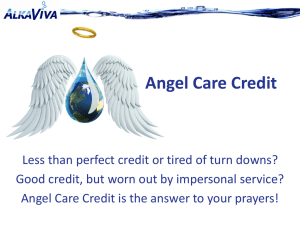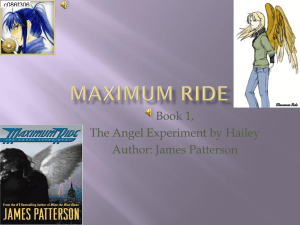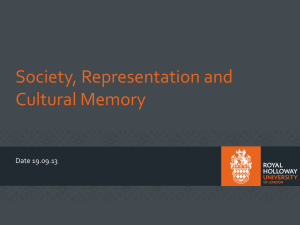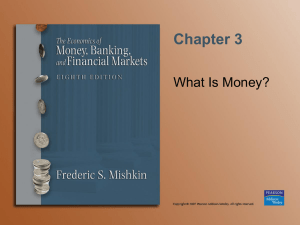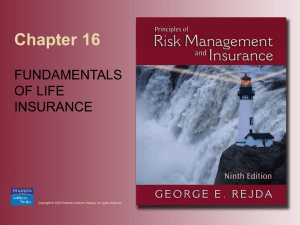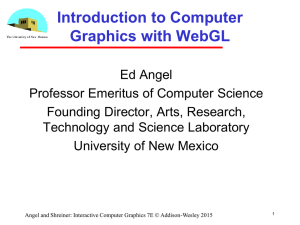Angel6EE2 - Computer Science
advertisement
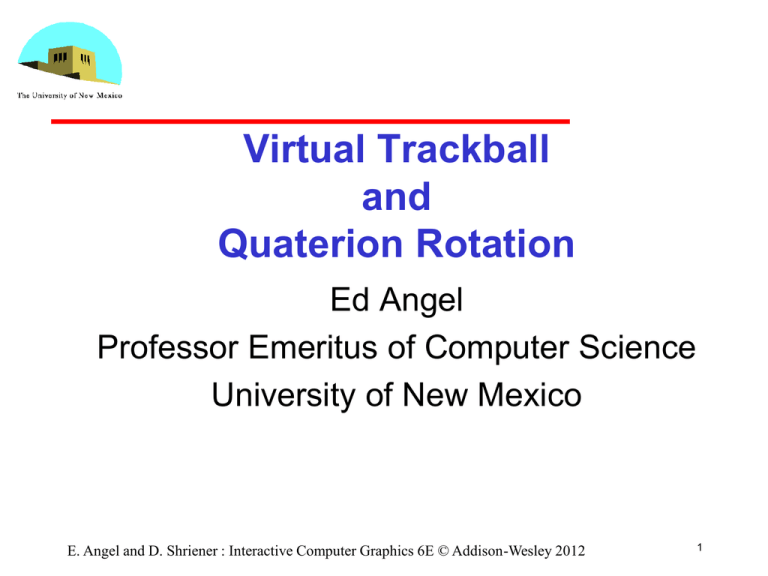
Virtual Trackball
and
Quaterion Rotation
Ed Angel
Professor Emeritus of Computer Science
University of New Mexico
E. Angel and D. Shriener : Interactive Computer Graphics 6E © Addison-Wesley 2012
1
Objectives
• This is an optional lecture that
- Introduces the use of graphical (virtual)
devices that can be created using OpenGL
- Illustrates the difference between using
direction angles and Euler angles
- Makes use of transformations
- Leads to reusable code that will be helpful
later
E. Angel and D. Shriener : Interactive Computer Graphics 6E © Addison-Wesley 2012
2
Specifying a Rotation
• Pre 3.1 OpenGL had a function glRotate
(theta, dx, dy dz) which incrementally
changed the current rotation matrix by a
rotation with fixed point of the origin about
a vector in the direction (dx, dy, dz)
• Implementations of glRotate often
decompose the general rotation into a
sequence of rotations about the
coordinate axes as in Chapter 3.
E. Angel and D. Shriener : Interactive Computer Graphics 6E © Addison-Wesley 2012
3
Euler from Direction Angles
R R x x R y y R z z R y y R x x
E. Angel and D. Shriener : Interactive Computer Graphics 6E © Addison-Wesley 2012
4
Efficiency
R R x x R y y R z z R y y R x x
should be able to write as
R R x x R y y R z z
If we knew the angles, we could use RotateX, RotateY
and RotateZ from mat.h
But is this an efficient method?
No, we can do better with quaterions
E. Angel and D. Shriener : Interactive Computer Graphics 6E © Addison-Wesley 2012
5
Quaterion Rotation
a
Definition:
q , q , q , q q , q
0
1
ab
Quaterian Arithmetic:
ab
2
a
q
2
0
2
,q q
0
a b , a b
0
0
a b a b, a b + b a + a b
0
a
3
0
1
0
1
, -q
2 q
0
a
Representing
a 3D point:
p 0, p
Representing a Rotation:
r cos ,sin v
2
2
Rotating a Point:
0
p' rp r 1
E. Angel and D. Shriener : Interactive Computer Graphics 6E © Addison-Wesley 2012
6
Physical Trackball
• The trackball is an “upside down” mouse
• If there is little friction between the ball and the
rollers, we can give the ball a push and it will
keep rolling yielding continuous changes
• Two possible modes of operation
- Continuous pushing or tracking hand motion
- Spinning
E. Angel and D. Shriener : Interactive Computer Graphics 6E © Addison-Wesley 2012
7
A Trackball from a Mouse
• Problem: we want to get the two behavior
modes from a mouse
• We would also like the mouse to emulate
a frictionless (ideal) trackball
• Solve in two steps
- Map trackball position to mouse position
- Use GLUT to obtain the proper modes
E. Angel and D. Shriener : Interactive Computer Graphics 6E © Addison-Wesley 2012
8
Working with Quaterians
• Quaterian arithmetic works well for
representing rotations around the origin
• There is no simple way to convert a
quaterian to a matrix representation
• Usually copy elements back and forth
between quaterians and matrices
• Can use directly without rotation matrices
in the virtual trackball
• Quaterian shaders are simple
E. Angel and D. Shriener : Interactive Computer Graphics 6E © Addison-Wesley 2012
9
Trackball Frame
origin at center of ball
E. Angel and D. Shriener : Interactive Computer Graphics 6E © Addison-Wesley 2012
10
Projection of Trackball
Position
• We can relate position on trackball to
position on a normalized mouse pad by
projecting orthogonally onto pad
E. Angel and D. Shriener : Interactive Computer Graphics 6E © Addison-Wesley 2012
11
Reversing Projection
• Because both the pad and the upper
hemisphere of the ball are twodimensional surfaces, we can reverse the
projection
• A point (x,z) on the mouse pad
corresponds to the point (x,y,z) on the
upper hemisphere where
y= r x z
2
2
2
if r |x| 0, r |z| 0
E. Angel and D. Shriener : Interactive Computer Graphics 6E © Addison-Wesley 2012
12
Computing Rotations
• Suppose that we have two points that
were obtained from the mouse.
• We can project them up to the
hemisphere to points p1 and p2
• These points determine a great circle on
the sphere
• We can rotate from p1 to p2 by finding the
proper axis of rotation and the angle
between the points
E. Angel and D. Shriener : Interactive Computer Graphics 6E © Addison-Wesley 2012
13
Using the cross product
• The axis of rotation is given by the normal
to the plane determined by the origin, p1 ,
and p2
n = p1 p2
E. Angel and D. Shriener : Interactive Computer Graphics 6E © Addison-Wesley 2012
14
Obtaining the angle
• The angle between p1 and p2 is given by
| sin | =
|n |
| p 1 || p 2 |
• If we move the mouse slowly or sample its
position frequently, then will be small
and we can use the approximation
sin
E. Angel and D. Shriener : Interactive Computer Graphics 6E © Addison-Wesley 2012
15
Implementing with GLUT
• We will use the idle, motion, and mouse
callbacks to implement the virtual trackball
• Define actions in terms of three booleans
•trackingMouse: if true update trackball
position
•redrawContinue: if true, idle function
posts a redisplay
•trackballMove: if true, update rotation
matrix
E. Angel and D. Shriener : Interactive Computer Graphics 6E © Addison-Wesley 2012
16
Example
• In this example, we use the virtual
trackball to rotate the color cube we
modeled earlier
• The code for the colorcube function is
omitted because it is unchanged from the
earlier examples
E. Angel and D. Shriener : Interactive Computer Graphics 6E © Addison-Wesley 2012
17
Initialization
int
winWidth, winHeight;
bool
bool
bool
trackingMouse = false;
redrawContinue = false;
trackballMove = false;
// quaternion initialization
GLuint rquat_loc; //uniform variable location
vec4 rquat = vec4(1.0, 0.0, 0.0, 0.0);
// initial rotation quaterion
vec3 axis; //axis of rotation
GLfloat angle;//angle of rotation
E. Angel and D. Shriener : Interactive Computer Graphics 6E © Addison-Wesley 2012
18
Quaterion Multiplication
vec4 multq(vec4 a, vec4 b)
{
// extract axes
vec3 aa = vec3(a[1], a[2], a[3]);
vec3 bb = vec3(b[1], b[2], b[3]);
vec3 cc = a[0]*bb+b[0]*aa+cross(bb, aa);
// reassemble quaterion in vec4
return(vec4(a[0]*b[0] - dot(aa, bb), cc[0], cc[1], cc[2]));
}
E. Angel and D. Shriener : Interactive Computer Graphics 6E © Addison-Wesley 2012
19
The Projection Step
vec3 lastPos = vec3(0.0, 0.0, 0.0);
int curx, cury;
int startX, startY;
vec3 trackball_ptov(int x, int y, int
width, int height)
{
float d, a;
vec3 v;
// project x,y onto a hemi-sphere
centered within width, height
v[0] = (2.0*x - width) / width;
v[1] = (height - 2.0*y) / height;
E. Angel and D. Shriener : Interactive Computer Graphics 6E © Addison-Wesley 2012
20
The Porjection Step II
// ensure that we are inside the circle on
the z = 0 plane
d = sqrt(v[0]*v[0] + v[1]*v[1]);
if(d < 1.0) v[2] = cos((M_PI/2.0)*d);
else v[2] = 0.0;
a = 1.0 / sqrt(dot(v,v));
v *= a;
return v;
}
E. Angel and D. Shriener : Interactive Computer Graphics 6E © Addison-Wesley 2012
21
glutMotionFunc (1)
void
mouseMotion(int x, int y)
{
vec3 curPos;
vec3 d;
curPos = trackball_ptov(x, y, winWidth, winHeight);
if(trackingMouse)
{
d = curPos - lastPos;
float a = dot(d,d);
E. Angel and D. Shriener : Interactive Computer Graphics 6E © Addison-Wesley 2012
22
glutMotionFunc (2)
//check if mouse moved
if (a)
{
// slow down rotation if needed by changed speed
float speed = 1.1;
angle = speed * (M_PI/2.0)*sqrt(a);
// compute and normalize rotatation direction vector
axis = cross(lastPos, curPos);
a = 1.0/sqrt(dot(axis, axis));
lastPos = curPos;
}
}
glutPostRedisplay();
}
E. Angel and D. Shriener : Interactive Computer Graphics 6E © Addison-Wesley 2012
23
Display Callback
void display( void )
{
glClear(GL_COLOR_BUFFER_BIT GL_DEPTH_BUFFER_BIT );
// form quaterion from angle and axis and increment
present rotation quaterion
if (trackballMove)rquat =
multq(vec4(cos(angle/2.0), sin(angle/2.0)*axis[0],
sin(angle/2.0)*axis[1], sin(angle/2.0)*axis[2]),
rquat);
glUniform4fv( rquat_loc, 4, rquat );
glDrawArrays( GL_TRIANGLES, 0, NumVertices );
glutSwapBuffers();
}
E. Angel and D. Shriener : Interactive Computer Graphics 6E © Addison-Wesley 2012
24
Mouse Callback
void mouseButton(int button, int state, int x, int y)
{
// use right button to start mouse tracking when down
and stop when up
if(button==GLUT_RIGHT_BUTTON) exit(0);
if(button==GLUT_LEFT_BUTTON) switch(state)
{
case GLUT_DOWN:
y=winHeight-y;
startMotion( x,y);
break;
case GLUT_UP:
stopMotion( x,y);
break;
}
}
E. Angel and D. Shriener : Interactive Computer Graphics 6E © Addison-Wesley 2012
25
Start Function and Idle Callback
void startMotion(int x, int y)
{
trackingMouse = true;
redrawContinue = false;
startX = x; startY = y;
curx = x; cury = y;
lastPos = trackball_ptov(x, y, winWidth,
winHeight);
trackballMove=true;
}
void spinCube()
{
if (redrawContinue) glutPostRedisplay();
}
E. Angel and D. Shriener : Interactive Computer Graphics 6E © Addison-Wesley 2012
26
Stop Function
void stopMotion(int x, int y)
{
trackingMouse = false;
if (startX != x || startY != y) {
redrawContinue = true;
} else {
angle = 0.0F;
redrawContinue = false;
trackballMove = false;
}
}
E. Angel and D. Shriener : Interactive Computer Graphics 6E © Addison-Wesley 2012
27
Vertex Shader I
in vec4 vPosition;
in vec4 vColor;
out vec4 color;
uniform vec4 rquat; // rotation quaterion
// quaternion multiplier
vec4 multq(vec4 a, vec4 b)
{
return(vec4(a.x*b.x - dot(a.yzw, b.yzw),
a.x*b.yzw+b.x*a.yzw+cross(b.yzw, a.yzw)));
}
E. Angel and D. Shriener : Interactive Computer Graphics 6E © Addison-Wesley 2012
28
Vertex Shader II
// inverse quaternion
vec4 invq(vec4 a)
{ return(vec4(a.x, -a.yzw)/dot(a,a)); }
void main() {
vec3 axis = rquat.yxw;
float theta = rquat.x;
vec4 r, p;
p = vec4(0.0, vPosition.xyz); // input point quaternion
p = multq(rquat, multq(p, invq(rquat))); // rotated point quaternion
gl_Position = vec4( p.yzw, 1.0); // back to homogeneous coordinates
color = vColor;
}
E. Angel and D. Shriener : Interactive Computer Graphics 6E © Addison-Wesley 2012
29