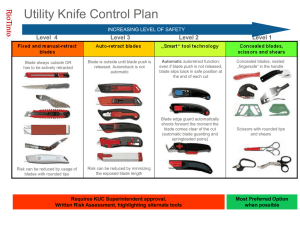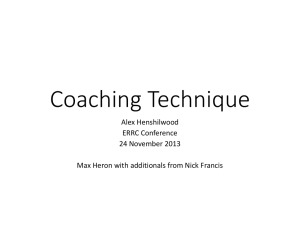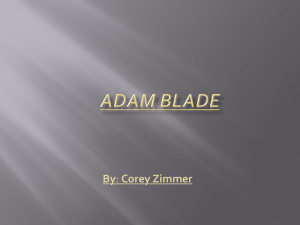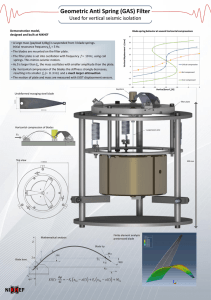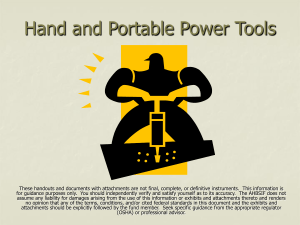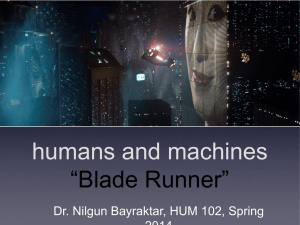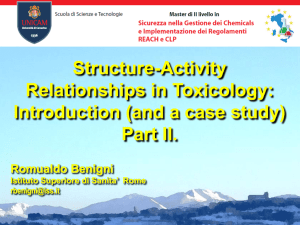Advanced Management Module
advertisement
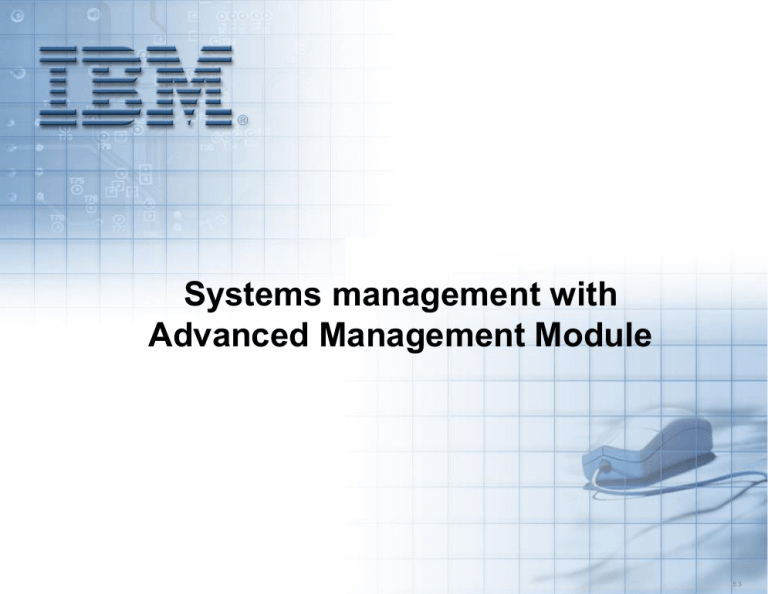
Systems management with Advanced Management Module 5.3 Unit objectives After completing this unit, you should be able to: • List the features of the BladeCenter Advanced Management Module • Describe the role of the Advanced Management Module in BladeCenter chassis and component management • List the tasks available through the Advanced Management Module GUI Interface • List the procedures for BladeCenter resource control and configuration provided by the Advanced Management Module • Identify and select the procedure to update the Advanced Management Module firmware 2 Advanced Management Module Center point for IBM BladeCenter’ infrastructure intelligence: • Hot-swappable module • Powerful and robust systems management • Proxy for expansion modules • Controls all aspects of power, connectivity, and communication • Reliability, availability, and serviceability (RAS) 3 BladeCenter management core Chassis VPD Status Events/Alerts Configuratio n Control Indicators Chassis Power Presence, Tachometer Speed Control, Fault LED Advanced Management Module Blower CDROM Floppy VPD LEDs Voltage Temperature CPU Interface Flash Update Service Processor Enet Enet Control Panel Management Server IBM Director Presence VPD Events/Alerts Control Configuration Configuration Watchdog Control Enet Group/Association Topology/Discover Events/Alerts/Actions Logs/Inventory Deployment/Updates Ethernet Switch Module Blade Control Configuration Events/Alerts Inventory VPD CPU Processor Blade 4 Advanced Management Module: Block diagram Video from Blade Video Connector RS485 to Blade(s) VIDEO/ FPGA USB - K/M Connector MM –LEDs Flt,Actv,Pwr Serial Port Debug Port (hidden) Nor Flash Chassis identification and other functions… I2c Local MM i2c 440GP USB NIC-2 Media Tray uDOC Nand Flash M I USB 1.1/2.0 - Blade K/M & Media D P L A N E USB CPLD Memory PPC RS485 RTC OS Filesystem, persistent storage NIC-1 SM ENET Mgmt Ports ENET Jack 100 MB Switch (mezzanine) 5 USB virtualization for keyboard, mouse and media USB virtualization in Management Module II (Switched Solution) USB DVD Drive Management Module II USB Keyboard Remote Presence Software USB Host Controller USB Device Chip USB Mouse Blade Blade Blade Blade Blade Blade Blade USB Switching Mechanism 6 Advanced Management Module: Installation Hot-swappable management module Key way Blade Chassis Rear Bay IDs 7 Advanced Management Modules: Connections and indicators Power-on LEDS Activity LEDS Error LEDS Serial Console Connector RJ45 Release handle Video Connector 10/100 Ethernet Connector RJ45 Port Link LED Port Activity LED USB Dual Stack Advanced Management Module LEDS Pin-hole Reset MAC Address 8 Establishing a physical connection To establish the physical connection to the Advanced Management Module use one of the following methods: 1. Use a Category 5 UTP straight through cable to connect the Ethernet port on the management module to a switch in a network that has an networked management station (PC or notebook). 2. Use a Category 5 cross-over Ethernet cable to connect the Advanced Management Module to a standalone management station (PC or notebook). 9 IBM BladeCenter management 10 Secure management network Private LAN An optional second Advanced Management Module in Bay 2 connected to the “Private LAN” will offer redundancy Management Console Internal connection Connection to Primary Advanced Management Module in Bay 1. IBM Director / DHCP Server 11 Advanced Management Module: Login The initial user name and password for the management module are: • User Name: USERID (all capital letters) • Password: PASSW0RD (all capital letters and note the zero, not O, in PASSW0RD) 12 Advanced Management Module: Menu The menu appears in the left-hand frame of your browser. The menu is divided into five main sections for easy navigation. These sections are: • Monitors • Blade Tasks • I/O Module Tasks • MM Control • Service Tools 13 Advanced Management Module: Monitors • Monitors • Blade Tasks • I/O Module Tasks • MM Control • Service Tools 14 Monitors: System status - Blade servers 15 Monitors: System status - Blade server detail 16 Monitors: System status - Modules 1 3 2 4 17 Monitors: System status - Other monitors 18 Monitors: Event Log 19 Monitors: LEDs 20 Monitors: Power use and planning 21 Monitors: Fuel gauge - Power usage graph 22 Monitors: Hardware VPD 23 Monitors: Firmware VPD (1 of 2) 24 Monitors: Firmware VPD (2 of 2) 25 Monitors: Remote Chassis Selectio n Discovery Display 26 Advanced Management Module: Blade Tasks • Monitors • Blade Tasks • I/O Module Tasks • MM Control • Service Tools 27 Blade Tasks: Power and restart Power Button 28 Blade Tasks: Remote Control 29 Remote Control: Blade server console Remote Control Task Bar 30 Blade Tasks: Update Blade Firmware 31 Blade Tasks: Configuration 32 Blade Tasks: Serial Over LAN (SOL) 33 Advanced Management Module: I/O Module Tasks • Monitors • Blade Tasks • I/O Module Tasks • MM Control • Service Tools 34 I/O Module Tasks: Admin/Power/Restart 35 I/O Module Tasks: Configuration 36 I/O Module Tasks: Advanced Configuration (1 of 3) 37 I/O Module: Advanced configuration (2 of 3) 38 I/O Module: Advanced configuration (3 of 3) 39 I/O Module: Firmware Update 40 Advanced Management Module: MM Control • Monitors • Blade Tasks • I/O Module Tasks • MM Control • Service Tools 41 MM Control: General settings 42 MM Control: Login Profiles (1 of 2) 43 MM Control: Login Profiles (2 of 2) 44 MM Control: Alerts notification 45 MM Control: Port Assignments 46 MM Control: Network interfaces 47 MM Control: Network Protocols 48 MM Control: Security 49 MM Control: Firmware update 50 MM Control: Configuration Management 51 MM Control: Configuration file 52 MM Control: Configuration Wizard 53 MM Control: Restart MM 54 Advanced Management Module: Service Tools • Monitors • Blade Tasks • I/O Module Tasks • MM Control • Service Tools 55 Service Tools: Settings and Service Data 56 Service Tools: AMM Status 57 AMM Status: MM Firmware Update Status 58 AMM Status: MM Connectivity Status 59 AMM Status: MM BIST Results 60 Service Tools: Service Advisor 61 AMM default IP addresses • Management Module External Port – Static: 192.168.70.125 (DHCP attempted first) • Switch Module One – Static: 192.168.70.127 • Switch Module Two – Static: 192.168.70.128 • Switch Module Three – Static: 192.168.70.129 • Switch Module Four – Static: 192.168.70.130 62 Key words • • • • • • • • • • Advanced Management Module (AMM) Concurrent Keyboard, Video, and Mouse (cKVM) Keyboard, Video, Mouse (KVM) Vital Product Data (VPD) I2C (I squared C) – Inter-Integrated Circuit Light Weight Directory Access protocol (LDAP) RS485 Reliability, Availability, and Serviceability (RAS) Secure Shell (SSH) Telnet 63 Checkpoint (1 of 2) 1. Select the correct statement describing the features provided by Advanced Management Module (AMM) a. The AMM provides management only common chassis components, not Blade Servers b. The AMM provides management for Blade Servers if additional software drivers are installed on the Blade Servers c. The AMM provides management to common chassis components and Blade Servers and does not require additional software or drivers d. Management through the AMM requires IBM Director 2. True/False: The IBM BladeCenter requires a standalone management server, shipped with each BladeCenter chassis. 3. True/False: The Advanced Management Module (AMM) requires one Bladeserver dedicated to chassis management. 4. True/False: In order for the AMM to discover and identify the VPD for a Bladeserver, the Blade-server does not have to be powered on. 5. Which statement is correct regarding the AMM? a. b. c. d. Replacement of an AMM requires a power-down of the BladeCenter chassis Each BladeCenter model implements a specific AMM for that model Access to the AMM is local only, through the KVM connection on the module The AMM provides both local and remote access to the BladeCenter, and is standardized across chassis, with functions specific where needed. 64 Checkpoint solutions (1 of 2) 1. Select the correct statement describing the features provided by Advanced Management Module (AMM) a. The AMM provides management only common chassis components, not Blade Servers b. The AMM provides management for Blade Servers if additional software drivers are installed on the Blade Servers c. The AMM provides management to common chassis components and Blade Servers and does not require additional software or drivers d. Management through the AMM requires IBM Director Answer: c 2. True/False: The IBM BladeCenter requires a standalone management server, shipped with each BladeCenter chassis. Answer: False 3. True/False: The Advanced Management Module (AMM) requires one Blade-server dedicated to chassis management. Answer: False 4. True/False: In order for the AMM to discover and identify the VPD for a Blade-server, the Bladeserver does not have to be powered on. Answer: True 5. Which statement is correct regarding the AMM? a. b. c. d. Replacement of an AMM requires a power-down of the BladeCenter chassis Each BladeCenter model implements a specific AMM for that model Access to the AMM is local only, through the KVM connection on the module The AMM provides both local and remote access to the BladeCenter, and is standardized across chassis, with functions specific where needed. Answer: d 65 Checkpoint (2 of 2) 6. True/False: A configuration application is required at the workstation to configure the AMM. 7. Select the correct statement regarding GUI tasks available through the AMM a. Configuration can be performed for external storage controllers b. Blade Server boot sequence can be displayed but not changed c. Tasks include: Monitors, Blade Tasks, I/O Module Tasks, MM Control and Service Tools d. An external KVM must be attached to the AMM to view a Blade Server OS console 8. Which statement is correct regarding AMM firmware update? a. All activity must be stopped prior to restarting (rebooting) the AMM b. The AMM firmware can be loaded through the Web interface and a non-disruptive restart can be done c. On BladeCenter models H and E, both primary and secondary AMMs must be updated separately d. Installation of a new AMM in a chassis requires re-configuration of the AMM 66 Checkpoint solutions (2 of 2) 6. True/False: A configuration application is required at the workstation to configure the AMM. Answer: False 7. Select the correct statement regarding GUI tasks available through the AMM a. Configuration can be performed for external storage controllers b. Blade Server boot sequence can be displayed but not changed c. Tasks include: Monitors, Blade Tasks, I/O Module Tasks, MM Control and Service Tools d. An external KVM must be attached to the AMM to view a Blade Server OS console Answer: c 8. Which statement is correct regarding AMM firmware update? a. All activity must be stopped prior to restarting (rebooting) the AMM b. The AMM firmware can be loaded through the Web interface and a nondisruptive restart can be done c. On BladeCenter models H and E, both primary and secondary AMMs must be updated separately d. Installation of a new AMM in a chassis requires re-configuration of the AMM Answer: b 67 Unit summary Having completed this unit, you should be able to: • List the features of the BladeCenter Advanced Management Module • Describe the role of the Advanced Management Module in BladeCenter chassis and component management • List the tasks available through the Advanced Management Module GUI Interface • List the procedures for BladeCenter resource control and configuration provided by the Advanced Management Module • Identify and select the procedure to update the Advanced Management Module firmware 68