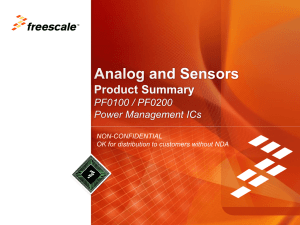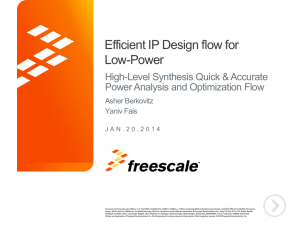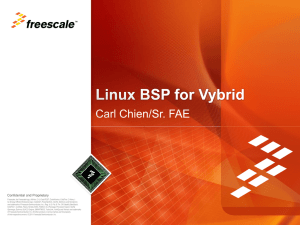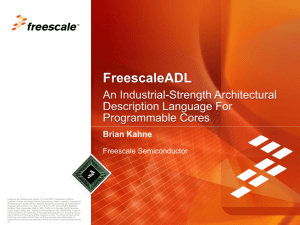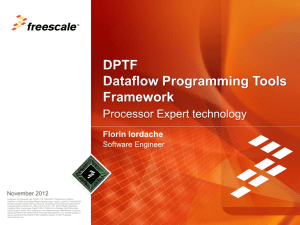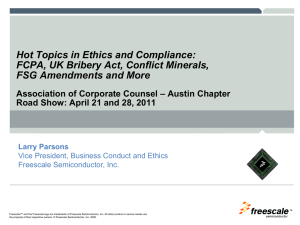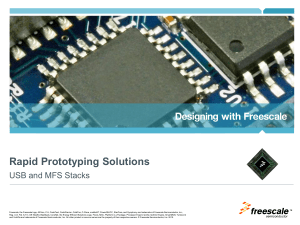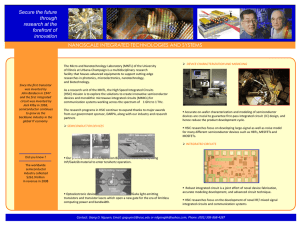TWR-LCD - Freescale Semiconductor
advertisement
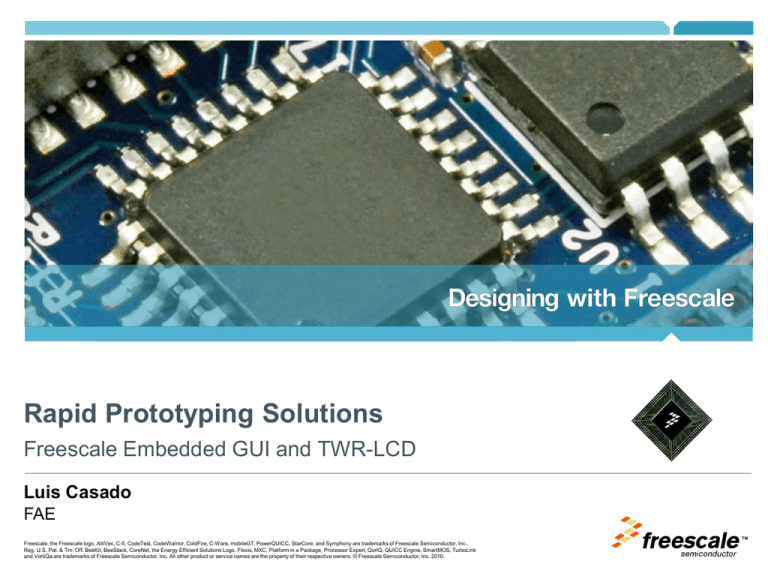
Rapid Prototyping Solutions
Freescale Embedded GUI and TWR-LCD
Luis Casado
FAE
TM
Freescale, the Freescale logo, AltiVec, C-5, CodeTest, CodeWarrior, ColdFire, C-Ware, mobileGT, PowerQUICC, StarCore, and Symphony are trademarks of Freescale Semiconductor, Inc.,
Reg. U.S. Pat. & Tm. Off. BeeKit, BeeStack, CoreNet, the Energy Efficient Solutions Logo, Flexis, MXC, Platform in a Package, Processor Expert, QorIQ, QUICC Engine, SmartMOS, TurboLink
and VortiQa are trademarks of Freescale Semiconductor, Inc. All other product or service names are the property of their respective owners. © Freescale Semiconductor, Inc. 2010.
Module Objectives
►
This session will introduce you to the..
•
Features of the new TWR-LCD Module
•
Freescale Graphic Library Solution for Embedded
MCU’s
•
Documentation and Demo Software available.
Freescale Semiconductor Confidential and Proprietary Information. Freescale™ and the Freescale logo are trademarks
of Freescale Semiconductor, Inc. All other product or service names are the property of their respective owners. © Freescale Semiconductor, Inc. 2010.
TM
2
Agenda
►
Introduction
►
TWR-LCD System
►
Freescale Embedded GUI (D4D)
►
Demo Projects
►
Third Party Software Solutions
►
Demonstration Labs with Codewarrior for MCU V10
►
Additional Resources
►
Review
Freescale Semiconductor Confidential and Proprietary Information. Freescale™ and the Freescale logo are trademarks
of Freescale Semiconductor, Inc. All other product or service names are the property of their respective owners. © Freescale Semiconductor, Inc. 2010.
TM
3
Agenda
►
Introduction
►
TWR-LCD System
►
Freescale Embedded GUI (D4D)
►
Demo Projects
►
Third Party Software Solutions
►
Demonstration Labs with Codewarrior for MCU V10
►
Additional Resources
►
Review
Freescale Semiconductor Confidential and Proprietary Information. Freescale™ and the Freescale logo are trademarks
of Freescale Semiconductor, Inc. All other product or service names are the property of their respective owners. © Freescale Semiconductor, Inc. 2010.
TM
4
Introduction
►
Driving graphics LCD panels normally requires a dedicated MPU
►
Solutions such as the Coldfire MCF532x, MCF5227x or i.MX
devices have been specifically designed for this purpose
►
Recently, a number of new LCD displays have been released to
the market which have LCD controllers integrated onto the LCD
glass
►
A simple SPI or 8/16 bit parallel interface can be driven by any
microcontroller
Freescale Semiconductor Confidential and Proprietary Information. Freescale™ and the Freescale logo are trademarks
of Freescale Semiconductor, Inc. All other product or service names are the property of their respective owners. © Freescale Semiconductor, Inc. 2010.
TM
5
Smart vs Dumb LCD Panels & Bus requirements
►
Dumb LCD TFT panels are very much like DRAM’s
No on-board frame buffer or graphics engine
Cell’s need to be refreshed periodically
Refreshing uses a lot of bus bandwidth
Cheaper but require LCD controller
►
Smart LCD TFT panels – Like Static RAM
LCD is refreshed from on-board RAM
CPU bus bandwidth is only used when data must be changed
Requires significantly less CPU bus bandwidth
More expensive but does not require LCD controller
Freescale Semiconductor Confidential and Proprietary Information. Freescale™ and the Freescale logo are trademarks
of Freescale Semiconductor, Inc. All other product or service names are the property of their respective owners. © Freescale Semiconductor, Inc. 2010.
TM
Display Spectrum
Display Technologies
Small-size Displays
Monochrome LCD
Segment-based
Monochrome LCD
Dot-Matrix/Graphical
Organic Light Emitting
Diode Displays
(OLED)
Med- to Large-sized Displays
Monitors, Terminals, TVs, etc
Color LCD/TFT
Graphical
Vacuum Fluorescent
Display (VFD)
Passive
Freescale Semiconductor Confidential and Proprietary Information. Freescale™ and the Freescale logo are trademarks
of Freescale Semiconductor, Inc. All other product or service names are the property of their respective owners. © Freescale Semiconductor, Inc. 2010.
LED Matrix
Active
TM
7
LCD Driving Methods
►Traditional
•
LCD Driver
Requires a dedicated LCD MPU
►SPI/Parallel
•
LCD Driven
Can be driven from any MCU
Graphics
Controller
SPI
RGB
LCD Bus
MCU
Address and data bus
or
MPU
Chip on glass LCD
with integrated
display RAM
Display DRAM
8bit parallel
MCU
Program Flash
Freescale Semiconductor Confidential and Proprietary Information. Freescale™ and the Freescale logo are trademarks
of Freescale Semiconductor, Inc. All other product or service names are the property of their respective owners. © Freescale Semiconductor, Inc. 2010.
TM
8
Agenda
►
Introduction
►
TWR-LCD System
►
Freescale Embedded GUI (D4D)
►
Demo Projects
►
Third Party Software Solutions
►
Demonstration Labs with Codewarrior for MCU V10
►
Additional Resources
►
Review
Freescale Semiconductor Confidential and Proprietary Information. Freescale™ and the Freescale logo are trademarks
of Freescale Semiconductor, Inc. All other product or service names are the property of their respective owners. © Freescale Semiconductor, Inc. 2010.
TM
9
Peripheral Module: TWR-LCD Graphical LCD Module
TWR-LCD
Features:
• 3.2” TFT QVGA display
• SPI and CPU interface
• Touch screen interface
• 5-position navigation switch
• Piezo buzzer
• Temperature sensor
• micro SD card slot
• Measurement port with current sensing circuitry
• Standalone mode
Resale:
Launch Date:
Apr 26, 2010
TWR-LCD = $99
Freescale Semiconductor Confidential and Proprietary Information. Freescale™ and the Freescale logo are trademarks
of Freescale Semiconductor, Inc. All other product or service names are the property of their respective owners. © Freescale Semiconductor, Inc. 2010.
TM
10
TWR-LCD Graphical LCD Module Block Diagram
• Truly Semiconductor 3.2” TFT LCD with an analog
resistive touch overlay
•The switch will allow user interaction with the TWRLCD providing a method to indicate Up, Down, Right,
Left and Select.
I2C
Piezo
SPI0
SPI2
SPI1, IRQ, GPIO
PWM
5.0V
Power Regulation
15.5V
3.3V
Backlight
Driver
Core
Voltage
PWM
LCD Display Controller
External Bus
Interface (EBI)
Resistive
Touch Panel
LCD Display
Tower Primary Side Expansion Ports
(Sides A and B)
Analog
SPI1, KBI, GPIO
Analog
mini-B USB
Recepticle
5.0V
External Connectors
MCF51JM
ColdFire® V1
Microcontroller
USB (DP/DN)
Interface Component
microSD
Card
Socket
5-Way Navigation
Switch
Freescale Device
Power
Freescale Semiconductor Confidential and Proprietary Information. Freescale™ and the Freescale logo are trademarks
of Freescale Semiconductor, Inc. All other product or service names are the property of their respective owners. © Freescale Semiconductor, Inc. 2010.
TM
11
TWR-LCD Graphical LCD Module Block Diagram
The Micro SD Card slot is accessible
to either the on-board MCF51JM
MCU or a compatible MCU Tower
Module
The USB connector is used to provide
power to the TWR-LCD module when
operating in stand-alone mode (not
connected to the Tower System)
I2C
Piezo
SPI0
SPI2
SPI1, IRQ, GPIO
PWM
5.0V
Power Regulation
15.5V
3.3V
Backlight
Driver
Core
Voltage
PWM
LCD Display Controller
External Bus
Interface (EBI)
Resistive
Touch Panel
LCD Display
Tower Primary Side Expansion Ports
(Sides A and B)
Analog
SPI1, KBI, GPIO
Analog
mini-B USB
Recepticle
5.0V
External Connectors
MCF51JM
ColdFire® V1
Microcontroller
USB (DP/DN)
Interface Component
Freescale Semiconductor Confidential and Proprietary Information. Freescale™ and the Freescale logo are trademarks
of Freescale Semiconductor, Inc. All other product or service names are the property of their respective owners. © Freescale Semiconductor, Inc. 2010.
microSD
Card
Socket
5-Way Navigation
Switch
Freescale Device
Power
TM
12
Agenda
►
Introduction
►
TWR-LCD System
►
Freescale Embedded GUI (D4D)
►
Demo Projects
►
Third Party Software Solutions
►
Demonstration Labs with Codewarrior for MCU V10
►
Additional Resources
►
Review
Freescale Semiconductor Confidential and Proprietary Information. Freescale™ and the Freescale logo are trademarks
of Freescale Semiconductor, Inc. All other product or service names are the property of their respective owners. © Freescale Semiconductor, Inc. 2010.
TM
13
What’s the Freescale Embedded GUI?
► High
level object graphic driver for color
LCD
► Structure of driver brings complete SW
solution for applications with LCD screen
► Touch screen capability
► Organization done by screen with objects
► We can find the Alias references to D4D
(Driver for Display) in function software
Freescale Semiconductor Confidential and Proprietary Information. Freescale™ and the Freescale logo are trademarks
of Freescale Semiconductor, Inc. All other product or service names are the property of their respective owners. © Freescale Semiconductor, Inc. 2010.
TM
14
Block scheme of FGUI implementation
►
►
►
►
►
User application – layer of user
application code
Application programmable interface
- interface layer between user
application and FGUI
SW
SW
API
User interface - API
(D4D API)
SW
LCD High level driver
D4D
D4D high level - layer that manage
all screens and objects (redraws,
input keys, touch screen events
etc.)
LCD low level – manage
communication with LCD and
provides some basic function (Draw
line, bitmap, circle etc.)
User application
LCD Low level driver
HW
MCU
(Freescale HCS08 / Coldfire)
LCD module
HW – Freescale MCU board + LCD
Freescale Semiconductor Confidential and Proprietary Information. Freescale™ and the Freescale logo are trademarks
of Freescale Semiconductor, Inc. All other product or service names are the property of their respective owners. © Freescale Semiconductor, Inc. 2010.
TM
15
Features of Freescale Embedded GUI
► Multiple
platform support. Tested on HCS08/MCF51– Flexis series 8-,
32-bit MCUs and MCF52xx
► Objects:
•
•
•
•
•
•
•
•
•
Button
Check Box / User handled Radio Button
Gauge
Icon
Label
Menu
Picture
Slider
Graph
Freescale Semiconductor Confidential and Proprietary Information. Freescale™ and the Freescale logo are trademarks
of Freescale Semiconductor, Inc. All other product or service names are the property of their respective owners. © Freescale Semiconductor, Inc. 2010.
TM
16
Freescale Embedded GUI Screen
► The
basic item of FGUI structure is SCREEN
► The screen representing the real screen showed on LCD
► The screen definition contains:
• list of all used objects on screen
• function bodies:
OnInit
OnActivate
OnDeactivate
OnMain
OnObjectMsg
Freescale Semiconductor Confidential and Proprietary Information. Freescale™ and the Freescale logo are trademarks
of Freescale Semiconductor, Inc. All other product or service names are the property of their respective owners. © Freescale Semiconductor, Inc. 2010.
TM
17
Freescale Embedded GUI Button Object
►
Button object is targeted for control of user functions
►
Check Box object is targeted for control and set up of user
application
Freescale Semiconductor Confidential and Proprietary Information. Freescale™ and the Freescale logo are trademarks
of Freescale Semiconductor, Inc. All other product or service names are the property of their respective owners. © Freescale Semiconductor, Inc. 2010.
TM
18
Freescale Embedded GUI Gauge Object
►
Gauge object is targeted as a graphic information of
numerical values
►
Icon object is targeted as a graphic information
Freescale Semiconductor Confidential and Proprietary Information. Freescale™ and the Freescale logo are trademarks
of Freescale Semiconductor, Inc. All other product or service names are the property of their respective owners. © Freescale Semiconductor, Inc. 2010.
TM
19
Freescale Embedded GUI Label object
►
Label object is targeted as a text information
►
Menu object is targeted as a control item
Freescale Semiconductor Confidential and Proprietary Information. Freescale™ and the Freescale logo are trademarks
of Freescale Semiconductor, Inc. All other product or service names are the property of their respective owners. © Freescale Semiconductor, Inc. 2010.
TM
20
Freescale Embedded GUI Picture object
►
Picture object is used only to draw bitmap on screen
Freescale Semiconductor Confidential and Proprietary Information. Freescale™ and the Freescale logo are trademarks
of Freescale Semiconductor, Inc. All other product or service names are the property of their respective owners. © Freescale Semiconductor, Inc. 2010.
TM
21
Freescale Embedded GUI Slider object
►
Slider object is targeted as a graphic information of
numerical values and for setting this numerical
values
The D4D_GRAPH object is prepared to create a simple
graph that provides a lot of features
Freescale Semiconductor Confidential and Proprietary Information. Freescale™ and the Freescale logo are trademarks
of Freescale Semiconductor, Inc. All other product or service names are the property of their respective owners. © Freescale Semiconductor, Inc. 2010.
TM
22
Freescale Embedded GUI example application Screen Shot
Label
Picture
Menu
Button
Freescale Semiconductor Confidential and Proprietary Information. Freescale™ and the Freescale logo are trademarks
of Freescale Semiconductor, Inc. All other product or service names are the property of their respective owners. © Freescale Semiconductor, Inc. 2010.
TM
23
Freescale Embedded GUI example application Window
Freescale Semiconductor Confidential and Proprietary Information. Freescale™ and the Freescale logo are trademarks
of Freescale Semiconductor, Inc. All other product or service names are the property of their respective owners. © Freescale Semiconductor, Inc. 2010.
TM
24
Agenda
►
Introduction
►
TWR-LCD System
►
Freescale Embedded GUI (D4D)
►
Demo Projects
►
Third Party Software Solutions
►
Demonstration Labs with Codewarrior for MCU V10
►
Additional Resources
►
Review
Freescale Semiconductor Confidential and Proprietary Information. Freescale™ and the Freescale logo are trademarks
of Freescale Semiconductor, Inc. All other product or service names are the property of their respective owners. © Freescale Semiconductor, Inc. 2010.
TM
25
TWR-LCD Demo Projects
►
Freescale provides a set of projects to be tested in
TWR-LCD:
Two Graphic User Interfaces available:
Freescale Embedded GUI
Embedded Component UI (ECUI)
TWR-LCD USB Bootloader (MCF51JM128)
Projects to work stand-alone or with Bootloader
SPI or Mini Flex Bus LCD Module interface
Processor Expert and non Processor Expert versions
Bare Metal or OS solution
SD Card, navigation switch and board accelerometer
supported
Freescale Semiconductor Confidential and Proprietary Information. Freescale™ and the Freescale logo are trademarks
of Freescale Semiconductor, Inc. All other product or service names are the property of their respective owners. © Freescale Semiconductor, Inc. 2010.
TM
26
TWR-LCD Demo Projects
Freescale ECUI
Freescale GUI
JM128_BL_ECUI_SPI
JM128_BL_EGUI_SPI
USB Bootloader
JM128_BL_TWR_I2C
USB Bootloader
JM128_BL_TWR_I2C
JM128_BL_ECUI_SPI
MCF51JM128
JM128_BL_EGUI_SPI
JM128_noBL_EGUI_SPI
No Bootloader
JM128_noBL_EGUI_SPI
JM128_noBL_ECUI_SPI
Demo_MCF5JM_SPI
JM128_noBL_ECUI_SPI
Processor Expert project
Non Processor Expert project (PE Frozen Code)
HelloWorld_MCF51JM_SPI
FREE RTOS
Non Processor Expert project
Freescale Semiconductor Confidential and Proprietary Information. Freescale™ and the Freescale logo are trademarks
of Freescale Semiconductor, Inc. All other product or service names are the property of their respective owners. © Freescale Semiconductor, Inc. 2010.
BARE METAL
TM
27
TWR-LCD Demo Projects
Freescale ECUI
Freescale GUI
CN128_ECUI_FlexBus_Accel
CN128_ECUI_FlexBus_SD
CN128_EGUI_FlexBus_Accel
Demo_MCF51CN_Flex
MCF51CN128
Demo_MCF51CN_SPI
FREE RTOS
HelloWorld_MCF51CN_Flex
HelloWorld_MCF51CN_SPI
CN128_EGUI_FlexBus_Accel
Processor Expert project
CN128_ECUI_FlexBus_SD
Non Processor Expert project (PE Frozen Code)
CN128_EGUI_FlexBus_Accel
BARE METAL
Non Processor Expert project
Freescale Semiconductor Confidential and Proprietary Information. Freescale™ and the Freescale logo are trademarks
of Freescale Semiconductor, Inc. All other product or service names are the property of their respective owners. © Freescale Semiconductor, Inc. 2010.
TM
28
TWR-LCD SW Blockdiagram
FSL Embedded GUI
Demo/User Application
Wait
Utility
RTOS
Menu Label Icon Slider
…
FAT FS
SWSPI
Timer
KBI
PPG
SimpleEvents
BootLdr
TouchScreen
USB
Stack
TScrSensor
SD_Card
HWSPI
BitIO
Fonts
…
Trigger
FSL Embedded GUI Library
Key
FontDisplay
A/D
BitIO
DateTime
GDisplay
SSD1289
Flex
Bus
… SWSPI HWSPI
BitIO
CPU
Keyboard
micro
SD
Sounder
USB
Freescale Semiconductor Confidential and Proprietary Information. Freescale™ and the Freescale logo are trademarks
of Freescale Semiconductor, Inc. All other product or service names are the property of their respective owners. © Freescale Semiconductor, Inc. 2010.
Touch
Screen
Solomon Systech
SSD1289 LCD
TM
29
TWR-LCD Demo Projects Freescale ECUI
Freescale Semiconductor Confidential and Proprietary Information. Freescale™ and the Freescale logo are trademarks
of Freescale Semiconductor, Inc. All other product or service names are the property of their respective owners. © Freescale Semiconductor, Inc. 2010.
TM
30
UserInterface
►Encapsulation
of User Interface Widgets
UserInterface
Font
Display
Display
SSD1289
FlexBus
SWSPI HW
BitIO SPI
Freescale Semiconductor Confidential and Proprietary Information. Freescale™ and the Freescale logo are trademarks
of Freescale Semiconductor, Inc. All other product or service names are the property of their respective owners. © Freescale Semiconductor, Inc. 2010.
TouchScreen
TouchScreenSensor
A/D
BitIO
TM
31
Freescale Embedded GUI Converter Utility
Freescale Semiconductor Confidential and Proprietary Information. Freescale™ and the Freescale logo are trademarks
of Freescale Semiconductor, Inc. All other product or service names are the property of their respective owners. © Freescale Semiconductor, Inc. 2010.
TM
32
Agenda
►
Introduction
►
TWR-LCD System
►
Freescale Embedded GUI (D4D)
►
Demo Projects
►
Third Party Software Solutions
►
Demonstration Labs with Codewarrior for MCU V10
►
Additional Resources
►
Review
Freescale Semiconductor Confidential and Proprietary Information. Freescale™ and the Freescale logo are trademarks
of Freescale Semiconductor, Inc. All other product or service names are the property of their respective owners. © Freescale Semiconductor, Inc. 2010.
TM
33
TWR-LCD
Third Party Software Solutions
TM
Freescale Semiconductor Confidential and Proprietary Information. Freescale™ and the Freescale logo are trademarks
of Freescale Semiconductor, Inc. All other product or service names are the property of their respective owners. © Freescale Semiconductor, Inc. 2010.
Segger emWIN
►
emWin is designed to provide an
efficient, processor- and display
controller-independent graphical
user interface
►
It is compatible with single-task and
multitask environments.
►
emWin is shipped as C source code
►
It may be adapted to any size
physical and virtual display with any
display controller and CPU
Freescale Semiconductor Confidential and Proprietary Information. Freescale™ and the Freescale logo are trademarks
of Freescale Semiconductor, Inc. All other product or service names are the property of their respective owners. © Freescale Semiconductor, Inc. 2010.
TM
35
Swell Peg
► C/PEG
is a complete graphics solution
for embedded developers written
entirely in ANSI C.
► C/PEG
provides optimized graphics
primitives, text and bitmap drawing and
supports higher level graphic objects.
► C/PEG
works in concert with many
industry standard real time operating
systems from the leading vendors.
► C/PEG
is delivered with full source
code, complete documentation, a long
list of example programs and hardware
interface support.
Freescale Semiconductor Confidential and Proprietary Information. Freescale™ and the Freescale logo are trademarks
of Freescale Semiconductor, Inc. All other product or service names are the property of their respective owners. © Freescale Semiconductor, Inc. 2010.
TM
36
Agenda
►
Introduction
►
TWR-LCD System
►
Freescale Embedded GUI (D4D)
►
Demo Projects
►
Third Party Software Solutions
►
Demonstration Labs with Codewarrior for MCU
V10
►
Additional Resources
►
Review
Freescale Semiconductor Confidential and Proprietary Information. Freescale™ and the Freescale logo are trademarks
of Freescale Semiconductor, Inc. All other product or service names are the property of their respective owners. © Freescale Semiconductor, Inc. 2010.
TM
37
Freescale Embedded GUI + TWR-LCD
Demo Labs “Codewarrior for MCU V10”
TM
Freescale Semiconductor Confidential and Proprietary Information. Freescale™ and the Freescale logo are trademarks
of Freescale Semiconductor, Inc. All other product or service names are the property of their respective owners. © Freescale Semiconductor, Inc. 2010.
Demo Labs
►
TWR-LCD projects for CodeWarrior for MCU v10:
Freescale Semiconductor Confidential and Proprietary Information. Freescale™ and the Freescale logo are trademarks
of Freescale Semiconductor, Inc. All other product or service names are the property of their respective owners. © Freescale Semiconductor, Inc. 2010.
TM
39
Demo Labs
►
Lab1 : Demo Application programming using Bootloader
► Lab2 : HelloWorld Application
Freescale Semiconductor Confidential and Proprietary Information. Freescale™ and the Freescale logo are trademarks
of Freescale Semiconductor, Inc. All other product or service names are the property of their respective owners. © Freescale Semiconductor, Inc. 2010.
TM
40
Lab1 : Demo Application programming using Bootloader
TM
Freescale Semiconductor Confidential and Proprietary Information. Freescale™ and the Freescale logo are trademarks
of Freescale Semiconductor, Inc. All other product or service names are the property of their respective owners. © Freescale Semiconductor, Inc. 2010.
Lab1 : Demo Application programming using Bootloader
►
Connect USB cable to TWR-LCD
Freescale Semiconductor Confidential and Proprietary Information. Freescale™ and the Freescale logo are trademarks
of Freescale Semiconductor, Inc. All other product or service names are the property of their respective owners. © Freescale Semiconductor, Inc. 2010.
TM
42
Lab1 : Demo Application programming using Bootloader
►
The TWR-LCD features a bootloader to facilitate the loading of
applications without the need for an external debugger.
► Bootloader will enumerate the TWR-LCD JM128 as a MSD (Mass
Storage Device).
►To enter the bootloader hold the ‘BTLD’ button while momentarily
pressing the ‘JMRST’ button and finally releasing ‘BTLD’.
► In bootloader mode, you will hear a beep from the sounder and the
screen will write a welcome message.
Freescale Semiconductor Confidential and Proprietary Information. Freescale™ and the Freescale logo are trademarks
of Freescale Semiconductor, Inc. All other product or service names are the property of their respective owners. © Freescale Semiconductor, Inc. 2010.
TM
43
Lab1: Demo Applications Programming
►
Precompiled Applications:
►Now
you can drag&drop / copy S19 (Motorola S-Records)
precompiled applications files to the bootloader
Freescale Semiconductor Confidential and Proprietary Information. Freescale™ and the Freescale logo are trademarks
of Freescale Semiconductor, Inc. All other product or service names are the property of their respective owners. © Freescale Semiconductor, Inc. 2010.
TM
44
Lab1: Demo Applications Programming
► Drag&Drop S19 Demo file to bootloader
Bootloader Drive
►
The bootloader will load the file and flash the application
Freescale Semiconductor Confidential and Proprietary Information. Freescale™ and the Freescale logo are trademarks
of Freescale Semiconductor, Inc. All other product or service names are the property of their respective owners. © Freescale Semiconductor, Inc. 2010.
TM
45
Lab1: Demo Applications Programming
►
►
Additionally the MSD (Mass storage device will show ‘SUCCESS.TXT’)
Now you can reset the board (pressing JMRST), and this will
launch your new application
Freescale Semiconductor Confidential and Proprietary Information. Freescale™ and the Freescale logo are trademarks
of Freescale Semiconductor, Inc. All other product or service names are the property of their respective owners. © Freescale Semiconductor, Inc. 2010.
TM
46
Lab1: Demo Applications Programming
►
Flash and Explore the Applications:
JM128_BL_ECUI_SPI.S19
JM128_BL_EGUI_SPI.S19
If an application is already loaded, then you need to reset the board (press
the,JMRST button) while holding down the BTLD button
Freescale Semiconductor Confidential and Proprietary Information. Freescale™ and the Freescale logo are trademarks
of Freescale Semiconductor, Inc. All other product or service names are the property of their respective owners. © Freescale Semiconductor, Inc. 2010.
TM
47
Lab2 : HelloWorld Application
TM
Freescale Semiconductor Confidential and Proprietary Information. Freescale™ and the Freescale logo are trademarks
of Freescale Semiconductor, Inc. All other product or service names are the property of their respective owners. © Freescale Semiconductor, Inc. 2010.
Lab2 : HelloWorld Application
►
Select lcd Project
► Right
click -> Open Project
Freescale Semiconductor Confidential and Proprietary Information. Freescale™ and the Freescale logo are trademarks
of Freescale Semiconductor, Inc. All other product or service names are the property of their respective owners. © Freescale Semiconductor, Inc. 2010.
TM
49
Lab2 : HelloWorld Application
►
Expand Source Tree
►
Open main.c (Double click)
Freescale Semiconductor Confidential and Proprietary Information. Freescale™ and the Freescale logo are trademarks
of Freescale Semiconductor, Inc. All other product or service names are the property of their respective owners. © Freescale Semiconductor, Inc. 2010.
TM
50
Lab2 : HelloWorld Application
Init HelloWorld Screen
Library Polling Routine
Freescale Semiconductor Confidential and Proprietary Information. Freescale™ and the Freescale logo are trademarks
of Freescale Semiconductor, Inc. All other product or service names are the property of their respective owners. © Freescale Semiconductor, Inc. 2010.
TM
51
Lab2 : HelloWorld Application
►
Open screen_hello_world.c
Freescale Semiconductor Confidential and Proprietary Information. Freescale™ and the Freescale logo are trademarks
of Freescale Semiconductor, Inc. All other product or service names are the property of their respective owners. © Freescale Semiconductor, Inc. 2010.
TM
52
Lab2 : HelloWorld Application
We have to declare the components in our screen ( write code or use
copy&Paste.txt file)
Freescale Semiconductor Confidential and Proprietary Information. Freescale™ and the Freescale logo are trademarks
of Freescale Semiconductor, Inc. All other product or service names are the property of their respective owners. © Freescale Semiconductor, Inc. 2010.
TM
53
Lab2 : HelloWorld Application
Write code under “INCLUDE YOUR DECLARATION CODE HERE”
►
Label Declaration:
D4D_DECLARE_STD_LABEL_AUTOSIZE(lbl_HelloWorld, "Hello World", 70, 10,
FONT_8x14_BIG)
►
Text Button Declaration:
D4D_DECLARE_TXT_BUTTON_AUTOSIZE(btn_Example, "Change Icon", 70, 100,
FONT_8x14_BIG, OnClick_BtnExample)
►
BitMaps:
D4D_DECLARE_BMP(bmpIconGraph, icon_graph24x24, NULL)
D4D_DECLARE_BMP(bmpIconBulb, icon_bulb24x24, NULL)
D4D_DECLARE_BMP(bmpIconPaint, icon_paint24x24, NULL)
D4D_DECLARE_BMP(bmpIconTchScr, icon_Touchscreen24x24, NULL)
Freescale Semiconductor Confidential and Proprietary Information. Freescale™ and the Freescale logo are trademarks
of Freescale Semiconductor, Inc. All other product or service names are the property of their respective owners. © Freescale Semiconductor, Inc. 2010.
TM
54
Lab2 : HelloWorld Application
►
Icon with 4 bitmaps Declaration:
D4D_DECLARE_STD_ICON_BEGIN_AUTOSIZE(icon_Example, "Icon", 120, 150, FONT_8x14, NULL)
D4D_DECLARE_ICON_BMP(&bmpIconGraph)
D4D_DECLARE_ICON_BMP(&bmpIconBulb)
D4D_DECLARE_ICON_BMP(&bmpIconPaint)
D4D_DECLARE_ICON_BMP(&bmpIconTchScr)
D4D_DECLARE_ICON_END()
►
Screen with 3 objects Declaration:
D4D_DECLARE_STD_SCREEN_BEGIN(screen_HelloWorld, ScreenHelloWorld_)
D4D_DECLARE_SCREEN_OBJECT(lbl_HelloWorld)
D4D_DECLARE_SCREEN_OBJECT(btn_Example)
D4D_DECLARE_SCREEN_OBJECT(icon_Example)
D4D_DECLARE_SCREEN_END()
Freescale Semiconductor Confidential and Proprietary Information. Freescale™ and the Freescale logo are trademarks
of Freescale Semiconductor, Inc. All other product or service names are the property of their respective owners. © Freescale Semiconductor, Inc. 2010.
TM
55
Lab2 : HelloWorld Application
We have to add the callback function code for Button Touch/Click event
under “INCLUDE YOUR BUTTON CALLBACK CODE HERE”
D4D_UNUSED(pThis);
D4D_IconChangeIndex(&icon_Example, 1);
static void OnClick_BtnExample(D4D_OBJECT* pThis)
{
D4D_UNUSED(pThis);
D4D_IconChangeIndex(&icon_Example, 1);
}
Freescale Semiconductor Confidential and Proprietary Information. Freescale™ and the Freescale logo are trademarks
of Freescale Semiconductor, Inc. All other product or service names are the property of their respective owners. © Freescale Semiconductor, Inc. 2010.
TM
56
Lab2 : HelloWorld Application
►
Build Application
Freescale Semiconductor Confidential and Proprietary Information. Freescale™ and the Freescale logo are trademarks
of Freescale Semiconductor, Inc. All other product or service names are the property of their respective owners. © Freescale Semiconductor, Inc. 2010.
TM
57
Lab2 : HelloWorld Application
►
Find the S19 application output file :
C:\CW10\workspace\lcd\MCF51JM128_Internal_Flash\
HelloWorld_MCF51JM_SPI_BL.elf.S19
Freescale Semiconductor Confidential and Proprietary Information. Freescale™ and the Freescale logo are trademarks
of Freescale Semiconductor, Inc. All other product or service names are the property of their respective owners. © Freescale Semiconductor, Inc. 2010.
TM
58
Lab2 : HelloWorld Application
►
Connect USB cable to TWR-LCD
Freescale Semiconductor Confidential and Proprietary Information. Freescale™ and the Freescale logo are trademarks
of Freescale Semiconductor, Inc. All other product or service names are the property of their respective owners. © Freescale Semiconductor, Inc. 2010.
TM
59
Lab2 : HelloWorld Application
► Drag&Drop S19 output file to bootloader Drive
Bootloader Drive
►
The bootloader will load the file and flash the application
Freescale Semiconductor Confidential and Proprietary Information. Freescale™ and the Freescale logo are trademarks
of Freescale Semiconductor, Inc. All other product or service names are the property of their respective owners. © Freescale Semiconductor, Inc. 2010.
TM
60
Lab2 : HelloWorld Application
►
►
Additionally the MSD (Mass storage device will show ‘SUCCESS.TXT’)
Now you can reset the board (pressing JMRST), and this will
launch your HelloWorld Application
Freescale Semiconductor Confidential and Proprietary Information. Freescale™ and the Freescale logo are trademarks
of Freescale Semiconductor, Inc. All other product or service names are the property of their respective owners. © Freescale Semiconductor, Inc. 2010.
TM
61
Lab2 : HelloWorld Application
►
Touch the Button to change the icon image.
Freescale Semiconductor Confidential and Proprietary Information. Freescale™ and the Freescale logo are trademarks
of Freescale Semiconductor, Inc. All other product or service names are the property of their respective owners. © Freescale Semiconductor, Inc. 2010.
TM
62
Agenda
►
Introduction
►
TWR-LCD System
►
Freescale Embedded GUI (D4D)
►
Demo Projects
►
Third Party Software Solutions
►
Demonstration Labs with Codewarrior for MCU V10
►
Additional Resources
►
Review
Freescale Semiconductor Confidential and Proprietary Information. Freescale™ and the Freescale logo are trademarks
of Freescale Semiconductor, Inc. All other product or service names are the property of their respective owners. © Freescale Semiconductor, Inc. 2010.
TM
63
TWR-LCD Documentation
►
TWR-LCD User Manual
►
TWR-LCD Lab Guide
►
Freescale_Embedded_GUI_User_Manual
►
TWR-LCD-RevA-SCH : TWR-LCD Schematic
►
TWR_LCD_QSG : TWR-LCD Quick Star Guide
►
SSD1289 : Display Controller Datasheet
►
TRULY-TFT2N0369-E : Truly Display Datasheet
Freescale Semiconductor Confidential and Proprietary Information. Freescale™ and the Freescale logo are trademarks
of Freescale Semiconductor, Inc. All other product or service names are the property of their respective owners. © Freescale Semiconductor, Inc. 2010.
TM
64
Agenda
►
Introduction
►
TWR-LCD System
►
Freescale Embedded GUI (D4D)
►
Demo Projects
►
Third Party Software Solutions
►
Demonstration Labs with Codewarrior for MCU V10
►
Additional Resources
►
Review
Freescale Semiconductor Confidential and Proprietary Information. Freescale™ and the Freescale logo are trademarks
of Freescale Semiconductor, Inc. All other product or service names are the property of their respective owners. © Freescale Semiconductor, Inc. 2010.
TM
65
Review
►
Many LCD displays with controller integrated have been
released to the market
► TWR-LCD Graphical LCD Module enables fast design
across different Freescale devices
►
Freescale Embedded GUI provide High level object graphic
driver for color LCD’s
►
Freescale Embededd GUI and TWR-LCD reduce Time to
market for Low End Graphic Applications
Freescale Semiconductor Confidential and Proprietary Information. Freescale™ and the Freescale logo are trademarks
of Freescale Semiconductor, Inc. All other product or service names are the property of their respective owners. © Freescale Semiconductor, Inc. 2010.
TM
66
TM
BACKUP SLIDES
Freescale Semiconductor Confidential and Proprietary Information. Freescale™ and the Freescale logo are trademarks
of Freescale Semiconductor, Inc. All other product or service names are the property of their respective owners. © Freescale Semiconductor, Inc. 2010.
TM
68
Board Set up
Freescale Semiconductor Confidential and Proprietary Information. Freescale™ and the Freescale logo are trademarks
of Freescale Semiconductor, Inc. All other product or service names are the property of their respective owners. © Freescale Semiconductor, Inc. 2010.
TM
69
TWR-LCD setup for Standalone
►
TWR-LCD Settings
•This
configuration is using the TWR-LCD
JM128 CPU to drive the TWR-LCD.
•TRW-LCD
SW1 settings:
•1: OFF (PS2)
•2: ON (PS1)
•3: OFF (JM_ELE)
•4: OFF (EuSD)
•5: ON (SPI_SEL)
•6: ON (TP_SEL)
•7: ON (BL_CNTRL)
•8: OFF (ELE_PWM0)
•TRW-LCD
SW5: all OFF
Freescale Semiconductor Confidential and Proprietary Information. Freescale™ and the Freescale logo are trademarks
of Freescale Semiconductor, Inc. All other product or service names are the property of their respective owners. © Freescale Semiconductor, Inc. 2010.
TM
70
Lab’s Sofware Set up
Freescale Semiconductor Confidential and Proprietary Information. Freescale™ and the Freescale logo are trademarks
of Freescale Semiconductor, Inc. All other product or service names are the property of their respective owners. © Freescale Semiconductor, Inc. 2010.
TM
71
Lab’s Software Setup
►
Create folder c:\CW10\workspace
► Open CW for MCU v10
► Select c:\CW10\workspace as “Workspace”
Freescale Semiconductor Confidential and Proprietary Information. Freescale™ and the Freescale logo are trademarks
of Freescale Semiconductor, Inc. All other product or service names are the property of their respective owners. © Freescale Semiconductor, Inc. 2010.
TM
72
Lab’s Software Setup
►
Unzip lcd.zip in c:\CW10\workspace
► Import into Workspace
Freescale Semiconductor Confidential and Proprietary Information. Freescale™ and the Freescale logo are trademarks
of Freescale Semiconductor, Inc. All other product or service names are the property of their respective owners. © Freescale Semiconductor, Inc. 2010.
TM
73
Lab’s Software Setup
Freescale Semiconductor Confidential and Proprietary Information. Freescale™ and the Freescale logo are trademarks
of Freescale Semiconductor, Inc. All other product or service names are the property of their respective owners. © Freescale Semiconductor, Inc. 2010.
TM
74
Lab’s Software Setup
Freescale Semiconductor Confidential and Proprietary Information. Freescale™ and the Freescale logo are trademarks
of Freescale Semiconductor, Inc. All other product or service names are the property of their respective owners. © Freescale Semiconductor, Inc. 2010.
TM
75
Lab’s Software Setup
►
Unzip lcd_demos.zip in c:\
Freescale Semiconductor Confidential and Proprietary Information. Freescale™ and the Freescale logo are trademarks
of Freescale Semiconductor, Inc. All other product or service names are the property of their respective owners. © Freescale Semiconductor, Inc. 2010.
TM
76
Flashing Bootloader
Freescale Semiconductor Confidential and Proprietary Information. Freescale™ and the Freescale logo are trademarks
of Freescale Semiconductor, Inc. All other product or service names are the property of their respective owners. © Freescale Semiconductor, Inc. 2010.
TM
77
Lab’s Software Setup
►
Unzip TWR-LCD-Code.zip in any Folder
► Open CW for MCU v10
► Import into Workspace
Freescale Semiconductor Confidential and Proprietary Information. Freescale™ and the Freescale logo are trademarks
of Freescale Semiconductor, Inc. All other product or service names are the property of their respective owners. © Freescale Semiconductor, Inc. 2010.
TM
78
Lab’s Software Setup
Freescale Semiconductor Confidential and Proprietary Information. Freescale™ and the Freescale logo are trademarks
of Freescale Semiconductor, Inc. All other product or service names are the property of their respective owners. © Freescale Semiconductor, Inc. 2010.
TM
79
Lab’s Software Setup
Freescale Semiconductor Confidential and Proprietary Information. Freescale™ and the Freescale logo are trademarks
of Freescale Semiconductor, Inc. All other product or service names are the property of their respective owners. © Freescale Semiconductor, Inc. 2010.
TM
80
Flashing Bootloader
►
►
Select JM128_Bootloader
project.
Right click -> Open Project
Freescale Semiconductor Confidential and Proprietary Information. Freescale™ and the Freescale logo are trademarks
of Freescale Semiconductor, Inc. All other product or service names are the property of their respective owners. © Freescale Semiconductor, Inc. 2010.
TM
81
Flashing Bootloader
►
Build Bootloader
►
See Output
Freescale Semiconductor Confidential and Proprietary Information. Freescale™ and the Freescale logo are trademarks
of Freescale Semiconductor, Inc. All other product or service names are the property of their respective owners. © Freescale Semiconductor, Inc. 2010.
TM
82
Flashing Bootloader
►
Connect PC to USB Multilink
► Connect USB cable to TWR-LCD
Freescale Semiconductor Confidential and Proprietary Information. Freescale™ and the Freescale logo are trademarks
of Freescale Semiconductor, Inc. All other product or service names are the property of their respective owners. © Freescale Semiconductor, Inc. 2010.
TM
83
Flashing Bootloader
BDM and COM port drivers Installation
Freescale Semiconductor Confidential and Proprietary Information. Freescale™ and the Freescale logo are trademarks
of Freescale Semiconductor, Inc. All other product or service names are the property of their respective owners. © Freescale Semiconductor, Inc. 2010.
TM
84
Flashing Bootloader
►
Right click -> Properties
► Select “Run/Debug Settings”
► Select “JM128_Bootloader –
MCF51JM128_Internal_Flash – PnE USB BDM”
► Click “Edit”
Freescale Semiconductor Confidential and Proprietary Information. Freescale™ and the Freescale logo are trademarks
of Freescale Semiconductor, Inc. All other product or service names are the property of their respective owners. © Freescale Semiconductor, Inc. 2010.
TM
85
Flashing Bootloader
►
Select Tab “Debugger”
►
Select Tab “Connection”
►
Freescale Semiconductor Confidential and Proprietary Information. Freescale™ and the Freescale logo are trademarks
of Freescale Semiconductor, Inc. All other product or service names are the property of their respective owners. © Freescale Semiconductor, Inc. 2010.
Select Connection:
P&E Coldfire V1
Multilink
►
Select Interface:
USB Multilink
►
Click Refresh
TM
86
Flashing Bootloader
►
Click Apply
►
►
Click OK
Click OK
Freescale Semiconductor Confidential and Proprietary Information. Freescale™ and the Freescale logo are trademarks
of Freescale Semiconductor, Inc. All other product or service names are the property of their respective owners. © Freescale Semiconductor, Inc. 2010.
TM
87
Flashing Bootloader
►
Click Debug
Freescale Semiconductor Confidential and Proprietary Information. Freescale™ and the Freescale logo are trademarks
of Freescale Semiconductor, Inc. All other product or service names are the property of their respective owners. © Freescale Semiconductor, Inc. 2010.
TM
88
Flashing Bootloader
►
Click Resume (F8)
Freescale Semiconductor Confidential and Proprietary Information. Freescale™ and the Freescale logo are trademarks
of Freescale Semiconductor, Inc. All other product or service names are the property of their respective owners. © Freescale Semiconductor, Inc. 2010.
TM
89
Flashing Bootloader
►
►
New Device JM128 will be detected and New Drive created
TWR-LCD Display shows the Bootloader screen
Freescale Semiconductor Confidential and Proprietary Information. Freescale™ and the Freescale logo are trademarks
of Freescale Semiconductor, Inc. All other product or service names are the property of their respective owners. © Freescale Semiconductor, Inc. 2010.
TM
90
TWR-LCD Configuration
TM
Freescale Semiconductor Confidential and Proprietary Information. Freescale™ and the Freescale logo are trademarks
of Freescale Semiconductor, Inc. All other product or service names are the property of their respective owners. © Freescale Semiconductor, Inc. 2010.
TWR-LCD Graphical LCD Module –
TFT Display features
TRULY TFT2N0369-E Features:
Freescale Semiconductor Confidential and Proprietary Information. Freescale™ and the Freescale logo are trademarks
of Freescale Semiconductor, Inc. All other product or service names are the property of their respective owners. © Freescale Semiconductor, Inc. 2010.
TM
92
TWR-LCD Graphical LCD Module –
ColdFire Mini Flex Bus Connection
Freescale Semiconductor Confidential and Proprietary Information. Freescale™ and the Freescale logo are trademarks
of Freescale Semiconductor, Inc. All other product or service names are the property of their respective owners. © Freescale Semiconductor, Inc. 2010.
TM
93
TWR-LCD Graphical LCD Module –
SW1 Configuration
Display Driver MCU Selection
ON
Enables SPI connection from SPI0 of Primary
Elevator Connector
OFF
Enables SPI connection from on-board MCF51JM
MCU
JM/ELE
(SW1-DIP3)
Tower MCU SPI CS Selection
SPI CS
SEL
(SW1DIP5)
ON
Select SPI0 CS1 as the chip-select for LCD SPI
interface
OFF
Select SPI0 CS0 as the chip-select for LCD SPI
interface
LCD Communication Mode Settings
SW1-DIP1
(PS2)
SW1-DIP 2
(PS0)
OFF
ON
Enables SPI communication mode to the LCD Display; can be driven by
SPI0 on the Primary Elevator or by the on-board MCF51JM, selectable
by JM/ELE (SW1-DIP3)
ON
OFF
Enables EBI (16b mode) communication to the LCD Display
This interface is only accessible from the Tower Elevator MCU
ON
ON
Enables EBI (8b mode) communication to the LCD Display
This interface is only accessible from the Tower Elevator MCU
Description
Freescale Semiconductor Confidential and Proprietary Information. Freescale™ and the Freescale logo are trademarks
of Freescale Semiconductor, Inc. All other product or service names are the property of their respective owners. © Freescale Semiconductor, Inc. 2010.
TM
94
TWR-LCD Graphical LCD Module –
SW1 Configuration
Resistive Touch MCU Selection
Disables MCF51JM connection to the LCD Touch Panel
TP SEL
(SW1DIP6)
ON
OFF
Use SW5 to enable ADC connection from Primary Elevator
Connector
Enables MCF51JM connection to the LCD Touch Panel
Ensure that all switches on SW5 DIP are OFF
MicroSD Card Slot MCU Selection
ELE uSD
(SW1DIP4)
ON
MicroSD is connected to the SPI1 of Primary Elevator
Connector
OFF
MicroSD is connected to the on-board MCF51JM MCU
MicroSD Backlight Selection
ELE
uSD
(SW1DIP7)
ON
Enables LCD Backlight
OF
F
Disables LCD Backlight
Piezo Buzzer Selection
Piezo Buzzer is controlled by PWM0 of Primary Elevator
ON
ELE uSD
(SW1-DIP8)
Connector and on-board MCF51JM
OFF
Piezo Buzzer is controlled by on-board MCF51JM only
Freescale Semiconductor Confidential and Proprietary Information. Freescale™ and the Freescale logo are trademarks
of Freescale Semiconductor, Inc. All other product or service names are the property of their respective owners. © Freescale Semiconductor, Inc. 2010.
TM
95
TWR-LCD Graphical LCD Module –
SW5 Configuration
SW5 enables ADC connection
from Primary Elevator Connector
Freescale Semiconductor Confidential and Proprietary Information. Freescale™ and the Freescale logo are trademarks
of Freescale Semiconductor, Inc. All other product or service names are the property of their respective owners. © Freescale Semiconductor, Inc. 2010.
TM
96
TM