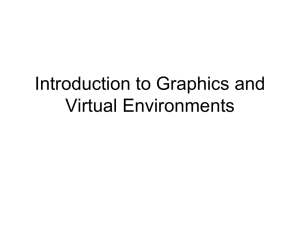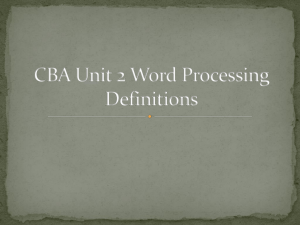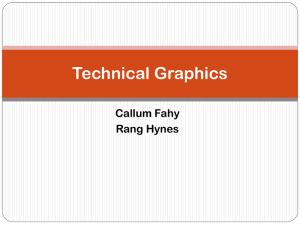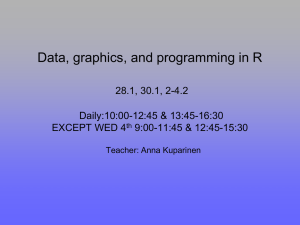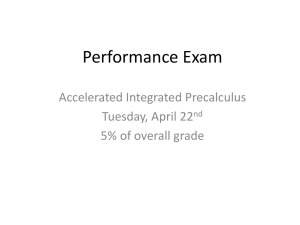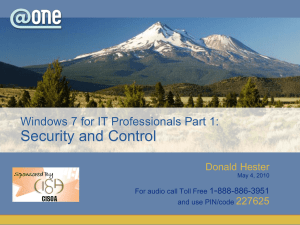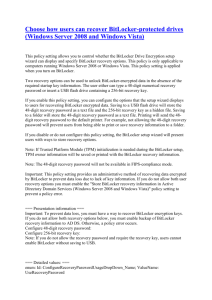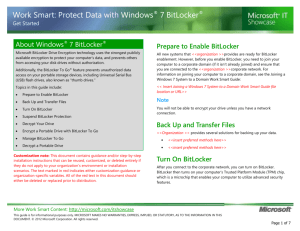Evaluation of Windows 7 Beta
advertisement
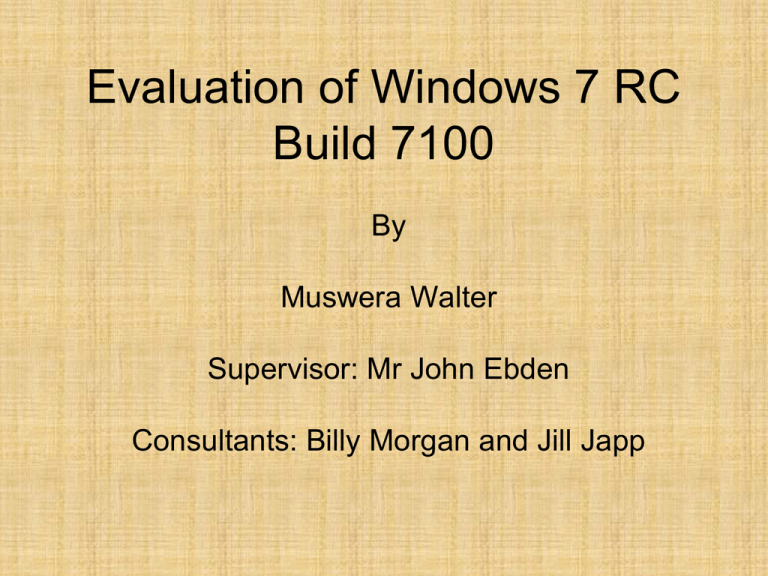
Evaluation of Windows 7 RC Build 7100 By Muswera Walter Supervisor: Mr John Ebden Consultants: Billy Morgan and Jill Japp Background • Vista was not received warmly due to bugs, crashes, poor performance and software incompatibility and demand for system resources • Microsoft has been working on a new Operating System (OS) • Available release at time of evaluation was Windows 7 RC Build 7100 (May 2009) Motivation Claims have been made about improvements that have been made on Windows 7 since the XP era and the ill fated Vista era: Security Software compatibility Enhanced performance (graphics, disk I/O, robustness etc) Ease and speed of installation Fast start-up and shutdown time User friendliness This assessment was carried out to validate some of these claims Importance of this Research Every new OS should be tested/evaluated before being deployed at full scale to allow for: Planning of transition (upgrade and training) Avert loss of time and revenue through crashes and incompatibilities Evaluate availability of system support Features Evaluated • Security • Virtualisation • Software compatibility • Performance benchmarking Minimum System Requirements for Windows 7 • 1 GHz 32-bit or 64-bit processor • 1 GB of system memory Specifications of Experimental Machine •Intel Core 2 Quad processor (Q9400 2.66GHz, 6MB L2 cache) •4GB RAM • • • 16 GB of available disk space support for DirectX 9 graphics with 128 MB memory (to enable the Aero theme) •500GB SATA hard drive with 32MB cache •256MB graphics with DirectX 10 support DVD-R/W Drive •DVI and VGA connector • Internet access for updates •DVD writer with LightScribe Same as Vista •G45M Digital motherboard with 1GB network port Testing Conditions • The same computer hardware was used for all tests • Both OS were installed fresh in a dual boot setup • Results obtained reflect what you get when you install a plain OS without any tweaks or configuration changes (standard install) • Install time was measured from the moment the option to boot from CD/DVD was chosen until the point where the desktop reached. • Windows 7 Ultimate (32bit RC Build 7100) • XP Professional (32bit SP3) Security • Bitlocker and Bitlocker To Go 100MB partition TPM and PCR Usability on other PCs running other Oses Bitlocker To Go Reader • UAC Implementation of the 4 new levels Is it really secure? Virtualisation • Windows XP Mode • consists of two things: the Windows Virtual PC engine a licensed copy of Windows XP SP3 • System requirements 2GB of memory 15GB disk space/virtual machine Software Compatibility tests • Successful Installations • Compatibility issues Drivers (TPM) Nero 7 (program has known compatibility issues) Daemon Tools (program blocked due to compatibility issues) Tests carried out on XP SP3 and Windows 7 • Performance benchmarking • Installation time for each operating system • Logon, boot up and shutdown time Performance • Passmark PerformanceTest version 7.0 was used to assess perfomance CPU test suite is designed to measure CPU operations Memory test suite is designed to exercise the memory sub-system of the computer. Disk test suite is designed to measure the rate at which files are read and written from and to disk 2D Graphics test suite tests of standard two dimensional graphical functions 3D Graphics test suite measures the performance of the 3D graphics CPU Tests Windows XP Units of Measurement 6062.06 Windows 7 5984.44 7000.00 5000.00 •Floating Point - Millions of operations per second 4000.00 •Find Prime numbers Thousands of Primes per second 1979.82 230.52 229.30 Random String Sorting - Thousand Strings per second 0.00 Integer Math Floating Point Math Compression - Kilobytes Processed per second Physics - Frames per second 1095.22 518.04 1000.00 516.98 2000.00 1101.22 1982.40 3000.00 2955.70 •Integer - Millions of operations per second 2930.10 6000.00 Find Prime Compression Numbers Physics String Sorting 3000.00 2547.76 Windows 7 2727.20 Memory Tests Units of Measurement 1961.10 1924.24 1924.14 2000.00 1907.24 2077.64 2077.50 2500.00 •Cached - Megabytes transferred per second •Uncached - Megabytes transferred per second •Write - Megabytes transferred per second 1000.00 1061.90 910.48 1500.00 •Allocate small block - Megabytes transferred per second •Large RAM - Operations per second 500.00 0.00 Read Cached Read Uncached Write Allocate Small Block Large RAM Disk Tests 120 Windows 7 Windows XP •Disk Sequential Write - Megabytes transferred per second 97.14 100 Units of Measurement 93 84.9 81.2 80 •Disk Sequential Read - Megabytes transferred per second 60 •Disk Random Seek + RW - Megabytes transferred per second 40 20 3.22 3.25 0 Sequential Read Sequential Write Random Seek + RW 2D Graphics Tests 450.00 Units of Measurement 386.12 386.82 Windows 7 Windows XP 400.00 •Solid Vectors - Thousands of vectors drawn per second 278.78 274.56 350.00 300.00 250.00 •Transparent Vectors - Thousands of vectors drawn per second •Complex Vectors - Complex vectors drawn per second 100.00 137.86 •Fonts and Text - Operations per second •Windows Interface Operations per second 66.28 91.16 150.00 112.64 109.18 124.80 200.00 •Image Filters - Filters per second 1.33 2.98 1.36 8.98 50.00 •Image Rendering - Images per second 0.00 Solid Transparent Complex Vectors Vectors vectors Fonts and Text Windows Interface Image Filters Image Rendering 3D Graphics Tests 450.00 Units of Measurement Windows 7 400.00 Windows XP 394.18 •Simple - Frames per second 376.62 •Medium - Frames per second 350.00 •Complex - Frames per second. 300.00 250.00 200.00 150.00 100.00 •DirectX 11 issues on complex graphics test 82.18 80.72 50.00 14.74 15.00 0.00 Simple Medium Complex Summary of Findings • BitLocker Drive Encryption and Bitlocker To Go in Windows 7 require special hardware • XP Mode also requires special hardware • BitLocker Drive Encryption and Bitlocker To Go are only available in the Ultimate and Enterprise Editions • XP Mode is available only in the Professional, Ultimate and Enterprise Editions • Windows 7 is incompatible with some software • Windows XP dominated most of the benchmarks run • Windows 7 performs better in the 3D graphics Conclusions • XP still remains a better desktop OS since: – it has few application compatibility issues – works on ordinary hardware and – has a better performance. • disadvantage of “black box” benchmarking is that it cannot conclusively explain all of the performance differences – it merely exposes the differences