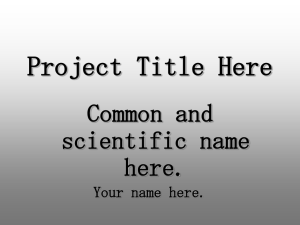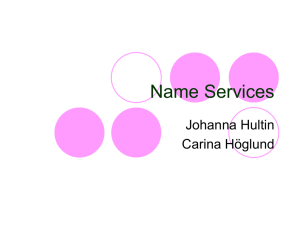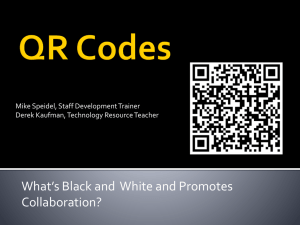Technical Specification iDEAL
advertisement
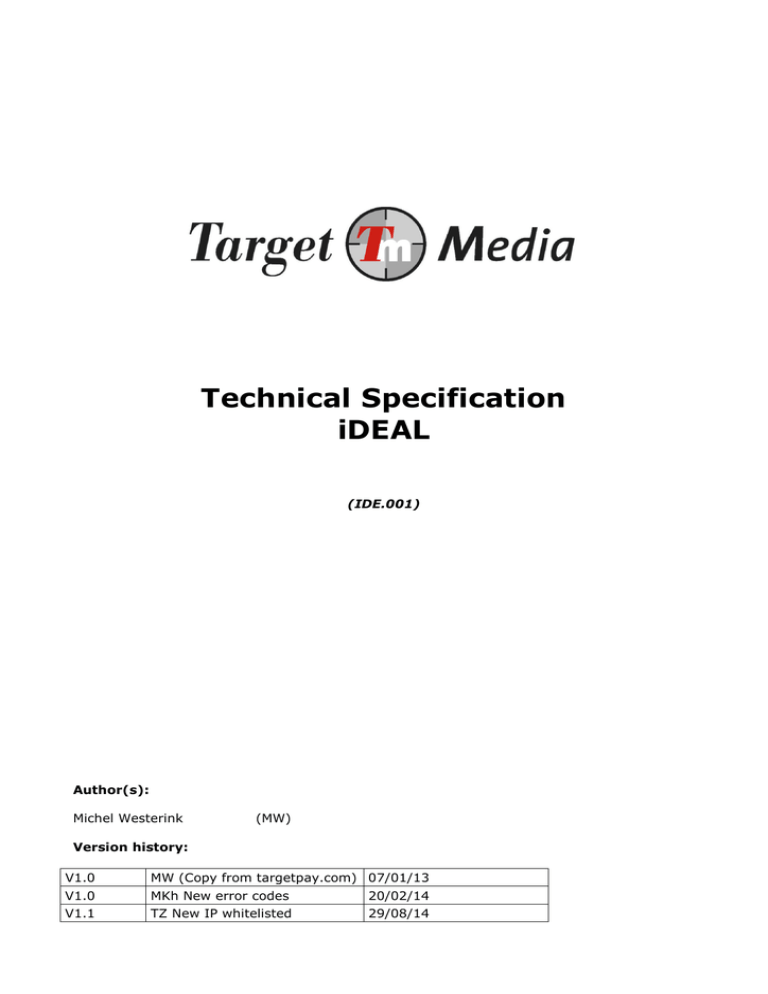
Technical Specification
iDEAL
(IDE.001)
Author(s):
Michel Westerink
(MW)
Version history:
V1.0
MW (Copy from targetpay.com) 07/01/13
V1.0
MKh New error codes
20/02/14
V1.1
TZ New IP whitelisted
29/08/14
Contents
1. Introduction .............................................................................................................. 3
1.1 iDEAL API in a 'nut shell' ........................................................................................ 3
1.2 Tests without payment........................................................................................... 3
1.3 E-mail notifications ................................................................................................ 3
2. Choice of bank .......................................................................................................... 4
2.1 Explanation .......................................................................................................... 4
2.2 Example............................................................................................................... 4
2.3 XML ..................................................................................................................... 4
3. Request a link to the online banking page ..................................................................... 5
3.1 Request ............................................................................................................... 5
3.2 Response codes .................................................................................................... 6
4. Customer is redirected ............................................................................................... 7
5. Payment status request .............................................................................................. 7
5.1 Request ............................................................................................................... 7
5.2 Response codes .................................................................................................... 8
6. Examples .................................................................................................................. 9
6.1 iDeal example ....................................................................................................... 9
6.2 Multiple Parameters in the returnurl ...................................................................... 11
2/11
1. Introduction
This document explains how to use the iDEAL API.
1.1 iDEAL API in a 'nut shell'
Payments with iDEAL works as follows:
1. Visitors must select their bank (see part 2);
2. You make a request to a URL at TargetPay with all properties of the payment.
TargetPay will then return a URL to this visitor's online banking system (see part 3);
3. After the payment the visitor is redirected to your page (see part 4);
4. You check if the payment was successful (see part 5);
5. For a successful payment, you deliver the service or product to the visitor
1.2 Tests without payment
To test the order processing you can add an extra parameter to the check" API in chapter 5. If
you add 'test=1' you will receive a successful result value even if the transaction in internet
banking was cancelled.
Instead of an actual payment in internet banking, you cancel it and are able to see what will
happen as if someone had really paid. The status response will be '000000 OK' regardless of
its completion. Please do not forget to remove the parameter after testing.
1.3 E-mail notifications
You can setup E-mail notifications from the screen Subaccounts/Layouts. Edit the layout
number by pressing the edit icon and enter your E-mail account and payment method at the
bottom of the page.
Attention: Always check the payment in the order details screen.
3/11
2. Choice of bank
2.1 Explanation
One of the requirements for using iDEAL is using the correct style of the iDEAL brand. These
require the end-user to be able to select his bank from a pulldown menu (a select tag), and
how the different options should be represented.
To insure that the list is allways up-to-date and complies with the requirements, you can read
this list from our server. The from the select can be written with a JavaScript include. There
are two URL's available:
Dutch:
https://www.targetpay.com/ideal/issuers-nl.js
English:
https://www.targetpay.com/ideal/issuers-en.js
2.2 Example
An example HTML, a list of banks are being loaded:
HTML-example code
<form name="bankselect">
Choose your bank:
<select name=bank onChange="document.bankselect.submit();">
<script src="https://www.targetpay.com/ideal/issuers-nl.js"></script>
</select>
</form>
2.3 XML
It is possible to call a list of banks in XML format. You can use the following URL
https://www.targetpay.com/ideal/getissuers.php?format=xml. The results can be used in a
pulldown menu.
4/11
3. Request a link to the online banking page
3.1 Request
After the customer has selected a bank, you can request a customized link to the iDEAL
banking page by requesting the following URL by HTTP-GET or POST to:
https://www.targetpay.com/ideal/start
With the following parameters:
Parameter
Name
Format
Mandatory
Rtlo
Layoutcode
Numeric
Yes
bank
ID of the Bank
Numeric
Yes
description
Description
Alphanumeric
Yes
currency
Currency
Numeric
No
amount
Price in cents
Alphanumeric
Yes
language
Language
Alphanumeric
No
returnurl
Return URL
Alphanumeric
Yes
reporturl
Report URL
Alphanumeric
No
cinfo_in_callback
Consumer info
0/1
No
Parameter description:
Parameter
Description
rtlo
The subaccount where the sales need to be registered. To check or create a
subaccount see: subaccounts.
bank
ID of the bank, selected in the previous step.
description
A clear description of the service. Only letters or numbers, maximum 32
characters.
currency
Currency, currently only euro's are accepted: 'EUR' (field is not required,
reserved for future use)
Amount
The amount in eurocents. Possible values: minimum 84, maximum 1000000 (€
0,84 - € 10.000)
Language
The visitor's language for use in iDEAL, currently only Dutch is available: 'nl'
(field is not required, reserved for future use)
returnurl
The URL the visitor will be redirected to after payment(see part 4).
Note 1: This URL may not point to an intranet address.
Note 2: Keep in mind: No & sign is allowed in the return url. You can only use
one parameter. In part 6 you find an example how to omit this problem
reporturl
Sometimes the customer initiates a payment but does not return to the website
you specified in the returnurl. In this case you do not have the possibility to
verify the transaction with https://www.targetpay.com/ideal/check. If you
provide a reporturl we will return the status to your reporturl for every
transaction you initiate. We will add 3 parameters to the reporturl:
trxid, containing the iDeal transaction ID
rtlo, containing the layoutcode you specified for this transaction
status, which contains one of the result codes in § 5.2
If cinfo_in_callback=1 cname, ccity and cbank will be added. ccity will always
be empty
We will call your report URL with HTTP POST.
5/11
3.2 Response codes
When the transfer is prepared succesfully you'll receive a result in the format:
<responsecode><space><transactionID><pipe><url>
<responsecode> The response code for the request.
<transactieId> The 16-digit ID (required to check for transaction status requests);
<url>
The URL you can redirect the customer to;
Example of a valid request:
000000 30626804185492|https://idealet.abnamro.nl/nl/ideal/identification.do?randomizedstring=1684152718&trxid=306268041854
92
You can redirect your visitor to the returned URL with a HTTP 302 or JavaScript response.
Error codes:
Response code
Description
TP0001 No layoutcode.
No layoutcode registered
TP0002 Amount too low.
Amount too low (minimum 0,84 euro)
TP0003 Amount too high.
Amount too high (maximum 10.000 euro)
TP0004 No or invalid return URL.
No or invalid return URL
TP0005 No bank ID.
No bank ID
TP0006 No description.
No description
TP0016 No iDEAL approval for this
account yet.
No iDEAL approval for this account
TP0017 Incorrect rtlo code.
Incorrect rtlo code
TP0019 Account disabled.
Account disabled
TP9999
Account blocked due to supposed abuse
TP9997 Internal error, failed to create
transaction.
TP9997 ING is performing maintenance.
To many retries to create a transaction. Probably
an issuer disturbance.
TP9998 Failed to create transaction.
The bank does not return a Transaction
TP9999 Internal error
Mail techsupport@targetmedia.nl for investigation
TP9999 Your account has been blocked.
iDeal has been blocked for technical or compliance
issues.
IX1600
Required field missing
SO1000
Error in system
SO1200
System too busy. Please try again later
SO1400
Unavailable due to maintenance
In case of an error, please check your parameters before contacting TargetPay.com
6/11
4. Customer is redirected
If customers have finished paying or press 'cancel' during the banking process, they will
automatically be redirected to your site (to the return URL you supplied). An additional
parameter 'trxid' will be supplied, which contains the transaction ID. This is the same as in the
previous step.
example:
http://www.yoursite.nl/iDealReturnFile.php?trxid=30626804185492
5. Payment status request
5.1 Request
When the user returned to your site, you can check the payment status with an request to
TargetPay to the following URL:
https://www.targetpay.com/ideal/check
Parameter list:
Variabele
Name
Format
Manditory
rtlo
Layoutcode
Numeric
Yes
trxid
Transaction ID
Numeric
Yes
once
'Already checked' notification?
0/1
Yes
test
test request yes or no
0/1
No
Parameter description:
Variabele
Explanation
rtlo
Layoutcode (same as in 5.1)
trxid
Transaction ID, returned in the previous step (16 digit Alphanumeric)
once
If you supply '1' our application will only return the 'OK' status once. If you'd
request the URL again with the same Transaction ID you'll receive the TP00014
(already used) response code.
If you'd used '0' our application will keep returning 'OK' for each request with this
Transaction ID. If you doubt on this value, use '1' to be sure your application
won’t deliver the service or product twice if the visitor would Refresh his browser
window.
7/11
5.2 Response codes
Response for a valid payment:
000000 OK
If cinfo_in_callback=1
000000 OK|name|Bankaccount|
If the payment is not valid (yet) the following response will be returned:
Response code
Description
TP0010 Transaction has not been completed, try
again later.
TP0011 Transaction has been cancelled
'TP0012 Transaction has expired
The timeout for a transaction is 10 minutes
TP0013 The transaction could not be processed
or
TP0013 Internal Error
TP0014 Already used
TP0020 Layoutcode not entered.
TP0021 Transaction ID not entered.
TP0022 No transaction found with this ID.
TP0023 Layoutcode does not match this
transaction.
Response to transaction status request contains
no status.
8/11
The bank responded with an SO1000 error.
Please try again later
6. Examples
6.1 iDeal example
Copy this example code to a file iDealExample.php and set the 5 parameters in the top to
make iDeal transactions. You may connect this script to your webshop by adding code to the
functions StartTransaction, HandleReporturl and to the result of the returnurl.
<?php
// Enter these parameters first.
$rtlo=xxxxx;
$description="Targetpay iDeal Example Script";
$amount=100;
$returnurl="http://uwsite.nl/iDealExample.php";
$reporturl="http://uwsite.nl/iDealExample.php";
// Bank has been selected. Now we start the transaction.
if( isset ($_GET['bank'])) {
$url = StartTransaction($rtlo, $_GET['bank'], $description,
$amount, $returnurl, $reporturl);
header( "Location: ". $url );
}
// De consument komt vanaf de bank terug op de returnurl.
// Hier controleren we de transactiestatus
if( isset($_GET['ec']) && isset($_GET['trxid'])){
// 000000 OK betekent succesvol. We kunnen het product leveren
if(($status = CheckReturnurl( $rtlo, $_GET['trxid'] ))=="000000 OK" ){
// Voeg hier programmacode toe om de orderstatus bij te werken.
die( "Status was Successful...<br>Thank you for your order" );
}
// Bij alle andere statussen producten niet leveren
// Voeg hier zelf programmacode toe om de status bij te werken
else die( $status );
}
// De reporturl wordt vanaf de Targetpay server aangeroepen
if ( isset($_POST['rtlo'])&&isset($_POST['trxid'])&& isset($_POST['status'])) {
HandleReporturl($_POST['rtlo'], $_POST['trxid'], $_POST['status'] );
}
// Hier begint het proces met het selecteren van de bank
SelectBank();
// Paragraaf 2: Selecteer de bank
function SelectBank(){
$url="https://www.targetpay.com/ideal/getissuers.php";
$strResponse = httpGetRequest($url);
echo "<html>";
echo "<form method=\"get\" name=\"idealform\">";
echo "<select name=\"bank\">".$strResponse."</select>";
9/11
echo "<INPUT TYPE=\"submit\" VALUE=\"Continue..\"></form>";
echo "</html>";
}
// Paragraaf 3. Start de transactie door een redirect url
// naar de bank op te vragen
function StartTransaction( $rtlo, $bank, $description, $amount, $returnurl, $reporturl){
$url= "https://www.targetpay.com/ideal/start?".
"rtlo=".$rtlo.
"&bank=".$bank.
"&description=".urlencode($description).
"&amount=".$amount.
"&returnurl=".urlencode($returnurl).
"&reporturl=".urlencode($reporturl);
$strResponse = httpGetRequest($url);
$aResponse = explode('|', $strResponse );
# Bad response
if ( !isset ( $aResponse[1] ) ) die('Error' . $aResponse[0] );
$responsetype = explode ( ' ', $aResponse[0] );
$trxid = $responsetype[1];
// Hier kunt u het transactie id aan uw order toevoegen.
if( $responsetype[0] == "000000" ) return $aResponse[1];
else die($aResponse[0]);
}
// Paragraaf 5. Vraag de status op vanuit de returnurl
function CheckReturnurl($rtlo, $trxid){
$once=1;
$test=0; // Set to 1 for testing as described in paragraph 1.3
$url= "https://www.targetpay.com/ideal/check?".
"rtlo=".$rtlo.
"&trxid=".$trxid.
"&once=".$once.
"&test=".$test;
return httpGetRequest($url);
}
// reporturl handler
// Update uw orderstatus en lever het product indien $status="000000 OK"
function HandleReporturl($rtlo, $trxid, $status ){
if( substr($_SERVER['REMOTE_ADDR'],0,10) == "89.184.168" ||
substr($_SERVER['REMOTE_ADDR'],0,9) == "78.152.58" ){
// Update uw orderstatus hier
// ........
// De reporturl hoort OK terug te geven aan Targetpay.
10/11
die( "OK" );
}else{
die("IP address not correct... This call is not from Targetpay");
}
}
function httpGetRequest($url){
$ch = curl_init( $url );
curl_setopt ($ch, CURLOPT_RETURNTRANSFER, 1) ;
$strResponse = curl_exec($ch);
curl_close($ch);
if ( $strResponse === false )
die("Could not fetch response " . $url );
return $strResponse;
}
?>
6.2 Multiple Parameters in the returnurl
Some banks only accept one custom parameter in the returnurl. If you do so, the bank wil
respond with 'BR1200 Invalid version number' message. You may ommit this problem by
encoding multiple parameters into one real parameter like this:
http://www.uwsite.nl/preparse.php?token=param1-value1,param2-value2
On your site yo add the preparse.php script which decodes these parameters and rederects to
your own returnurl, like iDealExample.php
preparse.php
<?
$token=$_GET["token"];
if (!$token) { die(); }
$url = false;
$a = explode (",", $token);
foreach ($a as $k) {
list ($_var, $_val) = explode("-", $k, 2);
$url .= "&$_var=$_val";
}
// uitlezen van de iDeal parameters
foreach ($_GET as $k => $v) {
if ($k!="token") {
$url .= "&$k=$v";
}
}
// Stel deze URL in op uw site
$url = "http://www.yoursite.nl/iDealExample.php?".substr($url,1);
Header ("Location: $url");
?>
11/11