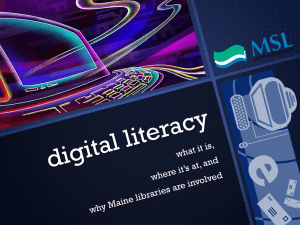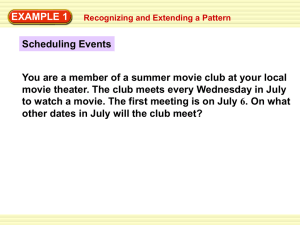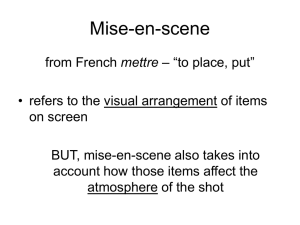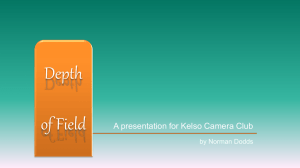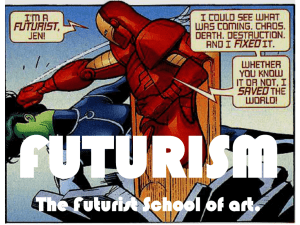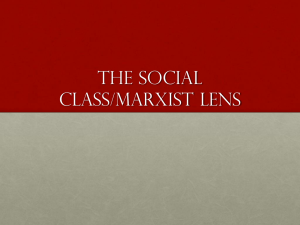Digital Depth of Field
advertisement
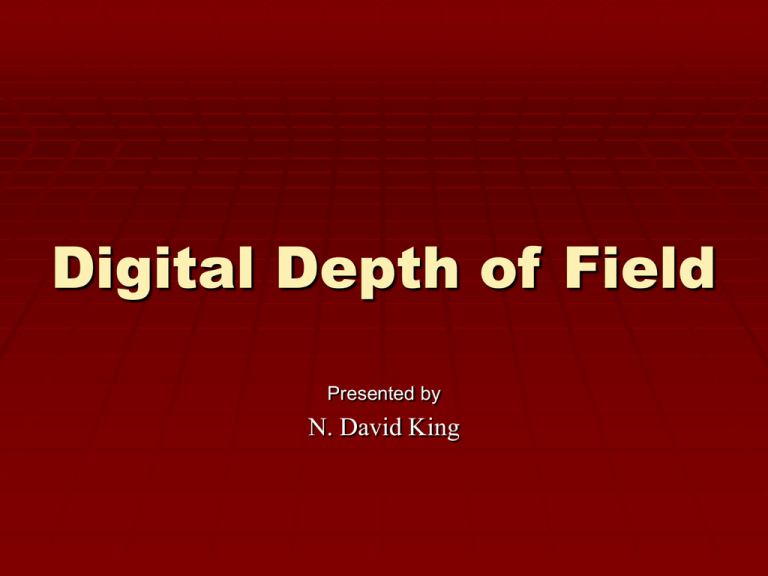
Digital Depth of Field Presented by N. David King Digital Depth of Field Depth of What??? Before we talk about EXTENDING or altering Depth of Field we need to make sure we understand what it is and why we might want to modify it. Depth of Field is the area from in front of the main subject or plane of critical/maximum sharpness to somewhere behind the subject that APPEARS to be focused in the final print or image. © N. David King Digital Depth of Field Depth of What??? Depth of Field is not real… it is an illusion This limited field of apparent sharpness, the “Depth of Field,” is unique to photography and is used extensively to help isolate subjects. © N. David King Digital Depth of Field Depth of What??? Depth of Field is not real… it is an illusion Our human vision links our optical input devices (eyes and optic nerves) to our brains to constantly re-focus as we scan a scene so it all appears to be sharp to us from foreground to background. A camera lens cannot do that. There is only one point in space where it is actually focused, i.e. rendering points of light in the scene as the smallest circles of confusion it can. That plane of sharpest focus, measured from the cameras image plane, is called the “Focal Distance.” © N. David King Digital Depth of Field Depth of What??? Depth of Field is not real… it is an illusion As objects in space occur closer or farther away from the focal distance, the lens produces larger circles of confusion from each point of light. When those circles of confusion reach a size of approximately 1/200 inch on a print, we will start to see it as being “out of focus.” As objects increase in distance from the point of sharpest focus they become increasingly out of focus or “soft” and indistinct. It is painful for us to try to focus something non-focusable so we look away. © N. David King Digital Depth of Field Depth of What??? Depth of Field is not real… it is an illusion This limited field of apparent sharpness, the “Depth of Field,” is unique to photography and is used extensively to help isolate subjects. © N. David King Digital Depth of Field Depth of What??? Depth of Field is not real… it is an illusion Depth of Field is actually a product of magnification but photographers use several “controls” for it, most commonly the aperture. © N. David King Digital Depth of Field Depth of What??? Depth of Field is not real… it is an illusion The result is extensive control over how much of the scene will be in focus. © N. David King Digital Depth of Field Depth of What??? Depth of Field is not real… it is an illusion But there are times when we want a lot of Depth of Field in a shot but stopping down the aperture is not a good method to obtain it. Why? I’m glad you asked, otherwise I’d not have any excuse for this presentation… Every lens has a “sweet Spot.” This is the spot where all of the variables (aperture + focal distance + focal length for a zoom lens) are optimized by the designers to achieve the greatest possible sharpness. Opening up or stopping down from that point reduces sharpness. For the aperture part of the equation, with normal rectilinear lenses that “sweet spot” is commonly (but not exclusively) at about 2-3 stops closed down from wide open. © N. David King Digital Depth of Field Depth of What??? Depth of Field is not real… it is an illusion That means – unfortunately – that the sharpest aperture is not anywhere near the aperture yielding maximum depth of field. For example for an f2.8 lens, the sweet spot is likely to be somewhere around f5.6 to f8. (BTW…That means that the extra money spent for that fast lens may be working against you for landscape and macro shooting…) Before the digital world arrived on the scene, if you really wanted or needed deep depth of field, all you could do was stop down and live with it or in some cases solve it with the optical movements on a large format view camera using the “Scheimpflug Effect.” © N. David King Digital Depth of Field Extending Depth of Field Digitally Thinking Digitally But working in the digital world we have some new options never before available because of editing functions such as layering and layer masks. This concept has existed almost from the first days of photo editors using layers such as PhotoShop. The concept is really simple: Take enough shots so that in each shot you have something in focus from front to back and in all of them you have everything in focus due to overlapping depths of field from shot to shot. © N. David King Digital Depth of Field Extending Depth of Field Digitally Thinking Digitally Here is what we are talking about. © N. David King Digital Depth of Field Extending Depth of Field Digitally Doing It… The Shooting Part There are two main keys to success in shooting for this outcome… PLANNING STEADINESS You must think this through before starting or it will not come out as you wish. Your camera mount has to be so steady you can adjust focus without moving the camera AT ALL. © N. David King Digital Depth of Field Extending Depth of Field Digitally Doing It… The Shooting Part Here is an example using a common item you can all relate to… a pair of push pins. These pins were shot with A 180mm f4 Macro lens set At f11. You can see that even at f11 only the front tip of the pin is sharp. © N. David King Digital Depth of Field © N. David King Digital Depth of Field Extending Depth of Field Digitally Here is the assembled stack… © N. David King Digital Depth of Field Extending Depth of Field Digitally So How is the Stack of Photos Assembled? Manually (for the true masochists out there…) With the Aid of Software Helicon (www.heliconsoft.com) PhotoShop CS4 and later © N. David King Digital Depth of Field Extending Depth of Field Digitally So How is the Stack of Photos Assembled? The Process In PhotoShop 1. 2. 3. 4. 5. 6. 7. 8. Open Bridge (File > Browse in Bridge) In Bridge: Select all Shots Tools > Photoshop > Load files into Photoshop Layers In Photoshop: select all layers to make them all active Edit > Auto Align Edit > Auto blend (stack) This will make layer masks and create final Flatten layers and congratulate yourself on an impossible shot. © N. David King Digital Depth of Field Extending Depth of Field Digitally T-t-t-t-that’s All there is to it…!!! You can download a copy of this Powerpoint presentation and a datasheet on the process in the Photo 204 section on the SDCC page of my web site: www.ndavidking.com/sdcc.htm © N. David King Digital Depth of Field Extending Depth of Field Digitally QUESTIONS? © N. David King