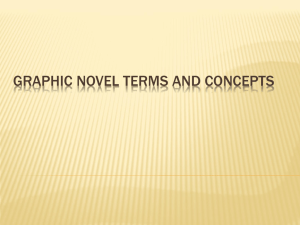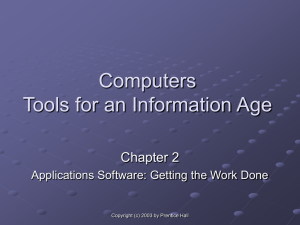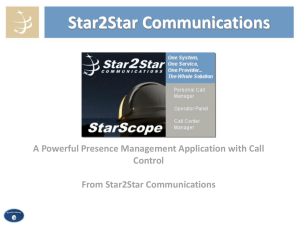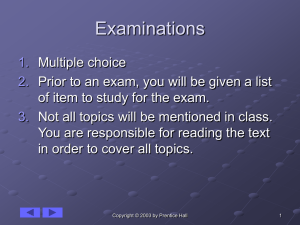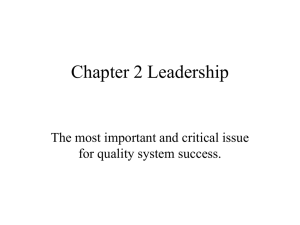Layout Strategy
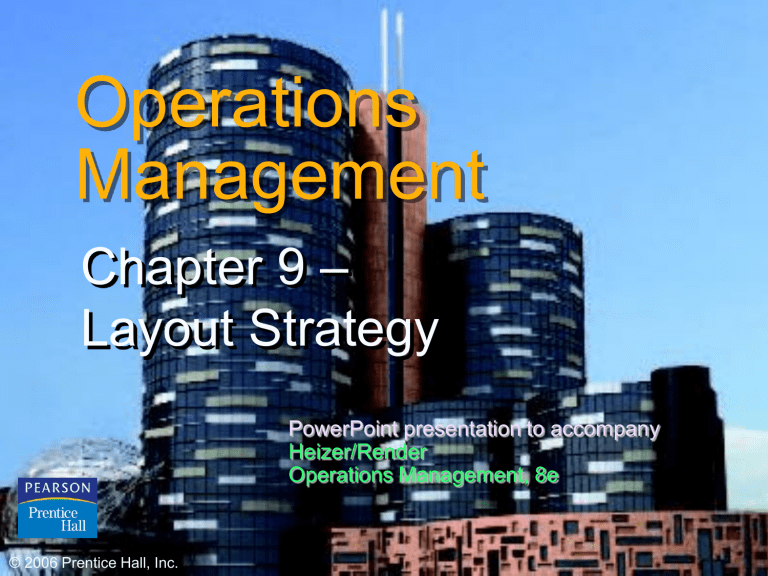
Operations
Management
Chapter 9 –
Layout Strategy
PowerPoint presentation to accompany
Heizer/Render
Operations Management, 8e
9
– 1
Innovations at McDonald’s
Indoor seating (1950s)
Drive-through window (1970s)
Adding breakfast to the menu (1980s)
Adding play areas (1990s)
Redesign of sandwich preparation process
Three out of the four are layout decisions!
Layout decisions impact operations because they often impact movement of goods, people and capacity acquisition decisions, such as inventory and machines.
© 2006 Prentice Hall, Inc.
9
– 2
McDonald’s
New Kitchen
Layout
© 2006 Prentice Hall, Inc.
9
– 3
Dimensions of Layout
1. Space size (sq. ft) impacts storage
2. Space layout impacts flow of resources, flexibility for re-arrangements
3. Space design impacts accessibility, safety, customer interaction and lighting
© 2006 Prentice Hall, Inc.
9
– 4
Types of Office Layouts
Closed layout Semi-open layout Office layout
Appropriateness
isolated work
less work collaboration
less information sharing
High need for privacy
© 2006 Prentice Hall, Inc.
Appropriateness
some field work
direct customer interaction
some work collaboration
some information sharing
low need for privacy
Appropriateness
heavy field work
heavy worker-to worker interaction
heavy information sharing
no need for privacy
9
– 5
Relationship Chart
President
Chief Technology Officer
Engineer’s area
Secretary
Office entrance
Central files
Equipment cabinet
Photocopy equipment
Storage room
1
O
A
O
A
X
O
U
2
U
I
I
A
U
O
3
A
I
I
E
U
4
I
I
E
A
5
I
O
E
6
U
U
7
O
8
O
U
O
9
I
X
A
E
E
E
U
X
I
O
Value
A
Closeness
Absolutely necessary
Especially important
Important
Ordinary OK
Unimportant
Not desirable
Figure 9.1
© 2006 Prentice Hall, Inc.
9
– 6
Relationship Chart
After a layout is chosen, the next challenge is the assignment of workers/activities to rooms.
Assign activities to the following rooms. Use relationship chart provided in textbook.
1
8
Rest
7
2
Rest
3
Semi-open layout
4
© 2006 Prentice Hall, Inc.
6
0
Door
5
9
– 7
Types of Retail Layouts
Shelf-centered layout
Product-centered layout
Open layout
Appropriateness
high customer traffic
use of carts
High volume of SKUs
Low variety of SKUs
Appropriateness
medium customer traffic
use of baskets
medium volume of SKUs
medium variety of SKUs
Appropriateness
low - medium traffic
very heavy items
low volume of SKUs
high variety of SKUs
© 2006 Prentice Hall, Inc.
9
– 8
Types of Retail Layouts
Manual picking layout
Mechanized picking layout
Automated layout
Appropriateness
low number of SKUs
low-medium storage area
medium volume of SKUs
Low-med variety of SKUs
Small units SKUs
Appropriateness
med number of SKUs
med-large storage area
Med-high volume of SKUs
Low-med variety of SKUs
Large SKU packages
Appropriateness
med-large no. of SKUs
med-large storage area
Med-high volume of SKUs
Low-high variety of SKUs
Small-med SKU packages
© 2006 Prentice Hall, Inc.
9
– 9
Warehousing and Storage
Layouts
Warehouse density tends to vary inversely with the number of different items stored
Automated Storage and Retrieval
Systems (ASRS) can significantly improve warehouse productivity
Dock location is a key design element
© 2006 Prentice Hall, Inc.
9
– 10
Warehouse Layout
Cross-Docking Layout
Shipping and receiving docks
© 2006 Prentice Hall, Inc.
Shipping and receiving docks
9
– 11
Process-Oriented Layout
Surgery
ER triage room
Patient A - broken leg
Emergency room admissions
Patient B - erratic heart pacemaker
Laboratories
Radiology
© 2006 Prentice Hall, Inc.
ER Beds Pharmacy Billing/exit
Figure 9.3
9
– 12
Process-Oriented Layout n n
Minimize cost =
∑ ∑
X ij
i = 1 j = 1
C ij where n = total number of work centers or departments i, j = individual departments
X ij
= number of loads moved from department i to department j
C ij
= cost to move a load between department i and department j
© 2006 Prentice Hall, Inc.
9
– 13
Process Layout Example: Loadings
Number of loads per week
Department Assembly Painting Machine Receiving Shipping Testing
(1) (2) Shop (3) (4) (5) (6)
Assembly (1)
Painting (2)
Machine Shop (3)
50 100
30
0
50
20
0
10
0
20
0
100
Receiving (4)
Shipping (5)
50 0
0
Testing (6)
© 2006 Prentice Hall, Inc.
Figure 9.4
9
– 14
Process Layout Example: Distances
Room 1 Room 2 Room 3
Assembly
Department
(1)
Painting
Department
(2)
Machine Shop
Department
(3)
40’
Receiving
Department
(4)
Shipping
Department
(5)
Testing
Department
(6)
Figure 9.5
© 2006 Prentice Hall, Inc.
Room 4 Room 5
60’
Room 6
9
– 15
© 2006 Prentice Hall, Inc.
Process Layout Example
n n
Cost =
∑ ∑
X ij
i = 1 j = 1
C ij
Cost = $50 + $200 + $40
(1 and 2) (1 and 3) (1 and 6)
+ $30 + $50 + $10
(2 and 3) (2 and 4) (2 and 5)
+ $40 + $100 + $50
(3 and 4) (3 and 6) (4 and 5)
= $570
9
– 16
Process Layout Example
Interdepartmental Flow Graph
100
50
1
4
© 2006 Prentice Hall, Inc.
50
2
10
5
30
Figure 9.6
6
3
100
9
– 17
© 2006 Prentice Hall, Inc.
Process Layout Example
n n
Cost =
∑ ∑
X ij
i = 1 j = 1
C ij
Cost = $50 + $100 + $20
(1 and 2) (1 and 3) (1 and 6)
+ $60 + $50 + $10
(2 and 3) (2 and 4) (2 and 5)
+ $40 + $100 + $50
(3 and 4) (3 and 6) (4 and 5)
= $480
9
– 18
Process Layout Example
Interdepartmental Flow Graph (Loads only)
30
50
2
50
4
1
100
Figure 9.7
6
3
100
9
– 19 © 2006 Prentice Hall, Inc.
50
5
Process Layout Example (2)
Interdepartmental Flow Graph (Loads and distance only)
30 x $2
2
50 x $1
50 x $1
4
1
50 x $1
5
100 x $1
Figure 9.7
6
3
100 x $1
9
– 20 © 2006 Prentice Hall, Inc.
Process Layout Example
Room 1 Room 2 Room 3
Painting
Department
(2)
Assembly
Department
(1)
Machine Shop
Department
(3)
40’
Receiving
Department
(4)
Shipping
Department
(5)
Testing
Department
(6)
Figure 9.8
© 2006 Prentice Hall, Inc.
Room 4 Room 5
60’
Room 6
9
– 21
Advantages of Work Cells
1.
Reduced work-in-process inventory
2.
Less floor space required
3.
Reduced raw material and finished goods inventory
4.
Reduced direct labor
5.
Heightened sense of employee participation
6.
Increased use of equipment and machinery
7.
Reduced investment in machinery and equipment
© 2006 Prentice Hall, Inc.
9
– 22
Product-Oriented Layouts
Straight line layout U shape layout
Automated layout
U-shaped line may reduce employee movement and space requirements while enhancing communication, reducing the number of workers, and inspection
© 2006 Prentice Hall, Inc.
9
– 23
Product-Oriented Layouts
(Automated type only)
Advantages
1. Low variable cost per unit
2. Low material handling costs
3. Reduced work-in-process inventories
4. Easier training and supervision
5. Rapid throughput
Disadvantages
1. High volume is required
2. Work stoppage at any point ties up the whole operation
3. Lack of flexibility in product or production rates
© 2006 Prentice Hall, Inc.
9
– 24
Assembly-Line Balancing
Objective is to minimize the imbalance between machines or personnel while meeting required output
Starts with the precedence relationships
1. Determine cycle time
2. Calculate theoretical minimum number of workstations
3. Balance the line by assigning specific tasks to workstations
© 2006 Prentice Hall, Inc.
9
– 25
Assembly-Line Balancing
If the conveyor must move at uniform speed, at which speed should it move?
4 minutes
3 minutes
3.5 minutes
6.5 minutes
7 minutes
10.5 minutes
14 minutes
4
A
3
B
3.5
C
3.5
F
© 2006 Prentice Hall, Inc.
9
– 26
Copier Example
Performance Task Must Follow
Time Task Listed
Task (minutes) Below
E
F
G
H
I
A
B
C
D
10
11
5
4
12
3
7
11
3
—
A
B
B
A
C, D
F
E
G, H
10
A
Total time 66
11
B
12
E
4
D
5
C
3
F
7
G
11
H
Figure 9.13
I
3
9
– 27 © 2006 Prentice Hall, Inc.
© 2006 Prentice Hall, Inc.
Copier Example
480 available mins per day
40 units required
Cycle time =
Production time available per day
Units required per day
= 480 / 40
= 12 minutes per unit
Minimum number of workstations
= n
∑ i = 1
Time for task i
Cycle time
= 66 / 12
= 5.5 or 6 stations
9
– 28
Copier Example
10
A
Station
1
Station
2
11
B
12
E
Station
3
5
C
4
D Station 4
3
F
11
H
Station
5
7
G
I
3
Station 6
Figure 9.14
Every dis-aggregation process for automated processing could be done at different levels of detail.
© 2006 Prentice Hall, Inc.
9
– 29
Copier Example
480 available mins per day
40 units required
Cycle time = 12 mins
Minimum workstations
= 5.5 or 6
Efficiency =
∑ Task times
(actual number of workstations) x (largest cycle time)
= 66 minutes / (6 stations) x (12 minutes)
= 91.7%
© 2006 Prentice Hall, Inc.
9
– 30