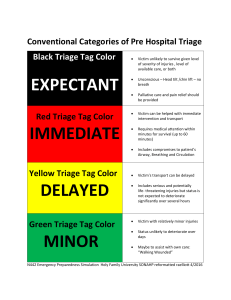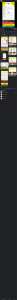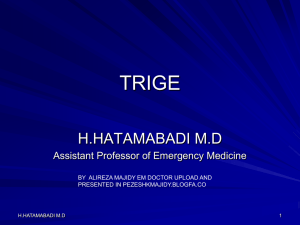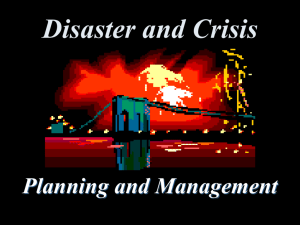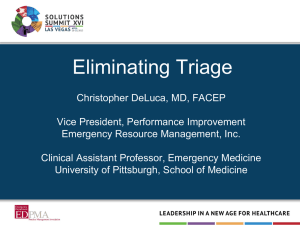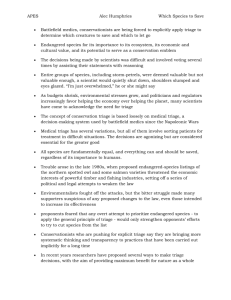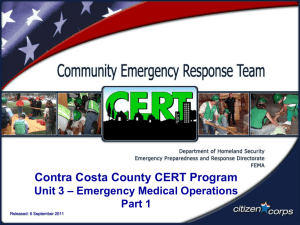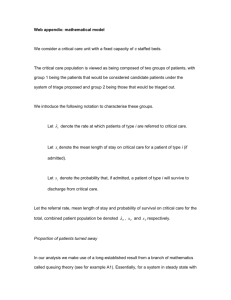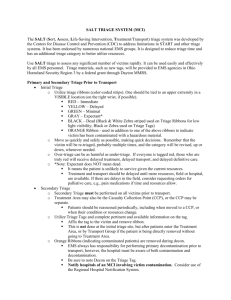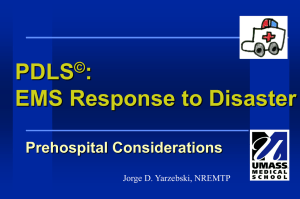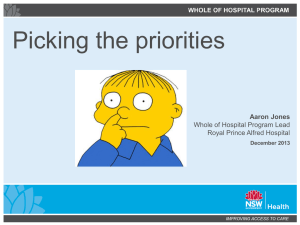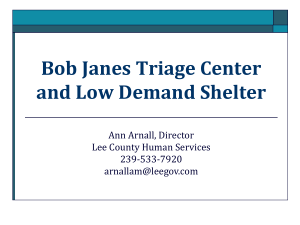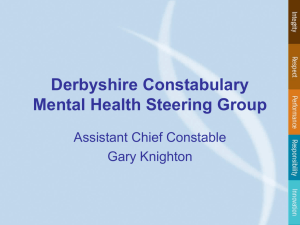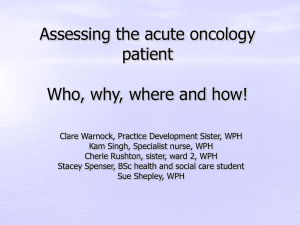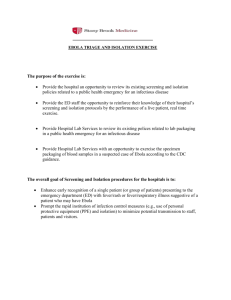New Maryland Triage Tag
advertisement
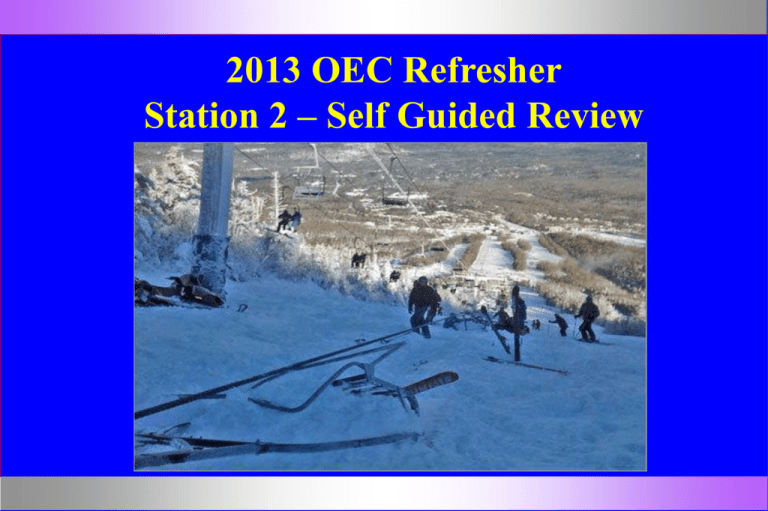
2013 OEC Refresher Station 2 – Self Guided Review Two Part Review Section One: START Triage System Section Two: Triage Tag Completion Simple Triage And Rapid Treatment START Triage System Prepared By Ken Young ; Office of Education and Certification - MIEMSS - 1999 START Rapid approach to triaging large numbers of causalities Initial patient assessment and treatment should take less than 30 seconds for each patient Easy to remember START right where you are. At the first patient you come to, not the worst patient you may see. START First - clear the walking wounded using verbal instructions. – Direct them to the treatment areas for detailed assessment and treatment – Tag These as MINOR Now check your RPMs START Respiration's – None - Open the Airway Still None? - DECEASED Restored?- IMMEDIATE – Present? Above 30 - IMMEDIATE Below 30 - CHECK PERFUSION RPM START Perfusion – Radial Pulse Absent or Capillary Refill > 2 secs IMMEDIATE – Radial Pulse Present or Capillary Refill < 2 secs CHECK MENTAL STATUS RPM START Mental Status – Can Not Follow Simple Commands (Unconscious or Altered LOC) IMMEDIATE – Can Follow Simple Commands DELAYED RPM START Exceptions: * Co- Workers * Emotional Disorder (uncontrollable) Both above get automatically labeled as IMMEDIATE START If patient is immediate - priority 1 upon initial assessment, attempt to correct airway blockage or uncontrolled bleeding only before moving on to next patient. START The START process permits a very few rescuers to rapidly triage a large number of patients without specialized training. ONLY After patients are moved to treatment areas where more detailed assessment and treatment are conducted. START When things get hectic with multiple patients rev up your RPM’s. –R - Respiration - 30 –P - Perfusion - 2 –M - Mental status - CAN do “30 – 2 – CAN do” Section Two: Triage Tags Rip off numbered Triage Status Body Diagram Vitals / AVPU Patient Name Notes/ Treatment Transport Record On back : Injury / Chief Complaint Triage Status Section – Perforated Tabs to rib off to correct Pt. status. – Remove the upper tabs that are not appropriate for this Pt. Thus, the top off the existing tag shows the color status for this Pt. condition. – If Pt. status deteriorates can rip off to next status. – Note: Each tag is sequentially number to track all Patients Diagram - Chief Complaint Section Major obvious injuries or illness should be checked off on body part of Human Figure for quick reference on front of Tag. More detail description to be written in on back of tag. Multiple injuries - mark figure with “A” “B” and “C” to cross reference description details on back. Vitals - APVU Initial Triage to include Time, Pulse, Resp. and AVPU. Balance of items can be filled at time of treatment or second triage. Patient Information Section Again, during MCIs this information is not always obtainable. Some information is not a priority, can be added throughout triage, treatment, transportation, and hospital reception phases. Jim-Bob Rumplestillskin Notes / Treatment Pertinent items such as SAMPLE and other history. Any treatment done on this patient with time. Please write legible and small as notes will invariably added by others at a later date. Additional sets of vital can also be recorded here. Transportation Record Section (front) Detachable by tear-off bottom of ticket Used to document patients removed from the scene to a hospital or other facility Make certain unit, Injury, priority, depart time and destination is marked. Use the column with the appropriate priority color to write in the information. HOSP NOTIFIED Transportation Record Section (back) On the back of the tag that you detached has additional comments section. Fill in pertinent information and treatment to date. Transportation record to be given to Transportation officer so he/she can track and log every tag number (Patient). HOSP NOTIFIED Injuries – Chief Complaint Notes of injuries to Patient. Fill in the under the appropriate Triage (color) you have assigned. Written notes here should match what you have checked of on the human diagram on the front. PROGRAM SUMMARY Triage tag allows for continuous: – Triage assessments of patient – Patient information recording – Patient accountability & tracking PROGRAM SUMMARY One Tag = One Patient – Tags are not interchangeable, as each possesses a unique number – Tags cannot be ‘thrown away’ -- All tags need to be accounted for at end of the incident. – Do not altered previous notes on a tag; add to it as necessary. – Pick-up Any Loose Tags and Report Them to Treatment Unit Coordinator PROGRAM SUMMARY Establishing The System Of Patient Triage, Treatment, and Tracking Early in Any Multi Casualty Incident Is the Key to Effectively Coordinating Patient Flow Program Summary Incident Site Priority Red Patients Treatment Unit Coordinator Morgue Priority Yellow Patients Priority Green Patients North Hospital South Hospital Transportation Group Supervisor East Hospital Transport Unit West Hospital Staging Disposition and Medical Communications Perfect Practice Makes Perfect Practice the Use of These Procedures in Mock Situations, Before You Really Need It