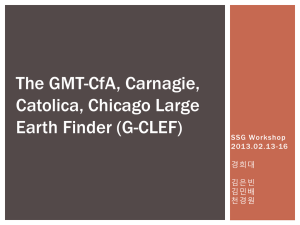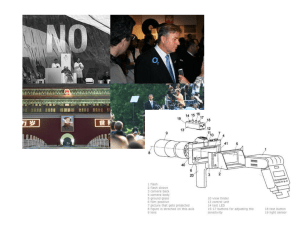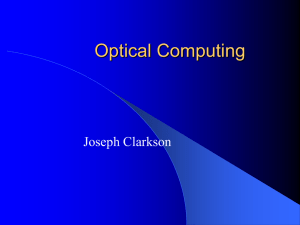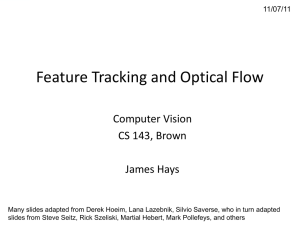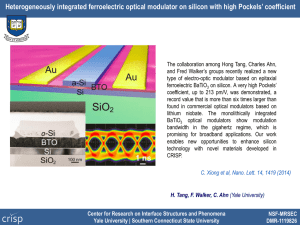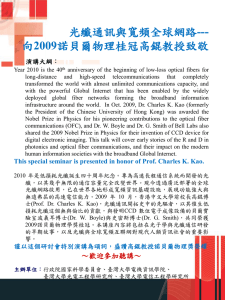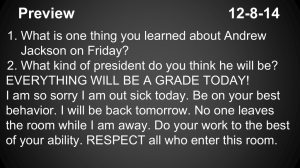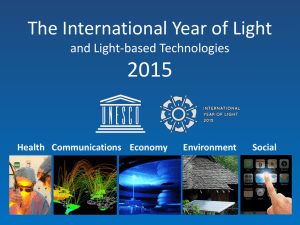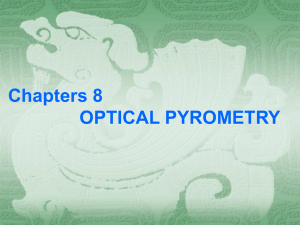Optical density
advertisement
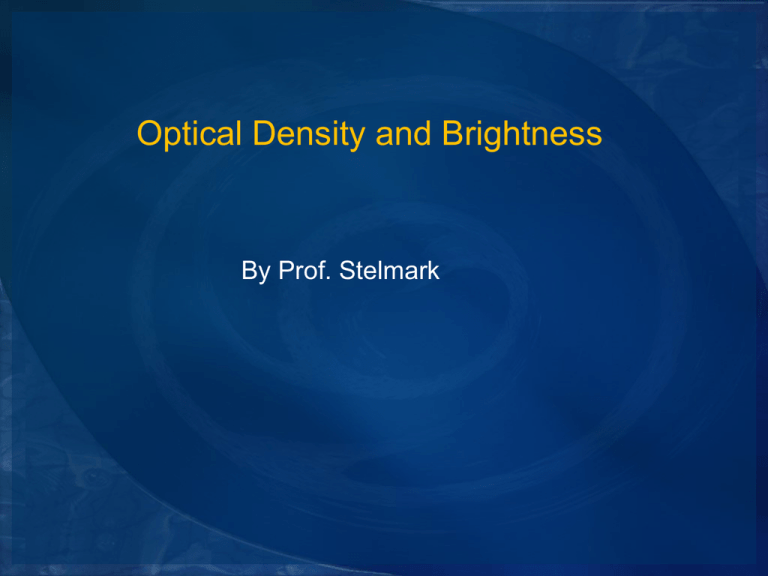
Optical Density and Brightness By Prof. Stelmark DENSITOMETER A densitometer is a device used to numerically determine the amount of blackness on the film after processing (i.e., it measures radiographic density). This device is constructed to emit a constant intensity of light (incident) onto an area of film and then measure the amount of light transmitted through the film. The densitometer determines the amount of light transmitted and calculates a measurement known as optical density (OD). A sensitometer is designed to produce consistent step-wedge densities Optical Density Optical density is a numeric calculation that compares the amount of light transmitted through an area of radiographic film to the amount of light originally striking (incident) the film. Percentage of Light Fraction of Light Optical Density (log Transmitted Transmitted (It /Io) Io/It) (It /Io ×100) 100 1/1 0 50 1/2 0.3 25 1/4 0.6 12.5 1/8 0.9 10 1/10 1 5 1/20 1.3 2.5 1/40 1.6 1.25 1/80 1.9 1 1/100 2 0.5 1/200 2.3 2.5 0.125 1/800 2.9 0.1 1/1000 3 0.05 1/2000 3.3 3.5 0.01 1/10000 4 Because the range of radiographic densities is large, the calculation of radiographic densities is compressed into a logarithmic scale A film that allows 100% of the original incident light to be transmitted has a logarithmic value of 0. A film that allows only 1% of the original incident light through has a logarithmic value of 2.0. This logarithmic value of light transmittance is termed optical density. Io represents the amount of original light incident on the film It represents the amount of transmitted light Light Transmittance and Optical Density As the percentage of light transmitted decreases, the optical density increases; as the percentage of light transmitted increases, the optical density decreases. Notice the relationship between light transmittance and optical density. When 100% of the light is transmitted, the optical density equals 0.0. When 50% of the light is transmitted, the optical density is equal to 0.3, and when 25% of the light is transmitted, the optical density equals 0.6. When a logarithmic scale base 10 is used, every 0.3 change in optical density corresponds to a change in the percentage of light transmitted by a factor of 2 (log10 of 2=0.3). Optical densities can range from 0.0 to 4.0 OD. Because most radiographic film has a tint added to its base and processing adds a slight amount of fog, the lowest amount of optical density is usually between 0.10 and 0.20 OD. This minimum amount of density on the radiographic film is termed the base plus fog (B+F). Net Density (ND) equals optical density minus base plus fog. Optical Density = Net Density + (B+F) Net Density = Optical Density – (B+F) DIAGNOSTIC RANGE The useful range of optical densities is between 0.25 and 2.5 OD. However, the diagnostic range of optical densities for general radiography usually falls between 0.5 and 2.0 OD. This desired range of optical densities is found between the extreme low and high densities produced on the film. In CR, the exposure indicator value represents the exposure level to the imaging plate, and the values are vendor specific. Fuji and Konica use sensitivity (S) numbers, and the value is inversely related to the exposure to the plate. A 200 S number is equal to 1 mR of exposure to the plate. If the S number increases from 200 to 400, this would indicate a decrease in exposure to the IR by half. Conversely, a decrease in the S number from 200 to 100 would indicate an increase in exposure to the IR by a factor of 2, or doubling of the exposure. Carestream (Kodak) uses exposure index (EI) numbers; the value is directly related to the exposure to the plate, and the changes are logarithmic expressions. For example, a change in EI from 2000 to 2300, a difference of 300, is equal to a factor of 2 and represents twice as much exposure to the plate. Agfa uses log median (lgM) numbers; the value is directly related to exposure to the plate, and changes are also logarithmic expressions. For example, a change in lgM from 2.5 to 2.8, a change of 0.3, is equal to a factor of 2 and represents twice as much exposure to the IR Brightness Because the image is composed of numeric data, the brightness level displayed on the computer monitor can be easily altered to visualize the range of anatomic structures recorded. This adjustment is accomplished using the windowing function. The window level (or center) sets the midpoint of the range of brightness visible in the image. Changing the window level on the display monitor allows the image brightness to be increased or decreased throughout the entire range. When the range of brightness displayed is less than the maximum, the processed image presents only a subset of the total information contained within the computer. Assume that pixel values from 0 to 2048 are used to represent the full range of digital image brightness levels. A high pixel value could represent a volume of tissue that attenuated fewer x-ray photons and is displayed as a decreased brightness level. Therefore, a low pixel value represents a volume of tissue that attenuates more x-ray photons and is displayed as increased brightness. Moving the window level up to a high pixel value increases visibility of the darker anatomic regions (e.g., lung fields) by increasing overall brightness on the display monitor. Conversely, to visualize better an anatomic region represented by a low pixel value, one would decrease the window level to decrease the brightness on the display monitor. A direct relationship exists between window level and image brightness on the display monitor. Increasing the window level increases the image brightness; decreasing the window level decreases the image brightness.