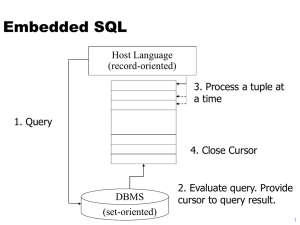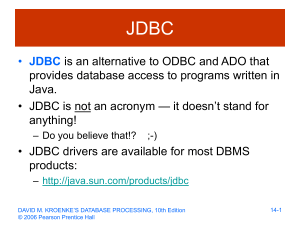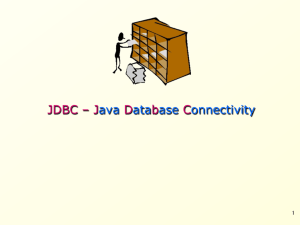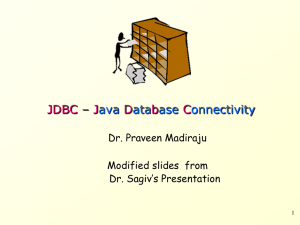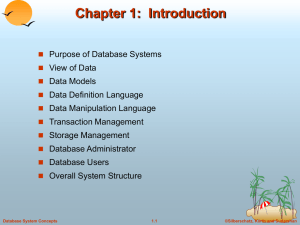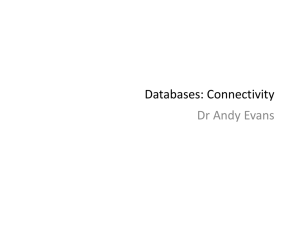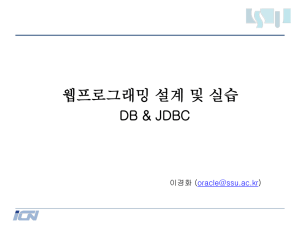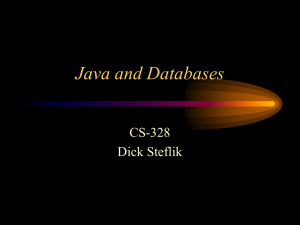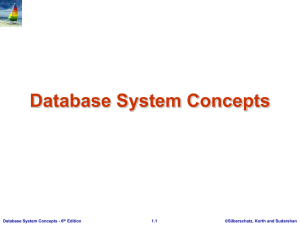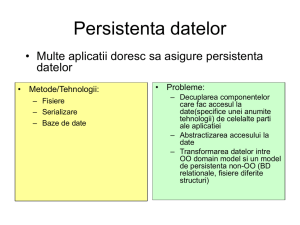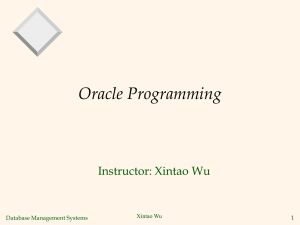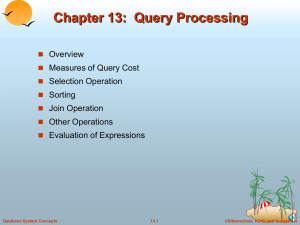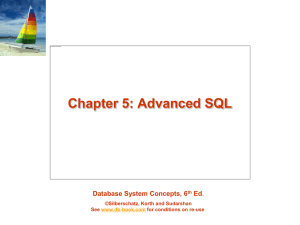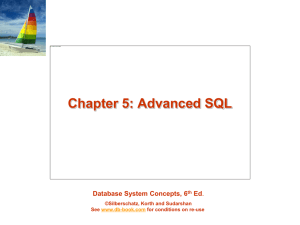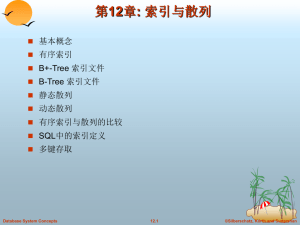PPT
advertisement
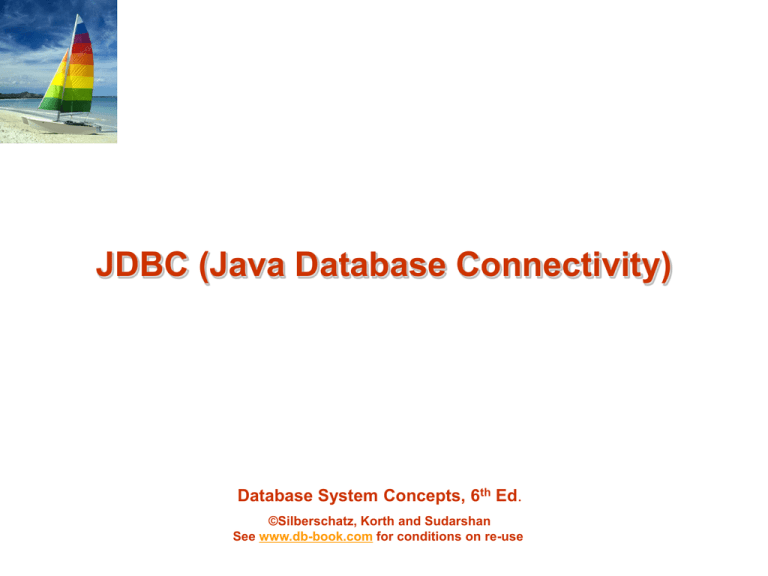
JDBC (Java Database Connectivity)
Database System Concepts, 6th Ed.
©Silberschatz, Korth and Sudarshan
See www.db-book.com for conditions on re-use
JDBC
Java API for communicating with database systems supporting SQL
Supports a variety of features for querying and updating data, and for
retrieving query results
Also supports metadata retrieval, such as querying about relations present in
the database and the names and types of relation attributes
What does JDBC do?
Establish a connection with a database
Send SQL statements
Process the results
JAVA
Application
Database System Concepts - 6th Edition
JDBC Call
JDBC Driver
5.2
Database
Command
Database
©Silberschatz, Korth and Sudarshan
JDBC Programming Steps
Connect
Query
Process Results
Close
Database System Concepts - 6th Edition
1) Register the driver
2) Create a connection to the database
1) Create a statement
2) Query the database
1) Get a result set
2) Assign results to Java variables
1) Close the result set
2) Close the statement
3) Close the connection
5.3
©Silberschatz, Korth and Sudarshan
Skeleton Code
import java.sql.*;
Loading a JDBC driver
Class.forName(DRIVERNAME);
Connection con = DriverManager.getConnection(
CONNECTIONURL, DBID, DBPASSWORD);
Connecting to a database
Statement stmt = con.createStatement();
ResultSet rs = stmt.executeQuery(“SELECT a, b, c FROM member);
Executing SQL
While(rs.next()) {
Int x = rs.getInt(“a”);
String s = rs.getString(“b”);
Float f = rs.getFloat(“c”);
}
rs.close();
stmt.close();
con.close();
Database System Concepts - 6th Edition
Processing the result set
Closing the connections
5.4
©Silberschatz, Korth and Sudarshan
Step 1 : Loading a JDBC Driver
A JDBC driver is needed to connect to a database
Loading a driver requires the class name of the driver
Tibero: com.tmax.tibero.jdbc.TbDriver
Add $TB_HOME/client/lib/jar/tibero5-jdbc.jar to Java classpath
Import tbJDBC package in Java file
import com.tmax.tibero.jdbc.*;
import com.tmax.tibero.jdbc.ext.*;
Oracle: oracle.jdbc.driver.OracleDriver
MySQL: com.mysql.jdbc.Driver
Loading the driver class
Class.forName("com.tmax.tibero.jdbc.TbDriver");
It is possible to load several drivers
The class DriverManager manages the loaded driver(s)
Database System Concepts - 6th Edition
5.5
©Silberschatz, Korth and Sudarshan
Step 2 : Connecting to a Database
JDBC URL for a database
Identifies the database to be connected
Consists of three-part:
jdbc:<subprotocol>:<subname>
Protocol:
Protocol: JDBC
JDBC is
is the
the
only
only protocol
protocol in
in JDBC
JDBC
Sub-protocol:
Sub-protocol:identifies
identifies
aadatabase
databasedriver
driver
Subname:
Subname: indicates
indicates the
the location
location and
and
name
name of
of the
the database
database to
to be
be accessed.
accessed.
Syntax
Syntax is
is driver
driver specific
specific
Creating a Connection object (in java.sql.*)
(server IP):(port):(SID)
Connection conn =
DriverManager.getConnection("jdbc:tibero:thin:@localhost:8629:tibero",
"tibero", "tmax");
DB user id, password
DriverManager
Allows you to connect to a database using the specified JDBC driver,
database location, database name, username and password
Returns a Connection object which can then be used to communicate with
the database
Database System Concepts - 6th Edition
5.6
©Silberschatz, Korth and Sudarshan
Step 3 : Executing SQL
Statement object (in java.sql.*)
Sends SQL to the database to be executed
Can be obtained from a Connection object
Statement statement = conn.createStatement();
Statement has three methods to execute a SQL statement:
executeQuery() for QUERY statements
Returns a ResultSet which contains the query results
ResultSet rset = stmt.executeQuery
("select RENTAL_ID, STATUS from ACME_RENTALS");
executeUpdate() for INSERT, UPDATE, DELETE, or DDL statements
Returns an integer, the number of affected rows from the SQL
int rowcount = stmt.executeUpdate
("delete from ACME_RENTAL_ITEMS where rental_id =1011");
execute() for either type of statement
Database System Concepts - 6th Edition
5.7
©Silberschatz, Korth and Sudarshan
Step 4 : Processing the Results
JDBC returns the results of a query in a ResultSet object (in java.sql.*)
ResultSet object contains all of the rows which satisfied the conditions in a
SQL statement
A ResultSet object maintains a cursor pointing to its current row of data
Use next() to step through the result set row by row
next() returns TRUE if there are still remaining records
getString(), getInt(), and getXXX() assign each value to a Java variable
Example
Table1
Statement stmt = conn.createStatement();
ID
name
score
ResultSet rs = stmt.executeQuery(
“SELECT ID, name, score FROM table1”);
NOTE
While (rs.next()) {
1
James
90.5
2
Smith
45.7
3
Donald
80.2
int id = rs.getInt(“ID”);
This code will not skip
the first record
String name = rs.getString(“name”);
Output
float score = rs.getFloat(“score”);
ID=1 James 90.5
ID=2 Smith 45.7
ID=3 Donald 80.2
System.out.println(“ID=” + id + “ ” + name + “ ” + score);
}
Database System Concepts - 6th Edition
5.8
©Silberschatz, Korth and Sudarshan
Step 5 : Closing Database Connection
It is a good idea to close the Statement and Connection objects
when you have finished with them
Close the ResultSet object
rs.close();
Close the Statement object
stmt.close();
Close the Connection object
conn.close();
Database System Concepts - 6th Edition
5.9
©Silberschatz, Korth and Sudarshan
The PreparedStatement Object
A PreparedStatement object holds precompiled SQL statements
Use this object for statements you want to execute more than once
A PreparedStatement can contain variables (?) that you supply each time
you execute the statement
// Create the prepared statement
PreparedStatement pstmt = con.prepareStatement(“
UPDATE table1 SET status = ? WHERE id =?”)
// Supply values for the variables
pstmt.setString (1, “out”);
pstmt.setInt(2, id);
// Execute the statement
pstmt.executeUpdate();
Database System Concepts - 6th Edition
5.10
©Silberschatz, Korth and Sudarshan
Transactions Control in JDBC
Transaction: more than one statement that must all succeed (or all fail) together
If one fails, the system must reverse all previous actions
E.g., updating several tables due to customer purchase
COMMIT = complete transaction
ROLLBACK = cancel all actions
By default, each SQL statement is treated as a separate transaction that is
committed automatically in JDBC
bad idea for transactions with multiple updates
Can turn off automatic commit on a connection
conn.setAutoCommit(false);
Transactions must then be committed or rolled back explicitly
conn.commit();
conn.rollback();
or
conn.setAutoCommit(true) turns on automatic commit
Database System Concepts - 6th Edition
5.11
©Silberschatz, Korth and Sudarshan
Transactions Control Example
conn.setAutoCommit(false);
try {
PreparedStatement pstmt = con.prepareStatement(
"update BankAccount set amount = amount + ? where accountId = ?");
pstmt.setInt(1,-100); pstmt.setInt(2, 13);
pstmt.executeUpdate();
pstmt.setInt(1, 100); pstmt.setInt(2, 72);
pstmt.executeUpdate();
conn.commit();
catch (SQLException e) {
conn.rollback();
}
Database System Concepts - 6th Edition
5.12
©Silberschatz, Korth and Sudarshan
Other JDBC Features
Handling large object types
getBlob() and getClob() that are similar to the getString() method,
but return objects of type Blob and Clob, respectively
get data from these objects by getBytes()
associate an open stream with Java Blob or Clob object to update
large objects
blob.setBlob(int parameterIndex, InputStream inputStream).
Database System Concepts - 6th Edition
5.13
©Silberschatz, Korth and Sudarshan
References
Database System Concepts, Ch. 5.1.1 JDBC
Oracle JDBC site
http://www.oracle.com/technetwork/java/javase/jdbc/index.html
Java JDBC Tutorial
http://docs.oracle.com/javase/tutorial/jdbc/
Java API for java.sql package
http://docs.oracle.com/javase/6/docs/api/java/sql/package-summary.html
Tibero JDBC 개발자 안내서
http://technet.tmax.co.kr > 기술문서 > Tibero
Database System Concepts - 6th Edition
5.14
©Silberschatz, Korth and Sudarshan