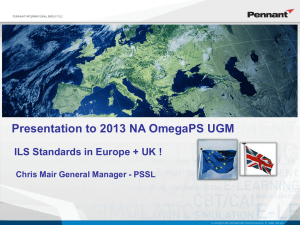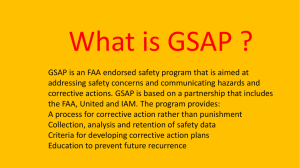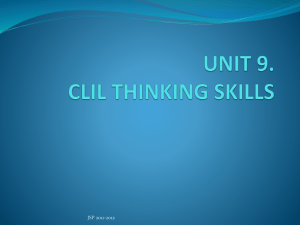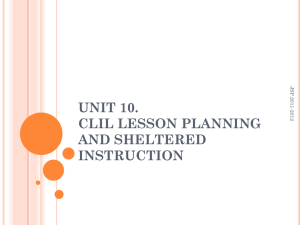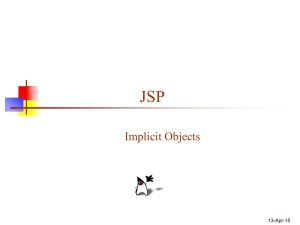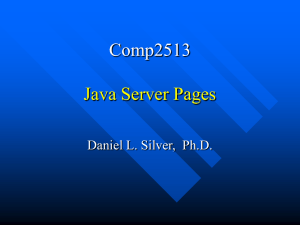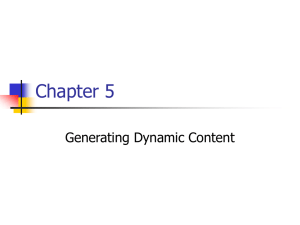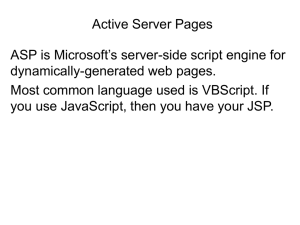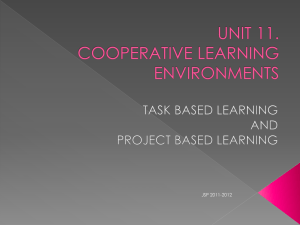IntroductionToJSP
advertisement
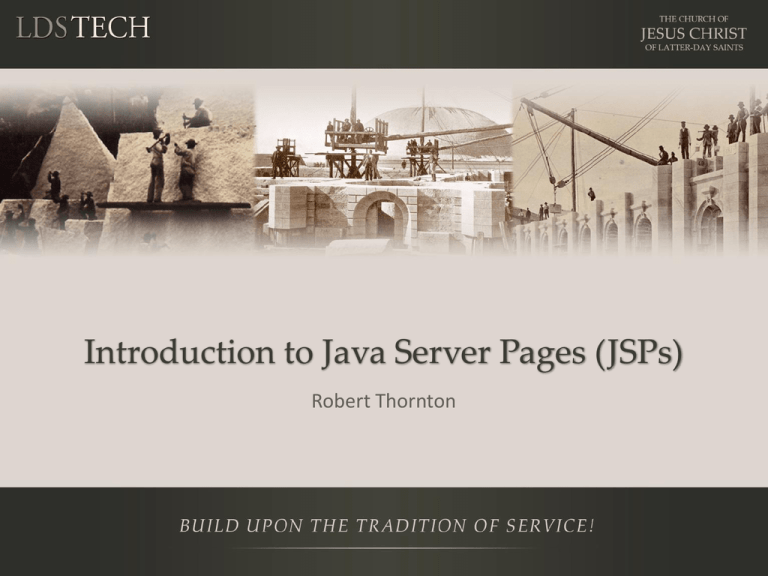
Introduction to Java Server Pages (JSPs)
Robert Thornton
Notes
•
•
•
•
This is a training NOT a presentation
Please ask questions
https://tech.lds.org/wiki/Java_Stack_Training
Prerequisites
– Basic Java and HTML skills.
– Installed LDSTech IDE (or other equivalent).
– Installed App Server (such as Tomcat).
Overview
• Java Server Pages
• What are they?
• What is their role?
• JSP Programming Fundamentals:
•
•
•
•
Directives
Declarations
Expressions, Scriptlets, and implicit objects.
Error handling
• Maven JSP Compiler
• What does a compiled JSP look like?
What is a JSP really?
• A text document containing:
– Static data (usually HTML)
– JSP elements that construct dynamic content
– Typically ends with a .jsp extension
• Translated into a Java class
– Extends HttpServlet
– May be compiled as part of a build or compiled at
runtime in response to a detected change.
What is the role of a JSP?
• Provides the view of MVC.
• Allows generation of static HTML using familiar
web tools and syntax.
• Allows generation of dynamic HTML using
familiar Java syntax and language features.
• Allows rapid prototyping of web pages.
JSPs versus Java Servlets
• Java Servlets:
– Strictly written in Java
– HTML must be embedded and escaped within Java
strings literals.
– Must be defined and mapped within web.xml
• Java Server Pages (JSPs)
– Mostly static HTML with JSP elements.
– No servlet definitions or mappings necessary.
JSP Example 1
<%-- JSP Training: Example 1 --%>
<%@ page contentType="text/html" pageEncoding="UTF-8" %>
<%@ page import="java.util.logging.Logger,java.util.Date" %>
<%-- define a logger for the current page --%>
<%! private static final Logger logger = Logger.getLogger("/example1.jsp"); %>
<!DOCTYPE html>
<html>
<head>
<title>JSP Training: Example 1</title>
</head>
<body>
<h1>Hello World!</h1>
<%-- write something dynamic --%>
<p>The current date is <% out.write(new Date().toString()); %></p>
</body>
</html>
<%-- log something --%>
<% logger.info("Finished rendering " + request.getRequestURL()); %>
Lab 1: JSP Servlet Compilation
Lab 1
https://tech.lds.org/wiki/Introduction_to_JSP#Lab
_1:_JSP_Servlet_Compilation
JSP Elements: Directives
• Directives allow control over how the JSP is
translated into a servlet.
• Three types of directives:
– Page: defines attributes that affect the structure and
definition of the generated servlet.
– Include: statically includes the contents of other files
in the JSP (covered in a later training).
– Taglib: imports a JSP tag library for use by the page
(also covered in a later training).
JSP Elements: Page Directive
• Example syntax:
<%@ page contentType="text/html"
pageEncoding="UTF-8"
errorPage="error.jsp"
import="java.util.*" %>
• A page directive may appear anywhere in the JSP.
• A page directive may appear multiple times.
JSP Elements: Page Directive Attributes
• contentType
– The value passed to ServletResponse.setContentType
• pageEncoding
– The value passed to ServletResponse.setCharacterEncoding
• import
– Import statements to include in the generated servlet
• errorPage
– Relative path to an error page if an exception is thrown
• isErrorPage
– Whether this page is to handle exceptions from other pages
JSP Elements: Page Directive Examples
<%@ page contentType="text/html"
pageEncoding="UTF-8" %>
<%@ page errorPage="internalError.jsp" %>
<%@ page import="java.util.Date"
import="java.text.SimpleDateFormat"
import="java.io.*,java.net.*"
import="static org.lds.stack.Constants.*" %>
JSP Elements: Comments
• Syntax:
<%-- one or more lines --%>
• Can be used to comment out both JSP and HTML
elements.
• JSP comments will be ignored by the JSP parser
and will not included in the generated servlet.
JSP Elements: Declarations
• Syntax:
<%! Java declarations %>
• May contain one or more Java declarations to be
inserted into the class body of the generated
servlet.
• May be used multiple times to declare both
member variables and helper functions on the
generated servlet.
JSP Elements: Example Declarations
<%!
private final int FOO = 1024;
private String[] options = {
"green", "red", "blue", "yellow" };
%>
<%!
private String doSomething(HttpServletRequest req) {
// do something
}
%>
JSP Elements: Scriptlets
• Syntax:
<% java code %>
• Consists of one or more Java statements to be
inserted into the generated servlet’s
_jspService method (called by service).
• Each scriptlet will be inserted after streaming any
preceding static content and before streaming
any subsequent static content.
JSP Elements: Example Scriptlets
<%
String[] options = {
"green", "red", "blue", "yellow" };
%>
<select name="options">
<% for (int i = 0; i < options.length; i++) { %>
<option><% out.write(options[i]); %><option>
<% } %>
</select>
Lab 2: Hello World in JSP
Lab 2
https://tech.lds.org/wiki/Introduction_to_JSP#Lab
_2:_Hello_World_in_JSP
JSP Elements: Expressions
• Syntax:
<%= java expression %>
• Consists of Java code to be evaluated and written to the
response output stream during the evaluation of the
_jspService method.
• Expression return type must not be void.
• Each expression’s output will be inserted into the output
stream after any preceding static content and before
any subsequent static content.
JSP Elements: Example Scriptlets
<%
String[] options = {
"green", "red", "blue", "yellow" };
%>
<select name="options">
<% for (int i = 0; i < options.length; i++) { %>
<option value="<%= i %>"><%= options[i] %><option>
<% } %>
</select>
JSP Elements: Implicit Objects
• Implicit objects are variables available to both
expressions and scriptlets.
• They are not available within declarations.
• They are, in fact, local variables of the
_jspService method.
JSP Elements: Implicit Objects
•
•
•
•
•
•
•
•
request – javax.servlet.http.HttpServletRequest
response – javax.servlet.http.HttpServletResponse
session – javax.servlet.http.HttpSession
application – javax.servlet.ServletContext
config – javax.servlet.ServletConfig
out – javax.servlet.jsp.JspWriter
pageContext – javax.servlet.jsp.PageContext
exception – java.lang.Throwable
Lab 3: A JSP Calendar
Lab 3
https://tech.lds.org/wiki/Introduction_to_JSP#Lab
_3:_A_JSP_Calendar
Using Maven to Compile JSPs
Maven can be used to validate and pre-compile
JSPs before deploying them to a server.
• This protects against inadvertently sending
broken pages to the server.
• This can also be used to analyze bugs how
changes in the JSP affect the compiled servlet
• JSP Servlets generated by the maven build will
not necessarily match JSP servlets generated by
the application server.
Lab 4: Pre-compiling JSPs with Maven
Lab 4
https://tech.lds.org/wiki/Introduction_to_JSP#Lab
_4:_Pre-compiling_JSPs_with_Maven
Credit where credit is due
• http://download.oracle.com/javaee/5/tutorial/doc/bnagx.html
• http://java.sun.com/products/jsp/tags/11/syntaxref11.fm7.html
• Core Servlets and JavaServer Pages, Marty Hall and Larry Brown,
Sun Microsystems & Prentice Hall, 2000
– ISBN-13: 978-0130092298