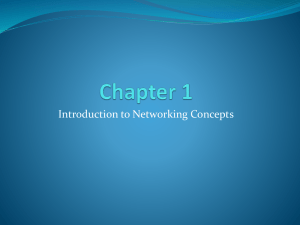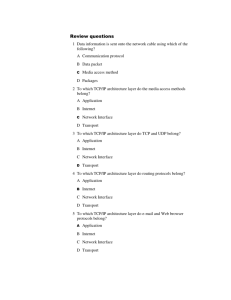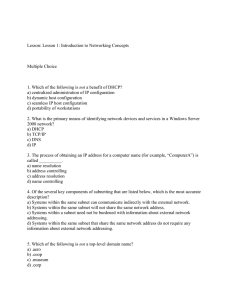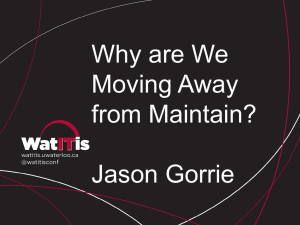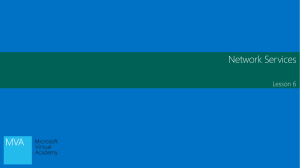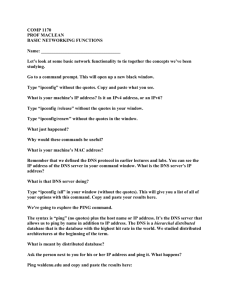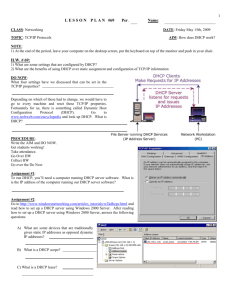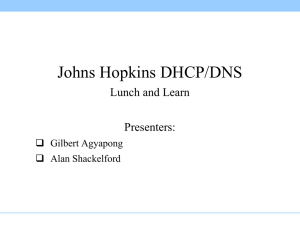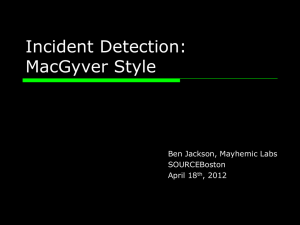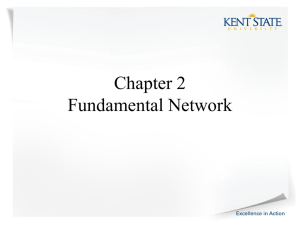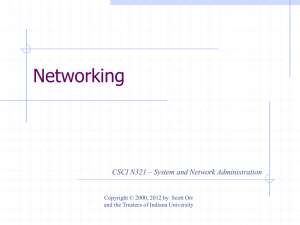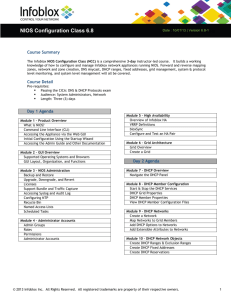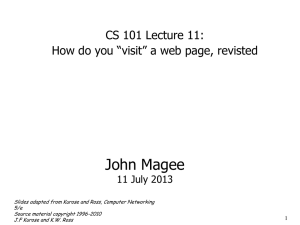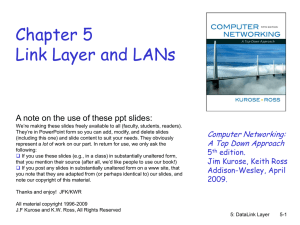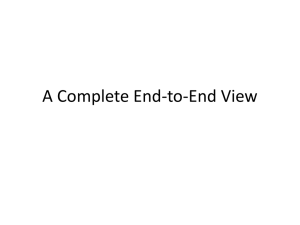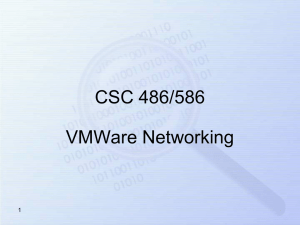File - Sharma Dhillon
advertisement
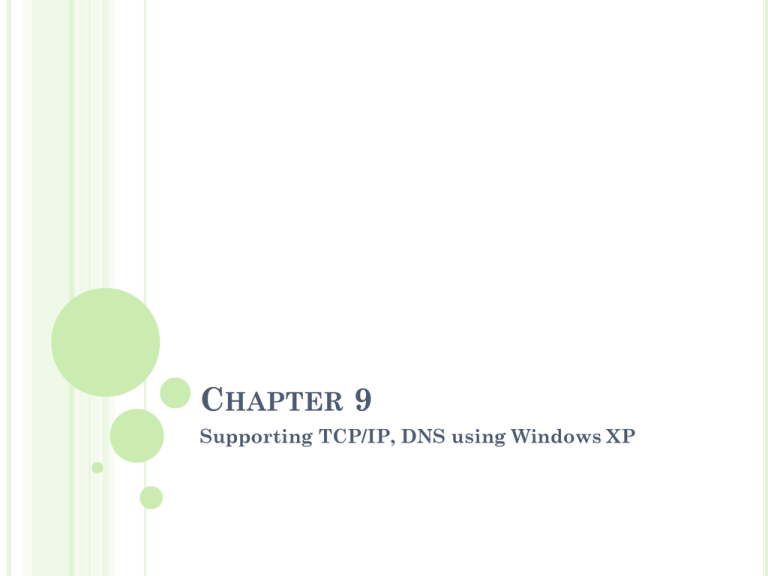
CHAPTER 9 Supporting TCP/IP, DNS using Windows XP INTRODUCTION TO TCP/IP TCP (Transmission Control Protocol / Internet Protocol) is the communication language between 2 computers connected through Internet. It is a standard that defines how electronic devices should be connected to the Internet & how the transmission is done between them. It uses client/server communication & usually pointto-point communication. CONFIGURING & TROUBLESHOOTING TCP/IP (TERMS) UNDERSTANDING IP ADDRESS Every computer has a unique identifier number called IP Address. Ex: 192.68.20.50 Computers can not understand decimal format, so it uses binary form. Ex: 11000000.010001000.00010100.00110010 The 4 numbers in IP Address are called octets (cause they have 8 positions in binary form). Add all and you get 32, which is why IP address are considered 32 bit numbers. CONVERTING OCTET TO DECIMAL IP ADDRESSES : NETWORKS & HOSTS Octets are used to create classes of IP address that can be assigned for particular businesses, government & other entities based on size. Octet can be split into : Network ID & Host ID Network ID – contains the first octet & used to identify the network the computer belongs to Host ID – contains the last octet & identifies the actual computer on the network. IP ADDRESSES : NETWORKS & HOSTS SUBNET MASK Subnet mask is required for TCP/IP to work & used to determine whether a host is in the local subnet or on other remote network. Subnet mask help to determine which portion of an IP address is the network & host parts of the address. Network bits are represented by the 1s in the mask & host bits are represented by 0s SPECIAL ADDRESS PRIVATE ADDRESS Every network interface that is directly connected to the Internet must have IP address registered with Internet Assigned Numbers Authority (IANA). Private address prevents IP address conflicts between addresses. IANA has set aside 3 address ranges for use by private / non-Internet connected networks. 10.0.0.0 to 10.255.255.255.255 172.16.0.0 to 172.31.255.255 192.168.0.0 to 192.168.255.255 Only public address registered with IANA is visible to the Internet. ASSIGNING IP ADDRESS Static IP addressing Dynamic Host Configuration Protocol (DHCP) Allows to manually configure IP address if DHCP & APIPA not available. Time consuming & prone to error on larger networks. Provides automatic configuration of IP address & other client configurations in a network with 1 / more DHCP servers. Default addressing method in Windows XP Professional & address might change over time. Automatic Private IP Addressing (APIPA) Automatically assigns a private IP address when DHCP server is unavailable. Computers using APIPA address can only communicate with other computers using APIPA addresses. ASSIGNING IP ADDRESS Alternate IP Configuration Allows a single interface to make use of more than 1 IP address as long as only 1 is used at a time. New in Windows XP Professional & allows computers to use one address & if that attempt is not successful then to make another preconfigured attempt. AUTOMATIC PRIVATE IP ADDRESSING (APIPA) APIPA serves as a DHCP server failover mechanism & makes it easier to configure & support small local area network. The computer selects an IP address from a range of addresses (169.254.0.0 to 169.254.255.255) reserved by the IANA for that purpose. Once the computer has assigned itself an IP address, it can communicate over TCP/IP with other computers on the LAN. DHCP messages notifies the user when they are switched between DHCP addressing & APIPA. PROCESS FOR THE APIPA FEATURES Windows XP Professional TCP/IP attempts to find a DHCP server on the attached network to obtain a dynamically assigned IP address. In the absence of a DHCP server during start up (when server down for maintenance) the client cannot obtain an IP address. APIPA generates an IP address in the form of 169.254.x.y (where x & y is the client’s randomly generated unique identifier) & a subnet mask of 255.255.0.0 WHEN APIPA WILL BE USEFUL No previous IP address & no DHCP server Previous IP address & no DHCP server Lease expires and no DHCP server TESTING TCP/IP CONNECTIONS Windows XP provides a number of tools for troubleshooting network connectivity problems. Ping – This tool allows you to check for connectivity between devices on the network Ipconfig – This tool used to view current TCP/IP configuration information for a computer. Tracert – this tool helps you to figure out exactly where along the route the breakdown happened. Pathping – A combination of ping & tracert. Displays information about packet lost between source & destination & used to determine which particular router / subnet might be having network problem. DOMAIN NAME SYSTEM (DNS) Is a naming system that is used in TCP/IP networks to translate computer names to IP addresses. It is easier as user don’t have to remember 12 digit numbers. Ex: www.yahoo.com, the name is translated into a number by DNS process. Another key element of DNS are: DNS servers run by Companies Internet Service Providers (ISPs) Ex: www.google.com is translated by DNS to 216.239.51.99, if DNS fails then you will have to type in the 12 digits number in the URL. DOMAIN NAME SPACE Naming scheme that provides the hierarchical structure for the DNS database. Based on the concept of a tree of named domains. Branch level – more than 1 name is used to identify a collection of named resources. Leaf level – single name used once at that level to indicate a specific resource. Root level – represented by single period. DNS database is indexed by name, so each domain must have a name. the parents domain is added to its child domain(subdomain). A domain’s name identifies its position in the hierarchy. DOMAIN NAME SPACE The hierarchical structure of the domain namespace consists of: Root domain Top-level domain – grouped by organization type / geographical location controlled by IAB. Second-level domain – registered to individuals / organizations by a number of different domain registry companies. Ex: cosmopoint.com then cas.cosmopoint.com Host names – refers to specific computer on the Internet / private network. FQDN – Fully Qualified Domain Name. Ex: computer1.cas.cosmopoint.com DOMAIN NAMING GUIDELINES Limit the number of domain levels. Use unique names Use simple names Avoid lengthy domain names Use standard DNS characters & unicode characters.