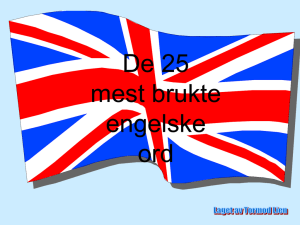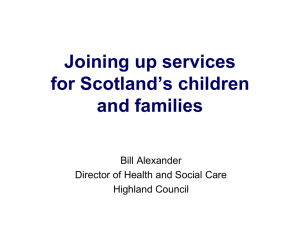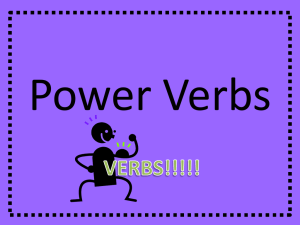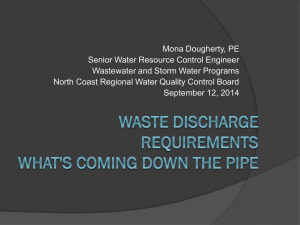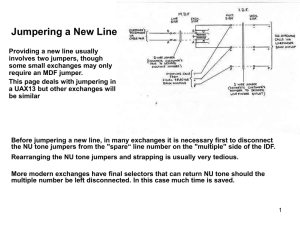Document
advertisement
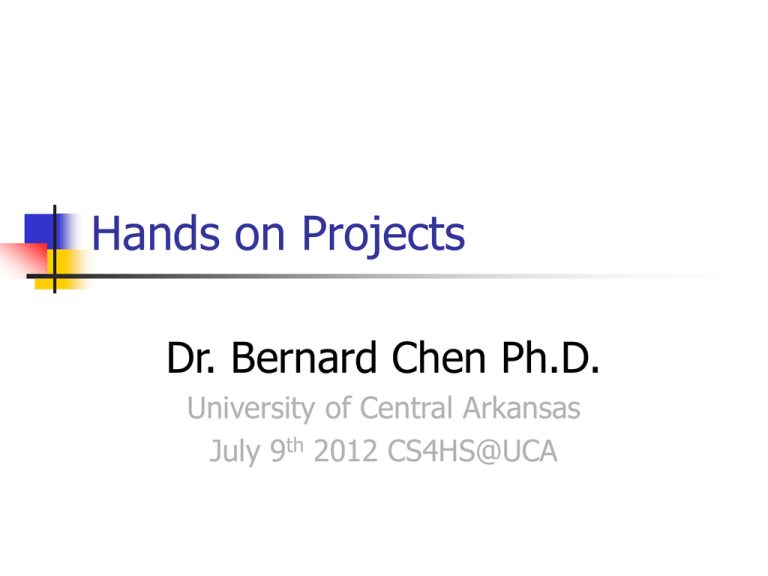
Hands on Projects
Dr. Bernard Chen Ph.D.
University of Central Arkansas
July 9th 2012 CS4HS@UCA
Game 1: Greetings
The computer asks a player to input his/her
name.
Afterwards, the computer greetings the
player with the name.
The computer offers the player an
opportunity to view the encoding of the
name.
The computer displays the encoding if the
player chooses to do so. Otherwise, the
computer says good-bye.
Questions for this game
Q: How does a computer ask a player
to type in his/her name?
Q: How can a computer remember the
player’s name?
Q: How does a computer offers the
player the opportunity to view the
encoding of the name?
Q: How does computer change name
into numbers?
Game1: Greeting
hello = 'Hello world! '
print(hello)
print('What is your name?')
myName = input()
print('\nIt is good to meet you, ' + myName)
print('I store your name as integers. \n')
res = input('Do you want to see them (Y/N)?')
res = res.lower()
if res == 'y' or res == 'yes':
print('Yes, here is how I stored your name:')
for x in myName:
print(x, ' => ', ord(x))
else:
print('All right, see you next time')
print('Bye!')
hello variable
hello = 'Hello world! '
print(hello)
We use hello as a variable
User input their name
print('What is your name?')
myName = input()
Use the input() function
Print out user’s name
print('\nIt is good to meet you, ' + myName)
print('I store your name as integers. \n')
\n is used for print a new line
print() function is actually very powerful, it
can print not only “strings” but also variables
You can use “,” or “+” to connect two things
(or more) together with space to separate
them
Give user a choice,
change res to lower case
res = input('Do you want to see them (Y/N)?')
res = res.lower()
Another type of input() function
We can actually put the information display
for user inside of the input() function
Change user’s input into lower case by using
res.lower() function
If statement
if res == 'y' or res == 'yes':
print('Yes, here is how I stored your name:')
for x in myName:
print(x, ' => ', ord(x))
else:
print('All right, see you next time')
print('Bye!')
The chr( ) and ord( ) functions
The chr(n) function
takes an integer ASCII
value n and returns a
string with that ASCII
value's character.
>>> chr(65)
'A’
>>> chr(66)
'B‘
>>> chr(53)
'5’
The ord(c) function
takes a single
character c and
returns the integer
ASCII value of c.
>>> ord('A')
65
>>> ord('B')
66
>>> ord('5')
53
Game 2: Guess a number
The computer generates a random number.
Afterwards, the computer asks user to input
one number.
The computer checks the number to
determine if the user guesses the correct
number, if not, the computer provides the
hint.
The computer only let the user guess 3 times
at most.
Guess a number
import random #import the random library
number = random.randint(1,100)
for x in range(3):
print('Guess a number between 1 and 100:')
myGuess = int(input())
if (myGuess == number):
print ('You win! Congratulations! ')
break
elif (myGuess < number):
print ('Go up')
else:
print ('Go down')
Questions for this game
Q: How does a computer generate a
random number?
Q: How can a computer tell that the
user guessed the correct number?
Q: How does a computer provides the
hint to user if the guessed number is
incorrect?
Q: How does a computer control the
number of times that a user can guess?
Q: How does a computer
generate a random number?
import random #import the random library
number = random.randint(1,100)
How do we generate a random number
between one and one hundred?
We have a function named randint() available in
the module named random
We import the module, then call the function
User input a number
for x in range(3):
print('Guess a number between 1 and 100:')
myGuess = int(input())
Use for loop here to control how many times
that a user can guess
Q: How does a computer provides the
hint to user if the guessed number is
incorrect?
if (myGuess == number):
print ('You win! Congratulations! ')
break
elif (myGuess < number):
print ('Go up')
else:
print ('Go down')