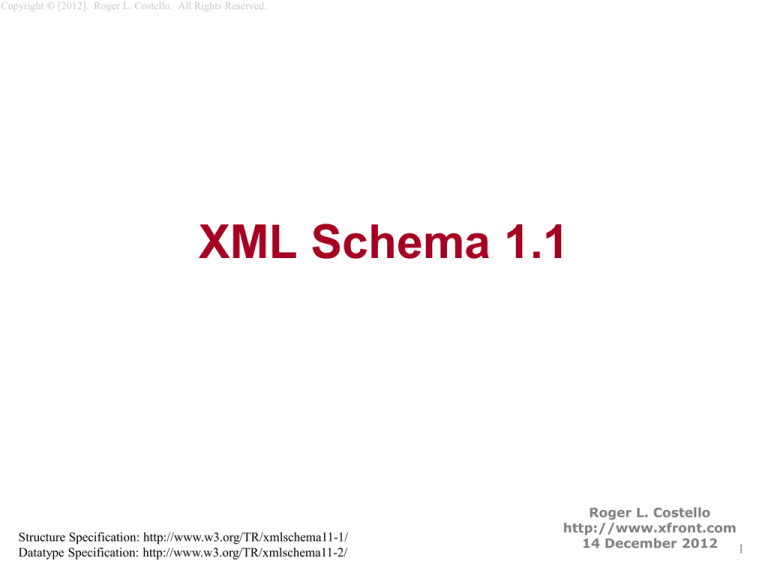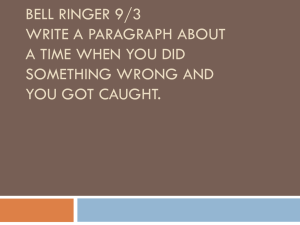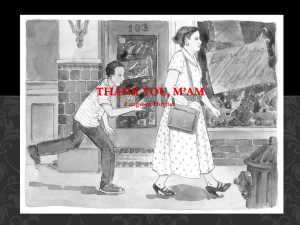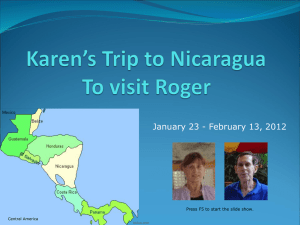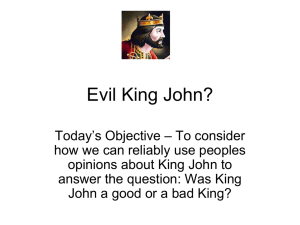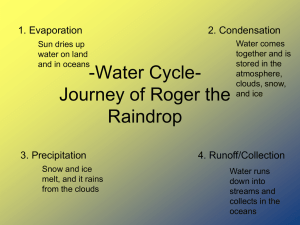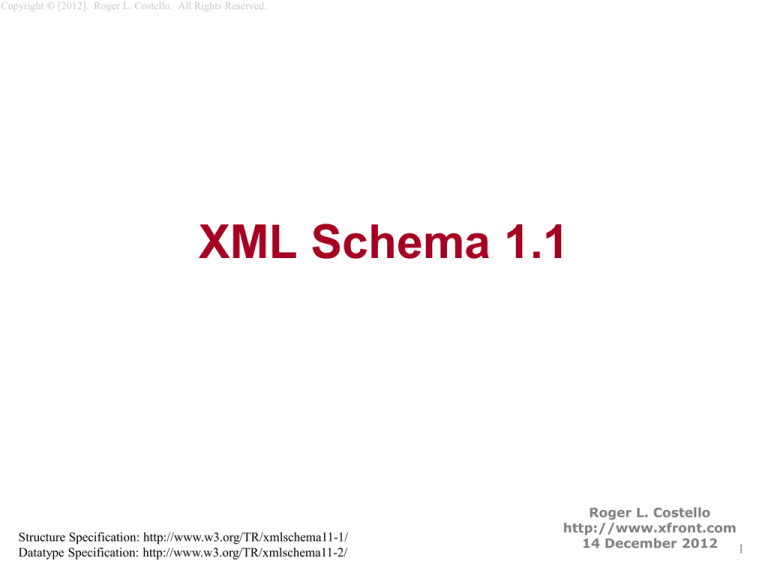
Copyright © [2012]. Roger L. Costello. All Rights Reserved.
XML Schema 1.1
Structure Specification: http://www.w3.org/TR/xmlschema11-1/
Datatype Specification: http://www.w3.org/TR/xmlschema11-2/
Roger L. Costello
http://www.xfront.com
14 December 2012
1
Copyright © [2012]. Roger L. Costello. All Rights Reserved.
Acknowledgements
• Special thanks to Michael Kay and Michael SperbergMcQueen for answering my endless questions.
• Thanks to the following people for their suggestions
and identifying typos:
–
–
–
–
–
–
–
–
Noah Mendelsohn
Mukul Gandhi
Pete Cordell
Ken Starks
Dave Peterson
Fraser Goffin
Paul Jones
Henry Callihan
2
Copyright © [2012]. Roger L. Costello. All Rights Reserved.
XSD 1.1 is a Recommendation
• XML Schema 1.1 became a standard on
April 5, 2012 (the W3C calls it a
“recommendation” not a standard, but they are
the same)
3
Copyright © [2012]. Roger L. Costello. All Rights Reserved.
The "Big Picture"
• I created another tutorial:
XML Schema 1.1 for Managers
• I strongly recommend reading it prior to
reading this.
• It will give you the "big picture."
4
Copyright © [2012]. Roger L. Costello. All Rights Reserved.
Prerequisite
• This tutorial assumes you already have a
thorough understanding of
XML Schemas 1.0*
• Also, you should have a pretty good
understanding of XPath. Ideally you know
XPath 2.0
You don't know XPath?
No problem! I've created a
Quick Intro to XPath. See
quick-intro-to-xpath.ppt
* See my tutorial on XML Schema 1.0: http://www.xfront.com/xml-schema.html
5
Copyright © [2012]. Roger L. Costello. All Rights Reserved.
Viewing this Tutorial
• This tutorial is best viewed in slide show
mode
– Under the View menu select Slide Show
• Periodically you will see an icon at the
bottom, right of the slide indicating that it is
time to do a lab exercise. I strongly
recommend that you stop and do the lab
exercise to obtain the maximum benefit
from this tutorial.
6
Copyright © [2012]. Roger L. Costello. All Rights Reserved.
Your 1.0 Schemas will still work
An instance document conforming to a 1.0
schema can be validated using a 1.1 validator,
but an instance document conforming to a 1.1
schema may not validate using a 1.0 validator.
XML Schema 1.1
XML Schema 1.1 is a superset
of XML Schema 1.0
XML Schema 1.0
7
Copyright © [2012]. Roger L. Costello. All Rights Reserved.
Namespaces for 1.1
Same as in 1.0
Use this namespace in your schema:
http://www.w3.org/2001/XMLSchema
Use this namespace in your instance document:
http://www.w3.org/2001/XMLSchema-instance
Example: with regard to namespaces this 1.1 schema looks identical to a 1.0 schema:
<?xml version="1.0"?>
<xs:schema xmlns:xs="http://www.w3.org/2001/XMLSchema"
targetNamespace="http://www.books.org"
xmlns="http://www.books.org"
elementFormDefault="qualified">
…
</xs:schema>
8
Copyright © [2012]. Roger L. Costello. All Rights Reserved.
New namespace in 1.1
XML Schema 1.1 introduces a new
namespace, the version control namespace:
http://www.w3.org/2007/XMLSchema-versioning
Note: the convention is to use "vc" as the namespace prefix,
e.g. vc:typeAvailable.
9
Copyright © [2012]. Roger L. Costello. All Rights Reserved.
XML Schema 1.1 Validators
• The schema-aware version of SAXON
(version 9.3 or later) supports the full XML
Schema 1.1 specification:
http://www.saxonica.com/
• Apache XERCES-J (version 2.11.0 or later)
supports XML Schema 1.1:
http://xerces.apache.org/xerces2-j/
• You can create XML Schema 1.1 schemas
today!
10
Copyright © [2012]. Roger L. Costello. All Rights Reserved.
Running SAXON from Oxygen XML
1
3
2
Select "Preferences"
in this menu. It will
open the dialog box
shown here. Then
select the 1.1 radio
button. Then press the
OK button. Now,
when you click on
Saxon-EE your XML
document will be
validated using a 1.1
schema validator.
11
Copyright © [2012]. Roger L. Costello. All Rights Reserved.
5 minute intro
Summary of Changes to the Structures Specification: http://www.w3.org/TR/xmlschema11-1/#changes
Summary of Changes to the Datatypes Specification: http://www.w3.org/TR/xmlschema11-2/#changes
12
Copyright © [2012]. Roger L. Costello. All Rights Reserved.
The <assert> Element
The <assert> element is used to make assertions about element
and attribute values. An assertion may state a relationship,
such as "A meeting's end time must be greater than its start
time," or an assertion may state a constraint on an element or
attribute above and beyond the constraint specified by its
declaration.
Example: the Publisher element is declared to be of type string, but the assertion
constrains it to just two string values, 'Wrox Press' and 'McMillan Publishing':
<element name="Book">
<complexType>
<sequence>
<element name="Title" type="string" />
<element name="Author" type="string" />
<element name="Date" type="string" />
<element name="ISBN" type="string" />
<element name="Publisher" type="string" />
</sequence>
<assert test="(Publisher eq 'Wrox Press') or
(Publisher eq 'McMillan Publishing')" />
</complexType>
</element>
13
Copyright © [2012]. Roger L. Costello. All Rights Reserved.
The <assertion> Facet
The <assertion> facet is used to constrain simpleTypes. $value is a built-in variable
holding the value of the simpleType.
Example: the Evens simpleType has the even numbers from 0 to 100:
<simpleType name="Evens>
<restriction base="integer">
<minInclusive value="0" />
<maxInclusive value="100" />
<assertion test="$value mod 2 = 0" />
</restriction>
</simpleType>
14
Copyright © [2012]. Roger L. Costello. All Rights Reserved.
The <alternative> Element
The <alternative> element is used to provide an element a
choice of types, the actual type used in an instance document
depends on the value of attributes.
Example: if the value of the kind attribute is 'book' then <Publication>'s type is BookType;
if the value of the kind attribute is 'magazine' then its type is MagazineType; otherwise, its
type is PublicationType.
<xs:element name="Publication" type="PublicationType">
<xs:alternative test="@kind eq 'book'" type="BookType" />
<xs:alternative test="@kind eq 'magazine'" type="MagazineType" />
</xs:element>
15
Copyright © [2012]. Roger L. Costello. All Rights Reserved.
The xs:error Datatype
The error datatype is used to trigger an error. It may be used
wherever a type is used.
Example: continuing with the last example, suppose PublicationType is declared in a
schema that cannot be modified, and it declares the kind attribute to be of type string. In
your schema you want the value of kind to be restricted to 'book' and 'magazine.' Here's
how to throw an error if kind does not have the value ‘book’ or ‘magazine’:
<xs:element name="Publication" type="PublicationType">
<xs:alternative test="@kind eq 'book'" type="BookType" />
<xs:alternative test="@kind eq 'magazine'" type="MagazineType" />
<xs:alternative test="(@kind ne 'book') and (@kind ne 'magazine')" type="xs:error" />
</xs:element>
16
Copyright © [2012]. Roger L. Costello. All Rights Reserved.
Open Content
The <openContent> and <defaultOpenContent> elements
enable instance documents to contain extension elements
interleaved among the elements declared by the schema.
Example: the Book element has open content:
<xs:element name="Book">
<xs:complexType>
<xs:openContent mode="interleave">
<xs:any />
</xs:openContent>
<xs:sequence>
<xs:element name="Title" type="xs:string"/>
<xs:element name="Author" type="xs:string" />
<xs:element name="Date" type="xs:gYear"/>
<xs:element name="ISBN" type="xs:string"/>
<xs:element name="Publisher" type="xs:string"/>
</xs:sequence>
</xs:complexType>
</xs:element>
In this instance document extension elements have been
interleaved among the <Title>, <Author>, <Date>, <ISBN>,
and <Publisher> elements:
<Book>
<r:Binding>Hardcover</r:Binding>
<Title>My Life and Times</Title>
<r:Size>5 x 7</r:Size>
<Author>Paul McCartney</Author>
<r:InStock>true</r:InStock>
<Date>1998</Date>
<r:Category>Non-fiction</r:Category>
<ISBN>1-56592-235-2</ISBN>
<r:NumPages>299</r:NumPages>
<Publisher>McMillin Publishing</Publisher>
<r:AvailableOnTape>false</r:AvailableOnTape>
</Book>
17
Copyright © [2012]. Roger L. Costello. All Rights Reserved.
Schema-wide Attributes
defaultAttributes is used to specify a set of attributes that apply
to every complexType in a schema document.
<?xml version="1.0"?>
<xs:schema xmlns:xs="http://www.w3.org/2001/XMLSchema"
Example: The Book
targetNamespace="http://www.books.org"
element has a required
xmlns="http://www.books.org"
id attribute and an
defaultAttributes="myDefaultAttributes"
optional class attribute:
elementFormDefault="qualified">
<xs:element name="Book">
<xs:complexType>
<xs:sequence>
<xs:element name="Title" type="xs:string"/>
<xs:element name="Author" type="xs:string" />
<xs:element name="Date" type="xs:gYear"/>
<xs:element name="ISBN" type="xs:string"/>
<xs:element name="Publisher" type="xs:string"/>
</xs:sequence>
</xs:complexType>
</xs:element>
<xs:attributeGroup name="myDefaultAttributes">
<xs:attribute name="id" type="xs:ID" use="required" />
<xs:attribute name="class" type="xs:NMTOKENS" />
</xs:attributeGroup>
</xs:schema>
18
Copyright © [2012]. Roger L. Costello. All Rights Reserved.
Vendor Unique Extensions
XML Schema 1.1 vendors can add their own datatypes and
facets.
Example: A vendor creates a new decimal datatype and a facet for specifying the
delimiter to be used in the decimal value:
<xs:simpleType name="money">
<xs:restriction base="vendor:decimal">
<vendor:delimiter value="," />
<xs:restriction>
</xs:simpleType>
19
Copyright © [2012]. Roger L. Costello. All Rights Reserved.
Conditional Inclusion
(a.k.a Version Control)
XML Schema 1.1 introduces a new namespace, the version
control namespace. By convention vc: is used to prefix items
in this namespace. vc:minVersion and vc:maxVersion may be
placed as attributes on an element declaration to indicate
which version of the schema specification the declaration was
written to. vc:typeAvailable and vc:typeUnavailable may be
placed as attributes on an element declaration to signal to a
schema validator that a vendor-unique datatype is being used
by the element. vc:facetAvailable and vc:facetUnavailable
may be placed as attributes on an element declaration to signal
to a schema validator that a vendor-unique facet is being used
by the element.
Example: here are two declarations of an
element Book; the first declaration is used by
schema validators that implement the XML
Schema 3.2 specification (or later); the second
declaration is used by schema validators that
implement any version between 1.1 and
(excluding) 3.2:
<element name="Book" vc:minVersion="3.2">
declare the Book element
</element>
<element name="Book: vc:minVersion="1.1" vc:maxVersion="3.2">
declare the Book element
</element>
20
Copyright © [2012]. Roger L. Costello. All Rights Reserved.
Conditional Inclusion
(a.k.a Version Control)
Example: here are two declarations of an element cost; the first declaration is used
by schema validators that understand the datatype vendor:decimal; the second
declaration is used by schema validators that don't understand vendor:decimal:
<element name="cost" vc:typeAvailable="vendor:decimal" type="vendor:decimal" />
<element name="cost" vc:typeUnavailable="vendor:decimal" type="decimal" />
Example: here are two declarations of an element population; the first declaration is used
by schema validators that understand the facet vendor:delimiter; the second declaration
is used by schema validators that don't understand vendor:delimiter:
<element name="population" vc:facetAvailable="vendor:delimiter">
<simpleType>
<restriction base="integer">
<vendor:delimiter test="," />
</restriction>
</simpleType>
</element>
<element name="population" vc:facetUnavailable="vendor:delimiter" type="integer" />
21
Copyright © [2012]. Roger L. Costello. All Rights Reserved.
Inherited Attributes
Attributes can be declared to be inheritable. Inheritable
attributes can be used by descendant elements that contain
<alternative> elements.
See example on next slide
22
Copyright © [2012]. Roger L. Costello. All Rights Reserved.
Inherited
Attributes
Example: the root element, BookStore,
declares the attribute xml:lang as
inheritable. The descendant Book
element has two alternative elements
that specify the content of Publisher
based on the inherited xml:lang
attribute:
<element name="BookStore">
<complexType>
<sequence>
<element name="Book" maxOccurs="unbounded">
<complexType>
<sequence>
…
<xs:element name="Publisher" type="xs:string">
<xs:alternative test="@xml:lang eq 'en'">
<xs:simpleType>
<xs:restriction base="xs:string">
<xs:enumeration value="Wrox Press" />
<xs:enumeration value="'McMillan Publishing" />
</xs:restriction>
</xs:simpleType>
</xs:alternative>
<xs:alternative test="@xml:lang eq 'fr'">
<xs:simpleType>
<xs:restriction base="xs:string">
<xs:enumeration value="'Bayard Presse" />
<xs:enumeration value="'Le Castor Astral" />
</xs:restriction>
</xs:simpleType>
</xs:alternative>
</xs:element>
</sequence>
</complexType>
</element>
</sequence>
<attribute ref="xml:lang" inheritable="true" />
</complexType>
23
</element>
Copyright © [2012]. Roger L. Costello. All Rights Reserved.
Unordered Content
using the <all> Element
The <all> element has been enhanced to allow elements with
multiple occurrences. Also, <all> can have the wildcard,
<any>, at any child position.
Example: the content of Book is: any number of extension
elements, any number of Authors, Title, Date, ISBN, and
Publisher, and they can be arranged in any order in instance
documents:
<xs:element name="Book">
<xs:complexType>
<xs:all>
<xs:any maxOccurs="unbounded"/>
<xs:element name="Author" maxOccurs="unbounded"/>
<xs:element name="Title" type="xs:string"/>
<xs:element name="Date" type="xs:string"/>
<xs:element name="ISBN" type="xs:string"/>
<xs:element name="Publisher" type="xs:string"/>
</xs:all>
</xs:complexType>
</xs:element>
24
Copyright © [2012]. Roger L. Costello. All Rights Reserved.
substitutionGroup can
Substitute with Multiple Elements
The substitutionGroup capability has been enhanced so that an
element can substitute with multiple elements.
Example: the <metro> element is substitutable for either <metrorail> or <subway>:
<xs:element name="metro" substitutionGroup="metrorail subway" type="xs:NCName" />
25
Copyright © [2012]. Roger L. Costello. All Rights Reserved.
New Attributes of the <any> and
<anyAttribute> Wildcard Elements
The <any> and <anyAttribute> wildcard elements have been
enhanced with additional attributes that allow you to indicate
the kind of extension elements or attributes not allowed. The
notNamespace attribute is used to indicate the namespace that
extension elements or attributes cannot come from. The
notQName attribute is used indicate an element or attribute
that is not allowed.
Example: the first wildcard does not allow <any notNamespace="http://www.example.org"/>
extension elements from the
<anyAttribute notNamespace="http://www.example.org"/>
http://www.example.org namespace; the
second wildcard does not allow extension
attributes from the http://www.example.org <any notQName="xsl:value-of"/>
namespace; the third wildcard does not
allow xsl:value-of as an extension element:
26
Copyright © [2012]. Roger L. Costello. All Rights Reserved.
More Flexible Rules for Wildcards
Wildcards (<xs:any>) are important tools for
extensible languages, but in XSD 1.0, it is difficult or
impossible to use wildcards near optional
content. XSD 1.1 is much more flexible.
See example on next slide
27
Copyright © [2012]. Roger L. Costello. All Rights Reserved.
More Flexible Rules for Wildcards
Example: in XSD 1.0 the element declaration shown
here is not legal, because there are documents with
elements like <NumPages> that could match either
the explicit element declaration or the wildcard. In
XSD 1.1, this schema is valid, and the <NumPages>
element is validated as an integer by the element
declaration; the <Reviews> and <Binding>
elements are validated against the wildcard.
<xs:element name="Book">
<xs:complexType>
<xs:sequence>
<xs:element name="Title" type="xs:string" minOccurs="0"/>
<xs:element name="NumPages" type="xs:integer" minOccurs="0"/>
<xs:any minOccurs="0" maxOccurs="unbounded"/>
</xs:sequence>
</xs:complexType>
</xs:element>
---------<Book>
<Title>The Origin of Wealth</Title>
<NumPages>321</NumPages>
<Reviews>Excellent</Reviews>
<Binding>Hardcover</Binding>
</Book>
28
Copyright © [2012]. Roger L. Costello. All Rights Reserved.
Enhanced Usage
of the ID Datatype
In XML Schema 1.1 an element can have multiple attributes of
type ID and the ID type can have a fixed or default value.
Example: the <Stereo> element has two ID attributes, model-number
and serial-number; the Food attribute has a fixed ID value:
<element name="Stereo">
<complexType>
<sequence>
…
</sequence>
<attribute name="model-number" type="ID" use="required" />
<attribute name="serial-number" type="ID" use="required" />
</complexType>
</element>
<attribute name="Food" type="ID" fixed="Popcorn" />
29
Copyright © [2012]. Roger L. Costello. All Rights Reserved.
The <override> Element
The <override> element replaces the XML Schema 1.0
<redefine> element, which has been deprecated. The
<override> element is used to replace the contents of a
globally declared item in another schema.
See example on next slide
30
Copyright © [2012]. Roger L. Costello. All Rights Reserved.
The <override> Element
Example: Office-calendar.xsd declares a
<meeting> element with content <starttime>, <end-time>, and <room-number>.
Conference-calendar.xsd overrides
<meeting>'s content with <track-id>,
<speaker>, and <room-capacity>:
Office-calendar.xsd declares a meeting element:
<xs:element name="meeting">
<xs:complexType>
<xs:sequence>
<xs:element name="start-time" type="xs:time" />
<xs:element name="end-time" type="xs:time" />
<xs:element name="room-number" type="xs:string" />
</xs:sequence>
</xs:complexType>
</xs:element>
Conference-calendar.xsd overrides the meeting element:
<xs:override schemaLocation="office-calendar.xsd">
<xs:element name="meeting">
<xs:complexType>
<xs:sequence>
<xs:element name="track-id" type="xs:string" />
<xs:element name="speaker" type="xs:string" />
<xs:element name="room-capacity" type="xs:nonNegativeInteger" />
</xs:sequence>
</xs:complexType>
</xs:element>
</xs:override>
31
Copyright © [2012]. Roger L. Costello. All Rights Reserved.
targetNamespace on Element and
Attribute Declarations
An XSD 1.0 Schema Document with one targetNamespace
could not restrict a type using locally-declared elements from
another targetNamespace. In XML Schema 1.1 you can do
this by adding a targetNamespace attribute to each such
"foreign" element and attribute in the restriction.
See example on next slide
32
Copyright © [2012]. Roger L. Costello. All Rights Reserved.
targetNamespace on Element and
Attribute Declarations
<xs:schema targetNamespace="http://www.libraries.org"
xmlns:books="http://www.books.org">
<xs:import namespace="http://www.books.org"
schemaLocation="Books.xsd"/>
Example: this complexType restricts books:Book,
which is in another namespace; targetNamespace
is placed on each element declaration:
<xs:complexType name="BookInLibrary">
<xs:complexContent>
<xs:restriction base="books:Book">
<xs:sequence>
<xs:element name="Title" type="xs:string"
targetNamespace="http://www.books.org"/>
<xs:element name="Author" type="xs:string" maxOccurs="2"
targetNamespace="http://www.books.org"/>
<xs:element name="Date" type="xs:gYear"
targetNamespace="http://www.books.org"/>
<xs:element name="ISBN" type="xs:string"
targetNamespace="http://www.books.org"/>
<xs:element name="Publisher" type="xs:string"
targetNamespace="http://www.books.org"/>
</xs:sequence>
</xs:restriction>
</xs:complexContent>
</xs:complexType>
</xs:schema>
33
Copyright © [2012]. Roger L. Costello. All Rights Reserved.
The anyAtomicType Datatype
The anyAtomicType is the union of the value spaces of all the
primitive types.
Example: this illustrates the anyAtomicType datatype:
<element name="Value" type="anyAtomicType" />
--<Value xsi:type="xs:string">Hello World</Value>
<Value xsi:type="xs:decimal">12.36</Value>
<Value xsi:type="xs:boolean">true</Value>
34
Copyright © [2012]. Roger L. Costello. All Rights Reserved.
The dateTimeStamp Datatype
A dateTimeStamp value is identical to the dateTime datatype,
except it requires time zone be specified.
Example: this illustrates the dateTimeStamp datatype:
<element name="birthdate" type="dateTimeStamp" />
--<birthdate>1976-06-21T16:04:00-6:00</birthdate>
<birthdate>1980-01-01T24:00:00-6:00</birthdate>
35
Copyright © [2012]. Roger L. Costello. All Rights Reserved.
The yearMonthDuration Datatype
A yearMonthDuration value is a constrained version of the
duration datatype; only years and months are specified.
Example: this illustrates the yearMonthDuration datatype:
<element name="eventDuration" type="yearMonthDuration" />
--<eventDuration>P1Y3M</eventDuration>
<eventDuration>P15M</eventDuration>
36
Copyright © [2012]. Roger L. Costello. All Rights Reserved.
The dayTimeDuration Datatype
A dayTimeDuration value is a constrained version of the
duration datatype; only day and time are specified.
Example: this illustrates the dayTimeDuration datatype:
<element name="conferenceDuration" type="dayTimeDuration" />
--<conferenceDuration>P35DT01H22M30S</conferenceDuration>
<conferenceDuration>PT11H</conferenceDuration>
37
Copyright © [2012]. Roger L. Costello. All Rights Reserved.
New Facets
Here are the new facets:
– assertion: use this to constrain a simpleType
– explicitTimezone: use this with date datatypes to
specify whether the time zone is required
38
Copyright © [2012]. Roger L. Costello. All Rights Reserved.
Let's Dive In!
• That's the 5 minute introduction.
• As you see, there's lots of powerful new
capabilities in XML Schema 1.1
• Let's examine each of them in depth.
• Happy learning!
39
Copyright © [2012]. Roger L. Costello. All Rights Reserved.
Expressing assertions
using the <assert> element
http://www.w3.org/TR/xmlschema11-1/#cAssertions
40
Copyright © [2012]. Roger L. Costello. All Rights Reserved.
Example 1
Create a schema for this XML instance
document:
<Document classification="secret">
<Para classification="unclassified">
...
</Para>
<Para classification="secret">
...
</Para>
<Para classification="unclassified">
...
</Para>
<Para classification="secret">
...
</Para>
</Document>
41
Copyright © [2012]. Roger L. Costello. All Rights Reserved.
Things the Schema Should Check
<Document classification="secret">
<Para classification="unclassified">
...
</Para>
<Para classification="secret">
...
</Para>
<Para classification="unclassified">
...
</Para>
<Para classification="secret">
...
</Para>
</Document>
Are the correct
elements and
attributes being
used? Are the
classification
values correct?
42
Copyright © [2012]. Roger L. Costello. All Rights Reserved.
Grammar checks
<Document classification="secret">
<Para classification="unclassified">
...
</Para>
<Para classification="secret">
...
</Para>
<Para classification="unclassified">
...
</Para>
<Para classification="secret">
...
</Para>
</Document>
Are the correct
elements and
attributes being
used? Are the
classification
values correct?
43
Copyright © [2012]. Roger L. Costello. All Rights Reserved.
One more thing to check
<Document classification="secret">
<Para classification="unclassified">
...
</Para>
<Para classification="secret">
...
</Para>
<Para classification="unclassified">
...
</Para>
<Para classification="secret">
...
</Para>
</Document>
Ensure that no
<Para> element
has a
classification
higher than the
<Document>
element's
classification
44
Copyright © [2012]. Roger L. Costello. All Rights Reserved.
top-secret is higher than secret is higher than confidential is higher than unclassified
45
Copyright © [2012]. Roger L. Costello. All Rights Reserved.
Business rule check
<Document classification="secret">
<Para classification="unclassified">
...
</Para>
<Para classification="secret">
...
</Para>
<Para classification="unclassified">
...
</Para>
<Para classification="secret">
...
</Para>
</Document>
Ensure that no
<Para> element
has a
classification
higher than the
<Document>
element's
classification
46
Copyright © [2012]. Roger L. Costello. All Rights Reserved.
XML Schema 1.0
XML Schema 1.0 just supported grammar
checking. For the classification rule we
needed to use Schematron. We typically
created a validation pipeline:
<Document classification="secret">
<Para classification="unclassified">
...
</Para>
<Para classification="secret">
...
</Para>
<Para classification="unclassified">
...
</Para>
<Para classification="secret">
...
</Para>
</Document>
XML Schema
Validator
Schematron
Validator
47
Copyright © [2012]. Roger L. Costello. All Rights Reserved.
New Capability!
XML Schema 1.1 supports both grammar
checking and business rule checking.
48
Copyright © [2012]. Roger L. Costello. All Rights Reserved.
The <assert> element
• The XML Schema 1.1 <assert> element is
used to make assertions about the values of
elements and attributes.
• I will use it to assert:
If the Document's classification is secret then no Paras have a
value equal to top-secret.
If the Document's classification is confidential then no Paras have
a value equal to top-secret and no Paras have a value equal to
secret.
If the Document's classification is unclassified then no Paras have
a value equal to top-secret and no Paras have a value equal to
secret and no Paras have a value equal to confidential.
49
Copyright © [2012]. Roger L. Costello. All Rights Reserved.
Use XPath 2.0
to Express Assertions
<assert test="xpath" />
50
Copyright © [2012]. Roger L. Costello. All Rights Reserved.
Use XPath 2.0
to Express Assertions
<assert test="xpath" />
The XPath must evaluate to either true or false.
If it evaluates to true then the data (in the
instance document) is valid, otherwise the data
is invalid.
51
Copyright © [2012]. Roger L. Costello. All Rights Reserved.
Here's the Assertion
<xs:assert test="if (@classification eq 'secret') then not(Para/@classification = 'top-secret') else
if (@classification eq 'confidential') then not(Para/@classification = 'top-secret') and
not(Para/@classification = 'secret') else
if (@classification eq 'unclassified') then not(Para/@classification = 'top-secret') and
not(Para/@classification = 'secret') and
not(Para/@classification = 'confidential') else
true()" />
52
Copyright © [2012]. Roger L. Costello. All Rights Reserved.
Equivalent
1 assert:
<xs:assert test="if (@classification eq 'secret') then not(Para/@classification = 'top-secret') else
if (@classification eq 'confidential') then not(Para/@classification = 'top-secret') and
not(Para/@classification = 'secret') else
if (@classification eq 'unclassified') then not(Para/@classification = 'top-secret') and
not(Para/@classification = 'secret') and
not(Para/@classification = 'confidential') else
true()" />
3 asserts:
<xs:assert test="if (@classification eq 'secret')
then not(Para/@classification = ('top-secret')) else true() "/>
<xs:assert test="if (@classification eq 'confidential') then not(Para/@classification = ('top-secret', 'secret')) else true() "/>
<xs:assert test="if (@classification eq 'unclassified') then not(Para/@classification = ('top-secret', 'secret', 'confidential')) else true()" />
Much easier to understand, I think
53
Copyright © [2012]. Roger L. Costello. All Rights Reserved.
Asserts are and’ed
• If you have multiple assert elements, then they
are and’ed together.
• Thus, for a value to be valid, all asserts must
evaluate to true.
54
Copyright © [2012]. Roger L. Costello. All Rights Reserved.
Here's where Assertions go
Place assertions at the bottom of a
<complexType> element:
<xs:element name="Document">
<xs:complexType>
<xs:sequence>
<xs:element name="Para" type="ParaType" maxOccurs="unbounded">
</xs:element>
</xs:sequence>
<xs:attribute name="classification" type="classificationLevels" use="required"/>
<xs:assert test="if (@classification eq 'secret') then else … true()" />
</xs:complexType>
</xs:element>
55
Copyright © [2012]. Roger L. Costello. All Rights Reserved.
Assertions always look down
Element
Document
Element
Para
Text
One if …
Element
Para
Attribute
classification=“unclassified”
Text
And I …
Assert: if (@classification eq 'secret') then … else … true()
Attribute
classification=“secret”
Attribute
classification=“confidential”
Element
Para
Attribute
classification=“unclassified”
Text
Ready to
56
Copyright © [2012]. Roger L. Costello. All Rights Reserved.
Assertions always look down
• Note that I placed the assertion on the <Document>
element, not the <Para> element.
• From the <Document> element my XPath expression
"looked down" to the <Para> (child) elements.
• If I had placed the assertion on the <Para> element
my XPath expression would need to "look up" to the
<Document> element (parent). In fact, that won't do
what I want. The <para> is the root for the XPath
evaluation, so the XPath won't even see the
<Document> element.
57
Copyright © [2012]. Roger L. Costello. All Rights Reserved.
When evaluating an assertion, the element containing
the assertion is considered to be the root element.
58
Copyright © [2012]. Roger L. Costello. All Rights Reserved.
When evaluating an assertion, the element containing
the assertion is considered to be the root element.
Now you understand why
assertions always "look down"
59
Copyright © [2012]. Roger L. Costello. All Rights Reserved.
The validity of an element depends
only on the content of that element, and
not on the context where it is used.
Michael Kay
60
Copyright © [2012]. Roger L. Costello. All Rights Reserved.
Position of Assertions
Two use cases to illustrate the positioning of assertions:
Place the assertions on the
complexType of the root element
This will give you flexibility in what
you incorporate into your assertion:
at a later date you may decide to
incorporate additional factors into
your assertion; since you've
positioned it at the top of the XML
tree you will be able to use any data
in the current document.
When you want to optimize
something like business rules for a
particular document type, or for a
major subsection of a document, then
putting the assertions on the type of
the document root or the root
element of the subtree makes sense.
Place the assertions on the type that
the assertion applies to.
This makes the type – and its
assertions – reusable across
documents.
The best way to ensure rules are
followed is to get them right in front
of people at the exact point where the
guidance is relevant. [Ross]
61
Copyright © [2012]. Roger L. Costello. All Rights Reserved.
Position of assert is a
Crucial Difference
Element
BarnesAndNoble
assert:
string-length(.//Publisher le 140)
Element
Book
Element
Title
Text
Element
Author
Text
Element
Date
Text
Element
ISBN
Element
Publisher
Text
Text
assert:
string-length(. le 140)
62
Copyright © [2012]. Roger L. Costello. All Rights Reserved.
Crucial Difference
<BarnesAndNoble> assert: string-length(.//Publisher le 140)
<Book>
…
<Publisher>____</Publisher> assert: string-length(. le 140)
</Book>
…
</BarnesAndNoble>
Note that both assertions are stating that the length of the Publisher
element must be less than 140 characters. However, the assertions are
critically different. The assertion on BarnesAndNoble says that the
BarnesAndNoble element is invalid if the Publisher has a string length
greater than 140 characters, whereas the assertion on Publisher says that
the Publisher element is invalid if it has a string length greater than 140
characters. Do you see the difference? It’s important that you do.
63
Copyright © [2012]. Roger L. Costello. All Rights Reserved.
Run it!
Here's my folder hierarchy:
xml-schemas1.1
examples
assertions
classification
classification.xml
classification.xsd
Validate the instance document
against the schema
Do Lab1
64
Copyright © [2012]. Roger L. Costello. All Rights Reserved.
Equivalent
<xs:element name="BarnesAndNoble">
<xs:complexType>
<xs:sequence>
<xs:element ref="Book" maxOccurs="unbounded" />
</xs:sequence>
<xs:assert test=“every $i in Book satisfies string-length($i/Publisher) le 140" />
</xs:complexType>
</xs:element>
<xs:element name="BarnesAndNoble">
<xs:complexType>
<xs:sequence>
<xs:element ref="Book" maxOccurs="unbounded" />
</xs:sequence>
<xs:assert test="not(Book[string-length(Publisher) gt 140])" />
</xs:complexType>
</xs:element>
65
Copyright © [2012]. Roger L. Costello. All Rights Reserved.
Does this work?
<xs:element name="BarnesAndNoble">
<xs:complexType>
<xs:sequence>
<xs:element ref="Book" maxOccurs="unbounded" />
</xs:sequence>
<xs:assert test="Book[string-length(Publisher) le 140]" />
</xs:complexType>
</xs:element>
66
Copyright © [2012]. Roger L. Costello. All Rights Reserved.
No!
<xs:element name="BarnesAndNoble">
<xs:complexType>
<xs:sequence>
<xs:element ref="Book" maxOccurs="unbounded" />
</xs:sequence>
<xs:assert test="Book[string-length(Publisher) le 140]" />
</xs:complexType>
</xs:element>
Read the assertion as: “I assert that
there exists a Book such that the
string-length of its Publisher is le
140.”
67
Copyright © [2012]. Roger L. Costello. All Rights Reserved.
Example 2
Consider this element declaration:
<xs:element name="Publisher" type="xs:string"/>
What values can the <Publisher> element have in an XML instance
document:
<Publisher>_________</Publisher>
Suppose the Publisher element is being used by Book:
<xs:element name="Book">
<xs:complexType>
<xs:sequence>
<xs:element name="Title" type="xs:string"/>
<xs:element name="Author" type="xs:string"/>
<xs:element name="Date" type="xs:gYear"/>
<xs:element name="ISBN" type="xs:string"/>
<xs:element ref="Publisher" />
</xs:sequence>
</xs:complexType>
</xs:element>
Okay, what values can Publisher have?
68
Copyright © [2012]. Roger L. Costello. All Rights Reserved.
Did you answer:
The value of Publisher can be any unconstrained string.
If you're using XML Schema 1.1 then your answer may be wrong.
The <assert> element can impose additional constraints on the Publisher element. For
example, the <Book> element is nested within a <BarnesAndNoble> element, which
has an <assert> element that constrains the Publisher element to a maximum string
length of 140 characters:
<xs:element name="BarnesAndNoble">
<xs:complexType>
<xs:sequence>
<xs:element ref="Book" maxOccurs="unbounded" />
</xs:sequence>
<xs:assert test="not(Book[string-length(Publisher) gt 140])" />
</xs:complexType>
</xs:element>
The <Book> element is also nested within a <Borders> element, which has an
<assert> element that constrains the Publisher element to either 'McMillin
Publishing', 'Dell Publishing Co.', 'Harper &amp; Row', or 'Wrox Press':
<xs:element name="Borders">
<xs:complexType>
<xs:sequence>
<xs:element ref="Book" maxOccurs="unbounded" />
</xs:sequence>
<xs:assert test="not(Book[not(Publisher = ('McMillin Publishing',
'Dell Publishing Co.','Harper &amp; Row',
'Wrox Press'))])" />
</xs:complexType>
</xs:element>
See the
examples
folder,
assertions,
whats-thevalue-space
69
Copyright © [2012]. Roger L. Costello. All Rights Reserved.
What values can Publisher have?
- It could be an unbounded string, or
- It could be a string of max length 140, or
- It could be an enumeration list, 'McMillin Publishing',
'Dell Publishing Co.', 'Harper &amp; Row', or 'Wrox Press'
- Or, it could be something else.
That's
interesting, but
so what?
continued
70
Copyright © [2012]. Roger L. Costello. All Rights Reserved.
Q: What are the valid values of Publisher?
A: You can't tell just by looking at the declaration.
71
Copyright © [2012]. Roger L. Costello. All Rights Reserved.
To understand an element you must understand its ancestors.
(Ancestors may exert an action at a distance.)
Do Lab2
72
Copyright © [2012]. Roger L. Costello. All Rights Reserved.
Example 3
• countries.xml is a list of countries.
• My schema declares a <country> element. I
want to validate that its value matches one of
the values in countries.xml
<countries>
<country>Afghanistan</country>
<country>Albania</country>
<country>Algeria</country>
<country>American Samoa</country>
<country>Andorra</country>
<country>Angola</country>
<country>Anguilla</country>
<country>Antarctica</country>
<country>Antigua and Barbuda</country>
<country>Argentina</country>
<country>Armenia</country>
…
</countries>
countries.xml
<Example>
<country>______</country>
</Example>
Check that this value matches a value in
here
73
Copyright © [2012]. Roger L. Costello. All Rights Reserved.
<?xml version="1.0"?>
<schema xmlns="http://www.w3.org/2001/XMLSchema"
elementFormDefault="qualified">
<element name="Example">
<complexType>
<sequence>
<element name="country" type="string" />
</sequence>
<assert test="country = doc('countries.xml')//country" />
</complexType>
</element>
</schema>
See the folder: validating-against-an-external-document
74
Copyright © [2012]. Roger L. Costello. All Rights Reserved.
Bad News
• The cross-document validation described in
the previous two slides is not permitted!
• You cannot use the doc() function in an
assertion.
75
Copyright © [2012]. Roger L. Costello. All Rights Reserved.
Why?
I think the working group felt that introducing
context-dependent validation (where the
validity of a document depends on factors other
than the schema and the instance document)
was a risky architectural innovation, and
possibly a step that would be later regretted.
Michael Kay
76
Copyright © [2012]. Roger L. Costello. All Rights Reserved.
Example 4
• In this example I write an assertion which
asserts that a meeting's end time must be
greater than its start time.
• I have three versions of the schema:
– No namespace: the schema doesn't use
targetNamespace
– One namespace: the schema has a
targetNamespace
– Two namespaces: the start-time is in one
namespace, the end-time is in another
77
Copyright © [2012]. Roger L. Costello. All Rights Reserved.
Element
Example
Element
meeting
Element
start-time
Text
assert: end-time gt start-time
Element
end-time
Text
78
Copyright © [2012]. Roger L. Costello. All Rights Reserved.
V1 – No Namespace
<?xml version="1.0"?>
<schema xmlns="http://www.w3.org/2001/XMLSchema"
elementFormDefault="qualified">
<element name="Example">
<complexType>
<sequence>
<element name="meeting-time">
<complexType>
<sequence>
<element name="start-time" type="time" />
<element name="end-time" type="time" />
</sequence>
<assert test="end-time gt start-time" />
</complexType>
</element>
</sequence>
</complexType>
</element>
</schema>
See meeting-time_v1.xsd in the folder: meeting-time
79
Copyright © [2012]. Roger L. Costello. All Rights Reserved.
v2 – One Namespace
<?xml version="1.0"?>
<schema xmlns="http://www.w3.org/2001/XMLSchema"
targetNamespace="http://www.meeting.org"
elementFormDefault="qualified">
<element name="Example">
<complexType>
<sequence>
<element name="meeting-time">
<complexType>
<sequence>
<element name="start-time" type="time" />
<element name="end-time" type="time" />
</sequence>
<assert test="end-time gt start-time" xpathDefaultNamespace="##targetNamespace" />
</complexType>
</element>
</sequence>
</complexType>
</element>
</schema>
See meeting-time_v2.xsd in the folder: meeting-time
80
Copyright © [2012]. Roger L. Costello. All Rights Reserved.
xpathDefaultNamespace
• It is an optional attribute of xs:assert
• Here are its legal values:
– ##targetNamespace: this means the default namespace
within the XPath expression is the targetNamespace
– ##defaultNamespace: this means the default namespace
within the XPath expression is the schema's default
namespace (which may be different than the
targetNamespace)
– ##local: this means the default namespace within the XPath
expression is no namespace (this is the default value)
– http://www.example.org: this means the default namespace
within the XPath expression is the http://www.example.org
namespace
81
Copyright © [2012]. Roger L. Costello. All Rights Reserved.
Equivalent!
<assert test="end-time gt start-time" xpathDefaultNamespace="##targetNamespace" />
xmlns:m="http://www.meeting.org"
…
<assert test="m:end-time gt m:start-time" />
82
Copyright © [2012]. Roger L. Costello. All Rights Reserved.
Place xpathDefaultNamespace
on <xs:schema> element
• Rather than placing xpathDefaultNamespace
on each <xs:assert> element, you can place it
on the <xs:schema> element.
• Thus, in one fell-swoop you can provide a
default namespace for all xpath expressions.
<?xml version="1.0"?>
<schema xmlns="http://www.w3.org/2001/XMLSchema"
targetNamespace="http://www.meeting.org"
xpathDefaultNamespace="##targetNamespace"
elementFormDefault="qualified">
...
</schema>
Do Lab3
83
Copyright © [2012]. Roger L. Costello. All Rights Reserved.
v3 – Two Namespaces
<?xml version="1.0"?>
<schema xmlns="http://www.w3.org/2001/XMLSchema"
targetNamespace="http://www.meeting.org"
xmlns:t="http://www.times.org"
elementFormDefault="qualified">
<import namespace="http://www.times.org"
schemaLocation="times.xsd" />
<element name="Example">
<complexType>
<sequence>
<element name="meeting-time">
<complexType>
<sequence>
<element name="start-time" type="time" />
<element ref="t:end-time" />
</sequence>
<assert test="t:end-time gt start-time" xpathDefaultNamespace="##targetNamespace" />
</complexType>
</element>
</sequence>
</complexType>
</element>
</schema>
See meeting-time_v3.xsd in the folder: meeting-time
84
Copyright © [2012]. Roger L. Costello. All Rights Reserved.
times.xsd
targetNamespace=“http://www.times.org”
end-time
“import”
meeting-time.xsd
targetNamespace=“http://www.meeting.org”
Example
meeting
start-time
Do Lab4
85
Copyright © [2012]. Roger L. Costello. All Rights Reserved.
Element
Example
Element
couples
Element
name
Text
assert: ??? (What is a useful business rule?)
Element
name
...
Text
86
Copyright © [2012]. Roger L. Costello. All Rights Reserved.
Element
Example
Element
couples
Element
name
Text
assert: count(name) mod 2 = 0
Element
name
...
Text
87
Copyright © [2012]. Roger L. Costello. All Rights Reserved.
Example 5
• All the XPath functions are available for use in your assertion.
(http://www.w3.org/TR/xpath-functions/)
• Here I use the count() function to assert that the number of
<name> elements in <couples> must be even:
<?xml version="1.0"?>
<schema xmlns="http://www.w3.org/2001/XMLSchema"
elementFormDefault="qualified">
<element name="Example">
<complexType>
<sequence>
<element name="couples">
<complexType>
<sequence>
<element name="name" maxOccurs="unbounded" />
</sequence>
<assert test="count(name) mod 2 = 0" />
</complexType>
</element>
</sequence>
</complexType>
</element>
</schema>
See couples.xsd in the folder: couples
Do Lab5
88
Copyright © [2012]. Roger L. Costello. All Rights Reserved.
Example 6
• In XSD 1.0 it was difficult to express "If the
value of <A> is xyz then there should be child
element <foo> and if the value of <A> is rst
then there should be a child element <bar>"
• That is, expressing conditional presence was
difficult.
• It is easy in XSD 1.1, using assertions
89
Copyright © [2012]. Roger L. Costello. All Rights Reserved.
Conditional Presence
<Transportation>
<mode>air</mode>
<*****>_____</*****>
</Transportation>
The element here depends on the value here
90
Copyright © [2012]. Roger L. Costello. All Rights Reserved.
Conditional Presence
<xs:element name="Transportation">
<xs:complexType>
<xs:sequence>
<xs:element name="mode" type="modeType" />
<xs:choice>
<xs:element name="airplane" type="xs:string" />
<xs:element name="boat" type="xs:string" />
<xs:element name="car" type="xs:string" />
</xs:choice>
</xs:sequence>
<xs:assert test="if (mode eq 'air') then child::airplane else
if (mode eq 'water') then child::boat else
if (mode eq 'ground') then child::car else
false()" />
</xs:complexType>
</xs:element>
Do Lab6
See conditional-mode-of-transportation.xsd in the folder: conditional-presence
91
Copyright © [2012]. Roger L. Costello. All Rights Reserved.
Conflicting <assert> elements
(Who wins?)
<BarnesAndNoble> assert: string-length(.//Publisher ge 140)
<Book>
…
<Publisher>____</Publisher> assert: string-length(. le 70)
</Book>
…
</BarnesAndNoble>
92
Copyright © [2012]. Roger L. Costello. All Rights Reserved.
Conflicting <assert> elements
(Who wins?)
Suppose one <assert> element says "The value of <Publisher> must be a string not to
exceed 140 characters in length."
Another <assert> element says "The value of <Publisher> must be a string not to
exceed 70 characters in length."
Which <assert> element wins?
Example: I have an <assert> element on the root element (<BarnesAndNoble>) which
says "The value of each <Publisher> element must be a string not to exceed 140
characters in length." I have another <assert> element directly on the <Publisher>
element which says: "The value of <Publisher> must be a string not to exceed 70
characters in length." Is <Publisher> constrained to a length of 140 characters or 70
characters?
93
Copyright © [2012]. Roger L. Costello. All Rights Reserved.
<?xml version="1.0"?>
<xs:schema xmlns:xs="http://www.w3.org/2001/XMLSchema"
elementFormDefault="qualified">
<xs:element name="Publisher">
<xs:complexType>
<xs:simpleContent>
<xs:extension base="xs:string">
<xs:assert test="not(string-length(.) gt 70)" />
</xs:extension>
</xs:simpleContent>
</xs:complexType>
</xs:element>
<Publisher>'s value must be less
than 70 characters in length.
<xs:element name="Book">
<xs:complexType>
<xs:sequence>
<xs:element name="Title" type="xs:string"/>
<xs:element name="Author" type="xs:string"/>
<xs:element name="Date" type="xs:gYear"/>
<xs:element name="ISBN" type="xs:string"/>
<xs:element ref="Publisher" />
</xs:sequence>
</xs:complexType>
</xs:element>
See BookStore_v2.xsd in
the folder:
whats-the-value-space
<xs:element name="BarnesAndNoble">
<xs:complexType>
<xs:sequence>
<xs:element ref="Book" maxOccurs="unbounded" />
</xs:sequence>
<xs:assert test="not(Book[string-length(Publisher) gt 140])" />
</xs:complexType>
</xs:element>
</xs:schema>
<Publisher>'s value must be less
than 140 characters in length.
94
Copyright © [2012]. Roger L. Costello. All Rights Reserved.
Answer
The assertions are "anded" together: the value must satisfy all of them. In
this case it means the value must be no longer than 70.
It's quite possible to have assertions that really conflict, e.g
test="string-length() > 100" and test="string-length() < 3". In that case
there are no valid instances. Indeed, it's possible to have a single
assertion that can never be satisfied, e.g. "string-length() < 0" or more
simply, test="false()"
Michael Kay
95
Copyright © [2012]. Roger L. Costello. All Rights Reserved.
Example 7
Use <assert> to express this rule:
A paragraph cannot appear nested
within another paragraph unless
there is an intervening table.
<Example>
<paragraph>
<table>…</table>
<paragraph>
<table>…</table>
<paragraph>
<table>…</table>
<paragraph>
…
</paragraph>
</paragraph>
</paragraph>
</paragraph>
</Example>
paragraph is recursive.
96
Copyright © [2012]. Roger L. Costello. All Rights Reserved.
<?xml version="1.0"?>
<xs:schema xmlns:xs="http://www.w3.org/2001/XMLSchema"
elementFormDefault="qualified">
<xs:element name="Example">
<xs:complexType>
<xs:sequence>
<xs:element name="paragraph" type="paragraphType" maxOccurs="unbounded" />
</xs:sequence>
</xs:complexType>
</xs:element>
<xs:complexType name="paragraphType" mixed="true">
<xs:sequence>
<xs:element name="table" type="xs:string" minOccurs="0" />
<xs:element name="paragraph" type="paragraphType" minOccurs="0" />
</xs:sequence>
<xs:assert test="if (paragraph) then paragraph/preceding-sibling::table else true()" />
</xs:complexType>
</xs:schema>
See paragraph.xsd in the paragraph folder
97
Copyright © [2012]. Roger L. Costello. All Rights Reserved.
Relocate the <assert>
• In the previous example the <assert> was
located right where it is needed.
• Question: What XPath expression would you
use if the <assert> was positioned on the root
element?
98
Copyright © [2012]. Roger L. Costello. All Rights Reserved.
Answer
not(.//paragraph[child::*[1][self::paragraph]])
99
Copyright © [2012]. Roger L. Costello. All Rights Reserved.
Quiz
• The paraType is defined recursively. Thus,
there is no limit to the nesting.
• Write an <assert> which limits the nesting to
no more than 10 deep.
100
Copyright © [2012]. Roger L. Costello. All Rights Reserved.
A Level 1 manager has a maximum
signature authority of $10K.
Equivalent:
assert: every $i in purchase-request satisfies $i/cost le 10000
assert: not(purchase-request[cost gt 10000])
Element
Level_1_Manager_Signoffs
Element
purchase-request
Element
purchase-request
Element
item
Text
Element
cost
Text
Element
item
Text
...
Element
cost
Text
101
Copyright © [2012]. Roger L. Costello. All Rights Reserved.
Example 8
Use <assert> to implement this rule:
A Level 1 manager has a maximum
signature authority of $10K.
Here's the schema:
<element name="Level_1_Manager_Signoffs">
<complexType>
<sequence>
<element name="purchase-request" maxOccurs="unbounded">
<complexType>
<sequence>
<element name="item" type="string" />
<element name="cost" type="decimal" />
</sequence>
</complexType>
</element>
</sequence>
<assert test="not(purchase-request[number(cost) gt 10000])"/>
</complexType>
</element>
102
See Level_1_Manager_Signoffs.xsd in the purchase-requests folder
Copyright © [2012]. Roger L. Costello. All Rights Reserved.
Subtype inherits assert’s from
base type
• Suppose complexType A is a subtype of
complexType B (i.e., A derives-by-extension
from B or A derives-by-restriction from B).
• If B has one or more <xs:assert> elements,
then A inherits those assert’s.
103
Copyright © [2012]. Roger L. Costello. All Rights Reserved.
Publication
Title
Author
Date
assert: Date gt 1970
"extends"
BookPublication
ISBN
Publisher
assert: Publisher eq ‘Wrox Press’
BookPublication has two assert’s
104
Copyright © [2012]. Roger L. Costello. All Rights Reserved.
<xsd:complexType name="Publication">
<xsd:sequence>
<xsd:element name="Title" type="xsd:string" maxOccurs="unbounded"/>
<xsd:element name="Author" type="xsd:string" maxOccurs="unbounded"/>
<xsd:element name="Date" type="xsd:date"/>
</xsd:sequence>
<xsd:assert test="Date gt xsd:date('1970-01-01')" xpathDefaultNamespace="##targetNamespace" />
</xsd:complexType>
"extends"
<xsd:complexType name="BookPublication">
<xsd:complexContent>
<xsd:extension base="Publication">
<xsd:sequence>
<xsd:element name="ISBN" type="xsd:string"/>
<xsd:element name="Publisher" type="xsd:string"/>
</xsd:sequence>
<xsd:assert test="Publisher = 'Wrox Press'" xpathDefaultNamespace="##targetNamespace" />
</xsd:extension>
</xsd:complexContent>
</xsd:complexType>
See BookStore.xsd in the inherit-asserts-from-base-complexType folder
105
Copyright © [2012]. Roger L. Costello. All Rights Reserved.
Recap
• XML Schema 1.1 now enables you to make
assertions, using the <assert> element:
<assert test="XPath" />
• The <assert> element is placed at the bottom
of a <complexType>.
• The XPath cannot use the doc() function to
reference other documents.
• The XPath cannot "look up" the XML tree to
the parent, grandparent, cousins, etc
106
Copyright © [2012]. Roger L. Costello. All Rights Reserved.
The portion of the
DTD for XML Schema 1.1
that pertains to <assert>
<!ELEMENT assert ((annotation)?)>
<!ATTLIST assert
test
id
xpathDefaultNamespace
CDATA
ID
CDATA
#REQUIRED
#IMPLIED
#IMPLIED>
<!-- the value of test is an XPath expression-->
<!ELEMENT complexType ((annotation)?, (simpleContent | complexContent | openContent?, (all | choice | sequence | group)?),
((attribute | attributeGroup)*, (anyAttribute)?), assert*)>
<!ELEMENT extension ((annotation)?, (openContent?, (all | choice | sequence | group)?)) ,
((attribute | attributeGroup)*, (anyAttribute)?), assert*)>
<!ELEMENT restriction ((annotation)?, (simpleType?, (minExclusive | minInclusive | …)?)) ,
((attribute | attributeGroup)*, (anyAttribute)?), assert*)>
107
Copyright © [2012]. Roger L. Costello. All Rights Reserved.
Schematron Niche?
• XML Schema 1.0 did not have the ability to make
assertions; thus, expressing things such as
co-constraints was not possible.
• Schematron filled that niche.
• Q: Now that XML Schema 1.1 has the ability to make
assertions, where does Schematron stand?
• A: Recall that you cannot do cross document
validation using the <assert> element. Schematron
can. This is an important niche that Schematron can
fill.
See my tutorial on Schematron: http://www.xfront.com/schematron/
108
Copyright © [2012]. Roger L. Costello. All Rights Reserved.
Example to illustrate the need for
Cross Document Validation
<countries>
<country>Afghanistan</country>
<country>Albania</country>
<country>Algeria</country>
<country>American Samoa</country>
<country>Andorra</country>
<country>Angola</country>
<country>Anguilla</country>
<country>Antarctica</country>
<country>Antigua and Barbuda</country>
<country>Argentina</country>
<country>Armenia</country>
…
</countries>
countries.xml
<Example>
<country>______</country>
</Example>
Check that this value matches a value in
here
109
Copyright © [2012]. Roger L. Costello. All Rights Reserved.
Another example to illustrate the
need for
Cross Document Validation
ATM
<Request type="withdrawal">
<Amount>$500</Amount>
<Member>John Doe</Member>
<TimeStamp>2009-07-27T08:08:00</TimeStamp>
</Request>
Check that this value is less than this value.
<BankAccount>
<Member>John Doe</Member>
<Balance>$1000</Balance>
</BankAccount>
110
Copyright © [2012]. Roger L. Costello. All Rights Reserved.
Constraining simpleTypes
using the assertion facet
http://www.w3.org/TR/xmlschema11-2/#rf-assertions
111
Copyright © [2012]. Roger L. Costello. All Rights Reserved.
Example 1
Create a schema for this XML instance
document:
<Example>
<even-integer>____</even-integer>
</Example>
Even integers only, e.g. 2, 4, 6, 8, 10, …
112
Copyright © [2012]. Roger L. Costello. All Rights Reserved.
The assertion Facet
XML Schema 1.1 has a new facet: assertion
<element name="even-integer">
<simpleType>
<restriction base="integer">
<assertion test="xpath" />
</restriction>
</simpleType>
</element>
113
Copyright © [2012]. Roger L. Costello. All Rights Reserved.
The assertion Facet
XML Schema 1.1 has a new facet: assertion
<element name="even-integer">
<simpleType>
<restriction base="integer">
<assertion test="xpath" />
</restriction>
</simpleType>
</element>
Notice that "test" is a departure from the other
facets, which use "value", e.g.
<minInclusive value="100" />
114
Copyright © [2012]. Roger L. Costello. All Rights Reserved.
The $value Variable
• This is a built-in variable.
• It's value is the value of the current (context)
element/attribute.
<element name="even-integer">
<simpleType>
<restriction base="integer">
<assertion test="$value mod 2 = 0" />
</restriction>
</simpleType>
</element>
I assert that the value of
<even-integer> must
satisfy this XPath
expression, i.e. only even
integers are valid
115
Copyright © [2012]. Roger L. Costello. All Rights Reserved.
Run it!
Here's my folder hierarchy:
xml-schemas1.1
examples
assertions
classification
even-integers
even-integers.xml
even-integers_v1.xsd
Validate the instance document
against the schema
116
Copyright © [2012]. Roger L. Costello. All Rights Reserved.
assertion Facet: it's for
Every Data Type
• The <assertion> facet can be used with every
data type.
• Multiple <assertion> facets can be used.
– These facets may repeat:
• pattern
• enumeration
• assertion
– Unlike the pattern and enumeration facets, if there
are multiple assertion facets then they are “and-ed”
together.
117
Copyright © [2012]. Roger L. Costello. All Rights Reserved.
assertion plus other facets
You can use other facets along with assertion:
<?xml version="1.0"?>
<schema xmlns="http://www.w3.org/2001/XMLSchema"
elementFormDefault="qualified">
<element name="Example">
<complexType>
<sequence>
<element name="even-integer">
<simpleType>
<restriction base="integer">
<minInclusive value="0" />
<maxInclusive value="100" />
<assertion test="$value mod 2 = 0" />
</restriction>
</simpleType>
</element>
</sequence>
</complexType>
</element>
</schema>
See even-integers_v2.xsd
The integer must be even
and it must be between 0
and 100
Do Lab7
118
Copyright © [2012]. Roger L. Costello. All Rights Reserved.
assertion plus matches() can
replace the pattern facet
Instead of this:
<xs:simpleType name="English-language-family-name">
<xs:restriction base="xs:string">
<xs:minLength value="2" />
<xs:maxLength value="100" />
<xs:pattern value="[a-zA-Z' \.-]+" />
</xs:restriction>
</xs:simpleType>
Do this:
<xs:simpleType name="English-language-family-name">
<xs:restriction base="xs:string">
<xs:minLength value="2" />
<xs:maxLength value="100" />
<xs:assertion test="matches($value, ‘^[a-zA-Z' \.-]+')$" />
</xs:restriction>
</xs:simpleType>
119
Copyright © [2012]. Roger L. Costello. All Rights Reserved.
There's a tricky point in substituting XPath regexs in assertion facet for XSD regexs in pattern facet. XPath regex
language *adds* the ^ and $ meta-characters, which force a match at the beginning and end of the string,
respectively. These aren't needed in XSD regexes, since all matches are *always* done against the complete string. So
these two facets mean different things:
<xs:pattern value="[\sa-zA-Z0-9,;:\.]*"/>
<xs:assertion test="matches($value, '[\sa-zA-Z0-9,;:\.]*')"/>
The regex is exactly the same in these two patterns, but *are not equivalent*. The pattern facet matches the regex against
*the entire value* of the simple type; in contrast, the matches function in the assertion facet matches the regex against
*any part of the value* of the simple type.
Note, for example, that in neither case is the hyphen (-) allowed in the regular expression. A simple type with the first
facet above would fail if the value contains a hyphen. However, a simple type with the second facet above would NOT
fail with a hyphen; alternatively, the second facet would pass as long as *any* part of the value matches the regex.
To have equivalent facets, you would need to add the ^ and $ meta-characters to the XPath regex, as follows:
<xs:pattern value="[\sa-zA-Z0-9,;:\.]*"/>
<xs:assertion test="matches($value, '^[\sa-zA-Z0-9,;:\.]*$')"/>
The pattern facet is the same as above and repeated simply for ease in comparison. The only difference in the assertion is
that the ^ begins the regex, and $ ends the regex; these meta-characters force the regex to match the entire string. These
two facets are equivalent.
Another major difference: XPath regex supports back references. Example taken from the spec: The regular expression
('|").*\1 matches a sequence of characters delimited either by an apostrophe at the start and end, or by a quotation mark at
the start and end. This makes XPath regexs much more vulnerable to Regular Expression Denial of Service (ReDOS)
attacks, since the *only* way to implement back references is with a backtracking algorithm. At least a smart XSD
validating parser could choose an efficient regex engine not vulnerable to ReDOS, but there's no such option with XPath.
Jonathan Cranford
120
Copyright © [2012]. Roger L. Costello. All Rights Reserved.
Conditional Type Alternatives
(a.k.a. CTA)
http://www.w3.org/TR/xmlschema11-1/#cTypeAlternative
121
Copyright © [2012]. Roger L. Costello. All Rights Reserved.
Example 1
If it's magazine then the content must
be MagazineType. If kind="book" then the
content must be BookType.
<Publication kind="_________">
</Publication>
122
Copyright © [2012]. Roger L. Costello. All Rights Reserved.
Type Dependence
<Publication kind="_________">
</Publication>
The type of <Publication> depends on the value of this
123
Copyright © [2012]. Roger L. Costello. All Rights Reserved.
xs:alternative
• The <alternative> element is used to provide
alternate types for an element.
• Which type is selected is based on the results
of a test.
<alternative test="XPath'" type="type" />
124
Copyright © [2012]. Roger L. Costello. All Rights Reserved.
<alternative test="XPath'" type="type" />
If this evaluates to true, then this type must be used.
125
Copyright © [2012]. Roger L. Costello. All Rights Reserved.
<Publication kind="_________">
Instance document:
which type?
</Publication>
The declared type for <Publication>
Schema document:
<xs:element name="Publication" type="PublicationType">
<xs:alternative test="@kind eq 'magazine'" type="MagazineType" />
<xs:alternative test="@kind eq 'book'" type="BookType" />
</xs:element>
126
Copyright © [2012]. Roger L. Costello. All Rights Reserved.
<xs:element name="Publication" type="PublicationType">
<xs:alternative test="@kind eq 'magazine'" type="MagazineType" />
<xs:alternative test="@kind eq 'book'" type="BookType" />
</xs:element>
The alternative types for <Publication>
127
Copyright © [2012]. Roger L. Costello. All Rights Reserved.
<xs:element name="Publication" type="PublicationType">
<xs:alternative test="@kind eq 'magazine'" type="MagazineType" />
<xs:alternative test="@kind eq 'book'" type="BookType" />
</xs:element>
"If the value of the kind attribute is 'magazine'
then use MagazineType as <Publication>'s type."
128
Copyright © [2012]. Roger L. Costello. All Rights Reserved.
<xs:element name="Publication" type="PublicationType">
<xs:alternative test="@kind eq 'magazine'" type="MagazineType" />
<xs:alternative test="@kind eq 'book'" type="BookType" />
</xs:element>
"If the value of the kind attribute is 'book' then
use BookType as <Publication>'s type."
129
Copyright © [2012]. Roger L. Costello. All Rights Reserved.
<xs:element name="Publication" type="PublicationType">
<xs:alternative test="@kind eq 'magazine'" type="MagazineType" />
<xs:alternative test="@kind eq 'book'" type="BookType" />
</xs:element>
"If the value of the kind attribute is not 'book' and
not 'magazine' then use PublicationType as
<Publication>'s type."
Do Lab8
See publication_v1.xsd in the folder: type-alternatives/publication
130
Copyright © [2012]. Roger L. Costello. All Rights Reserved.
Alternates must derive from
The type specified in <alternative> must
derive from the element's declared type
PublicationType
BookType
MagazineType
In order for BookType and MagazineType to be alternative types, they must
derive from <Publication>'s type (PublicationType)
131
Copyright © [2012]. Roger L. Costello. All Rights Reserved.
Publication
PublicationType
Title
Author (0 - unbounded occurrences)
Date
"extends"
BookType
ISBN
Publisher
Attribute: kind
"restrict"
MagazineType
Title
Date
See publication_v1.xsd in the folder: type-alternatives/publication
132
Copyright © [2012]. Roger L. Costello. All Rights Reserved.
<xs:complexType name="PublicationType">
<xs:sequence>
<xs:element name="Title" type="xs:string"/>
<xs:element name="Author" type="xs:string" minOccurs="0" maxOccurs="unbounded"/>
<xs:element name="Date" type="xs:gYear"/>
</xs:sequence>
<xs:attribute name="kind" type="xs:string" />
</xs:complexType>
Since the kind attribute is of type string, the value of
@kind can be 'book' (<alternative> will then force
BookType as the type), or @kind can be 'magazine'
(<alternative> will then force MagazineType as the type),
or @kind can be anything else and then PublicationType
will be the type.
Q: Suppose you always want the type to be restricted to
one of the types specified by the <alternative> elements;
how would you do that?
133
Copyright © [2012]. Roger L. Costello. All Rights Reserved.
A: Restrict the value of @kind
<xs:complexType name="PublicationType">
<xs:sequence>
<xs:element name="Title" type="xs:string"/>
<xs:element name="Author" type="xs:string" minOccurs="0" maxOccurs="unbounded"/>
<xs:element name="Date" type="xs:gYear"/>
</xs:sequence>
<xs:attribute name="kind">
<xs:simpleType>
<xs:restriction base="xs:string">
<xs:enumeration value="magazine" />
<xs:enumeration value="book" />
</xs:restriction>
</xs:simpleType>
Do Lab9
</xs:attribute>
</xs:complexType>
Now there's only two possible values for @kind, and the
<alternative> elements specify the type for each value.
See publication_v2.xsd in the folder: type-alternatives/publication
134
Copyright © [2012]. Roger L. Costello. All Rights Reserved.
Inlined Type
On the <alternative> element you can specify
the name of a type, or you can define a type
inline:
<alternative test="XPath'" type="type" />
<alternative test="XPath'">
<complexType>
…
</complexType>
</alternative>
<alternative test="XPath'">
<simpleType>
…
</simpleType>
</alternative>
135
Copyright © [2012]. Roger L. Costello. All Rights Reserved.
<xs:element name="Publication" type="PublicationType" maxOccurs="unbounded">
<xs:alternative test="@kind eq 'magazine'">
<xs:complexType>
<xs:complexContent>
<xs:restriction base="PublicationType">
<xs:sequence>
<xs:element name="Title" type="xs:string"/>
<xs:element name="Date" type="xs:gDate"/>
</xs:sequence>
</xs:restriction>
</xs:complexContent>
</xs:complexType>
</xs:alternative>
<xs:alternative test="@kind eq 'book'">
<xs:complexType>
<xs:complexContent>
<xs:extension base="PublicationType">
<xs:sequence>
<xs:element name="ISBN" type="xs:string"/>
<xs:element name="Publisher" type="xs:string"/>
</xs:sequence>
</xs:extension>
</xs:complexContent>
</xs:complexType>
</xs:alternative>
</xs:element>
See publication_v3.xsd in the folder: type-alternatives/publication
inlined
type
definitions
136
Copyright © [2012]. Roger L. Costello. All Rights Reserved.
xpathDefaultNamespace
The <assert> element, the <assertion> facet,
and the <alternative> element have an optional
attribute, xpathDefaultNamespace:
<alternative test="XPath'" type="type" xpathDefaultNamespace="___" />
<assert test="xpath" xpathDefaultNamespace="___" />
<assertion test="xpath" xpathDefaultNamespace="___" />
The values for ___ are: ##targetNamespace, ##defaultNamespace, ##local, anyURI
137
Copyright © [2012]. Roger L. Costello. All Rights Reserved.
Can't look up, can't look down
• The XPath expression in the <alternative>
element can only reference attributes of the
current (context) element.
• It cannot reference ancestor elements.
• It cannot reference descendent elements.
138
Copyright © [2012]. Roger L. Costello. All Rights Reserved.
Can't look up, can't look down
<xs:element name="Publication" type="PublicationType">
<xs:alternative test="___'" type="…" />
</xs:element>
This XPath expression can only
reference attributes of Publication.
139
Copyright © [2012]. Roger L. Costello. All Rights Reserved.
Can use <assert> instead
• Rather than using <alternative> you could use
<assert>
• Here's how:
– Group all the elements together. Make some of
them optional.
• ISBN and Publisher should occur only with
@kind='book' so make them optional.
– Create an assertion that identifies the child
elements that should be present, given the value of
@kind
140
Copyright © [2012]. Roger L. Costello. All Rights Reserved.
Group all elements together
<xs:complexType name="PublicationType">
<xs:sequence>
<xs:element name="Title" type="xs:string"/>
<xs:element name="Author" type="xs:string" minOccurs="0" maxOccurs="unbounded"/>
<xs:element name="Date" type="xs:gYear"/>
<xs:element name="ISBN" type="xs:string" minOccurs="0"/>
<xs:element name="Publisher" type="xs:string" minOccurs="0"/>
</xs:sequence>
<xs:attribute name="kind" type="xs:string" />
<xs:assert test="…" />
</xs:complexType>
141
Copyright © [2012]. Roger L. Costello. All Rights Reserved.
Create an assertion
<xs:assert test="if (@kind eq 'book') then
Title and Date and ISBN and Publisher and empty(* except (Title[1], Date[1], Author, ISBN[1], Publisher[1]))
else
if (@kind eq 'magazine') then
Title and Date and empty(* except (Title[1], Date[1]))
else
Title and Date and empty(* except (Title[1], Date[1], Author))" />
142
Copyright © [2012]. Roger L. Costello. All Rights Reserved.
<?xml version="1.0"?>
<xs:schema xmlns:xs="http://www.w3.org/2001/XMLSchema"
elementFormDefault="qualified">
<xs:element name="Example">
<xs:complexType>
<xs:sequence>
<xs:element name="Publication" type="PublicationType" maxOccurs="unbounded" />
</xs:sequence>
</xs:complexType>
</xs:element>
<xs:complexType name="PublicationType">
<xs:sequence>
<xs:element name="Title" type="xs:string"/>
<xs:element name="Author" type="xs:string" minOccurs="0" maxOccurs="unbounded"/>
<xs:element name="Date" type="xs:gYear"/>
<xs:element name="ISBN" type="xs:string" minOccurs="0"/>
<xs:element name="Publisher" type="xs:string" minOccurs="0"/>
</xs:sequence>
<xs:attribute name="kind" type="xs:string" />
<xs:assert test="if (@kind eq 'book') then
Title and Date and ISBN and Publisher and empty(* except (Title[1],Date[1],Author,ISBN[1],Publisher[1]))
else
if (@kind eq 'magazine') then
Title and Date and empty(* except (Title[1],Date[1]))
else
Title and Date and empty(* except (Title[1],Date[1], Author))" />
</xs:complexType>
Do Lab10
</xs:schema>
See publication_v4.xsd in the folder: type-alternatives/publication
143
Copyright © [2012]. Roger L. Costello. All Rights Reserved.
Subject: Best Practice: constrain an element's content by (1) a run-time selection of alternate types or (2) a run-time selection of child elements using an XPath expression?
Consider this book publication:
<Publication kind="book">
<Title>Everything is Miscellaneous</Title>
<Author>David Weinberger</Author>
<Date>2007</Date>
<ISBN>0-8050-8811-3</ISBN>
<Publisher>Henry Holt and Company, LLC</Publisher>
</Publication>
Next, consider this magazine publication:
<Publication kind="magazine">
<Title>Science News</Title>
<Date>2005</Date>
</Publication>
Notice the *kind* attribute in both examples.
If its value is 'book' then the content of <Publication> is:
- Title
- Author
- Date
- ISBN
- Publisher
And if its value is 'magazine' then the content of <Publication> is:
- Title
- Date
144
Copyright © [2012]. Roger L. Costello. All Rights Reserved.
PROBLEM STATEMENT
What is best practice for constraining the content of Publication?
XML SCHEMA 1.1 PROVIDES TWO APPROACHES
XML Schema 1.1 provides two approaches to constraining the content of the <Publication>
element.
APPROACH #1: ALTERNATE TYPES
Create a BookType and a MagazineType and then select one of them to be <Publication>'s type
depending on @kind:
if @kind = 'book' then select BookType
else select MagazineType
Here's how it is expressed in XML Schema 1.1:
<xs:element name="Publication" type="PublicationType">
<xs:alternative test="@kind eq 'magazine'" type="MagazineType" />
<xs:alternative test="@kind eq 'book'" type="BookType" />
</xs:element>
You see the (new) <alternative> element being used to select a type for <Publication> based on
the value of @kind.
145
Copyright © [2012]. Roger L. Costello. All Rights Reserved.
APPROACH #2: XPATH EXPRESSION
Let the content of <Publication> be a collection of all the elements (both book elements and
magazine elements) and set them optional:
- Title (0,1)
- Author (0, unbounded)
- Date (0,1)
- ISBN (0,1)
- Publisher (0,1)
Then create an XPath expression that selects the set of children for <Publication> depending on
the value of @kind:
if (@kind eq 'book') then
Title and Date and ISBN and Publisher and
empty(* except (Title[1],Date[1],Author,ISBN[1],Publisher[1]))
else
if (@kind eq 'magazine') then
Title and Date and
empty(* except (Title[1],Date[1]))
else
true()
146
Copyright © [2012]. Roger L. Costello. All Rights Reserved.
Here's how it is expressed in XML Schema 1.1:
<xs:element name="Publication">
<xs:complexType>
<xs:sequence>
<xs:element name="Title" type="xs:string" minOccurs="0"/>
<xs:element name="Author" type="xs:string" minOccurs="0"
maxOccurs="unbounded"/>
<xs:element name="Date" type="xs:gYear" minOccurs="0"/>
<xs:element name="ISBN" type="xs:string" minOccurs="0"/>
<xs:element name="Publisher" type="xs:string" minOccurs="0"/>
</xs:sequence>
<xs:attribute name="kind" type="xs:string" />
<xs:assert test="if (@kind eq 'book') then
Title and Date and ISBN and Publisher and
empty(* except (Title[1],Date[1],Author,ISBN[1],Publisher[1]))
else
if (@kind eq 'magazine') then
Title and Date and empty(* except (Title[1],Date[1]))
else
Title and Date and
empty(* except (Title[1],Date[1], Author))" />
</xs:complexType>
</xs:element>
147
Copyright © [2012]. Roger L. Costello. All Rights Reserved.
You see that the content of <Publication> is all the book and magazine elements and they are
optional.
You see an XPath expression within the (new) <assert> element being used to constrain which
child elements are allowed within Publication based on the value of @kind.
TWO APPROACHES
You have seen two ways of solving the problem of constraining the content of <Publication>:
(a) Run-time selection of alternate types
(b) Run-time selection of child elements using XPath
DEFINITION OF "RUN-TIME"
By "run-time" I mean that the content of <Publication> is not determined until an instance
document is validated against a schema.
WHICH IS BEST PRACTICE?
Which approach is best practice?
What are the pros and cons of each approach?
148
Copyright © [2012]. Roger L. Costello. All Rights Reserved.
I think the best advice is probably: if you can do it conveniently using
Conditional Type Alternative (CTA), i.e., the <alternative> element,
(as you can here), then do. Otherwise use assertions.
There are a number of reasons for this.
(1) What is sometimes called the "rule of least power": don't use a
chainsaw to snap a twig.
(2) More concretely:
(2a) A schema validator is more likely to adopt a streaming
implementation for CTA than for assertions
(2b) The schema validator is likely to produce better diagnostics if you
describe the constraint using CTA
(2c) You are likely to get a more precise type annotation on the element
if you use CTA, which gives benefits when writing schema-aware
stylesheets and queries.
Michael Kay
149
Copyright © [2012]. Roger L. Costello. All Rights Reserved.
An advantage of using <assert> rather
than <alternative> is that you can factor in
more information using <assert>. The
<assert> can be placed at the top of the
document, thereby enabling it to factor in
information from the entire document.
With <alternative> you can make a
decision based only on the attributes of
the current element. That's pretty limiting
Roger Costello
150
Copyright © [2012]. Roger L. Costello. All Rights Reserved.
Example 2
<Meeting start-time="_____" end-time="______">
</Meeting>
1. Check that the end-time is greater than the start-time.
use the <assert> element
2. If the end-time is before noon, bring tea to the meeting,
if the end-time is after noon, bring juice to the meeting.
use the <alternative> element
151
Copyright © [2012]. Roger L. Costello. All Rights Reserved.
MeetingType
Subject
"extends"
MorningMeeting
Tea
"extends"
AfternoonMeeting
Juice
152
Copyright © [2012]. Roger L. Costello. All Rights Reserved.
Sample Instance Document
<?xml version="1.0" encoding="utf-8"?>
<Example>
<Meeting start-time="08:00:00" end-time="09:00:00">
<Subject>Discuss the new project</Subject>
<Tea>green</Tea>
</Meeting>
<Meeting start-time="13:00:00" end-time="14:00:00">
<Subject>Discuss the new project</Subject>
<Juice>apple</Juice>
</Meeting>
</Example>
153
Copyright © [2012]. Roger L. Costello. All Rights Reserved.
Use <assert> to check that
this value is after the value
of start-time
<?xml version="1.0" encoding="utf-8"?>
<Example>
<Meeting start-time="08:00:00" end-time="09:00:00">
<Subject>Discuss the new project</Subject>
<Tea>green</Tea>
</Meeting>
<Meeting start-time="13:00:00" end-time="14:00:00">
<Subject>Discuss the new project</Subject>
<Juice>apple</Juice>
</Meeting>
</Example>
154
Copyright © [2012]. Roger L. Costello. All Rights Reserved.
<?xml version="1.0" encoding="utf-8"?>
<Example>
<Meeting start-time="08:00:00" end-time="09:00:00">
<Subject>Discuss the new project</Subject>
<Tea>green</Tea>
</Meeting>
<Meeting start-time="13:00:00" end-time="14:00:00">
<Subject>Discuss the new project</Subject>
<Juice>apple</Juice>
</Meeting>
This must be of type
MorningMeeting since
end-time is before
noon. Express this
type constraint using
<alternative>
</Example>
155
Copyright © [2012]. Roger L. Costello. All Rights Reserved.
<?xml version="1.0"?>
<xs:schema xmlns:xs="http://www.w3.org/2001/XMLSchema"
elementFormDefault="qualified">
<xs:element name="Example">
<xs:complexType>
<xs:sequence>
<xs:element name="Meeting" type="MeetingType" maxOccurs="unbounded">
<xs:alternative test="@end-time le '12:00:00'" type="MorningMeeting" />
<xs:alternative test="@end-time gt '12:00:00'" type="AfternoonMeeting" />
</xs:element>
</xs:sequence>
</xs:complexType>
</xs:element>
<xs:complexType name="MeetingType">
<xs:sequence>
<xs:element name="Subject" type="xs:string"/>
</xs:sequence>
<xs:attribute name="start-time" type="xs:time" />
<xs:attribute name="end-time" type="xs:time" />
<xs:assert test="@end-time gt @start-time" />
</xs:complexType>
<xs:complexType name="MorningMeeting">
<xs:complexContent>
<xs:extension base="MeetingType">
<xs:sequence>
<xs:element name="Tea" type="xs:string"/>
</xs:sequence>
</xs:extension>
</xs:complexContent>
</xs:complexType>
<xs:complexType name="AfternoonMeeting">
<xs:complexContent>
<xs:extension base="MeetingType">
<xs:sequence>
<xs:element name="Juice" type="xs:string"/>
</xs:sequence>
</xs:extension>
</xs:complexContent>
</xs:complexType>
</xs:schema>
See meeting.xsd in the folder: type-alternatives/meeting
156
Copyright © [2012]. Roger L. Costello. All Rights Reserved.
Example 3
If the current-time is before noon, the value of
<Beverage> must be "tea". If the current-time
is after noon, the value of <Beverage> must be
"juice"
<Beverage current-time="_____">
</Beverage>
157
Copyright © [2012]. Roger L. Costello. All Rights Reserved.
BeverageType
Datatype: xs:string
Attribute: current-time
"restrict"
"restrict"
MorningBeverage
AfternoonBeverage
Datatype xs:string
restricted to one
value: "tea"
Datatype xs:string
restricted to one
value: "juice"
158
Copyright © [2012]. Roger L. Costello. All Rights Reserved.
Sample Instance Document
<?xml version="1.0" encoding="utf-8"?>
<Example>
<Beverage current-time="08:00:00">tea</Beverage>
<Beverage current-time="13:00:00">juice</Beverage>
</Example>
159
Copyright © [2012]. Roger L. Costello. All Rights Reserved.
<?xml version="1.0" encoding="utf-8"?>
<Example>
<Beverage current-time="08:00:00">tea</Beverage>
<Beverage current-time="13:00:00">juice</Beverage>
</Example>
This must be of type
MorningBeverage
since current-time is
before noon. Express
this type constraint
using <alternative>
160
Copyright © [2012]. Roger L. Costello. All Rights Reserved.
<?xml version="1.0"?>
<xs:schema xmlns:xs="http://www.w3.org/2001/XMLSchema"
elementFormDefault="qualified">
<xs:element name="Example">
<xs:complexType>
<xs:sequence>
<xs:element name="Beverage" type="BeverageType" maxOccurs="unbounded">
<xs:alternative test="@current-time le '12:00:00'" type="MorningBeverage" />
<xs:alternative test="@current-time gt '12:00:00'" type="AfternoonBeverage" />
</xs:element>
</xs:sequence>
</xs:complexType>
</xs:element>
<xs:complexType name="BeverageType">
<xs:simpleContent>
<xs:extension base="xs:string">
<xs:attribute name="current-time" type="xs:time" use="required" />
</xs:extension>
</xs:simpleContent>
</xs:complexType>
<xs:complexType name="MorningBeverage">
<xs:simpleContent>
<xs:restriction base="BeverageType">
<xs:simpleType>
<xs:restriction base="xs:string">
<xs:enumeration value="tea" />
</xs:restriction>
</xs:simpleType>
</xs:restriction>
</xs:simpleContent>
</xs:complexType>
<xs:complexType name="AfternoonBeverage">
…
</xs:complexType>
</xs:schema>
See beverage.xsd in the folder: type-alternatives/beverage
161
Copyright © [2012]. Roger L. Costello. All Rights Reserved.
Multiple <alternative> elements
apply ... which one wins?
Suppose that several <alternative> elements apply. Which one will be used?
Example: the below <Beverage> element has two <alternative> elements. If the value
of the current-time attribute is 08:00:00 then both <alternative> elements apply. Which
one will be used?
<xs:element name="Beverage" type="BeverageType">
<xs:alternative test="@current-time le '12:00:00'" type="MorningBeverage" />
<xs:alternative test="@current-time le '09:00:00'" type="EarlyMorningBeverage" />
</xs:element>
162
Copyright © [2012]. Roger L. Costello. All Rights Reserved.
Answer
The first alternative with a test that evaluates to true is used.
Section 3.3.4.1 (http://www.w3.org/TR/xmlschema11-1/#sec-sistd):
Given a Type Table T and an element information item E, T
conditionally selects a type S for E in the following way. The
{test} expressions in T's {alternatives} are evaluated, in order,
until one of the Type Alternatives ·successfully selects· a type
definition for E, or until all have been tried without success.
163
Copyright © [2012]. Roger L. Costello. All Rights Reserved.
The Portion of the
DTD for XML Schema 1.1
that Pertains to <alternative>
<!ELEMENT alternative ((annotation)?, (simpleType | complexType)?) >
<!ATTLIST alternative
test
CDATA #REQUIRED <!-- The value of test is an XPath expression -->
type
CDATA #IMPLIED
<!-- The value of type is a QName -->
xpathDefaultNamespace CDATA #IMPLIED
id
ID
#IMPLIED >
<!ELEMENT element ((annotation)?, (complexType | simpleType)?, (alternative)*, (unique | key | keyref)*)>
164
Copyright © [2012]. Roger L. Costello. All Rights Reserved.
xs:error
http://www.w3.org/TR/xmlschema11-1/#xsd-error
165
Copyright © [2012]. Roger L. Costello. All Rights Reserved.
xs:error Datatype
• This is a new datatype
• It is used to trigger an error
• (Recall the example in the previous section)
We can use xs:error to generate an error if
@kind is neither 'book' or 'magazine'
<xs:element name="Publication" type="PublicationType" maxOccurs="unbounded">
<xs:alternative test="@kind eq 'magazine'" type="MagazineType" />
<xs:alternative test="@kind eq 'book'" type="BookType" />
<xs:alternative test="(@kind ne 'book') and (@kind ne 'magazine')" type="xs:error" />
</xs:element>
Do Lab11
If @kind is neither 'book' or 'magazine'
then generate an error
166
Copyright © [2012]. Roger L. Costello. All Rights Reserved.
Equivalent!
If the kind attribute is declared like this:
If the kind attribute is declared like this:
<attribute name="kind">
<simpleType>
<restriction base="string">
<enumeration value="book" />
<enumeration value="magazine" />
</restriction>
</simpleType>
</attribute>
<attribute name="kind" type="string" />
Then the following CTA will ensure that <Publication> has
MagazineType content when kind equals 'magazine' and <Publication>
has BookType when kind equals 'book' and an error is generated when
kind has some other value:
Then this CTA has the same functionality as the other one:
<xs:element name="Publication" type="PublicationType">
<xs:alternative test="@kind eq 'magazine'" type="MagazineType" />
<xs:alternative test="@kind eq 'book'" type="BookType" />
<xs:alternative test="(@kind ne 'book') and (@kind ne 'magazine')"
type="xs:error" />
</xs:element>
In this case xs:error is used to trigger an error when kind does not have the
value 'magazine' or 'book'.
<xs:element name="Publication" type="PublicationType">
<xs:alternative test="@kind eq 'magazine'" type="MagazineType" />
<xs:alternative test="@kind eq 'book'" type="BookType" />
</xs:element>
167
Copyright © [2012]. Roger L. Costello. All Rights Reserved.
xs:error redundant?
• The previous slide shows that xs:error is not
needed – the same functionality can be
achieved without it.
• Q: Is xs:error redundant?
• A: No. Suppose PublicationType is declared in
a schema that you cannot modify. And suppose
it declares kind to be of type string. Then you
will have to use xs:error.
168
Copyright © [2012]. Roger L. Costello. All Rights Reserved.
Example 2
Suppose there is a Book schema that you want
to use. It declares an optional Review element:
<xs:element name="Book">
<xs:complexType>
<xs:sequence>
<xs:element ref="Title" />
<xs:element ref="Author" />
<xs:element ref="Date" />
<xs:element ref="ISBN" />
<xs:element ref="Publisher" />
<xs:element ref="Review" minOccurs="0" />
</xs:sequence>
</xs:complexType>
</xs:element>
<xs:element name="Title" type="xs:string"/>
<xs:element name="Author" type="xs:string"/>
<xs:element name="Date" type="xs:gYear"/>
<xs:element name="ISBN" type="xs:string"/>
<xs:element name="Publisher" type="xs:string"/>
<xs:element name="Review" type="xs:string"/>
169
Copyright © [2012]. Roger L. Costello. All Rights Reserved.
Example 2 (cont.)
Suppose that in your schema you don't want
the Review element, so you override Review's
type (we'll see the <override> element later):
<xs:override schemaLocation="Book.xsd">
<xs:element name="Review" type="xs:error" />
</xs:override>
"Review is optional, but if you do use it
you'll get an error."
<xs:element name="BookStore">
<xs:complexType>
<xs:sequence>
<xs:element ref="Book" maxOccurs="unbounded"/>
</xs:sequence>
</xs:complexType>
</xs:element>
See the error folder for this example.
Thanks to Michael Sperberg-McQueen for this example.
170
Copyright © [2012]. Roger L. Costello. All Rights Reserved.
Inherited Attributes
171
Copyright © [2012]. Roger L. Costello. All Rights Reserved.
Motivation
<Meeting start-time="_____" end-time="_____">
<Beverage>_____</Beverage>
</Meeting>
Use the MorningBeverage type if end-time
is before noon. Use the AfternoonBeverage
type if end-time is after noon.
172
Copyright © [2012]. Roger L. Costello. All Rights Reserved.
Q: Will this Work?
<alternative test="../@end-time le 12:00:00" type="MorningBeverage" />
<alternative test="../@end-time ge 12:00:00" type="AfternoonBeverage" />
173
Copyright © [2012]. Roger L. Costello. All Rights Reserved.
A: No!
<alternative test="../@end-time le 12:00:00" type="MorningBeverage" />
<alternative test="../@end-time le 12:00:00" type="AfternoonBeverage" />
Trying to reference an ancestor (parent).
The <alternative> element can only
reference attributes on the current element.
174
Copyright © [2012]. Roger L. Costello. All Rights Reserved.
If only ….
Element
Meeting
Attributes
start-time
end-time
If only we could get these
attributes to be "inherited"
by the Beverage element …
Element
Beverage
175
Copyright © [2012]. Roger L. Costello. All Rights Reserved.
We can!
If an attribute of an ancestor element of E is
declared as inheritable, then you can refer to it
in an <alternative> element as if it appeared on
element E itself.
<attribute name="start-time" type="time" inheritable="true" />
<attribute name="end-time" type="time" inheritable="true" />
176
Copyright © [2012]. Roger L. Costello. All Rights Reserved.
<xs:element name="Example">
<xs:complexType>
<xs:sequence>
<xs:element name="Meeting" maxOccurs="unbounded">
<xs:complexType>
<xs:sequence>
<xs:element name="Beverage" type="BeverageType">
<xs:alternative test="@end-time le '12:00:00'" type="MorningBeverage" />
<xs:alternative test="@end-time gt '12:00:00'" type="AfternoonBeverage" />
</xs:element>
</xs:sequence>
<xs:attribute name="start-time" type="xs:time" inheritable="true" />
<xs:attribute name="end-time" type="xs:time" inheritable="true" />
</xs:complexType>
</xs:element>
</xs:sequence>
</xs:complexType>
</xs:element>
The <alternative>
elements are testing
end-time, which is
an attribute of
Meeting. Normally
that's illegal. Since
end-time is declared
to be inheritable, it
is as though it was
declared by the
Beverage element.
And thus the
<alternative>
element can use it.
See meeting-beverage.xsd in the folder: inheritable-attributes/meeting-beverage
177
Copyright © [2012]. Roger L. Costello. All Rights Reserved.
Only <alternative>
• Inherited attributes can be used by only the
<alternative> element, not the <assert>
element.
• Inherited attributes provide a mechanism to
circumvent the “can only look at attributes”
restriction.
• Since inherited attributes can only be used by
<alternative> elements, the <alternative>
element should be favored.
178
Copyright © [2012]. Roger L. Costello. All Rights Reserved.
Which Design is Better?
<?xml version="1.0"?>
<BarnesAndNoble>
<Book>
<Title>Don't Make Me Think</Title>
<Author>Steve Krug</Author>
<Date>2006</Date>
<ISBN>0-321-34475-8</ISBN>
<Publisher>New Riders</Publisher>
</Book>
</BarnesAndNoble>
- or <?xml version="1.0"?>
<BookStore storename="BarnesAndNoble">
<Book>
<Title>Don't Make Me Think</Title>
<Author>Steve Krug</Author>
<Date>2006</Date>
<ISBN>0-321-34475-8</ISBN>
<Publisher>New Riders</Publisher>
</Book>
</BookStore>
179
Copyright © [2012]. Roger L. Costello. All Rights Reserved.
Business Rule
<?xml version="1.0"?>
<BarnesAndNoble>
<Book>
<Title>Don't Make Me Think</Title>
<Author>Steve Krug</Author>
<Date>2006</Date>
<ISBN>0-321-34475-8</ISBN>
<Publisher>New Riders</Publisher>
</Book>
</BarnesAndNoble>
<?xml version="1.0"?>
<BookStore storename="BarnesAndNoble">
<Book>
<Title>Don't Make Me Think</Title>
<Author>Steve Krug</Author>
<Date>2006</Date>
<ISBN>0-321-34475-8</ISBN>
<Publisher>New Riders</Publisher>
</Book>
</BookStore>
Business Rule
The value of Publisher depends on the
store:
• If the store is BarnesAndNoble then
Publisher can be either Wrox Press or
New Riders
• If the store is Borders then Publisher can
be either Norton Press or friendsofed
180
Copyright © [2012]. Roger L. Costello. All Rights Reserved.
Invalid
<?xml version="1.0"?>
<BarnesAndNoble>
<Book>
<Title>Don't Make Me Think</Title>
<Author>Steve Krug</Author>
<Date>2006</Date>
<ISBN>0-321-34475-8</ISBN>
<Publisher>O’Reilly</Publisher>
</Book>
</BarnesAndNoble>
Given the business rule on the previous
slide, this data is invalid.
<?xml version="1.0"?>
<BookStore storename="BarnesAndNoble">
<Book>
<Title>Don't Make Me Think</Title>
<Author>Steve Krug</Author>
<Date>2006</Date>
<ISBN>0-321-34475-8</ISBN>
<Publisher>O’Reilly</Publisher>
</Book>
</BookStore>
181
Copyright © [2012]. Roger L. Costello. All Rights Reserved.
What is Invalid?
<?xml version="1.0"?>
<BarnesAndNoble>
<Book>
<Title>Don't Make Me Think</Title>
<Author>Steve Krug</Author>
<Date>2006</Date>
<ISBN>0-321-34475-8</ISBN>
<Publisher>O’Reilly</Publisher>
</Book>
</BarnesAndNoble>
<?xml version="1.0"?>
<BookStore storename="BarnesAndNoble">
<Book>
<Title>Don't Make Me Think</Title>
<Author>Steve Krug</Author>
<Date>2006</Date>
<ISBN>0-321-34475-8</ISBN>
<Publisher>O’Reilly</Publisher>
</Book>
</BookStore>
Is BarnesAndNoble invalid or is Publisher
invalid?
Is BookStore invalid or is Publisher
invalid?
182
Copyright © [2012]. Roger L. Costello. All Rights Reserved.
What is the Business Rule a
Statement About?
• Is the business rule a statement about what are
valid BarnesAndNoble and Borders
documents?
• Or, is the business rule a statement about what
is a valid value of Publisher given its context?
183
Copyright © [2012]. Roger L. Costello. All Rights Reserved.
B.R. is a Statement re:
B&N and Borders
Design the XML Schema with the business rule expressed on the root element:
<?xml version="1.0"?>
<BarnesAndNoble> Assert: Book/Publisher = (‘Wrox Press’, ‘New Riders’)
<Book>
<Title>Don't Make Me Think</Title>
<Author>Steve Krug</Author>
<Date>2006</Date>
<ISBN>0-321-34475-8</ISBN>
<Publisher>O’Reilly</Publisher>
</Book>
</BarnesAndNoble>
<?xml version="1.0"?>
<BookStore storename="BarnesAndNoble"> Assert: Book/Publisher = (‘Wrox Press’, ‘New Riders’)
<Book>
<Title>Don't Make Me Think</Title>
<Author>Steve Krug</Author>
<Date>2006</Date>
<ISBN>0-321-34475-8</ISBN>
<Publisher>O’Reilly</Publisher>
</Book>
</BookStore>
See Assert-Version.xsd in the folder: inheritable-attributes/book
184
Copyright © [2012]. Roger L. Costello. All Rights Reserved.
B.R. is a Statement re:
Publisher
Design the XML Schema with the business rule expressed on the Publisher element:
<?xml version="1.0"?>
<BarnesAndNoble>
<Book>
<Title>Don't Make Me Think</Title>
<Author>Steve Krug</Author>
<Date>2006</Date>
<ISBN>0-321-34475-8</ISBN>
<Publisher>O’Reilly</Publisher>
</Book>
</BarnesAndNoble>
The business rule, applied to the
Publisher element, cannot be
expressed given this design!
<?xml version="1.0"?>
<BookStore storename="BarnesAndNoble">
<Book>
<Title>Don't Make Me Think</Title>
<Author>Steve Krug</Author>
<Date>2006</Date>
<ISBN>0-321-34475-8</ISBN>
<Publisher>O’Reilly</Publisher> Alternative: if @storename=‘BarnesAndNoble’ then text() = (‘Wrox Press’, ‘New Riders’)
Alternative: if @storename=‘Borders’ then text() = (‘Norton Press’, ‘friendsofed’)
</Book>
</BookStore>
185
See Alternative-Version.xsd in the folder: inheritable-attributes/book
Copyright © [2012]. Roger L. Costello. All Rights Reserved.
How you interpret your business rules has a profound impact on XML design
Consider this book store document:
<?xml version="1.0"?>
<BookStore storename="BarnesAndNoble">
<Book>
<Title>Don't Make Me Think</Title>
<Author>Steve Krug</Author>
<Date>2006</Date>
<ISBN>0-321-34475-8</ISBN>
<Publisher>New Riders</Publisher>
</Book>
...
</BookStore>
The document is used by a community that has this business rule:
------------------------------------------------Business Rule
The value of Publisher depends on the store:
If the store is BarnesAndNoble then
Publisher can be either Wrox Press or
New Riders
If the store is Borders then Publisher can
be either Norton Press or friendsofed
------------------------------------------------Given that business rule, this is invalid (because 'friendsofed' is an
invalid publisher for the store 'BarnesAndNoble'):
186
Copyright © [2012]. Roger L. Costello. All Rights Reserved.
<?xml version="1.0"?>
<BookStore storename="BarnesAndNoble">
<Book>
<Title>Don't Make Me Think</Title>
<Author>Steve Krug</Author>
<Date>2006</Date>
<ISBN>0-321-34475-8</ISBN>
<Publisher>friendsofed</Publisher>
</Book>
</BookStore>
What is invalid?
- Is BookStore invalid?
- Or, is Publisher invalid?
Is the business rule a statement about what are valid BookStores?
Or, is the business rule a statement about what are valid values of
Publisher given its context?
The question is important. It's answer has a profound impact on XML
design.
IMPACT ON XML DESIGN
If the business rule is a statement about what are valid BookStores
then, when you design your XML Schema, you should position an
<assert> element on the BookStore element declaration:
Assert: Book/Publisher = ('Wrox Press', 'New Riders')
187
Copyright © [2012]. Roger L. Costello. All Rights Reserved.
If the business rule is a statement about what are valid values of Publisher given its context
then, when you design your XML Schema, you should position <alternative> elements in the
Publisher element declaration:
Alternative: if @storename='BarnesAndNoble' then text() = ('Wrox Press', 'New Riders')
Alternative: if @storename='Borders' then text() = ('Norton Press', 'friendsofed')
and you should declare the storename attribute to be "inheritable".
You must specify the store name in an attribute value and not in an element name. The
following XML design would make it impossible to implement the business rule:
<?xml version="1.0"?>
<BarnesAndNoble>
<Book>
<Title>Don't Make Me Think</Title>
<Author>Steve Krug</Author>
<Date>2006</Date>
<ISBN>0-321-34475-8</ISBN>
<Publisher>New Riders</Publisher>
</Book>
</BarnesAndNoble>
QUESTION
Is the business rule a statement about what are valid BookStores or is it a statement about
what are valid values of Publisher given its context?
188
Copyright © [2012]. Roger L. Costello. All Rights Reserved.
Popular inherited attribute
declare this to be inheritable
<Root xml:lang="fr">
…
any element in here can have an
<alternative> element that uses xml:lang
…
</Root>
Do Lab12
189
Copyright © [2012]. Roger L. Costello. All Rights Reserved.
We've seen that by declaring an attribute to be inheritable, descendant elements can use the
attribute in their <alternative> elements.
But suppose an attribute is declared to be both inheritable and required (use="required").
Does that mean descendant elements must display that attribute in instance documents?
For example, <Meeting> has two required, inheritable attributes:
<element name="Meeting">
<complexType>
<sequence>
<element name="Beverage" type="b:BeverageType">
<alternative test="@end-time le '12:00:00'" type="b:MorningBeverage" />
<alternative test="@end-time gt '12:00:00'" type="b:AfternoonBeverage" />
</xs:element>
</sequence>
<attribute name="start-time" type="xs:time" use="required" inheritable="true" />
<attribute name="end-time" type="xs:time" use="required" inheritable="true" />
</complexType>
</element>
Q: In an instance document must the <Beverage> element have the two inherited attributes:
<Meeting start-time="___" end-time="___">
<Beverage start-time="___" end-time="___">
...
</Beverage>
</Meeting>
190
Copyright © [2012]. Roger L. Costello. All Rights Reserved.
A: No. Inheritable attributes do not appear in instance documents.
191
Copyright © [2012]. Roger L. Costello. All Rights Reserved.
Multiple inheritable attributes with
the same name ... who wins?
Suppose a <Beverage> element has multiple ancestor elements with an
inheritable attribute, start-time. The <Beverage> element has an <alternative>
element that references start-time. Which start-time applies?
Example: Suppose each start-time attribute is inheritable:
-------------------------------------<Conference start-time="08:00:00">
<Meeting start-time="13:00:00">
<Beverage>Juice</Beverage>
</Meeting>
</Conference>
-------------------------------------Which start-time is visible to Beverage?
192
Copyright © [2012]. Roger L. Costello. All Rights Reserved.
Answer
It's the closest one
The rules are in 3.3.5.6 Inherited Attributes. To paraphrase, this says that:
(a) all inheritable attributes of ancestors of an element E are "potentially
inherited" by E
(b) the actual [inherited attributes] are attributes that are potentially
inherited excluding any that are "masked" by an inner inherited attribute of
the same name.
Section 3.12.4 (rule 1.1.3) then says that in practice, the only [inherited
attributes] that are relevant are those that do not have the same name as
one of the element's "real" attributes.
One corner case to be aware of is
<a att="3">
<b att="4">
<c/>
</b>
</a>
where element <a> defines @att as an inherited attribute, while element <b>
defines @att as a non-inherited attribute. In this case element <c> effectively
has the value <c att="3"/>.
Michael Kay
193
Copyright © [2012]. Roger L. Costello. All Rights Reserved.
Inherited Attribute +
<alternative> + <assert>
• Imagine an <alternative> element that uses
inherited attributes. And an element in the type
specified by the <alternative> applies a
constraint on a descendent element.
• Thus, to understand that descendent element
requires understanding its ancestor element
that contains the <assert>. But the <assert>
depends on the <alternative> which uses an
inherited attribute.
• Phew! Things can get pretty complicated.
194
Copyright © [2012]. Roger L. Costello. All Rights Reserved.
Schema-wide Attributes
(defaultAttributes)
http://www.w3.org/TR/xmlschema11-1/#declare-schema
195
Copyright © [2012]. Roger L. Costello. All Rights Reserved.
Motivation
• Sometimes you want every complexType to
have an attribute, such as an ID attribute or a
class attribute.
• In XML Schema 1.0 you had to declare those
attributes on every complexType.
• Now you can state on the <schema> element,
"Hey, all complexTypes shall have the
attributes that I've declared in this ____
attributeGroup."
196
Copyright © [2012]. Roger L. Costello. All Rights Reserved.
<?xml version="1.0"?>
<xs:schema xmlns:xs="http://www.w3.org/2001/XMLSchema"
targetNamespace="http://www.books.org"
xmlns="http://www.books.org"
defaultAttributes="myDefaultAttributes"
elementFormDefault="qualified">
<xs:element name="BookStore">
<xs:complexType>
<xs:sequence>
<xs:element name="Book" maxOccurs="unbounded">
<xs:complexType>
<xs:sequence>
<xs:element name="Title" type="xs:string"/>
<xs:element name="Author" type="xs:string"/>
<xs:element name="Date" type="xs:string"/>
<xs:element name="ISBN" type="xs:string"/>
<xs:element name="Publisher" type="xs:string"/>
</xs:sequence>
</xs:complexType>
</xs:element>
</xs:sequence>
</xs:complexType>
</xs:element>
The attributes declared in the
attributeGroup named
"myDefaultAttributes" are to be
applied to each complexType
<xs:attributeGroup name="myDefaultAttributes">
<xs:attribute name="id" type="xs:ID" use="required" />
<xs:attribute name="class" type="xs:NMTOKENS" />
</xs:attributeGroup>
</xs:schema>
197
Copyright © [2012]. Roger L. Costello. All Rights Reserved.
These elements have @id and @class
The non-leaf elements get the
attributes.
Element
BookStore
Element
Book
Element
Title
Text
Element
Author
Text
Element
Date
Text
Element
ISBN
Element
Publisher
Text
Text
198
Copyright © [2012]. Roger L. Costello. All Rights Reserved.
<?xml version="1.0"?>
<BookStore xmlns="http://www.books.org"
id="Barnes-and-Noble">
<Book id="McCartney">
<Title>My Life and Times</Title>
<Author>Paul McCartney</Author>
<Date>1998</Date>
<ISBN>1-56592-235-2</ISBN>
<Publisher>McMillin Publishing</Publisher>
</Book>
<Book id="Bach">
<Title>Illusions</Title>
<Author>Richard Bach</Author>
<Date>1977</Date>
<ISBN>0-440-34319-4</ISBN>
<Publisher>Dell Publishing Co.</Publisher>
</Book>
<Book id="Krishnamurti">
<Title>The First and Last Freedom</Title>
<Author>J. Krishnamurti</Author>
<Date>1954</Date>
<ISBN>0-06-064831-7</ISBN>
<Publisher>Harper &amp; Row</Publisher>
</Book>
</BookStore>
BookStore and each Book is
required to have an id attribute,
and optionally a class attribute
See the defaultAttributes folder, within it the bookStore folder, and BookStore.xsd
199
Copyright © [2012]. Roger L. Costello. All Rights Reserved.
Scope of defaultAttributes
defaultAttributes:
class
This default attribute only applies to
the complexTypes within this schema
file
Book.xsd
"import"
defaultAttributes:
id
This default attribute only applies to
the complexTypes within this schema
file
BookStore.xsd
200
Copyright © [2012]. Roger L. Costello. All Rights Reserved.
The defaultAttributes applies only to types defined
in the schema document for which the defaultAttributes
attribute is specified. Types defined in other schema
documents are not affected, whether they are included or
acquired via import or by some other means.
Michael Sperberg-McQueen
201
Copyright © [2012]. Roger L. Costello. All Rights Reserved.
<?xml version="1.0"?>
<xs:schema xmlns:xs="http://www.w3.org/2001/XMLSchema"
targetNamespace="http://www.book.org"
xmlns="http://www.book.org"
defaultAttributes="bookDefaultAttributes"
elementFormDefault="qualified">
<xs:element name="Book">
<xs:complexType>
<xs:sequence>
<xs:element name="Title" type="xs:string"/>
<xs:element name="Author" type="xs:string"/>
<xs:element name="Date" type="xs:string"/>
<xs:element name="ISBN" type="xs:string"/>
<xs:element name="Publisher" type="xs:string"/>
</xs:sequence>
</xs:complexType>
</xs:element>
<xs:attributeGroup name="bookDefaultAttributes">
<xs:attribute name="class" type="xs:NMTOKENS" use="optional" />
</xs:attributeGroup>
Only @class applies here
<?xml version="1.0"?>
<xs:schema xmlns:xs="http://www.w3.org/2001/XMLSchema"
targetNamespace="http://www.bookstore.org"
xmlns="http://www.bookstore.org"
xmlns:bk="http://www.book.org"
defaultAttributes="bookstoreDefaultAttributes"
elementFormDefault="qualified">
</xs:schema>
Book.xsd
<xs:import namespace="http://www.book.org"
schemaLocation="Book.xsd" />
<xs:element name="BookStore">
<xs:complexType>
<xs:sequence>
<xs:element ref="bk:Book" maxOccurs="unbounded" />
</xs:sequence>
</xs:complexType>
</xs:element>
Only @id applies here
<xs:attributeGroup name="bookstoreDefaultAttributes">
<xs:attribute name="id" type="xs:ID" use="required" />
</xs:attributeGroup>
</xs:schema>
BookStore.xsd
202
Copyright © [2012]. Roger L. Costello. All Rights Reserved.
@id can only be
used on BookStore
@class can only
be used on Book
<?xml version="1.0"?>
<BookStore id="Borders"
xmlns="http://www.bookstore.org"
xmlns:xsi="http://www.w3.org/2001/XMLSchema-instance"
xsi:schemaLocation=
"http://www.books.org
BookStore.xsd">
<Book class="McCartney" xmlns="http://www.book.org">
<Title>My Life and Times</Title>
<Author>Paul McCartney</Author>
<Date>1998</Date>
<ISBN>1-56592-235-2</ISBN>
<Publisher>McMillin Publishing</Publisher>
</Book>
<Book class="Bach" xmlns="http://www.book.org">
<Title>Illusions</Title>
<Author>Richard Bach</Author>
<Date>1977</Date>
<ISBN>0-440-34319-4</ISBN>
<Publisher>Dell Publishing Co.</Publisher>
</Book>
<Book class="Krishnamurti" xmlns="http://www.book.org">
<Title>The First and Last Freedom</Title>
<Author>J. Krishnamurti</Author>
<Date>1954</Date>
<ISBN>0-06-064831-7</ISBN>
<Publisher>Harper &amp; Row</Publisher>
</Book>
</BookStore>
Do Lab13
203
See the defaultAttributes folder, within it the bookStore folder, and BookStore_v2.xsd
Copyright © [2012]. Roger L. Costello. All Rights Reserved.
defaultAttributesApply
• Okay, you specify defaultAttributes and now
every complexType has the attributes.
• But suppose a complexType doesn't want
those attributes? How do you "turn off"
defaultAttributes?
• Answer: on the complexType add this
attribute: defaultAttributesApply="false"
• That says, "The default attributes don't apply
to this complexType."
204
http://www.w3.org/TR/xmlschema11-1/#dcl.ctd.attuses
Copyright © [2012]. Roger L. Costello. All Rights Reserved.
<?xml version="1.0"?>
<xs:schema xmlns:xs="http://www.w3.org/2001/XMLSchema"
targetNamespace="http://www.books.org"
xmlns="http://www.books.org"
defaultAttributes="myDefaultAttributes"
elementFormDefault="qualified">
<xs:element name="BookStore">
<xs:complexType defaultAttributesApply="false">
<xs:sequence>
<xs:element name="Book" maxOccurs="unbounded">
<xs:complexType>
<xs:sequence>
<xs:element name="Title" type="xs:string"/>
<xs:element name="Author" type="xs:string"/>
<xs:element name="Date" type="xs:string"/>
<xs:element name="ISBN" type="xs:string"/>
<xs:element name="Publisher" type="xs:string"/>
</xs:sequence>
</xs:complexType>
</xs:element>
</xs:sequence>
</xs:complexType>
</xs:element>
BookStore does not
have the id or class
attributes (but each
Book does)
<xs:attributeGroup name="myDefaultAttributes">
<xs:attribute name="id" type="xs:ID" use="required" />
<xs:attribute name="class" type="xs:NMTOKENS" />
</xs:attributeGroup>
</xs:schema>
205
See the defaultAttributes folder, within it the bookStore folder, and BookStore_v3.xsd
Copyright © [2012]. Roger L. Costello. All Rights Reserved.
The <all> element
http://www.w3.org/TR/xmlschema11-1/#all-mg
206
Copyright © [2012]. Roger L. Costello. All Rights Reserved.
Almost the same as before
• Just as in XML Schema 1.0:
– An <all> element must just contain elements. It cannot
contain <sequence> or <choice>
– The <all> element cannot be embedded within a
<sequence> or <choice>
– The <all> element is not repeatable, i.e. this is not allowed:
<all maxOccurs="unbounded">
• There are three big changes in 1.1:
1. An <element> in <all> is not restricted to one occurrence
2. The <any> element can be used in <all>
3. The <all> can be used in a base type and then the base
type can be extended with a type that uses <all>
207
Copyright © [2012]. Roger L. Costello. All Rights Reserved.
You couldn't do this in 1.0
<xs:element name="Book" maxOccurs="unbounded">
<xs:complexType>
<xs:all>
<xs:element name="Title" type="xs:string"/>
<xs:element name="Author" type="xs:string" maxOccurs="unbounded"/>
<xs:element name="Date" type="xs:string"/>
<xs:element name="ISBN" type="xs:string"/>
<xs:element name="Publisher" type="xs:string"/>
</xs:all>
</xs:complexType>
</xs:element>
XML Schema 1.0 did not
allow this.
208
Copyright © [2012]. Roger L. Costello. All Rights Reserved.
You can do this in 1.1
<xs:element name="Book" maxOccurs="unbounded">
<xs:complexType>
<xs:all>
<xs:element name="Title" type="xs:string"/>
<xs:element name="Author" type="xs:string" maxOccurs="unbounded"/>
<xs:element name="Date" type="xs:string"/>
<xs:element name="ISBN" type="xs:string"/>
<xs:element name="Publisher" type="xs:string"/>
</xs:all>
</xs:complexType>
</xs:element>
"The content of Book is one Title, any number of Authors, one Date,
one ISBN, one Publisher, and they can occur in any order."
See BookStore_v1.xsd in the folder: all/book-store
209
Copyright © [2012]. Roger L. Costello. All Rights Reserved.
You couldn't do this in 1.0
XML
Schema 1.0
did not allow
this.
<xs:element name="Book" maxOccurs="unbounded">
<xs:complexType>
<xs:all>
<xs:any/>
<xs:element name="Title" type="xs:string"/>
<xs:element name="Author" type="xs:string" maxOccurs="unbounded"/>
<xs:element name="Date" type="xs:string"/>
<xs:element name="ISBN" type="xs:string"/>
<xs:element name="Publisher" type="xs:string"/>
</xs:all>
</xs:complexType>
</xs:element>
210
Copyright © [2012]. Roger L. Costello. All Rights Reserved.
You can do this in 1.1
<xs:element name="Book" maxOccurs="unbounded">
<xs:complexType>
<xs:all>
<xs:any/>
<xs:element name="Title" type="xs:string"/>
<xs:element name="Author" type="xs:string" maxOccurs="unbounded"/>
<xs:element name="Date" type="xs:string"/>
<xs:element name="ISBN" type="xs:string"/>
<xs:element name="Publisher" type="xs:string"/>
</xs:all>
</xs:complexType>
</xs:element>
"The content of Book is one Title, any number of Authors, one Date,
one ISBN, one Publisher, one element from any namespace, and they
can occur in any order."
See BookStore_v2.xsd in the folder: all/book-store
211
Copyright © [2012]. Roger L. Costello. All Rights Reserved.
<xs:element name="Book" maxOccurs="unbounded">
<xs:complexType>
<xs:all>
<xs:any minOccurs="0"/>
<xs:element ref="Author" maxOccurs="unbounded"/>
<xs:element name="Title" type="xs:string"/>
<xs:element name="Date" type="xs:string"/>
<xs:element name="ISBN" type="xs:string"/>
<xs:element name="Publisher" type="xs:string"/>
</xs:all>
</xs:complexType>
</xs:element>
<xs:element name="Author" type="xs:string" />
<Book>
<Title>My Life and Times</Title>
<Author>Paul McCartney</Author>
<Date>1998</Date>
<ISBN>1-56592-235-2</ISBN>
<Publisher>McMillin Publishing</Publisher>
<Author>John Ghostwriter</Author>
How does a
validator validate
this? Against <any/>
or the Author
declaration?
</Book>
See BookStore_v3.xsd in the folder: all/book-store
212
Copyright © [2012]. Roger L. Costello. All Rights Reserved.
<xs:element name="Book" maxOccurs="unbounded">
<xs:complexType>
<xs:sequence>
<xs:any minOccurs="0"/>
<xs:element ref="Author" maxOccurs="unbounded"/>
<xs:element name="Title" type="xs:string"/>
<xs:element name="Date" type="xs:string"/>
<xs:element name="ISBN" type="xs:string"/>
<xs:element name="Publisher" type="xs:string"/>
</xs:sequence>
</xs:complexType>
</xs:element>
<xs:element name="Author" type="xs:string" />
<Book>
<Author>Paul McCartney</Author>
<Author>John Ghostwriter</Author>
<Title>My Life and Times</Title>
<Date>1998</Date>
<ISBN>1-56592-235-2</ISBN>
<Publisher>McMillin Publishing</Publisher>
How does a
validator validate
this? Against <any/>
or the Author
declaration?
</Book>
See BookStore_v4.xsd in the folder: all/book-store
213
Copyright © [2012]. Roger L. Costello. All Rights Reserved.
Rule:
If an element could match either an element
declaration or a wildcard, then the element
declaration is chosen.
214
Copyright © [2012]. Roger L. Costello. All Rights Reserved.
<xs:element name="Book" maxOccurs="unbounded">
<xs:complexType>
<xs:all>
<xs:any minOccurs="0"/>
<xs:element ref="Author" maxOccurs="unbounded"/>
<xs:element name="Title" type="xs:string"/>
<xs:element name="Date" type="xs:string"/>
<xs:element name="ISBN" type="xs:string"/>
<xs:element name="Publisher" type="xs:string"/>
</xs:all>
</xs:complexType>
</xs:element>
<xs:element name="Author" type="xs:string" />
<xs:element name="Book" maxOccurs="unbounded">
<xs:complexType>
<xs:sequence>
<xs:any minOccurs="0"/>
<xs:element ref="Author" maxOccurs="unbounded"/>
<xs:element name="Title" type="xs:string"/>
<xs:element name="Date" type="xs:string"/>
<xs:element name="ISBN" type="xs:string"/>
<xs:element name="Publisher" type="xs:string"/>
</xs:sequence>
</xs:complexType>
</xs:element>
<xs:element name="Author" type="xs:string" />
Non-deterministic
content models.
215
Copyright © [2012]. Roger L. Costello. All Rights Reserved.
Consider this:
<xs:element name="Book" maxOccurs="unbounded">
<xs:complexType>
<xs:sequence>
<xs:any minOccurs="0"/>
<xs:element name="Author" type="xs:string" />
<xs:element name="Title" type="xs:string"/>
<xs:element name="Date" type="xs:string"/>
<xs:element name="ISBN" type="xs:string"/>
<xs:element name="Publisher" type="xs:string"/>
</xs:sequence>
</xs:complexType>
</xs:element>
This will fail because when it gets to the first <Author> (in an instance document)
it commits to the declaration for Author. So, when it gets to the second <Author> it
expects Title.
Recommendation: when using <any> don't use <sequence>, always use <all>.
See book.xsd in the folder: all/book
216
Copyright © [2012]. Roger L. Costello. All Rights Reserved.
XSD 1.1 allows certain classes of
non-deterministic content models
prohibited by XSD 1.0!
Do Lab14
217
Copyright © [2012]. Roger L. Costello. All Rights Reserved.
You couldn't do this in 1.0
XML
Schema 1.0
did not allow
you to
extend a
non-empty
base type
that uses
<all>.
<xs:complexType name="appliance">
<xs:all>
<xs:element name="description" type="xs:string"/>
<xs:element ref="warranty" minOccurs="0"/>
</xs:all>
</xs:complexType>
<xs:complexType name="juiceAppliance">
<xs:complexContent>
<xs:extension base="appliance">
<xs:all>
<xs:element name="name" type="xs:string"/>
<xs:element name="image" type="imageType"/>
<xs:element name="weight" minOccurs="0" type="xs:positiveInteger" />
<xs:element name="cost" type="xs:decimal" maxOccurs="unbounded" />
<xs:element name="retailer" type="xs:anyURI"/>
</xs:all>
</xs:extension>
</xs:complexContent>
</xs:complexType>
218
Copyright © [2012]. Roger L. Costello. All Rights Reserved.
You can do this in 1.1
<xs:complexType name="appliance">
<xs:all>
<xs:element name="description" type="xs:string"/>
<xs:element ref="warranty" minOccurs="0"/>
</xs:all>
</xs:complexType>
<xs:complexType name="juiceAppliance">
<xs:complexContent>
<xs:extension base="appliance">
<xs:all>
<xs:element name="name" type="xs:string"/>
<xs:element name="image" type="imageType"/>
<xs:element name="weight" minOccurs="0" type="xs:positiveInteger" />
<xs:element name="cost" type="xs:decimal" maxOccurs="unbounded" />
<xs:element name="retailer" type="xs:anyURI"/>
</xs:all>
</xs:extension>
</xs:complexContent>
</xs:complexType>
"The content of juiceAppliance is description, warranty, name, image,
weight, cost, retailer and they can occur in any order."
See juicers.xsd in the folder: all/juicers
219
Copyright © [2012]. Roger L. Costello. All Rights Reserved.
You can do this in 1.1
<all>
description
warranty
</all>
"extend"
<all>
name
image
weight
cost
retailer
</all>
Note: you can extend an <all> with an <all>,
but not with a <sequence> or a <choice>.
220
Copyright © [2012]. Roger L. Costello. All Rights Reserved.
Wildcard Schema
Components
(i.e. <any> and <anyAttribute>)
http://www.w3.org/TR/xmlschema11-1/#Wildcards
221
Copyright © [2012]. Roger L. Costello. All Rights Reserved.
XML Schema 1.0
<any namespace="_____________" />
This enables you to specify what elements you want,
e.g. I want any element from the targetNamespace
(##targetNamespace). But in XSD 1.0 there is no
way to specify what you don't want: "I want any
element, provided it doesn't come from the
targetNamespace."
222
Copyright © [2012]. Roger L. Costello. All Rights Reserved.
New in XML Schema 1.1
<any notNamespace="_____________" />
This enables you to specify what elements you don't
want, e.g. I don't want any element from the
targetNamespace (##targetNamespace). Or, I don't
want any element from this namespace:
http://www.example.org. Or, I don't want any
element from no namespace.
223
Copyright © [2012]. Roger L. Costello. All Rights Reserved.
Specifying what extension
elements you don't want
<any notNamespace="##targetNamespace"/> allows the instance document to contain a new element,
provided the element does not come from the
targetNamespace.
<any notNamespace="http://www.example.org"/> allows the instance document to contain a new
element, provided the element does not come
from this namespace: http://example.org
<any notNamespace="##local"/> allows the instance document to contain a new element, provided
the element does not come from no namespace
Note: the value of notNamespace can be a list
of ##targetNamespace, anyURIs, and ##local
See BookStore_v1.xsd in the folder: wildcards/book-store
224
Copyright © [2012]. Roger L. Costello. All Rights Reserved.
XML Schema 1.0
<anyAttribute namespace="_____________" />
This enables you to specify what attributes you
want, e.g. I want any attribute from the
targetNamespace (##targetNamespace). But in XSD
1.0 there is no way to specify what you don't want:
"I want any attribute, provided it doesn't come from
the targetNamespace."
225
Copyright © [2012]. Roger L. Costello. All Rights Reserved.
New in XML Schema 1.1
<anyAttribute notNamespace="_____________" />
This enables you to specify what attributes you don't
want, e.g. I don't want any attribute from the
targetNamespace (##targetNamespace). Or, I don't
want any attribute from this namespace:
http://www.example.org. Or, I don't want any
attribute from no namespace.
226
Copyright © [2012]. Roger L. Costello. All Rights Reserved.
Specifying what extension
attributes you don't want
<anyAttribute notNamespace="##targetNamespace"/> allows the instance document to contain new
attributes, provided the attributes do not come
from the targetNamespace.
<anyAttribute notNamespace="http://www.example.org"/> allows the instance document to contain new
attributes, provided the attributes do not come
from this namespace: http://example.org
<anyAttribute notNamespace="##local"/> allows the instance document to contain new attributes,
provided the attributes do not come from no namespace
Note: the value of notNamespace can be a list
of ##targetNamespace, anyURIs, and ##local
227
Copyright © [2012]. Roger L. Costello. All Rights Reserved.
New in XML Schema 1.1
<any notQName="_____________" />
This enables you to specify specific elements you
don't want, e.g. I don't want the
{http://www.example.org}numPages element.
228
Copyright © [2012]. Roger L. Costello. All Rights Reserved.
Specifying what extension
elements you don't want
<any notQName="xsl:value-of"/> allows the instance document to contain a new
element, provided the element is not the <value-of> element
from the xsl namespace
<any notQName="##defined"/> allows the instance document to contain a new element, provided
its name is not the same as that of a global element declaration in
the schema
<any notQName="##definedSibling"/> allows the instance document to contain a new element,
provided its name is not the same as that of a sibling element
Note: the value of notQName can be a list of
QNames, ##defined, and ##definedSibling
See BookStore_v2.xsd in the folder: wildcards/book-store
229
Copyright © [2012]. Roger L. Costello. All Rights Reserved.
Open Content
http://www.w3.org/TR/xmlschema11-1/#Complex_Type_Definition_details
230
Copyright © [2012]. Roger L. Costello. All Rights Reserved.
Definition of Open Content
<Book>
<ISBN>0-06-064831-7</ISBN>
<Title>The First and Last Freedom</Title>
<Author>J. Krishnamurti</Author>
<Date>1954</Date>
<Publisher>Harper &amp; Row</Publisher>
</Book>
Design a schema so that
any element, from any
namespace, can occur at
any of these places.
Doing so makes the
content of <Book> open.
That is, <Book> has
open content.
231
Copyright © [2012]. Roger L. Costello. All Rights Reserved.
Here's How To Do It
<xs:element name="Book">
<xs:complexType>
<xs:openContent mode="interleave">
<xs:any />
</xs:openContent>
<xs:sequence>
<xs:element name="Title" type="xs:string"/>
<xs:element name="Author" type="xs:string" />
<xs:element name="Date" type="xs:string"/>
<xs:element name="ISBN" type="xs:string"/>
<xs:element name="Publisher" type="xs:string"/>
</xs:sequence>
</xs:complexType>
</xs:element>
Read as: "Any
elements, from any
namespace, can be
interleaved with the
elements declared in
the subsequent
<sequence> content
model."
Dictionary definition of interleave: to insert pages between the pages of a book.
232
Copyright © [2012]. Roger L. Costello. All Rights Reserved.
Example Instance Document That Validates Against the Schema
<?xml version="1.0"?>
<BookStore xmlns="http://www.books.org"
xmlns:r="http://www.bookrepository.org"
xmlns:xsi="http://www.w3.org/2001/XMLSchema-instance"
xsi:schemaLocation=
"http://www.books.org
BookStore.xsd
http://www.bookrepository.org
BookRepository.xsd">
<Book>
<r:Binding>Hardcover</r:Binding>
<Title>My Life and Times</Title>
<r:Size>5 x 7</r:Size>
<Author>Paul McCartney</Author>
<r:InStock>true</r:InStock>
<Date>1998</Date>
<r:Category>Non-fiction</r:Category>
<ISBN>1-56592-235-2</ISBN>
<r:NumPages>299</r:NumPages>
<Publisher>McMillin Publishing</Publisher>
<r:AvailableOnTape>false</r:AvailableOnTape>
</Book>
<Book>
<Publisher>Dell Publishing Co.</Publisher>
<Author>Richard Bach</Author>
<Date>1977</Date>
<ISBN>0-440-34319-4</ISBN>
<Title>Illusions The Adventures of a Reluctant Messiah</Title>
</Book>
<Book>
<ISBN>0-06-064831-7</ISBN>
<Title>The First and Last Freedom</Title>
<Author>J. Krishnamurti</Author>
<Date>1954</Date>
<Publisher>Harper &amp; Row</Publisher>
</Book>
</BookStore>
These new (extension)
elements have been
inserted (interleaved) with
the elements declared in
<sequence>
See BookStore_v1.xsd in the folder: open-content/book-store
233
Copyright © [2012]. Roger L. Costello. All Rights Reserved.
Equivalent
<xs:element name="Book">
<xs:complexType>
<xs:openContent mode="interleave">
<xs:any />
</xs:openContent>
<xs:sequence>
<xs:element name="Title" type="xs:string"/>
<xs:element name="Author" type="xs:string" />
<xs:element name="Date" type="xs:string"/>
<xs:element name="ISBN" type="xs:string"/>
<xs:element name="Publisher" type="xs:string"/>
</xs:sequence>
</xs:complexType>
</xs:element>
<xs:element name="Book" type="BookType" />
Book has a type which is open. Thus,
the content of Book is open.
The content of BookType is open. Book
is of type BookType. Thus, the content
of Book is open.
<xs:complexType name="BookType">
<xs:openContent mode="interleave">
<xs:any />
</xs:openContent>
<xs:sequence>
<xs:element name="Title" type="xs:string"/>
<xs:element name="Author" type="xs:string" />
<xs:element name="Date" type="xs:string"/>
<xs:element name="ISBN" type="xs:string"/>
<xs:element name="Publisher" type="xs:string"/>
</xs:sequence>
</xs:complexType>
234
Copyright © [2012]. Roger L. Costello. All Rights Reserved.
Any elements, any where,
any number
If you declare <Book>'s content to have open
content, then in the instance document you can
insert extension elements around any child
element within <Book>. And, you can insert
any number of elements.
235
Copyright © [2012]. Roger L. Costello. All Rights Reserved.
minOccurs, maxOccurs are ignored
<xs:element name="Book" maxOccurs="unbounded">
<xs:complexType>
<xs:openContent mode="interleave">
<xs:any minOccurs="0" maxOccurs="unbounded" />
</xs:openContent>
<xs:sequence>
<xs:element name="Title" type="xs:string"/>
<xs:element name="Author" type="xs:string" />
<xs:element name="Date" type="xs:string"/>
<xs:element name="ISBN" type="xs:string"/>
<xs:element name="Publisher" type="xs:string"/>
</xs:sequence>
</xs:complexType>
</xs:element>
minOccurs and
maxOccurs are ignored.
{0, unbounded} is the
fixed setting. In other
words, you can insert any
number of elements
before and after Title,
Author, Date, ISBN, and
Publisher.
236
Copyright © [2012]. Roger L. Costello. All Rights Reserved.
It's okay to use @namespace,
@notNamespace, and @notQName
on the <any> element
<xs:element name="Book" maxOccurs="unbounded">
<xs:complexType>
<xs:openContent mode="interleave">
<xs:any namespace="##other" />
</xs:openContent>
<xs:sequence>
<xs:element name="Title" type="xs:string"/>
<xs:element name="Author" type="xs:string" />
<xs:element name="Date" type="xs:string"/>
<xs:element name="ISBN" type="xs:string"/>
<xs:element name="Publisher" type="xs:string"/>
</xs:sequence>
</xs:complexType>
</xs:element>
This specifies that the
extension elements must
come from a namespace
other than the schema's
targetNamespace.
237
Copyright © [2012]. Roger L. Costello. All Rights Reserved.
Validate the Inserted Elements?
You can use the processContents attribute with
the <any> element to control whether or not
the inserted elements must be validated:
<xs:element name="Book" maxOccurs="unbounded">
<xs:complexType>
<xs:openContent mode="interleave">
<xs:any processContents="lax" />
</xs:openContent>
<xs:sequence>
<xs:element name="Title" type="xs:string"/>
<xs:element name="Author" type="xs:string" />
<xs:element name="Date" type="xs:string"/>
<xs:element name="ISBN" type="xs:string"/>
<xs:element name="Publisher" type="xs:string"/>
</xs:sequence>
</xs:complexType>
</xs:element>
"Hey schema processor, validate the
inserted elements if you can. If you
can't, then just skip them."
238
Copyright © [2012]. Roger L. Costello. All Rights Reserved.
<Book>
<r:Binding>Hardcover</r:Binding>
<Title>My Life and Times</Title>
<r:Size>5 x 7</r:Size>
<Author>Paul McCartney</Author>
<r:InStock>true</r:InStock>
<Date>1998</Date>
<r:Category>Non-fiction</r:Category>
<ISBN>1-56592-235-2</ISBN>
<r:NumPages>299</r:NumPages>
<Publisher>McMillin Publishing</Publisher>
<r:AvailableOnTape>false</r:AvailableOnTape>
This will validate, even if
there's no schema to validate the
inserted elements.
</Book>
239
Copyright © [2012]. Roger L. Costello. All Rights Reserved.
<xs:element name="Book" maxOccurs="unbounded">
<xs:complexType>
<xs:openContent mode="interleave">
<xs:any processContents="strict" />
</xs:openContent>
<xs:sequence>
<xs:element name="Title" type="xs:string"/>
<xs:element name="Author" type="xs:string" />
<xs:element name="Date" type="xs:string"/>
<xs:element name="ISBN" type="xs:string"/>
<xs:element name="Publisher" type="xs:string"/>
</xs:sequence>
</xs:complexType>
</xs:element>
"Hey schema validator, you must
validate the inserted elements. If you
can't validate them, then throw an
error."
<Book>
<r:Binding>Hardcover</r:Binding>
<Title>My Life and Times</Title>
<r:Size>5 x 7</r:Size>
<Author>Paul McCartney</Author>
<r:InStock>true</r:InStock>
<Date>1998</Date>
<r:Category>Non-fiction</r:Category>
<ISBN>1-56592-235-2</ISBN>
<r:NumPages>299</r:NumPages>
<Publisher>McMillin Publishing</Publisher>
<r:AvailableOnTape>false</r:AvailableOnTape>
</Book>
This will not validate if there's
no schema to validate the
inserted elements.
Do Lab15
240
Copyright © [2012]. Roger L. Costello. All Rights Reserved.
<openContent> applies only to the children, not the grandchildren
Consider this <Book> element, declared to have open content:
<element name="Book">
<complexType>
<openContent mode="interleave">
<any />
</openContent>
<sequence>
<element name="Title" type="string"/>
<element name="Author">
<complexType>
<sequence>
<element name="FirstName" type="string"/>
<element name="LastName" type="string"/>
</sequence>
</complexType>
</element>
<element name="Date" type="string"/>
<element name="ISBN" type="string"/>
<element name="Publisher" type="string"/>
</sequence>
</complexType>
</element>
Notice that the <Author> element has child elements, which are grandchildren of <Book>.
Extension elements can only be inserted before and after the *children* of Book. Extension
elements cannot be inserted around the *grandchildren* of Book. Thus, extension elements cannot
be inserted before or after <FirstName> and <LastName>.
241
Copyright © [2012]. Roger L. Costello. All Rights Reserved.
The mode Attribute
<openContent mode="interleave">
<any />
</openContent>
• There are three possible values for mode:
– interleave
– suffix
– none
• mode="interleave" means extension elements can be inserted anywhere.
This is the default, i.e. if you omit the mode attribute then it defaults to
mode="interleave"
• mode="suffix" means extension elements can only be inserted at the
bottom (e.g. after the <Publication> element)
• mode="none" means that you can't insert new elements, i.e. it's not open
content.
Q: Why bother with <openContent> and then specify mode="none"?
A: Suppose your complexType derives from someone else's
complexType which has been defined to have open content. Suppose
you don't want open content; so, you can use mode="none" to turn off
the open content.
242
Copyright © [2012]. Roger L. Costello. All Rights Reserved.
<xs:element name="Book" maxOccurs="unbounded">
<xs:complexType>
<xs:openContent mode="suffix">
<xs:any />
</xs:openContent>
<xs:sequence>
<xs:element name="Title" type="xs:string"/>
<xs:element name="Author" type="xs:string" />
<xs:element name="Date" type="xs:string"/>
<xs:element name="ISBN" type="xs:string"/>
<xs:element name="Publisher" type="xs:string"/>
</xs:sequence>
</xs:complexType>
</xs:element>
Any elements (from
any namespace) can
be inserted at the
bottom of <Book>
(after the <Publisher>
element).
243
Copyright © [2012]. Roger L. Costello. All Rights Reserved.
<Book>
<ISBN>0-06-064831-7</ISBN>
<Title>The First and Last Freedom</Title>
<Author>J. Krishnamurti</Author>
<Date>1954</Date>
<Publisher>Harper &amp; Row</Publisher>
</Book>
Can only put extension
elements here.
244
Copyright © [2012]. Roger L. Costello. All Rights Reserved.
<Book>
<Title>My Life and Times</Title>
<Author>Paul McCartney</Author>
<Date>1998</Date>
<ISBN>1-56592-235-2</ISBN>
<Publisher>McMillin Publishing</Publisher>
<r:Binding>Hardcover</r:Binding>
<r:Size>5 x 7</r:Size>
<r:InStock>true</r:InStock>
<r:Category>Non-fiction</r:Category>
<r:NumPages>299</r:NumPages>
<r:AvailableOnTape>false</r:AvailableOnTape>
</Book>
The extension
elements can only
be inserted at the
bottom of
<Book>'s content
model.
Do Lab16
See BookStore_v2.xsd in the folder: open-content/book-store
245
Copyright © [2012]. Roger L. Costello. All Rights Reserved.
Schema-wide Open Content
• You can specify at the top of the schema:
"The entire schema is open"
• This is accomplished using the
<xs:defaultOpenContent> element
<xs:defaultOpenContent mode="interleave">
<xs:any />
</xs:defaultOpenContent>
Read as: "New elements, from any namespace,
can be inserted before and after every element
in the entire document."
246
Copyright © [2012]. Roger L. Costello. All Rights Reserved.
<?xml version="1.0"?>
<xs:schema xmlns:xs="http://www.w3.org/2001/XMLSchema"
targetNamespace="http://www.books.org"
xmlns="http://www.books.org"
elementFormDefault="qualified">
<xs:defaultOpenContent mode="interleave">
<xs:any />
</xs:defaultOpenContent>
<xs:element name="BookStore">
<xs:complexType>
<xs:sequence>
<xs:element name="Book" maxOccurs="unbounded">
<xs:complexType>
<xs:sequence>
<xs:element name="Title" type="xs:string"/>
<xs:element name="Author" type="xs:string" />
<xs:element name="Date" type="xs:string"/>
<xs:element name="ISBN" type="xs:string"/>
<xs:element name="Publisher" type="xs:string"/>
</xs:sequence>
</xs:complexType>
</xs:element>
</xs:sequence>
</xs:complexType>
</xs:element>
This must be at the top
of the schema,
following
<xs:include>,
<xs:import>,
<xs:redefine>, and
<xs:override>
</xs:schema>
See BookStore_v3.xsd in the folder: open-content/book-store
247
Copyright © [2012]. Roger L. Costello. All Rights Reserved.
Example
XML
instance
document
that
conforms
to the
schema on
the
previous
slide
<?xml version="1.0"?>
<BookStore xmlns="http://www.books.org"
xmlns:r="http://www.bookrepository.org"
xmlns:xsi="http://www.w3.org/2001/XMLSchema-instance"
xsi:schemaLocation=
"http://www.books.org
BookStore.xsd
http://www.bookrepository.org
BookRepository.xsd">
<r:StoreName>Books R Us</r:StoreName>
<Book>
<Title>My Life and Times</Title>
<Author>Paul McCartney</Author>
<Date>1998</Date>
<ISBN>1-56592-235-2</ISBN>
<Publisher>McMillin Publishing</Publisher>
<r:Binding>Hardcover</r:Binding>
</Book>
<Book>
<r:Size>5 x 7</r:Size>
<Title>Illusions The Adventures of a Reluctant Messiah</Title>
<Author>Richard Bach</Author>
<Date>1977</Date>
<ISBN>0-440-34319-4</ISBN>
<Publisher>Dell Publishing Co.</Publisher>
</Book>
<Book>
<Title>The First and Last Freedom</Title>
<Author>J. Krishnamurti</Author>
<r:NumPages>299</r:NumPages>
<Date>1954</Date>
<ISBN>0-06-064831-7</ISBN>
<Publisher>Harper &amp; Row</Publisher>
</Book>
</BookStore>
Observe the extension
elements that have been
inserted between the
<Book> elements and
within them.
248
Copyright © [2012]. Roger L. Costello. All Rights Reserved.
Consider this schema, which uses <xs:defaultOpenContent> to make the entire schema open:
<?xml version="1.0"?>
<xs:schema xmlns:xs="http://www.w3.org/2001/XMLSchema"
targetNamespace="http://www.books.org"
xmlns="http://www.books.org"
elementFormDefault="qualified">
<xs:defaultOpenContent mode="interleave">
<xs:any />
</xs:defaultOpenContent>
<xs:element name="BookStore">
<xs:complexType>
<xs:sequence>
<xs:element name="Book" maxOccurs="unbounded">
<xs:complexType>
<xs:sequence>
<xs:element name="Title" type="xs:string"/>
<xs:element name="Author" type="xs:string" />
<xs:element name="Date" type="xs:string"/>
<xs:element name="ISBN" type="xs:string"/>
<xs:element name="Publisher" type="xs:string"/>
</xs:sequence>
</xs:complexType>
</xs:element>
</xs:sequence>
</xs:complexType>
</xs:element>
</xs:schema>
Q: Can extension elements be added before and after the root element (BookStore)?
249
Copyright © [2012]. Roger L. Costello. All Rights Reserved.
Q: Will this instance document validate against the schema on the previous slide?
Note that the schema's root element has been wrapped within an extension element.
<?xml version="1.0"?>
<r:MyFavoriteBookStore xmlns:r="http://www.bookrepository.org">
<BookStore xmlns="http://www.books.org">
<Book>
<Title>My Life and Times</Title>
<Author>Paul McCartney</Author>
<Date>1998</Date>
<ISBN>1-56592-235-2</ISBN>
<Publisher>McMillin Publishing</Publisher>
<r:Binding>Hardcover</r:Binding>
</Book>
<Book>
<r:Size>5 x 7</r:Size>
<Title>Illusions The Adventures of a Reluctant Messiah</Title>
<Author>Richard Bach</Author>
<Date>1977</Date>
<ISBN>0-440-34319-4</ISBN>
<Publisher>Dell Publishing Co.</Publisher>
</Book>
<Book>
<Title>The First and Last Freedom</Title>
<Author>J. Krishnamurti</Author>
<r:NumPages>299</r:NumPages>
<Date>1954</Date>
<ISBN>0-06-064831-7</ISBN>
<Publisher>Harper &amp; Row</Publisher>
</Book>
</BookStore>
</r:MyFavoriteBookStore>
250
Copyright © [2012]. Roger L. Costello. All Rights Reserved.
A: No, extension elements cannot be
inserted before or after the root element.
The reason for this is that openness
applies to types (i.e. complexTypes have
open content); thus, only the content of
the root element (BookStore), and its
descendant elements are open.
Do Lab17
251
Copyright © [2012]. Roger L. Costello. All Rights Reserved.
mode="none"
interleave or suffix
<xs:defaultOpenContent mode="______">
<xs:any />
</xs:defaultOpenContent>
When specifying a schema-wide setting for
open content, you cannot use mode="none".
That value can only be used when defining
complex types.
252
Copyright © [2012]. Roger L. Costello. All Rights Reserved.
appliesToEmpty
• The defaultOpenContent element has an optional
attribute, appliesToEmpty
• Its value is either true or false.
• Its default is false.
• It's used to control whether or not extension elements
can be inserted into empty elements:
If appliesToEmpty="true" then
extension elements can be inserted into empty elements
Else
extension elements cannot be inserted into empty elements
253
Copyright © [2012]. Roger L. Costello. All Rights Reserved.
Consider this element with empty content (but it has an attribute):
<element name="image">
<complexType>
<attribute name="href" type="anyURI" />
</complexType>
</element>
In an instance document we can have this:
<image href="http://wwww.maps.org/boston.gif" />
Now, suppose the image element is declared in a schema that specifies xs:defaultOpenContent with appliesToEmpty="true":
<xs:defaultOpenContent mode="interleave" appliesToEmpty="true">
<xs:any />
</xs:defaultOpenContent>
Then in the instance document I can insert extension elements *within* the <image> element:
<image href="http://wwww.maps.org/boston.gif">
<ex:comment>My home town</ex:comment>
</image>
Conversely, if appliesToEmpty="false":
<xs:defaultOpenContent mode="interleave" appliesToEmpty="false">
<xs:any />
</xs:defaultOpenContent>
Then in the instance document I *cannot* insert extension elements within the <image> element.
254
Copyright © [2012]. Roger L. Costello. All Rights Reserved.
Recall from XSD 1.0 that a complexType may extend or
restrict another complexType. Suppose the parent (base)
type is open. How does that influence the openness of
subtypes? The following slides discusses this. Assume
there is no schema-wide xs:defaultOpenContent.
255
Copyright © [2012]. Roger L. Costello. All Rights Reserved.
Q: Does a subtype inherit its
base type's openness?
PublicationType
<openContent>
Title
Author
Date
This base type has open content
extend
BookType
ISBN
Publisher
Does this subtype inherit
the base type's openness?
256
Copyright © [2012]. Roger L. Costello. All Rights Reserved.
Q: Does a subtype inherit its
base type's openness?
Open base type
<complexType name="Publication" abstract="true">
<openContent mode="interleave">
<any />
</openContent>
<sequence>
<element name="Title" type="string" />
<element name="Author" type="string" />
<element name="Date" type="gYear"/>
</sequence>
</complexType>
Can extension
elements be
inserted before
and after ISBN
and Publisher?
<complexType name="BookPublication">
<complexContent>
<extension base="pub:Publication">
<sequence>
<element name="ISBN" type="string"/>
<element name="Publisher" type="string"/>
</sequence>
</extension>
</complexContent>
</complexType>
See BookStore_v4.xsd in the folder: open-content/book-store
257
Copyright © [2012]. Roger L. Costello. All Rights Reserved.
A: Yes! Subtypes inherit the
openness of its base type
<?xml version="1.0"?>
<BookStore xmlns="http://www.books.org"
xmlns:r="http://www.bookrepository.org"
xmlns:xsi="http://www.w3.org/2001/XMLSchema-instance"
xsi:schemaLocation=
"http://www.books.org
BookStore.xsd
http://www.bookrepository.org
BookRepository.xsd">
<Book>
<Title>My Life and Times</Title>
<Author>Paul McCartney</Author>
<Date>1998</Date>
<r:Binding>Hardcover</r:Binding>
<ISBN>1-56592-235-2</ISBN>
<Publisher>McMillin Publishing</Publisher>
</Book>
<Book>
<Title>Illusions The Adventures of a Reluctant Messiah</Title>
<Author>Richard Bach</Author>
<Date>1977</Date>
<ISBN>0-440-34319-4</ISBN>
<Publisher>Dell Publishing Co.</Publisher>
<r:Size>5 x 7</r:Size>
</Book>
<Book>
<r:NumPages>299</r:NumPages>
<Title>The First and Last Freedom</Title>
<Author>J. Krishnamurti</Author>
<Date>1954</Date>
<ISBN>0-06-064831-7</ISBN>
<Publisher>Harper &amp; Row</Publisher>
</Book>
</BookStore>
Extension elements can
be inserted around the
base type elements and
the subtype elements
Do Lab18
258
Copyright © [2012]. Roger L. Costello. All Rights Reserved.
Q: Can a subtype turn off the
openness of a parent type?
PublicationType
<openContent mode="interleave">
Title
Author
Date
This base type has open content
extend
BookType
<openContent mode="none">
ISBN
Publisher
This subtype specifies
that it's not open
259
Copyright © [2012]. Roger L. Costello. All Rights Reserved.
Q: Can a subtype turn off the
openness of a parent type?
Open base type
Closed subtype
<complexType name="Publication" abstract="true">
<openContent mode="interleave">
<any />
</openContent>
<sequence>
<element name="Title" type="string" />
<element name="Author" type="string" />
<element name="Date" type="gYear"/>
</sequence>
</complexType>
<complexType name="BookPublication">
<complexContent>
<extension base="pub:Publication">
<openContent mode="none" />
<sequence>
<element name="ISBN" type="string"/>
<element name="Publisher" type="string"/>
</sequence>
</extension>
</complexContent>
/complexType>
Notice that the <openContent> element
can be empty
260
Copyright © [2012]. Roger L. Costello. All Rights Reserved.
Invalid Schema!
• If the base type allows open content, then a
type derived from it by extension must also
allow open content.
• However, a subtype can turn off openness if it
does derive by restriction.
See BookStore_v5.xsd in the folder: open-content/book-store
261
Copyright © [2012]. Roger L. Costello. All Rights Reserved.
Here's how to turn off the
openness of a parent type
PublicationType
<openContent mode="interleave">
Title
Author
Date
This base type has open content
restriction
BookType
<openContent mode="none">
Title
Author
Date
This subtype specifies
that it's not open
See BookStore_v6.xsd in the folder: open-content/book-store
262
Copyright © [2012]. Roger L. Costello. All Rights Reserved.
Here's how to turn off the
openness of a parent type
<complexType name="Publication" abstract="true">
<openContent mode="interleave">
<any />
</openContent>
<sequence>
<element name="Title" type="string" />
<element name="Author" type="string" />
<element name="Date" type="gYear"/>
</sequence>
</complexType>
<complexType name="BookPublication">
<complexContent>
<restriction base="pub:Publication">
<openContent mode="none" />
<sequence>
<element name="Title" type="string" />
<element name="Author" type="string" />
<element name="Date" type="gYear"/>
</sequence>
</restriction>
</complexContent>
</complexType>
Notice that the <openContent> element
can be empty
263
Copyright © [2012]. Roger L. Costello. All Rights Reserved.
Q: Does a base type inherit the
openness of a subtype?
PublicationType
Title
Author
Date
Does this base type inherit
the subtype's openness?
extend
BookType
<openContent>
ISBN
Publisher
This subtype has open content
264
Copyright © [2012]. Roger L. Costello. All Rights Reserved.
Q: Does a base type inherit the
openness of a subtype?
Can extension
elements be
inserted before
and after Title,
Author, and
Date?
Open subtype
<complexType name="Publication" abstract="true">
<sequence>
<element name="Title" type="string" />
<element name="Author" type="string" />
<element name="Date" type="gYear"/>
</sequence>
</complexType>
<complexType name="BookPublication">
<complexContent>
<extension base="pub:Publication">
<openContent mode="interleave">
<any />
</openContent>
<sequence>
<element name="ISBN" type="string"/>
<element name="Publisher" type="string"/>
</sequence>
</extension>
</complexContent>
</complexType>
See BookStore_v7.xsd in the folder: open-content/book-store
265
Copyright © [2012]. Roger L. Costello. All Rights Reserved.
A: The subtype's openness applies
to the base type elements
<?xml version="1.0"?>
<BookStore xmlns="http://www.books.org"
xmlns:r="http://www.bookrepository.org"
xmlns:xsi="http://www.w3.org/2001/XMLSchema-instance"
xsi:schemaLocation=
"http://www.books.org
BookStore.xsd
http://www.bookrepository.org
BookRepository.xsd">
<Book>
<Title>My Life and Times</Title>
<Author>Paul McCartney</Author>
<Date>1998</Date>
<r:Binding>Hardcover</r:Binding>
<ISBN>1-56592-235-2</ISBN>
<Publisher>McMillin Publishing</Publisher>
</Book>
<Book>
<Title>Illusions The Adventures of a Reluctant Messiah</Title>
<Author>Richard Bach</Author>
<Date>1977</Date>
<ISBN>0-440-34319-4</ISBN>
<Publisher>Dell Publishing Co.</Publisher>
<r:Size>5 x 7</r:Size>
</Book>
<Book>
<r:NumPages>299</r:NumPages>
<Title>The First and Last Freedom</Title>
<Author>J. Krishnamurti</Author>
<Date>1954</Date>
<ISBN>0-06-064831-7</ISBN>
<Publisher>Harper &amp; Row</Publisher>
</Book>
</BookStore>
Extension elements can
be inserted around the
base type elements as
well as the subtype
elements
266
Copyright © [2012]. Roger L. Costello. All Rights Reserved.
Q: Does this subtype have
interleave or suffix openness?
PublicationType
<openContent mode="interleave">
Title
Author
Date
This base type specifies
interleave openness
extend
BookType
<openContent mode="suffix">
ISBN
Publisher
This subtype specifies suffix
openness
267
Copyright © [2012]. Roger L. Costello. All Rights Reserved.
Invalid Schema!
• mode="interleave" has more openness than
mode="suffix"
• The subtype is trying to reduce the openness of
the base type. This is not legal when doing
derive by extension.
• However, a subtype can reduce the openness
of the base type if it does derive by restriction.
268
Copyright © [2012]. Roger L. Costello. All Rights Reserved.
Here's how to reduce the
openness of a parent type
PublicationType
<openContent mode="interleave">
Title
Author
Date
This base type has open content
restriction
BookType
<openContent mode="suffix">
Title
Author
Date
This subtype specifies
that extension elements
can only be inserted at the
bottom (after the <Date>
element)
See BookStore_v8.xsd in the folder: open-content/book-store
269
Copyright © [2012]. Roger L. Costello. All Rights Reserved.
Q: Does this subtype have
interleave or suffix openness?
PublicationType
<openContent mode="suffix">
Title
Author
Date
This base type specifies suffix
openness
extend
BookType
<openContent mode="interleave">
ISBN
Publisher
This subtype specifies interleave
openness
See BookStore_v9.xsd in the folder: open-content/book-store
270
Copyright © [2012]. Roger L. Costello. All Rights Reserved.
A: The subtype has
interleave openness
<?xml version="1.0"?>
<BookStore xmlns="http://www.books.org"
xmlns:r="http://www.bookrepository.org"
xmlns:xsi="http://www.w3.org/2001/XMLSchema-instance"
xsi:schemaLocation=
"http://www.books.org
BookStore.xsd
http://www.bookrepository.org
BookRepository.xsd">
<Book>
<Title>My Life and Times</Title>
<Author>Paul McCartney</Author>
<Date>1998</Date>
<r:Binding>Hardcover</r:Binding>
<ISBN>1-56592-235-2</ISBN>
<Publisher>McMillin Publishing</Publisher>
</Book>
<Book>
<Title>Illusions The Adventures of a Reluctant Messiah</Title>
<Author>Richard Bach</Author>
<Date>1977</Date>
<ISBN>0-440-34319-4</ISBN>
<Publisher>Dell Publishing Co.</Publisher>
<r:Size>5 x 7</r:Size>
</Book>
<Book>
<r:NumPages>299</r:NumPages>
<Title>The First and Last Freedom</Title>
<Author>J. Krishnamurti</Author>
<Date>1954</Date>
<ISBN>0-06-064831-7</ISBN>
<Publisher>Harper &amp; Row</Publisher>
</Book>
</BookStore>
Extension elements can
be inserted around the
base type elements and
the subtype elements
271
Copyright © [2012]. Roger L. Costello. All Rights Reserved.
Order of openness
interleave is greater than suffix is greater than none
272
Copyright © [2012]. Roger L. Costello. All Rights Reserved.
Two Rules to Remember
• Derive-by-extension: a subtype
cannot specify openness that is
less than its parent's openness.
• Derive-by-restriction: a subtype
cannot specify openness that is
greater than its parent's
openness.
273
Copyright © [2012]. Roger L. Costello. All Rights Reserved.
Derive by extension
A subtype can extend a base type if its openness is
greater than or equal to the openness of the base type.
The resulting openness is the subtype's openness
none
extend
Openness of the Parent Type (i.e. mode="____")
interleave
interleave
interleave
none
none
extend
extend
interleave
suffix
none
OK
OK
OK
extend
none
extend
interleave
Openness of the Subtype
extend
suffix
OK
274
Copyright © [2012]. Roger L. Costello. All Rights Reserved.
Derive by extension
Openness of the Parent Type (i.e. mode="____")
suffix
continued
extend
suffix
extend
interleave
suffix
OK
OK
Openness of the Subtype
suffix
extend
none
275
Copyright © [2012]. Roger L. Costello. All Rights Reserved.
Derive by restriction
A subtype can restrict a base type if its openness is
less than or equal to the openness of the base type.
The resulting openness is the subtype's openness
none
restrict
interleave
Openness of the Parent Type (i.e. mode="____")
interleave
interleave
interleave
none
none
restrict
suffix
restrict
none
restrict
none
restrict
restrict
interleave
suffix
OK
OK
OK
Openness of the Subtype
276
Copyright © [2012]. Roger L. Costello. All Rights Reserved.
Derive by restriction
Openness of the Parent Type (i.e. mode="____")
suffix
continued
restrict
interleave
suffix
restrict
suffix
restrict
suffix
none
OK
OK
Openness of the Subtype
277
Copyright © [2012]. Roger L. Costello. All Rights Reserved.
Now let's consider the impact of xs:defaultOpenContent
on the openness of a subtype.
278
Copyright © [2012]. Roger L. Costello. All Rights Reserved.
Two Rules to Remember
• The open content specified on a type
wins over the open content specified
by xs:defaultOpenContent
• The open content specified by
xs:defaultOpenContent wins over the
open content inherited by a subtype.
279
Copyright © [2012]. Roger L. Costello. All Rights Reserved.
Two ways to create interleaved,
any-order content
Below are two ways to declare a <Book> element.
Both versions use <all>, to permit the elements within <Book> to
occur in any order.
The first version uses an unbounded <any>. The second version uses
interleaved open content.
Are these two versions identical? Yes
VERSION #1
VERSION #2
<xs:element name="Book">
<xs:complexType>
<xs:all>
<xs:any minOccurs="0"
maxOccurs="unbounded" />
<xs:element name="Author" type="xs:string" />
<xs:element name="Title" type="xs:string" />
<xs:element name="Date" type="xs:string" />
<xs:element name="ISBN" type="xs:string"/>
<xs:element name="Publisher" type="xs:string" />
</xs:all>
</xs:complexType>
</xs:element>
<xs:element name="Book">
<xs:complexType>
<xs:openContent mode="interleave">
<xs:any />
</xs:openContent>
<xs:all>
<xs:element name="Title" type="xs:string"/>
<xs:element name="Author" type="xs:string" />
<xs:element name="Date" type="xs:string"/>
<xs:element name="ISBN" type="xs:string"/>
<xs:element name="Publisher" type="xs:string"/>
</xs:all>
</xs:complexType>
</xs:element>
280
Copyright © [2012]. Roger L. Costello. All Rights Reserved.
Unconstrained Openness
<xs:element name="Book">
<xs:complexType>
<xs:openContent mode="interleave">
<xs:any namespace="##any" processContents="skip"/>
</xs:openContent>
<xs:sequence>
<xs:element name="Title" type="xs:string"/>
<xs:element name="Author" type="xs:string" />
<xs:element name="Date" type="xs:string"/>
<xs:element name="ISBN" type="xs:string"/>
<xs:element name="Publisher" type="xs:string"/>
</xs:sequence>
</xs:complexType>
</xs:element>
<Book>
<r:Binding>Hardcover</r:Binding>
<Title>My Life and Times</Title>
<r:Size>5 x 7</r:Size>
<Author>Paul McCartney</Author>
<r:InStock>true</r:InStock>
<Date>1998</Date>
<r:Category>Non-fiction</r:Category>
<ISBN>1-56592-235-2</ISBN>
<r:NumPages>299</r:NumPages>
<Publisher>McMillin Publishing</Publisher>
<r:AvailableOnTape>false</r:AvailableOnTape>
</Book>
The extension elements will not be validated because
the schema specified processContents="skip"
This means the extension elements
can come from any namespace and
they will not be validated
281
Copyright © [2012]. Roger L. Costello. All Rights Reserved.
Constrained Openness
<xs:element name="Book">
<xs:complexType>
<xs:openContent mode="interleave">
<xs:any namespace="http://www.repository.org"
processContents="strict"/>
</xs:openContent>
<xs:sequence>
<xs:element name="Title" type="xs:string"/>
<xs:element name="Author" type="xs:string" />
<xs:element name="Date" type="xs:string"/>
<xs:element name="ISBN" type="xs:string"/>
<xs:element name="Publisher" type="xs:string"/>
</xs:sequence>
</xs:complexType>
</xs:element>
<Book>
<r:Binding>Hardcover</r:Binding>
<Title>My Life and Times</Title>
<r:Size>5 x 7</r:Size>
<Author>Paul McCartney</Author>
<r:InStock>true</r:InStock>
<Date>1998</Date>
<r:Category>Non-fiction</r:Category>
<ISBN>1-56592-235-2</ISBN>
<r:NumPages>299</r:NumPages>
<Publisher>McMillin Publishing</Publisher>
<r:AvailableOnTape>false</r:AvailableOnTape>
</Book>
The extension elements will be validated because the
schema specified processContents="strict"
This means the extension elements
must be validated and they can only
come from the repository.org
namespace
282
Copyright © [2012]. Roger L. Costello. All Rights Reserved.
The portion of the
DTD for XML Schema 1.1
that pertains to open content
<!ELEMENT schema (include |import | redefine | override | annotation)*,
(defaultOpenContent, (annotation)*)?,
((simpleType | complexType | element | attribute |attributeGroup | group | notation ),(annotation)*)* )>
<!ELEMENT defaultOpenContent ((annotation)?, any)>
<!ATTLIST defaultOpenContent
appliesToEmpty (true | false)
'false'
mode
(interleave | suffix) 'interleave'
id
ID
#IMPLIED>
<!ELEMENT complexType ((annotation)?, (simpleContent | complexContent | openContent?, (all | choice | sequence | group)?),
((attribute | attributeGroup)*, (anyAttribute)?), assert*)>
<!ELEMENT extension ((annotation)?, (openContent?, (all | choice | sequence | group)?)) ,
((attribute | attributeGroup)*, (anyAttribute)?), assert*)>
<!ELEMENT restriction ((annotation)?, (openContent?, (all | choice | sequence | group)?)) ,
((attribute | attributeGroup)*, (anyAttribute)?), assert*)>
<!ELEMENT openContent ((annotation)?, (any)?)>
<!ATTLIST openContent
mode
(none | interleave | suffix) 'interleave'
id
ID
#IMPLIED>
283
Copyright © [2012]. Roger L. Costello. All Rights Reserved.
ID
http://www.w3.org/TR/2009/CR-xmlschema11-1-20090430/structures.html#cvc-id
284
Copyright © [2012]. Roger L. Costello. All Rights Reserved.
XML Schema 1.0
In XML Schema 1.0 an element can have only
one ID attribute. Thus, this is illegal:
<element name="Widget">
<complexType>
<sequence />
<attribute name="SKU" type="ID" />
<attribute name="Model-Num" type="ID" />
</complexType>
</element>
285
Copyright © [2012]. Roger L. Costello. All Rights Reserved.
Multiple ID Attributes
In XML Schema 1.1 an element can have
multiple attributes of type ID, e.g.,
<Stereo model-number="M459302432" serial-number="S4390200">
…
</Stereo>
<element name="Stereo">
<complexType>
<sequence>
…
</sequence>
<attribute name="model-number" type="ID" use="required" />
<attribute name="serial-number" type="ID" use="required" />
</complexType>
</element>
See stereo.xsd in the folder: ID/stereo
286
Copyright © [2012]. Roger L. Costello. All Rights Reserved.
XML Schema 1.0
For every primitive datatype you can "fix" the value of the
element/attribute, e.g.,
<element name="Greeting" type="string" fixed="Hello World" />
The string element Greeting has a fixed (constant) value, "Hello World"
But .... there is one datatype that you can't fix: the ID datatype. Thus,
this is illegal:
<attribute name="Food" type="ID" fixed="Popcorn" />
287
Copyright © [2012]. Roger L. Costello. All Rights Reserved.
ID Attribute with
Fixed, Default Value
XML Schema 1.1 allows an ID element to
have a fixed value or a default value, e.g.,
<Document version="1.0">
…
</Document>
<element name="Document">
<complexType>
<sequence>
…
</sequence>
<attribute name= "version" type="ID" fixed="1.0" />
</complexType>
</element>
288
Copyright © [2012]. Roger L. Costello. All Rights Reserved.
targetNamespace
http://www.w3.org/TR/xmlschema11-1/#sec-src-element
289
Copyright © [2012]. Roger L. Costello. All Rights Reserved.
Problem
Suppose that your schema wants to restrict a
complexType in another schema. Suppose that
other schema has a different targetNamespace.
Book.xsd
targetNamespace="http://www.book.org"
BookType
-Title
-Author (unbounded)
-Date
-ISBN
-Publisher
"restrict"
Bookstore.xsd
targetNamespace="http://www.bookstore.org"
BookTypeMyNamespace
-Title
-Author (2)
-Date
-ISBN
-Publisher
290
Copyright © [2012]. Roger L. Costello. All Rights Reserved.
Book.xsd
targetNamespace="http://www.book.org"
BookType
-Title
-Author (unbounded)
-Date
-ISBN
-Publisher
"restrict"
Bookstore.xsd
targetNamespace="http://www.bookstore.org"
BookTypeMyNamespace
-Title
-Author (2)
-Date
-ISBN
-Publisher
The Title element here is
{http://www.bookstore.org}Title, but it
needs to be: {http://www.book.org}Title
(recall that the restricted elements must be
the same as in the base type). Ditto for
the other elements.
291
Copyright © [2012]. Roger L. Costello. All Rights Reserved.
You cannot solve this problem in XSD 1.0
292
Copyright © [2012]. Roger L. Costello. All Rights Reserved.
targetNamespace
To solve this problem, in XSD 1.1 you can add
a targetNamespace attribute on the element
declarations in the subtype:
<xs:import namespace="http://www.book.org"
schemaLocation="Book.xsd"/>
<xs:complexType name="BookTypeMyNamespace">
<xs:complexContent>
<xs:restriction base="b:BookType">
<xs:sequence>
<xs:element name="Title" type="xs:string" targetNamespace="http://www.book.org"/>
<xs:element name="Author" type="xs:string" maxOccurs="2" targetNamespace="http://www.book.org"/>
<xs:element name="Date" type="xs:gYear" targetNamespace="http://www.book.org"/>
<xs:element name="ISBN" type="xs:string" targetNamespace="http://www.book.org"/>
<xs:element name="Publisher" type="xs:string" targetNamespace="http://www.book.org"/>
</xs:sequence>
Do Lab19
</xs:restriction>
</xs:complexContent>
</xs:complexType>
See the BookStore folder within the targetNamespace folder
293
Copyright © [2012]. Roger L. Costello. All Rights Reserved.
targetNamespace on attributes
• You can also add targetNamespace on attribute
declarations.
<xs:import namespace="http://www.book.org"
schemaLocation="Book.xsd"/>
<xs:complexType name="BookTypeMyNamespace">
<xs:complexContent>
<xs:restriction base="b:BookType">
<xs:sequence>
<xs:element name="Title" type="xs:string" targetNamespace="http://www.book.org"/>
<xs:element name="Author" type="xs:string" maxOccurs="2" targetNamespace="http://www.book.org"/>
<xs:element name="Date" type="xs:gYear" targetNamespace="http://www.book.org"/>
<xs:element name="ISBN" type="xs:string" targetNamespace="http://www.book.org"/>
<xs:element name="Publisher" type="xs:string" targetNamespace="http://www.book.org"/>
</xs:sequence>
<xs:attribute name="id" type="xs:ID" use="required" targetNamespace="http://www.book.org"/>
</xs:restriction>
</xs:complexContent>
</xs:complexType>
The Book.xsd schema declares this attribute, but makes it optional.
In this declaration we restrict it to required. See the BookStore
folder within the targetNamespace folder
294
Copyright © [2012]. Roger L. Costello. All Rights Reserved.
redefine
http://www.w3.org/TR/xmlschema11-1/#modify-schema
295
Copyright © [2012]. Roger L. Costello. All Rights Reserved.
Deprecated
• The XML Schema working group has
deprecated the <xs:redefine> element.
• ** Don't use <xs:redefine> any more **
• Reason for deprecation: XSD 1.0 processors
implemented conflicting and non-interoperable
interpretations of <xs:redefine>
Definition of deprecated (Wikipedia): the term deprecation is applied
to software features that are superseded and should be avoided.
296
Copyright © [2012]. Roger L. Costello. All Rights Reserved.
override
http://www.w3.org/TR/xmlschema11-1/#override-schema
297
Copyright © [2012]. Roger L. Costello. All Rights Reserved.
Replacement for <redefine>
• The <override> element replaces the <redefine>
element.
• With <redefine> you redefined a global type in
another schema by extending it or restricting it.
• With <override> you can change a global item in
another schema. The change is not restricted to
extension/restriction. You can replace the item. The
"item" can be an element, attribute, simpleType,
complexType, group, or attributeGroup.
298
Copyright © [2012]. Roger L. Costello. All Rights Reserved.
Example
meeting
start-time: time
end-time: time
room-number: string
calendar: meeting
office-calendar.xsd
override meeting
meeting
track-id: string
speaker: string
room-capacity: nonNegativeInteger
conference-calendar.xsd
299
Copyright © [2012]. Roger L. Costello. All Rights Reserved.
<xs:element name="meeting">
<xs:complexType>
<xs:sequence>
<xs:element name="start-time" type="xs:time" />
<xs:element name="end-time" type="xs:time" />
<xs:element name="room-number" type="xs:string" />
</xs:sequence>
</xs:complexType>
</xs:element>
<xs:element name="calendar">
<xs:complexType>
<xs:sequence>
<xs:element ref="meeting" maxOccurs="unbounded" />
</xs:sequence>
</xs:complexType>
</xs:element>
See the meeting folder within
the override folder
Do Lab20
office-calendar.xsd
<?xml version="1.0" encoding="utf-8"?>
<calendar>
override meeting
<xs:override schemaLocation="office-calendar.xsd>
<xs:element name="meeting">
<xs:complexType>
<xs:sequence>
<xs:element name="track-id" type="xs:string" />
<xs:element name="speaker" type="xs:string" />
<xs:element name="room-capacity" type="xs:nonNegativeInteger" />
</xs:sequence>
</xs:complexType>
</xs:element>
</xs:override>
conference-calendar.xsd
<meeting>
<track-id>XProc</track-id>
<speaker>Norm Walsh</speaker>
<room-capacity>225</room-capacity>
</meeting>
conforms
to
<meeting>
<track-id>XSLT</track-id>
<speaker>Michael Kay</speaker>
<room-capacity>200</room-capacity>
</meeting>
</calendar>
300
conference-calendar.xml
Copyright © [2012]. Roger L. Costello. All Rights Reserved.
substitutionGroup
301
Copyright © [2012]. Roger L. Costello. All Rights Reserved.
XML Schema 1.0
• XML Schema 1.0 only permitted an element to
be substitutable for one element.
• That is, the value of substitutionGroup="___"
is one QName.
302
Copyright © [2012]. Roger L. Costello. All Rights Reserved.
XML Schema 1.1
• XML Schema 1.1 permits an element to be
substitutable for multiple elements.
• That is, the value of substitutionGroup="___"
is a list of QNames.
303
Copyright © [2012]. Roger L. Costello. All Rights Reserved.
metrorail
subway
substitutable for
substitutable for
metro
This is similar to multiple inheritance!
304
Copyright © [2012]. Roger L. Costello. All Rights Reserved.
<xs:element name="metrorail" type="xs:string" />
<xs:element name="subway" type="xs:string" />
<xs:element name="metro" substitutionGroup="metrorail subway" type="xs:NCName" />
See the substitutionGroup folder, transit subfolder.
305
Copyright © [2012]. Roger L. Costello. All Rights Reserved.
<xs:element name="X" type="xxx" />
<xs:element name="Y" type="yyy" />
<xs:element name="metro" substitutionGroup="X Y" type="zzz" />
metro's datatype (zzz) must derive from xxx and it must derive from yyy.
Thus, if X's datatype is xs:string and metro's datatype is xs:integer, that's an
error. If X's datatype is xs:string, Y's datatype is xs:token and metro's
datatype is xs:Name, that okay (Name derives from string and token – see
next slide)
306
Copyright © [2012]. Roger L. Costello. All Rights Reserved.
307
http://www.w3.org/TR/xmlschema11-2/#built-in-datatypes
Copyright © [2012]. Roger L. Costello. All Rights Reserved.
Thanks to Paul Jones for this diagram
308
Copyright © [2012]. Roger L. Costello. All Rights Reserved.
<xs:element name="X" type="xxx" />
<xs:element name="Y" type="yyy" />
<xs:element name="metro" substitutionGroup="X Y" />
Notice that metro does not specify a type.
Q: What metro's datatype? xxx or yyy?
309
Copyright © [2012]. Roger L. Costello. All Rights Reserved.
Answer
metro's datatype is the datatype of the first
element's datatype in the substitutionGroup list
(xxx)
310
Copyright © [2012]. Roger L. Costello. All Rights Reserved.
In XML Schema 1.1 you can declare an element to be substitutable for multiple elements,
e.g.,
<element name="Example" substitutionGroup="A B C" ...>
Recall that in XML Schema 1.0 if you declared an element and didn't provide a type, then it
inherits the type of its head element, e.g.,
<xs:element name="Subway" type="xs:string" />
<xs:element name="Metro" substitutionGroup="Subway" />
Note that Metro does not specify a type so it inherits Subway's type. Thus the type of Metro
is xs:string.
But in XML Schema 1.1 there can be multiple head elements, so what type would the
element inherit?
Example: The Comment element is substitutable for Subway (xs:string), isHardcover
(xs:boolean), and TodaysDate (xs:date):
<xs:element name="Subway" type="xs:string" />
<xs:element name="Metro" substitutionGroup="Subway" />
<xs:element name="isHardcover" type="xs:boolean" />
<xs:element name="TodaysDate" type="xs:date" />
<xs:element name="Comment" substitutionGroup="Subway isHardcover TodaysDate" />
Also notice that Comment does not specify a type.
So what is Comment's data type?
311
Copyright © [2012]. Roger L. Costello. All Rights Reserved.
Answer: Comment inherits the data type of the first head element listed. In this case Subway
is listed first, so Comment has the xs:string data type.
Suppose that Comment was declared like this:
<xs:element name="Comment" substitutionGroup=" isHardcover Subway TodaysDate" />
Now isHardcover is listed first, so Comment has the xs:boolean data type.
Here is the relevant section from the XML Schema 1.1 specification:
An <element> with no referenced or included type definition
will correspond to an element declaration which has the same
type definition as the *first* substitution-group head named in
the substitutionGroup
LESSON LEARNED: THE ORDER OF ELEMENTS LISTED IN A
SUBSTITUTIONGROUP IS EXTREMELY IMPORTANT.
312
Copyright © [2012]. Roger L. Costello. All Rights Reserved.
explicitTimezone
http://www.w3.org/TR/xmlschema11-2/#rf-explicitTimezone
313
Copyright © [2012]. Roger L. Costello. All Rights Reserved.
New Facet
• Recall that the timezone offset is optional on the datetime
datatypes.
• The purpose of this facet is to specify "Hey, you must specify
the timezone offset," or "Hey, you must not specify the
timezone offset," or "Hey, it's optional whether you specify a
timezone offset."
• The value of this facet is one of these:
required, prohibited, optional
• This facet is used with these datatypes: datetime, time, date,
gYearMonth, gYear, gMonthDay, gDay, gMonth
<simpleType name="event">
<restriction base="datetime">
<explicitTimezone value="required"/>
</restriction>
</simpleType>
314
Copyright © [2012]. Roger L. Costello. All Rights Reserved.
dateTimeStamp
http://www.w3.org/TR/xmlschema11-2/#dateTimeStamp
315
Copyright © [2012]. Roger L. Costello. All Rights Reserved.
New Datatype
• dateTimeStamp is a new data type.
• dateTimeStamp is exactly the same as
dateTime, except it requires you to specify the
time zone.
You must specify the time zone
<element name="birthdate" type="dateTimeStamp" />
--<birthdate>1976-06-21T16:04:00-6:00</birthdate>
<birthdate>1980-01-01T24:00:00-6:00</birthdate>
This is how to express end-of-day
316
Copyright © [2012]. Roger L. Costello. All Rights Reserved.
Equivalent!
2009-07-29T24:00:00-6:00 The end of the day July 29, 2009
2009-07-30T00:00:00-6:00 The start of the day July 30, 2009
They are two different lexical representations of the same
xs:dateTimeStamp value. (Just as "1" and "true" are
different lexical representations of the same boolean). So,
once converted into the value space, the values they
represent are both identical and equal.
317
Copyright © [2012]. Roger L. Costello. All Rights Reserved.
anyAtomicType
http://www.w3.org/TR/xmlschema11-2/#anyAtomicType
318
Copyright © [2012]. Roger L. Costello. All Rights Reserved.
New Datatype
• anyAtomicType is a new data type.
• It is the union of the value spaces of all the
primitive types.
• All of the primitive types derive from
(constrain) anyAtomicType.
• It has no facets. Thus it cannot be used as the
base type in a simpleType.
319
Copyright © [2012]. Roger L. Costello. All Rights Reserved.
<?xml version="1.0"?>
<xs:schema xmlns:xs="http://www.w3.org/2001/XMLSchema"
targetNamespace="http://www.example.org"
xmlns="http://www.example.org"
elementFormDefault="qualified">
<xs:element name="Example">
<xs:complexType>
<xs:sequence>
<xs:element name="Value" type="xs:anyAtomicType" maxOccurs="unbounded"/>
</xs:sequence>
</xs:complexType>
</xs:element>
</xs:schema>
<?xml version="1.0"?>
<Example xmlns="http://www.example.org"
xmlns:xsi="http://www.w3.org/2001/XMLSchema-instance"
xsi:schemaLocation=
"http://www.example.org
Example.xsd">
<Value xsi:type="xs:string">Hello World</Value>
<Value xsi:type="xs:decimal">12.36</Value>
<Value xsi:type="xs:boolean">true</Value>
</Example>
See Example.xsd in the folder: anyAtomicType/value
320
Copyright © [2012]. Roger L. Costello. All Rights Reserved.
anyAtomicType vs anySimpleType
Consider these two element declarations:
<element name="A" type="anySimpleType" />
<element name="B" type="anyAtomicType" />
The value of <A> can be any primitive type or a list type, e.g.
<A xsi:type="xs:string">Hello World</A>
<A xsi:type="xs:decimal">12.39</A>
<A xsi:type="xs:boolean">true</A>
<A xsi:type="ex:LotteryNumbers">3 8 19</A>
where ex:LotteryNumbers is defined as a list type:
<xs:simpleType name="LotteryNumbers">
<xs:list itemType="xs:positiveInteger" />
</xs:simpleType>
The value of <B> can only be a primitive type, e.g.
<B xsi:type="xs:string">Hello World</B>
<B xsi:type="xs:decimal">12.39</B>
<B xsi:type="xs:boolean">true</B>
Thus, the difference between anyAtomicType and anySimpleType is that an
anySimpleType value can be a list type, whereas that's not legal for
anyAtomicType.
321
Copyright © [2012]. Roger L. Costello. All Rights Reserved.
yearMonthDuration
http://www.w3.org/TR/xmlschema11-2/#yearMonthDuration
322
Copyright © [2012]. Roger L. Costello. All Rights Reserved.
New Datatype
• yearMonthDuration is a new datatype.
• It specifies a duration in terms of year and
months, or just months.
• Examples:
P1Y3M (a duration of 1 year, 3 months)
P15M (a duration of 15 months)
323
Copyright © [2012]. Roger L. Costello. All Rights Reserved.
dayTimeDuration
http://www.w3.org/TR/xmlschema11-2/#dayTimeDuration
324
Copyright © [2012]. Roger L. Costello. All Rights Reserved.
New Datatype
• dayTimeDuration is a new datatype.
• It specifies a duration in terms of day and time,
or just time.
• Examples:
P35DT01H22M30S (a duration of 35
days,1 hour, 22 minutes, 30 seconds)
PT11H (a duration of 11 hours)
PT114M (a duration of 114 minutes)
PT300S (a duration of 300 seconds)
325
Copyright © [2012]. Roger L. Costello. All Rights Reserved.
The two new duration datatypes were created to
satisfy a demand for totally ordered durations,
e.g. a duration of 1 month is incomparable with
a duration of 30 days -- neither greater than,
equal to, nor less than.
Dave Peterson
326
Copyright © [2012]. Roger L. Costello. All Rights Reserved.
Vendor-unique extensions
http://www.w3.org/TR/xmlschema11-2/#idef-idep (see clauses 3 and 4)
327
Copyright © [2012]. Roger L. Costello. All Rights Reserved.
In XSD 1.1, vendors can add their own
datatypes and facets.
328
Copyright © [2012]. Roger L. Costello. All Rights Reserved.
Example
A vendor creates a new decimal datatype and a facet that
enables you to specify the delimiter used in the decimal:
<xs:simpleType name="money">
<xs:restriction base="vendor:decimal">
<vendor:delimiter value="," />
<xs:restriction>
</xs:simpleType>
329
Copyright © [2012]. Roger L. Costello. All Rights Reserved.
Conditional Inclusion
(a.k.a. Version Control)
http://www.w3.org/TR/xmlschema11-1/#cip
330
Copyright © [2012]. Roger L. Costello. All Rights Reserved.
The Version Control Namespace
http://www.w3.org/2007/XMLSchema-versioning
minVersion
maxVersion
typeAvailable
typeUnavailable
facetAvailable
facetUnavailable
They are attributes.
The convention is to
use vc: as the prefix.
331
Copyright © [2012]. Roger L. Costello. All Rights Reserved.
Ignored by 1.0 Validators
• The version control attributes are added onto
element declarations.
• Since they are in a different namespace they
will be ignored by 1.0 validators.
332
Copyright © [2012]. Roger L. Costello. All Rights Reserved.
vc:minVersion, vc:maxVersion
• They are attributes.
• They can be added to any element declaration in the
schema.
• Their values are decimal.
<element name="Book" vc:minVersion="3.2">
declare the Book element
</element>
<element name="Book: vc:minVersion="1.1" vc:maxVersion="3.2">
declare the Book element
</element>
333
Copyright © [2012]. Roger L. Costello. All Rights Reserved.
Imagine the year is 2030
XML Schemas is now at version 3.2
a 3.2 validator will use this element
declaration
<element name="Book" vc:minVersion="3.2">
declare the Book element
</element>
<element name="Book: vc:minVersion="1.1" vc:maxVersion="3.2">
declare the Book element
</element>
and during pre-processing of the schema, this
element declaration will be removed
334
Copyright © [2012]. Roger L. Costello. All Rights Reserved.
Pre-processing
1.1 Schema
Validator
<element name="Book" vc:minVersion="3.2">
declare the Book element
</element>
<element name="Book: vc:minVersion="1.1" vc:maxVersion="3.2">
declare the Book element
</element>
<element name="Book: vc:minVersion="1.1"
vc:maxVersion="3.2">
declare the Book element
</element>
removes the 1st
declaration of
Book
3.2 Schema
Validator
<element name="Book" vc:minVersion="3.2">
declare the Book element
</element>
removes the 2nd
declaration of
Book
335
Copyright © [2012]. Roger L. Costello. All Rights Reserved.
Same name, symbol space,
Different type, version
• Recall from XSD 1.0: if two element declarations
have the same name, are in the same symbol space,
and have different types then it is an error.
• Below we see two elements with the same name, in
the same symbol space and with different types, but
it's not an error because one of them will be removed
during pre-processing.
<element name="Book" vc:minVersion="3.2">
declare the Book element
</element>
<element name="Book" vc:minVersion="1.1" vc:maxVersion="3.2">
declare the Book element
</element>
336
Copyright © [2012]. Roger L. Costello. All Rights Reserved.
vc:maxVersion is "exclusive"
vc:maxVersion="3.2" means "up to but not including 3.2"
337
Copyright © [2012]. Roger L. Costello. All Rights Reserved.
vc:typeAvailable,
vc:typeUnavailable
• They are attributes.
• They can be added to any element declaration
in the schema.
• Their values are a list of QNames (a list of
namespace-qualified types).
<element name="inStock" vc:typeAvailable="ex:new-datatype" type="ex:new-datatype" />
<element name="inStock" vc:typeUnavailable="ex:new-datatype" type="boolean" />
338
Copyright © [2012]. Roger L. Costello. All Rights Reserved.
If the validator supports this datatype,
it will use this element declaration
<element name="inStock" vc:typeAvailable="ex:new-datatype" type="ex:new-datatype" />
<element name="inStock" vc:typeUnavailable="ex:new-datatype" type="boolean" />
If the validator does not support this datatype,
it will use this element declaration (<inStock>
must be a boolean)
339
Copyright © [2012]. Roger L. Costello. All Rights Reserved.
I Mean the Built-in Datatypes
• The datatypes listed in vc:typeAvailable and
vc:typeUnavailable are not user-defined datatypes.
• Rather, they are built-in datatypes.
• Suppose vendor X defines a new primitive datatype:
vendor:decimal. The X schema validator will
understand it, but other validators won't.
X Schema
Validator
Include
<element name="Size"
type="vendor:decimal"
vc:typeAvailable="vendor:decimal" />
Other Schema
Validator
Discard
340
Copyright © [2012]. Roger L. Costello. All Rights Reserved.
vc:facetAvailable,
vc:facetUnavailable
• They are attributes.
• They can be added to any element declaration
in the schema.
• Their values are a list of QNames (a list of
namespace-qualified facets).
<element name="range" vc:facetAvailable="vendor:delimiter">
<simpleType>
<restriction base="decimal">
<vendor:delimiter value="," />
</restriction>
</simpleType>
</element>
341
Copyright © [2012]. Roger L. Costello. All Rights Reserved.
If the validator supports this facet, it
will use this element declaration
<element name="range" vc:facetAvailable="vendor:delimiter">
<simpleType>
<restriction base="decimal">
<vendor:delimiter value="," />
</restriction>
</simpleType>
</element>
<element name="even-integer" vc:facetUnavailable="vendor:delimiter" type="decimal" />
If the validator does not support this facet, it
will use this element declaration
342
Copyright © [2012]. Roger L. Costello. All Rights Reserved.
Relevant, today?
> I'm having a hard time seeing the usefulness of
> vc:typeAvailable, vc:typeUnavailable, vc:facetAvailable,
> vc:facetUnavailable, vc:minVersion, and vc:maxVersion.
>
> I can see its usefulness in future versions of XML Schema
> (version 1.2, 1.3. etc) but I can't see its usefulness today.
>
> Does it have any usefulness today? If so, can you give me a
> practical example please?
It's mainly there because people realized belatedly that it should have been
in version 1.0. There is some optimism in some quarters that it will be
retrofitted to those 1.0 processors that are still under active development,
helping users to move forward to 1.1. It has been designed so that it would
be conformant to the 1.0 spec to do so.
Michael Sperberg-McQueen
343
Copyright © [2012]. Roger L. Costello. All Rights Reserved.
Factors Influencing an
Element Declaration
344
Copyright © [2012]. Roger L. Costello. All Rights Reserved.
Cannot understand an
element in isolation
• In XML Schema 1.0 you could examine an element
declaration and mostly understand it without consideration of
the rest of the schema.
– substitutionGroup did require you to examine other parts of the schema
(if the element was global).
• In XML Schema 1.1 an element could be affected by internal
and external factors:
– one or more alternatives in ancestor elements, and the alternatives may
be using information in inherited attributes
– defaultAttributes
– vendor-unique capabilities
– which version of the XML Schema specification that the validator
implements
345
Copyright © [2012]. Roger L. Costello. All Rights Reserved.
Factors affecting elements
inherited
attribute
validator
version
alternative
element
declaration
default
attributes
vendorunique
346
Copyright © [2012]. Roger L. Costello. All Rights Reserved.
Many non-local factors affect an element declaration
Which schema validator?
Which version?
XML Schema
This attribute, starttime, is inheritable
Alternative: If @starttime is before noon then
use MorningBeverage
Default attributes
Element declaration
347
Copyright © [2012]. Roger L. Costello. All Rights Reserved.
Identity Constraints and
Substitution Elements
348
Copyright © [2012]. Roger L. Costello. All Rights Reserved.
Caution using element substitution: the substituting elements may fail to catch errors in the data
Elements substitutable for a head element are required to have types derived from the head element's type, but are not
required to enforce the identity constraints of the head element.
In other words, the substitutable elements may not validate the same way as the head element. Beware!
Example: A BookStore consists of multiple Book elements and each Book element is uniquely identified by its ISBN.
Here is an example BookStore:
<?xml version="1.0"?>
<BookStore xmlns="http://www.books.org">
<Book>
<Title>Illusions The Adventures of a Reluctant Messiah</Title>
<Author>Richard Bach</Author>
<Date>1977</Date>
<ISBN>0-440-34319-4</ISBN>
<Publisher>Dell Publishing Co.</Publisher>
</Book>
<Book>
<Title>The First and Last Freedom</Title>
<Author>J. Krishnamurti</Author>
<Date>1954</Date>
<ISBN>0-06-064831-7</ISBN>
<Publisher>Harper &amp; Row</Publisher>
</Book>
</BookStore>
Note that each ISBN value is unique. We want the XML Schema to enforce that uniqueness.
349
Copyright © [2012]. Roger L. Costello. All Rights Reserved.
A way to accomplish this is using xsd:key.
Let's look at the XML Schema code.
BookStore consists of an unbounded number of Book elements:
<xsd:element name="BookStore">
<xsd:complexType>
<xsd:sequence>
<xsd:element ref="Book" maxOccurs="unbounded" />
</xsd:sequence>
</xsd:complexType>
</xsd:element>
Each Book element has a child ISBN element that is required to be unique:
<xsd:element name="Book" type="BookType">
<xsd:key name="PK">
<xsd:selector xpath="bk:Book"/>
<xsd:field xpath="bk:ISBN"/>
</xsd:key>
</xsd:element>
Here is Book's type definition:
<xsd:complexType name="BookType">
<xsd:sequence>
<xsd:element name="Title" type="xsd:string" />
<xsd:element name="Author" type="xsd:string" />
<xsd:element name="Date" type="xsd:string" />
<xsd:element name="ISBN" type="xsd:string" />
<xsd:element name="Publisher" type="xsd:string" />
</xsd:sequence>
</xsd:complexType>
350
Copyright © [2012]. Roger L. Costello. All Rights Reserved.
Some of my clients write Fiction books. I would like them to be able to customize their markup a bit. Namely, I would
like for them to be able to use the element name "Fiction" rather than "Book".
So I declare Fiction to be substitutable for Book:
<xsd:element name="Fiction" substitutionGroup="Book" />
My client constructs an XML document using Fiction elements:
<?xml version="1.0"?>
<BookStore xmlns="http://www.books.org">
<Fiction>
<Title>Siddhartha</Title>
<Author>Hermann Hesse</Author>
<Date>1951</Date>
<ISBN>0-486-40653-9</ISBN>
<Publisher>Dover</Publisher>
</Fiction>
<Fiction>
<Title>Atlas Shrugged</Title>
<Author>Ayn Rand</Author>
<Date>1957</Date>
<ISBN>0-486-40653-9</ISBN>
<Publisher>Penguin Books</Publisher>
</Fiction>
</BookStore>
Oops! Notice that my client messed up, he mistakenly identified both books by the same ISBN value.
XML Schema validation of the document returns "valid".
My client has an error in his XML document and it is not being caught by schema validation.
Lesson Learned: element substitution is powerful. But without intimate knowledge of the head element, use of your
substitution elements may result in XML documents with erroneous data that is not detected by schema validation.
351
Copyright © [2012]. Roger L. Costello. All Rights Reserved.
Constrain Data Types to
Avoid Malicious Attacks
352
Copyright © [2012]. Roger L. Costello. All Rights Reserved.
When creating XML Schemas it is important that you restrict the set of allowable characters.
Here is a powerful example of how unconstrained strings could be exploited.
UNICODE has this character, RIGHT-TO-LEFT OVERRIDE (RLO). It is hex 202E.
What the RLO character does is it reverses everything that follows it.
For example, gpj.exe is reversed to exe.jpg
So, this:
ann[RLO]gpj.exe
would display as this:
annexe.jpg
That is, it appears in a displayer as the name of a harmless JPG file, when in fact it is the name of an EXE file.
This technique can be (and is being) used to trick users into opening malware executables.
Here’s how:
Here’s an XML document that contains the RLO character in the content of the element:
<?xml version="1.0"?>
<Part-of-Czechoslovakia-Annexed-by-Germany>
http://www.example.org/ann&#x202e;gpj.exe
</Part-of-Czechoslovakia-Annexed-by-Germany>
353
Copyright © [2012]. Roger L. Costello. All Rights Reserved.
I dragged that into a browser (Firefox) and here’s what it displayed:
<Part-of-Czechoslovakia-Annexed-by-Germany>http://www.example.org/annexe.jpg</Part-ofCzechoslovakia-Annexed-by-Germany>
It appears that the data is a URL to a harmless JPG file, http://www.example.org/annexe.jpg
In fact, the data is a URL to an executable file, http://www.example.org/anngpj.exe
Since the data looks good it is incorporated (using an XSLT program) into an HTML document, as a hyperlink. Users then
click on the link and … bam! … malware just got loaded onto their machines.
You can probably see how the same method could be used to disguise some critical piece of data.
Lessons Learned:
Avoid using the unconstrained string data type in your XML Schemas.
354
Copyright © [2012]. Roger L. Costello. All Rights Reserved.
Here is an example of a properly constrained element:
<xs:element name="Surname" type="English-language-family-name" />
<xs:simpleType name="English-language-family-name">
<xs:annotation>
<xs:documentation> The vast majority of English language
family names are at least 2 characters long, under 100 characters,
and consist of the characters: a-z, A-Z, space, hyphen, period,
and apostrophe.</xs:documentation>
</xs:annotation>
<xs:restriction base="xs:string">
<xs:minLength value="2" />
<xs:maxLength value="100" />
<xs:pattern value="[a-zA-Z' \.-]+" />
</xs:restriction>
</xs:simpleType>
For more info, see:
https://www.google.com/#hl=en&output=search&sclient=psyab&q=righttoleftoverride%E2%80%9D+%28RLO%29+character&oq=right&gs_l=hp.3.0.35i39j0l3.1543.2211.0.3556.5.
5.0.0.0.1.275.813.0j4j1.5.0...0.0...1c.UpSbwsMBQcQ&pbx=1&bav=on.2,or.r_gc.r_pw.r_qf.,cf.osb&fp=717d9e3559249a
06&biw=1440&bih=742
355
Copyright © [2012]. Roger L. Costello. All Rights Reserved.
XML Schema quiz on
default values
356
Copyright © [2012]. Roger L. Costello. All Rights Reserved.
Recall that when you declare an element (or attribute) you can give it a default value.
For example, I give the Altitude element a default value of 100:
<xs:element name="Altitude" type="xs:integer" default="100" />
In an instance document, if you wish for Altitude to have the default value, then you can simply create it as an empty element:
<Altitude></Altitude>
The value of Altitude is 100.
Let’s take another example. Here I declare the Title element to be of type string and give it a default value, “Hello World”:
<xs:element name="Title" type="xs:string" default="Hello World" />
Now in my instance document I create an empty Title element:
<Title></Title>
Quiz: What is the value of Title?
357
Copyright © [2012]. Roger L. Costello. All Rights Reserved.
Answer: the value of Title is the empty string, not the default value. The reason is that the empty string is a valid value of the
string data type. If you want Title to have the default value then you must explicitly enter the default value:
<Title>Hello World</Title>
358
Copyright © [2012]. Roger L. Costello. All Rights Reserved.
The answer on the previous slide is not correct.
I wrote:
> Answer: the value of Title is the empty string, not the default value.
> The reason is that the empty string is a valid value of the string data type.
The correct answer is:
Answer: the value of Title is the default value. The XML Schema specification explains why:
An element with a non-empty default value whose
simple type definition includes the empty string in
its lexical space will nonetheless never receive that
empty string value, because the default value will
override it.
359
Copyright © [2012]. Roger L. Costello. All Rights Reserved.
Additional Resources
360
Copyright © [2012]. Roger L. Costello. All Rights Reserved.
Articles
XML Schema 1.1, Part 1: An introduction to XML Schema 1.1
http://www.ibm.com/developerworks/xml/library/x-xml11pt1/
XML Schema 1.1, Part 2: An introduction to XML Schema 1.1
http://www.ibm.com/developerworks/xml/library/x-xml11pt2/
361